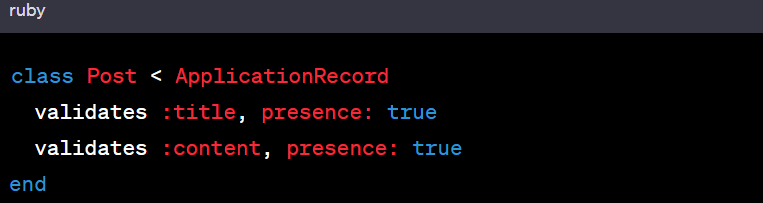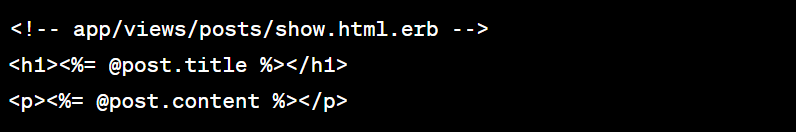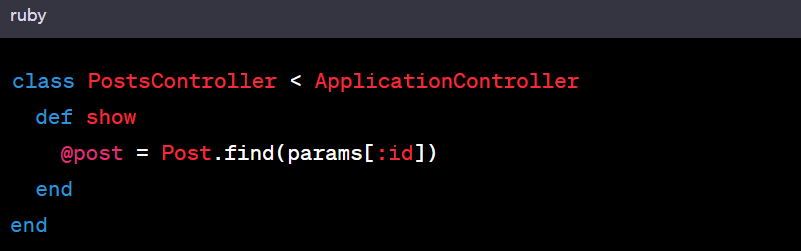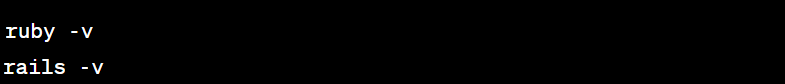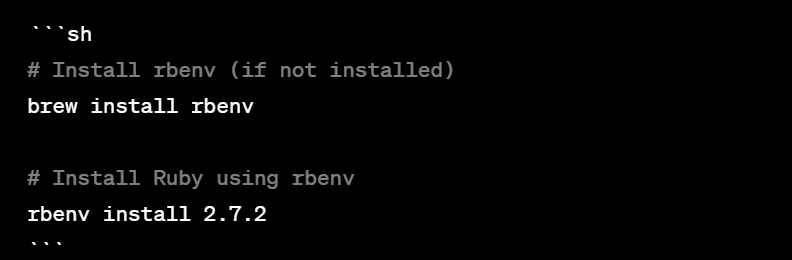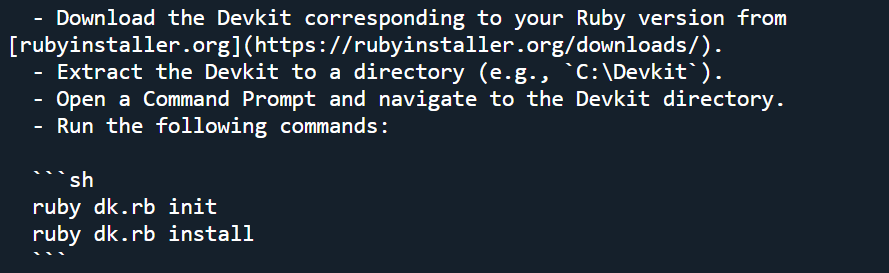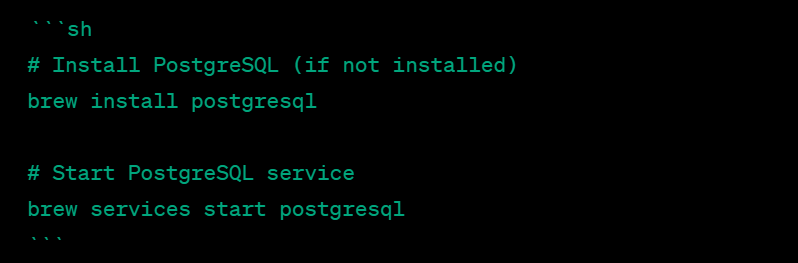For working professionals
For fresh graduates
- Study abroad
More
- Executive Doctor of Business Administration from SSBM
- Doctorate in Business Administration by Edgewood College
- Doctorate of Business Administration (DBA) from ESGCI, Paris
- Doctor of Business Administration From Golden Gate University
- Doctor of Business Administration from Rushford Business School, Switzerland
- Post Graduate Certificate in Data Science & AI (Executive)
- Gen AI Foundations Certificate Program from Microsoft
- Gen AI Mastery Certificate for Data Analysis
- Gen AI Mastery Certificate for Software Development
- Gen AI Mastery Certificate for Managerial Excellence
- Gen AI Mastery Certificate for Content Creation
- Post Graduate Certificate in Product Management from Duke CE
- Human Resource Analytics Course from IIM-K
- Directorship & Board Advisory Certification
- Gen AI Foundations Certificate Program from Microsoft
- CSM® Certification Training
- CSPO® Certification Training
- PMP® Certification Training
- SAFe® 6.0 Product Owner Product Manager (POPM) Certification
- Post Graduate Certificate in Product Management from Duke CE
- Professional Certificate Program in Cloud Computing and DevOps
- Python Programming Course
- Executive Post Graduate Programme in Software Dev. - Full Stack
- AWS Solutions Architect Training
- AWS Cloud Practitioner Essentials
- AWS Technical Essentials
- The U & AI GenAI Certificate Program from Microsoft
1. Introduction
6. PyTorch
9. AI Tutorial
10. Airflow Tutorial
11. Android Studio
12. Android Tutorial
13. Animation CSS
16. Apex Tutorial
17. App Tutorial
18. Appium Tutorial
21. Armstrong Number
22. ASP Full Form
23. AutoCAD Tutorial
27. Belady's Anomaly
30. Bipartite Graph
35. Button CSS
39. Cobol Tutorial
46. CSS Border
47. CSS Colors
48. CSS Flexbox
49. CSS Float
51. CSS Full Form
52. CSS Gradient
53. CSS Margin
54. CSS nth Child
55. CSS Syntax
56. CSS Tables
57. CSS Tricks
58. CSS Variables
61. Dart Tutorial
63. DCL
65. DES Algorithm
83. Dot Net Tutorial
86. ES6 Tutorial
91. Flutter Basics
92. Flutter Tutorial
95. Golang Tutorial
96. Graphql Tutorial
100. Hive Tutorial
103. Install Bootstrap
107. Install SASS
109. IPv 4 address
110. JCL Programming
111. JQ Tutorial
112. JSON Tutorial
113. JSP Tutorial
114. Junit Tutorial
115. Kadanes Algorithm
116. Kafka Tutorial
117. Knapsack Problem
118. Kth Smallest Element
119. Laravel Tutorial
122. Linear Gradient CSS
129. Memory Hierarchy
133. Mockito tutorial
134. Modem vs Router
135. Mulesoft Tutorial
136. Network Devices
138. Next JS Tutorial
139. Nginx Tutorial
141. Octal to Decimal
142. OLAP Operations
143. Opacity CSS
144. OSI Model
145. CSS Overflow
146. Padding in CSS
148. Perl scripting
149. Phases of Compiler
150. Placeholder CSS
153. Powershell Tutorial
158. Pyspark Tutorial
161. Quality of Service
162. R Language Tutorial
164. RabbitMQ Tutorial
165. Redis Tutorial
166. Redux in React
167. Regex Tutorial
170. Routing Protocols
171. Ruby On Rails
172. Ruby tutorial
173. Scala Tutorial
175. Shadow CSS
178. Snowflake Tutorial
179. Socket Programming
180. Solidity Tutorial
181. SonarQube in Java
182. Spark Tutorial
189. TCP 3 Way Handshake
190. TensorFlow Tutorial
191. Threaded Binary Tree
196. Types of Queue
197. TypeScript Tutorial
198. UDP Protocol
202. Verilog Tutorial
204. Void Pointer
205. Vue JS Tutorial
206. Weak Entity Set
207. What is Bandwidth?
208. What is Big Data
209. Checksum
211. What is Ethernet
214. What is ROM?
216. WPF Tutorial
217. Wireshark Tutorial
218. XML Tutorial
Ruby On Rails
Introduction
Explore the world of Ruby on Rails, a dynamic web development framework. This Ruby on Rails tutorial empowers you to efficiently design web applications, whether you're a novice or a seasoned developer.
Ruby on Rails, renowned for its elegant syntax and "Convention over Configuration" philosophy, streamlines development by reducing repetitive code. Learn about concepts like MVC architecture, error handling, security, and testing.
This Ruby on Rails tutorial is suitable for all skill levels, providing a systematic exploration of Ruby on Rails, including MVC architecture. With practical Ruby on Rails examples and hands-on exercises, it empowers individuals to build web applications, enhance coding skills, and embrace a versatile web development framework.
What is Ruby on Rails?
Ruby on Rails (Rails) is an open-source web development framework written in Ruby, which is a programming language. It offers an organized and efficient approach to building dynamic web apps, following the MVC pattern for better organization and maintainability.
Example: Creating a Blog Application
Read the below Ruby tutorial with a basic blog app example.
Model (M):
A model in Rails represents the app's data structure and database interactions. In our blog app, for example, the Post model represents blog postings.
View (V):
The view is responsible for presenting data to the user. In this case, the view for a blog post might be an HTML template that displays the post's title and content.
Controller (C):
Controllers manage user requests, mediate between models and views, and facilitate interaction with the application's logic. In a blog, a controller might fetch and pass a specific post from the database to the view.
Benefits of Ruby on Rails
Here are some key advantages of Ruby on Rails with examples:
1. Rapid Development:
Rails emphasizes convention over configuration, providing default structures and settings. This accelerates development by reducing repetitive coding needs.
Example: Creating a CRUD app in Rails is a breeze thanks to its conventions. A few lines of code and you have a working app:
rails new Blog
rails generate scaffold Post title:string content:text
2. Concise and Readable Code:
Ruby's elegant syntax and Rails' conventions lead to clean, readable code, enhancing collaboration and simplifying maintenance. For instance, ActiveRecord, Rails' ORM, enables intuitive database queries.
#Finding all posts with 'published' status
@published_posts = Post.where(status: 'published')
3. Model-View-Controller (MVC) Architecture:
Rails enforces MVC for organized and maintainable code. For a user profile page, the model handles data, the controller manages actions, and the view displays information.
# Model (User model)
class User < ApplicationRecord
end
# Controller (UsersController)
class UsersController < ApplicationController
def show
@user User.find(params[:id])
end
end
# View (users/show.html.erb)
<h1><%= @user.name %></h1>
<p>Email: <%= @user.email %></p>
4. ActiveRecord ORM:
Rails' ORM, ActiveRecord, simplifies database tasks by turning tables into Ruby objects. For instance, defining a 'User' model and creating a new user record is straightforward.
class User < ApplicationRecord
end
# Creating a new user
new_user = User.new(name: 'John Doe', email: 'john@example.com')
new_user.save
5. Automated Testing:
Rails encourage test-driven development with built-in tools for robust, bug-free apps. For instance, writing a test to validate the 'title' presence in the 'Post' model is easy.
# Test (post_test.rb)
test "should not save post without title" do
post = Post.new(content: "Sample content")
assert_not post.save
end
6. Community and Ecosystem:
The Rails community offers many gems to boost functionality and tackle common problems. For example, 'Devise' gem streamlines authentication with pre-built solutions for user registration, login, and password management.
Getting Started with Ruby on Rails
To begin with Ruby on Rails, follow these steps with examples:
1. Install Prerequisites:
Before you start, ensure you have Ruby and Rails installed on your system. You can check their versions using these commands:
2. Create a New Rails Application:
To create a new Rails application, open your terminal and run:
This command generates a new Rails application named "MyBlog" in a directory called "my_blog."
3. Navigate to the Application Directory:
Move into the application directory:
4. Generate a Scaffold:
Let's create a simple blog application. Generate a scaffold for managing blog posts:
This develops the necessary files for creating, reading, updating, and deleting posts.
5. Run Migrations:
Apply the database changes:
6. Start the Server:
Launch the Rails server:
Your application will be accessible at ‘http://localhost:3000’.
7. Explore the Application:
Open your browser and go to 'http://localhost:3000/posts' to view the scaffold-generated list of posts.
8. Create a New Post:
Select "New Post," input title and content, and hit "Create Post" to add a new blog post.
9. Edit and Delete Posts:
Edit and delete posts from their respective individual pages.
10. Customize Views:
Explore the ‘app/views/posts’ directory to customize the display of your posts.
11. Controller and Model:
Review 'app/controllers/posts_controller.rb' for post actions and 'app/models/post.rb' for the 'Post' model definition.
12. Routes:
Lastly, explore the routes in 'config/routes.rb' that link URLs to controller actions.
Setting Up the Development Environment
Here's a step-by-step guide with examples:
1. Installing Ruby:
First, verify if Ruby is installed on your system. If not, follow these steps:
a. Linux/Mac:
Utilize a package manager like 'rbenv' or 'rvm' for Ruby installation. For instance, with 'rbenv':
b. Windows:
- Get RubyInstaller for Windows from rubyinstaller.org, selecting your desired Ruby version (e.g., Ruby+Devkit 2.7.2-1).
- For better gem installation with native extensions, install the Devkit:
2. Installing Rails:
Open a Command Prompt and run:
3. Configuring the Development Environment:
Set up environment variables for a smooth Rails app experience.
a. Database Setup:
Rails relies on databases for data storage. Install and configure one like PostgreSQL, MySQL, or SQLite. For instance, with PostgreSQL:
b. Environment Variables:
- Configure environment variables for sensitive data, like API keys and database credentials, using 'dotenv' and store them in a '.env' file.
Conclusion
By the end of this Ruby on Rails tutorial, you must have understood or gained web app development skills. You must have learned key concepts from MVC to authentication, forms, APIs, and optimization. Rails simplifies technical details, but it's only the start. Embrace curiosity, tackle challenges, collaborate, and contribute to web development using the tool. Explore, innovate, and unleash Rails' vast web development potential. So, continue learning and upgrading your coding skills.
FAQs
1. How do I create a basic Rails application?
You can create a basic Rails application by using the “rails new” command. For example:
2. When should I use Ruby on Rails?
Ruby on Rails is ideal for web projects, excelling in rapid and efficient development. it is a main choice for startups and small-to-medium projects.
3. What is the purpose of the Ruby on Rails framework?
It simplifies web app development through conventions, tools, and DRY coding principles.
4. What's the difference between Ruby and Ruby on Rails?
Ruby is a programming language, and Ruby on Rails (Rails) is a web development framework built with Ruby, simplifying web app creation.
5. Why is Ruby on Rails documentation important?
Ruby on Rails documentation is essential for developers to effectively use the framework's features, follow conventions, and write clean and efficient code.
6. How is the Ruby on Rails guide useful?
Ruby on Rails guide offers clarity, best practices, and practical insights for implementing Rails features effectively.
7. When should I consider taking a Ruby on Rails course?
Consider taking a Ruby on Rails course if you're interested in web development, want to build dynamic web applications, or enhance your programming skills.

Author|900 articles published


upGrad Learner Support
Talk to our experts. We are available 7 days a week, 9 AM to 12 AM (midnight)
Indian Nationals
1800 210 2020
Foreign Nationals
+918068792934
Disclaimer
1.The above statistics depend on various factors and individual results may vary. Past performance is no guarantee of future results.
2.The student assumes full responsibility for all expenses associated with visas, travel, & related costs. upGrad does not provide any a.