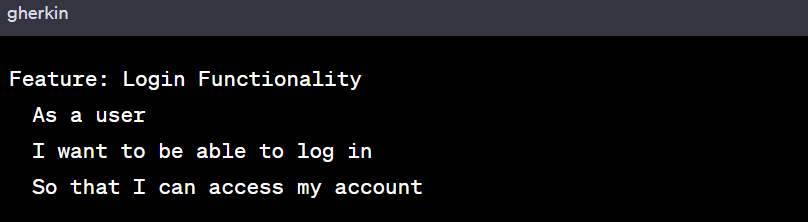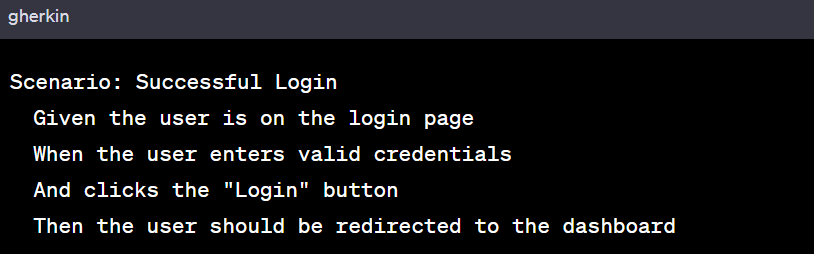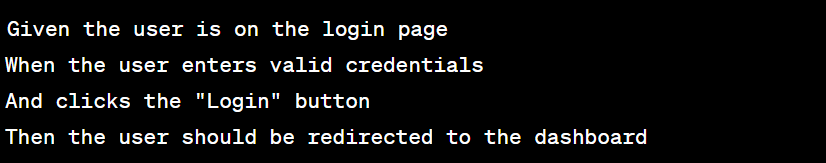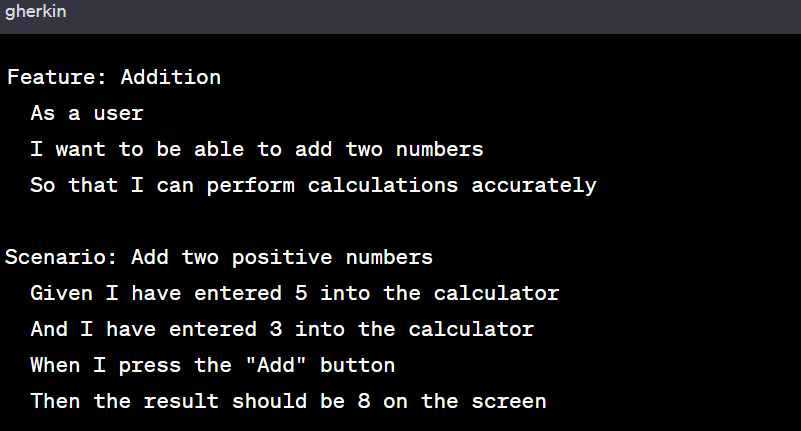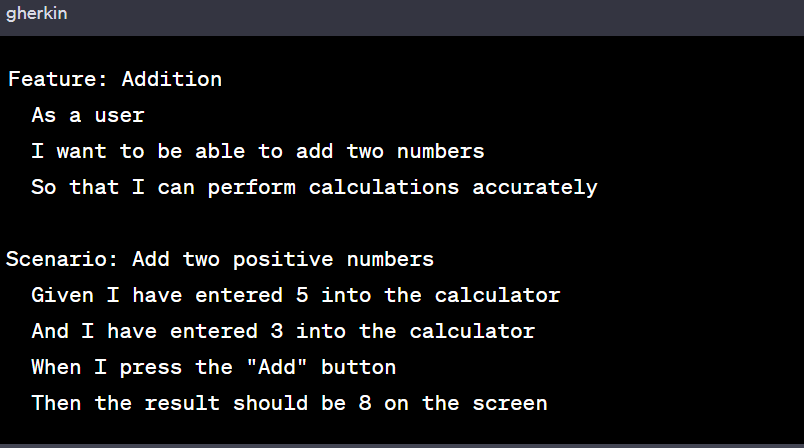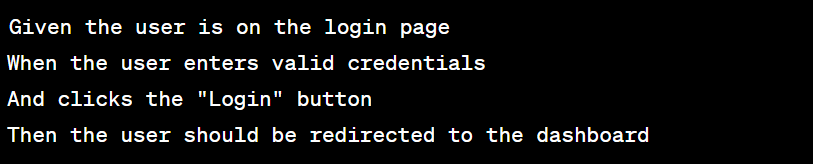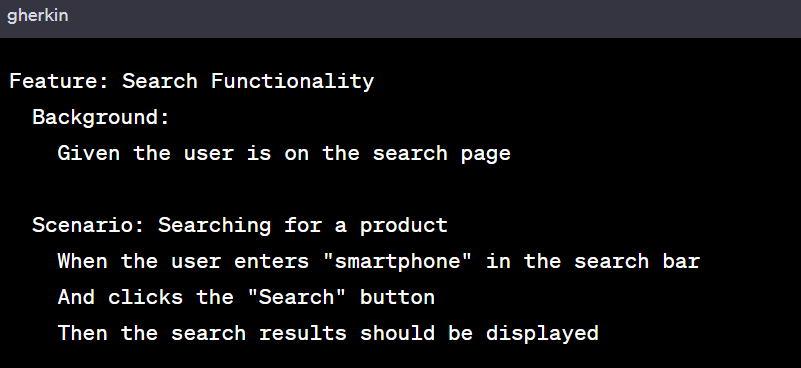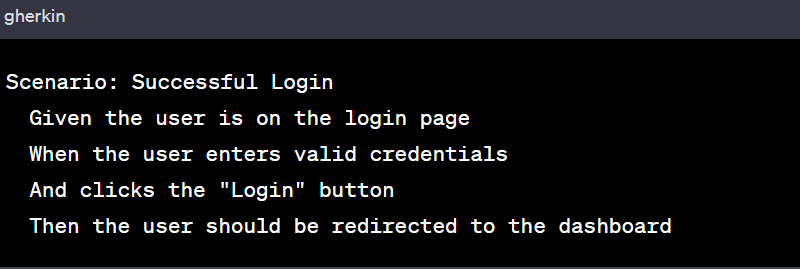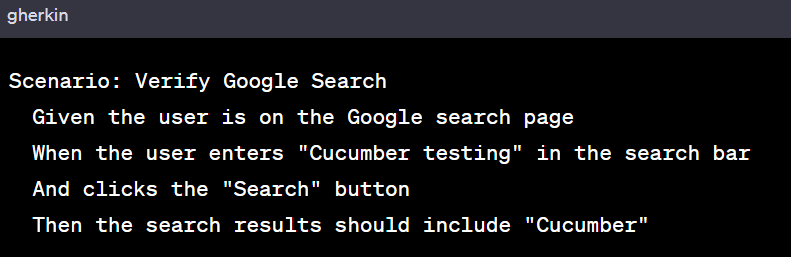For working professionals
For fresh graduates
- Study abroad
More
- Executive Doctor of Business Administration from SSBM
- Doctorate in Business Administration by Edgewood University
- Doctorate of Business Administration (DBA) from ESGCI, Paris
- Doctor of Business Administration From Golden Gate University
- Doctor of Business Administration from Rushford Business School, Switzerland
- Post Graduate Certificate in Data Science & AI (Executive)
- Gen AI Foundations Certificate Program from Microsoft
- Gen AI Mastery Certificate for Data Analysis
- Gen AI Mastery Certificate for Software Development
- Gen AI Mastery Certificate for Managerial Excellence
- Gen AI Mastery Certificate for Content Creation
- Post Graduate Certificate in Product Management from Duke CE
- Human Resource Analytics Course from IIM-K
- Directorship & Board Advisory Certification
- Gen AI Foundations Certificate Program from Microsoft
- CSM® Certification Training
- CSPO® Certification Training
- PMP® Certification Training
- SAFe® 6.0 Product Owner Product Manager (POPM) Certification
- Post Graduate Certificate in Product Management from Duke CE
- Professional Certificate Program in Cloud Computing and DevOps
- Python Programming Course
- Executive Post Graduate Programme in Software Dev. - Full Stack
- AWS Solutions Architect Training
- AWS Cloud Practitioner Essentials
- AWS Technical Essentials
- The U & AI GenAI Certificate Program from Microsoft
1. Introduction
6. PyTorch
9. AI Tutorial
10. Airflow Tutorial
11. Android Studio
12. Android Tutorial
13. Animation CSS
16. Apex Tutorial
17. App Tutorial
18. Appium Tutorial
21. Armstrong Number
22. ASP Full Form
23. AutoCAD Tutorial
27. Belady's Anomaly
30. Bipartite Graph
35. Button CSS
39. Cobol Tutorial
46. CSS Border
47. CSS Colors
48. CSS Flexbox
49. CSS Float
51. CSS Full Form
52. CSS Gradient
53. CSS Margin
54. CSS nth Child
55. CSS Syntax
56. CSS Tables
57. CSS Tricks
58. CSS Variables
61. Dart Tutorial
63. DCL
65. DES Algorithm
83. Dot Net Tutorial
86. ES6 Tutorial
91. Flutter Basics
92. Flutter Tutorial
95. Golang Tutorial
96. Graphql Tutorial
100. Hive Tutorial
103. Install Bootstrap
107. Install SASS
109. IPv 4 address
110. JCL Programming
111. JQ Tutorial
112. JSON Tutorial
113. JSP Tutorial
114. Junit Tutorial
115. Kadanes Algorithm
116. Kafka Tutorial
117. Knapsack Problem
118. Kth Smallest Element
119. Laravel Tutorial
122. Linear Gradient CSS
129. Memory Hierarchy
133. Mockito tutorial
134. Modem vs Router
135. Mulesoft Tutorial
136. Network Devices
138. Next JS Tutorial
139. Nginx Tutorial
141. Octal to Decimal
142. OLAP Operations
143. Opacity CSS
144. OSI Model
145. CSS Overflow
146. Padding in CSS
148. Perl scripting
149. Phases of Compiler
150. Placeholder CSS
153. Powershell Tutorial
158. Pyspark Tutorial
161. Quality of Service
162. R Language Tutorial
164. RabbitMQ Tutorial
165. Redis Tutorial
166. Redux in React
167. Regex Tutorial
170. Routing Protocols
171. Ruby On Rails
172. Ruby tutorial
173. Scala Tutorial
175. Shadow CSS
178. Snowflake Tutorial
179. Socket Programming
180. Solidity Tutorial
181. SonarQube in Java
182. Spark Tutorial
189. TCP 3 Way Handshake
190. TensorFlow Tutorial
191. Threaded Binary Tree
196. Types of Queue
197. TypeScript Tutorial
198. UDP Protocol
202. Verilog Tutorial
204. Void Pointer
205. Vue JS Tutorial
206. Weak Entity Set
207. What is Bandwidth?
208. What is Big Data
209. Checksum
211. What is Ethernet
214. What is ROM?
216. WPF Tutorial
217. Wireshark Tutorial
218. XML Tutorial
Cucumber Tutorial
Introduction
This Cucumber tutorial will help you master Behavior-Driven Development (BDD) with Cucumber. We'll travel through the complex networks of features and scenarios, learning how to express requirements using the Gherkin syntax. In this Cucumber tutorial, we'll delve into the world of step definitions, where the magic of automation is expertly orchestrated, turning scenarios into tests that can be executed.
Practical cucumber testing examples will help you understand the concepts as we move through the tutorial, connecting theory with real-world application.
Overview
This Cucumber tutorial provides an in-depth examination of Behavior-Driven Development (BDD) using Cucumber as a lens. Cucumber is a potent tool that enables communication between technical and non-technical stakeholders in software testing. The intricacies of Cucumber testing are explored in detail, along with its user-friendly Gherkin syntax and a variety of useful features. We guide learners through the process with real-world examples, from creating human-readable scenarios to turning them into tests that can be executed.
What is Cucumber Testing?
Before jumping into Cucumber testing, let’s check what is Cucumber. Cucumber is an open-source software testing tool. Cucumber testing is a methodology and framework for implementing Behavior-Driven Development (BDD) practices in software testing. It employs a human-readable syntax called Gherkin to define features, scenarios, and steps in a format that is both understandable to non-technical stakeholders and executable by automation tools.
Let's break down the key components of Cucumber testing with examples:
1. Feature:
A feature represents a specific functionality or behavior of the software that is being tested. It is described using the ‘Feature’ keyword and is followed by a brief description.
Example:
2. Scenario:
A scenario is a specific test case that illustrates a particular behaviour of the software. It is described using the Scenario keyword and is followed by a brief description.
Example:
3. Steps:
Steps are the individual actions or verifications that constitute a scenario. They are written using keywords like 'Given', 'When', 'Then', 'And', and 'But'.
Example:
4. Step Definitions:
Step definitions are the code implementations that match the Gherkin steps with the actual automation logic. They link the natural language steps to the corresponding actions in the code.
Example (Step Definition in Java using Cucumber with Selenium WebDriver):
@Given("^the user is on the login page $")
public void userIsOnLoginPage() {
// Code to navigate to the login page
}
@When("^the user enters valid credentials $")
public void userEntersValidCredentials() {
// Code to enter valid username and password
}
@And ( " ^ clicks the \ " Login \ " button $ " )
public void userClicks LoginButton ( ) {
// Code to click the login button
}
@Then("^the user should be redirected to the dashboard $")
public void userRedirected ToDashboard() {
// Code to verify that the dashboard page is displayed
}
Cucumber testing fosters collaboration among team members using Gherkin syntax. Step definitions are implemented by automation engineers to automate scenarios and validate software behavior.
What is BDD?
Behavior-Driven Development (BDD) is a software development methodology that emphasizes collaboration between technical and non-technical stakeholders to improve communication, understanding, and the overall quality of software. It extends the principles of Test-Driven Development (TDD) by focusing on the behavior of the software from the user's perspective. It involves writing tests in a human-readable format that can be easily understood by all team members, not just developers, and then automating those to verify the software's behavior.
Working of BDD With an Example:
1. Collaboration:
BDD encourages collaboration among different roles—business analysts, developers, testers, and product owners. Together, they define the expected behavior of the software using a common language.
2. Writing Scenarios:
Scenarios are written in a natural language format, using a syntax called Gherkin, that describes the behavior of the software.
3. Automation:
The scenarios are automated using testing frameworks and tools, such as Cucumber.
4. Continuous Feedback:
BDD scenarios provide continuous feedback on the software's behavior throughout its development lifecycle. They help identify discrepancies between the expected and the actual behavior.
Example of a BDD Scenario (using Gherkin syntax):
Suppose you are developing a simple calculator application, and the business requirement is to ensure that the addition works correctly.
Step Definitions (using Java with Cucumber example):
@Given ("^I have entered (\\d +) into the calculator $")
public void enterNumber(int number) {
// Code to enter the number into the calculator
}
@When("^I press the \" Add\" button $")
public void pressAddButton() {
// Code to press the "Add" button
}
@Then ("^the result should be (\\d +) on the screen $")
public void verify Result(int expected) {
// Code to verify the result displayed on the screen
}
Here, BDD brings together the business requirements, the development team, and the testing team. The Gherkin scenario specifies the behavior, and the step definitions implement the automation logic. This approach ensures that everyone is on the same page regarding the expected behavior of the software, resulting in better communication and higher software quality.
Which Language is Used in Cucumber?
Cucumber supports various programming languages for writing automation test scripts and step definitions. However, the common language used to write scenarios is Gherkin syntax, which remains the same across different programming languages. The supported programming languages for writing Cucumber test scripts and step definitions include Java, Python, Ruby, JavaScript, and more.
Let's explore how Gherkin syntax is used in Cucumber scenarios with examples in different programming languages:
1. Gherkin Scenario:
2. Java Step Definitions:
import io.cucumber.java.en.Given ;
import io.cucumber.java.en.When ;
import io.cucumber.java.en . Then ;
public class AdditionSteps {
private int result ;
@Given ("^I have entered (\\ d +) into the calculator $")
public void enterNumber(int number ) {
// Code to enter the number into the calculator
}
@When ("^I press the \"Add\" button $")
public void pressAddButton() {
// Code to press the "Add" button
result = Calculator.addNumbers() ;
}
@Then ("^the result should be (\\d +) on the screen $")
public void verifyResult(int expected) {
// Code to verify the result displayed on the screen
assert result == expected ;
}
}
3. Python Step Definitions:
from behave import given , when , then
@given ('I have entered { number : d ) into the calculator')
def enter_number(context , number):
# Code to enter the number into the calculator
@when('I press the "Add" button')
def press_add_button(context):
# Code to press the " Add " button
context.result = Calculator.add_numbers()
@then('the result should be {expected : d} on the screen')
def verify_result(context , expected):
# Code to verify the result displayed on the screen
assert context.result == expected
4. Ruby Step Definitions:
Given ( 'I have entered { int } into the calculator ' ) do | number |
# Code to enter the number into the calculator
end
When ( 'I press the "Add" button' ) do
# Code to press the "Add" button
@result = Calculator.add_numbers()
end
Then ( 'the result should be {int} on the screen' ) do | expected |
# Code to verify the result displayed on the screen
expect(@result ).to eq(expected)
end
5. JavaScript Step Definitions (Cucumber.js):
const { Given , When , Then } = require ( ' @ cucumber / cucumber ' ) ;
Given ( ' I have entered {int} into the calculator ', function ( number ) {
// Code to enter the number into the calculator
} ) ;
When ( 'I press the "Add" button ', function() {
// Code to press the " Add " button
this.result = Calculator.addNumbers() ;
} ) ;
Then ( 'the result should be {int} on the screen ', function (expected) {
// Code to verify the result displayed on the screen
expect (this.result).to.equal(expected) ;
} ) ;
In each programming language, the step definitions implement the actions and verifications specified in the Gherkin scenarios. The programming language chosen for step definitions depends on your team's familiarity and the programming ecosystem of your project.
Basic Terms of Cucumber
Cucumber uses a specific vocabulary to define and structure its scenarios, making it easier to write and understand test specifications.
Some of the basic terms used in Cucumber, along with examples to illustrate their usage:
Feature, Scenario and Step Definitions, are already detailed.
Given, When, Then, And, But:
- These are keywords used to structure scenarios and define steps in Gherkin syntax.
- 'Given' describes the initial context or state
- 'When' represents an action or event that triggers the scenario
- 'Then' specifies the expected outcome or result
- 'And' and 'But' are used to add additional steps and enhance readability
Example:
6. Background:
- The 'Background' keyword is used to define steps that are common to all scenarios within a feature
- It reduces duplication of steps and enhances scenario clarity
Example:
How Does Cucumber Testing Work?
Cucumber testing involves writing human-readable scenarios in Gherkin syntax and mapping them to automated step definitions in your chosen programming language, which executes the actions and verifications described in the scenarios.
Here's how Cucumber testing works with an example:
Step 1: Write Scenarios in Gherkin Syntax:
You start by writing scenarios in Gherkin syntax, describing the expected behavior of the software.
Example:
Step 2: Map Scenarios to Step Definitions:
Each step in the scenario is matched to a corresponding step definition written in your chosen programming language (Java, Python, Ruby, etc.). These step definitions contain the automation logic that performs the actions and verifications specified in the scenario.
Example (Java with Selenium WebDriver):
@Given ("^the user is on the login page $")
public void userIsOnLoginPage() {
// Code to navigate to the login page
}
@When("^the user enters valid credentials $")
public void userEntersValidCredentials() {
// Code to enter valid username and password
}
@And ("^clicks the \"Login\" button $")
public void userClicksLoginButton() {
// Code to click the login button
}
@Then ("^the user should be redirected to the dashboard $")
public void userRedirected ToDashboard() {
// Code to verify that the dashboard page is displayed
}
Step 3: Automation Execution:
When you run the Cucumber test suite, the Cucumber framework reads the scenarios and their step definitions. It then executes the step definitions in the correct order, simulating the user interactions and verifying the expected outcomes.
Step 4: Reporting and Results:
Cucumber generates reports that provide insights into the execution status of each scenario and step. You can identify which steps passed, failed, or were skipped, along with any error messages.
Benefits of Cucumber Testing:
- Collaboration: All team members can understand and contribute to scenarios
- Clarity: Scenarios provide clear documentation of software behavior
- Reusability: Step definitions can be reused across different scenarios
- Maintainability: Changes to scenarios are reflected in the code without changing the automation logic
- Automation: The testing process is automated for quicker and more consistent testing
Software Tools Supported by Cucumber
Here are some software tools and technologies that Cucumber commonly supports:
1. Automation Frameworks:
Cucumber can be integrated with automation frameworks like Selenium, Appium, and Protractor to automate web and mobile application testing.
Example (Cucumber with framework Selenium):
Java Step Definitions:
@Given("^the user is on the Google search page $")
public void userIsOnGoogle SearchPage() {
// Code to navigate to Google search page
}
@When("^the user enters \ "([^\"]*)\" in the search bar $")
public void user EntersSearchQuery(String query) {
// Code to enter search query
}
@And("^clicks the \" Search\"button $")
public void userClicksSearchButton() {
// Code to click search button
}
@Then("^the search results should include \"([^\"]*)\"$")
public void verifySearchResults(String expectedResult) {
// Code to verify search results
}
2. Continuous Integration Tools:
Cucumber can be integrated with CI/CD tools like Jenkins, Travis CI, and CircleCI to automate test execution as part of the development pipeline.
3. Reporting Tools:
Cucumber supports integration with reporting tools like ExtentReports and Allure to generate detailed and visual test reports.
4. Version Control Systems:
Cucumber scenarios and step definitions can be stored in version control systems like Git, allowing teams to collaborate on test scripts.
5. Browser Drivers:
Browser drivers such as ChromeDriver and GeckoDriver can be used with Cucumber to automate browser interactions.
6. API Testing Tools:
Cucumber can be used for testing APIs by integrating with tools like REST Assured and Karate.
7. Mobile Testing Tools:
Cucumber can be used for mobile app testing by integrating with tools like Appium for mobile automation.
8. Database Tools:
Cucumber can be integrated with database testing tools to verify database interactions in scenarios.
9. Mocking and Stubbing Frameworks:
Mocking frameworks like Mockito and Stubborn can be used with Cucumber to isolate components during testing.
10. Performance Testing Tools:
Cucumber can be integrated with performance testing tools like JMeter for end-to-end testing.
11. Containerization Tools:
Cucumber can be used with containerization tools like Docker for testing in isolated environments.
The flexibility of Cucumber's architecture and its support for various programming languages make it adaptable to a wide range of tools and technologies, enabling you to create powerful and comprehensive test automation solutions.
Advantages of Cucumber Tool
Some key advantages of using the Cucumber tool are:
1. Shared Understanding: Cucumber scenarios are written in a natural language format that is easily understood by both technical and non-technical stakeholders. This fosters a shared understanding of software requirements and behaviour.
2. Collaboration: Cucumber promotes collaboration between business analysts, developers, testers, and other team members. Everyone can contribute to defining scenarios and verifying behaviour.
3. Clear Documentation: Scenarios serve as clear and concise documentation of the expected behaviour of the software, making it easier to maintain and understand the test suite.
4. Reusability: Step definitions can be reused across different scenarios, reducing duplication of code and effort.
5. Isolation of Steps: Each step in a scenario is separate from others, allowing for isolation and easier debugging if a step fails.
6. Automation: Cucumber scenarios can be automated using step definitions, providing consistent and repeatable testing.
7. Versatility: Cucumber supports multiple programming languages and frameworks, allowing teams to use their preferred tools and technologies.
8. Early Detection of Issues: BDD scenarios are written before development starts, allowing for early detection of potential issues and misunderstandings.
9. Reduced Ambiguity: Gherkin syntax enforces a clear structure for defining scenarios, reducing ambiguity in requirements.
10. Non-Technical Involvement: Cucumber enables non-technical team members to actively participate in the testing process by writing and reviewing scenarios.
11. Test Reporting: Cucumber generates comprehensive and readable test reports, highlighting which steps passed and which failed.
12. Continuous Integration: Cucumber integrates well with CI/CD pipelines, allowing automated testing to be part of the development workflow.
13. Regression Testing: Automated Cucumber scenarios provide an efficient way to perform regression testing and ensure that new changes don't break existing functionality.
Conclusion
Cucumber stands out as a transformative force in the constantly changing world of software testing, reshaping how teams approach the daunting task of ensuring software quality. Cucumber is a leader in testing innovation because it promotes collaboration, improves readability, and streamlines efficiency. Its seamless integration of multi-language compatibility and user-friendly Gherkin syntax empowers teams to design complex tests that seamlessly align with the complex web of business requirements. The principles of Behavior-Driven Development (BDD) have served as our compass throughout this journey, illuminating the way to accuracy and clarity.
FAQs
1. What is a Cucumber Framework Example?
A Cucumber framework example involves writing Gherkin scenarios that describe the behaviour of an application and implementing step definitions to automate those scenarios. This enables efficient testing and collaboration among team members.
2. What is the Cucumber Framework?
The Cucumber framework is a testing framework that supports Behavior-Driven Development. It allows teams to write human-readable scenarios in Gherkin syntax and automate them using step definitions, fostering collaboration and efficient testing.
3. How Does Cucumber Python Work?
Cucumber Python follows the same principles as other Cucumber implementations. You write Gherkin scenarios in feature files and implement step definitions in Python. The step definitions execute the desired actions and assertions.

Author|900 articles published


upGrad Learner Support
Talk to our experts. We are available 7 days a week, 9 AM to 12 AM (midnight)
Indian Nationals
Foreign Nationals
Disclaimer
1.The above statistics depend on various factors and individual results may vary. Past performance is no guarantee of future results.
2.The student assumes full responsibility for all expenses associated with visas, travel, & related costs. upGrad does not provide any a.