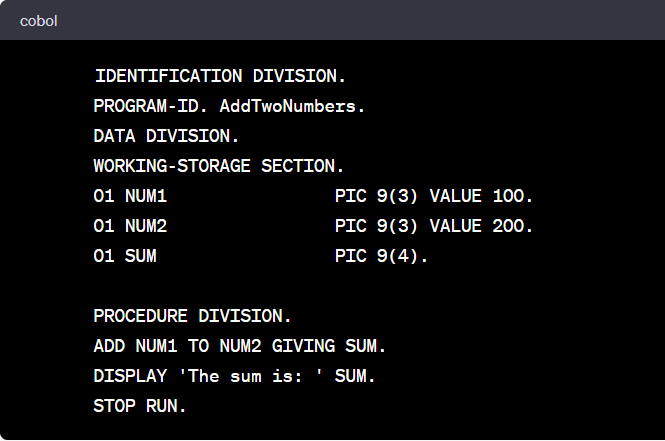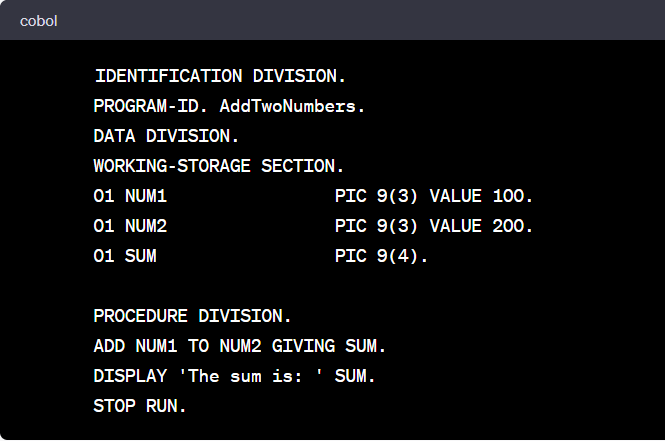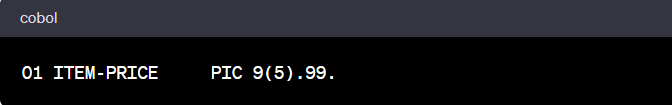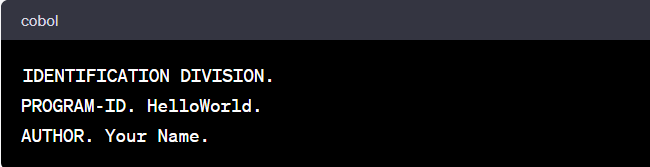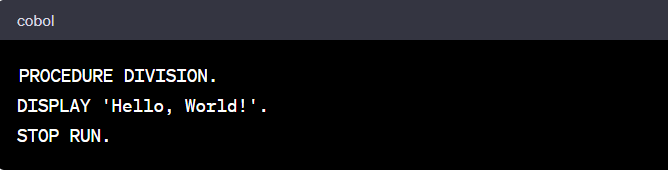For working professionals
For fresh graduates
- Study abroad
More
- Executive Doctor of Business Administration from SSBM
- Doctorate in Business Administration by Edgewood College
- Doctorate of Business Administration (DBA) from ESGCI, Paris
- Doctor of Business Administration From Golden Gate University
- Doctor of Business Administration from Rushford Business School, Switzerland
- Post Graduate Certificate in Data Science & AI (Executive)
- Gen AI Foundations Certificate Program from Microsoft
- Gen AI Mastery Certificate for Data Analysis
- Gen AI Mastery Certificate for Software Development
- Gen AI Mastery Certificate for Managerial Excellence
- Gen AI Mastery Certificate for Content Creation
- Post Graduate Certificate in Product Management from Duke CE
- Human Resource Analytics Course from IIM-K
- Directorship & Board Advisory Certification
- Gen AI Foundations Certificate Program from Microsoft
- CSM® Certification Training
- CSPO® Certification Training
- PMP® Certification Training
- SAFe® 6.0 Product Owner Product Manager (POPM) Certification
- Post Graduate Certificate in Product Management from Duke CE
- Professional Certificate Program in Cloud Computing and DevOps
- Python Programming Course
- Executive Post Graduate Programme in Software Dev. - Full Stack
- AWS Solutions Architect Training
- AWS Cloud Practitioner Essentials
- AWS Technical Essentials
- The U & AI GenAI Certificate Program from Microsoft
1. Introduction
6. PyTorch
9. AI Tutorial
10. Airflow Tutorial
11. Android Studio
12. Android Tutorial
13. Animation CSS
16. Apex Tutorial
17. App Tutorial
18. Appium Tutorial
21. Armstrong Number
22. ASP Full Form
23. AutoCAD Tutorial
27. Belady's Anomaly
30. Bipartite Graph
35. Button CSS
39. Cobol Tutorial
46. CSS Border
47. CSS Colors
48. CSS Flexbox
49. CSS Float
51. CSS Full Form
52. CSS Gradient
53. CSS Margin
54. CSS nth Child
55. CSS Syntax
56. CSS Tables
57. CSS Tricks
58. CSS Variables
61. Dart Tutorial
63. DCL
65. DES Algorithm
83. Dot Net Tutorial
86. ES6 Tutorial
91. Flutter Basics
92. Flutter Tutorial
95. Golang Tutorial
96. Graphql Tutorial
100. Hive Tutorial
103. Install Bootstrap
107. Install SASS
109. IPv 4 address
110. JCL Programming
111. JQ Tutorial
112. JSON Tutorial
113. JSP Tutorial
114. Junit Tutorial
115. Kadanes Algorithm
116. Kafka Tutorial
117. Knapsack Problem
118. Kth Smallest Element
119. Laravel Tutorial
122. Linear Gradient CSS
129. Memory Hierarchy
133. Mockito tutorial
134. Modem vs Router
135. Mulesoft Tutorial
136. Network Devices
138. Next JS Tutorial
139. Nginx Tutorial
141. Octal to Decimal
142. OLAP Operations
143. Opacity CSS
144. OSI Model
145. CSS Overflow
146. Padding in CSS
148. Perl scripting
149. Phases of Compiler
150. Placeholder CSS
153. Powershell Tutorial
158. Pyspark Tutorial
161. Quality of Service
162. R Language Tutorial
164. RabbitMQ Tutorial
165. Redis Tutorial
166. Redux in React
167. Regex Tutorial
170. Routing Protocols
171. Ruby On Rails
172. Ruby tutorial
173. Scala Tutorial
175. Shadow CSS
178. Snowflake Tutorial
179. Socket Programming
180. Solidity Tutorial
181. SonarQube in Java
182. Spark Tutorial
189. TCP 3 Way Handshake
190. TensorFlow Tutorial
191. Threaded Binary Tree
196. Types of Queue
197. TypeScript Tutorial
198. UDP Protocol
202. Verilog Tutorial
204. Void Pointer
205. Vue JS Tutorial
206. Weak Entity Set
207. What is Bandwidth?
208. What is Big Data
209. Checksum
211. What is Ethernet
214. What is ROM?
216. WPF Tutorial
217. Wireshark Tutorial
218. XML Tutorial
Cobol Tutorial
Introduction
COBOL, short for Common Business Oriented Language, is an old but vital programming language. COBOL is mainly used in the banking sector. While this programming language might seem old-fashioned compared to modern languages, understanding COBOL basics is important for anyone dealing with legacy systems or in industries like banking and insurance.
One of COBOL's unique features is the concept of 'Area A in COBOL'. Area A helps organize the COBOL code structure. Thus, this COBOL tutorial aims to break down the complexities of COBOL syntax to ensure that you understand the foundational concepts of this language.
Whether you're new to COBOL code or refreshing your knowledge, this tutorial covers critical points in the COBOL language and builds a solid foundation for advanced topics.
Overview
COBOL, a vital programming language, plays a key role in developing significant software, primarily employed in business, finance, and administrative systems.
Over time, the COBOL programming language has affirmed its usefulness and resilience. This tutorial offers insight through a COBOL code example and a COBOL program example. These instances offer practical experience to learners, highlighting how the language manages real-world problems.
In our COBOL tutorial, you'll learn the theoretical foundations and practical usage in everyday programming situations.
What is COBOL?
Common Business Oriented Language (COBOL) is a high-level programming language—developers designed this language for business applications. COBOL is still used in many financial and business applications. This language is known for its verbose syntax, making the codes highly readable.
Example of COBOL Code:
Consider a simple COBOL program that adds two numbers.
In this example:
- The IDENTIFICATION DIVISION gives information about the program.
- The DATA DIVISION is where you declare variables.
- The PROCEDURE DIVISION has the actual logic or instructions.
How Does COBOL Work?
COBOL is a high-level programming language that was designed to be both machine-independent and human-readable. This means that COBOL programs can run on different types of machines without modification. People can understand the program's logic just by reading it.
COBOL Program Structure
A typical COBOL program is divided into four main divisions:
- Identification Division
- Environment Division
- Data Division
- Procedure Division
Example of COBOL Code:
Consider a COBOL program to calculate and display the area of a rectangle:
Explanation:
- Identification Division: It identifies the program. Every COBOL program begins with this.
- Data Division: This is where all data items (variables) are declared.
- Procedure Division: This contains the logical instructions. In the example, it multiplies length and breadth to find the area and then displays the result.
The History and Evolution of COBOL Programming
COBOL has a rich history that spans over six decades.
The 1950s: Birth of COBOL
COBOL's story began in the late 1950s. At that time, programming lacked standardization, and every machine had its unique language. Recognizing the need for a universal language that could run on multiple machines, the US Department of Defense convened a committee. With experts like Grace Hopper at the helm, the aim was to create a business-centric language. The result was COBOL, officially introduced in 1959.
The 1960s: The Expansion Era
In the 1960s, COBOL's popularity soared. It became synonymous with business computing, with its user-friendly syntax resembling English. Major corporations adopted COBOL, leading to its further enhancement. COBOL-61 Extended was one such revision, addressing the initial version's limitations.
1970s-1980s: Standardization and Growth
The 1970s and 1980s saw efforts to standardize COBOL. The American National Standards Institute (ANSI) released many standard versions, starting with COBOL-74 and followed by COBOL-85, which added new features and further refined the language.
1990s: The Y2K Role
The 1990s heralded the internet era, and many believed COBOL's days were numbered. However, the impending Y2K crisis gave it renewed importance. The majority of critical business systems were written in COBOL, and they needed updates to handle the year 2000 correctly. This event highlighted COBOL's deep roots in the business world.
2000s-Present: Legacy and Modernization
Post-Y2K, while the latest languages dominated app and web development, COBOL maintained its stronghold in legacy systems, especially in the banking, insurance, and airline sectors. Current estimates suggest that billions of lines of COBOL code are still in operation today.
The modern era has seen efforts to integrate COBOL with the latest tech trends. Tools have emerged to transition COBOL applications to the web or to interface them with modern systems, ensuring that the language remains relevant.
Fundamentals of COBOL Syntax: A Deep Dive
COBOL's syntax is renowned for its English-like structure, making it one of the programming languages with enhanced readability. This design was intentional, aiming to create a user-friendly language for business applications.
- Divisions: Every COBOL program is structured into four primary divisions:
- Identification Division: This section introduces the program, specifying the name and other meta information.
- Environment Division: Describes the system and devices the program will interact with.
- Data Division: Here, data structures and variables are defined.
- Procedure Division: The heart of the program, where actual processing and business logic are coded.
- Sections and Paragraphs: Within divisions, the code can be further broken down into sections and paragraphs, providing a hierarchical structure. For instance, in the Data Division, you can have a 'Working-Storage Section' to declare temporary variables.
- COBOL Words: COBOL has reserved words with exact meanings. Like DISPLAY, ADD, and SUBTRACT. These words, or verbs, guide the actions in a program.
- Clauses and Sentences: Sentences make up the primary logic in the Procedure Division. A sentence ends with a period (.) and contains one or more statements. Clauses provide details for statements.
Example:
Here, DISPLAY is a COBOL verb. The entire line is a sentence.
- Data Types and PICTURE Clause: COBOL doesn't use data types like int or string. Instead, it uses the PICTURE (or PIC) clause to describe the format of data items.
Example:
This defines ITEM-PRICE as a numeric data item, with five digits before the decimal point and two after.
- Conditionals and Loops: COBOL offers various constructs for condition checking, like IF...ELSE...END-IF and looping constructs such as PERFORM and PERFORM UNTIL.
- Sequential and Indexed Files: Handling data files, whether sequential or indexed, is a strong point for COBOL. Syntax related to file operations is designed to manage large-scale data processing efficiently.
Crafting Your First COBOL Program: Step-by-Step Guide
Step 1: Setting Up Your Environment
Before coding, ensure you have the following:
- A COBOL compiler is installed, such as GnuCOBOL or Micro Focus COBOL.
- A text editor or Integrated Development Environment (IDE) like Notepad++ or Open COBOL IDE.
Step 2: Starting Your Program
Begin with the IDENTIFICATION DIVISION, which provides basic details about your program.
Step 3: Defining the Environment
For this basic program, we won't require any specific environment setup, but it's still good to acknowledge the ENVIRONMENT DIVISION.
Step 4: Declaring Data
Even though we won't use variables in this example, we'll still declare the DATA DIVISION.
Step 5: Writing the Procedure
This is where the core logic resides. For our program, we want to display a greeting.
DISPLAY is the COBOL verb used to print to the screen, and STOP RUN signifies the program's end.
Step 6: Saving and Compiling
- Save your file with a .cob or .cbl extension, like HelloWorld.cob.
- Open your terminal or command prompt.
- Navigate to your program's directory.
- Compile the program. For GnuCOBOL, you'd use:
Step 7: Running Your Program
If the compilation was successful, you'll have an executable. Run it:
- For Windows, you'd simply use HelloWorld.exe.
- You should see the output: Hello, World!
Understanding 'Area A' in COBOL: Why It Matters
COBOL is unique in many ways, and one of its distinguishing features is its attention to formatting, precisely the concept of 'Area A' and 'Area B'. These are not just cosmetic guidelines but are crucial for proper program structuring and execution.
What is 'Area A'?
In COBOL, a coding line is typically 80 characters wide, mirroring the width of old punch cards. This line is divided into two primary areas:
- Area A: Columns 8 through 11
- Area B: Columns 12 through 72
'Area A' has a special significance in the structure and readability of the COBOL code.
Role of 'Area A':
- Division and Section Names: Key COBOL program structures like DATA DIVISION, PROCEDURE DIVISION, and section names such as WORKING-STORAGE SECTION start in 'Area A'. This placement is necessary for the compiler to recognize these as divisions or sections.
- Labels and Level Numbers: Level numbers, which define the hierarchy of data structures, and paragraph names, which serve as labels in the PROCEDURE DIVISION, begin in 'Area A'. For instance, level numbers like 01 or 05 should be positioned here.
Why 'Area A' Matters:
1. Clarity and Structure: Having a dedicated area for divisions, sections, and labels provides clarity. Readers can instantly recognize structural components, making code easier to understand.
2. Compiler Expectation: COBOL compilers expect certain code elements in specific columns. Not adhering to this can result in compilation errors. 'Area A' placement ensures the compiler correctly identifies and processes these vital parts of the program.
3. Historical Consistency: COBOL's origins trace back to punch card systems, where specific columns had designated meanings. By maintaining these areas, COBOL retains compatibility with older programs, ensuring decades-old codes run effectively on modern systems.
4. Error Prevention: Accidentally starting a division or section name in 'Area B' instead of 'Area A' can lead to subtle errors or misinterpretations. Maintaining the distinction helps avoid such pitfalls.
COBOL's Role in Today's Tech Landscape: Beyond Legacy Systems
Debugging is crucial in any programming language, and COBOL is no exception. A bug-free COBOL program ensures efficient and reliable operations, especially given its prominence in business sectors. Here are some handy tips for smooth COBOL coding:
- Use the DISPLAY Verb: This is COBOL's version of the print statement. Use DISPLAY to output variable values and trace program execution.
- Consistent Formatting: Stick to 'Area A' and 'Area B' guidelines. Proper indentation helps spot structural issues.
- Compiler Options: Use compiler diagnostic options to get detailed error reports. They pinpoint issues for faster resolution.
- Initialize Variables: Always initialize data items. Uninitialized variables can lead to unexpected behavior.
- Check File Operations: Ensure all file operations (like OPEN, READ, and, WRITE) succeed by checking their status codes.
- Interactive Debuggers: Utilize debuggers available with modern COBOL compilers. They allow breakpoints, variable inspections, and step-by-step execution.
Conclusion
In the ever-evolving landscape of programming, COBOL stands as a testament to enduring design and functionality. Its foundational role in the business and finance sectors highlights the significance of clarity, structure, and reliability in coding. COBOL tutorial involves grasping its unique syntax, adhering to best practices, and honing debugging skills. While it may seem old-fashioned to some, understanding COBOL opens doors to vast legacy systems that are still critical today. Embracing its nuances and appreciating its history not only enriches one's programming repertoire but also underscores the importance of creating lasting, impactful solutions in the tech world.
FAQs
- Why hasn't COBOL been replaced by modern languages in many legacy systems?
COBOL systems haven't been replaced as they have proven their reliability over decades and are perfect for handling critical data. Plus, migrating to a new system is costly and risky.
- How does COBOL handle data storage differently from other modern languages?
COBOL is helpful in business data processing. It uses a detailed data structure definition using the PICTURE clause and hierarchical data models, allowing for significant control over data format, size, and storage.
- What's the future of COBOL in the tech industry?
While COBOL might not be the go-to language for new applications, it's far from obsolete. COBOL programmers help maintain, update, and modernize existing systems, securing the language's lasting presence in the industry.

Author|900 articles published


upGrad Learner Support
Talk to our experts. We are available 7 days a week, 9 AM to 12 AM (midnight)
Indian Nationals
Foreign Nationals
Disclaimer
1.The above statistics depend on various factors and individual results may vary. Past performance is no guarantee of future results.
2.The student assumes full responsibility for all expenses associated with visas, travel, & related costs. upGrad does not provide any a.