For working professionals
For fresh graduates
- Study abroad
More
- Executive Doctor of Business Administration from SSBM
- Doctorate in Business Administration by Edgewood University
- Doctorate of Business Administration (DBA) from ESGCI, Paris
- Doctor of Business Administration From Golden Gate University
- Doctor of Business Administration from Rushford Business School, Switzerland
- Post Graduate Certificate in Data Science & AI (Executive)
- Gen AI Foundations Certificate Program from Microsoft
- Gen AI Mastery Certificate for Data Analysis
- Gen AI Mastery Certificate for Software Development
- Gen AI Mastery Certificate for Managerial Excellence
- Gen AI Mastery Certificate for Content Creation
- Post Graduate Certificate in Product Management from Duke CE
- Human Resource Analytics Course from IIM-K
- Directorship & Board Advisory Certification
- Gen AI Foundations Certificate Program from Microsoft
- CSM® Certification Training
- CSPO® Certification Training
- PMP® Certification Training
- SAFe® 6.0 Product Owner Product Manager (POPM) Certification
- Post Graduate Certificate in Product Management from Duke CE
- Professional Certificate Program in Cloud Computing and DevOps
- Python Programming Course
- Executive Post Graduate Programme in Software Dev. - Full Stack
- AWS Solutions Architect Training
- AWS Cloud Practitioner Essentials
- AWS Technical Essentials
- The U & AI GenAI Certificate Program from Microsoft
Data Analysis Courses
Data Analysis is a dynamic field, leading today’s workforce towards data science, understanding large amounts of information and insights.
-80f5aca04e9b49ca9902fe2806c12f6e%20(1)-78f7b663aa51499a8d7e0f5af7aa0be4.jpeg&w=3840&q=75)
Top Data Analysis Course Overview
Best Data Science Courses
Programs From Top Universities
upGrad's data science degrees offer an immersive learning experience. These data science certification courses are designed in collaboration with top universities, ensuring industry-relevant curriculum. Learners from our data science online classes gain insights into big data & ML technologies.
Data Science (0)
Loading...
Data Science Course Instructors
Learn From The Best
Learn Data Science fundamentals from expert instructors who help you excel in your careers by imparting cutting-edge analytics and machine learning skills.
8
Instructors
10
Industry Experts
Data Science Projects
Learn by Doing
Our data science online certification programs have projects to apply theoretical knowledge in practical scenarios, helps you to tackle real-world problems.
16+
Industry projects to choose from
Placements in Data Science Courses
Our Placement Numbers
Excel in data-driven careers with our certification in Data Science, boasting a high rate of successful student placements. Get hired by top companies.
Top Recruiters












Success Stories
What Our Learners Have To Say
Data Science Videos
You Might Like To Watch
Learner Support and Services
How Will upGrad Supports You
Receive unparalleled guidance from industry mentors, teaching assistants, and graders
Receive one-on-one feedback from our seasoned data science faculty on submissions and personalized feedback to improvement
Our Data Science Syllabus is designed to provide you with ample of industry relevant knowledge with examples
FAQs about Data Analysis


upGrad Learner Support
Talk to our experts. We are available 7 days a week, 9 AM to 12 AM (midnight)
Indian Nationals
Foreign Nationals
Disclaimer
1.The above statistics depend on various factors and individual results may vary. Past performance is no guarantee of future results.
2.The student assumes full responsibility for all expenses associated with visas, travel, & related costs. upGrad does not provide any a.
















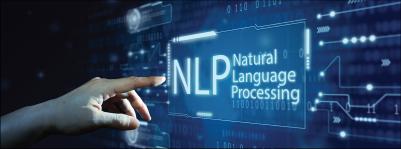



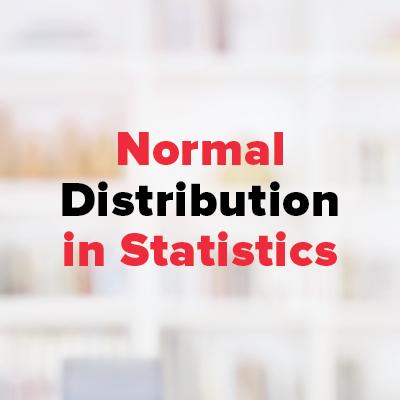

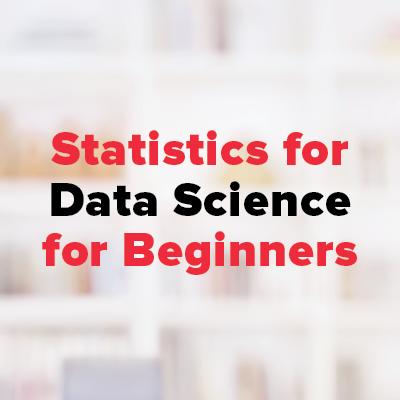
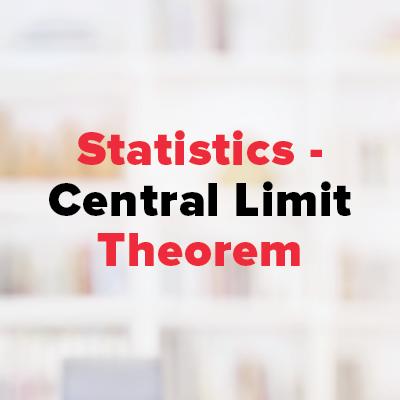
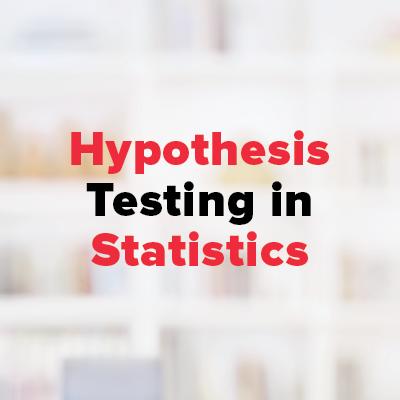
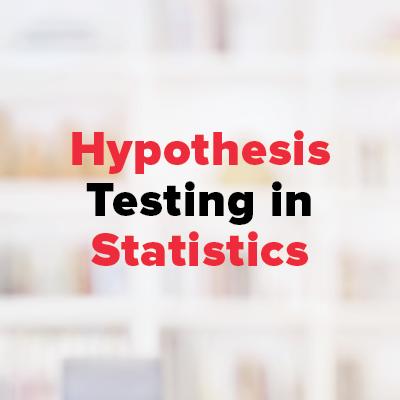
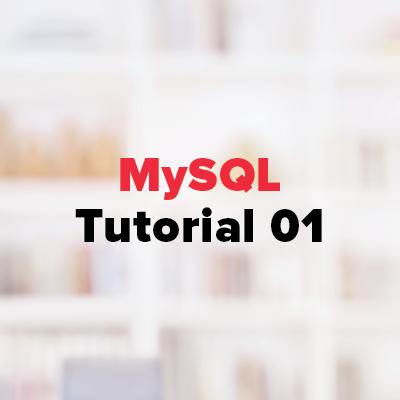


-98e41100725448ef90d7da58ec3c852a.webp&w=828&q=75)



