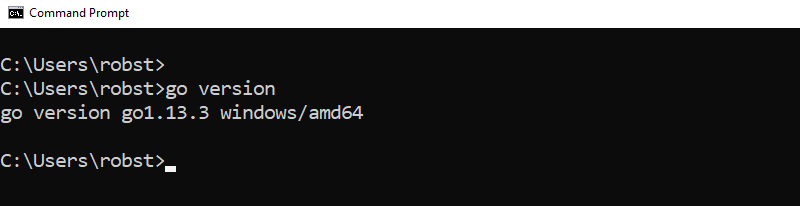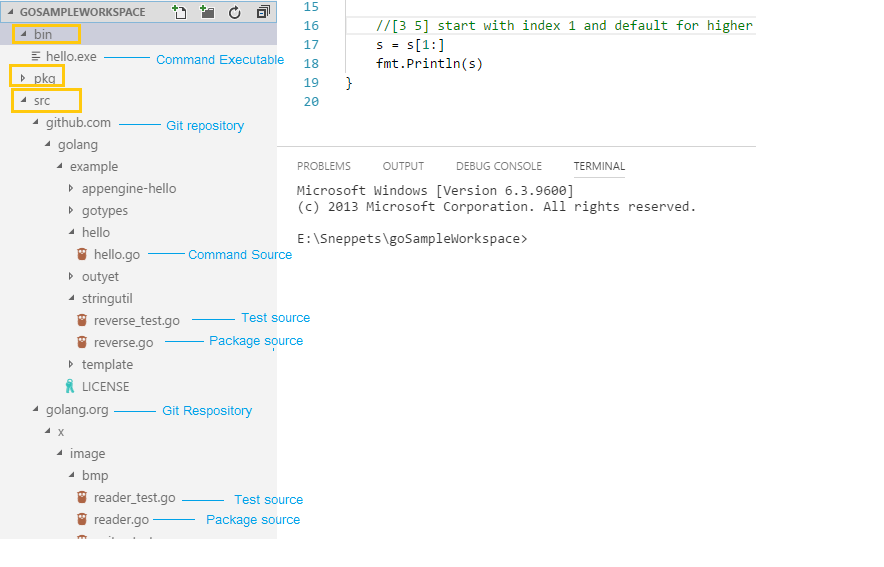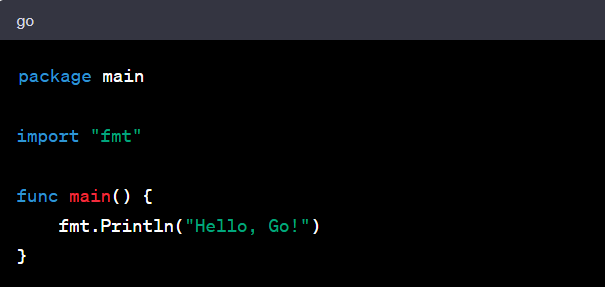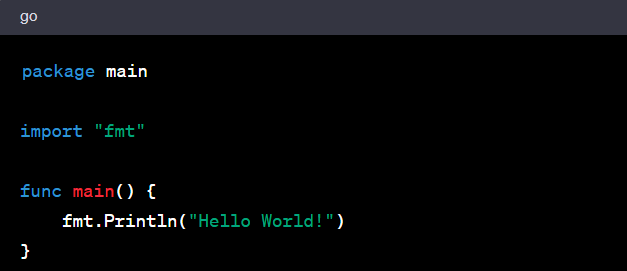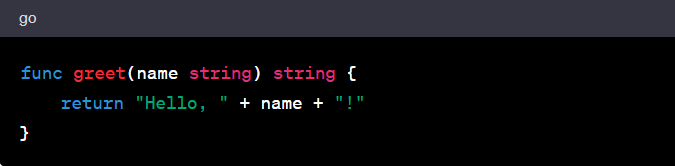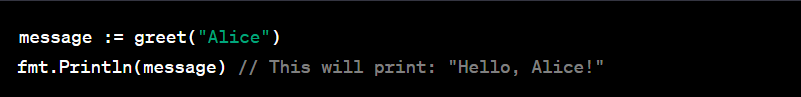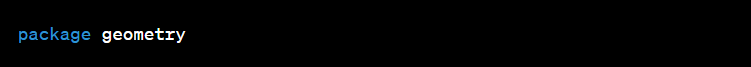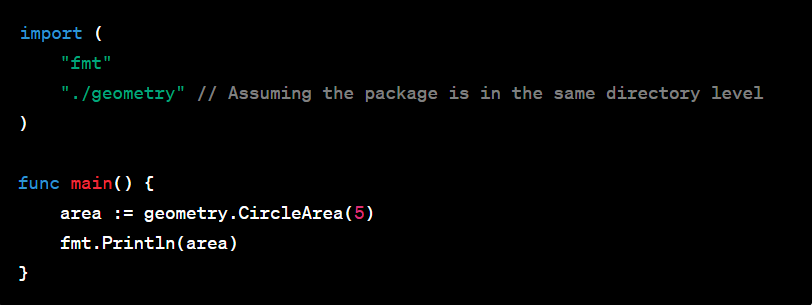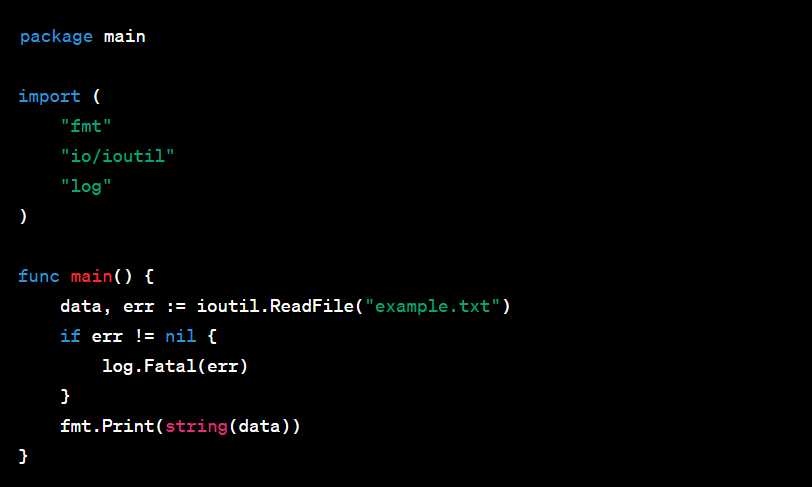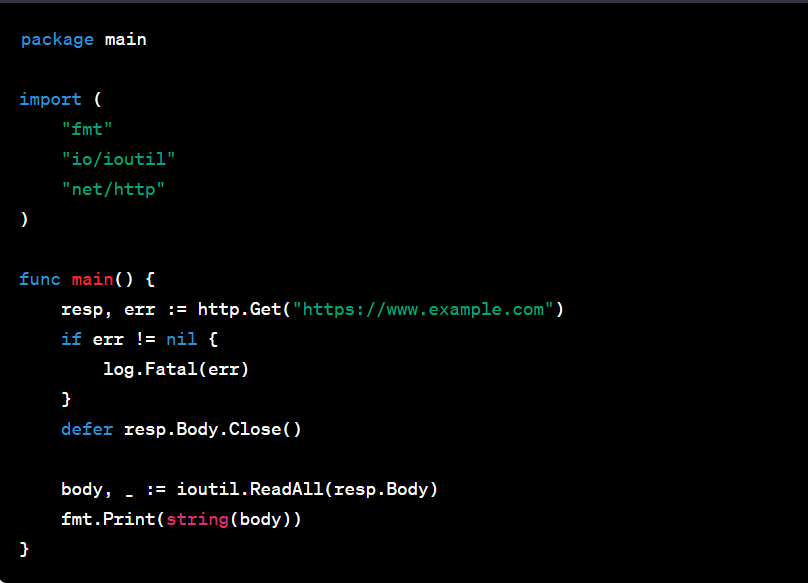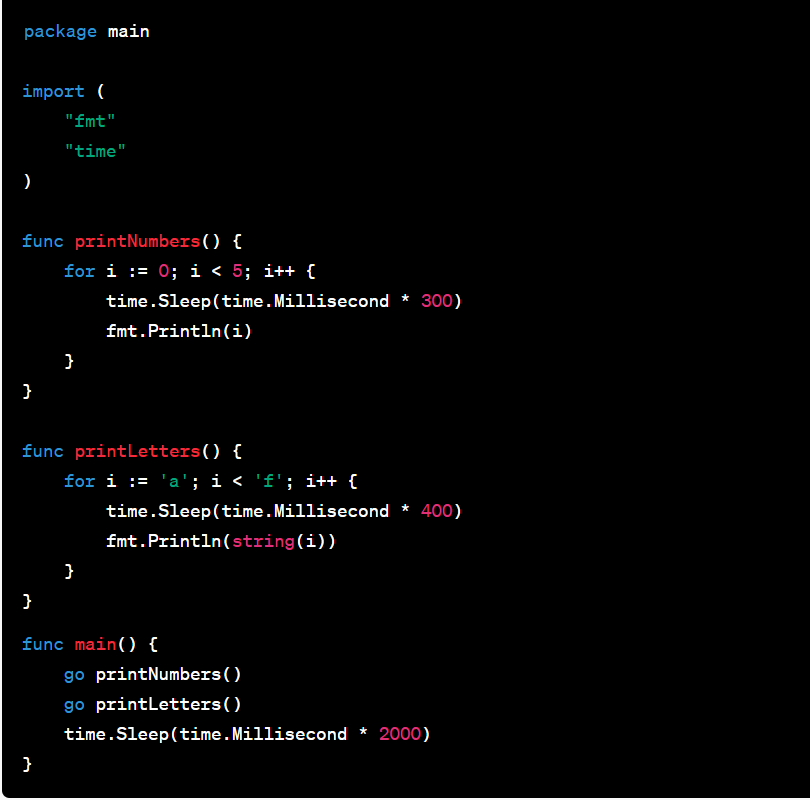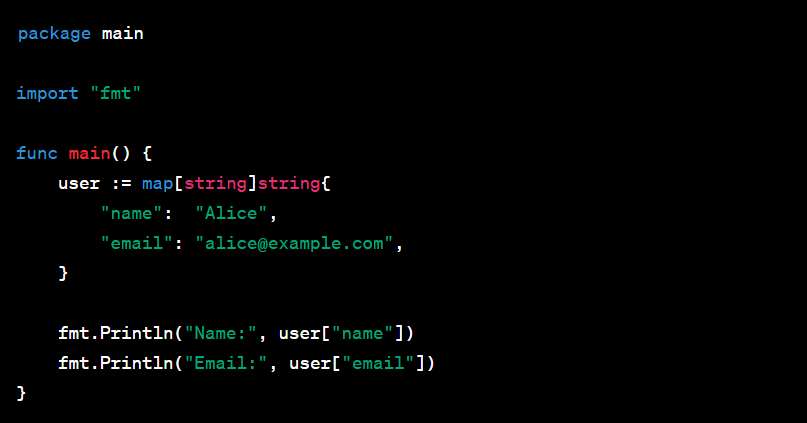For working professionals
For fresh graduates
- Study abroad
More
- Executive Doctor of Business Administration from SSBM
- Doctorate in Business Administration by Edgewood College
- Doctorate of Business Administration (DBA) from ESGCI, Paris
- Doctor of Business Administration From Golden Gate University
- Doctor of Business Administration from Rushford Business School, Switzerland
- Post Graduate Certificate in Data Science & AI (Executive)
- Gen AI Foundations Certificate Program from Microsoft
- Gen AI Mastery Certificate for Data Analysis
- Gen AI Mastery Certificate for Software Development
- Gen AI Mastery Certificate for Managerial Excellence
- Gen AI Mastery Certificate for Content Creation
- Post Graduate Certificate in Product Management from Duke CE
- Human Resource Analytics Course from IIM-K
- Directorship & Board Advisory Certification
- Gen AI Foundations Certificate Program from Microsoft
- CSM® Certification Training
- CSPO® Certification Training
- PMP® Certification Training
- SAFe® 6.0 Product Owner Product Manager (POPM) Certification
- Post Graduate Certificate in Product Management from Duke CE
- Professional Certificate Program in Cloud Computing and DevOps
- Python Programming Course
- Executive Post Graduate Programme in Software Dev. - Full Stack
- AWS Solutions Architect Training
- AWS Cloud Practitioner Essentials
- AWS Technical Essentials
- The U & AI GenAI Certificate Program from Microsoft
1. Introduction
6. PyTorch
9. AI Tutorial
10. Airflow Tutorial
11. Android Studio
12. Android Tutorial
13. Animation CSS
16. Apex Tutorial
17. App Tutorial
18. Appium Tutorial
21. Armstrong Number
22. ASP Full Form
23. AutoCAD Tutorial
27. Belady's Anomaly
30. Bipartite Graph
35. Button CSS
39. Cobol Tutorial
46. CSS Border
47. CSS Colors
48. CSS Flexbox
49. CSS Float
51. CSS Full Form
52. CSS Gradient
53. CSS Margin
54. CSS nth Child
55. CSS Syntax
56. CSS Tables
57. CSS Tricks
58. CSS Variables
61. Dart Tutorial
63. DCL
65. DES Algorithm
83. Dot Net Tutorial
86. ES6 Tutorial
91. Flutter Basics
92. Flutter Tutorial
95. Golang Tutorial
96. Graphql Tutorial
100. Hive Tutorial
103. Install Bootstrap
107. Install SASS
109. IPv 4 address
110. JCL Programming
111. JQ Tutorial
112. JSON Tutorial
113. JSP Tutorial
114. Junit Tutorial
115. Kadanes Algorithm
116. Kafka Tutorial
117. Knapsack Problem
118. Kth Smallest Element
119. Laravel Tutorial
122. Linear Gradient CSS
129. Memory Hierarchy
133. Mockito tutorial
134. Modem vs Router
135. Mulesoft Tutorial
136. Network Devices
138. Next JS Tutorial
139. Nginx Tutorial
141. Octal to Decimal
142. OLAP Operations
143. Opacity CSS
144. OSI Model
145. CSS Overflow
146. Padding in CSS
148. Perl scripting
149. Phases of Compiler
150. Placeholder CSS
153. Powershell Tutorial
158. Pyspark Tutorial
161. Quality of Service
162. R Language Tutorial
164. RabbitMQ Tutorial
165. Redis Tutorial
166. Redux in React
167. Regex Tutorial
170. Routing Protocols
171. Ruby On Rails
172. Ruby tutorial
173. Scala Tutorial
175. Shadow CSS
178. Snowflake Tutorial
179. Socket Programming
180. Solidity Tutorial
181. SonarQube in Java
182. Spark Tutorial
189. TCP 3 Way Handshake
190. TensorFlow Tutorial
191. Threaded Binary Tree
196. Types of Queue
197. TypeScript Tutorial
198. UDP Protocol
202. Verilog Tutorial
204. Void Pointer
205. Vue JS Tutorial
206. Weak Entity Set
207. What is Bandwidth?
208. What is Big Data
209. Checksum
211. What is Ethernet
214. What is ROM?
216. WPF Tutorial
217. Wireshark Tutorial
218. XML Tutorial
Go Language Tutorial
Introduction
Golang, a programming language developed by Google, is widely recognized for its simplicity, speed, and seamless process handling. As coding is a highly sought-after skill in today's world, learning it can have a significant impact. This Go language tutorial aims to be your resource for mastering Go, enabling you to grasp its features and distinguish it from other languages.
Many learners often check Go language vs. Python articles to see which is more powerful. Both have their strengths. Golang is particularly well-suited for web servers and concurrent processing, whereas Python is a general-purpose language for basic programming.
This Go language tutorial covers instructions for both beginners and those familiar with programming languages.
Overview
Terminology in programming can be confusing at times. Consider "Go vs. Golang"; this often confuses many newbies. To be more specific, they both symbolize the same thing. To prevent misunderstandings with the popular English word "go," the name "Golang" was coined. The Go programming language is a Google-developed open-source language. It is renowned for its efficiency, simplicity, and concurrency capabilities.
If you're completely new to the programming language, this Go language tutorial is a wonderful place to begin. Here, we simplify the basics for better understanding.
This Go tutorial online is the ultimate resource for digital learners. The practical examples in this tour of Go will keep you engaged throughout your learning trip.
What is Golang?
Golang is a high-level, statically typed, and open-source programming language. The three individuals who are accredited with Go’s development are
- Robert Griesemer
- Rob Pike
- Ken Thompson
This language was designed by them to be efficient, simple, and secure.
History of Go
Go's journey began in 2007 as an experimental project at Google. The developers wished to create a language that addressed frequent critiques of other languages while retaining their beneficial characteristics.
Go was first officially released in November 2009. Since then, it has grown in popularity due to its ease of use and efficacy in developing scalable and efficient applications.
Why Learn Golang?
- Speed and Efficiency
Go provides the rapidity commonly associated with compiled languages. It is designed to maximize performance.
- Simplicity
Go’s syntax enhances code readability and writing simplicity.
- Concurrency
Go's built-in support for concurrent programming is what makes the language unique, facilitated by goroutines.
- Extensive Standard Library
Go prides itself on offering a library that cuts out the need for developers to rely heavily on third-party tools.
- Rising Popularity
Increased utilization of Golang in the industry offers more job opportunities and community support.
Features of Golang
- Static Typing
Go variables have a fixed type that adds an extra layer of security.
- Garbage Collection
Garbage collection helps with memory management by automatically freeing up unused memory.
- Built-in Concurrency
Goroutines and Channels ease concurrent programming.
- Cross-Platform
Go has cross-compilation capability. You can create applications for one platform from another.
- Interfaces
Go uses interfaces for polymorphism, ensuring flexibility and clean code.
- Embedded Packages
Embedded Packages of Golang allow you to organize and reuse the codes.
- Powerful Standard Library
Go offers a range of functionalities without the need for external packages.
Getting Started with Go Language Tutorial: Setting up Your Environment
Starting with a new programming language can be challenging, but setting up Go is simple. Here's a step-by-step guide to help you set up your Golang environment.
Step 1: Download the Go Installer
- Navigate to the official Go downloads page: Go Downloads
- Select the Windows, macOS, or Linux version that is compatible with your operating system, then download it.
Step 2: Installation of Go
- Windows
Run the .msi file you downloaded and follow the installation steps.
- MacOS
Double-click the downloaded.pkg file and follow the on-screen directions.
- Linux
Extract the downloaded tarball and place it where you want it.
Step 3: Check the Installation
To guarantee proper Go installation, follow these steps:
- Open a command prompt or terminal.
- Type go version and press Enter.
- You should be able to see the installed Go version.
Step 4: Configure the Go Workspace
Go has a distinct workspace structure:
- Make a folder called "go-workspace" for your Go projects.
- Create three subfolders within this folder: src (for source files), bin (for binary files), and pkg (for packages).
Step 5: Set GOPATH
GOPATH is an environment variable. It points to your workspace.
- Windows:
- Right-click 'This PC' or 'Computer' on the desktop.
- Choose 'Properties' > 'Advanced system settings' > 'Environment Variables'.
- Click 'New', then set the variable name as 'GOPATH' and the value as the path to your "go-workspace".
- MacOS and Linux:
- Open the terminal.
- Add export GOPATH=path_to_your_workspace to your shell profile (like .bashrc or .zshrc).
Step 6: Test a Simple Go Program
To ensure everything is set up properly for using Golang:
- Create a new file named hello.go to the src folder in your workspace.
- Write a simple program:
- Save the file.
- Open the terminal or command prompt and navigate to the file's directory.
- Run the command go run hello.go. You should see the output: Hello, Go!
Executing Hello World! Program
The "Hello World!" program is often the first step to testing a new language setup. Here, we'll guide you through running this iconic program in Golang.
Step 1: Create the File
- Using a text editor (like VS Code, Atom, or even Notepad), create a new file.
- Save the file with the .go extension, for instance, helloWorld.go.
Step 2: Write the Program
Copy and paste:
This code imports the fmt package. This package contains the Println function. We use this function to print "Hello World!" to the console.
Step 3: Accessing the File in Terminal/Command Prompt
- Open the terminal (Mac) or command prompt (Windows).
- Use the cd (change directory) command to access the folder where you saved your helloWorld.go file.
For example, If you saved it on your desktop, the command might be:
Step 4: Run the Program
Type:
You should see the output after pressing Enter:
Go Functions and Packages: Structuring Your Code Efficiently
To excel in the Go language, you should know how to organize your code. Organizing your code is important for:
- Readability
- Maintainability
- Scalability
Coding in Golang involves functions and packages. They are the main tools in Go.
Let’s break down how you can best utilize these tools.
1. Functions in Go
Functions are reusable chunks of code that accomplish a specified purpose. They simplify complicated procedures and make code understandable.
Creating a Function:
The greet function takes a string argument name and returns a greeting.
Calling a Function:
You can use a function in Golang by "calling" it:
2. Packages in Go
Go Packages are used to group related functions and variables. This simplifies managing and reusing codes.
Creating a Package:
Assume you have a collection of geometry-related functions. You can classify them as geometry.
- Create a folder named geometry.
- Inside the folder, create a file called circle.go.
- At the beginning of the file, declare the package:
Importing and Using a Package:
To use a function from a package, you'll need to import it:
Note
Standard library packages (like fmt) have a predefined path, but local packages (like geometry in the example) should be referenced relative to your file.
Benefits of Using Functions and Packages:
- Modularity: Break down complex tasks into manageable functions.
- Reusability: Use functions across multiple parts of your application without rewriting them.
- Maintainability: Packages make it easier to manage large codebases by grouping related functionalities.
- Collaboration: Multiple developers can work on different packages without much interference.
Learn Go with Examples: Real-world Coding Scenarios Explained
Learning theory is essential, but seeing real-world examples helps in understanding how to apply knowledge practically. In the Go language, real-world scenarios provide insights into how various concepts fit together. Here are some common real-world coding scenarios in Go.
1. Reading a File
Suppose you want to read the content of a file. Here's how you do it in Golang:
In this scenario, ioutil.ReadFile reads the file, and any errors (like the file not existing) are detected by the err check.
2. Making an HTTP Request
Fetching data from a website or an API is a common task. Here's a simple way to do it:
This code fetches the content of www.example.com and prints it.
3. Concurrency with Goroutines
Imagine you want to execute two tasks concurrently (at the same time). In Go, you can do this with goroutines:
Here, the printNumbers and printLetters functions run concurrently, thanks to the go keyword.
4. Working with Maps
Maps are like dictionaries in other languages. Let’s say you want to store and print user data:
This code initializes a map for user data and prints out the values.
Companies Using Golang
Golang or Go has been adopted by numerous companies worldwide due to its scalability, efficiency, and robustness, especially for concurrent tasks and web applications. Here are some prominent companies and how they use Go:
- Google: It's no surprise that Google, the creator of Go, uses it extensively. They utilize Go for many of their internal platforms and infrastructure projects.
- Uber: The ride-sharing company has adopted Go to handle high volumes of geospatial queries for their maps.
- Twitch: The live streaming platform uses Go for many backend operations to ensure high concurrency and low-latency operations.
- American Express: The financial corporation uses Go for some of its payment and rewards services.
- Dropbox: Initially built with Python, Dropbox integrated Go into its infrastructure for better performance and scalability.
- The New York Times: The newspaper's video platform and games backend use Go for improved performance.
- BBC: They employ Go for many of their internal tools and systems.
- SoundCloud: The music streaming company uses Go for some of its backend services, taking advantage of its concurrency features.
- Docker: This popular containerization tool is written in Go, leveraging the language's strengths in system-level development.
- Kubernetes: Originally designed by Google, Kubernetes is an open-source container orchestration platform written in Go.
- Cloudflare: The web performance and security company uses Go for its edge and distributed systems, citing its simplicity and efficiency.
- Slack: The messaging platform uses Go for various backend services, appreciating its speed and robustness.
These are just a few examples, and the adoption of Go is growing rapidly across startups and well-established enterprises alike. Its suitability for modern software requirements like microservices, containerization, and cloud-native applications makes it a preferred choice for many organizations.
Conclusion
If you are interested in learning Go, this Golang tutorial for beginners is a great guide to consider. Golang is becoming the favorite programming language for many big companies for its flexibility, speed, and sturdiness. Both new startups and big tech names are using Go. It's great at solving real-world tech problems and easy to learn. As we see further advances in tech, Golang will stand out for good. Picking up tools like Go isn't just following a trend; it's planning for the future. Start your learning with this best Golang tutorial.
FAQs
- What kind of applications can you develop with Go?
You can use Go for:
- Web servers
- Data pipelines
- Microservices
- DevOps tools
- Data processing
- Command-line utilities
- Why do people link Go with Docker and Kubernetes?
Docker and Kubernetes are written in Go. Go's simple design is perfect for the kind of work they do.
- What's unique about a goroutine?
A goroutine is a light thread managed by Go. It runs multiple tasks at once without slowing things down.
- How does Go manage memory?
Go cleans up unused memory automatically with its garbage collector. It achieves this by running a garbage collection algorithm.

Author|900 articles published


upGrad Learner Support
Talk to our experts. We are available 7 days a week, 9 AM to 12 AM (midnight)
Indian Nationals
1800 210 2020
Foreign Nationals
+918068792934
Disclaimer
1.The above statistics depend on various factors and individual results may vary. Past performance is no guarantee of future results.
2.The student assumes full responsibility for all expenses associated with visas, travel, & related costs. upGrad does not provide any a.