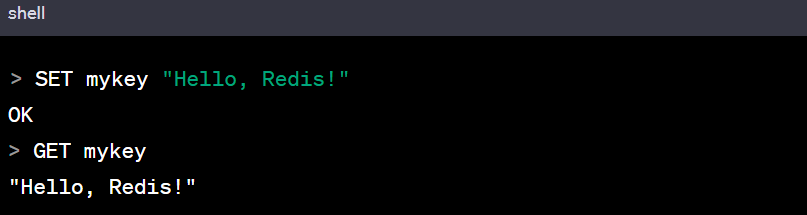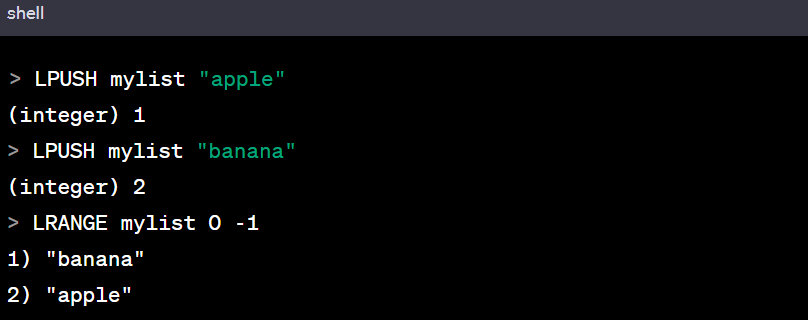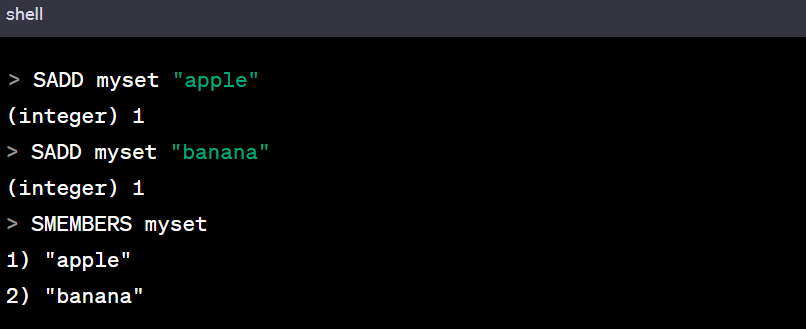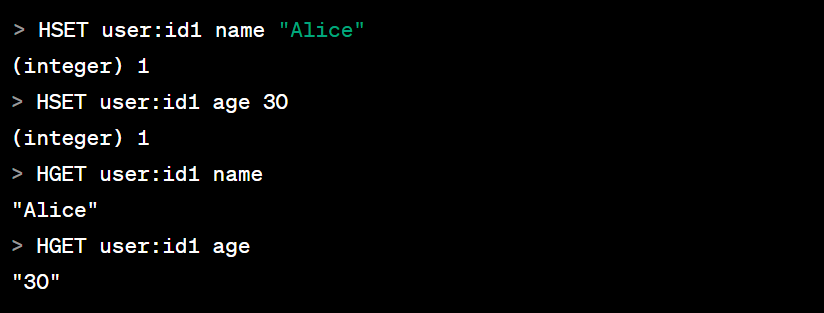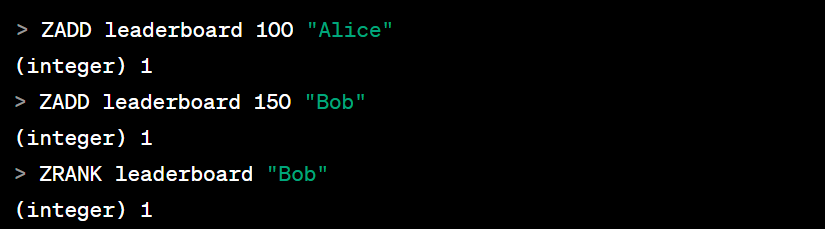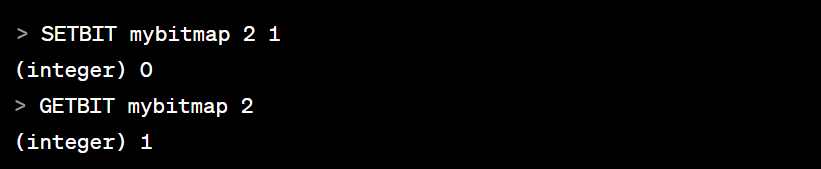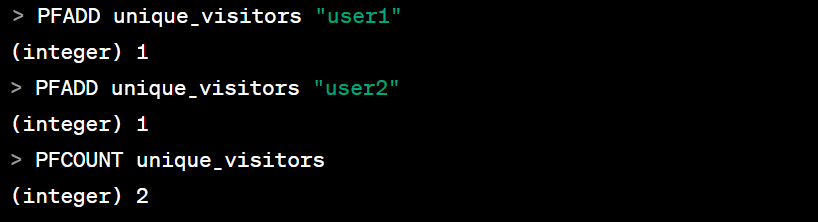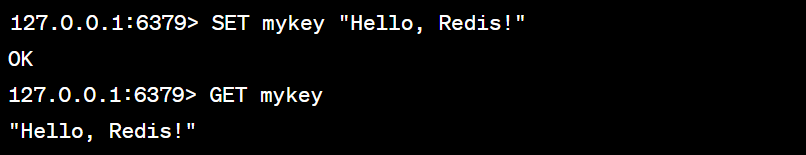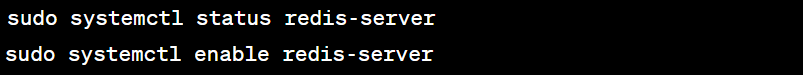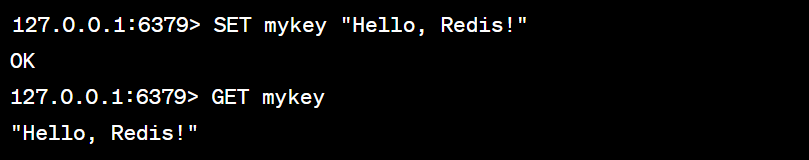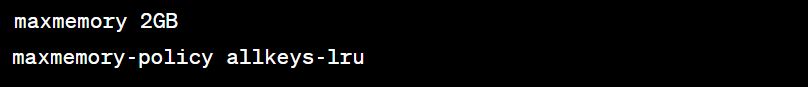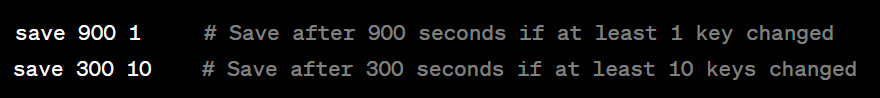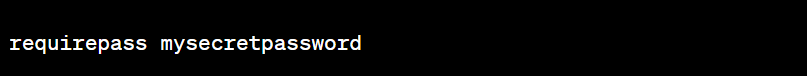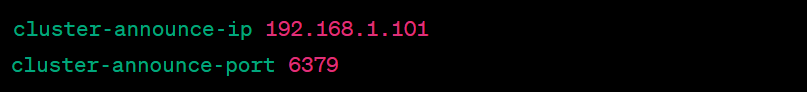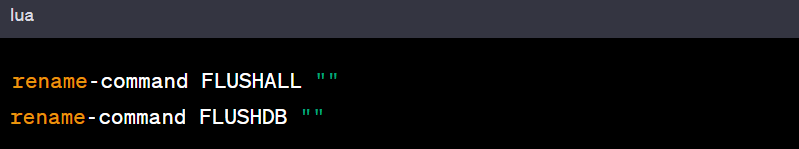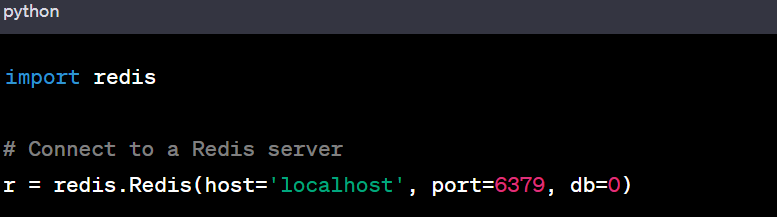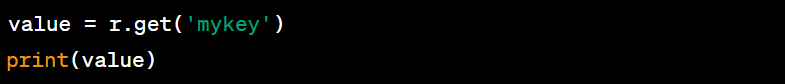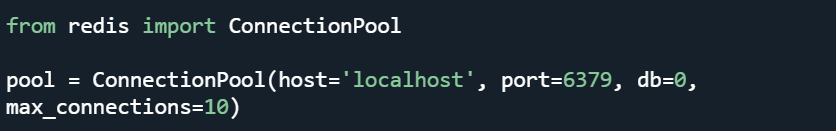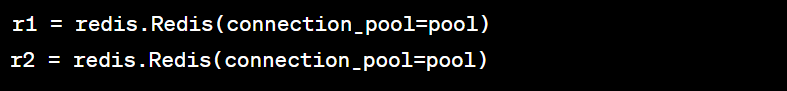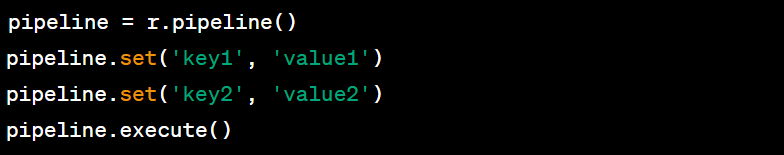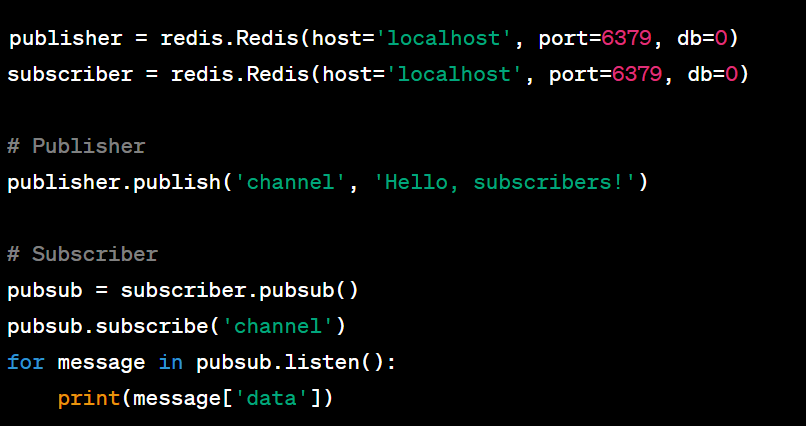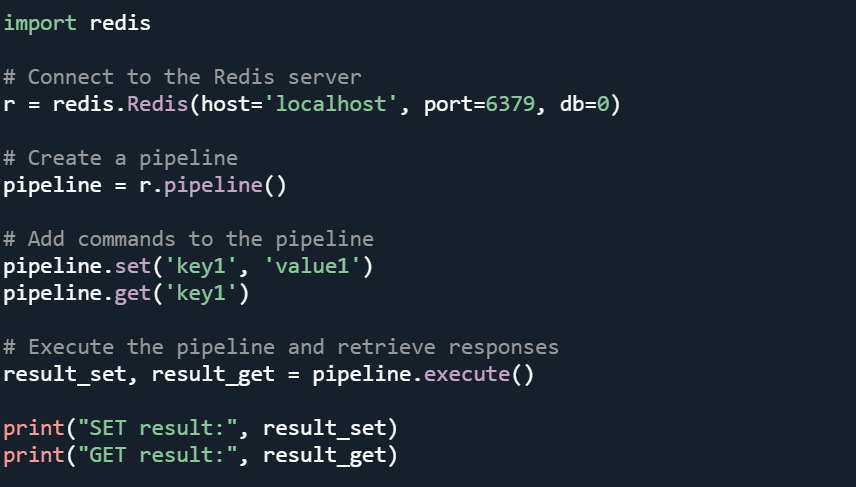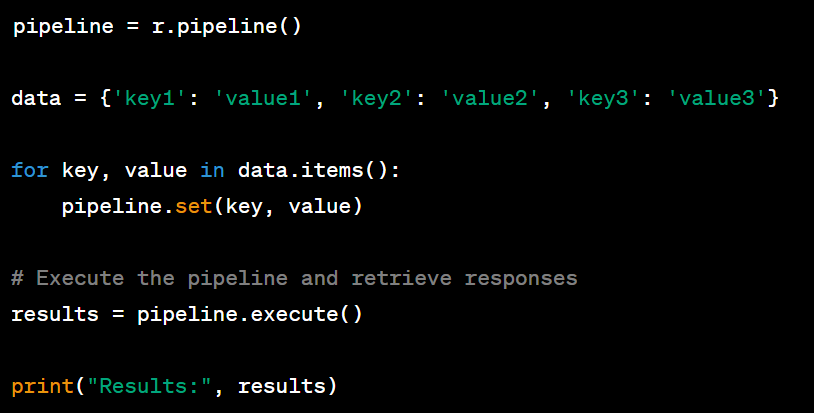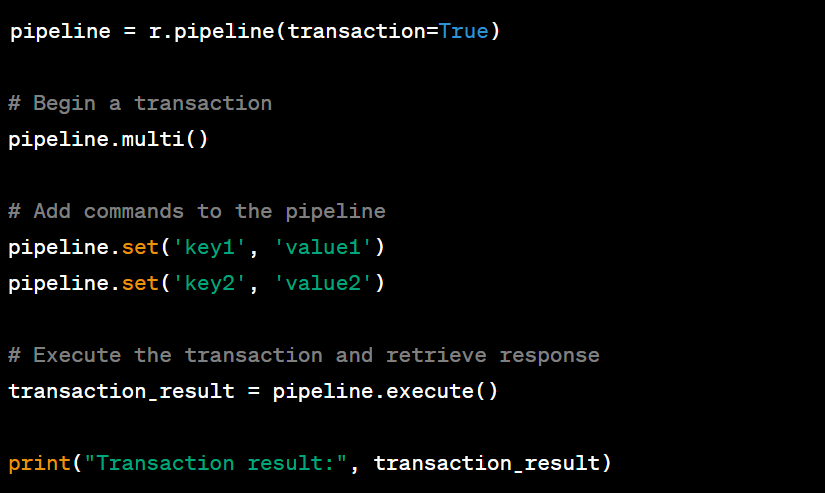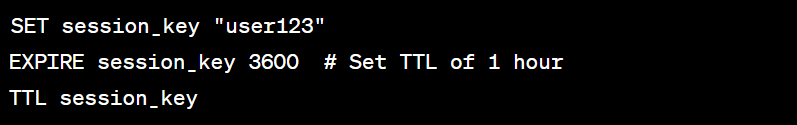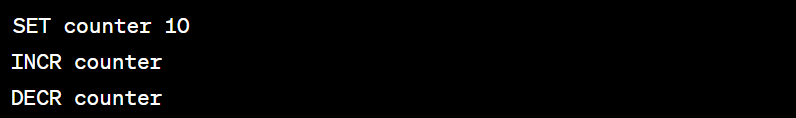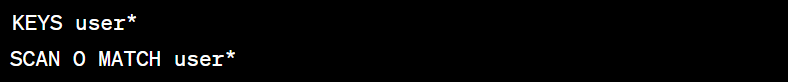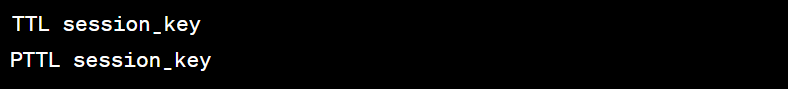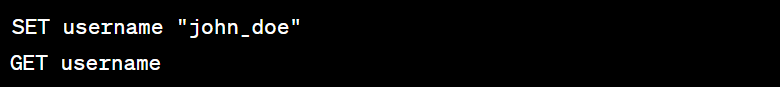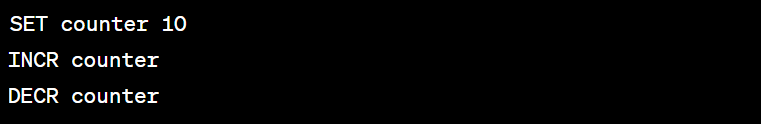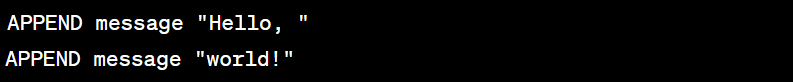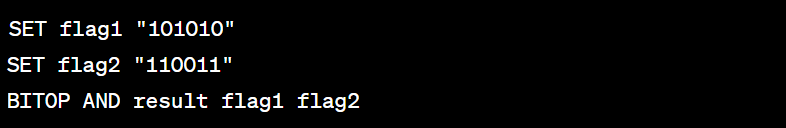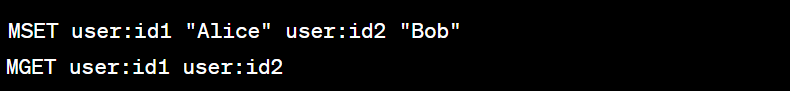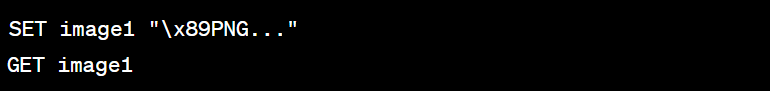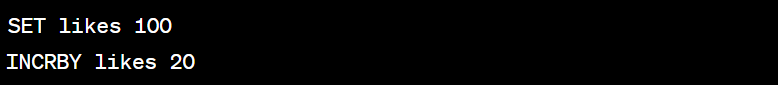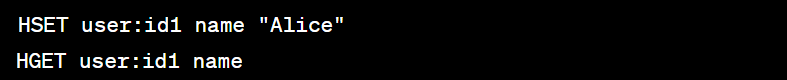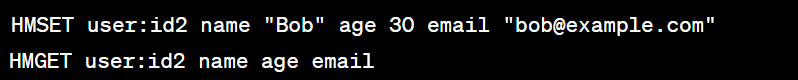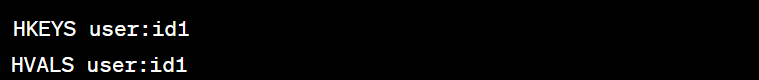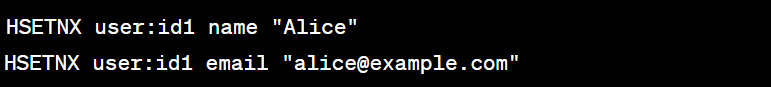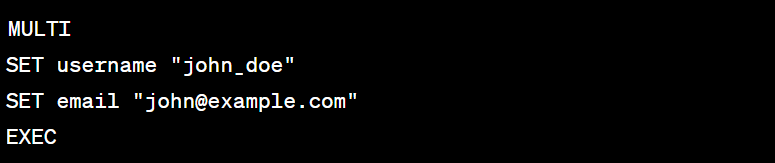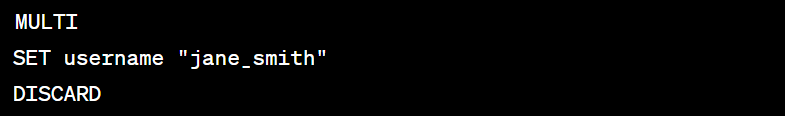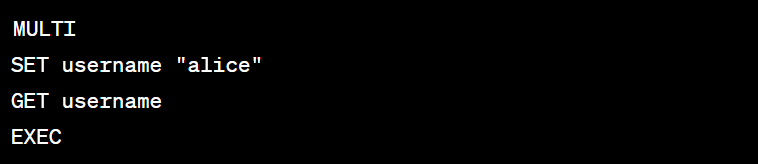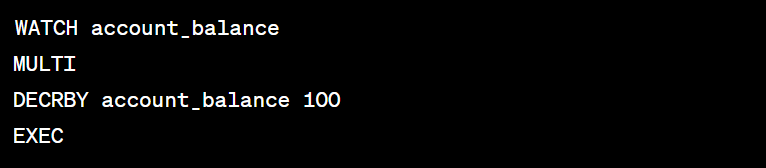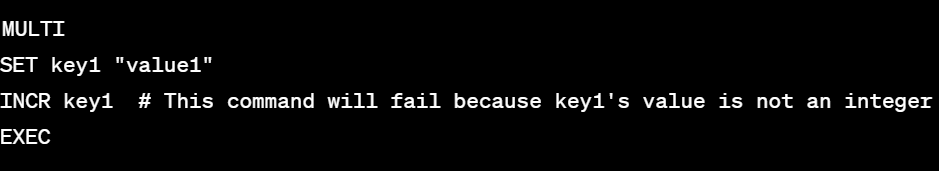For working professionals
For fresh graduates
- Study abroad
More
- Executive Doctor of Business Administration from SSBM
- Doctorate in Business Administration by Edgewood College
- Doctorate of Business Administration (DBA) from ESGCI, Paris
- Doctor of Business Administration From Golden Gate University
- Doctor of Business Administration from Rushford Business School, Switzerland
- Post Graduate Certificate in Data Science & AI (Executive)
- Gen AI Foundations Certificate Program from Microsoft
- Gen AI Mastery Certificate for Data Analysis
- Gen AI Mastery Certificate for Software Development
- Gen AI Mastery Certificate for Managerial Excellence
- Gen AI Mastery Certificate for Content Creation
- Post Graduate Certificate in Product Management from Duke CE
- Human Resource Analytics Course from IIM-K
- Directorship & Board Advisory Certification
- Gen AI Foundations Certificate Program from Microsoft
- CSM® Certification Training
- CSPO® Certification Training
- PMP® Certification Training
- SAFe® 6.0 Product Owner Product Manager (POPM) Certification
- Post Graduate Certificate in Product Management from Duke CE
- Professional Certificate Program in Cloud Computing and DevOps
- Python Programming Course
- Executive Post Graduate Programme in Software Dev. - Full Stack
- AWS Solutions Architect Training
- AWS Cloud Practitioner Essentials
- AWS Technical Essentials
- The U & AI GenAI Certificate Program from Microsoft
1. Introduction
6. PyTorch
9. AI Tutorial
10. Airflow Tutorial
11. Android Studio
12. Android Tutorial
13. Animation CSS
16. Apex Tutorial
17. App Tutorial
18. Appium Tutorial
21. Armstrong Number
22. ASP Full Form
23. AutoCAD Tutorial
27. Belady's Anomaly
30. Bipartite Graph
35. Button CSS
39. Cobol Tutorial
46. CSS Border
47. CSS Colors
48. CSS Flexbox
49. CSS Float
51. CSS Full Form
52. CSS Gradient
53. CSS Margin
54. CSS nth Child
55. CSS Syntax
56. CSS Tables
57. CSS Tricks
58. CSS Variables
61. Dart Tutorial
63. DCL
65. DES Algorithm
83. Dot Net Tutorial
86. ES6 Tutorial
91. Flutter Basics
92. Flutter Tutorial
95. Golang Tutorial
96. Graphql Tutorial
100. Hive Tutorial
103. Install Bootstrap
107. Install SASS
109. IPv 4 address
110. JCL Programming
111. JQ Tutorial
112. JSON Tutorial
113. JSP Tutorial
114. Junit Tutorial
115. Kadanes Algorithm
116. Kafka Tutorial
117. Knapsack Problem
118. Kth Smallest Element
119. Laravel Tutorial
122. Linear Gradient CSS
129. Memory Hierarchy
133. Mockito tutorial
134. Modem vs Router
135. Mulesoft Tutorial
136. Network Devices
138. Next JS Tutorial
139. Nginx Tutorial
141. Octal to Decimal
142. OLAP Operations
143. Opacity CSS
144. OSI Model
145. CSS Overflow
146. Padding in CSS
148. Perl scripting
149. Phases of Compiler
150. Placeholder CSS
153. Powershell Tutorial
158. Pyspark Tutorial
161. Quality of Service
162. R Language Tutorial
164. RabbitMQ Tutorial
165. Redis Tutorial
166. Redux in React
167. Regex Tutorial
170. Routing Protocols
171. Ruby On Rails
172. Ruby tutorial
173. Scala Tutorial
175. Shadow CSS
178. Snowflake Tutorial
179. Socket Programming
180. Solidity Tutorial
181. SonarQube in Java
182. Spark Tutorial
189. TCP 3 Way Handshake
190. TensorFlow Tutorial
191. Threaded Binary Tree
196. Types of Queue
197. TypeScript Tutorial
198. UDP Protocol
202. Verilog Tutorial
204. Void Pointer
205. Vue JS Tutorial
206. Weak Entity Set
207. What is Bandwidth?
208. What is Big Data
209. Checksum
211. What is Ethernet
214. What is ROM?
216. WPF Tutorial
217. Wireshark Tutorial
218. XML Tutorial
Redis Tutorial
Introduction
Redis is an open-source, in-memory data structure store widely used for caching, real-time analytics, messaging, and more. In this tutorial, you’ll go through the fundamental concepts of Redis, its various data types, commands, and practical use cases.
Whether you're a beginner looking to get started or an experienced developer seeking advanced insights, this tutorial will help you with the knowledge to understand Redis's power for efficient data storage and manipulation.
Overview
Welcome to the Redis lesson, where you'll learn everything there is to know about this flexible and fast in-memory data structure store.
Remote Dictionary Server, or Redis, is well-known for its quickness, adaptability, and different data storage and manipulation capabilities. Redis is vital in the developer's toolbox because of its speed, simplicity, and wide range of uses. By the end of this lesson, you will have the skills and assurance necessary to successfully incorporate Redis into your applications, including caching, real-time analytics, and more.
What is Redis?
It’s an open-source, high-performance data structure store for versatile tasks. Speed, simplicity, and broad applications, including caching, analytics, and messaging.
Examples of Redis Usage:
1. Caching: Redis caches frequently accessed data, reducing database queries.
2. Real-Time Analytics: Stores and processes real-time analytics data efficiently.
3. Session Management: Quick access to user sessions without database queries.
4. Leaderboards and Counting: Sorted sets for leaderboards and counting operations.
Redis Architecture
Let’s delve into Redis's architecture with examples.
1. Redis Client:
A Redis client is a program that connects to the Redis server, sending commands and fetching data. Clients can be coded in different languages and handle server connections.
Example of Using a Redis Client (Python):
import redis
# Connect to the Redis server
client = redis. Redis (host='localhost', port=6379, db=0)
# Set a key-value pair
client.set('name', 'John')
# Get the value for a key
value = client.get('name')
print(value.decode('utf-8')) # Output: John
2. Redis Server:
The Redis server stores data in memory, processes client commands, handles keys and values, supports data types, and performs data operations.
Example of Redis Server Operations:
# Set a key-value pair
> SET name "Alice"
OK
#Retrieve the value for a key
>GET name
"Alice"
#Increment a counter
> INCR counter
(integer) 1
#Store a list of values
>LPUSH mylist "apple" (integer) 1
>LPUSH mylist "banana" (integer) 2
#Retrieve values from the list
>LRANGE mylist @ -1
1 "banana"
2 "apple"
Features of Redis
Key features with examples:
1. In-Memory Speed: Lightning-fast read and write operations.
Example: Store user sessions or product data for quick access.
2. Versatile Data Types: Strings, lists, sets, hashes, and more.
Example: Create leaderboards with sorted sets.
3. Atomicity: Commands are atomic for data consistency.
Example: Safe counter increments in multi-client settings.
4. Persistence Options: Snapshots and append-only files for data durability.
Example: Periodic snapshots to prevent data loss.
5. Pub/Sub Messaging: Real-time updates with publish/subscribe.
Example: Instant chat messages in a chat application.
6. Transactions: Execute multiple commands atomically.
Example: Update account balance and log in one step.
7. Key Expiration: Set keys to auto-expire for cache management.
Example: Short TTL for cache clearing.
Redis Tutorial
Redis is an in-memory data store with disk persistence, ideal for caching and database tasks, supporting various data types for versatility.
Redis Data types
Redis supports various data types, each designed to serve specific use cases. Let's explore these data types with examples:
1. Strings:
Strings are the most basic data type and can store text or binary data, such as numbers or serialized objects.
Example:
2. Lists:
Lists are ordered collections of strings, allowing duplicates and maintaining the insertion order.
Example:
3. Sets:
Sets are unordered collections of unique strings, providing set operations like union, intersection, and difference.
Example:
4. Hashes:
Hashes store field-value pairs, useful for representing objects with multiple attributes.
Example:
5. Sorted Sets:
Sorted sets store unique strings along with a numeric score, allowing sorting and ranking of elements.
Example:
6. Bitmaps:
Bitmaps are a special data type that can store and manipulate bits. They're used for efficient storage and manipulation of binary data.
Example:
7. HyperLogLogs:
HyperLogLogs are used to estimate the cardinality of a set, such as counting unique items.
Example:
Redis vs. RDBMS:
1. Data Model:
- Redis: NoSQL in-memory data store for speed and real-time analytics.
- RDBMS (e.g., MongoDB): Table-based structured data for complex queries.
2. Performance:
- Redis: Excellent for read/write speed.
- RDBMS: Better for complex queries but can struggle with heavy loads.
3. Scalability:
- Redis: Horizontally scalable, RAM-limited.
- RDBMS: Scalable but complex, may need app changes.
4. Data Consistency:
- Redis: Eventual consistency, limited transactions.
- RDBMS: ACID transactions for strong consistency.
Example: Redis caches article titles; RDBMS stores full content in a news website.
Redis vs Other Key-value
Comparison of Redis with other key-value stores using examples:
1. Redis:
- Diverse data types and advanced features.
- Ideal for caching and real-time scenarios (e.g., social notifications).
2. Memcached:
- Simple in-memory cache for rapid data access.
- Used to speed up DB-driven apps (e.g., caching product info).
3. Amazon DynamoDB:
- AWS-managed NoSQL DB with scaling and consistent performance.
- Useful for variable workloads (e.g., IoT apps).
4. Couchbase:
- NoSQL DB with key-value, document store, caching, and replication.
- Ideal for content systems with JSON articles and flexible querying.
5. Riak:
- Distributed NoSQL DB with high availability and automatic replication.
- Suitable for data resilience in distributed systems (e.g., geospatial data in location-based apps).
Installation on Windows
Installing Redis on Windows involves a few steps to set up the Redis server. Here's a step-by-step guide with examples:
1. Download Redis:
Download the Redis for Windows binaries from the official GitHub repository: https://github.com/MicrosoftArchive/redis/releases
2. Extract Files:
Extract the downloaded ZIP file to a directory of your choice. For example, let's extract it to 'C:\redis'.
3. Configuration:
Inside the extracted directory, you'll find a 'redis.windows.conf' file. Rename this file to 'redis.conf'.
4. Running the Server:
Open a Command Prompt and navigate to the Redis directory (e.g., 'C:\redis' ).
Start the Redis server by running:
You should see the server starting and listening on the default port 6379.
5. Testing the Server:
Open another Command Prompt window and navigate to the Redis directory.
Use the Redis CLI to interact with the server:
You can now run Redis commands like 'SET', 'GET', and others to interact with the server:
6. Stopping the Server:
To stop the Redis server, return to the Command Prompt where the server is running and press 'Ctrl+C'.
Installation on Ubuntu
Installing Redis on Ubuntu is straightforward using the package manager. Here's a step-by-step guide with examples:
1. Update Package Repository:
In a terminal, update the package repository to get the latest Redis version.
2. Install Redis:
Use the 'apt' package manager to install Redis.
3. Start and Enable Redis:
- Redis is auto-started after installation.
- Ensure it runs and starts on boot using specific commands.
4. Testing Redis:
- Interact with the server using the Redis CLI.
- Open a new terminal window and run:
Now you're in the Redis CLI, and you can run commands like 'SET', 'GET', and more:
5. Stopping Redis:
If needed, you can stop the Redis service with the following command:
Redis Configuration
Ubuntu system is currently running Redis. Edit the "/etc/redis/redis.conf" file to suit your needs to change its configuration, including memory and security options.
1. Binding and Network Configuration:
The 'bind' directive controls the network interfaces Redis listens on, with all interfaces as the default setting.
Example:
2. Port Configuration:
The 'port' directive specifies the port on which Redis listens for incoming connections.
Example:
3. Memory Configuration:
Redis uses 'maxmemory' to set memory limits and eviction policies when memory is full.
Example:
4. Persistence Configuration:
Redis supports different persistence mechanisms. The 'save' directive defines the frequency of snapshots to be saved to disk.
Example:
5. Security Configuration:
You can set a password for authentication using the requirepass directive.
Example:
6. Logging Configuration:
The 'logfile' directive specifies the location of the log file.
Example:
7. Replication Configuration:
If you're using replication, you can set the 'slaveof' directive to specify the master server.
Example:
8. Clustering Configuration:
For Redis clustering, you can define the cluster's initial nodes using the 'cluster-announce-ip' and 'cluster-announce-port' directives.
Example:
9. Lua Scripting Configuration:
To enable or disable Lua scripting, use the 'lua-scripting' directive.
Example:
10. Limiting Client Connections:
The 'maxclients' directive limits the number of simultaneous client connections.
Example:
Redis All Commands
Redis offers various commands for data manipulation. Here's an overview of common Redis commands with examples:
1. String Commands:
- SET key value: Set a string value.
- GET key: Get the value of a key.
- INCR key: Increment the integer value of a key by 1.
2. List Commands:
- LPUSH key value: Push a value to the beginning of a list.
- LRANGE key start stop: Retrieve a range of elements from a list.
3. Set Commands:
- SADD key member: Add a member to a set.
- SMEMBERS key: Get all members of a set.
4. Hash Commands:
- HSET key field value: Set the value of a field in a hash.
- HGET key field: Get the value of a field in a hash.
5. Sorted Set Commands:
- ZADD key score member: Add a member with a score to a sorted set.
- ZRANK key member: Get the rank of a member in a sorted set.
6. Key Management Commands:
- DEL key: Delete a key and its associated data.
- EXPIRE key seconds: Set a key's time to live (TTL) in seconds.
7. Pub/Sub Commands:
- PUBLISH channel message: Publish a message to a channel.
- SUBSCRIBE channel: Subscribe to a channel.
8. Transaction Commands:
- MULTI: Start a transaction.
- EXEC: Execute a transaction.
9. Scripting Commands:
- EVAL script numkeys key [key ...] arg [arg ...]: Execute a Lua script.
10. Server Commands:
- INFO: Get information about the Redis server.
- PING: Check if the server is running.
These are just a few examples of Redis commands.
Redis Backup & Restore
Let's explore the process with examples.
1. Backup:
To create a Redis backup, use 'SAVE' or 'BGSAVE' commands. 'SAVE' blocks Redis, while 'BGSAVE' creates a non-blocking backup. Consider production needs when choosing between them.
- Using BGSAVE:
2. Restore:
To restore data from a backup, follow these steps:
- Stop the Redis server.
- Delete the existing 'dump.rdb' file (if present) from the Redis data directory.
- Place the backup RDB file (usually named 'dump.rdb') in the Redis data directory.
- Start the Redis server.
Example Scenario:
Let's say you want to create a backup of your Redis data and restore it:
Backup:
Run the 'BGSAVE' command to create a backup.
- Restore:
- Stop the Redis server.
- Navigate to the Redis data directory (usually '/var/lib/redis').
- Delete the existing 'dump.rdb' file.
- Place the backup RDB file ('dump.rdb') in the data directory.
- Start the Redis server. - Restoring Specific Keys:
If you want to restore specific keys from a backup, you can use the Redis 'redis-cli' tool to extract and restore the data.
Export Data:
Import Data:
This command reads the exported data and restores it to the Redis server.Redis Security
Here are some best practices for securing Redis, along with examples:
1. Authentication:
Example:
To enable authentication, open your 'redis.conf' file and set a strong password using the 'requirepass' directive:
2. Network Binding:
Example:
Bind Redis to specific network interfaces by modifying the 'bind' directive in 'redis.conf':
3. Firewall Rules:
Example:
Use firewall rules to limit incoming connections to trusted IP addresses only, allowing access from known sources:
4. Non-Default Ports:
Example:
Change the default Redis port (6379) to a different port to deter automated attacks that target common ports.
5. Redis ACL (Access Control Lists):
Example:
Configure ACL rules to define access permissions for specific clients or user groups:
6. Limit Commands:
Example:
Limit the commands allowed by certain clients using ACL rules:
7. Rename Commands:
Example:
Rename sensitive commands to prevent unauthorized execution:
8. Disable Non-Essential Commands:
Example:
Disable non-essential commands using the 'rename-command' directive in 'redis.conf':
9. Regular Updates:
Example:
Regularly update Redis to the latest stable version, as new releases often include security improvements.
10. Monitoring and Logging:
Example:
Monitor Redis logs for suspicious activities and failed authentication attempts. Enable Redis logs with proper permissions.
11. Secure Redis CLI:
Example:
Use Redis CLI password authentication by running:Redis Benchmarks
Here, we'll explore how to conduct Redis benchmarks using the 'redis-benchmark' tool, along with examples:
1. Basic Benchmarking:
Example:
To run a basic benchmark with default settings, use the 'redis-benchmark' command:
2. Customizing Benchmark Parameters:
Example:
You can customize benchmark parameters such as the number of requests, number of clients, and pipeline length:
3. Testing Specific Commands:
Example:
To benchmark specific commands, provide the '-t' option followed by the command names:
4. Multi-Threaded Benchmarking:
Example:
Redis 'redis-benchmark' supports multi-threaded benchmarking using the '-t' option:
5. Connection Pools and Pipelining:
Example:
Test performance with connection pools and pipelining:
6. Measuring Throughput and Latency:
Example:
Measure throughput and latency using the '-r' option:
7. Varying Data Sizes:
Example:
Test different data sizes using the '-d' option:
8. Saving Results:
Example:
Save benchmark results to a file using the '-r' option:Redis Client Connection
In Redis, client connections are essential for interacting with the database. Let's explore how to establish, use, and manage client connections to Redis using examples:
1. Connecting to Redis:
You can use various client libraries in different programming languages to connect to a Redis server. Here, we'll use the 'redis-py' library for Python.
Example (Python - 'redis-py'):
Install the library using 'pip':
Connect to the Redis server:
2. Basic Operations:
Once connected, you can perform various operations using the client connection.
Example:
Set a key-value pair:
Get the value of a key:
3. Connection Pools:
To manage multiple client connections efficiently, you can use connection pools.
Example:
Set up a connection pool:
Use the pool to create client instances:
4. Pipelining:
Pipelining allows you to send multiple commands to the server without waiting for each response.
Example:
Use pipelining to execute multiple commands:
5. Pub/Sub:
Redis supports publish/subscribe messaging for real-time communication.
Example:
Create a publisher and subscriber:
6. Closing Connections:
Always close client connections when you're done using them.
Example:
Close a connection:Redis Pipelining
Redis pipelining lets you batch multiple commands to the server for improved efficiency, particularly in sequential operations. Learn how to use it with examples.
1. Basic Pipelining:
Example:
Use pipelining to set and get values in Redis:
2. Pipelining for Bulk Operations:
Example:
Use pipelining for bulk insertion of multiple values:3. Combining Pipelining with Transactions:
Redis Partitioning Essentials:
Example:
You can combine pipelining with transactions (multi/exec commands) for atomic operations:
Redis Partitioning
1. Partitioning Basics:
Data split into partitions across separate Redis instances for resource efficiency.2. Hash Slot Partitioning:
Redis uses consistent hashing to assign keys to specific slots, determining their partition.3. Configuring Partitioning:
Managed by Redis Cluster for automated key distribution, redundancy, and high availability.
4. Example: Redis Cluster:
Creating a Redis Cluster:
Let's say you want to create a Redis Cluster with three nodes:
Adding Nodes to the Cluster:
You can add more nodes to the cluster as needed:
5. Data Distribution:
Keys mapped to 16,384 hash slots for consistent routing in Redis Cluster.
6. Handling Failures:
Automatic failover and replication in Redis Cluster for data availability.
7. Example: Writing Data:
Redis Cluster routes write requests to the correct node based on key hash slot.
8. Example: Reading Data:
Clients connect to the right node for data retrieval based on key hash slots.Redis Keys
Redis provides efficient commands to work with key-value pairs. Discover Redis keys and their usage with examples.1. Set and Get Values:
Example: SET and GET
2. Expiry and Time-to-Live (TTL):
Example: EXPIRE and TTL
3. Key Deletion:
Example: DEL
4. Key Existence:
Example: EXISTS
5. Rename a Key:
Example: RENAME
6. Increment and Decrement:
Example: INCR and DECR
7. Type of Value Stored by a Key:
Example: TYPE
8. Key Pattern Matching:
Example: KEYS and SCAN
9. Key Metadata:
Example: TTL and PTTL
10. Persisting a Key:
Example: PERSIST
11. Key Space Analysis:
Example: DBSIZERedis Strings
Redis strings store text or binary data. Here’s how they work with practical examples.
1. SET and GET:
Example: SET and GET
2. Increment and Decrement:
Example: INCR and DECR
3. Append to a String:
Example: APPEND
4. Get Substrings:
Example: GETRANGE
5. Set a Value with Expiry:
Example: SETEX
6. Get and Set Previous Values:
Example: GETSET
7. Bitwise Operations:
Example: BITOP
8. MSET and MGET:
Example: MSET and MGET
9. Using Strings for Non-Text Data:
Strings can store binary data, making them versatile for various use cases.
Example: Image Storage
10. Increment by a Specified Value:
Example: INCRBYRedis Hashes
Redis Hashes stores key-value pairs for structured data. Here are examples.
1. HSET and HGET:
Example: HSET and HGET
2. HMSET and HMGET:
Example: HMSET and HMGET
3. HDEL:
Example: HDEL
4. HGETALL:
Example: HGETALL
5. HINCRBY:
Example: HINCRBY
6. HEXISTS:
Example: HEXISTS
7. HKEYS and HVALS:
Example: HKEYS and HVALS
8. HLEN:
Example: HLEN
9. HSETNX:
Example: HSETNX
10. HSTRLEN:
Example: HSTRLEN
11. Using Hashes for Objects:
Hashes: Perfect for Multi-Attribute Objects like User Profiles.
Example: User ProfileRedis Transaction
Redis transactions group commands, ensuring atomic execution for data consistency. Here are examples.1. Starting a Transaction:
Example: MULTI
2. Queueing Commands:
Example: Queueing SET Commands
3. Discarding a Transaction:
Example: DISCARD
4. Executing a Transaction:
Example: EXEC
5. Using EXEC with WATCH:
Example: WATCH and EXEC
6. Handling Transaction Failures:
If any command within a transaction fails, the entire transaction will fail, and no changes will be made.
Example: Failed Transaction
7. Using Lua Scripting with Transactions:
You can use Lua scripting to perform complex operations within a transaction.
Example: Lua Script within TransactionEVAL "local balance = tonumber (redis.call('GET', 'account_balance"));
return balance > 1000 and redis.call('SET', 'high_balance', 'true") or
redis.error('Balance too low’) " 0
Redis Java Example
Here's a quick example of using Redis with Java:
import redis.clients.jedis. Jedis;
public class RedisExample {
public static void main(String[] args) {
Jedis jedis = new Jedis("localhost");
jedis.set("key", "value");
System.out.println(“Value for key: “ + jedis.get());
}
}
Redis Scripting
Redis Scripting enables custom operations on the Redis server using Lua. It's ideal for complex tasks beyond Redis's built-in commands.
1. Writing and Executing a Lua Script:
Example: Lua Script to Increment a Key by 1
local key = KEYS[1]
local currentValue = tonumber(redis.call('GET', key))
if currentValue then
redis.call('SET', key, currentValue + 1)
end
Execute the script using the EVAL command:
EVAL "local key = KEYS [1] local currentValue = tonumber(redis.call(‘GET’,
key)) if currentValue then redis.call('SET', key, currentValue + 1) end”
1 mycounter
2. Using KEYS and ARGV:
Example: Lua Script to Increment with Custom Value
local key = KEYS[1]
local incrementBy = tonumber (ARGV[1])
local currentValue = tonumber (redis.call('GET', key))
if currentValue then
redis.call( ET" key, currentValue + incrementBy)
end
Execute the script:
EVAL "local key KEYS [1] local incrementBy = tonumber (ARGV[1]) local = currentValue = tonumber (redis.call('GET', key)) if currentValue then redis.call('SET', key, currentValue + incrementBy) end" 1 mycounter 5
3. Lua Scripting for Atomic Operations:
Example: Using Lua Script to Perform Conditional Update
local key = KEYS[1]
local expectedValue = ARGV[1]
local newValue = ARGV[2]
if redis.call('GET', key) == expectedValue then
redis.call('SET', key, newValue)
return true
else
return false
end
Execute the script:
EVAL "local key KEYS [1] local expectedValue ARGV[1] local newValue = ARGV[2] if redis.call('GET', key) == expectedValue then redis.call('SET', key, newValue) return true else return false end" 1 mykey old_value new_value
4. Handling Complex Data Manipulations:
Example: Lua Script to Add Values to a Sorted Set and List
local sortedSetKey = KEYS[1]
local listKey = KEYS[2]
local score = ARGV[1]
local value = ARGV[2]
redis.call('ZADD', sortedSetKey, score, value)
redis.call('LPUSH', listKey, value)
Execute the script:
EVAL "local sortedSetKey = KEYS [1] local listKey KEYS [2] local score = ARGV[1] local value = ARGV[2] redis.call('ZADD', sortedSetkey, score, value) redis.call('LPUSH', listkey, value)" 2 myset mylist 100 value1
5. Return Values from Scripts:
Scripts can return values that can be captured in Redis commands.
Example: Returning a Value from Lua Script
return “Hello from Lua”
Execute the script:
6. Using Redis EVALSHA for Cached Scripts:
Once a script is loaded, you can use its SHA hash to execute it for better performance.
Example: Using EVALSHA
7. Safety Measures:
Redis scripting is versatile with Lua, but use caution for security and performance. Avoid blocking or lengthy operations, ensuring error-free coding to prevent unintended outcomes.
Conclusion
Redis empowers developers with high-performance data storage, caching, and real-time analytics capabilities. This tutorial has covered the breadth of Redis, from its architecture and features to advanced topics like security and benchmarks.
With Redis, you're equipped to optimize data retrieval and elevate your application's performance.
FAQs
1. What is Redis Cache?
Redis Cache is a caching solution that uses Redis as an in-memory store, improving data access speed by storing frequently used data in memory.
2. What is Redis Partitioning?
Redis Partitioning involves distributing data across multiple Redis instances to improve scalability and performance.
3. How Can Redis be used as a Database?
Redis is a key-value database for fast data access, ideal for caching, real-time analytics, and lightweight storage. Not recommended for complex queries or large relational data.
4. How does Redis Scripting work?
Redis Scripting allows you to execute custom Lua scripts on the Redis server, enabling complex data manipulations and operations.
5. What is Redis Architecture?
Redis operates on a client-server architecture, where clients send commands to the Redis server for data manipulation and retrieval.

Author|900 articles published


upGrad Learner Support
Talk to our experts. We are available 7 days a week, 9 AM to 12 AM (midnight)
Indian Nationals
Foreign Nationals
Disclaimer
1.The above statistics depend on various factors and individual results may vary. Past performance is no guarantee of future results.
2.The student assumes full responsibility for all expenses associated with visas, travel, & related costs. upGrad does not provide any a.