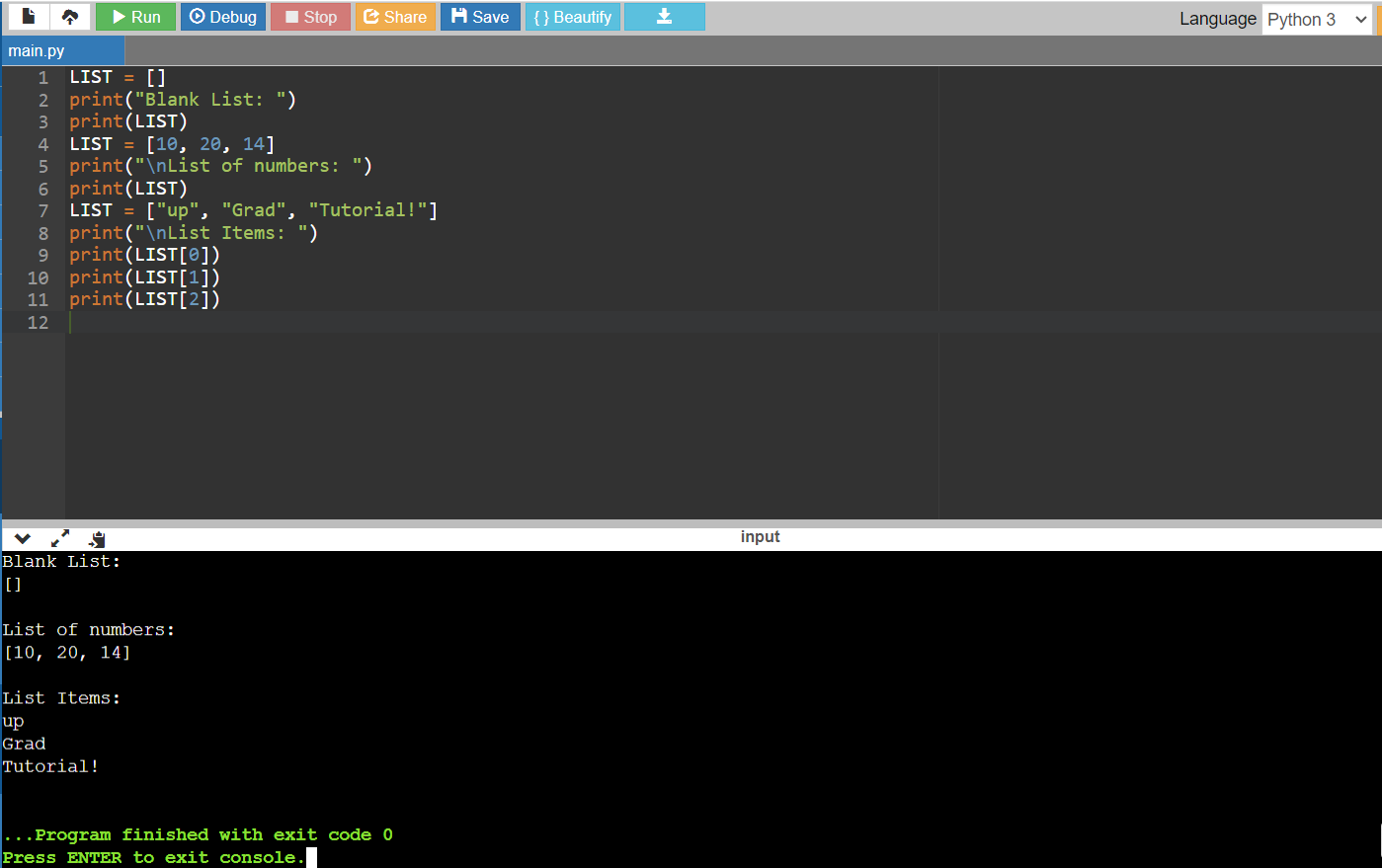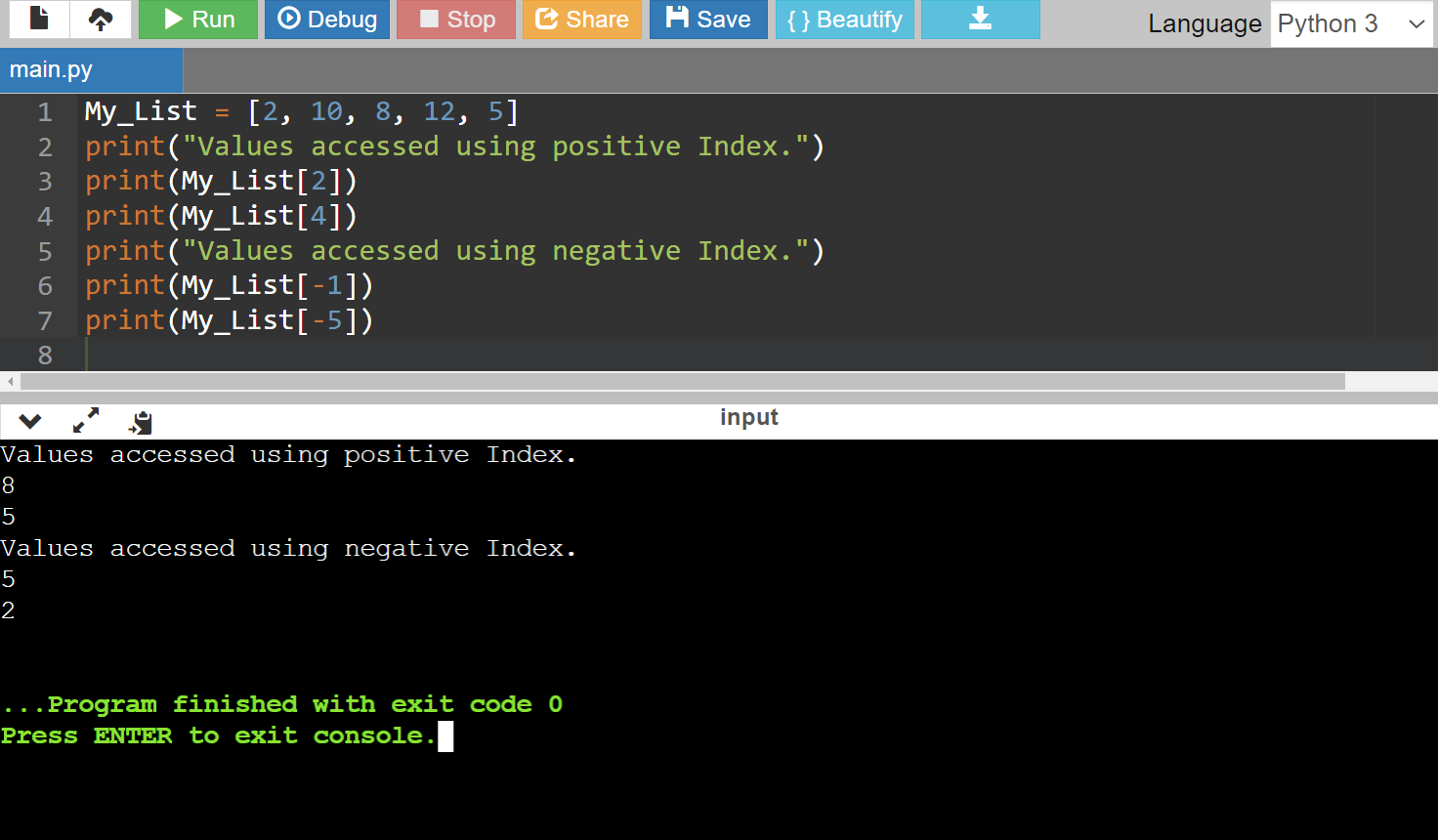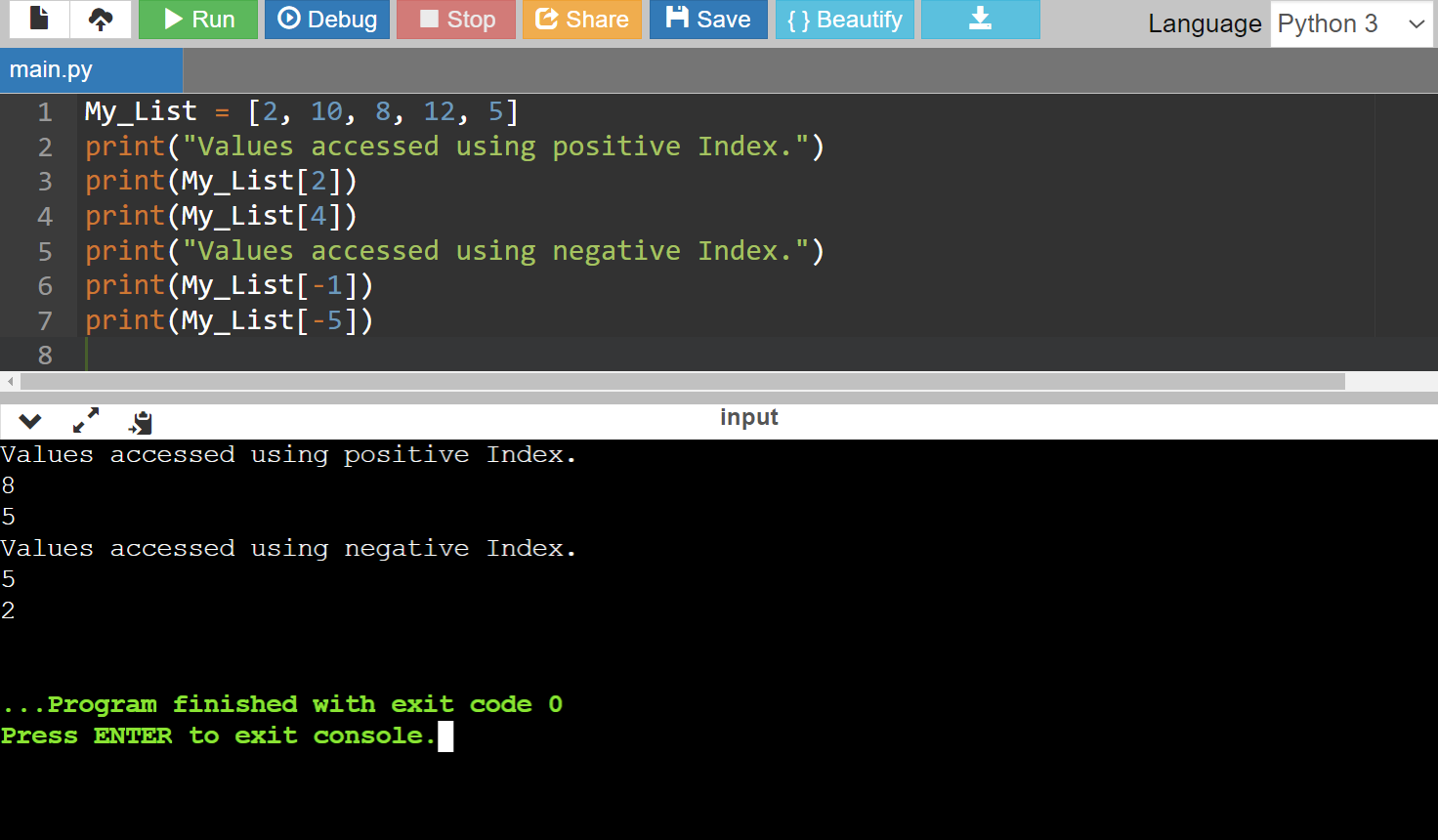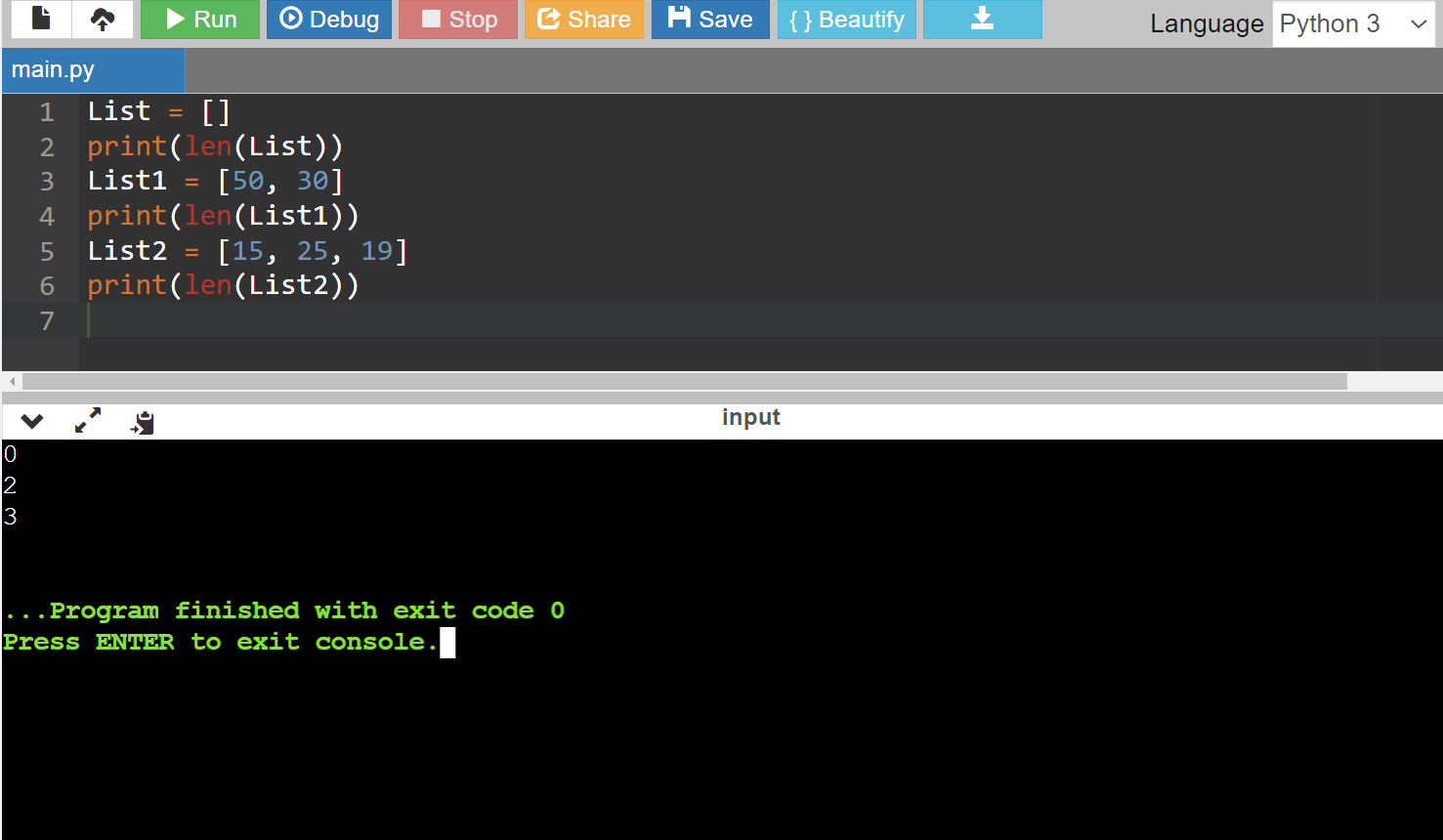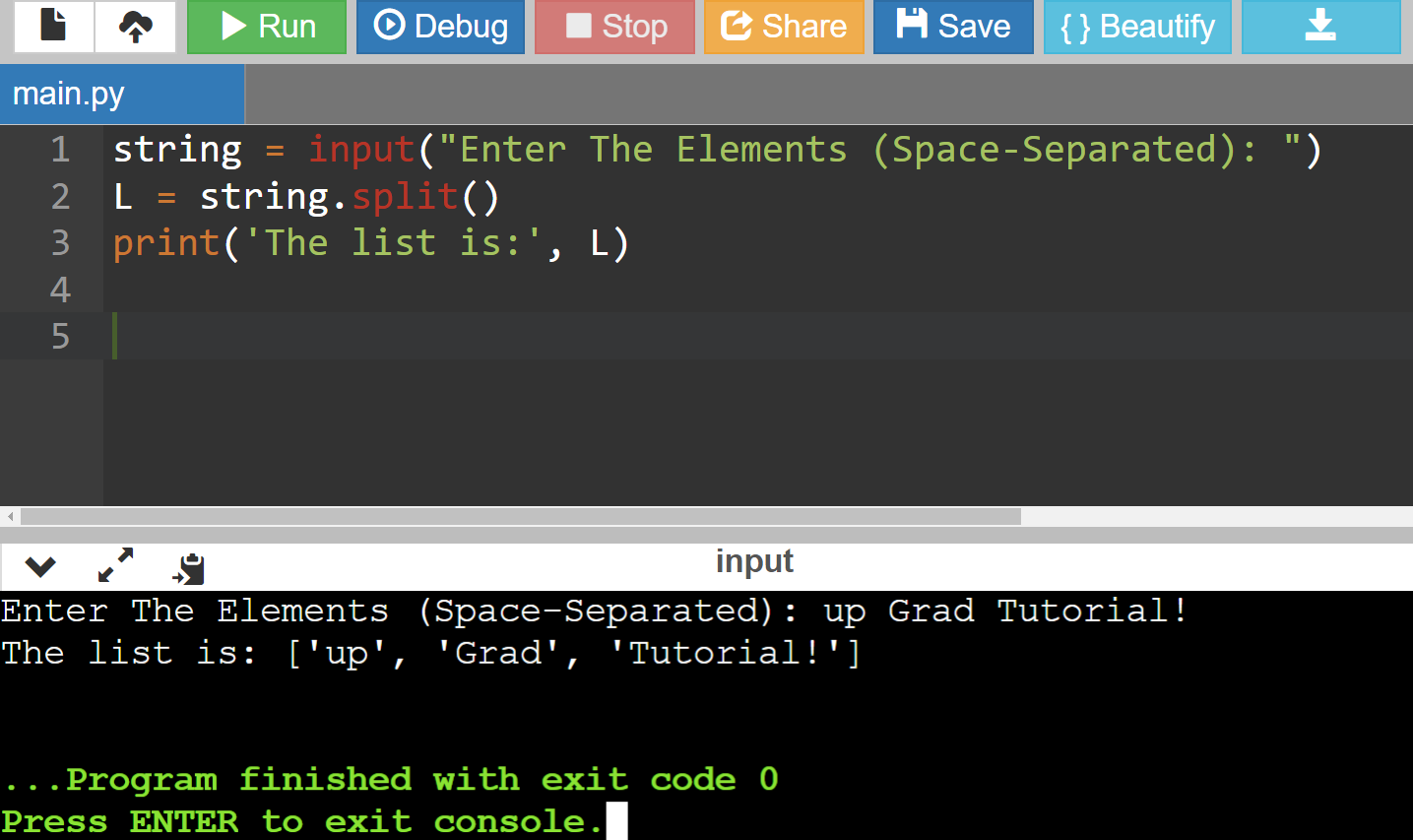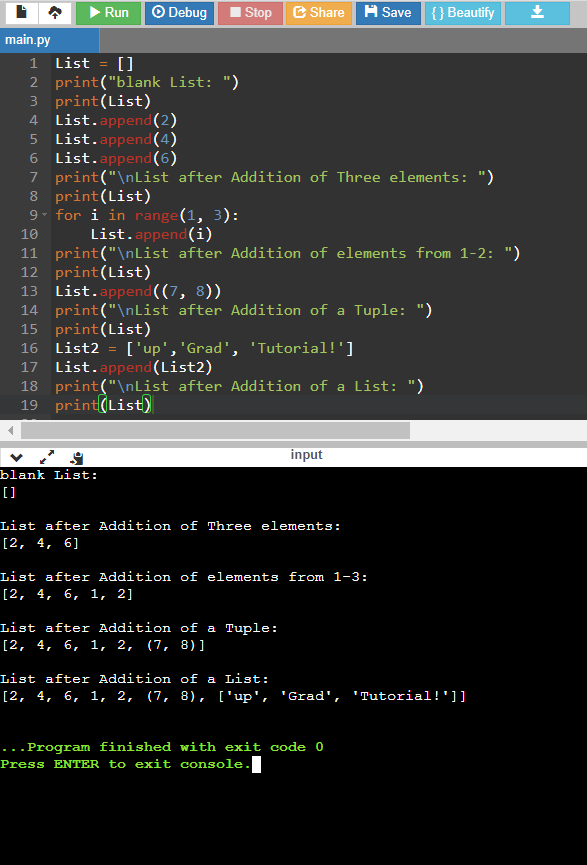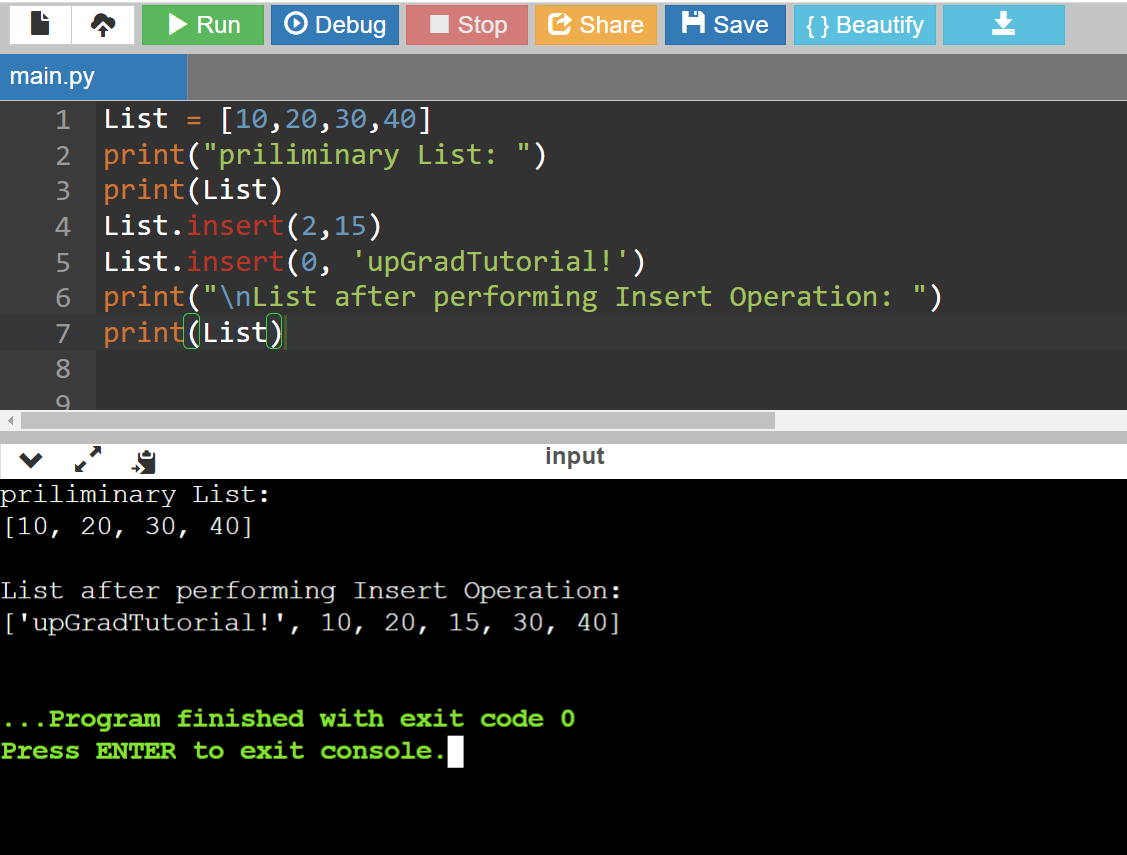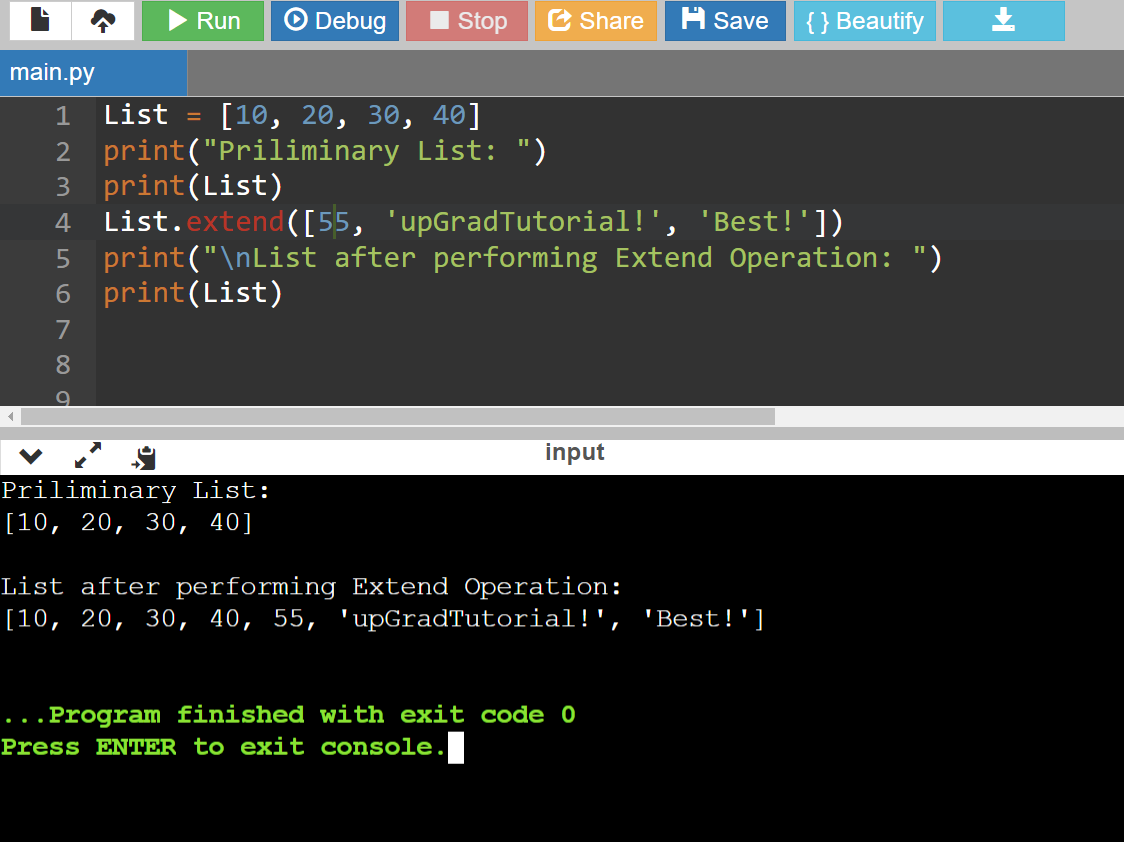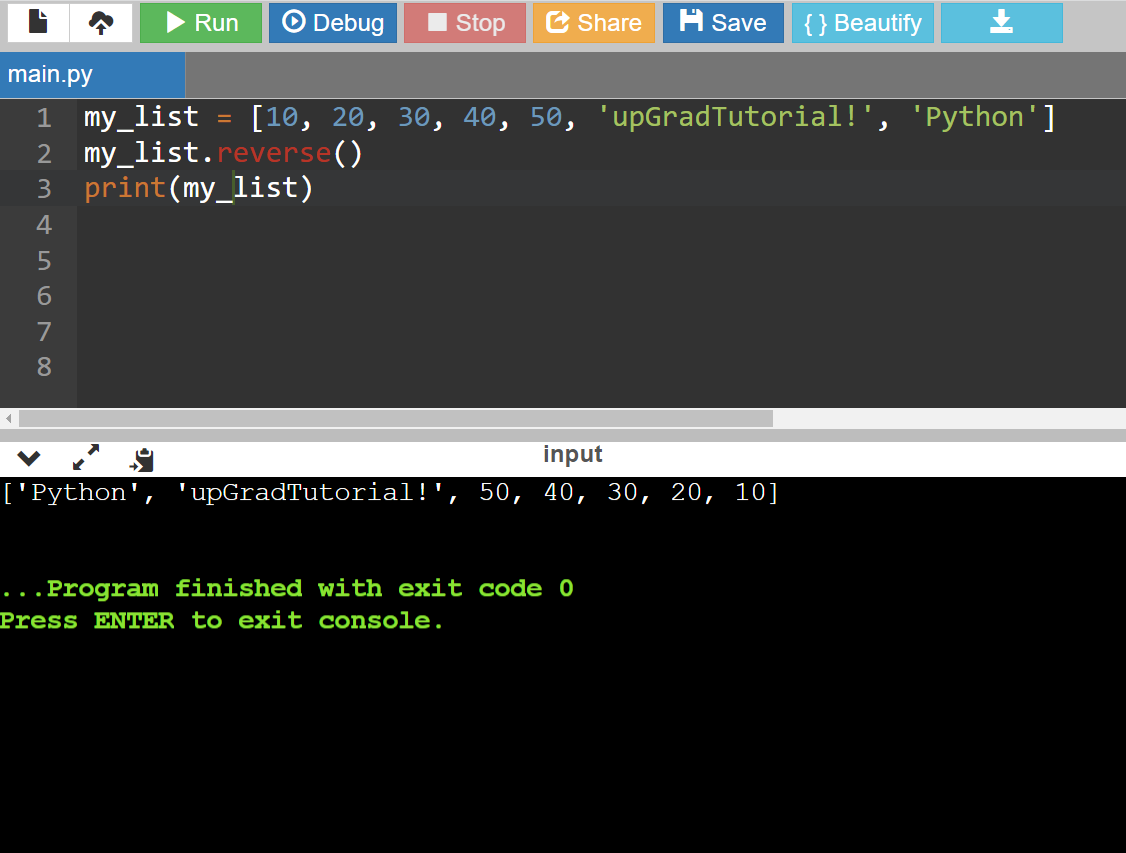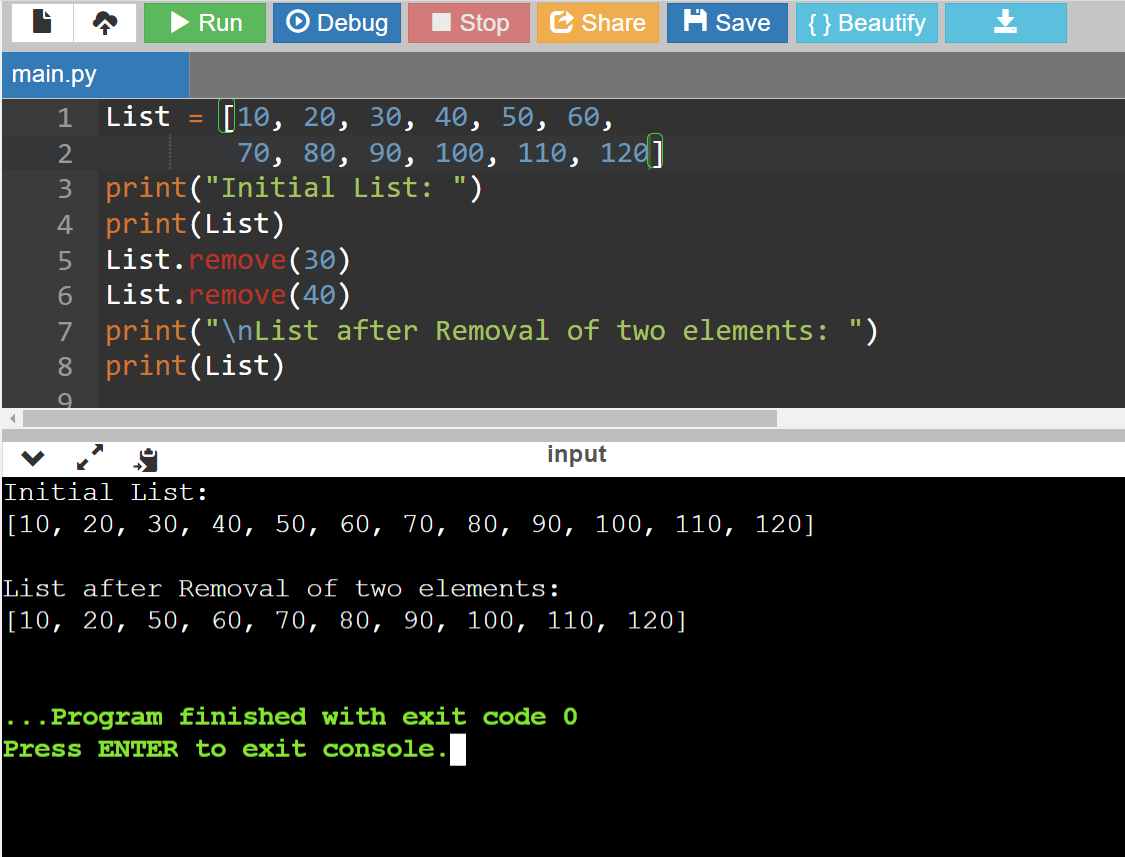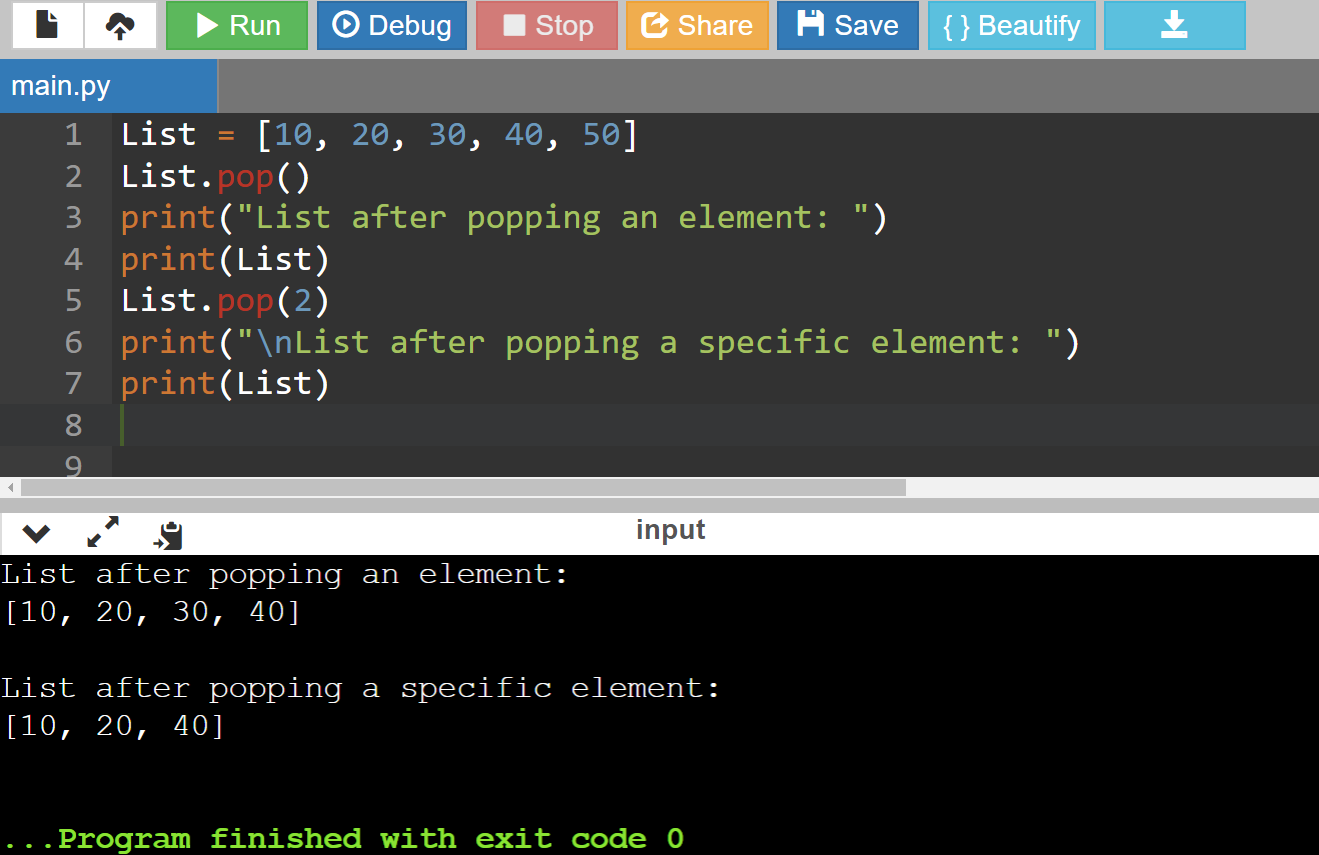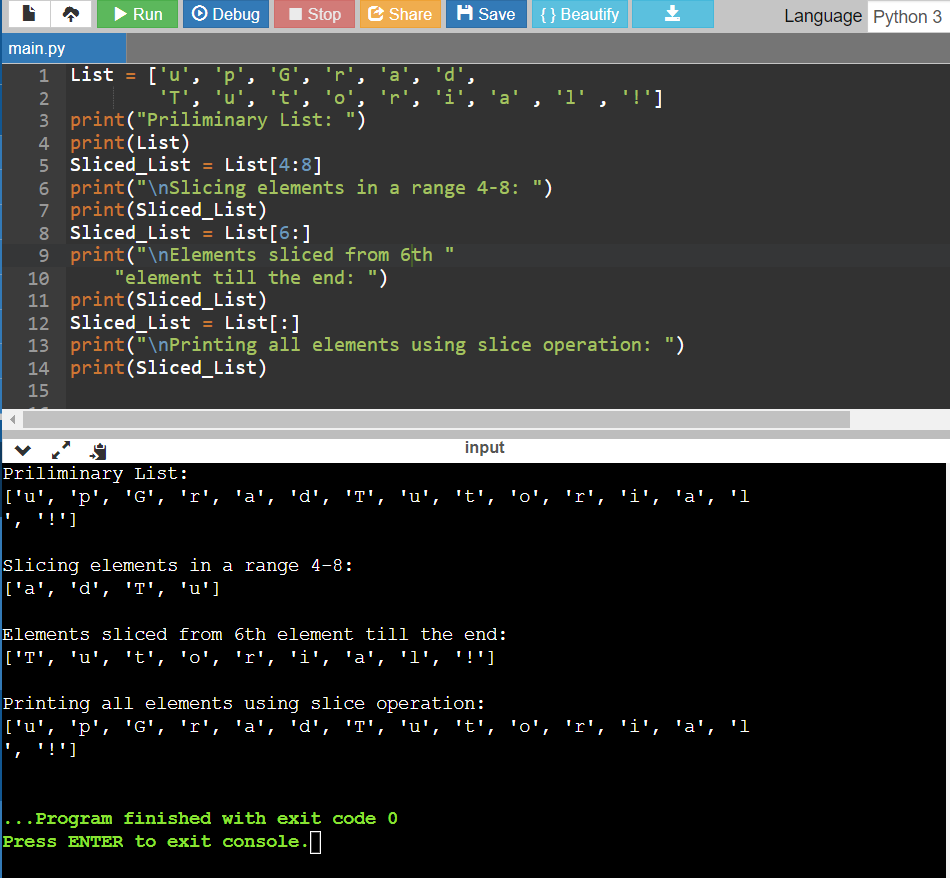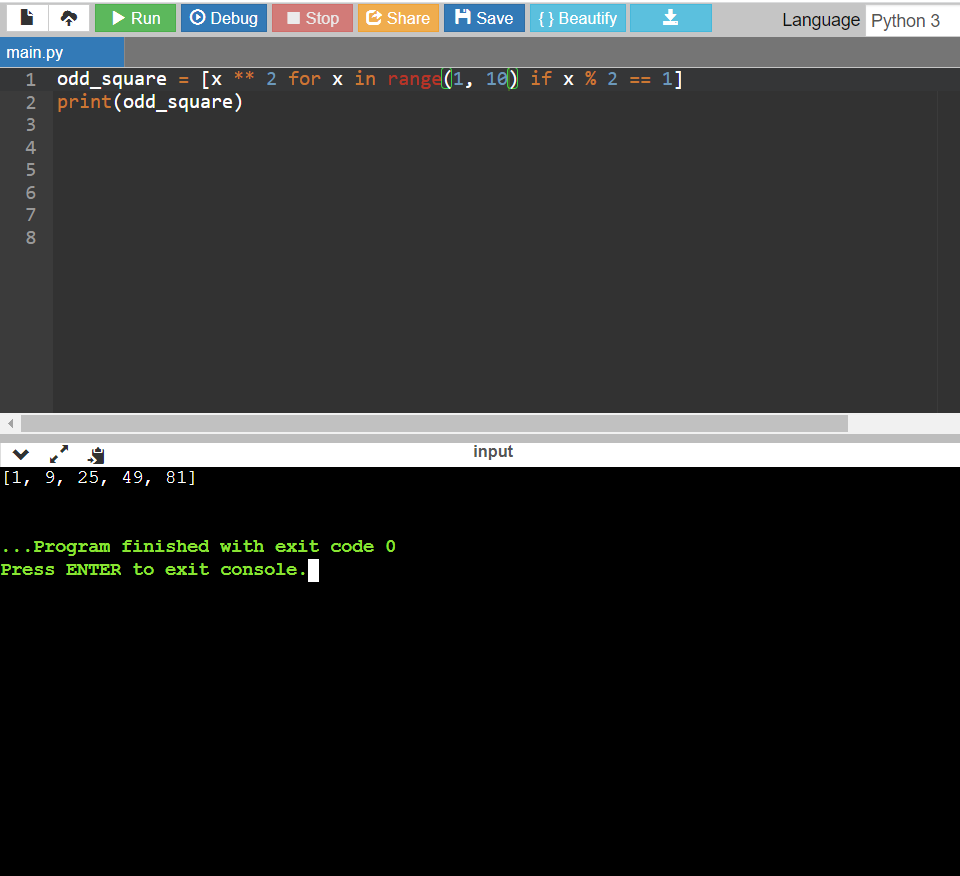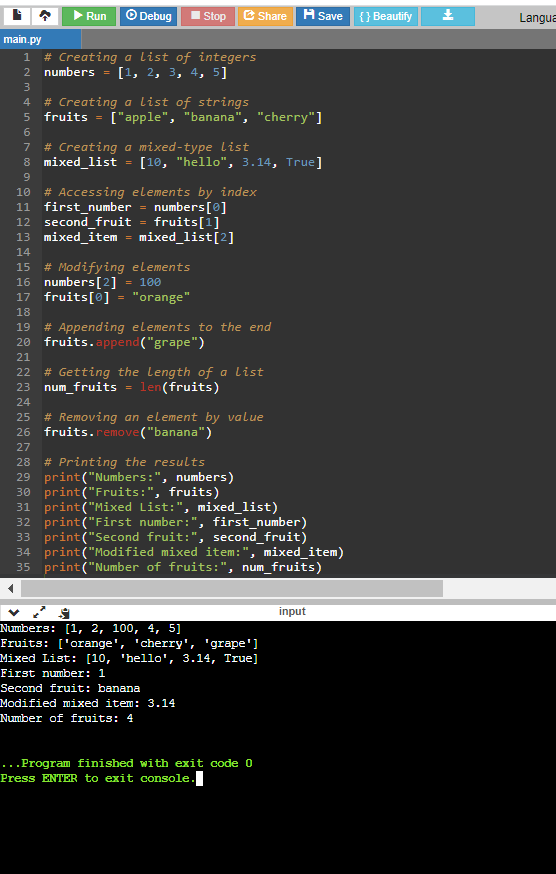For working professionals
For fresh graduates
- Study abroad
More
- Executive Doctor of Business Administration from SSBM
- Doctorate in Business Administration by Edgewood College
- Doctorate of Business Administration (DBA) from ESGCI, Paris
- Doctor of Business Administration From Golden Gate University
- Doctor of Business Administration from Rushford Business School, Switzerland
- Post Graduate Certificate in Data Science & AI (Executive)
- Gen AI Foundations Certificate Program from Microsoft
- Gen AI Mastery Certificate for Data Analysis
- Gen AI Mastery Certificate for Software Development
- Gen AI Mastery Certificate for Managerial Excellence
- Gen AI Mastery Certificate for Content Creation
- Post Graduate Certificate in Product Management from Duke CE
- Human Resource Analytics Course from IIM-K
- Directorship & Board Advisory Certification
- Gen AI Foundations Certificate Program from Microsoft
- CSM® Certification Training
- CSPO® Certification Training
- PMP® Certification Training
- SAFe® 6.0 Product Owner Product Manager (POPM) Certification
- Post Graduate Certificate in Product Management from Duke CE
- Professional Certificate Program in Cloud Computing and DevOps
- Python Programming Course
- Executive Post Graduate Programme in Software Dev. - Full Stack
- AWS Solutions Architect Training
- AWS Cloud Practitioner Essentials
- AWS Technical Essentials
- The U & AI GenAI Certificate Program from Microsoft
13. Print In Python
15. Python for Loop
19. Break in Python
23. Float in Python
25. List in Python
27. Tuples in Python
29. Set in Python
53. Python Modules
57. Python Packages
59. Class in Python
61. Object in Python
73. JSON Python
79. Python Threading
84. Map in Python
85. Filter in Python
86. Eval in Python
96. Sort in Python
101. Datetime Python
103. 2D Array in Python
104. Abs in Python
105. Advantages of Python
107. Append in Python
110. Assert in Python
113. Bool in Python
115. chr in Python
118. Count in python
119. Counter in Python
121. Datetime in Python
122. Extend in Python
123. F-string in Python
125. Format in Python
131. Index in Python
132. Interface in Python
134. Isalpha in Python
136. Iterator in Python
137. Join in Python
140. Literals in Python
141. Matplotlib
144. Modulus in Python
147. OpenCV Python
149. ord in Python
150. Palindrome in Python
151. Pass in Python
156. Python Arrays
158. Python Frameworks
160. Python IDE
164. Python PIP
165. Python Seaborn
166. Python Slicing
168. Queue in Python
169. Replace in Python
173. Stack in Python
174. scikit-learn
175. Selenium with Python
176. Self in Python
177. Sleep in Python
179. Split in Python
184. Strip in Python
185. Subprocess in Python
186. Substring in Python
195. What is Pygame
197. XOR in Python
198. Yield in Python
199. Zip in Python
What are Lists in Python?
Introduction
In this tutorial, we'll venture into the realm of what is list in Python? As dynamic arrays, lists stand at the intersection of simplicity and power in Python. Their robustness empowers developers to harness data for a plethora of applications. Read on for an in-depth analysis.
Overview
Lists, integral to Python, are mutable and ordered data structures. By supporting various data types and offering a suite of methods, they simplify data handling and provide foundational knowledge for aspiring Python developers. Keep reading to know all about what is list in Python?
What is List in Python?
At the heart of Python data structures lies the concept of lists. Think of them as versatile containers, capable of holding a medley of different data types, from numbers to strings and even other lists. They're not just about storage; Python lists come with a variety of built-in functions that empower programmers to manipulate, probe, and modify the data they hold.
- Definition: A Python list represents an ordered collection of items, where each item can be just about anything—numbers, strings, other lists, and so on.
- Creation: Formed using square brackets, lists are initialized as, my_list = ["apple", "banana", "cherry"]
- Flexibility: Lists boast adaptability, with a capacity to combine integers, floats, strings, and more in a singular construct.
- Indexing: Every item in a list adheres to a definite order, identified via an index value starting from 0.
- Mutability: Their dynamic nature ensures that lists can be modified post-creation.
- Nested Lists: Multi-dimensionality is achievable with lists containing other lists, granting depth to data structures. For example: nested_list = [1, [2, 3], 4]
Example of Creating a List in Python
Code:
LIST = []
print("Blank List: ")
print(LIST)
LIST = [10, 20, 14]
print("\nList of numbers: ")
print(LIST)
LIST = ["up", "Grad", "Tutorial!"]
print("\nList Items: ")
print(LIST[0])
print(LIST[1])
print(LIST[2])
Python List - Characteristics
In Python's diverse ecosystem, lists hold a distinguished position due to their myriad characteristics. These versatile data structures, emblematic of Python's adaptability, are equipped with features ranging from ordered storage to intrinsic mutability. Delving into their attributes, it's evident why they're pivotal for intricate data operations and management in the programming realm. Let's take a look at some of their features:
- Ordered Collection: Unlike sets, lists preserve the order of items, ensuring consistent data representation.
- Dynamic Size: Depending on the requirements, lists can expand or contract.
- Access Methods: Leveraging both positive and negative indexing, items can be accessed. For instance, my_list[-1] fetches the last element.
- Mutability: Lists are inherently mutable, offering avenues to edit, append, or delete elements post-instantiation.
- Versatility: Alongside storing heterogeneous data types, lists can encapsulate other complex objects.
- Efficiency: Operations like appending (append()) are designed for swift execution, and optimizing performance.
- Methods: With an array of built-in functions, lists simplify data management. Examples include sort(), extend(), and insert(), among others.
Example of Accessing Elements From the List
Code:
My_List = [2, 10, 8, 12, 5]
print("Values accessed using positive Index.")
print(My_List[2])
print(My_List[4])
print("Values accessed using negative Index.")
print(My_List[-1])
print(My_List[-5])
Negative Indexing in Python List
Code:
My_List = [2, 10, 8, 12, 5]
print("Values accessed using positive Index.")
print(My_List[2])
print(My_List[4])
print("Values accessed using negative Index.")
print(My_List[-1])
print(My_List[-5])
How to Get the Size of List in Python?
Code:
List = []
print(len(List))
List1 = [50, 30]
print(len(List1))
List2 = [15, 25, 19]
print(len(List2))
Example of Taking Input of a List in Python
Code:
string = input("Enter The Elements (Space-Separated): ")
L = string.split()
print('The list is:', L)
Adding Elements to a List in Python
Method 1: Using append() method
Code:
List = []
print("blank List: ")
print(List)
List.append(2)
List.append(4)
List.append(6)
print("\nList after Addition of Three elements: ")
print(List)
for i in range(1, 3):
List.append(i)
print("\nList after Addition of elements from 1-2: ")
print(List)
List.append((7, 8))
print("\nList after Addition of a Tuple: ")
print(List)
List2 = ['up','Grad', 'Tutorial!']
List.append(List2)
print("\nList after Addition of a List: ")
print(List)
Method 2: Using insert() method
Code:
List = [10,20,30,40]
print("priliminary List: ")
print(List)
List.insert(2,15)
List.insert(0, 'upGradTutorial!')
print("\nList after performing Insert Operation: ")
print(List)
Method 3: Using extend() method
Code:
List = [10, 20, 30, 40]
print("Priliminary List: ")
print(List)
List.extend([55, 'upGradTutorial!', 'Best!'])
print("\nList after performing Extend Operation: ")
print(List)
Reversing a List in Python
Code:
my_list = [10, 20, 30, 40, 50, 'upGradTutorial!', 'Python']
my_list.reverse()
print(my_list)
Removing Elements from a Python List
Method 1: Using remove() method
Code:
List = [10, 20, 30, 40, 50, 60,
70, 80, 90, 100, 110, 120]
print("Initial List: ")
print(List)
List.remove(30)
List.remove(40)
print("\nList after Removal of two elements: ")
print(List)
Method 2: Using pop() method
Code:
List = [10, 20, 30, 40, 50]
List.pop()
print("List after popping an element: ")
print(List)
List.pop(2)
print("\nList after popping a specific element: ")
print(List)
Slicing of a List in Python
Code:
List = ['u', 'p', 'G', 'r', 'a', 'd',
'T', 'u', 't', 'o', 'r', 'i', 'a' , 'l' , '!']
print("Priliminary List: ")
print(List)
Sliced_List = List[4:8]
print("\nSlicing elements in a range 4-8: ")
print(Sliced_List)
Sliced_List = List[6:]
print("\nElements sliced from 6th "
"element till the end: ")
print(Sliced_List)
Sliced_List = List[:]
print("\nPrinting all elements using slice operation: ")
print(Sliced_List)
List Comprehension in Python
Code:
odd_square = [x ** 2 for x in range(1, 10) if x % 2 == 1]
print(odd_square)
Basic List Example in Python
Code:
# Creating a list
fruits = ["apple", "banana", "orange", "grape"]
# Accessing elements
print("First fruit:", fruits[0])
print("Second fruit:", fruits[1])
# Modifying elements
fruits[2] = "kiwi"
print("Updated fruits:", fruits)
# Adding elements
fruits.append("pineapple")
print("Fruits after adding:", fruits)
# Removing elements
removed_fruit = fruits.pop(2)
print("Removed fruit:", removed_fruit)
print("Fruits after removing:", fruits)
# List length
num_fruits = len(fruits)
print("Number of fruits:", num_fruits)
# Looping through a list
print("All fruits:")
for fruit in fruits:
print(fruit)
# Checking if an element is in the list
if "apple" in fruits:
print("Yes, 'apple' is in the list.")
else:
print("No, 'apple' is not in the list."
List Methods in Python
- append() - For adding an element to the ending of the list.
- extend() - For adding elements from one list to another list.
- insert() - For adding elements at the desired index positions.
- remove() - For removing the primary elements from the lists with the required values.
- pop() - For removing the elements from the required indexes within the lists, and returning them.
- clear() - For removing all elements from the lists.
- index() - For returning 0-based indexes of the first matched items. Raises ValueError if any elements aren’t found within the lists.
- count() - For returning the frequencies of elements appearing in the lists.
- sort() - For sorting the objects of the lists. It uses a compare function if passed as an argument.
- reverse() - For reversing the order of the elements in the lists.
- copy() - For returning a shallow copy of the lists i.e. two lists share identical elements via reference.
Built-in List Methods/Functions in Python
- len(my_List) - For determining and returning the lengths or sizes of the lists
- max(my_List) - For returning the elements with maximum values within lists
- min(my_List) - For returning the elements with minimum values within lists
- list(iterable) - For returning the lists containing the elements of the iterable.
- filter(function,sequence) - For testing all the elements of the list as true or not on the functions passed as arguments thereto and returning filtered iterators.
- map(function, iterator) - For returning lists after applying functions passed as arguments to all the elements of the iterables.
- lambda() - For calculating and returning the results of anonymous functions that may have any number of arguments but one expression.
- all() - For returning True if all the elements present within the lists are true or if the lists are empty.
- any() - For returning True if any of the element(s)/at least one among the items present within the list is/are true and returning False if the list is empty.
- sum() - For returning the sum of all the elements present within the list.
- reduce(func, sequence) - For applying functions passed as arguments to all the elements of the sequence and returns a result based on the function.
The Reasons Lists are Used in Python
Lists are one of the most versatile and commonly used data structures in Python. They serve various purposes and offer several advantages, which make them an essential part of the language. Here's why lists are used in Python:
- Ordered Collection: Lists are ordered collections of elements. This means the order of elements is preserved, and you can access them by their index.
- Mutable: Lists are mutable, which means you can modify, add, or remove elements after creation. This dynamic nature is useful for tasks like data manipulation and updates.
- Homogeneous or Heterogeneous: Lists can contain elements of different data types (heterogeneous) or the same data type (homogeneous). This flexibility allows you to represent diverse sets of data.
- Dynamic Sizing: Lists can dynamically change in size as you add or remove elements. This makes them suitable for situations where you need to handle varying amounts of data.
- Iterability: Lists can be easily iterated using loops, comprehensions, and other iteration techniques. This is valuable for processing each element of a collection.
- Common Operations: Lists support various operations like concatenation, slicing, sorting, and searching, making them useful for tasks ranging from simple to complex data manipulations.
- Data Storage: Lists are often used to store and manage collections of data, such as a list of names, numbers, coordinates, and more.
- Functionality: Python provides a rich set of built-in methods for lists, allowing you to perform operations like appending, extending, removing, and sorting without having to implement these functions yourself.
- Flexible Data Structures: Lists can be nested within each other to create more complex data structures, like lists of lists, which are useful for representing tables, grids, and multi-dimensional data.
- Common Usage Patterns: Lists are frequently used in loops, comprehensions, and algorithms to process and manipulate data. They are a fundamental tool for solving various programming problems.
In summary, lists are used in Python for their flexibility, versatility, and ability to handle collections of data efficiently. Whether you're working on small-scale scripts or large-scale applications, lists provide a fundamental way to organize, store, and manipulate data.
Example:
Code:
# Creating a list of integers
numbers = [1, 2, 3, 4, 5]
# Creating a list of strings
fruits = ["apple", "banana", "cherry"]
# Creating a mixed-type list
mixed_list = [10, "hello", 3.14, True]
# Accessing elements by index
first_number = numbers[0]
second_fruit = fruits[1]
mixed_item = mixed_list[2]
# Modifying elements
numbers[2] = 100
fruits[0] = "orange"
# Appending elements to the end
fruits.append("grape")
# Getting the length of a list
num_fruits = len(fruits)
# Removing an element by value
fruits.remove("banana")
# Printing the results
print("Numbers:", numbers)
print("Fruits:", fruits)
print("Mixed List:", mixed_list)
print("First number:", first_number)
print("Second fruit:", second_fruit)
print("Modified mixed item:", mixed_item)
print("Number of fruits:", num_fruits)
Conclusion
Python lists are pivotal to data science, web development, and countless other domains within programming. Their malleable nature, combined with Python's intuitive syntax, makes them invaluable. As we've delved into lists, remember that mastering them is a stepping stone to Python's broader horizon.
For those committed to diving deeper, upGrad hosts a collection of courses tailor-made for professionals. A world of knowledge awaits!
FAQs
1. What are list operations in Python with examples?
Lists support a myriad of operations. Common ones include appending (append()), removing (remove()), and iterating.
2. How do list methods in Python enhance data manipulation?
Python's list methods, from push() to pop(), streamline data handling, providing efficient pathways for operations sans external utilities.
3. Why is list slicing in Python pivotal?
Slicing grants precision in data extraction, allowing developers to capture specific segments of a list, thereby aiding in tasks like data analysis.
5. What is the difference between list and tuple in Python?
Core differences lie in their mutability. Lists can be altered post-creation; tuples cannot. This immutable nature gives tuples a unique standing in data handling.
6. Can you equate an array in Python to a list?
Both arrays and lists store collections of data. However, while lists entertain multiple data types, arrays demand homogeneity, enlisting elements of a singular type.
-9cd0a42cab014b9e8d6d4c4ba3f27ab1.webp&w=3840&q=75)
Take our Free Quiz on Python
Answer quick questions and assess your Python knowledge


Author|900 articles published


upGrad Learner Support
Talk to our experts. We are available 7 days a week, 9 AM to 12 AM (midnight)
Indian Nationals
1800 210 2020
Foreign Nationals
+918068792934
Disclaimer
1.The above statistics depend on various factors and individual results may vary. Past performance is no guarantee of future results.
2.The student assumes full responsibility for all expenses associated with visas, travel, & related costs. upGrad does not provide any a.