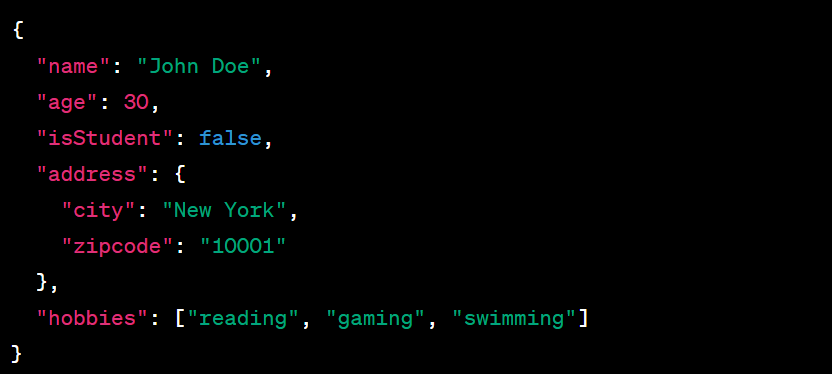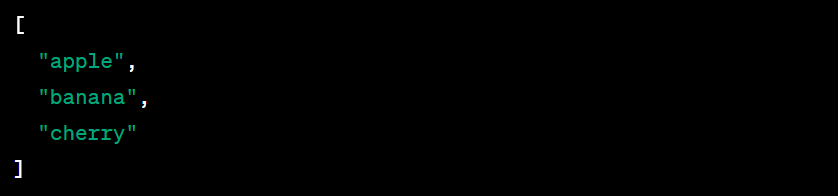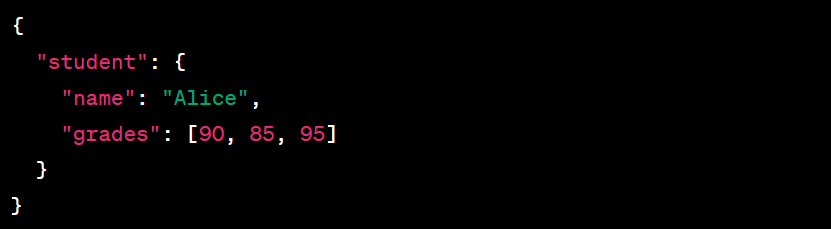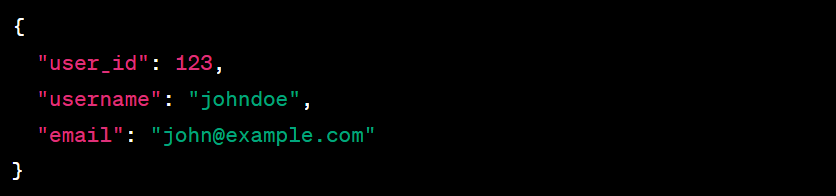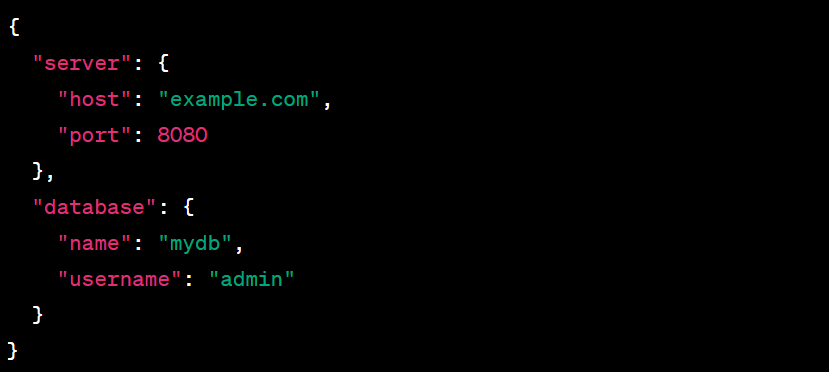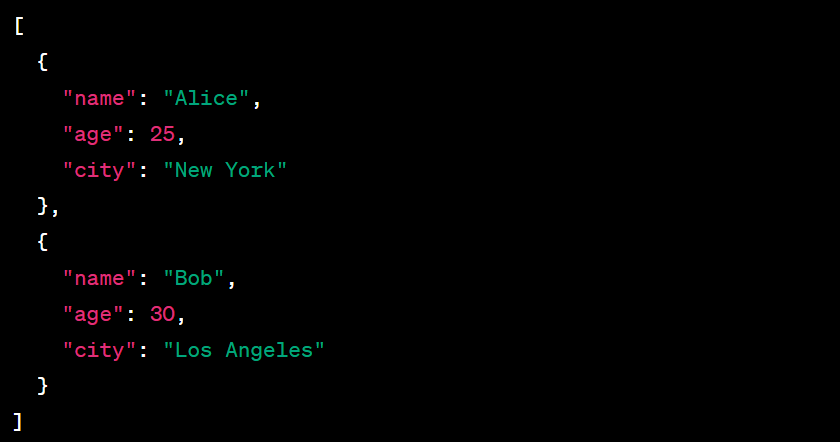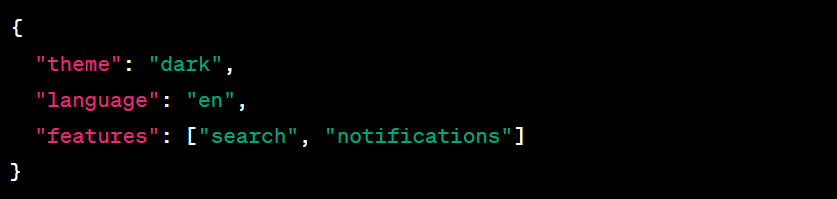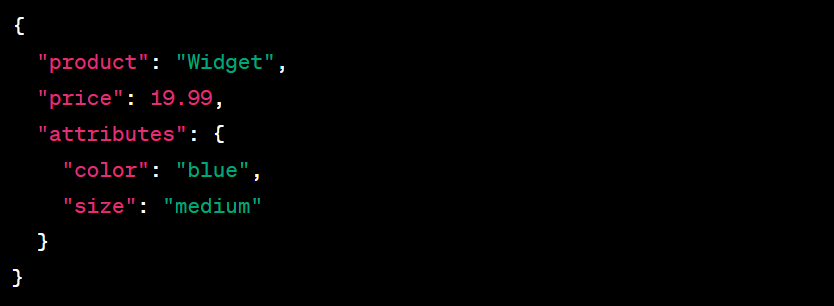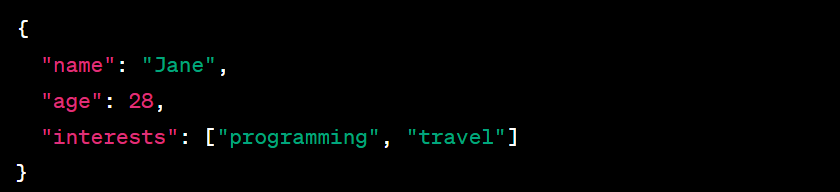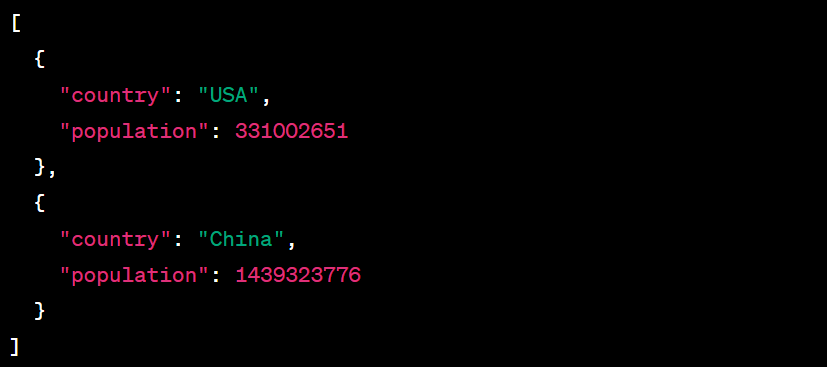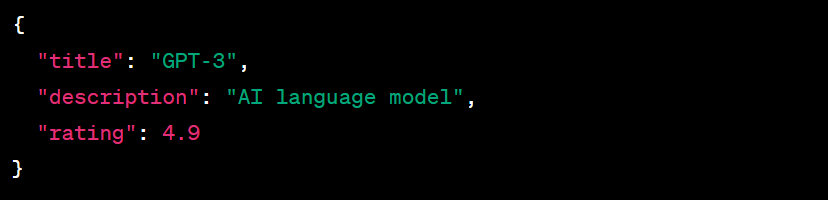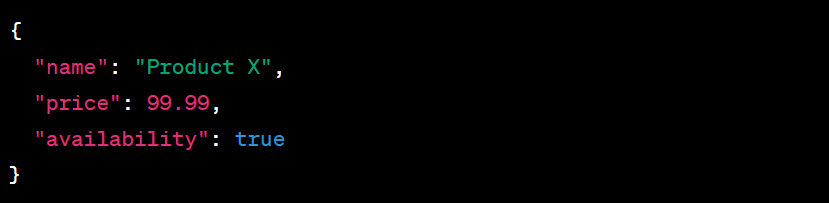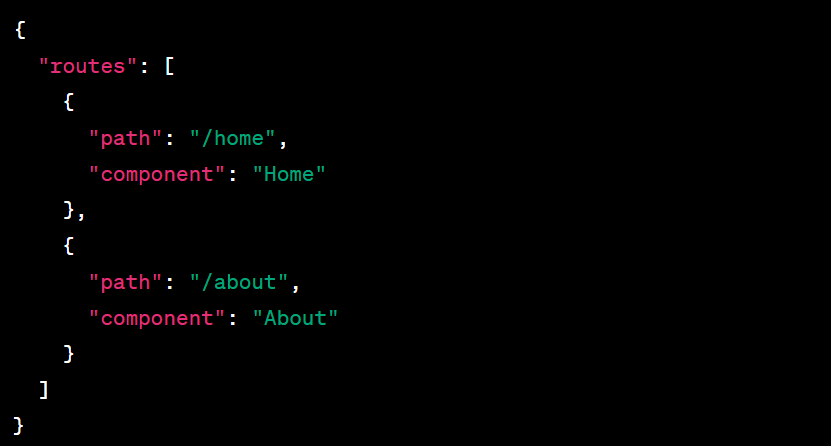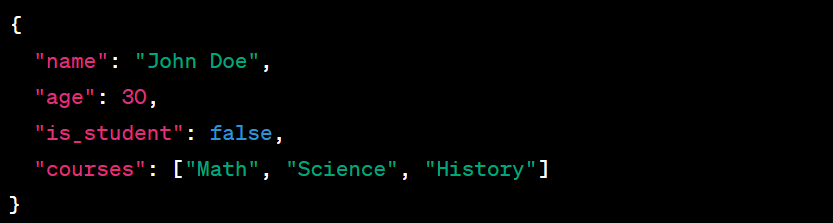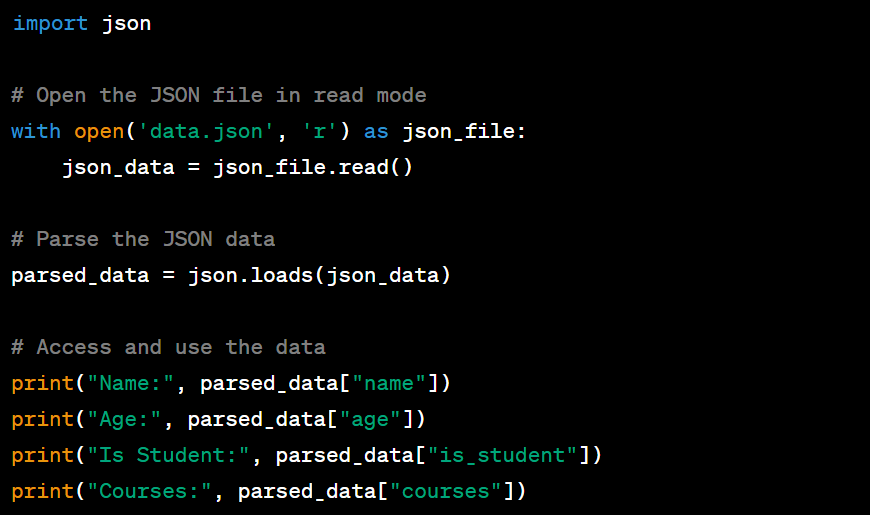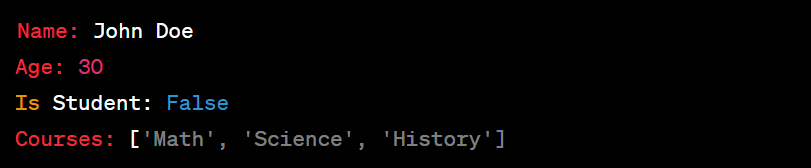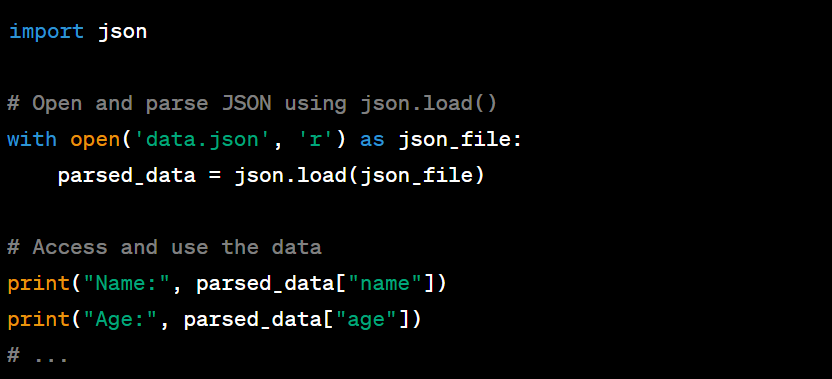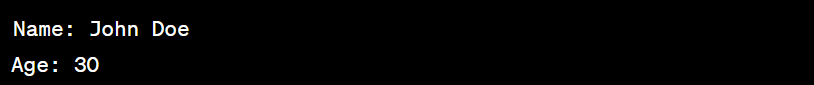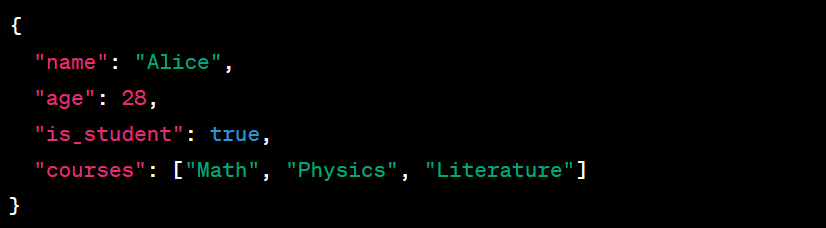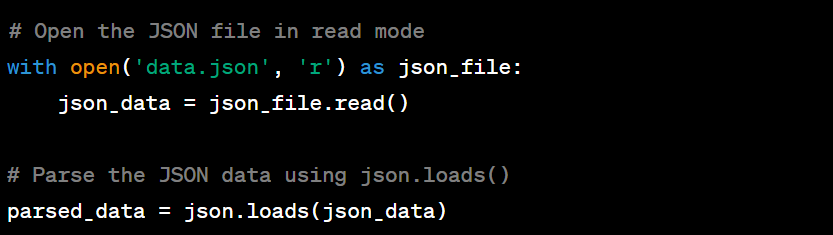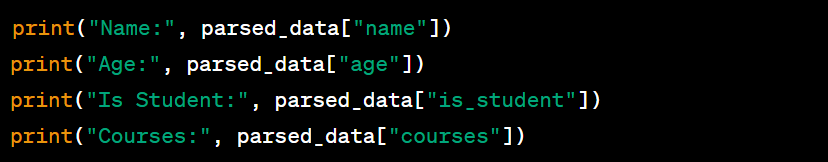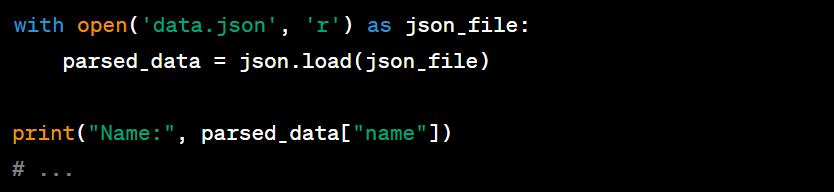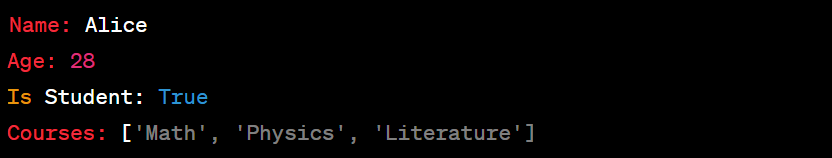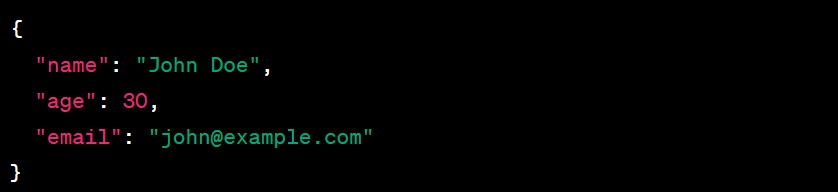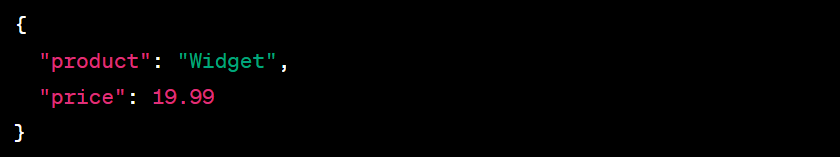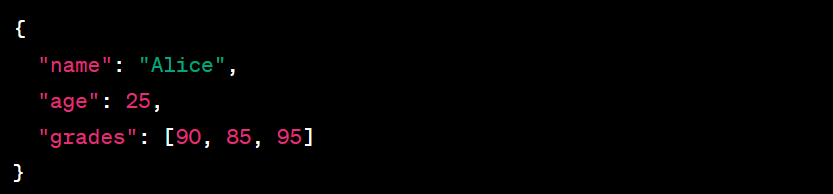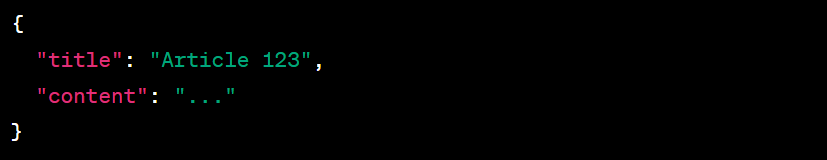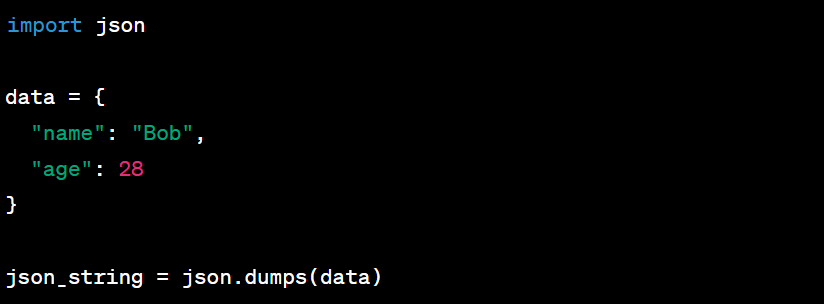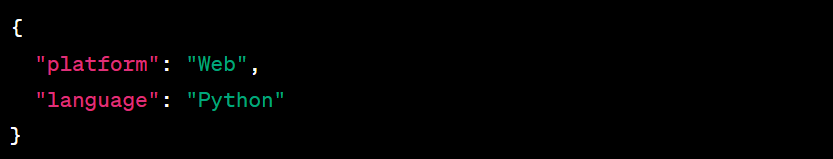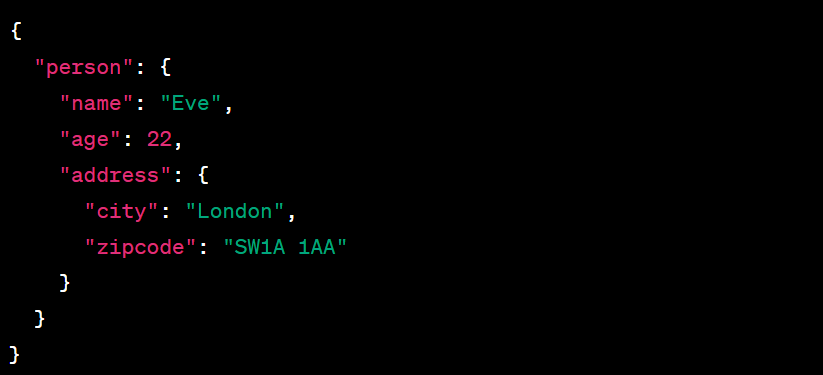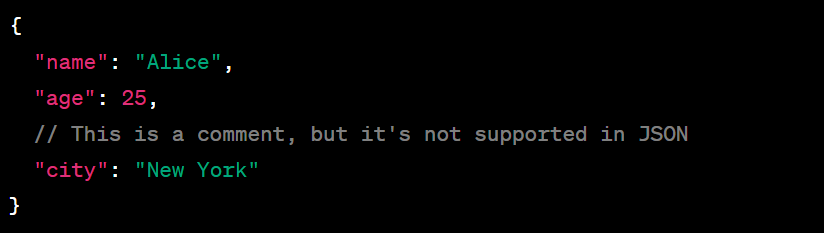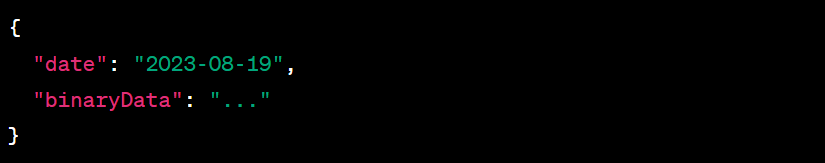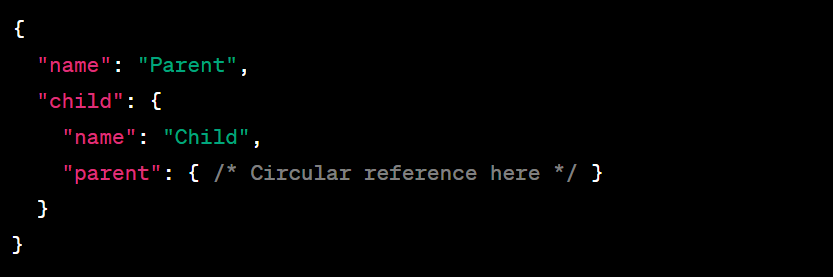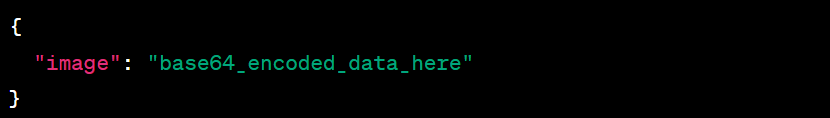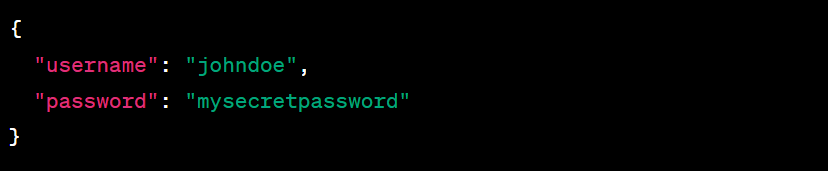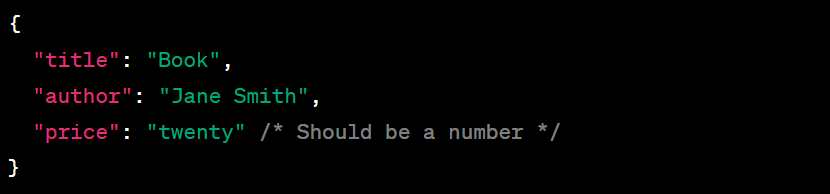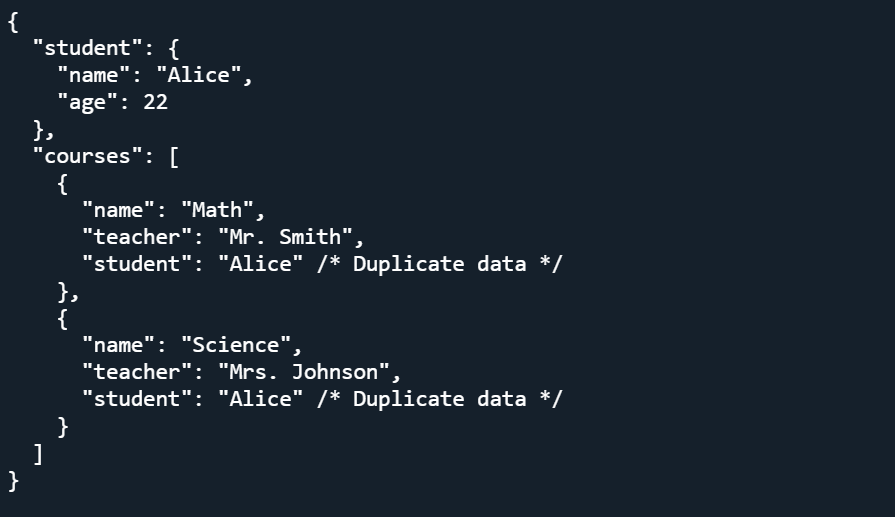For working professionals
For fresh graduates
- Study abroad
More
- Executive Doctor of Business Administration from SSBM
- Doctorate in Business Administration by Edgewood College
- Doctorate of Business Administration (DBA) from ESGCI, Paris
- Doctor of Business Administration From Golden Gate University
- Doctor of Business Administration from Rushford Business School, Switzerland
- Post Graduate Certificate in Data Science & AI (Executive)
- Gen AI Foundations Certificate Program from Microsoft
- Gen AI Mastery Certificate for Data Analysis
- Gen AI Mastery Certificate for Software Development
- Gen AI Mastery Certificate for Managerial Excellence
- Gen AI Mastery Certificate for Content Creation
- Post Graduate Certificate in Product Management from Duke CE
- Human Resource Analytics Course from IIM-K
- Directorship & Board Advisory Certification
- Gen AI Foundations Certificate Program from Microsoft
- CSM® Certification Training
- CSPO® Certification Training
- PMP® Certification Training
- SAFe® 6.0 Product Owner Product Manager (POPM) Certification
- Post Graduate Certificate in Product Management from Duke CE
- Professional Certificate Program in Cloud Computing and DevOps
- Python Programming Course
- Executive Post Graduate Programme in Software Dev. - Full Stack
- AWS Solutions Architect Training
- AWS Cloud Practitioner Essentials
- AWS Technical Essentials
- The U & AI GenAI Certificate Program from Microsoft
13. Print In Python
15. Python for Loop
19. Break in Python
23. Float in Python
25. List in Python
27. Tuples in Python
29. Set in Python
53. Python Modules
57. Python Packages
59. Class in Python
61. Object in Python
73. JSON Python
79. Python Threading
84. Map in Python
85. Filter in Python
86. Eval in Python
96. Sort in Python
101. Datetime Python
103. 2D Array in Python
104. Abs in Python
105. Advantages of Python
107. Append in Python
110. Assert in Python
113. Bool in Python
115. chr in Python
118. Count in python
119. Counter in Python
121. Datetime in Python
122. Extend in Python
123. F-string in Python
125. Format in Python
131. Index in Python
132. Interface in Python
134. Isalpha in Python
136. Iterator in Python
137. Join in Python
140. Literals in Python
141. Matplotlib
144. Modulus in Python
147. OpenCV Python
149. ord in Python
150. Palindrome in Python
151. Pass in Python
156. Python Arrays
158. Python Frameworks
160. Python IDE
164. Python PIP
165. Python Seaborn
166. Python Slicing
168. Queue in Python
169. Replace in Python
173. Stack in Python
174. scikit-learn
175. Selenium with Python
176. Self in Python
177. Sleep in Python
179. Split in Python
184. Strip in Python
185. Subprocess in Python
186. Substring in Python
195. What is Pygame
197. XOR in Python
198. Yield in Python
199. Zip in Python
How to open JSON file in Python
Introduction
In today's data-driven world, learning to work with different data formats is essential for developers and data scientists. One of the most common data formats used for storing and exchanging structured data is JSON (JavaScript Object Notation). If you've ever encountered JSON (JavaScript Object Notation) files and wondered how to navigate and extract data from them using Python, you're in the right place. Here, we will explain how to open JSON files in Python. JSON files are a widely used format for storing and exchanging structured data, and Python provides a straightforward and powerful way to work with them. In this guide, we'll walk you through the process of opening, reading, and manipulating JSON files using Python's built-in capabilities. Whether you're a beginner or an experienced developer, by the end of this tutorial, you'll have a clear understanding of how to open JSON files in Python effortlessly and harness their contents for your projects. Let's dive in and unravel the art of opening JSON files in Python!
Overview
JSON has become the standard for data exchange between a server and a web application. It is also compatible with various programming languages, including Python.
This "How to Open JSON File in Python" guide offers step-by-step instructions for reading, writing, and manipulating JSON data using Python's built-in libraries. From basic syntax to advanced techniques, you will gain skills to effectively extract and utilize data from JSON files in your projects.
What Is JSON?
JSON is a lightweight and widely used data interchange format that's easy for humans and machines to read and write. It's often used to represent structured data and is particularly popular for transmitting data between a server and a web application. JSON is composed of key-value pairs and arrays, making it highly flexible and adaptable to various data types.
1. Object:
An object in JSON is a collection of key-value pairs enclosed in curly braces {}. The keys are strings, and the values can be strings, numbers, booleans, objects, arrays, or null.
Example:
2. Array:
An array in JSON is an ordered list of values enclosed in square brackets []. The values can be strings, numbers, booleans, objects, arrays, or null.
Example:
3. Value:
A value in JSON can be a string, number, boolean, object, array, or null.
Example:
4. Nested Structures:
JSON supports nested structures, allowing objects and arrays to be contained within each other.
Example:
5. Null:
The value null in JSON represents an empty value.
Example:
JSON's simplicity and readability make it a preferred choice for configuration files, data storage, and data exchange in web applications and APIs. In Python, you can use libraries like 'json' to parse and generate JSON data, enabling seamless interaction with JSON files and APIs.
What Are The Uses of JSON?
JSON has a range of applications across various domains. Here are some of its common uses with examples:
1. Data Exchange in Web APIs:
JSON is extensively used to exchange data between a server and a client in web APIs.
Example:
2. Configuration Files:
JSON is employed for configuration settings in applications. It's more flexible and readable than traditional configuration formats.
Example:
3. Data Storage:
JSON is used to store structured data in files or databases. It's a popular alternative to XML due to its simplicity.
Example:
4. Configuration of Front-End Applications:
JSON can be used to configure the behavior and appearance of front-end applications, providing a way to separate content from code.
Example:
5. Data Serialization:
JSON is employed for serializing complex data structures into a format that can be easily stored, transmitted, or shared.
Example:
6. NoSQL Databases:
Many NoSQL databases support JSON as a native data format, allowing developers to store and query data without rigid schemas.
Example:
7. Data Visualization:
JSON can be used to store and exchange data for visualization purposes in charts, graphs, and maps.
Example:
8. Data Exchange Between Languages:
JSON is used for inter-language communication, allowing data to be shared between different programming languages.
Example:
9. Front-End and Back-End Communication:
JSON facilitates communication between the front-end and back-end of web applications, enabling seamless data exchange.
Example:
10. Configuration of Single-Page Applications (SPAs):
JSON can be used to configure single-page applications defining routes, components, and other settings.
Example:
Reading From JSON
Reading data from a JSON file in Python involves opening the file, parsing its contents, and extracting the data. You can achieve this using Python's built-in 'json' module. Here's a step-by-step explanation with examples:
Step 1: Import the 'json' Module
Import jsonStep 2: Open and Read the JSON File
# Open the JSON file in read mode
with open ('data.json' , 'r') as json_file:
json_data = json_file.read()
Step 3: Parse JSON Data
# Parse the JSON data
parsed_data = json.loads(json_data)
Step 4: Access and Use the Data
You can now access and use the data stored in the 'parsed_data' variable, which contains the contents of the JSON file as Python data structures (dictionaries, lists, strings, etc.).
Example of JSON file 'data.json' :
Example Python code:
In this example, Python’s 'json.loads()' function is used to parse the JSON data from the file and convert it into a Python dictionary. You can then access the values within the dictionary using the respective keys.
Output:
This output corresponds to the values stored in the JSON object in 'data.json'.
Remember that the 'json' module also provides the 'json.load()' function, which can directly read and parse JSON from a file object without the need to open and read the file manually.
Output:
The 'json.load()' function reads the JSON data from 'data.json' and directly parses it into a Python dictionary.
Both approaches accomplish the same task—reading data from a JSON file and making it available for further processing in Python.
Deserialization of JSON
Deserialization refers to the process of converting a JSON-encoded string into a native data structure in a programming language. In Python, the 'json' module provides functions to achieve deserialization.
Example JSON Data:
Consider the following JSON data stored in a file named 'data.json' :
Deserialization Steps:
Step 1: Import the ‘json’ Module
Step 2: Read and Parse JSON Data
Step 3: Access and Use the Deserialized Data
Now you can work with the deserialized data as a Python dictionary:
Using json.load() Directly:
Alternatively, you can use the ‘json.load()’ function to directly load JSON from a file object without manually reading it:
Output:
In the examples above, the JSON data from the file is deserialized using either 'json.loads()' or 'json.load()' (when reading directly from a file object), resulting in a Python dictionary that mirrors the structure of the original JSON. This dictionary can then be used to access and manipulate the data in Python.
Benefits of Using JSON
Here are some key advantages of using JSON, along with examples illustrating these benefits:
1. Human-Readable Format:
JSON's structure is easy for humans to read and write, making it ideal for both developers and non-developers to work with.
Example:
2. Lightweight:
JSON is lightweight, resulting in smaller data payloads during transmission, which is essential for optimizing network performance.
Example:
3. Versatile Data Types:
JSON supports a variety of data types, including strings, numbers, booleans, arrays, and objects, making it adaptable to different data scenarios.
Example:
4. No Schema Required:
JSON doesn't enforce a rigid schema, allowing data structures to evolve over time without requiring changes to existing data.
Example:
5. Easy to Parse and Generate:
JSON can be easily parsed and generated using built-in functions in most programming languages.
Example (Python):
6. Platform and Language Agnostic:
JSON is widely supported across various programming languages, making it an excellent choice for data interchange between different systems.
Example:
7. Nested Structures:
JSON allows for easy representation of nested and complex data structures.
Example:
JSON's benefits make it an essential tool for tasks ranging from configuration settings to data exchange in modern software development, web applications, APIs, and more.
Limitations of Using JSON
While JSON offers many advantages, it also has some limitations that developers should be aware of. Here are some notable drawbacks, along with examples to illustrate these shortcomings:
1. Lack of Comments:
JSON does not support comments, which can make it challenging to provide context or explanations within the data.
Example:
2. Limited Data Types:
JSON supports only a limited set of data types, such as strings, numbers, booleans, arrays, objects, and null. More complex types, like dates or binary data, may need special handling.
Example:
3. No Support for Circular References:
JSON doesn't handle circular references well, causing potential issues when serializing or deserializing data with circular dependencies.
Example:
4. No Standard for Binary Data:
Because JSON is a text-based format, dealing with binary data can be difficult. There is no standardized way to directly represent binary data in JSON.
Example:
5. Data Security Concerns:
If sensitive data is stored in JSON format, there's a risk of exposure since JSON is human-readable. Encryption may be necessary in such cases.
Example:
6. Lack of Validation:
JSON doesn't provide built-in schema validation. Validation needs to be implemented separately to ensure data integrity.
Example:
7. Unnecessary Data Duplication:
In some cases, JSON may lead to data duplication, which can increase file sizes and potentially complicate data maintenance.
Example:
Despite these limitations, JSON remains a widely used and versatile data format due to its simplicity and broad compatibility. In cases where these limitations are a concern, alternatives like BSON (Binary JSON) or more specialized formats might be considered.
Difference between dict and json:
A dictionary ('dict') and JSON (JavaScript Object Notation) are both data structures used to store and represent structured data, but they have some key differences:
1. Syntax and Serialization:
- JSON: JSON is a text-based data interchange format with a specific syntax. It uses double-quoted strings, and its data structures are limited to objects (similar to dictionaries in Python), arrays (similar to lists in Python), strings, numbers, booleans, and null.
- Dict: A dictionary is a built-in data type in Python, and it uses a different syntax. It consists of key-value pairs and is created using curly braces '{}' and colons ':' to separate keys and values.
2. Data Types:
- JSON: JSON has a limited set of data types: string, number, object (similar to a dictionary), array (similar to a list), boolean, and null.
- Dict: In Python dictionaries, you can use a wider range of data types as keys (e.g., strings, integers, tuples) and values (e.g., any Python object).
3. Compatibility:
- JSON: JSON is designed to be language-independent and is widely used for data interchange between different programming languages and systems. It's a common format for APIs and configuration files.
- Dict: Dictionaries are specific to Python and are not directly compatible with other programming languages. They are primarily used within Python programs.
4. Accessing Data:
- JSON: Data in JSON is accessed using dot notation for objects or indexing for arrays. For example, 'data["key"]' to access an object property or 'data[0]' to access an array element.
- Dict: Data in a Python dictionary is accessed using keys. For example, 'my_dict["key"]' to access a value associated with a key.
5. Serialization and Deserialization:
- JSON: JSON data can be easily serialized (converted to a string) and deserialized (converted from a string back to data structures) using built-in functions like 'json.dumps()' and 'json.loads()' in Python.
- Dict: Dictionaries in Python are not automatically serialized or deserialized. You would need to implement your own serialization and deserialization logic if you want to save dictionaries to a file and load them later.
In summary, JSON is a standardized data format that is language-independent and used for data interchange between systems, whereas a dictionary is a native data structure in Python used for storing key-value pairs with more flexibility in terms of data types and structures. When working in Python, you can often use dictionaries for data manipulation and convert them to/from JSON when interacting with external systems or APIs.
Conclusion
Mastering the art of opening JSON files in Python provides you with a powerful skill for efficiently handling structured data. The ability to navigate JSON files provides a strong foundation for modern software development, whether you're working with web APIs, configuration files, data storage, or data exchange. As you continue your programming journey, keep in mind that this is only a stepping stone to more intricate data manipulation and application development. With your newfound knowledge, you're ready to dive into the world of data transformation and unlock the power of JSON in your Python projects.
FAQs
1. How do I read a JSON file in Python using Pandas?
You can read a JSON file in Python using Pandas with the 'pd.read_json()' function. Through this, the path to the JSON file we want to read is passed on.
2. How can I write a JSON file in Python?
You can write a JSON file in Python using the 'json.dump()' method. You can also employ the 'json.dumps()' function to serialize Python data into JSON format.
3. How do I convert a Python JSON string to dictionary?
You can convert a Python JSON string to a dictionary using the ‘json.loads()' function from the 'json' module. The JSON content with an array of objects gets converted to a Python list by this function.
4. Where can I specify the file path when using 'json.dump()' in Python to write JSON data?
You specify the file path as the second argument when using 'json.dump()'. State it like this: 'json.dump(data, file_object)'.
5. What are the alternatives to JSON for data serialization?
There are other formats like XML, YAML, and Protocol Buffers. Each has its own advantages and uses.
-9cd0a42cab014b9e8d6d4c4ba3f27ab1.webp&w=3840&q=75)
Take our Free Quiz on Python
Answer quick questions and assess your Python knowledge


Author|900 articles published


upGrad Learner Support
Talk to our experts. We are available 7 days a week, 9 AM to 12 AM (midnight)
Indian Nationals
1800 210 2020
Foreign Nationals
+918068792934
Disclaimer
1.The above statistics depend on various factors and individual results may vary. Past performance is no guarantee of future results.
2.The student assumes full responsibility for all expenses associated with visas, travel, & related costs. upGrad does not provide any a.