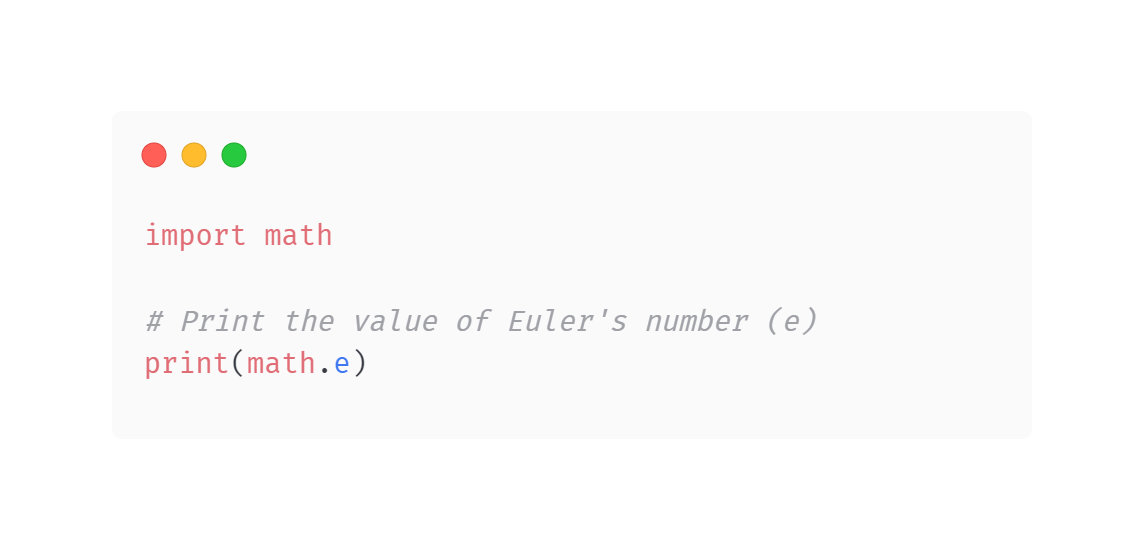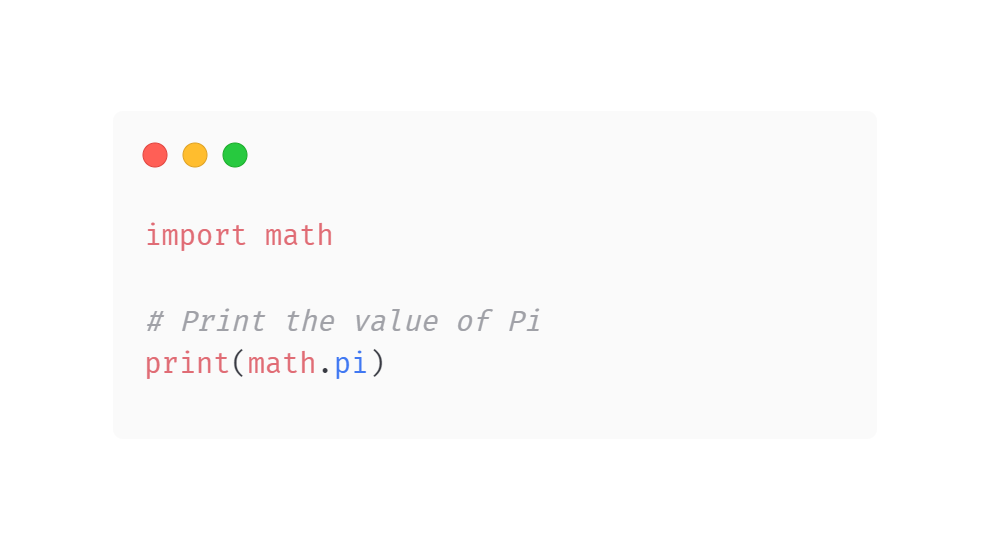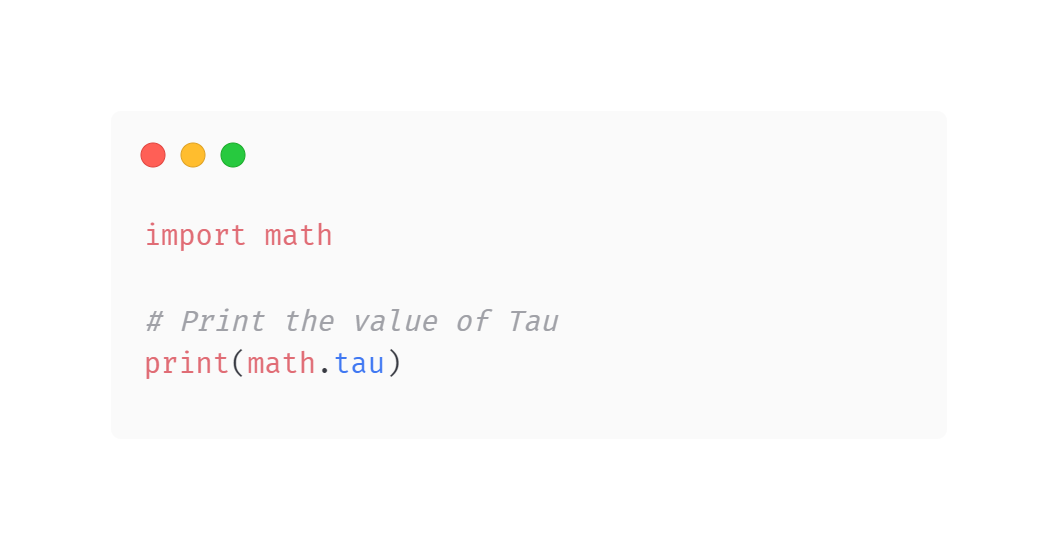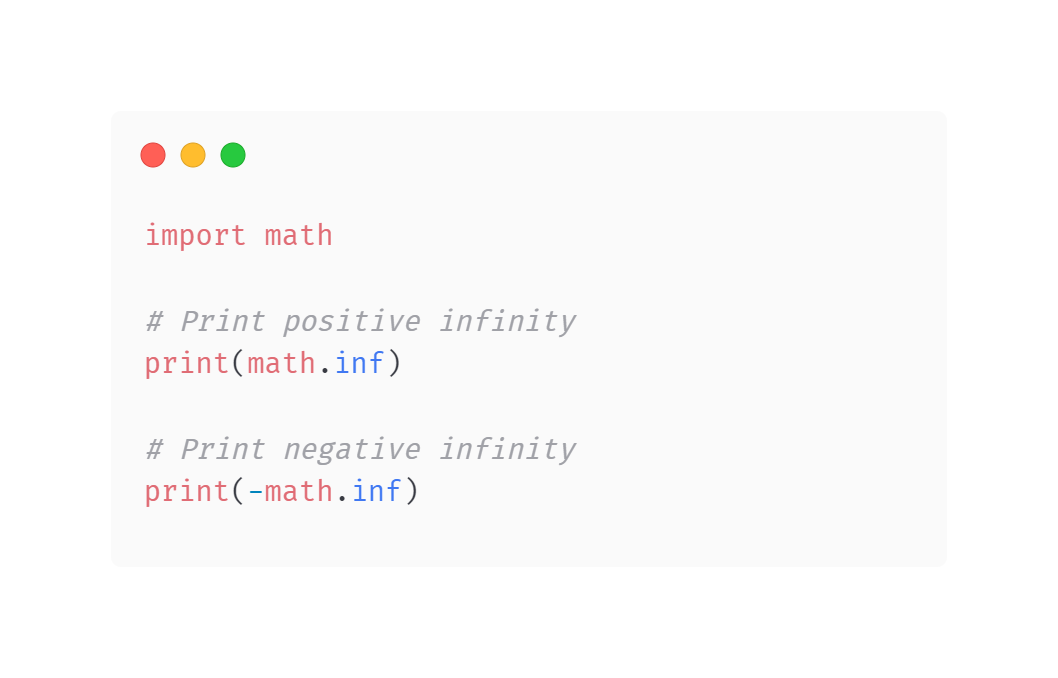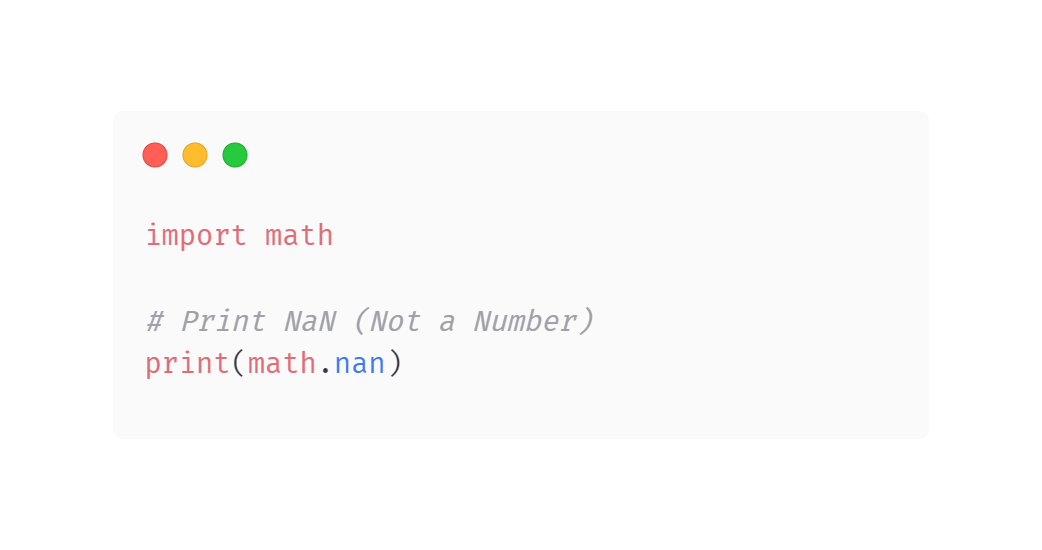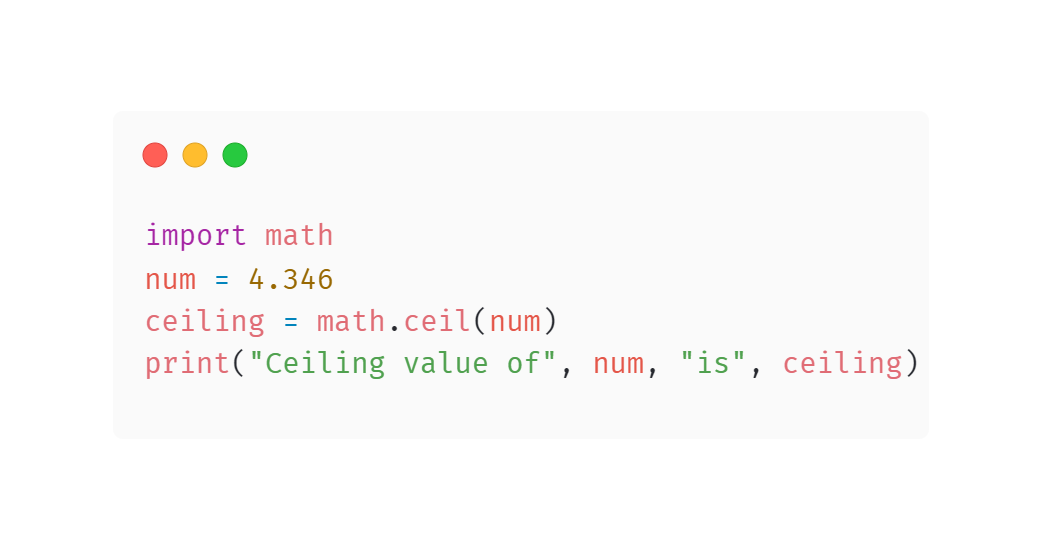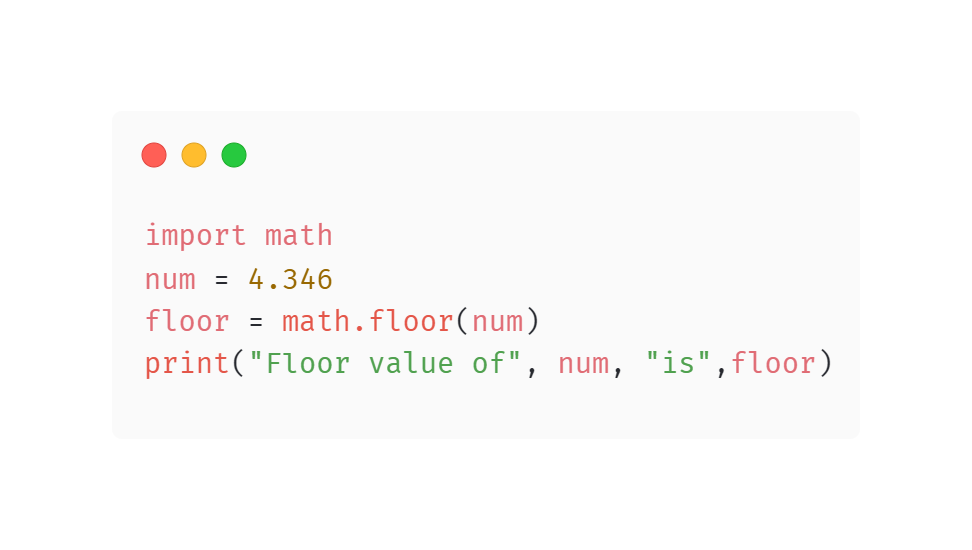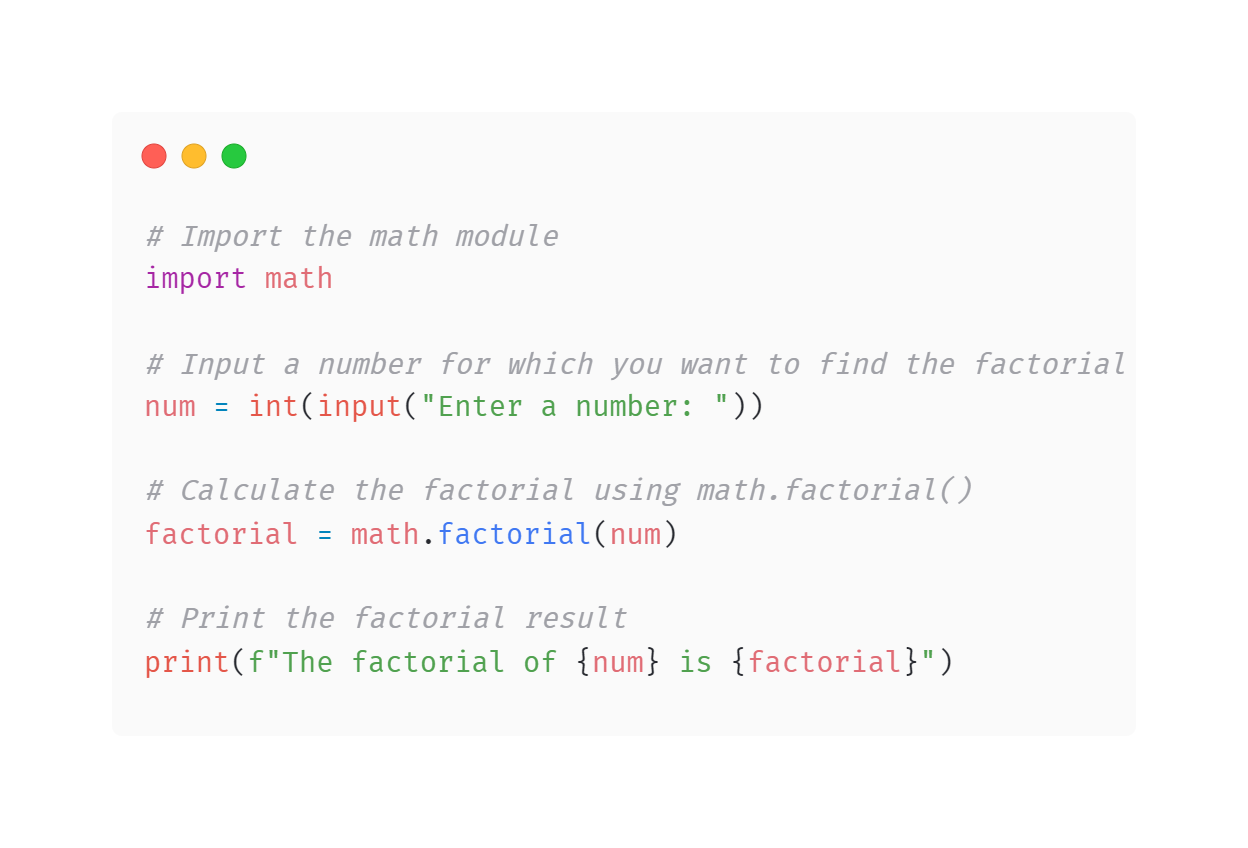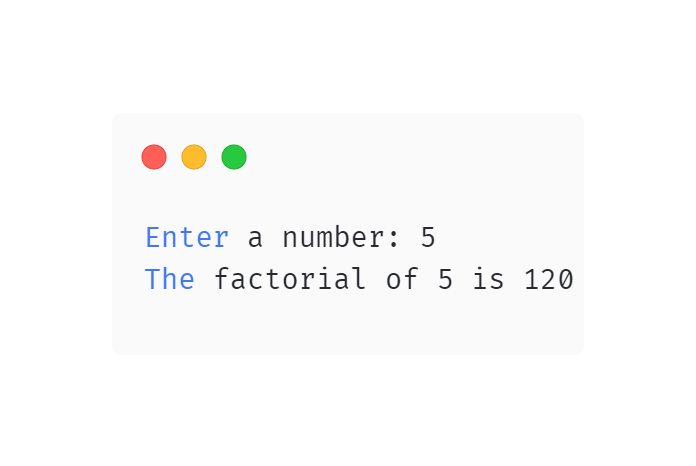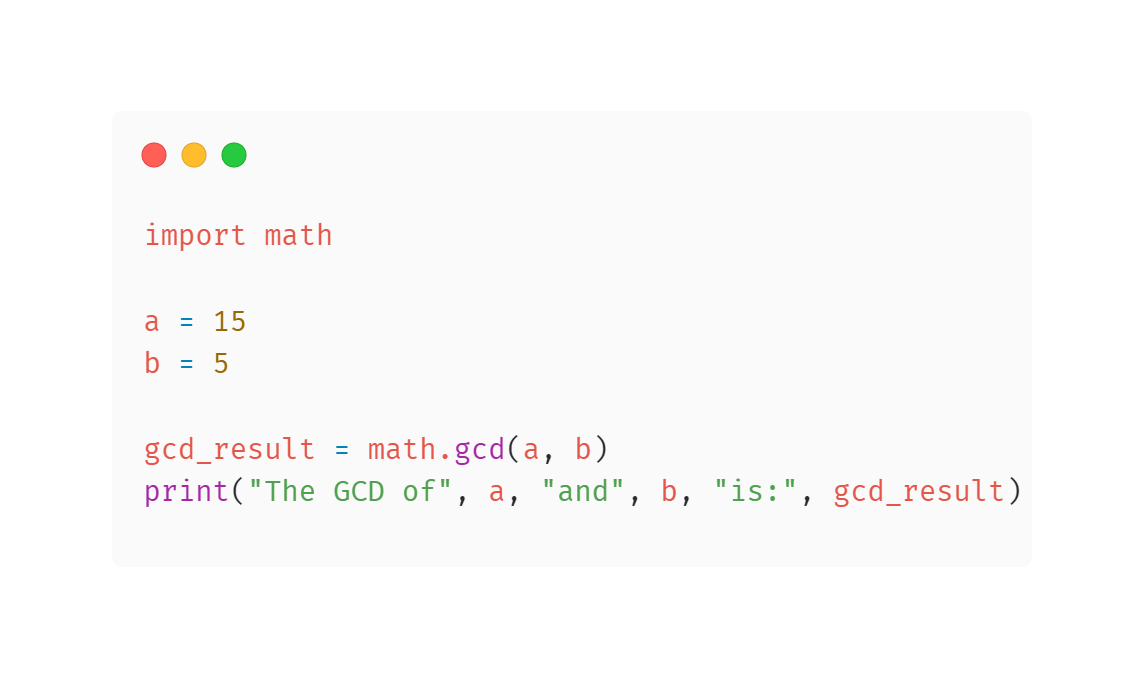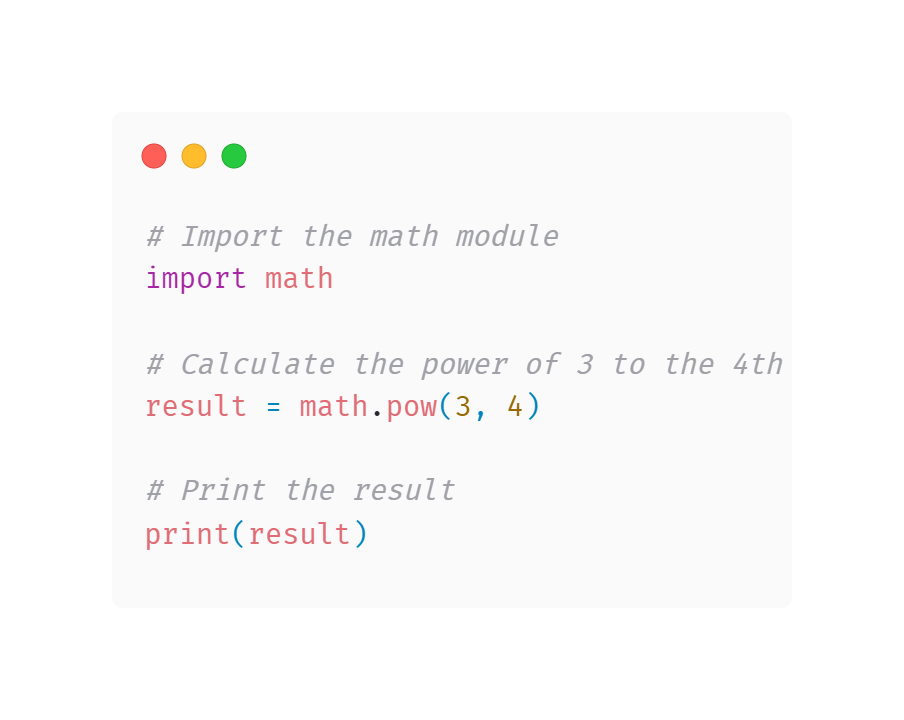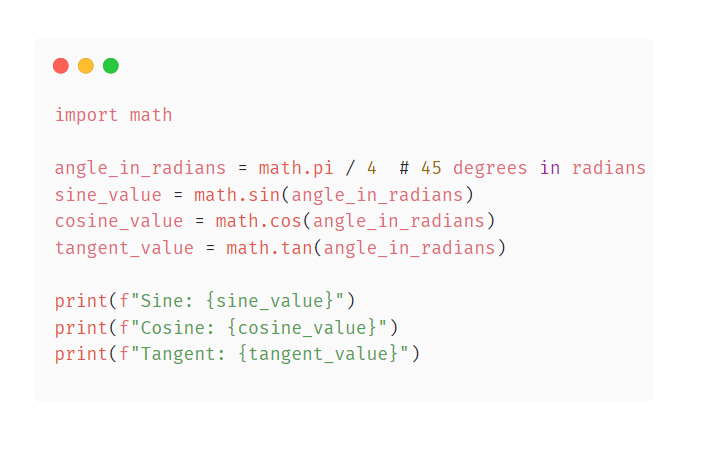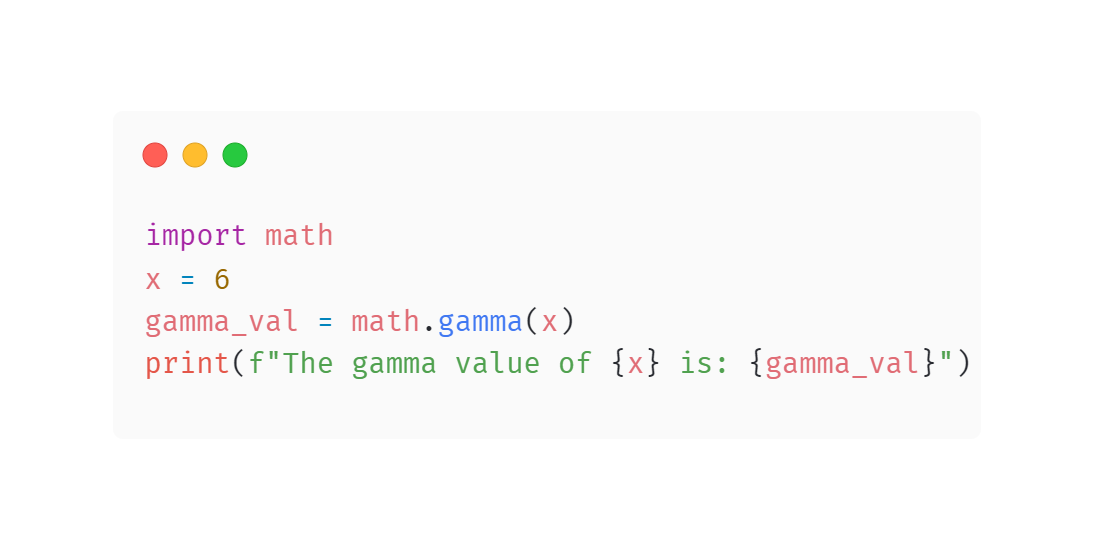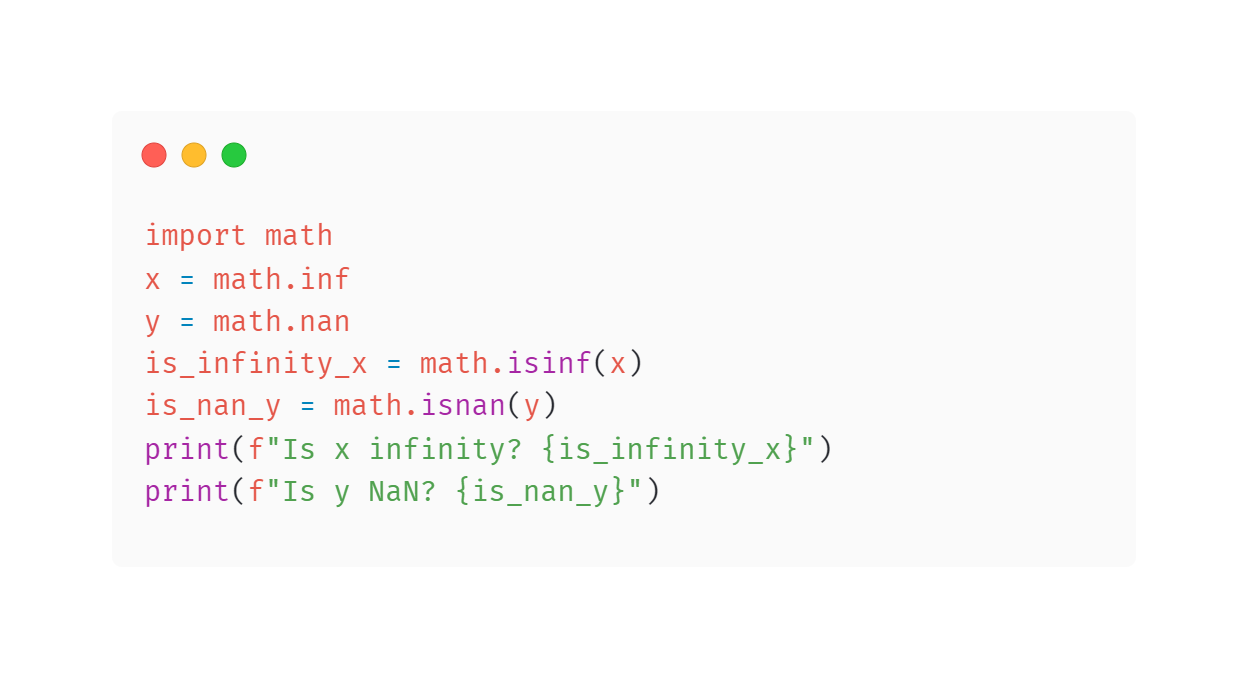For working professionals
For fresh graduates
- Study abroad
More
- Executive Doctor of Business Administration from SSBM
- Doctorate in Business Administration by Edgewood College
- Doctorate of Business Administration (DBA) from ESGCI, Paris
- Doctor of Business Administration From Golden Gate University
- Doctor of Business Administration from Rushford Business School, Switzerland
- Post Graduate Certificate in Data Science & AI (Executive)
- Gen AI Foundations Certificate Program from Microsoft
- Gen AI Mastery Certificate for Data Analysis
- Gen AI Mastery Certificate for Software Development
- Gen AI Mastery Certificate for Managerial Excellence
- Gen AI Mastery Certificate for Content Creation
- Post Graduate Certificate in Product Management from Duke CE
- Human Resource Analytics Course from IIM-K
- Directorship & Board Advisory Certification
- Gen AI Foundations Certificate Program from Microsoft
- CSM® Certification Training
- CSPO® Certification Training
- PMP® Certification Training
- SAFe® 6.0 Product Owner Product Manager (POPM) Certification
- Post Graduate Certificate in Product Management from Duke CE
- Professional Certificate Program in Cloud Computing and DevOps
- Python Programming Course
- Executive Post Graduate Programme in Software Dev. - Full Stack
- AWS Solutions Architect Training
- AWS Cloud Practitioner Essentials
- AWS Technical Essentials
- The U & AI GenAI Certificate Program from Microsoft
13. Print In Python
15. Python for Loop
19. Break in Python
23. Float in Python
25. List in Python
27. Tuples in Python
29. Set in Python
53. Python Modules
57. Python Packages
59. Class in Python
61. Object in Python
73. JSON Python
79. Python Threading
84. Map in Python
85. Filter in Python
86. Eval in Python
96. Sort in Python
101. Datetime Python
103. 2D Array in Python
104. Abs in Python
105. Advantages of Python
107. Append in Python
110. Assert in Python
113. Bool in Python
115. chr in Python
118. Count in python
119. Counter in Python
121. Datetime in Python
122. Extend in Python
123. F-string in Python
125. Format in Python
131. Index in Python
132. Interface in Python
134. Isalpha in Python
136. Iterator in Python
137. Join in Python
140. Literals in Python
141. Matplotlib
144. Modulus in Python
147. OpenCV Python
149. ord in Python
150. Palindrome in Python
151. Pass in Python
156. Python Arrays
158. Python Frameworks
160. Python IDE
164. Python PIP
165. Python Seaborn
166. Python Slicing
168. Queue in Python
169. Replace in Python
173. Stack in Python
174. scikit-learn
175. Selenium with Python
176. Self in Python
177. Sleep in Python
179. Split in Python
184. Strip in Python
185. Subprocess in Python
186. Substring in Python
195. What is Pygame
197. XOR in Python
198. Yield in Python
199. Zip in Python
Math Module in Python
Introduction
The Math Module in Python is a powerful toolbox for various math operations in Python. It handles everything from basic arithmetic to advanced functions like trigonometry and logarithms. This article explores its features and constants, showing how it can be used for mathematical tasks in Python.
Overview
Math Module in Python is like a magical toolbox for all things mathematical. It's like having a super-smart math assistant in your code, helping with everyday math like addition and subtraction but also handling fancy tricks like trigonometry, logarithms, and unique mathematical constants. This module is your secret weapon whether you're a coding newbie or a seasoned pro working on scientific or engineering projects. It's the math wizard that supercharges Python's number-crunching capabilities.
What is a Math Module in Python?
The Python Math Module is like a toolbox of math tools that come with Python. These tools help you do math stuff, like adding and subtracting, and also fancier things, like trigonometry and logarithms.
Examples:
- math.e returns Euler's number: 2.718281828459045
- math.pi returns the value of pi: 3.141592653589793
- math.tau returns tau, the ratio of a circle's circumference to its radius: 6.283185307179586
- math.inf represents positive infinity, and -math.inf represents negative infinity
- math.nan represents a floating-point NaN (Not a Number) value
Mathematical Operations:
- Calculating the ceiling and floor value with math.ceil() and math.floor()
- Finding the factorial of a number with math.factorial()
- Calculating the greatest common divisor with math.gcd()
- Finding the absolute value with math.fabs()
- Calculating exponential values with math.exp()
The Math Module simplifies complex mathematical operations in Python, making it a powerful tool for scientific and financial applications.
What is the Civision Concept in the Python Math Module?
The Python math module comes built-in with Python and is a handy toolbox for doing all sorts of math stuff. It's like a virtual math wizard that helps you crunch numbers and use special math values in your Python programs. Here, we will explore the concept of division in the Python math module and provide examples:
Division in Python Math Module
Division in the Python math module is performed using regular Python division operators (/, //, and %). The math module doesn't introduce any new division operators or functions specifically for division operations. Instead, it relies on Python's built-in division operators for numerical operations.
1. Floating-Point Division (/):
The / operator is used for regular floating-point division in Python. It returns a floating-point result, including the decimal part.
a = 10
b = 3
result = a / b
print("Floating-Point Division:", result)
Output:
Floating-Point Division: 3.3333333333333335
2. Integer Division (//):
The // operator helps with dividing integers. It gives you the biggest whole number that is less than or equal
a = 10
b = 3
result = a // b
print("Integer Division:", result)
Output:
Integer Division: 3
3. Modulus (%):
The % operator calculates the remainder of the division of two numbers.
a = 10
b = 3
result = a % b
print("Modulus (Remainder):", result)
Output:
Modulus (Remainder): 1
In the code examples above, we used standard Python operators to perform division operations. The math module is more focused on providing mathematical functions and constants rather than introducing new division operators.
These division concepts are part of Python's core functionality. They can be used in combination with the functions and constants provided by the math module to perform a wide range of mathematical calculations.
Constants Provided By The Math Module
Here are the explanations and examples of the constants provided by the math module in Python with example:
1. Euler’s Number
Euler's number, sometimes written as "math.e," is a fundamental mathematical constant. It's approximately 2.718281828459045. This number is essential for natural logarithms and has a key role in many mathematical and scientific calculations.
Output:
2.7182818284590452. Pi
Pi, written as math.pi, is a vital mathematical number. It's roughly 3.141592653589793, and it helps us in math when we're dealing with circles and angles. Pi shows us how many times a circle's circumference goes around its diameter. We use it in different math problems involving shapes and angles.
Output
3.1415926535897933. Tau
Tau, represented by math.tau, is a constant that equals 2 times Pi (2π), approximately equal to 6.283185307179586. It is useful in contexts where one complete rotation or cycle is relevant, such as in physics and engineering.
Output:
6.2831853071795864. Infinity
Infinity is represented by math.inf in Python. It represents a concept of being unbounded or unlimited. Positive infinity is represented by math.inf, and negative infinity is represented by -math.inf.
Output:
inf
-inf
5. Not a Number (NaN)
NaN, represented by math.nan, is used to indicate that a value is not a valid number. It is often encountered when performing invalid mathematical operations.
Output:
nanThese constants provided by the math module are valuable in a wide range of mathematical and scientific calculations. They help maintain precision and accuracy in your Python programs.
Finding The Ceiling And The Floor Value
In math, the ceiling finds the smallest whole number greater or equal, while the floor identifies the largest whole number smaller or equal. Python simplifies this with math.ceil() for the ceiling and math.floor() for the floor.
Example 1: Ceiling Value
Output: Ceiling value of 4.346 is 5
Example 2: Floor Value
Output: Floor value of 4.346 is 4
These functions are particularly useful in scenarios where you need to work with integers and round numbers to the nearest whole value.
Finding the Factorial of the Number
The Python math module is a standard library module that provides a wide range of mathematical functions and constants. It's useful for performing various mathematical calculations.
Example:
Example
In this illustration, we use the math.factorial() function to find the factorial of 5, which gives us the answer 120. You can swap out the 5 with any different whole number to determine the factorial of that specific number.
Finding the GCD
Finding the Greatest Common Divisor (GCD) in Python can be done using the math module's gcd() function. The GCD is the largest positive integer that divides two numbers without leaving a remainder.
Example:
Output:
The GCD of 15 and 5 is: 5
Finding the Absolute Value
Within Python's math module, you'll discover a nifty tool known as math.fabs() For Example:
Output:
You can rely on math.fabs() to ensure a number is positive, no matter its original sign.
Logarithmic and Power Functions
Logarithmic Functions:
Within Python's math module, you'll discover a set of tools designed for unraveling the secrets of numbers through logarithmic functions. These functions act like mathematical detectives, and they enable you to unveil the mysteries behind numbers. Use math.log() for natural logs, math.log2() for base-2, and math.log10() for base-10.
Example 1: Calculating the natural logarithm (base e) of 10:
import math
result = math.log(10)
print(result)
Output:
2.302585092994046Example 2: Calculating the base 10 logarithm of 1000:
import math
result = math.log10(1000)
print(result)
Output:
3.0Power Functions:
Power functions in Python's math module allow you to compute powers and exponentials. You can use math.exp() to calculate the exponential of a number and math.pow() to raise a number to a specific power.
Example 1: Calculating e raised to the power 2:
import math
result = math.exp(2)
print(result)
Output:
7.38905609893065Example 2: Calculating 3 raised to the power 4:
import math
result = math.pow(3, 4)
print(result)
Output:
81.0These functions are useful for various mathematical calculations in Python.
Finding the Power of Exp
The math module in Python includes the exp() function, which calculates the exponential value of a given number (e^x). It is used to find the value of e raised to a specified power. Here's a brief explanation and examples:
Explanation:
The exp() function calculates the value of e raised to the power of the given number.
In mathematical notation, exp(x) = e^x.
Math module in Python example:
1. Calculating e^4:
import math
result = math.exp(4)
print(result)
Output:
54.5981500331442362. Calculating e^(-3):
import math
result = math.exp(-3)
print(result)
Output:
0.049787068367863944
3. Calculating e^0:
import math
result = math.exp(0)
print(result)
Output: 1.0
The exp() function is useful for various applications, including exponential growth calculations and probability distributions.
Finding the Power of a Number
To determine the potency of a number in Python, we can employ the math module and make use of the pow() function. For example:
Output:
81.0In this illustration, we include the math module, and afterward, we employ the math.pow(x, y) method to compute 3 raised to the 4th power, resulting in 81.0. The pow() function needs two things to work: x is like the starting point, and y is the number that tells us how many times to use it.
Finding the Logarithm
Within the realm of Python programming, skilled mathematicians have designed a unique tool known as the "math module." This nifty tool proves incredibly useful when dealing with logarithms, which are essentially like hidden keys unlocking solutions to various mathematical and scientific challenges. To reveal these hidden solutions, all you need to do is utilize the mighty math.log() function.
- The math.log(x) function computes the natural logarithm (base e) of x.
- You have the option to figure out logarithms using different bases. Just provide a second value like this: math.log(x, base).
Remember to import the math module in Python before using these functions.
Finding the Square Root
In this instance, we bring in the math toolkit, establish a number (which happens to be 16), and subsequently employ the math.sqrt() tool to compute the square root. The outcome is showcased on the screen.
In this instance, we bring in the math toolkit, establish a number (which happens to be 16), and subsequently employ the math.sqrt() tool to compute the square root. The outcome is showcased on the screen.
Output of the code:
The square root of 16 is: 4.0
The math.sqrt() function can be used to find the square root of any non-negative number.
Trigonometric and Angular Functions
Python's math module is like a toolbox for solving math problems, especially when dealing with angles. It's like a compass guiding you through tasks like finding sine, cosine, and tangent, and it's your map for switching between degrees and radians.
1. Finding Sine, Cosine, and Tangent:
Math tools help find sine, cosine, and tangent angles in radians.
- math.sin(x): This function provides the sine value of angle x.
- math.cos(x): It offers the cosine value of angle x.
- math.tan(x): This function gives you the tangent value of angle x.
Example:
2. Converting Values from Degrees to Radians and Vice Versa:
You can convert values between degrees and radians using these functions:
- math.degrees(x): Converts radians x to degrees.
- math.radians(x): Converts degrees x to radians.
Example:
In Python, these built-in operations simplify the process of handling angles and trigonometry. They take an angle measured in radians as input and give you the relevant trigonometric results as output. If you ever need to deal with degrees instead of radians, you can effortlessly switch between the two as required.
Special Functions
The Python math module is a toolbox full of mathematical tools and important numbers. In this discussion, we'll delve into the unique functions found within the math module functions in Python and learn how to put them to work.
1. Finding Gamma Value:
The math.gamma(x) function calculates the gamma value of the argument x.
Example:
2. Checking for Infinity or NaN:
You can employ the function math.isinf to determine whether a number is infinite and use math.isnan(x) to ascertain if a number is Not a Number (NaN).
Examples:
Conclusion
Python's Math module simplifies complex math tasks, providing pi, Euler's number, division, ceiling/floor values, factorials, GCD, absolute values, logarithms, powers, and trigonometry functions. This enhances Python's suitability for scientific, engineering, and financial applications, making it a powerful math tool.
FAQs
1. What is the math module in Python?
The Python math module is like a virtual math toolbox that's already included with Python. It helps you perform mathematical operations in your programs. You can use it for basic tasks, such as adding or subtracting numbers, and for more advanced math, like solving trigonometry problems and working with logarithms.
2. What constants does the math module provide?
The math module provides several constants, including:
- Euler's Number (math.e)
- Pi (math.pi)
- Tau (math.tau)
- Infinity (math.inf)
- Not a Number (NaN) (math.nan)
3. What is Euler's Number, and how do you access it in Python?
Euler's Number, represented as "e," is approximately 2.71828182846. You can access it in Python using the following syntax:
import math
e_value = math.e
4. How can I calculate the factorial of a number using the math module?
You can get a number's factorial using math.factorial().
Here's an example:
import math
number = 5
factorial = math.factorial(number)
5. What is the purpose of the ceil() and floor() functions in the math module?
The "ceil" function is like a helpful elevator that takes your decimal number up to the next higher whole number. Meanwhile, the "floor" function acts as a floor beneath your decimal, finding the largest whole number just below it or equal to it. These functions come to your rescue when you need to nudge your numbers to the nearest whole figure, whether it's up or down.
-9cd0a42cab014b9e8d6d4c4ba3f27ab1.webp&w=3840&q=75)
Take our Free Quiz on Python
Answer quick questions and assess your Python knowledge


Author|900 articles published


upGrad Learner Support
Talk to our experts. We are available 7 days a week, 9 AM to 12 AM (midnight)
Indian Nationals
Foreign Nationals
Disclaimer
1.The above statistics depend on various factors and individual results may vary. Past performance is no guarantee of future results.
2.The student assumes full responsibility for all expenses associated with visas, travel, & related costs. upGrad does not provide any a.