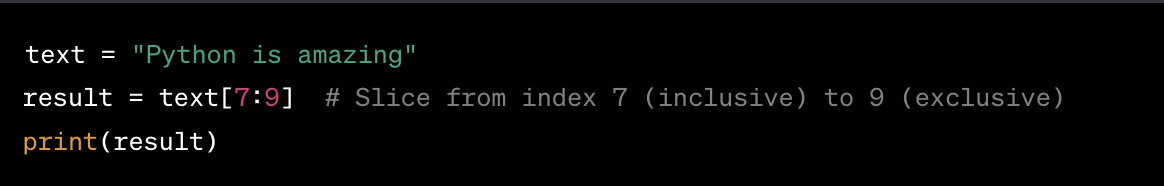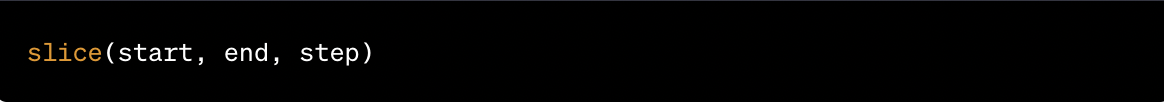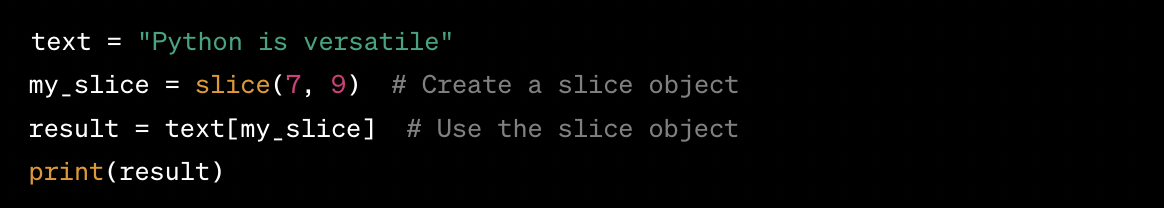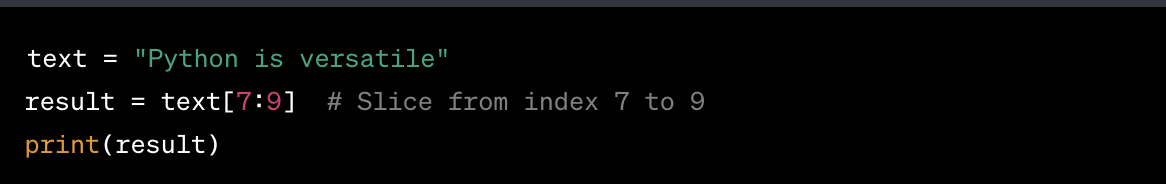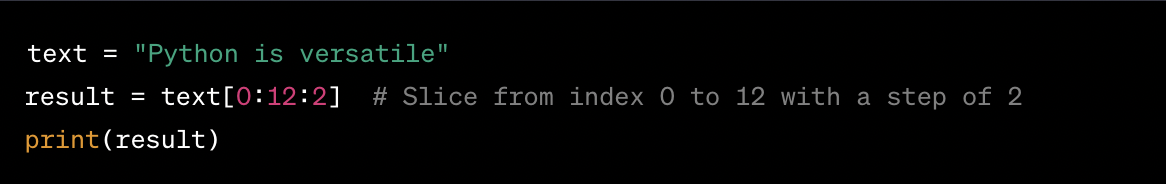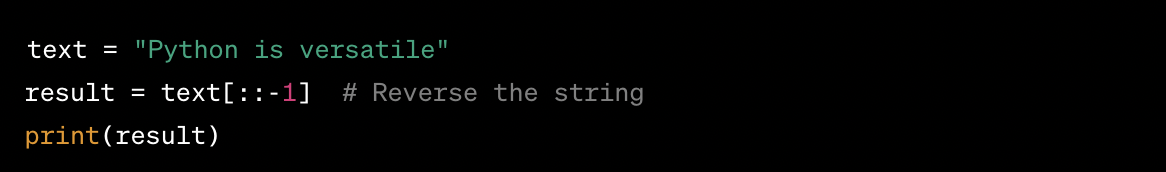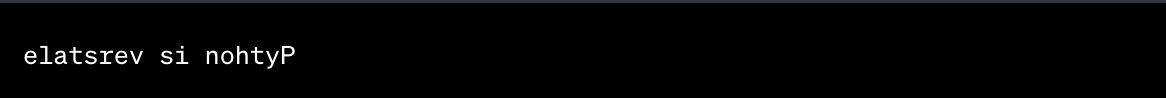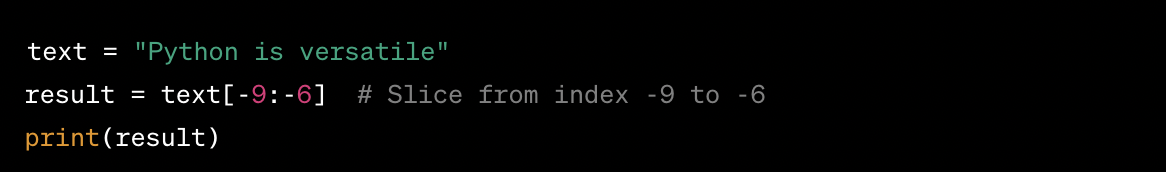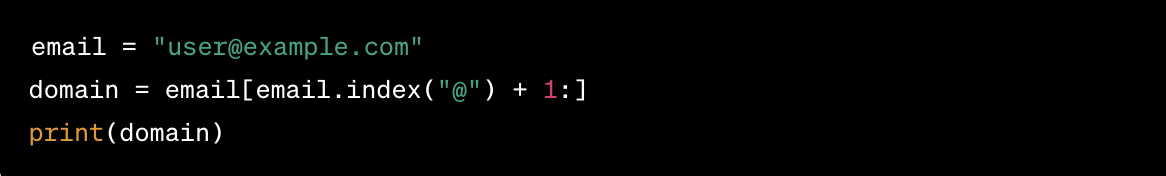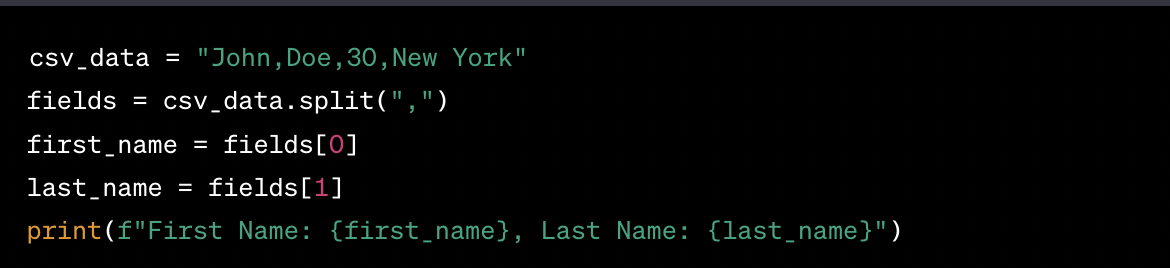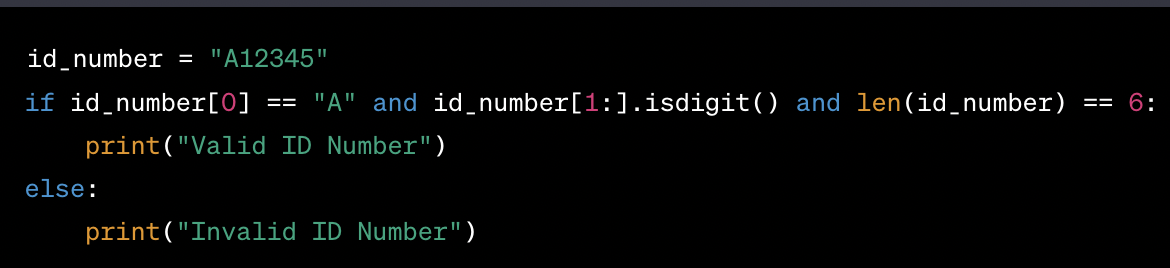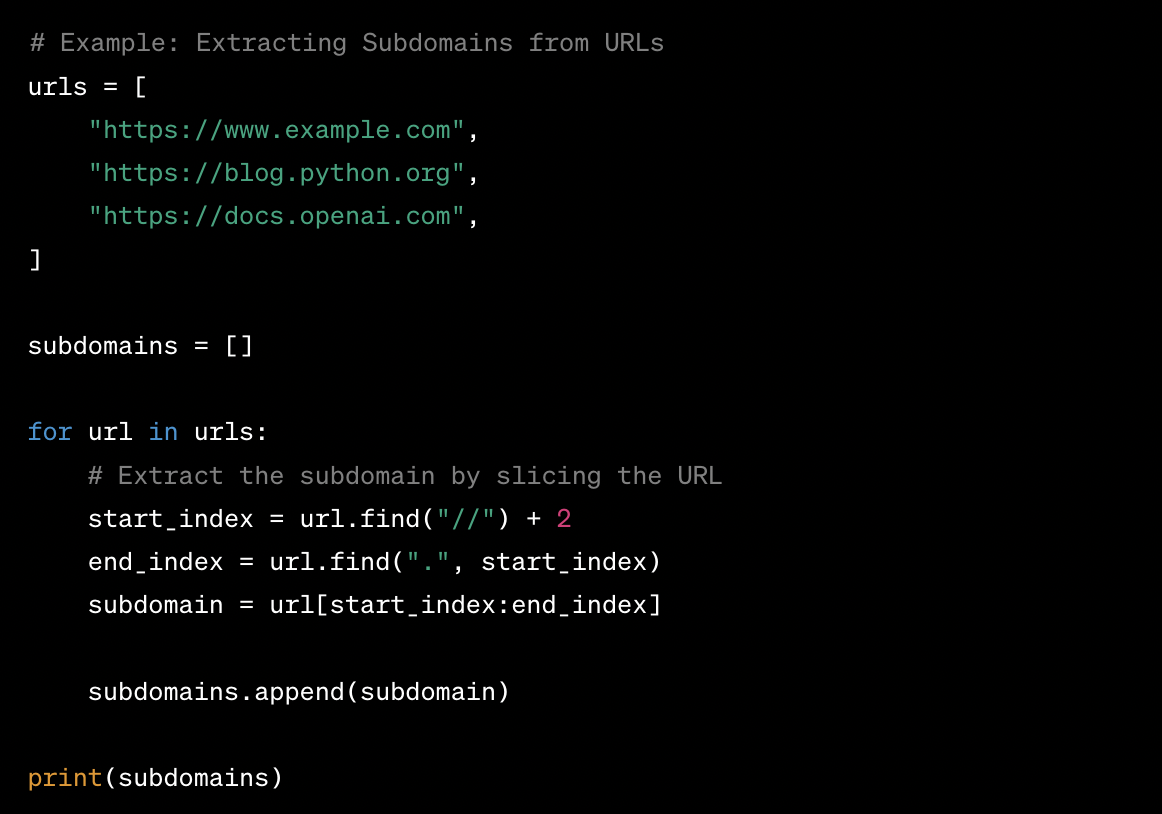For working professionals
For fresh graduates
- Study abroad
More
- Executive Doctor of Business Administration from SSBM
- Doctorate in Business Administration by Edgewood College
- Doctorate of Business Administration (DBA) from ESGCI, Paris
- Doctor of Business Administration From Golden Gate University
- Doctor of Business Administration from Rushford Business School, Switzerland
- Post Graduate Certificate in Data Science & AI (Executive)
- Gen AI Foundations Certificate Program from Microsoft
- Gen AI Mastery Certificate for Data Analysis
- Gen AI Mastery Certificate for Software Development
- Gen AI Mastery Certificate for Managerial Excellence
- Gen AI Mastery Certificate for Content Creation
- Post Graduate Certificate in Product Management from Duke CE
- Human Resource Analytics Course from IIM-K
- Directorship & Board Advisory Certification
- Gen AI Foundations Certificate Program from Microsoft
- CSM® Certification Training
- CSPO® Certification Training
- PMP® Certification Training
- SAFe® 6.0 Product Owner Product Manager (POPM) Certification
- Post Graduate Certificate in Product Management from Duke CE
- Professional Certificate Program in Cloud Computing and DevOps
- Python Programming Course
- Executive Post Graduate Programme in Software Dev. - Full Stack
- AWS Solutions Architect Training
- AWS Cloud Practitioner Essentials
- AWS Technical Essentials
- The U & AI GenAI Certificate Program from Microsoft
13. Print In Python
15. Python for Loop
19. Break in Python
23. Float in Python
25. List in Python
27. Tuples in Python
29. Set in Python
53. Python Modules
57. Python Packages
59. Class in Python
61. Object in Python
73. JSON Python
79. Python Threading
84. Map in Python
85. Filter in Python
86. Eval in Python
96. Sort in Python
101. Datetime Python
103. 2D Array in Python
104. Abs in Python
105. Advantages of Python
107. Append in Python
110. Assert in Python
113. Bool in Python
115. chr in Python
118. Count in python
119. Counter in Python
121. Datetime in Python
122. Extend in Python
123. F-string in Python
125. Format in Python
131. Index in Python
132. Interface in Python
134. Isalpha in Python
136. Iterator in Python
137. Join in Python
140. Literals in Python
141. Matplotlib
144. Modulus in Python
147. OpenCV Python
149. ord in Python
150. Palindrome in Python
151. Pass in Python
156. Python Arrays
158. Python Frameworks
160. Python IDE
164. Python PIP
165. Python Seaborn
166. Python Slicing
168. Queue in Python
169. Replace in Python
173. Stack in Python
174. scikit-learn
175. Selenium with Python
176. Self in Python
177. Sleep in Python
179. Split in Python
184. Strip in Python
185. Subprocess in Python
186. Substring in Python
195. What is Pygame
197. XOR in Python
198. Yield in Python
199. Zip in Python
String Slicing in Python
Introduction
String manipulation is a fundamental aspect of programming, and Python offers a powerful feature known as string slicing. In the world of programming, strings are like the building blocks of communication, serving as a primary means to convey information, store data, and interact with users. Understanding how to manipulate strings efficiently is crucial for any Python programmer, and string slicing is one of the most valuable tools.
Overview
Strings in Python are sequences of characters, and each character has a specific position or index within the string. String slicing is the art of extracting specific portions or substrings from a string based on the indices or positions of the characters. This operation is incredibly versatile and forms the basis for many string manipulation tasks in Python.
Imagine you have a large block of text and want to extract specific sentences, words, or even individual characters from it. String slicing allows you to precisely carve out the parts you need, making it an indispensable tool for data processing, text analysis, and much more.
How String Slicing in Python Works?
Before we explore the methods and examples, let's understand the basic principles of string slicing in Python.
When you slice a string, you specify the start and end indices to indicate the portion of the string you want to extract. Python then creates a new string containing the characters between these indices. The start index is inclusive, meaning that the character at the start index is included in the sliced string. However, the end index is exclusive, meaning that the character at the end index is not included.
Here's a simple example to illustrate this concept:
Output:
We sliced the string text from index 7 to 9 in this example. As a result, we obtained the substring "is," which consists of characters at indices 7 and 8.
String slicing allows you to extract portions of a string based on the specific requirements of your program. You can also use negative indices to count positions from the end of the string, providing even more flexibility.
Now that we have a fundamental understanding of how string slicing works, let's explore the two methods of slicing in Python.
Python Slicing Can Be Done in Two Ways
Python offers two primary methods for slicing strings:
- Using the slice() Method
- Using List/Array Slicing [::] Method
Let's examine each of these methods in detail.
Method 1: Using the slice() Method
The slice() method provides a convenient way to define a slice object that can be reused for multiple slicing operations. The general syntax for the slice() method is as follows:
- start: The starting index of the slice (inclusive).
- end: The ending index of the slice (exclusive).
- step: The step size for selecting characters (optional).
Here's an example of using the slice() method:
Output:
In this example, we first create a slice object called my_slice that represents the indices from 7 to 9. Then, we use this slice object to extract the substring "is" from the original string text.
The slice() method is particularly useful when you need to apply the same slice to multiple strings or in scenarios where you want to keep your code organized and readable.
Method 2: Using List/Array Slicing [::] Method
Python's List/Array slicing method is a concise and powerful way to slice strings. It uses the [start:end:step] syntax, where:
- start: The starting index of the slice (inclusive).
- end: The ending index of the slice (exclusive).
- step: The step size for selecting characters (optional).
Here's an example of using the List/Array slicing method:
Output
In this example, we achieved the same result as in the previous example, slicing the string text from index 7 to 9 to obtain the substring "is." The List/Array slicing method is concise and widely used in Python for its simplicity.
Now that we've explored the two methods of string slicing in Python, let's look at more examples and use cases to solidify our understanding.
Advanced String Slicing Techniques
In addition to the basic string-slicing operations we've covered so far, Python provides several advanced techniques to make string slicing even more powerful. These techniques can help you tackle complex text-processing tasks with ease.
Slicing with Step Size
In addition to specifying the start and end indices, you can include the step parameter to control the size between characters in the sliced string. This allows you to skip characters or reverse the string. Let's look at some examples:
Skipping Characters
Output
In this example, we sliced the string with a step of 2, resulting in the characters at even indices (0, 2, 4, 6, 8, 10) being included in the sliced string.
Reversing a String
You can easily reverse a string by using a step size of -1:
Output
Using Negative Indices
Python allows you to use negative indices to count positions from the end of the string. For example:
Output:
In this example, we used negative indices to slice the string from the 9th character from the end to the 6th character from the end.
These advanced string-slicing techniques give you fine-grained control over extracting and manipulating substrings, making Python a powerful text processing and analysis tool.
Common Use Cases and Examples
String slicing is not just a theoretical concept; it has practical applications in various programming scenarios. Let's explore some common use cases and examples to see how string slicing can be applied in real-world situations.
1. Extracting Domain from Email Addresses
Suppose you have a list of email addresses and must extract the domain part (e.g., "example.com") from each email address. You can achieve this with string slicing:
Output:
2. Parsing CSV Data
When working with CSV (Comma-Separated Values) data, you often need to split each line into individual fields. String slicing can help you achieve this:
Output:
In this example, we split the CSV data into fields using a comma as the delimiter and then use string slicing to extract the first and last names.
3. Validating User Input
String slicing can be used for input validation. For instance, if you want to ensure that a user-provided identification number has a specific format, you can validate it using string slicing:
In this example, we validate that the identification number starts with "A," followed by five digits.
These are just a few examples of how string slicing can be applied to solve real-world problems. It's a versatile tool that can simplify complex tasks involving text data.
4. Example: Extracting Subdomains from URLs
In this example, we have a list of URLs, and we want to extract the subdomains (e.g., "www," "blog," "docs") from each URL. We achieve this by finding the positions of "//" and the first "." in each URL and then using string slicing to extract the subdomain between these positions.
Conclusion
String slicing in Python is a versatile and powerful feature that allows you to extract, manipulate, and analyze substrings within a string. Whether you need to extract specific data from a text document, process user input, or perform text analysis, string slicing provides the tools you need.
In this guide, we've covered the fundamental concepts of string slicing, including how it works, the two primary methods of slicing, and numerous examples to illustrate various use cases. With this knowledge, you can confidently apply string slicing to your Python projects and streamline your string manipulation tasks.
Mastering string slicing is a crucial skill for any Python programmer, and it opens the door to a wide range of text-processing possibilities. So, practice and experiment with string slicing to become proficient in this essential aspect of Python programming.
FAQs
1: What is string slicing in Python?
String slicing in Python refers to the process of extracting a portion (substring) of a string by specifying the start and end indices. It allows you to work with substrings within a larger string, making it easier to manipulate and analyze text data.
2: Can I use string slicing to modify a string?
No, string slicing in Python is used for extracting substrings, not for modifying the original string. Strings in Python are immutable, meaning they cannot be changed after creation. You need to create a new string with the desired changes to modify a string.
3: What happens if a slice's start or end index is out of bounds?
Python handles out-of-bounds indices gracefully. An empty string is returned if the start index is beyond the string's length. If the end index is greater than the string's length, the slice goes up to the end of the string.
4: Can I use variables for the start, end, and step parameters in string slicing?
You can use variables to specify the start, end, and step parameters in string slicing. This allows you to create dynamic slices based on your program's logic.
5: What is the difference between string slicing and string indexing?
String slicing extracts a range of characters from a string, returning a new string. String indexing, on the other hand, extracts a single character from a string at a specific position, returning a character (string of length 1).
6: Are there any performance considerations when using string slicing?
String slicing in Python is efficient and typically has a time complexity of O(k), where k is the length of the slice. However, creating many slices of a large string can increase memory usage. If performance is a concern, consider using other data structures or techniques for text processing.
-9cd0a42cab014b9e8d6d4c4ba3f27ab1.webp&w=3840&q=75)
Take our Free Quiz on Python
Answer quick questions and assess your Python knowledge


Author|900 articles published


upGrad Learner Support
Talk to our experts. We are available 7 days a week, 9 AM to 12 AM (midnight)
Indian Nationals
1800 210 2020
Foreign Nationals
+918068792934
Disclaimer
1.The above statistics depend on various factors and individual results may vary. Past performance is no guarantee of future results.
2.The student assumes full responsibility for all expenses associated with visas, travel, & related costs. upGrad does not provide any a.