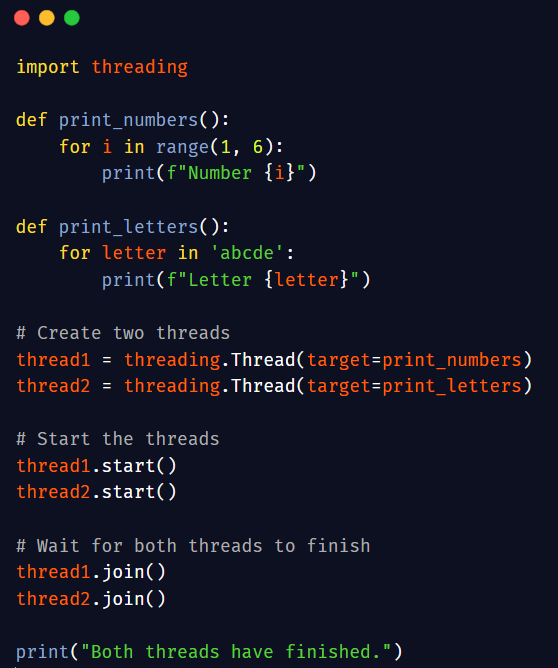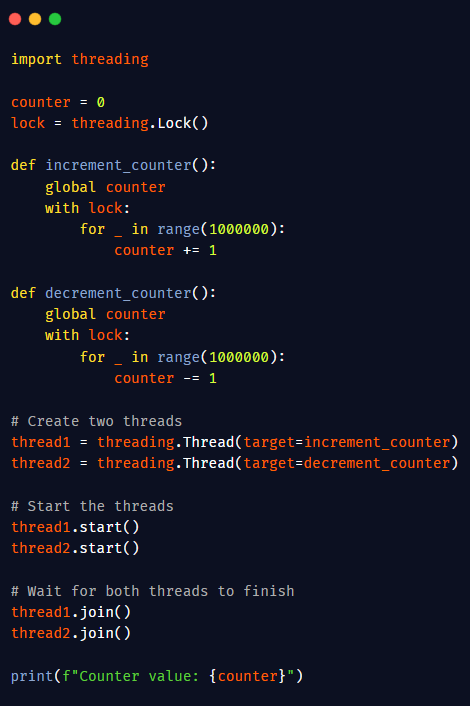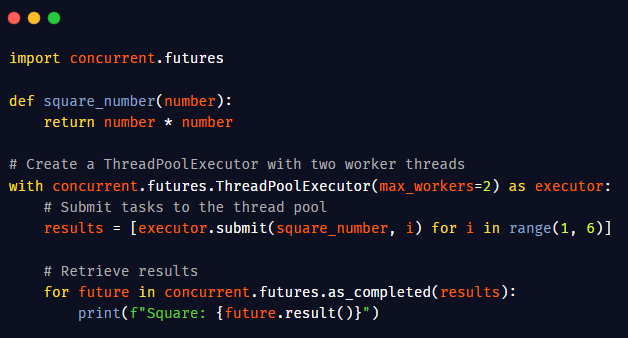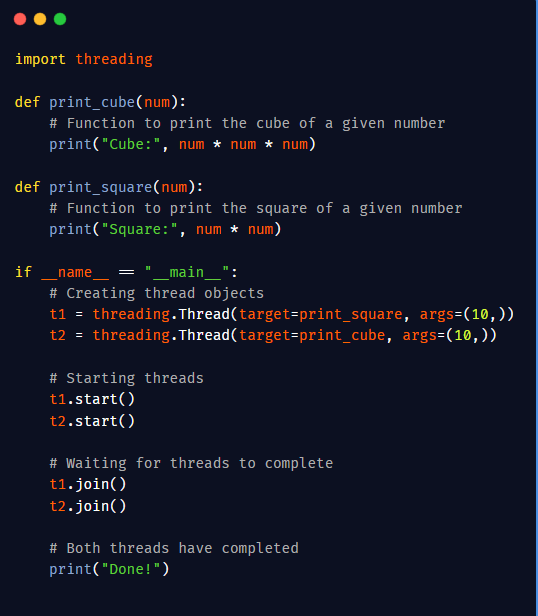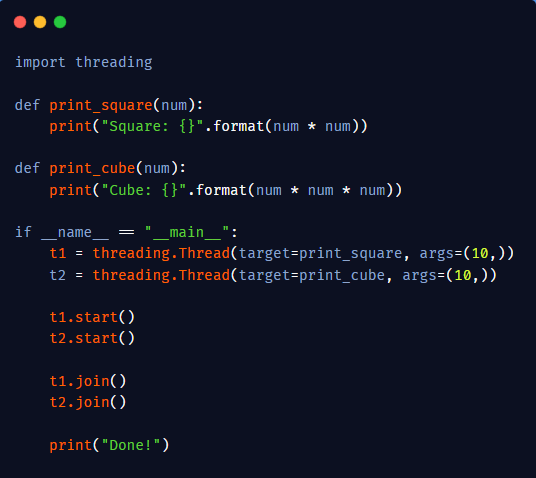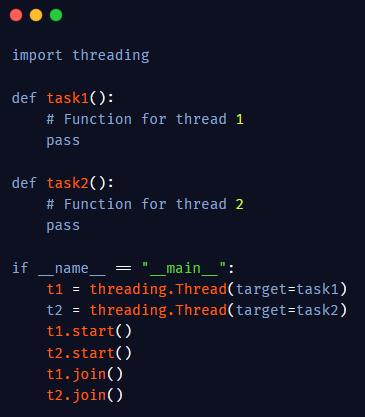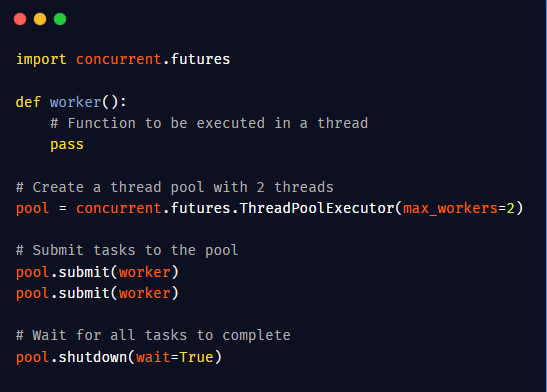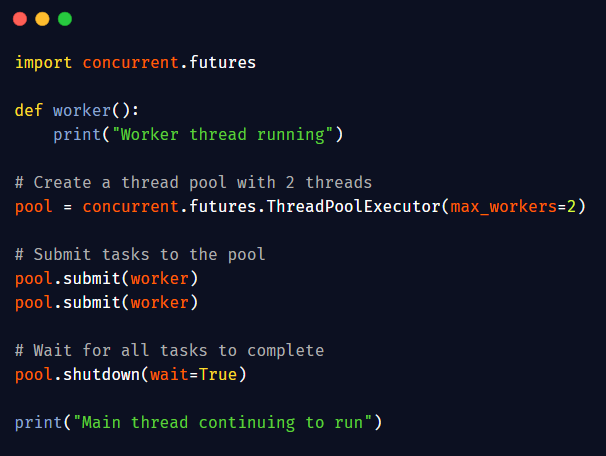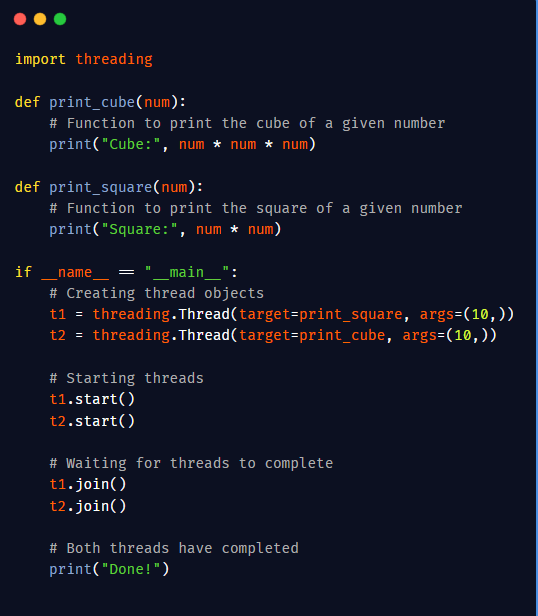For working professionals
For fresh graduates
- Study abroad
More
- Executive Doctor of Business Administration from SSBM
- Doctorate in Business Administration by Edgewood College
- Doctorate of Business Administration (DBA) from ESGCI, Paris
- Doctor of Business Administration From Golden Gate University
- Doctor of Business Administration from Rushford Business School, Switzerland
- Post Graduate Certificate in Data Science & AI (Executive)
- Gen AI Foundations Certificate Program from Microsoft
- Gen AI Mastery Certificate for Data Analysis
- Gen AI Mastery Certificate for Software Development
- Gen AI Mastery Certificate for Managerial Excellence
- Gen AI Mastery Certificate for Content Creation
- Post Graduate Certificate in Product Management from Duke CE
- Human Resource Analytics Course from IIM-K
- Directorship & Board Advisory Certification
- Gen AI Foundations Certificate Program from Microsoft
- CSM® Certification Training
- CSPO® Certification Training
- PMP® Certification Training
- SAFe® 6.0 Product Owner Product Manager (POPM) Certification
- Post Graduate Certificate in Product Management from Duke CE
- Professional Certificate Program in Cloud Computing and DevOps
- Python Programming Course
- Executive Post Graduate Programme in Software Dev. - Full Stack
- AWS Solutions Architect Training
- AWS Cloud Practitioner Essentials
- AWS Technical Essentials
- The U & AI GenAI Certificate Program from Microsoft
13. Print In Python
15. Python for Loop
19. Break in Python
23. Float in Python
25. List in Python
27. Tuples in Python
29. Set in Python
53. Python Modules
57. Python Packages
59. Class in Python
61. Object in Python
73. JSON Python
79. Python Threading
84. Map in Python
85. Filter in Python
86. Eval in Python
96. Sort in Python
101. Datetime Python
103. 2D Array in Python
104. Abs in Python
105. Advantages of Python
107. Append in Python
110. Assert in Python
113. Bool in Python
115. chr in Python
118. Count in python
119. Counter in Python
121. Datetime in Python
122. Extend in Python
123. F-string in Python
125. Format in Python
131. Index in Python
132. Interface in Python
134. Isalpha in Python
136. Iterator in Python
137. Join in Python
140. Literals in Python
141. Matplotlib
144. Modulus in Python
147. OpenCV Python
149. ord in Python
150. Palindrome in Python
151. Pass in Python
156. Python Arrays
158. Python Frameworks
160. Python IDE
164. Python PIP
165. Python Seaborn
166. Python Slicing
168. Queue in Python
169. Replace in Python
173. Stack in Python
174. scikit-learn
175. Selenium with Python
176. Self in Python
177. Sleep in Python
179. Split in Python
184. Strip in Python
185. Subprocess in Python
186. Substring in Python
195. What is Pygame
197. XOR in Python
198. Yield in Python
199. Zip in Python
Python Threading
Python threading is a fundamental concept in concurrent programming, allowing multiple threads to run within a single Python process. These threads enable multitasking and efficient parallelism, enhancing the responsiveness of Python applications and effectively utilizing the power of multi-core processors. In Python, threads are individual workers that can perform tasks simultaneously, like handling input/output and calculations. The threading module simplifies managing threads in your code.
Overview
Python threading is a core idea in concurrent programming. It lets you run many threads at once in one Python program. Threads are independent units of execution capable of running concurrently, facilitating multitasking and parallelism. The Python threading module simplifies thread creation and management, allowing developers to design applications that perform tasks simultaneously.
What is Python Threading?
Python threading involves running various sections of a Python program concurrently. These sections, known as threads, act like individual workers within your program, each functioning independently. The threading module in Python helps you make and control these threads, so you can do many things at once, making your program work better and faster.
Let's explore Python threading with a few examples:
Example 1: Basic Thread Creation
Here, two threads are created: one for numbers and one for letters. They run together, and the program waits for both to finish before saying, "Both threads are done."
Example 2: Thread Synchronization
In this example, two threads increment and decrement a shared counter variable. To prevent race conditions (where multiple threads access shared data simultaneously), a lock with lock python is used to synchronize access to the counter variable
Example 3: ThreadPoolExecutor
Here, We use ThreadPoolExecutor to create a group of threads for tasks, like calculating squares of numbers. This showcases Python's threading, allowing multiple tasks to run concurrently. However, proper synchronization is essential for shared resource access to prevent data issues.
What is a Process in Python?
A process in Python refers to an instance of a computer program that is being executed. Processes consist of three basic components:
- An executable program.
- The associated data needed by the program, such as variables, workspace, buffers, etc.
- The execution context of the program includes the state of the process.
In Python, processes are heavier and independent, while threads are lighter and share memory within a process. Threads are commonly used for multitasking within a single program.
Here's a Python thread example:
We're using Python's threading to run two tasks together: one prints square numbers and the other prints cube numbers. After starting both threads, we wait for them to finish with the "join" method before moving on to the main program. This demonstrates how threads enable multitasking and parallelism in Python.
An Intro to Threading in Python
In Python, threading is a method to do multiple tasks at once by running many threads together in one process. Threads are like tiny workers who can do things separately. Here's a quick look:
- Thread Fundamentals: Think of threads as tiny workers within a computer program, each with its own unique attributes. These include a distinct name (known as TID), a task list, a pointer to what it's currently doing, a status, and more.
- Multithreading in Python: Python makes handling multiple workers (threads) straightforward with its threading toolkit. You can easily create, start, and manage threads.
- Example: A basic example demonstrates how to create and run two threads that simultaneously calculate a number's square and cube. Threads are started and joined, and their results are displayed.
- Benefits of Multithreading: Multithreading speeds up your computer by using its multiple CPU cores efficiently. It's like teamwork for your PC. In Python, you can use the "threading" module to manage this teamwork and perform multiple tasks at once in one program.
Multithreading in Python
Multithreading in Python allows you to execute multiple tasks concurrently, improving program efficiency. Here's a brief overview with examples,
Multithreading Basics:
Multithreading is the concurrent execution of multiple threads within a single process. Threads are lightweight, independent units of execution within a program.
For Example:
In this example, two threads, t1 and t2, run concurrently.
Benefits of Multithreading:
- Improved Performance: Multithreading can utilize multiple CPU cores, making programs faster.
- Concurrent Tasks: Execute multiple tasks simultaneously.
- Responsiveness: Keeps programs responsive, even during resource-intensive operations.
Example:
This example demonstrates the use of a thread pool to manage multiple threads efficiently.
Multithreading Considerations:
- Synchronization: Threads may access shared resources concurrently, leading to race conditions. Synchronization mechanisms like locks are essential to avoid conflicts.
- GIL: Python's Global Interpreter Lock (GIL) restricts true parallel execution, limiting the effectiveness of multithreading in CPU-bound tasks.
- Ensuring Thread Safety: It's important to make sure that shared data is accessed safely.
Python's multithreading is a useful technique for running multiple tasks at once, making the most of modern computer processors with many cores and enhancing your program's speed. When it comes to Python multithreading for loop, it allows you to efficiently execute repetitive tasks concurrently, greatly improving the performance of your applications.
Python ThreadPool
A Python ThreadPool is like a pre-hired team of workers. You can employ them to handle numerous tasks at the same time. In Python, there's a handy feature named "ThreadPoolExecutor" in the "concurrent.futures" module that helps you manage this team effectively, allowing you to complete tasks more swiftly.
In this instance, we employ a Python tool known as "ThreadPoolExecutor." Think of it as having a few helpers to assist with various tasks. We first prepare the tasks we want them to do by importing a special toolbox (concurrent.futures) and describing the tasks in a function.
Next, we set a rule: only two assistants can work at the same time (maximum of 2 worker threads). We then give them two tasks to do. The great thing is, that we don't need to be concerned about how they handle these tasks because the toolbox takes care of it on our behalf.
Finally, we make sure to wait until all tasks are done before we move on with our own work. This ensures that nothing gets left unfinished.
Using the Python start thread, ThreadPoolExecutor is like having extra hands to get things done faster in your Python programs. Just remember to be careful when working with threads to avoid problems like tasks interfering with each other or getting stuck.
Please note that the above code is a simplified example, and you can replace the worker function with your specific task function.
Advantages of Threading
- Parallel Execution: Threading enables several threads to work together at the same time in a single process. This simultaneous execution makes the most out of processors with multiple cores and can greatly enhance how fast a program runs. Think of it like a web scraper that uses threads to grab information from several web pages all at once, making things work faster and smoother.
- Improved Reactivity: Threading can boost how quickly applications respond, especially in things like computer screens with buttons and windows. The main GUI thread remains responsive to user input by offloading time-consuming tasks to separate threads. This ensures a smoother user experience.
- Resource Sharing: Threads within the same process share memory and resources. This facilitates efficient data exchange and communication between threads. For example, in a multiplayer game, threads can seamlessly share information about player positions.
- Efficient Memory Usage: Threads share the same memory space, which can be memory-efficient compared to using separate processes. This is especially advantageous when dealing with large datasets or applications with numerous threads, reducing memory overhead.
- Streamlined Multitasking: Python's threading module offers a simple approach to handle multiple tasks simultaneously. The process of creating and overseeing threads is uncomplicated, as illustrated in the following example:
In this example, two threads print numbers and letters concurrently.
- Improved I/O Operations: Threading is especially useful for I/O-bound tasks, such as reading/writing files, making network requests, or handling database operations. While one thread waits for I/O, others can continue executing, maximizing overall efficiency.
To fully harness the benefits of threading, it's essential to manage thread synchronization and prevent race conditions to ensure thread safety in your programs.
Daemon Thread in Python Threading:
In Python threading.thread a daemon thread quietly works in the background and doesn't hold up the program when it's done. It's ideal for tasks that should continue as long as the program runs, without needing to wait for them to finish when the program ends.
Now, let's simplify this with an example to understand daemon threads better:
Daemon Thread Explanation:
- Daemon threads are threads that run in the background and don't block the program from exiting.
- They are typically used for tasks like monitoring, logging, or other background activities.
- When the main program finishes execution, daemon threads are abruptly terminated, and their cleanup may not be guaranteed.
Before starting, you can set a thread as a daemon by calling the setDaemon(True) method.
Example of a Daemon Thread:
In this example:
- We create a daemon thread daemon_thread that runs the daemon_task function.
- We set the daemon property of the thread to True using setDaemon(True).
- The main program and the daemon thread run concurrently.
- When the main program finishes, the daemon thread is abruptly terminated.
Please note that daemon threads are unsuitable for tasks requiring cleanup or orderly termination since their termination is not guaranteed. Use daemon threads for tasks that can be safely abandoned when the main program exits.
Python Threading Functions
- Import the threading Module:
The initial step involves importing the 'threading' module to utilize threads in Python.
import threading
- Create a Thread:
To start a fresh thread, you make a Thread class instance. In this instance, you mention the job you want the thread to do and any information it needs to do that job.
t1 = threading.Thread(target=print_square, args=(10,))
t2 = threading.Thread(target=print_cube, args=(10,))
- Start a Thread:
To initiate a thread, you employ the start() function from the Thread class.
t1.start()
t2.start()
- End the Thread Execution:
You can use the join() method to ensure a thread finishes its work before proceeding to the next step.
t1.join()
t2.join()
This makes sure that the ongoing program will pause until t1 finishes, and only then proceed to t2.
- Example:
Here's an example of a Python create thread using threading:
import threading
def print_cube(num):
print("Cube: {}".format(num * num * num))
def print_square(num):
print("Square: {}".format(num * num))
if __name__ == "__main__":
t1 = threading.Thread(target=print_square, args=(10,))
t2 = threading.Thread(target=print_cube, args=(10,))
t1.start()
t2.start()
t1.join()
t2.join()
print("Done!")
This code contains two functions, namely print_cube and print_square, and it executes them concurrently using Python's threading module.
Python's threading capability enhances program performance by enabling it to perform multiple tasks simultaneously. However, it's important to exercise caution because it can introduce timing issues where actions may occur at unexpected moments.
Conclusion
Python threading enables concurrent execution of tasks within one program, improving efficiency by leveraging multi-core processors. While it enhances program performance and responsiveness, developers must manage synchronization to prevent issues like race conditions. In summary, Python threading is a valuable tool for optimizing system resources and enhancing user experiences in various applications.
FAQs
1. What is Python Threading?
Python threading is the concurrent execution of multiple threads within a single process, enabling tasks to run simultaneously and improving program performance.
2. How do I create threads in Python?
Use the threading module to create threads. Define a target function for each thread, and start them using start().
3. When should I use daemon threads in Python?
Daemon threads run in the background and don't block program exit. Use them for tasks like monitoring or logging that don't require explicit termination.
4. What are the benefits of Python threading?
Python threading enables parallel execution, improves responsiveness, allows resource sharing, and is memory-efficient. It's ideal for I/O-bound and parallelizable tasks.
-9cd0a42cab014b9e8d6d4c4ba3f27ab1.webp&w=3840&q=75)
Take our Free Quiz on Python
Answer quick questions and assess your Python knowledge


Author|900 articles published


upGrad Learner Support
Talk to our experts. We are available 7 days a week, 9 AM to 12 AM (midnight)
Indian Nationals
1800 210 2020
Foreign Nationals
+918068792934
Disclaimer
1.The above statistics depend on various factors and individual results may vary. Past performance is no guarantee of future results.
2.The student assumes full responsibility for all expenses associated with visas, travel, & related costs. upGrad does not provide any a.