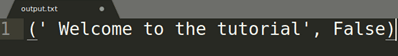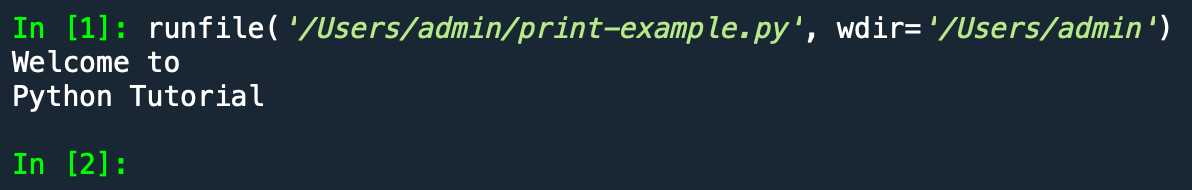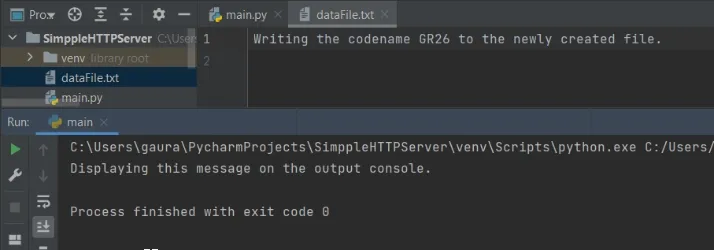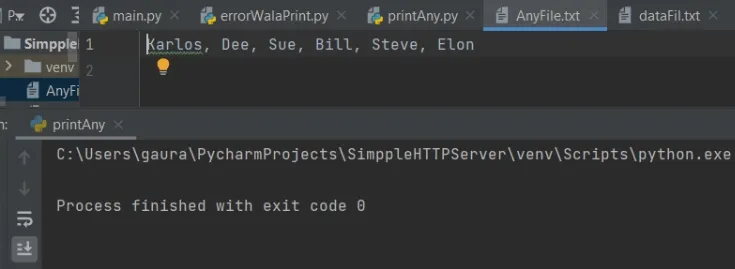For working professionals
For fresh graduates
- Study abroad
More
- Executive Doctor of Business Administration from SSBM
- Doctorate in Business Administration by Edgewood College
- Doctorate of Business Administration (DBA) from ESGCI, Paris
- Doctor of Business Administration From Golden Gate University
- Doctor of Business Administration from Rushford Business School, Switzerland
- Post Graduate Certificate in Data Science & AI (Executive)
- Gen AI Foundations Certificate Program from Microsoft
- Gen AI Mastery Certificate for Data Analysis
- Gen AI Mastery Certificate for Software Development
- Gen AI Mastery Certificate for Managerial Excellence
- Gen AI Mastery Certificate for Content Creation
- Post Graduate Certificate in Product Management from Duke CE
- Human Resource Analytics Course from IIM-K
- Directorship & Board Advisory Certification
- Gen AI Foundations Certificate Program from Microsoft
- CSM® Certification Training
- CSPO® Certification Training
- PMP® Certification Training
- SAFe® 6.0 Product Owner Product Manager (POPM) Certification
- Post Graduate Certificate in Product Management from Duke CE
- Professional Certificate Program in Cloud Computing and DevOps
- Python Programming Course
- Executive Post Graduate Programme in Software Dev. - Full Stack
- AWS Solutions Architect Training
- AWS Cloud Practitioner Essentials
- AWS Technical Essentials
- The U & AI GenAI Certificate Program from Microsoft
13. Print In Python
15. Python for Loop
19. Break in Python
23. Float in Python
25. List in Python
27. Tuples in Python
29. Set in Python
53. Python Modules
57. Python Packages
59. Class in Python
61. Object in Python
73. JSON Python
79. Python Threading
84. Map in Python
85. Filter in Python
86. Eval in Python
96. Sort in Python
101. Datetime Python
103. 2D Array in Python
104. Abs in Python
105. Advantages of Python
107. Append in Python
110. Assert in Python
113. Bool in Python
115. chr in Python
118. Count in python
119. Counter in Python
121. Datetime in Python
122. Extend in Python
123. F-string in Python
125. Format in Python
131. Index in Python
132. Interface in Python
134. Isalpha in Python
136. Iterator in Python
137. Join in Python
140. Literals in Python
141. Matplotlib
144. Modulus in Python
147. OpenCV Python
149. ord in Python
150. Palindrome in Python
151. Pass in Python
156. Python Arrays
158. Python Frameworks
160. Python IDE
164. Python PIP
165. Python Seaborn
166. Python Slicing
168. Queue in Python
169. Replace in Python
173. Stack in Python
174. scikit-learn
175. Selenium with Python
176. Self in Python
177. Sleep in Python
179. Split in Python
184. Strip in Python
185. Subprocess in Python
186. Substring in Python
195. What is Pygame
197. XOR in Python
198. Yield in Python
199. Zip in Python
Print In Python
Introduction
Python is extensively used for software development, system scripting, and server-side web development. It can generate server-side web applications, database system connections, and workflows, perform complex mathematical examples for handling Big Data, and fast prototyping.
Among the key features of Python is its capacity to output data to the normal output or console. The print in Python function is utilized to show variables or text on the screen. It is an embedded function that can be applied to every Python program without needing extra installation.
An Overview Of Print In Python
Python's print () function is employed to print the preferred message on a device's screen. The Print always follows a string format. If the message of print is in different objects, it is initially changed into a string before getting printed. You can key in one or several objects of any kind. Prior to getting printed, the objects become altered into a string. The print in Python function is utilized to showcase variables, messages, and calculation results.
A better reference to the Python print() function operation lies in the Python print documentation. The Python print format signifies the manner in which you show output utilizing the print() function. It comprises formatting the data you wish to print to a file or the console in a readable and structured manner.
Python Print() Function Syntax
In contrast to Python 2, which did not need to apply parentheses, Python 3 needs parentheses to be applied, or it will display a syntax error. The print() function, which acknowledges 0 or more expressions divided by commas, is the easiest way to produce output. This function alters the expressions you approve into a string prior to writing to the screen.
The whole Python print() syntax is as follows:
Print (*objects, sep = ‘’, end = ‘\n’, file = sys.stdout, flush = False)
*object: one or greater objects to be printed.
Sep: Separator among objects. Default value = one space
Example:
a = ‘Introducing’
b = ‘Python’
print (a, b, sep = ‘,’)
Output:
“Introducing, Python”
End: The value gets printed after the entire described objects are printed.
Preset value = Newline
Example:
a = ‘Introduction’
b = ‘Python’
print (a, end = ‘ & ‘)
print (b)
Output:
“ Introduction & Python”
Print line or Python println means it will use \n at the culmination of the printed line.
File: Stream at the point of output printing. Default value = Normal output
Example:
Make a file named “demo.py” and insert the below code:
newfile = open( ‘ demo.txt ‘, ‘ w ‘)
print (‘ Welcome to the tutorial ‘)
newfile.close()
Operate the program utilizing “python demo.py > output.txt.” It will generate a file “output.txt” and include the print text within it.
Flush: It is utilized to unbuffer and buffer the output. The preset value is “False,” whereby the output is buffered. If we fix the “flush = True,” then, the output becomes unbuffered and will have slow processing.
Demo = open(“demo.txt”, “a”)
demo.write(“Welcome!”)
demo.flush()
demo.write(“One more line!”)
The list of python print() function arguments include;
- Objects
- Sep
- End
- File
- Flush
How Print() Works In Python?
The Python Print() is utilized to get output or show anything on the screen and also to debug code. The function outputs a value or the supplied message to the console.
- Print() function in Python is applied to print the particular object to the normal output device (screen) or else a text stream file.
- The print() method in Python is employed to print a specified message to the screen or to show the value of an object on the terminal.
The Python print() function intakes any quantity of parameters and prints them out on a single line of text. Each item is changed to text form, divided by spaces, and there is one ‘\n’ at the closure (the “newline” character). When selected with zero parameters, print() simply prints the ‘\n’ and no other thing. In the interpreter, standard-out shows to the screen amid the ‘>>>’ prompts, affording a simple way to view what print() does.
>>> print (13, 26, -2)
13 26 -2
>>> print (‘hello,’ ‘there,’ -4)
hello there -4
>>> print (‘theme’) # 1 item, 1 \n
theme
>>> print () # 0 items, 1 \n
In source code of Python, the string text is written with quotes, such as ‘Welcome’, so we are familiar to viewing that form. Remember that printing a string simply prints out the string’s text data without any quotes:
>>> print (‘Welcome’)
Welcome
>>>
Python Print() Function With Examples
The Python print() function is utilized to show any object or the text to the console or any normal output. When you employ a Python shell to examine statements, the normal output would be a shell console, while for real-time projects, we mainly select the logging as normal output, so it outputs each text from the print() to a log file.
By default, the print() function in Python shows to the normal console. Print() with no arguments shows the new line to the console, so when you print a string, it shows a string and also includes a new line within the console.
What will be the output of the print('*' * 10) in Python?
If the language is Python, then output:
**********
Examples of Python print() Function
First, let’s view the default attitude of the Python() function that only takes the text.
By default, upon displaying text in Python using the print() function, every text published with a print function scrawls in a new line. A Python print example is the following.
# print() usage
print("Welcome to")
print("Python Tutorial")
This code produces the undermentioned output on the console.
Print Several Texts
The print() function can even be employed to print several statements, and you just need to pass the entire objects you wish to print as an argument to the function.
# Print multiple strings
Str1 = “Say hello to”
Str2 = “Python Tutorial”
print (str1, str2)
This code delivers the undermentioned output on the console.
Output:
# Say hello to Python TutorialPython String Literals
A string becomes literal and can be developed by scripting a text (a group of characters) enclosed by one(‘), double(“), or triple quotes. We can script multi-line strings or show them in the preferred way using triple quotes. Here nerdfornerds comprises a string literal that is allotted to a variable (s). Following is an example of a Python string literal.
# in single quote
s = ‘nerdfornerds’
# in double quotes
v = “nerdfornerds”
# multi-line String
m = ‘’’ nerd
for
nerds’’’
print (s)
print (v)
print (m)
Output:
nerdfornerds
nerdfornerds
nerd
for
nerds
Python Character Literal
It also comprises a kind of Python string literal where one character is encompassed by one or double quotes.
# character literal in one quote
b = ‘r’
# character literal in double quotes
u = “p”
print(b)
print(u)
Output:
r
p
“End” Parameter In Print
The end parameter defines the string/character at which the printed value finishes. It is a line break by default.
Calling several print() functions includes a new line instantly. This is because, by default, every print () function call inserts a newline character ‘\n’ to the culmination of the row.
For example:
print (“Welcome”)
print (“Python”)
Output:
Welcome
Python
If you do not wish every print to make a new line, you can alter the value of the end parameter within the print() function call.
For example, let’s apply a blank space in place of a new line:
print (“Welcome,” end=” “)
print (“Python”)
Output:
Welcome PythonTweaking the end parameter within the print() function can be helpful if you desire to alter the way successive prints display in the console.
“Flush” Parameter In Python
The flush parameter of print in Python enables you to select buffered or unbuffered output. This parameter has a default value of False, implying the output will be buffered. If you set this as True, the output is unbuffered, and this procedure is generally slower than the former.
“Sep” Parameter In Python
The separator parameter sep works as a separator when the print() function is evoked with several values. This is set as an empty string, ‘ ‘, by default.
If you desire to alter it, you must specify the separator by furnishing the arguments as a keyword argument within the print() function call. Specifically, you need to insert sep=’something’ to the print() function call.
For example, let’s separate every element by 2 new lines:
Print (4, 5, 6, sep=’\n\n’)
Output:
4
5
6
The separator is helpful if you wish to customize how several values are printed into the console.
File Argument In Python Print()
The file parameter defines where the print() functions to transmit the output. The output is sent into the console by default.
The print() function shows the output in the console by default. However, this is only one stream where the output may be shown. You can, for instance, print the results into a different text file.
Writing To A File With Python’s Print() Function
The print() function in Python is among the most extensively used functions. Developers mainly use it to show variable values and strings each in the compiler or the interactive interpreter. It completely depends on what the Python program is flowing.
Nonetheless, a possibility exists to alter its functioning from writing to console to writing text to a file. The following are the different methods of Python print to file.
1. Redirecting The Normal Output Data To A File
There are different operations and ways that programmers can work using print(). Besides printing data to the console, it also aids in directing texts to a location termed the standard output stream (stdout). The other 2 streaming pipes are stderr and stdin.
As default, the standard output (stdout) pipe targets the interactive window that aids in program execution. The standard output can also be redirected to different locations, like text files. We can utilize the print() function here with different approaches or parameters.
Program:
import sys
print (‘Displaying this message on the output console.’)
orig_stdout = sys.stdout
with open(‘dataFile.txt’, ‘w’) as gr:
# Changing the standard output
sys.stdout = gr
print ( ‘Writing the codename GR26 to the newly created file.’ )
sys.stdout = orig_stdout
Output:
2. Redirecting By Standard Error Stream
When any error occurs in Python, it is scripted to the standard error stream (stderr). To publish the value of stderr within the file, we are required to redirect it. We can just redirect the sys.stdout to look to the sys.stderr, with the file parameter of the print() function. It is helpful while debugging little programs. Nevertheless, it is suggested to utilize a debugger with big programs.
Program:
import sys
print ( ‘Displaying this message on the output console.’ )
orig_stdout = sys.stdout
sys.stdout = sys.stderr
print ( ‘Writing the codename GR26 to the newly created file.’ )
with open( ‘dataFil.txt,’ ‘w’ ) as gr:
sys.stderr = gr
print ( sys.stderr , file = sys.stderr )
sys.stdout = orig_stdout
Output:
3. Printing Particular Value To A File
Rather than writing any normal pipe value, programmers can even write particular values to a file applying the print (0) function. If the file is unavailable, this process builds a new file with that name and writes the string values approved to the print().
Program:
sampl = open( ‘ AnyFile.txt, ‘‘w’ )
print ( ‘Karlos, Dee, Sue, Bill, Steve, Elon’, file=sampl )
sampl.close()
Output:
Conclusion
The Python print function is an inbuilt function that is employed to show variables or text on the screen. It is among the key features of Python and is used in different applications, including machine learning, data science, and web development. The print function syntax is plain, using one or more objects as input and showcasing them on the screen. The print function does not give back any value but is utilized to output data to the standard output or the console.
FAQs
- How do I print a formatted string utilizing the print () function?
By applying the string formatting syntax, you can print a formatted string employing the print () function. For instance, print (“The answer is {}.”. format (56) will output The answer is 56. Preferably, you can employ f-strings in Python 3.6 and newer, like this: print ( f”The answer is {56}.” )
- What is %s %d in Python?
“%s” and “%d” are the string formats in Python. “%d” is used for the numbers, and “%s” is employed for the strings.
-9cd0a42cab014b9e8d6d4c4ba3f27ab1.webp&w=3840&q=75)
Take our Free Quiz on Python
Answer quick questions and assess your Python knowledge


Author|900 articles published


upGrad Learner Support
Talk to our experts. We are available 7 days a week, 9 AM to 12 AM (midnight)
Indian Nationals
1800 210 2020
Foreign Nationals
+918068792934
Disclaimer
1.The above statistics depend on various factors and individual results may vary. Past performance is no guarantee of future results.
2.The student assumes full responsibility for all expenses associated with visas, travel, & related costs. upGrad does not provide any a.