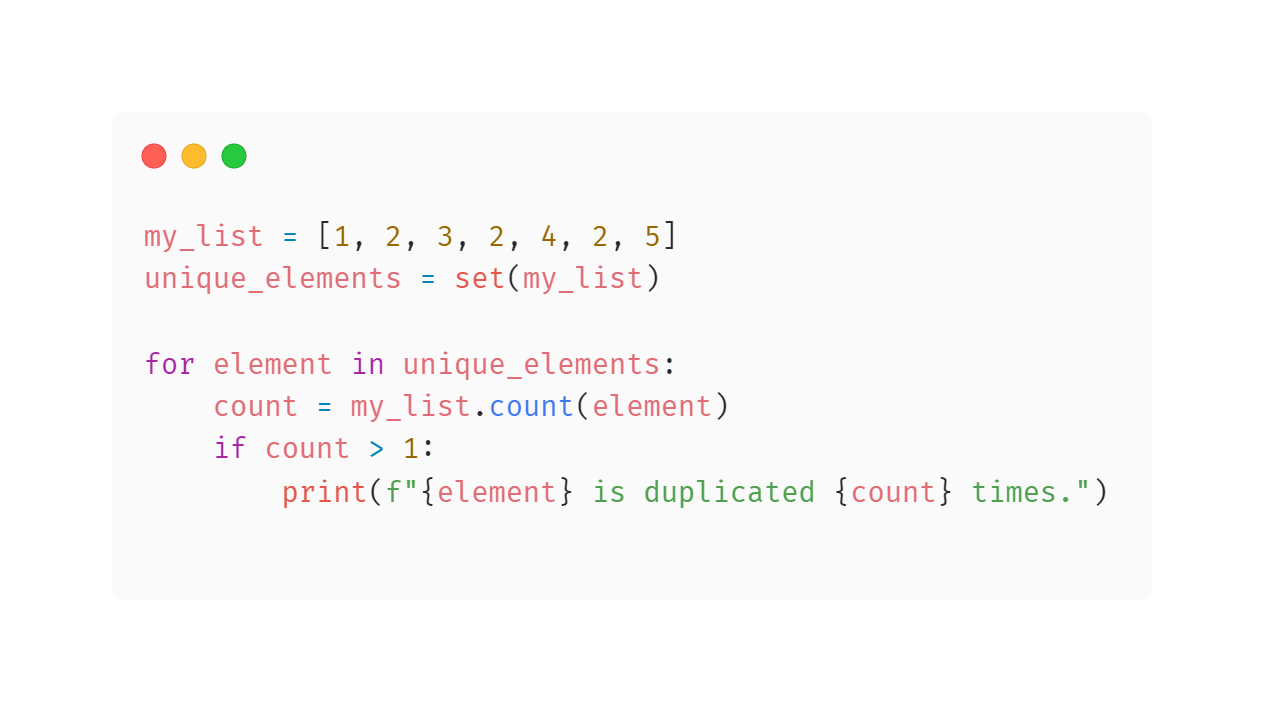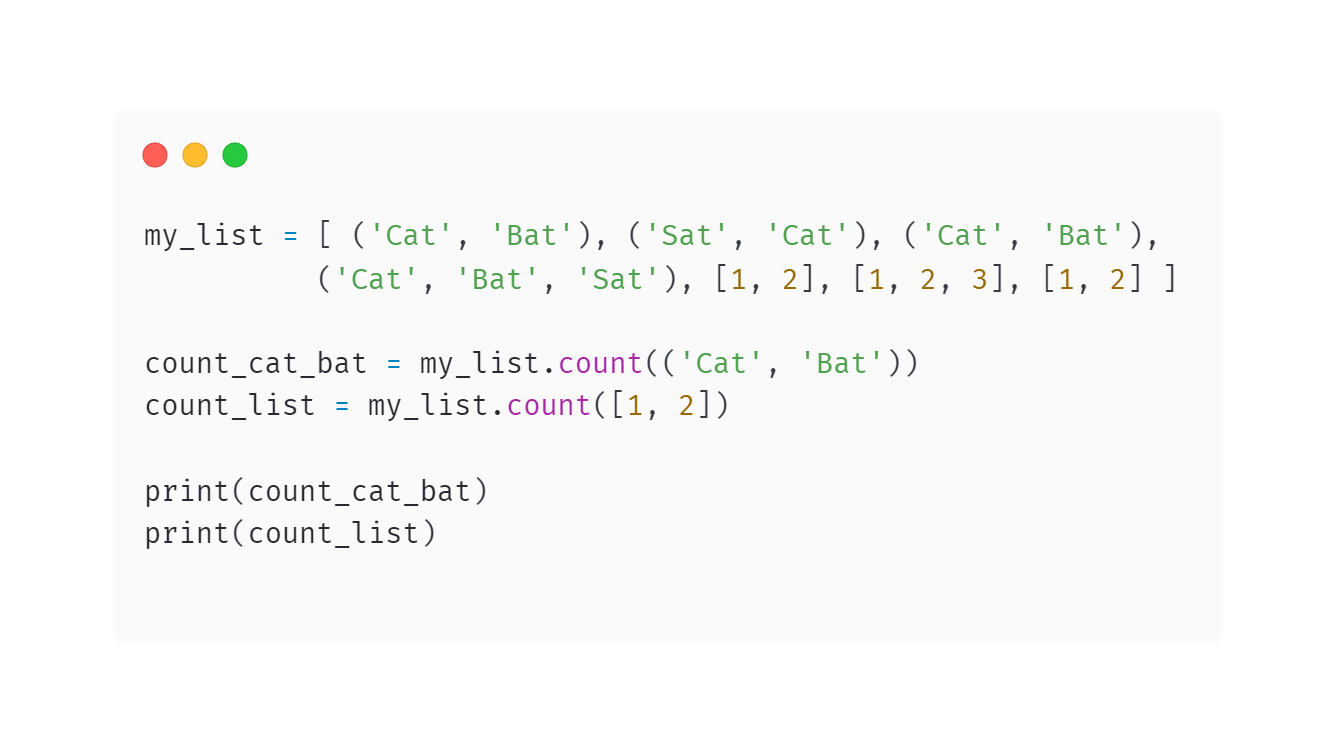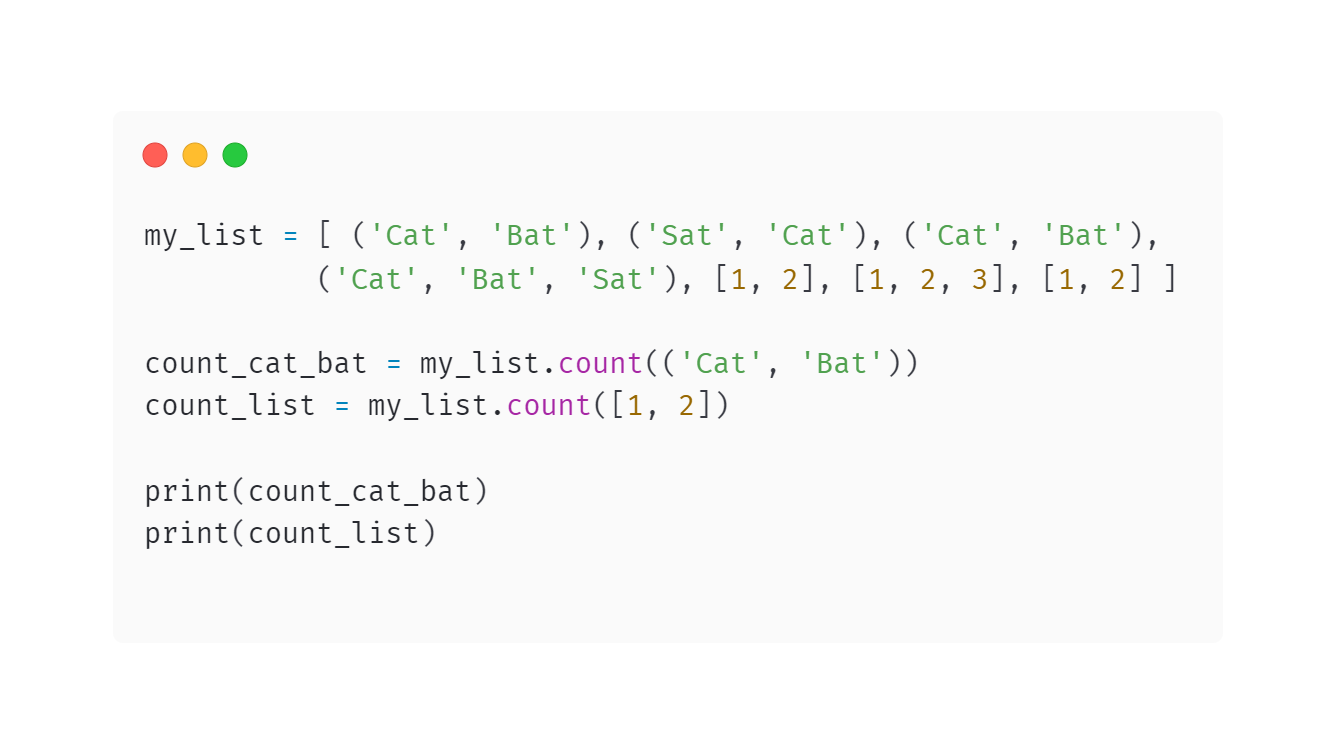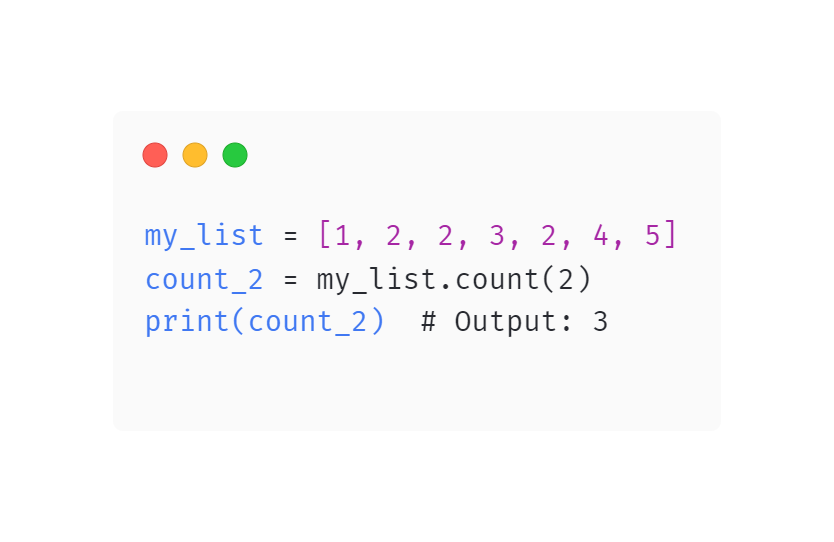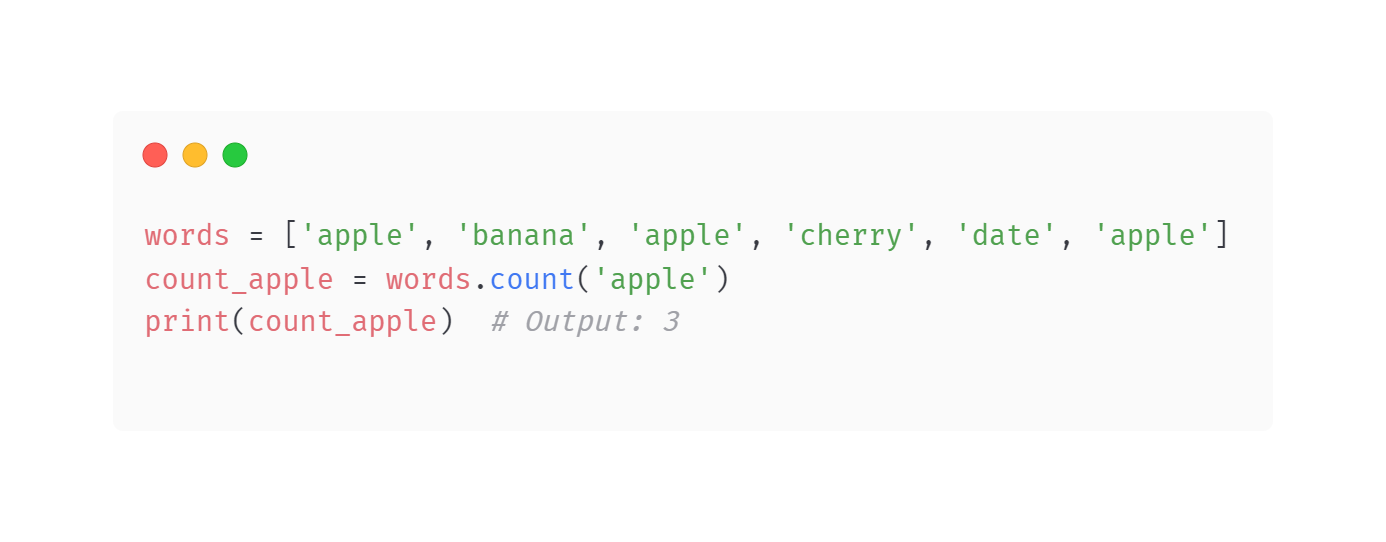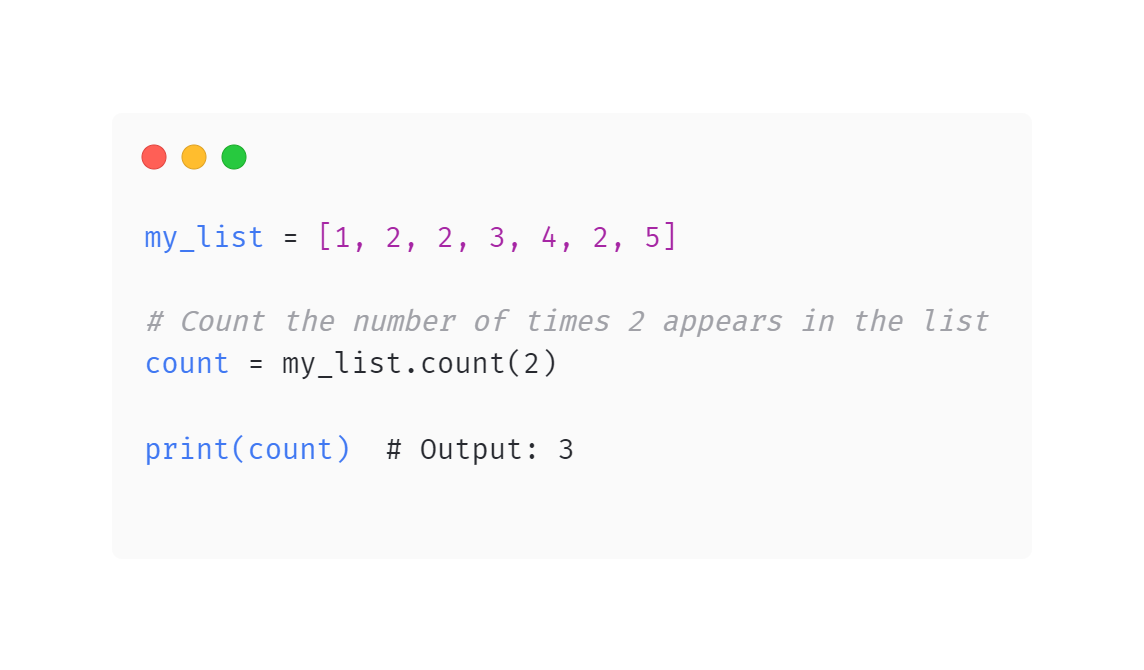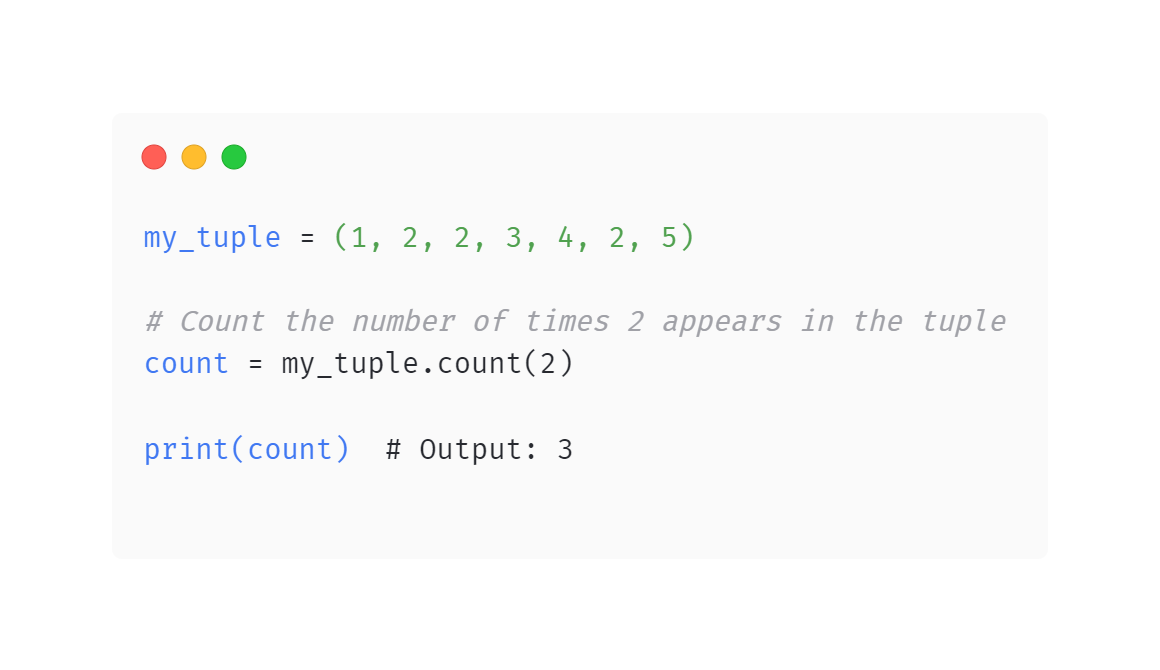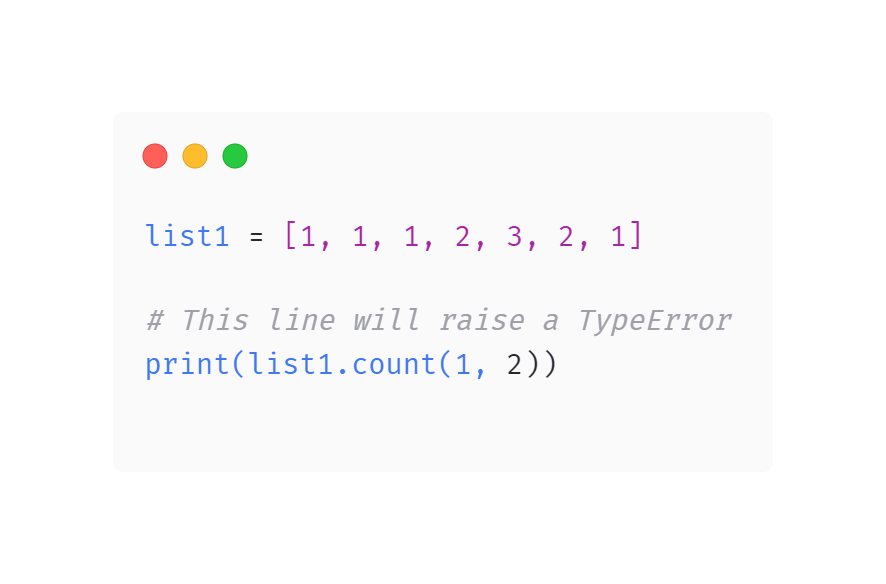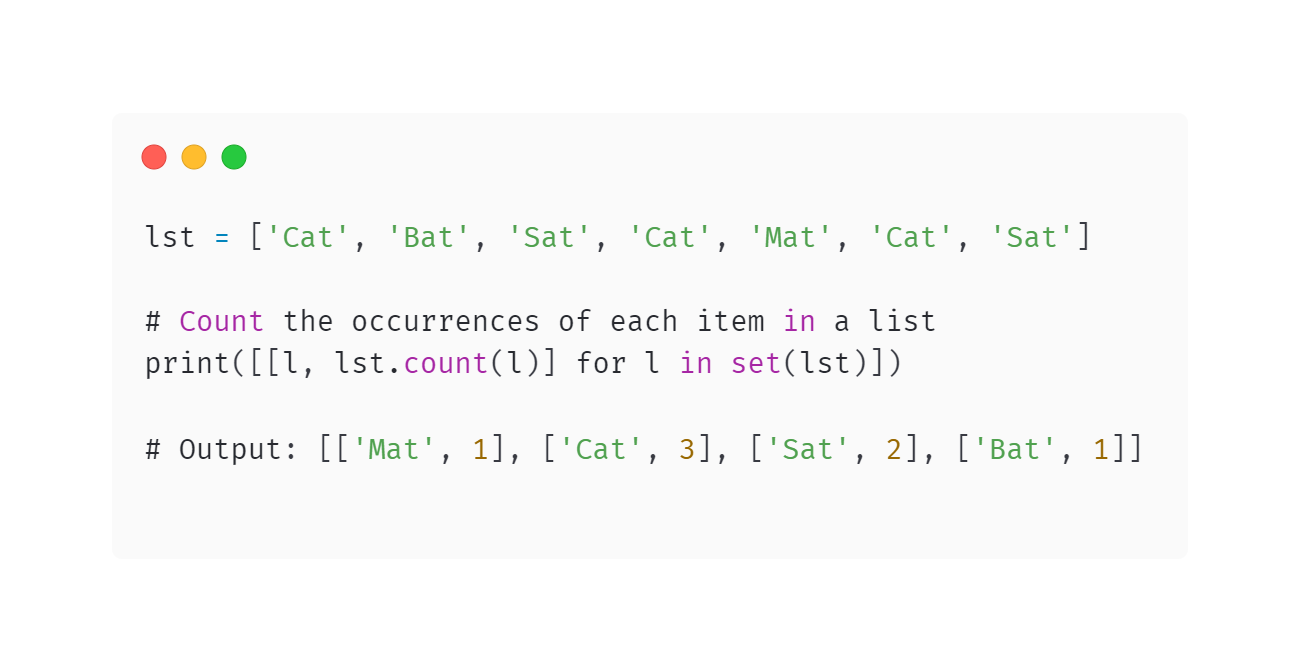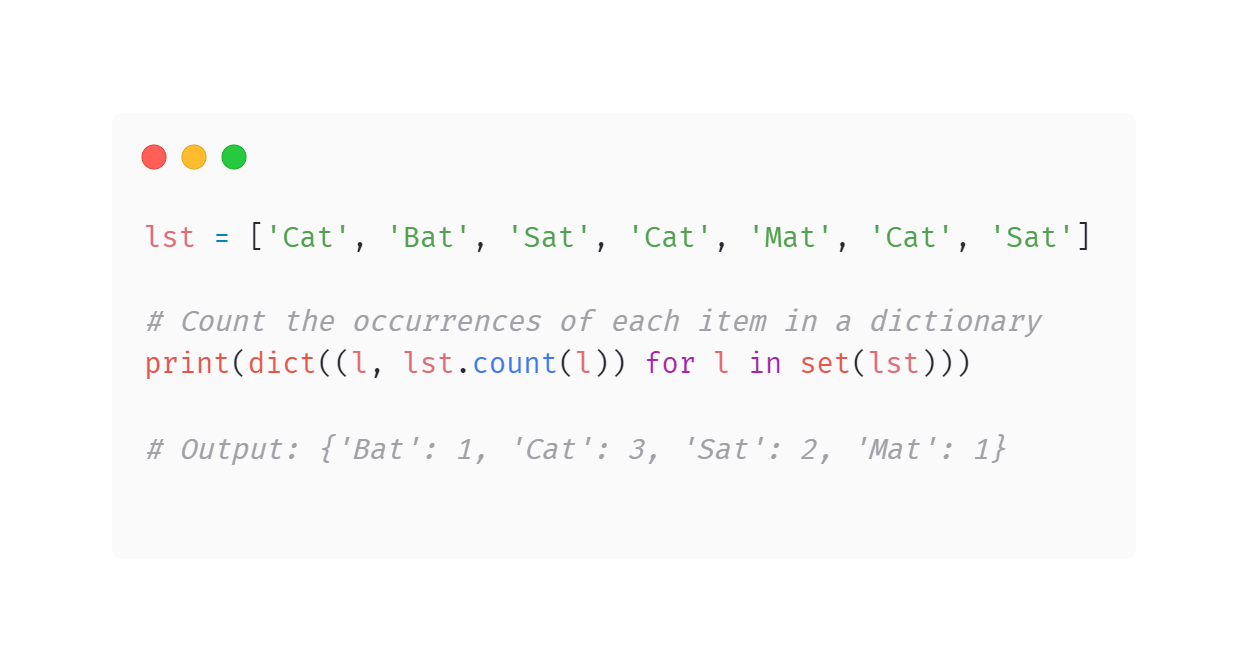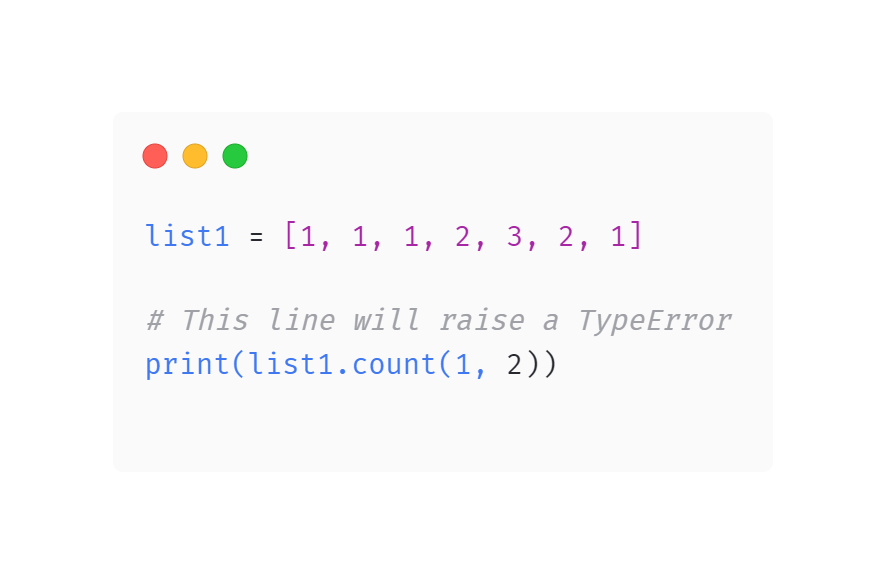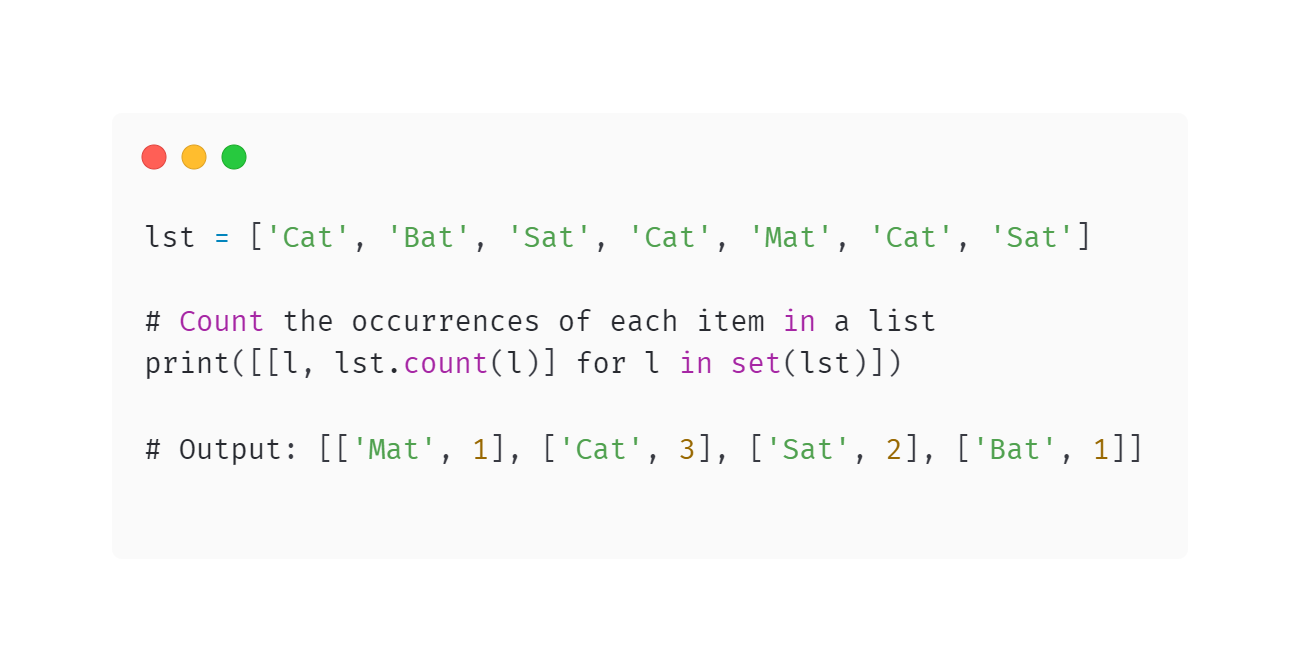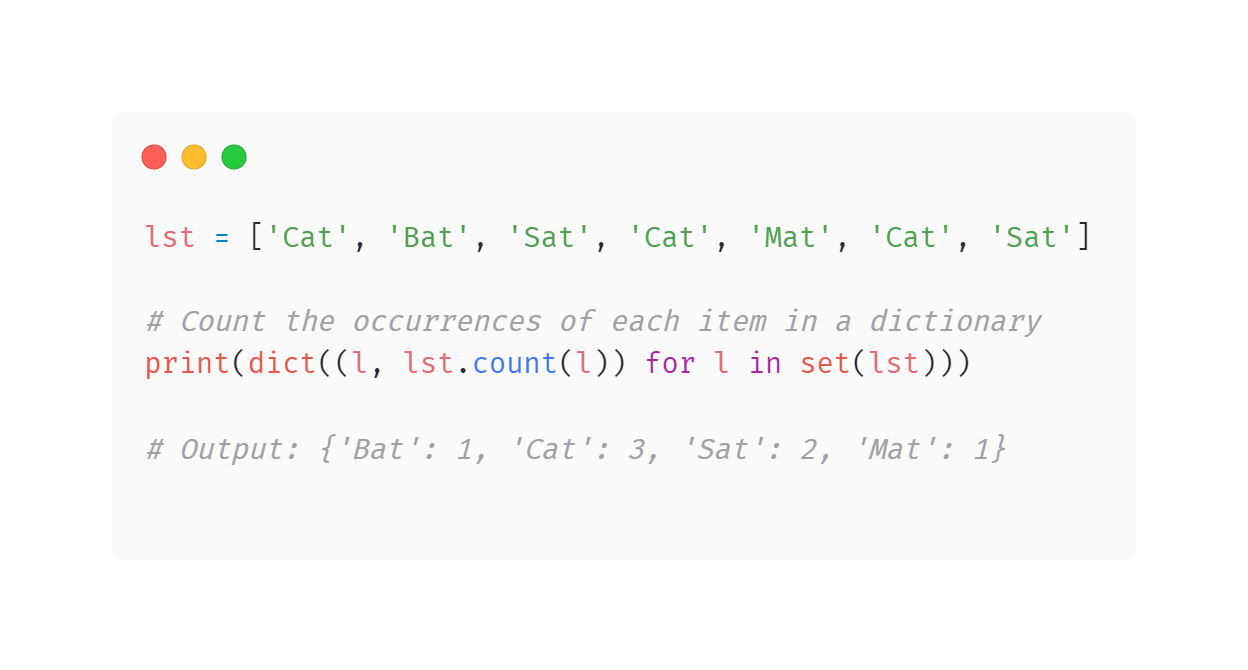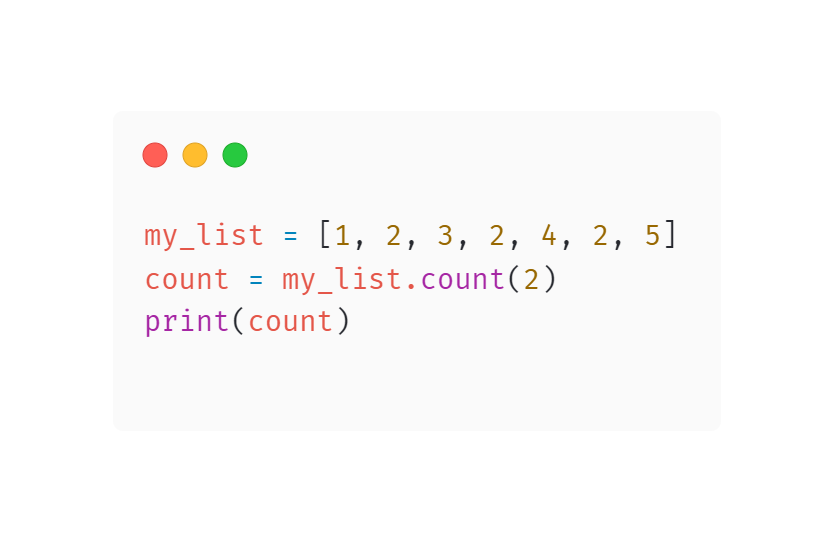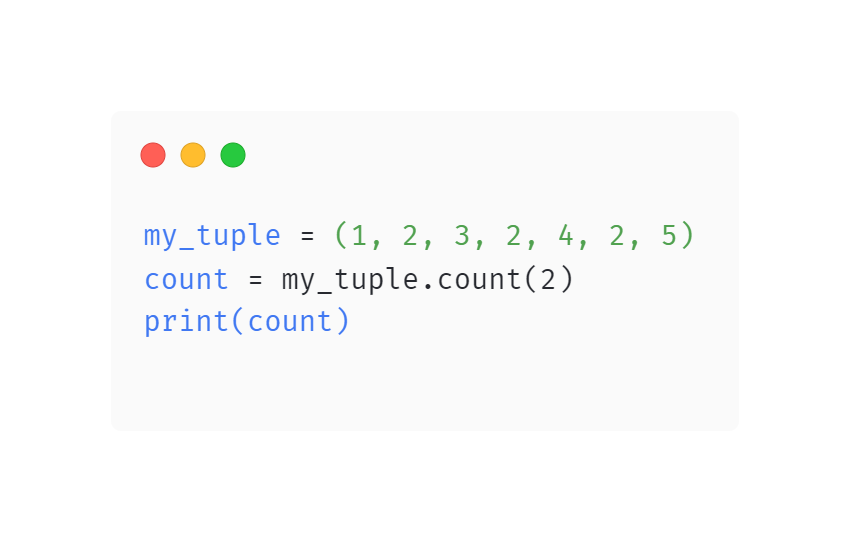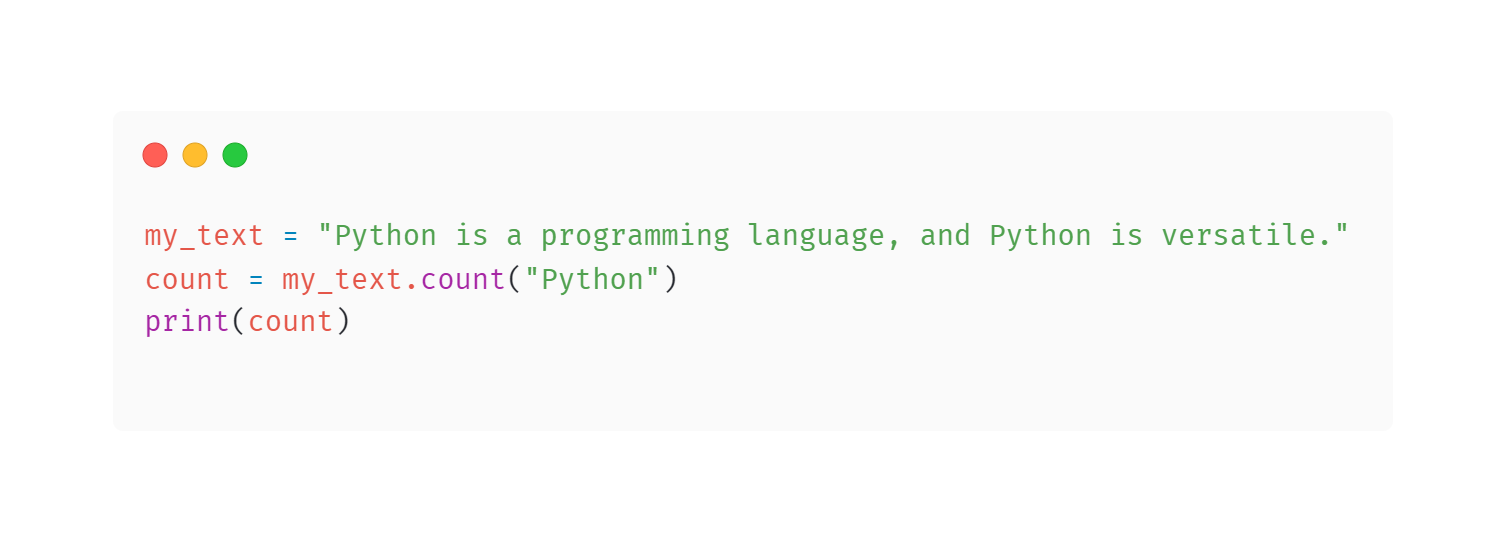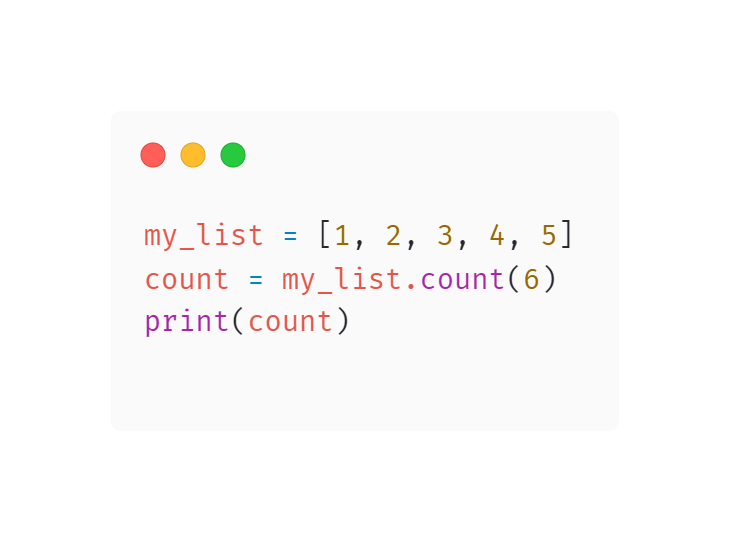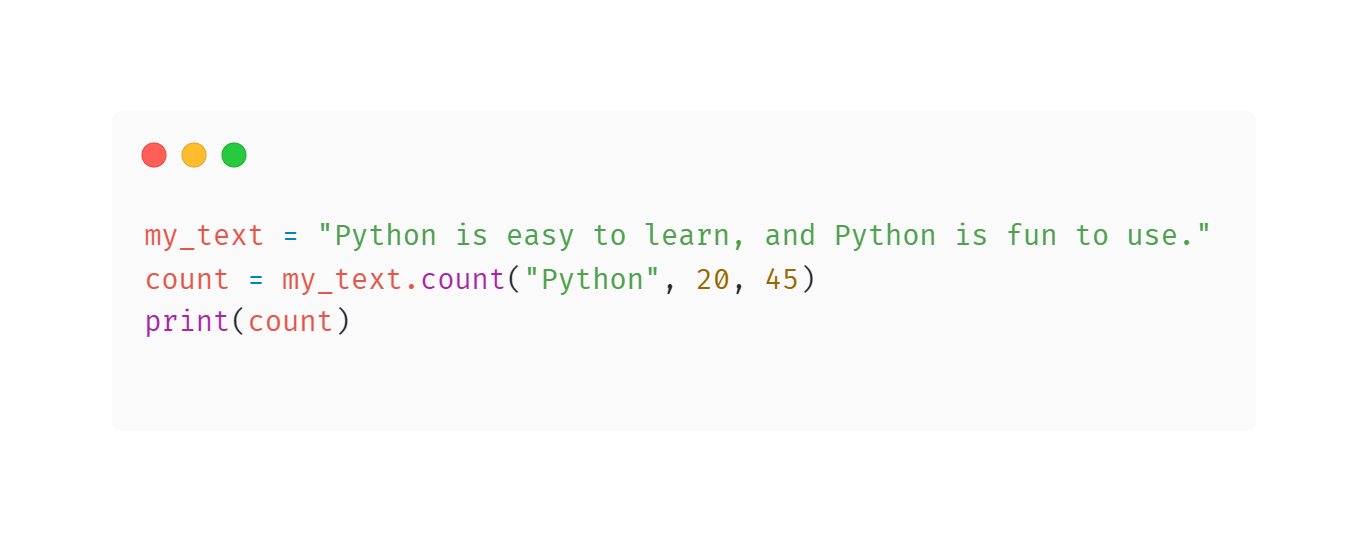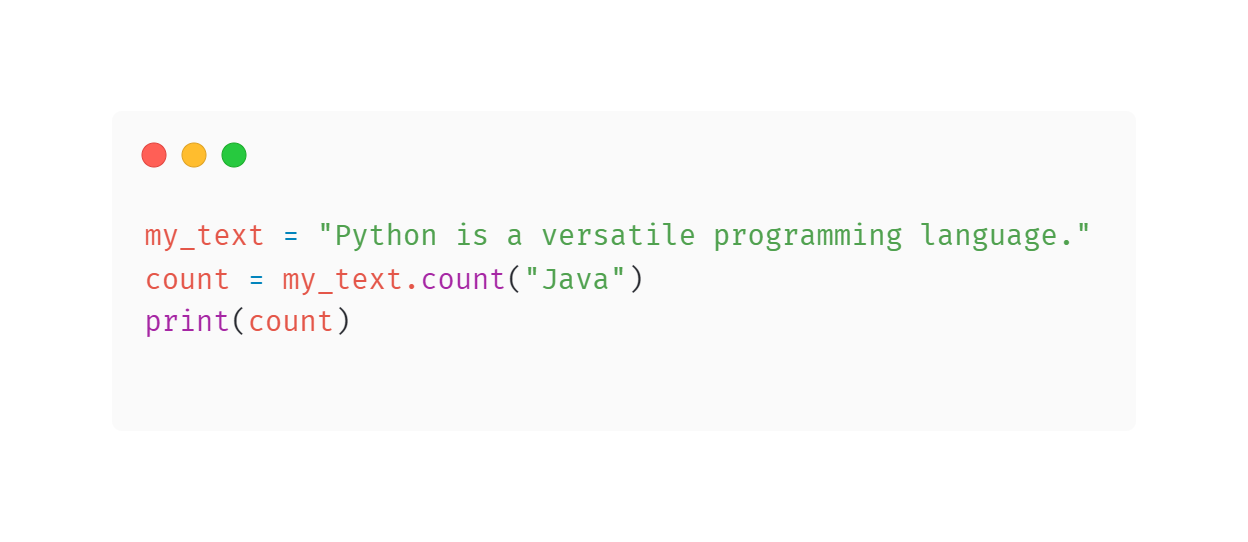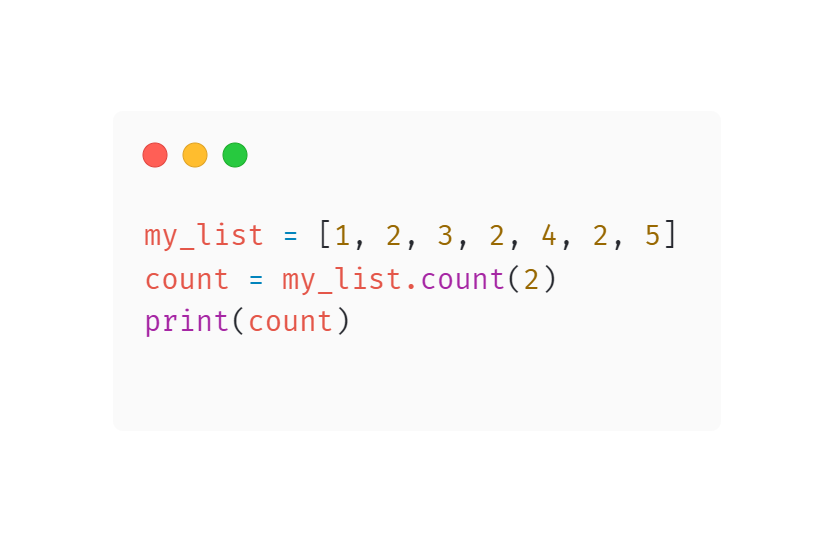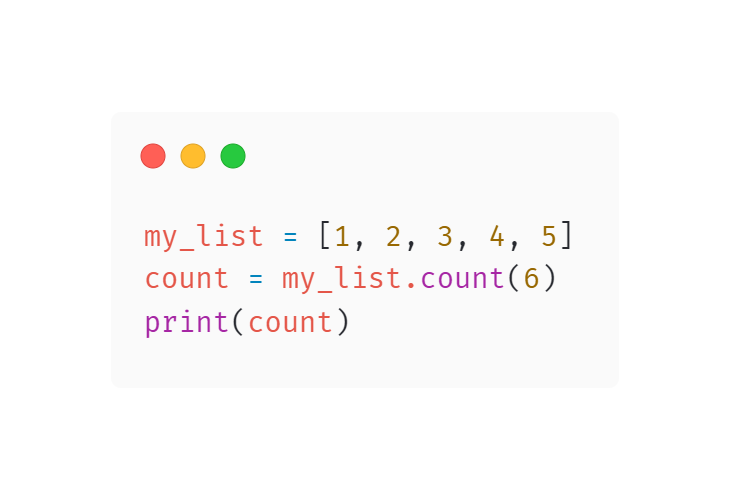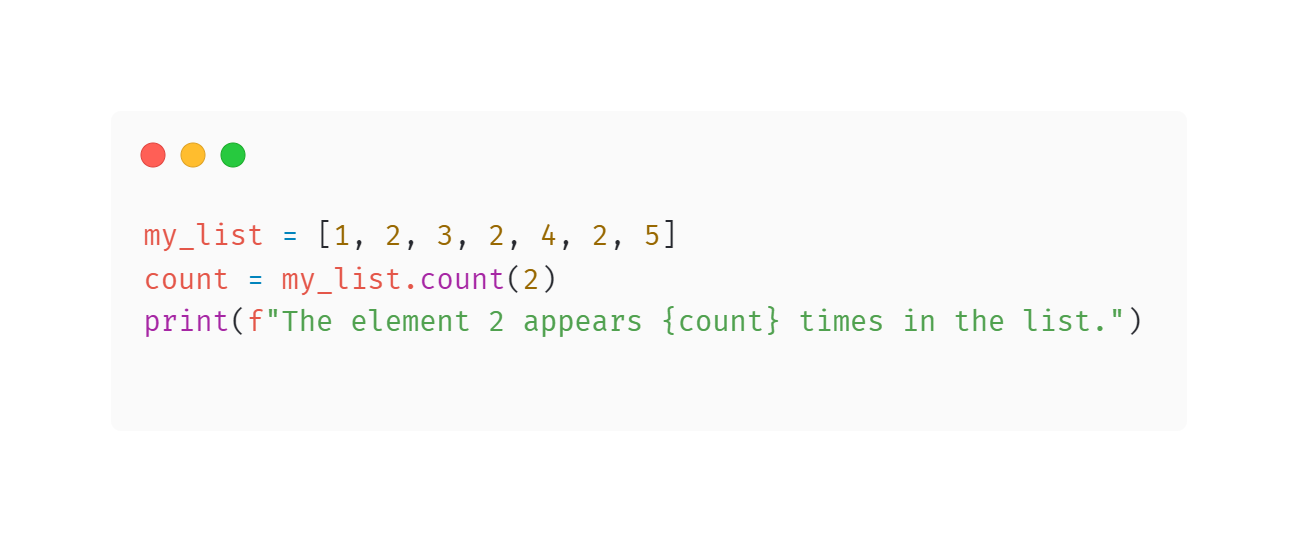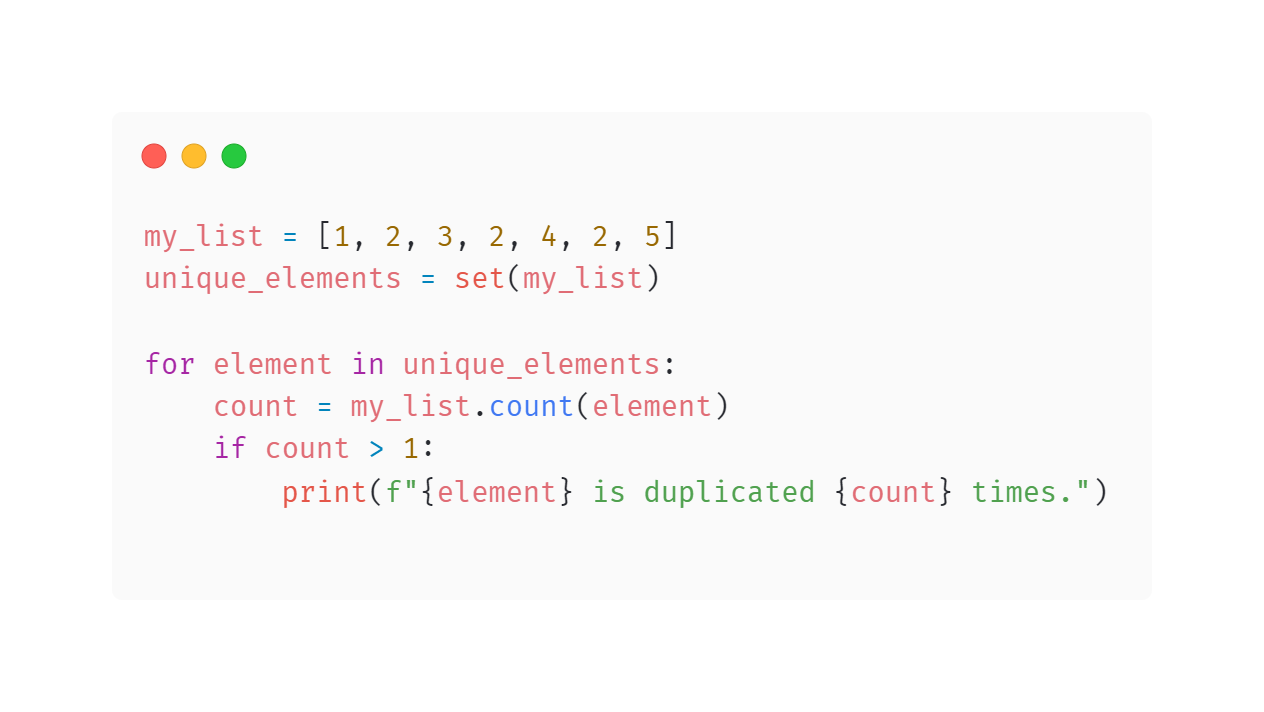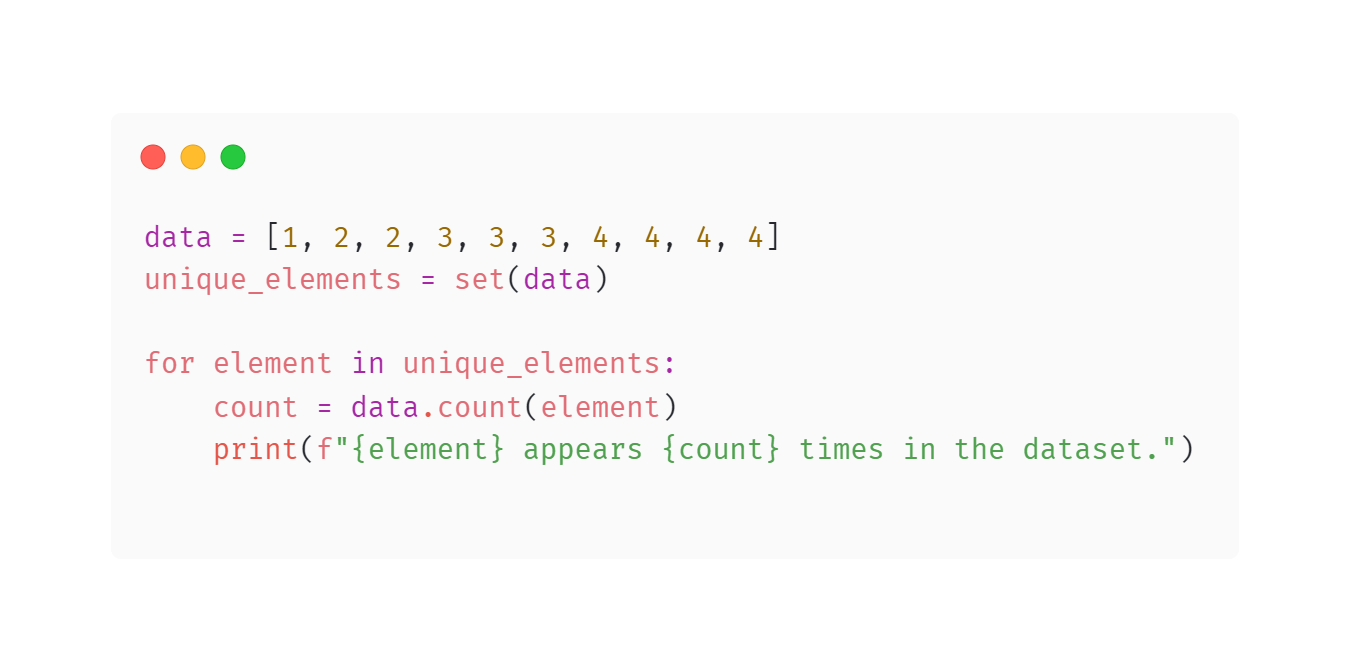For working professionals
For fresh graduates
- Study abroad
More
- Executive Doctor of Business Administration from SSBM
- Doctorate in Business Administration by Edgewood College
- Doctorate of Business Administration (DBA) from ESGCI, Paris
- Doctor of Business Administration From Golden Gate University
- Doctor of Business Administration from Rushford Business School, Switzerland
- Post Graduate Certificate in Data Science & AI (Executive)
- Gen AI Foundations Certificate Program from Microsoft
- Gen AI Mastery Certificate for Data Analysis
- Gen AI Mastery Certificate for Software Development
- Gen AI Mastery Certificate for Managerial Excellence
- Gen AI Mastery Certificate for Content Creation
- Post Graduate Certificate in Product Management from Duke CE
- Human Resource Analytics Course from IIM-K
- Directorship & Board Advisory Certification
- Gen AI Foundations Certificate Program from Microsoft
- CSM® Certification Training
- CSPO® Certification Training
- PMP® Certification Training
- SAFe® 6.0 Product Owner Product Manager (POPM) Certification
- Post Graduate Certificate in Product Management from Duke CE
- Professional Certificate Program in Cloud Computing and DevOps
- Python Programming Course
- Executive Post Graduate Programme in Software Dev. - Full Stack
- AWS Solutions Architect Training
- AWS Cloud Practitioner Essentials
- AWS Technical Essentials
- The U & AI GenAI Certificate Program from Microsoft
13. Print In Python
15. Python for Loop
19. Break in Python
23. Float in Python
25. List in Python
27. Tuples in Python
29. Set in Python
53. Python Modules
57. Python Packages
59. Class in Python
61. Object in Python
73. JSON Python
79. Python Threading
84. Map in Python
85. Filter in Python
86. Eval in Python
96. Sort in Python
101. Datetime Python
103. 2D Array in Python
104. Abs in Python
105. Advantages of Python
107. Append in Python
110. Assert in Python
113. Bool in Python
115. chr in Python
118. Count in python
119. Counter in Python
121. Datetime in Python
122. Extend in Python
123. F-string in Python
125. Format in Python
131. Index in Python
132. Interface in Python
134. Isalpha in Python
136. Iterator in Python
137. Join in Python
140. Literals in Python
141. Matplotlib
144. Modulus in Python
147. OpenCV Python
149. ord in Python
150. Palindrome in Python
151. Pass in Python
156. Python Arrays
158. Python Frameworks
160. Python IDE
164. Python PIP
165. Python Seaborn
166. Python Slicing
168. Queue in Python
169. Replace in Python
173. Stack in Python
174. scikit-learn
175. Selenium with Python
176. Self in Python
177. Sleep in Python
179. Split in Python
184. Strip in Python
185. Subprocess in Python
186. Substring in Python
195. What is Pygame
197. XOR in Python
198. Yield in Python
199. Zip in Python
Count in python
Introduction
In the realm of Python programming, tallying items is a fundamental task that frequently arises when dealing with data. Fortunately, Python provides a handy tool known as the count() function for accomplishing this task. Whether your objective is to determine the frequency of specific words within the text, monitor duplicates within a list, or analyze the occurrence of various elements in datasets, Python's count() function can prove to be your reliable ally.
In this article, we will explore the nuances of the Count in Python function, examining its application in both text and lists. We will also showcase practical uses that demonstrate its adaptability in everyday programming situations. Let's embark on a journey into the world of counting within Python and uncover how this Count in Python function can streamline your data manipulation endeavors.
Overview
Python's count() function is a powerful built-in tool for tallying occurrences of specific elements in lists or tuples. Its versatility makes it valuable in various coding scenarios, from text analysis to dataset deduplication and data frequency analysis. It's especially beneficial for log file analysis, aiding programmers and system administrators in tracking specific events within log files.
In this guide, we'll explore practical examples and applications of the count() function in Python. Count in Python is a versatile tool that makes it accessible to data scientists, web developers, and beginners alike. Mastering this function simplifies count in Python coding tasks and enhances programming efficiency, regardless of your level of expertise.
Python List count() Method Syntax
Python's count() function counts how often a specific element appears in a list, and here's how you use it:
Parameters:
- list_name: The list in which you want to count occurrences.
- object: The element you want to count in the list.
This method tells you how many times a specific item appears in a list. Here are some usage examples for list.count().
Example 1: Counting elements in a list
Output:
3
In this case, we count how many times 'b' appears in the list called "my_list" using my_list.count('b'). The output is 3 because 'b' appears three times in the list.
Example 2: Counting tuples and lists within a list
Output:
2
2
Example 3: Handling exceptions
In this instance, we make an effort to tally how many times the number 1 appears in the collection called my_list. However, we mistakenly provide two numbers, 1 and 2, as inputs. Encountering a TypeError means there's a problem, and we capture the error message to display it. The list.count() function helps count how many times something appears in a list, which is useful for tasks like data analysis and programming.
Python List count() Method Example
Python's list.count() method counts item occurrences in a list. Here are examples.
Example 1: Counting Elements in a List
In this example, list.count() counts how many times the element 2 appears in my_list, resulting in 3.
Example 2: Counting Strings in a List
Here, the method counts occurrences of the string 'apple' in the words list, which is 3.
The list.count() method is handy for various tasks, like counting specific elements, checking for duplicates, analyzing data frequencies, or counting occurrences in log files. It simplifies the process of counting elements within lists in Python.
Count Tuple and List Elements Inside List
Python's count() function counts how many times something shows up in a list or tuple. It's super handy for tasks like data analysis or manipulation.
Using the count() Function in Python:
To use count(), you need a list or tuple and want to find how often a specific item appears in it. Here's the syntax:
list_or_tuple.count(element)
Where:
- list_or_tuple: The list or tuple in which you want to count occurrences.
- element: The element you want to count within the list or tuple.
Let's explore examples of how to use the count() function:
Example 1: Counting in a List
In this example, we have a list my_list, and we use the count() function to count the occurrences of element 2.
Example 2: Counting in a Tuple
The count() function works similarly for tuples, as shown in this example.
Practical Applications:
The count() function has several practical applications in Python:
- Counting Words: Use count() in Python to tally word occurrences in text
- Detecting Duplicates: Count items to spot duplicates in lists.
- Data Frequencies: Count to analyze how often values appear in datasets.
- Log File Analysis: Count for event frequency or matching log entries.
- Finding the Most Common: Count to identify the most frequent item in a list.
In conclusion, the count() function in Python is a versatile tool for counting element occurrences in lists and tuples, making it valuable for various programming and data analysis tasks.
Exceptions While Using Python List count() Method
Python's list.count() function counts how many times something appears in a list. It's useful for spotting duplicates or tracking the frequency of items in your data but use it wisely.
Exceptions while using the Python list length count() method:
Error: Using multiple parameters with list.count() causes a TypeError. It should only have one argument, which is the item to count in the list.
Here's an example that demonstrates this exception:
Using two arguments with list.count() leads to a TypeError.
Practical Applications:
The list.count() method has various practical applications, including:
1. Counting specific elements: To count how many times something appears, use the list.count() method. It helps find the frequency of a specific item. For example:
2. Utilizing a dictionary to keep track of quantities: You can save the number of items in a dictionary for simple retrieval and examination. This proves especially handy when you have to deal with the quantities of various items on the Python list number of elements. For example,
These examples showcase how the list.count() method in Python can count occurrences of elements in a list and present the results as lists or dictionaries. This method is useful for tasks like item counting, duplicate checking, and data collection.
Exceptions While Using Python list count() Method:
TypeError:
Using multiple parameters with list.count() method leads to a TypeError. This method only accepts one input, which should be the item you want to count in the list.
Example:
Practical Application:
The list.count() method has several practical applications:
- Counting occurrences: Use list.count() to count how many times an element appears in a list. Useful for finding specific value frequency.
- Storing counts in a dictionary: Count elements easily by using a dictionary to store their occurrences. It's great for analyzing lists with multiple elements.
In these cases, we use the Python count specific characters in strings keyword list.count() to count list item occurrences, showing results as lists or dictionaries. This demonstrates practical applications where counting elements and collecting statistics are common tasks in Python programming.
How to Use Count Function in Python?
The Python count() function is like a built-in detective that can tell you how many times something shows up in a list or tuple. It's useful for tasks like counting occurrences, checking for duplicates, and determining how frequently specific values appear in data.
Example:
Using Python's count() function:
1. Counting elements in a list:
Code:
Output: 3
In this example, we check how many times the number 2 appears in the list called "my_list" using the count() function. The result, 3, is printed to the console.
2. Counting elements in a tuple:
Code:
Output: 3
You can also count how many times the number 2 appears in a tuple using the count() function. The result is 3.
3. Counting occurrences in a string:
Code:
Output: 2
The count() function works with strings too. For example, it found "Python" twice in the string "my_text," giving us a count of 2.
4. Error Handling - Counting non-existent elements:
Code:
Output: 0
The count() function in Python returns 0 if what you're looking for isn't in the list or tuple, indicating no occurrences. These examples demonstrate how to use count() to count specific elements in different data structures, making it a versatile tool for programming tasks.
Python String count() Method:
Python's count() method counts how many times a particular part or character appears in a text. It's useful for finding and tallying specific words or letters.
Example:
Here's how to use the count() method in Python with examples:
1. Counting substrings in a string:
Code:
Output: 2
In this example, We have a text called "my_text," and we use count() to see how many times "Python" appears in it. The result is 2, and we print it.
2. Counting with start and end indexes:
Code:
Output: 1
You can specify optional start and end indexes in Python to limit the search range for counting. In this example, we count the occurrences of "Python" between the characters at positions 20 and 45 in the string, resulting in 1.
3. Counting non-existent substrings:
Code:
Output: 0
If you're looking for a specific part within a text and that part isn't there, like trying to find "Java" in my_text, the count() method will tell you there are zero instances of "Java" in it.
Python List count() Method:
Python's count() method counts how many times a specific item appears in a list, making it useful for finding element frequencies or duplicates.
Example:
Here's how to use the count() method in Python with examples:
1. Counting elements in a list:
Code:
Output: 3
In this example, we have a list my_list, and we use the count() method to count how many times the element 2 appears in the list. The result, 3, is printed to the console.
2. Counting non-integer elements:
Code:
Output: 2
The count() method can tally things, not just numbers. In this case, it counts how many times "apple" appears in the list my_list, and the answer is 2.
3. Counting non-existent elements:
Code:
Output: 0
When the element you're trying to count doesn't exist in the list, the count() method returns 0. In this case, there are no occurrences of 6 in my_list.
This method is a practical tool for counting elements within lists, making it useful for various programming tasks, including data analysis and data manipulation in Python.
Practical Applications of the Python List count() Method:
- Counting occurrences of specific elements:
Example:
Output: The element 2 appears 3 times in the list.
In this scenario, we frequently find ourselves required to tally the occurrences of a particular item, such as the digit 2, within a list. This proves valuable for tasks like examining data and working with statistics.
- Checking for duplicates in a list:
Example:
Output: 2 is duplicated 3 times.
The count() method can detect duplicates in a list. This example finds three instances of the number 2.
- Finding the frequency of specific elements in a dataset:
Example:
Output:
1 appears 1 times in the dataset.
2 appears 2 times in the dataset.
3 appears 3 times in the dataset.
4 appears 4 times in the dataset.
The count() method can be applied to find the frequency of specific elements within a dataset. Here, it calculates and displays the frequency of each unique element.
Conclusion
Python's count() function is a convenient counter, aiding the enumeration of occurrences within lists, tuples, or strings. It's valuable for various computer tasks, from data analysis to identifying repetitions. This feature streamlines coding, bolstering programming efficiency and making it essential for data professionals, web developers, and Python newcomers.
However, caution is necessary; attempting to issue multiple instructions to the function can lead to a TypeError. The count() method's versatility extends to tasks like data analysis, error detection, and problem-solving, enhancing its significance in the realm of Python programming.
FAQs
1. Are there any limitations to the count() function when it comes to counting elements in deeply nested structures?
While the count() function can count elements in nested lists or tuples, it may become less efficient and less readable when dealing with deeply nested structures. In such cases, custom recursive functions might be more appropriate.
2. What is the difference between the count() function and the collections?Counter() class in Python for counting elements?
The count() function is a method for counting elements in lists, tuples, and strings.
In contrast, the collections.Counter() class is a potent tool for tallying items within iterable objects, such as lists. It provides the counts in a format similar to a dictionary.
3. How do you count elements in a list that meet specific conditions using the count() function?
The count() function counts occurrences of a specific element. To count elements based on conditions, you would need to use list comprehensions or loops to filter elements that meet the condition and then apply count() to the filtered list.
4. Is Python's count() function thread-safe when counting elements in a shared data structure among multiple threads?
The count() function is not thread-safe by default. Suppose you must count elements in a shared data structure among multiple threads. In that case, you should use synchronization mechanisms like locks to ensure thread safety.
5. What is the performance impact of using the count() function multiple times to count different elements in the same list or tuple in Python?
Using the count() function multiple times to count different elements in the same list or tuple may result in multiple iterations over the data structure. This can impact performance for large data sets. In such cases, it may be more efficient to iterate through the list once and count multiple elements simultaneously.
-9cd0a42cab014b9e8d6d4c4ba3f27ab1.webp&w=3840&q=75)
Take our Free Quiz on Python
Answer quick questions and assess your Python knowledge


Author|900 articles published


upGrad Learner Support
Talk to our experts. We are available 7 days a week, 9 AM to 12 AM (midnight)
Indian Nationals
1800 210 2020
Foreign Nationals
+918068792934
Disclaimer
1.The above statistics depend on various factors and individual results may vary. Past performance is no guarantee of future results.
2.The student assumes full responsibility for all expenses associated with visas, travel, & related costs. upGrad does not provide any a.