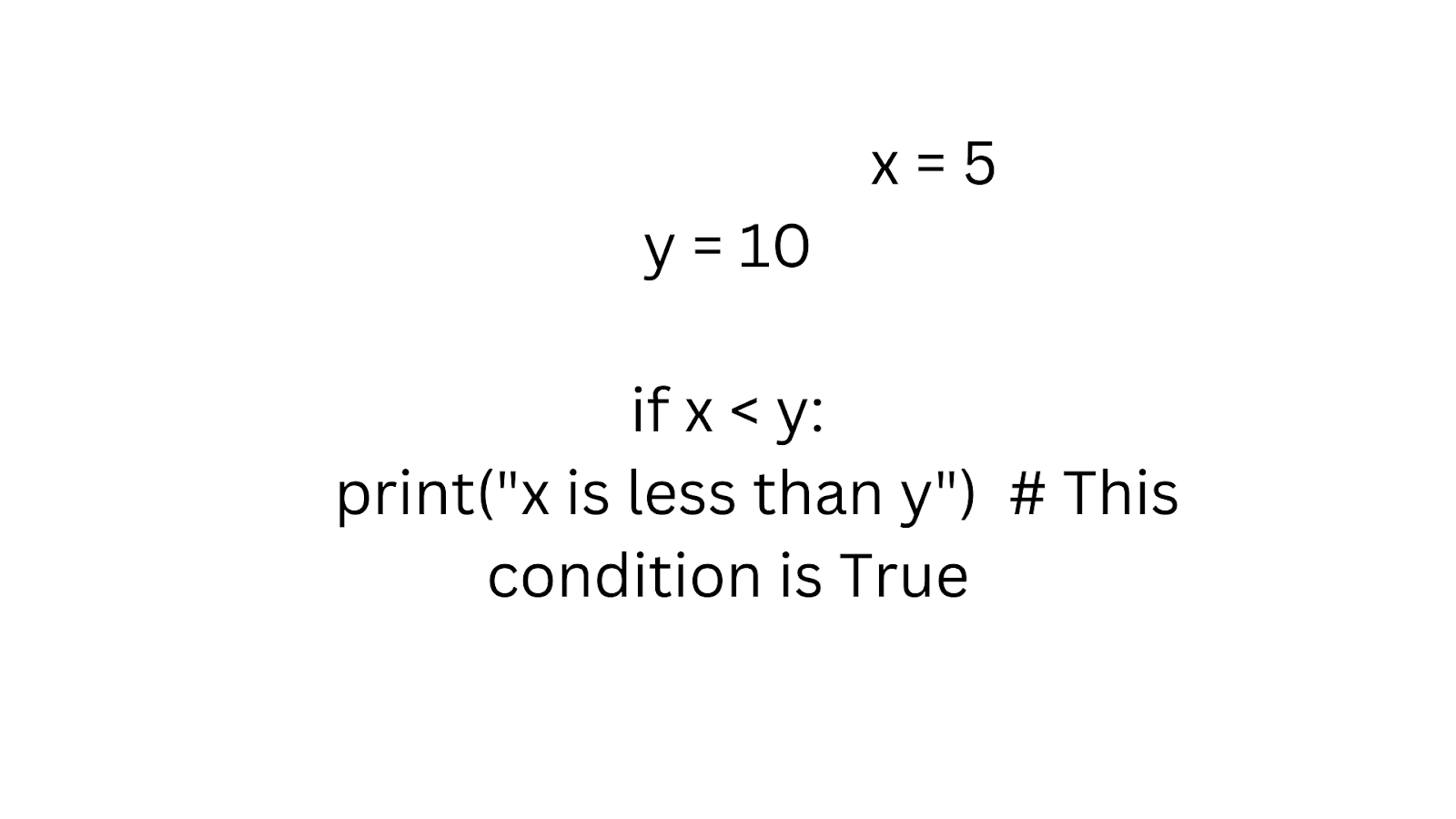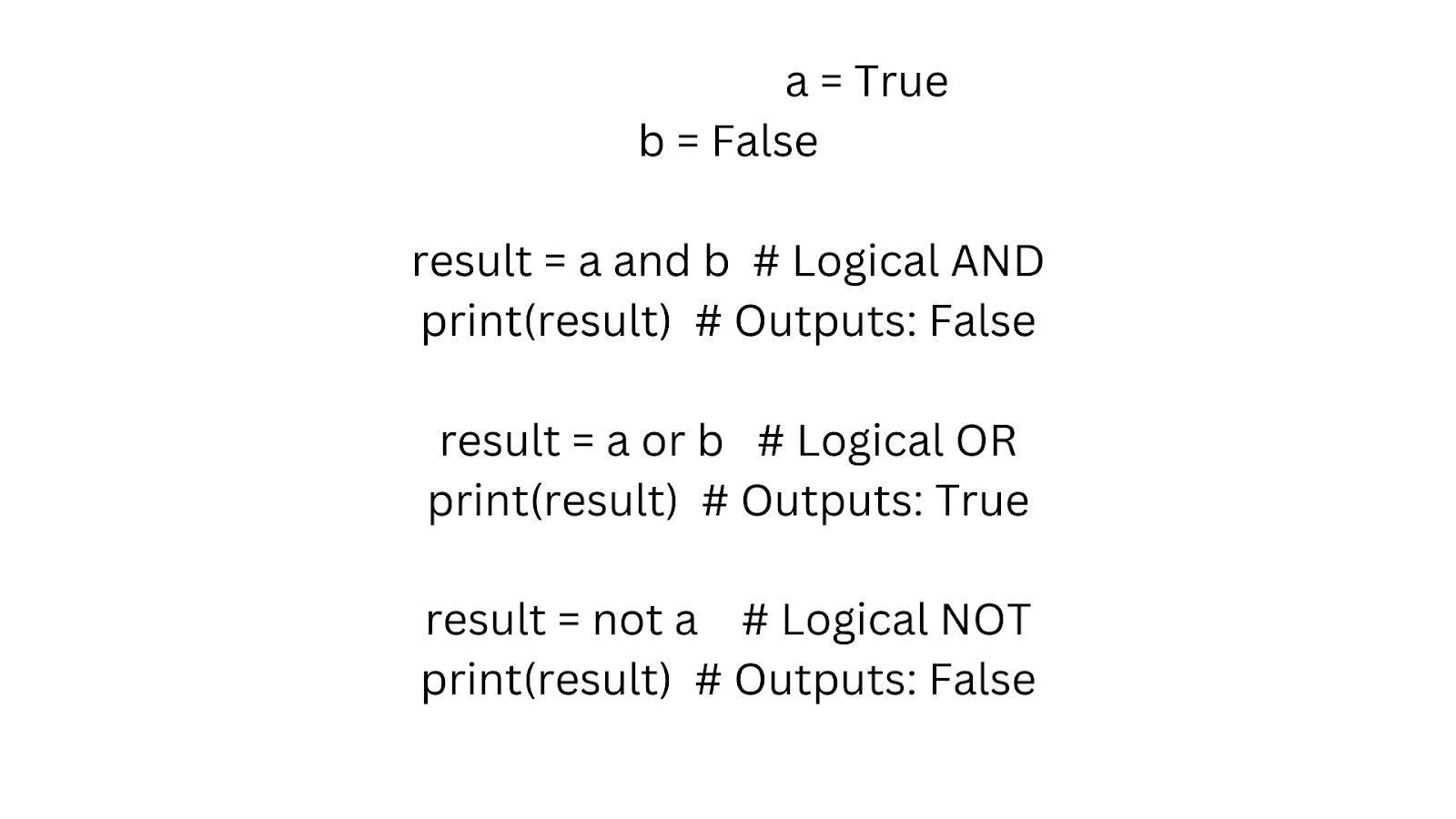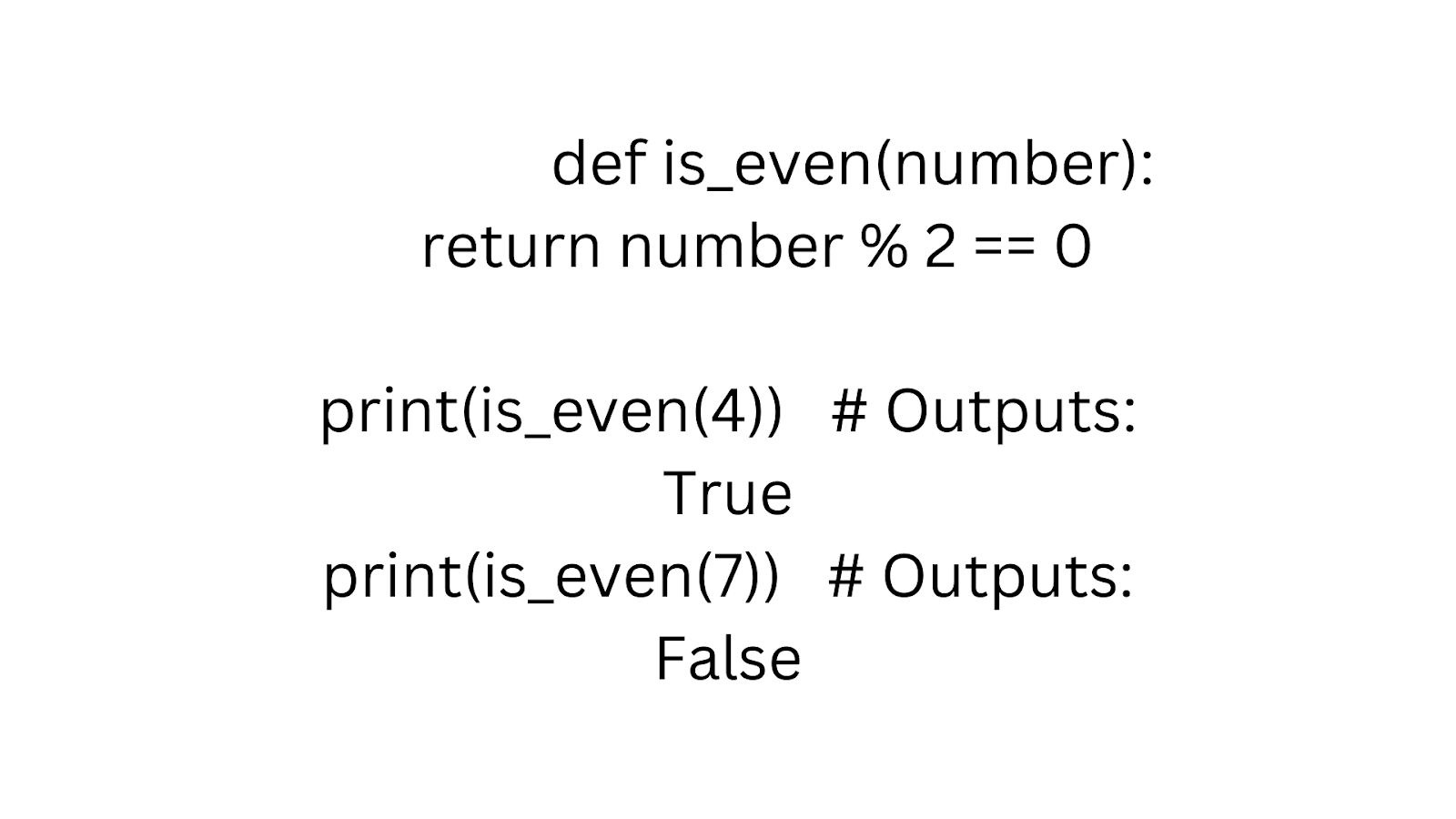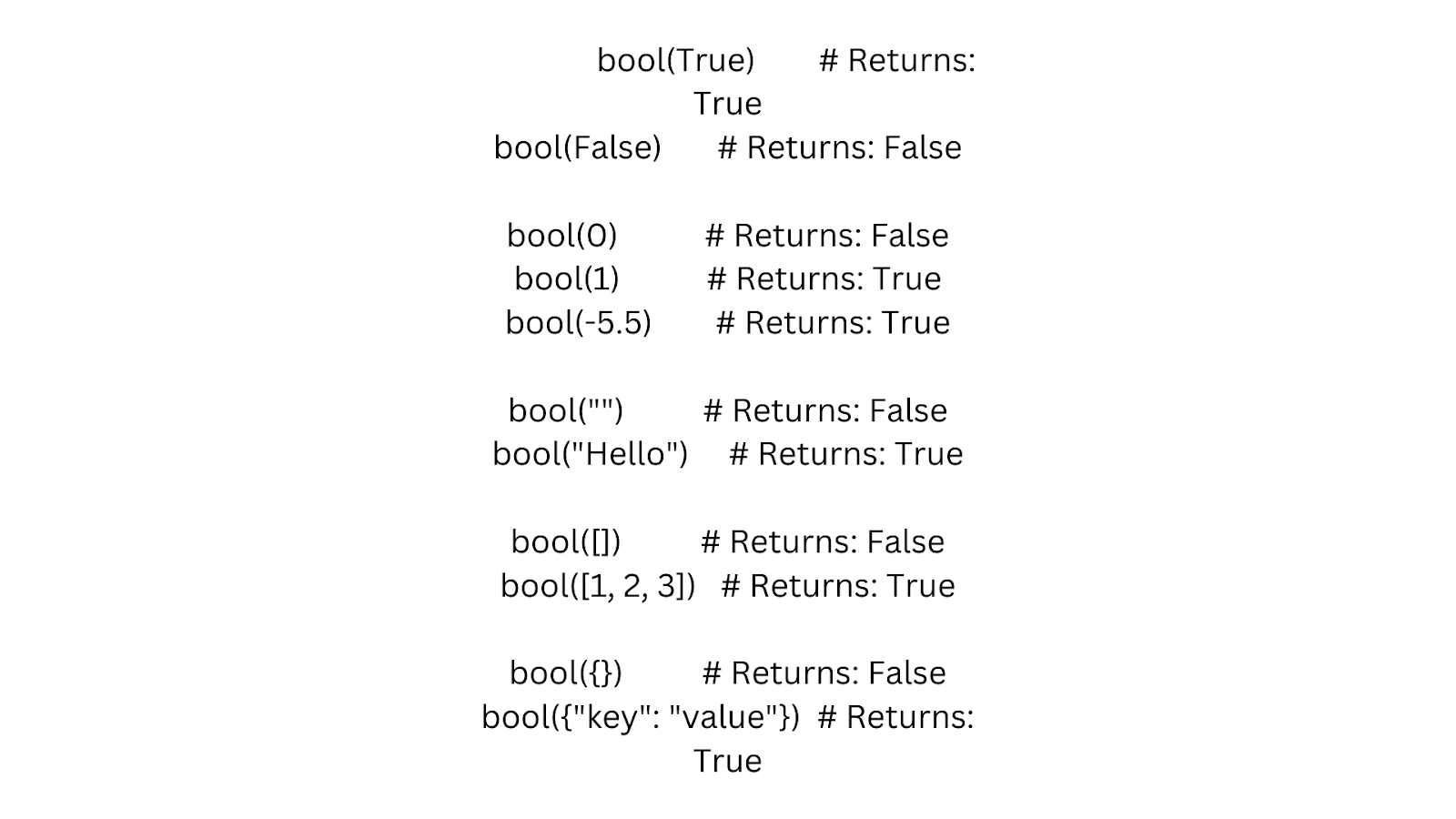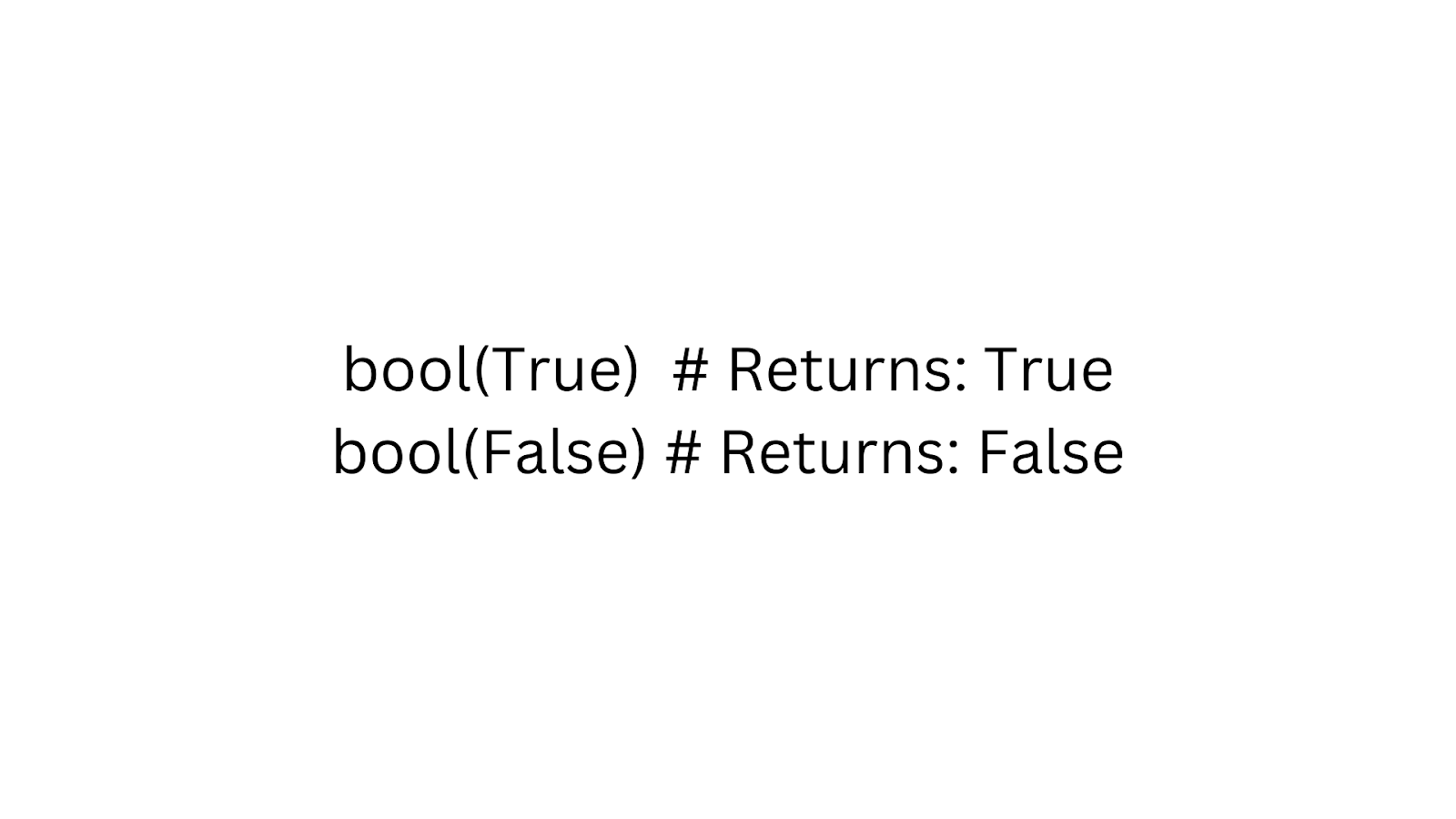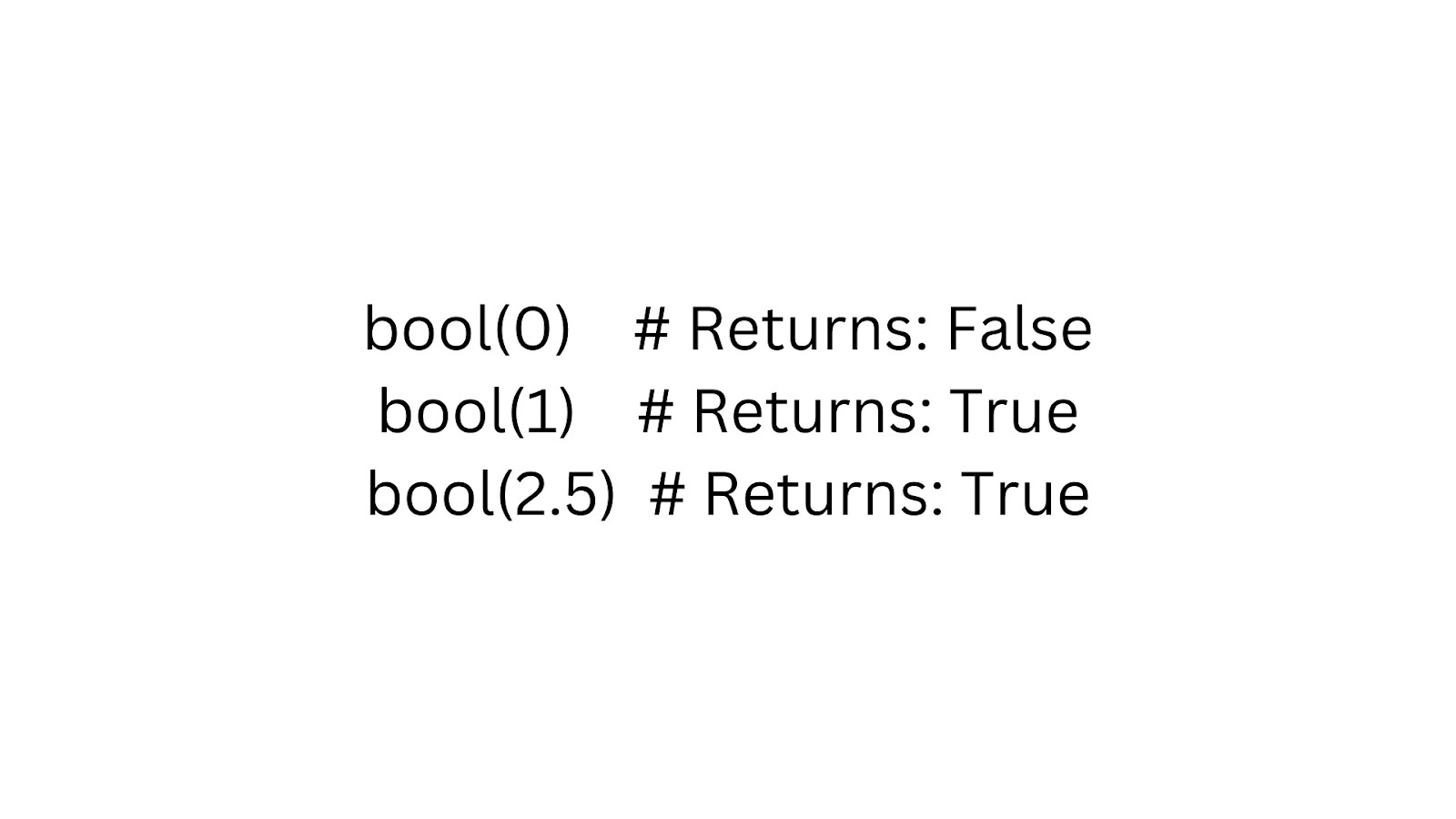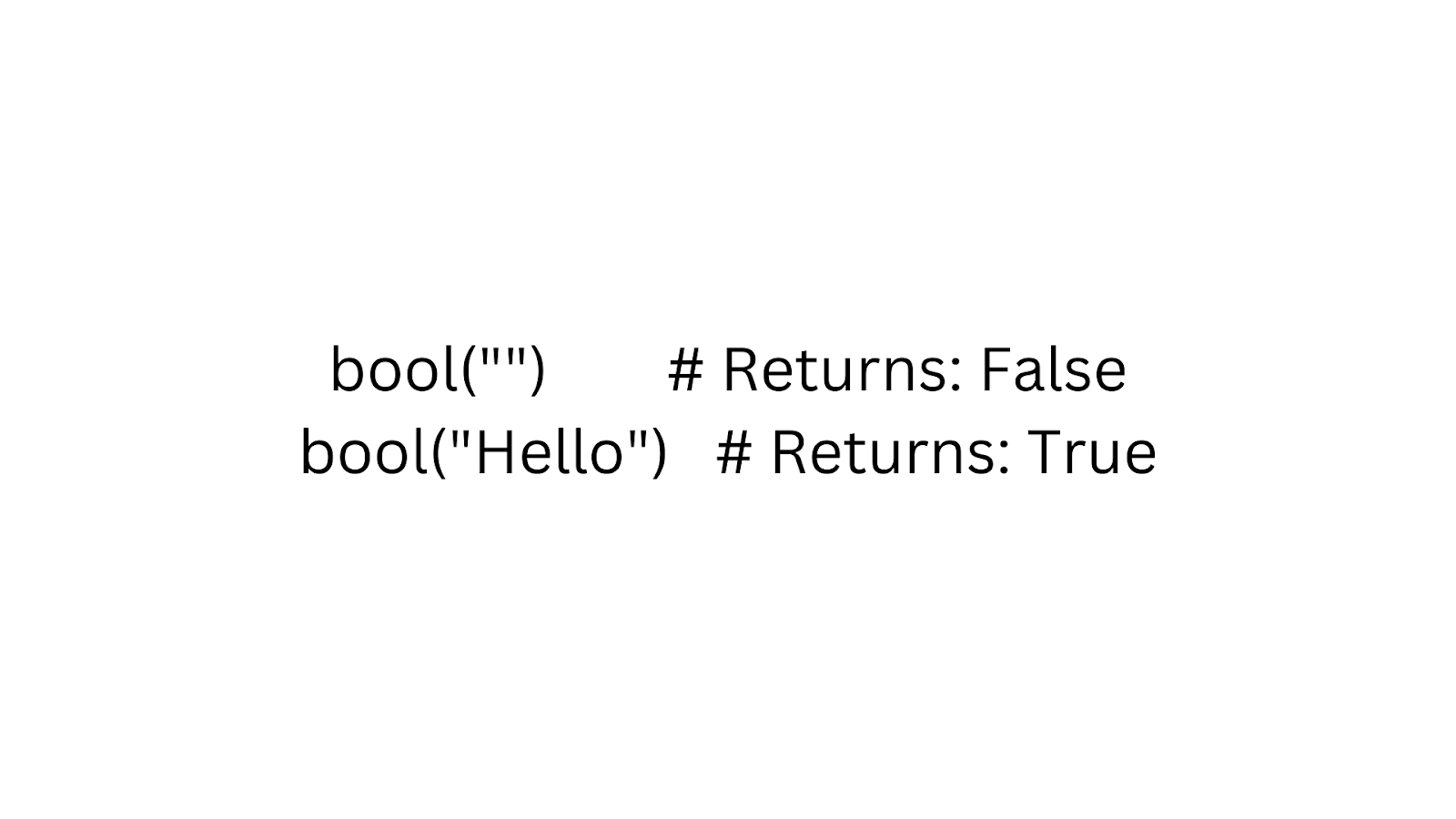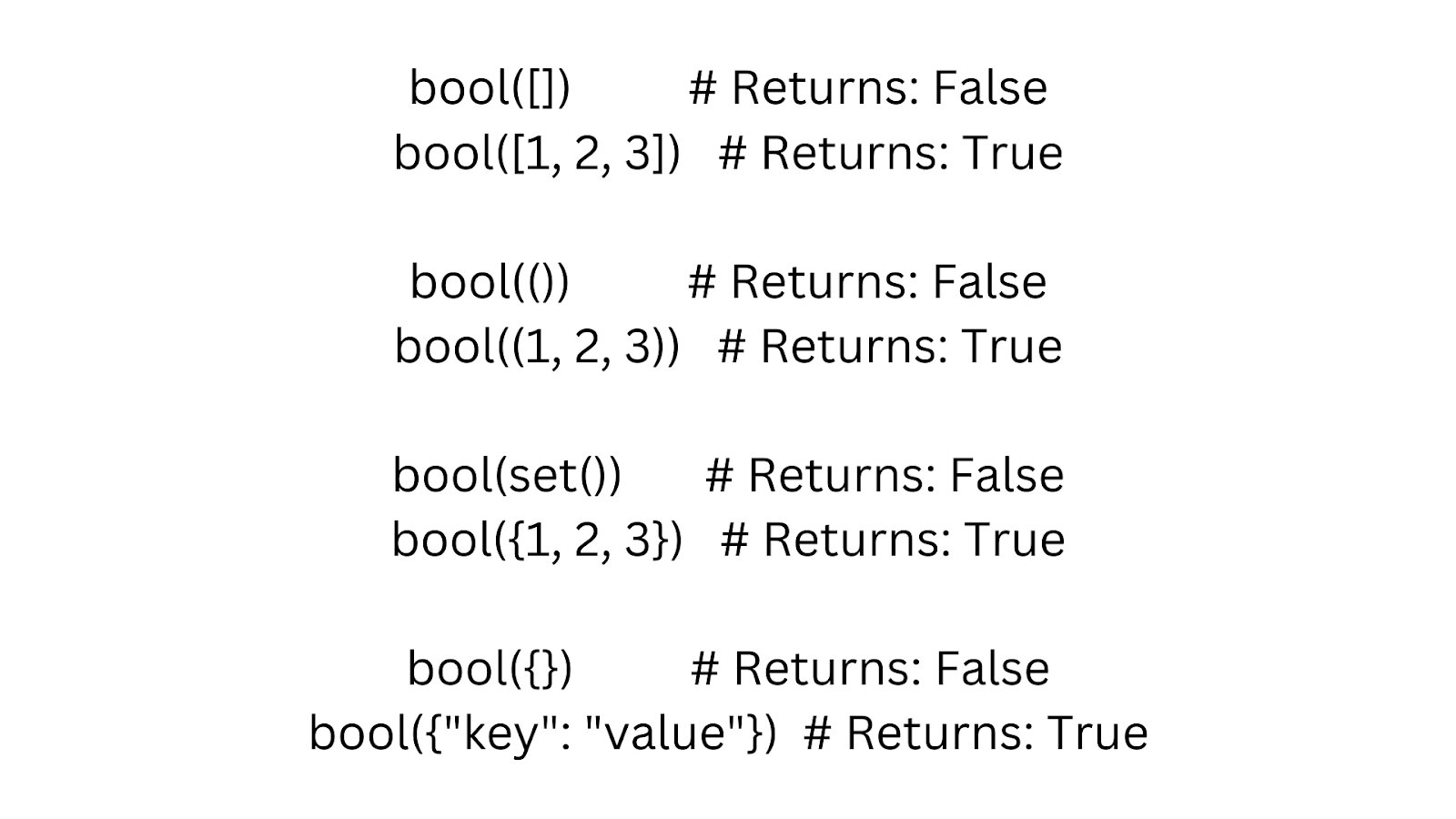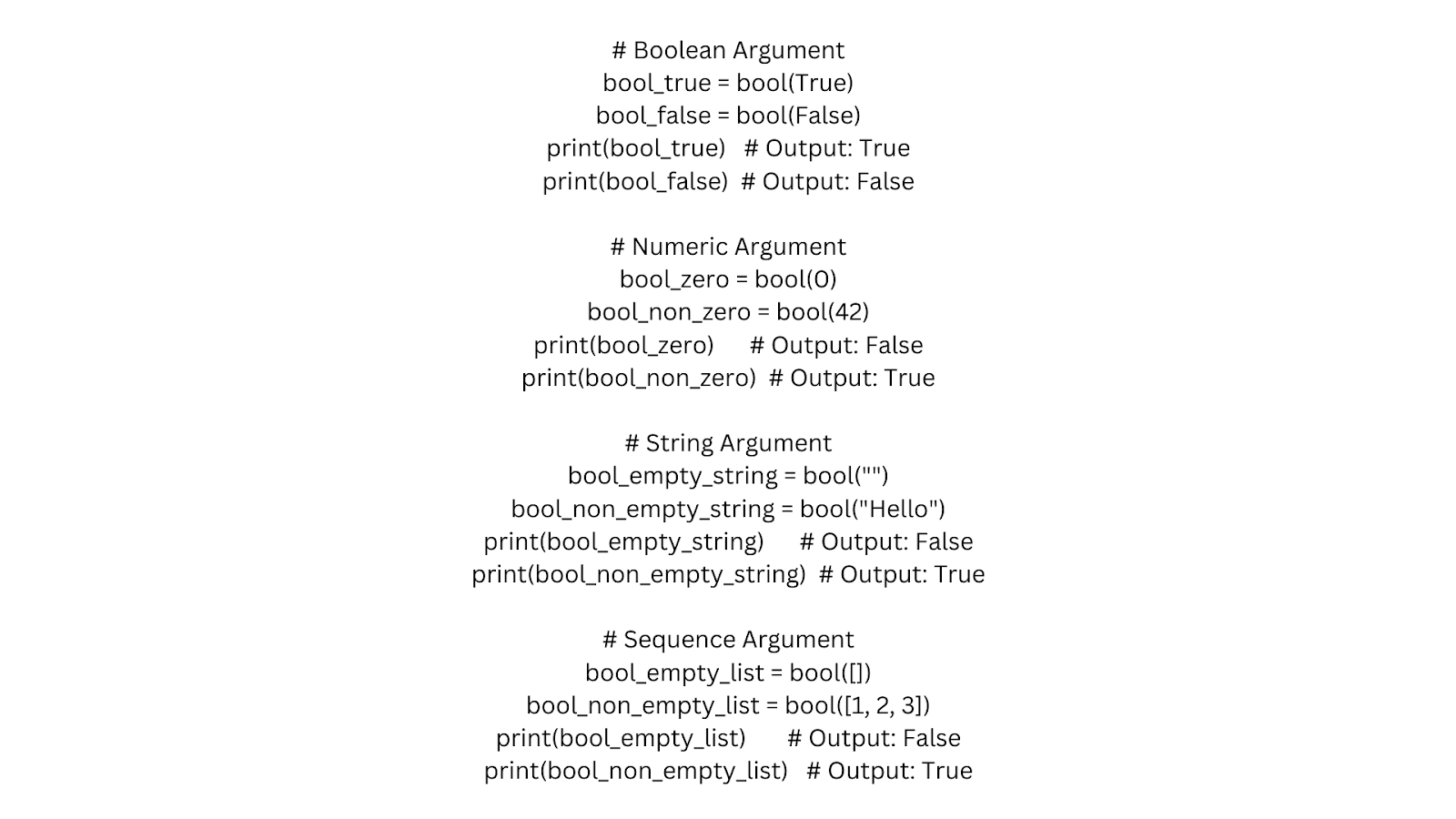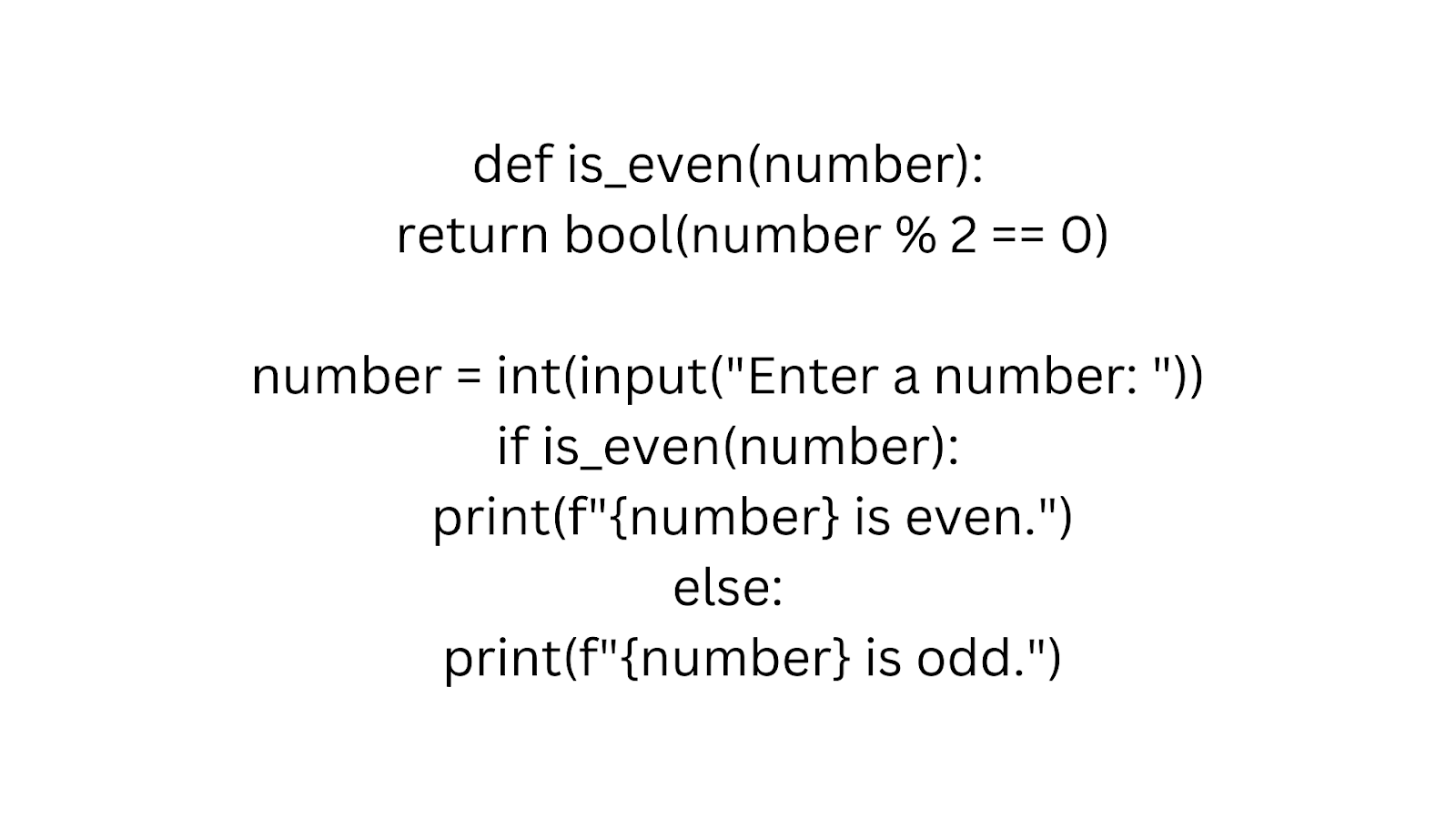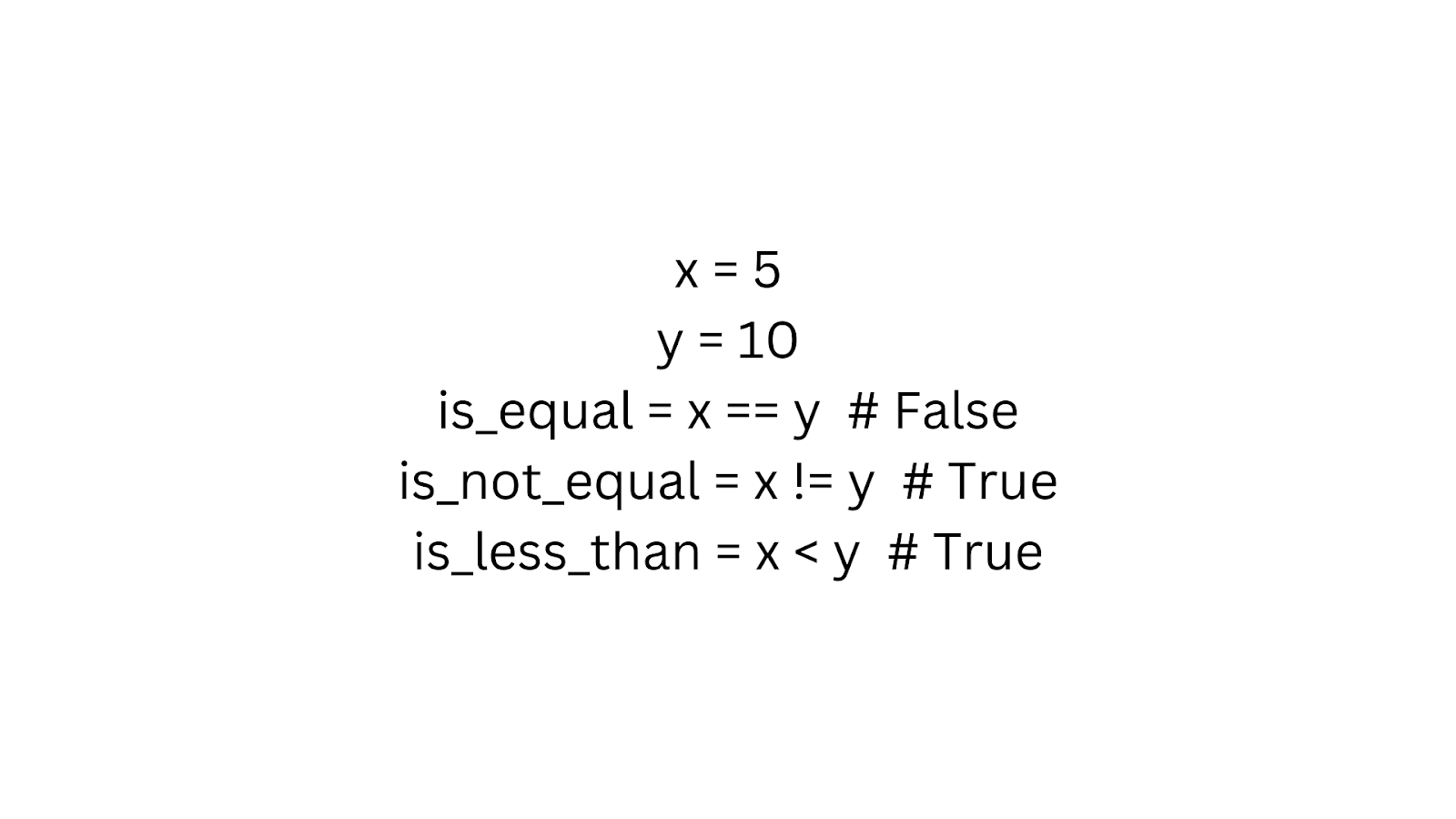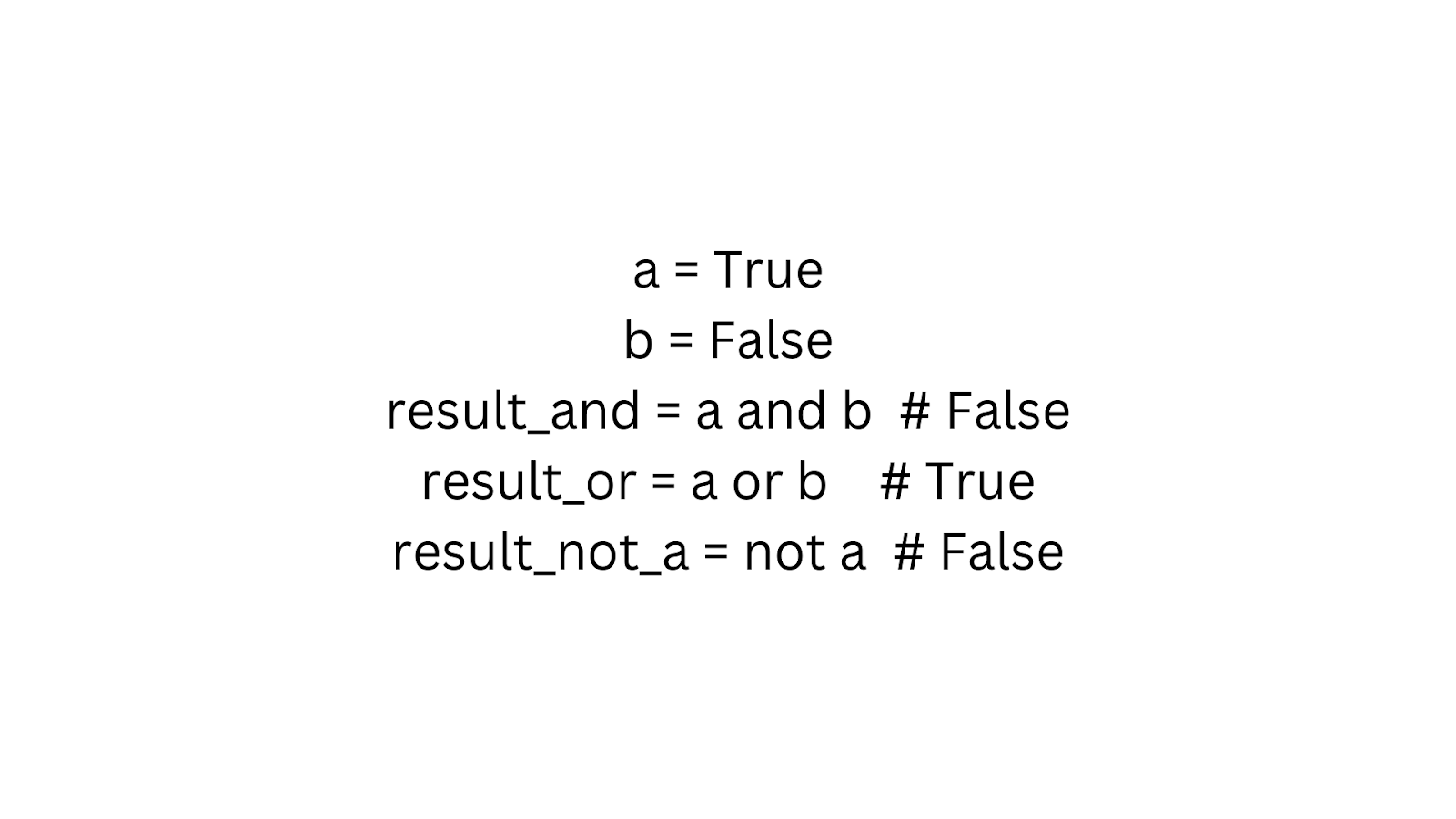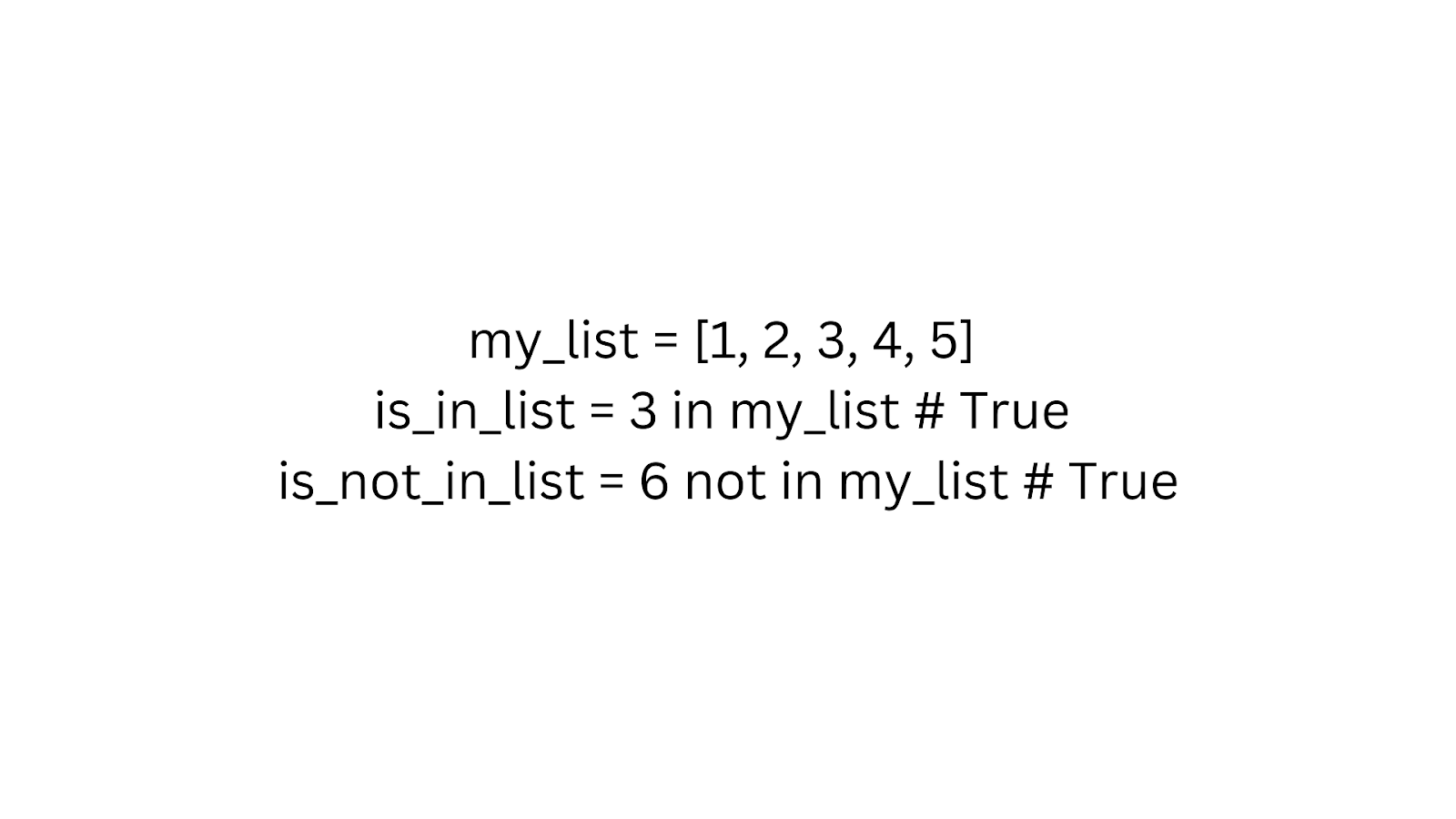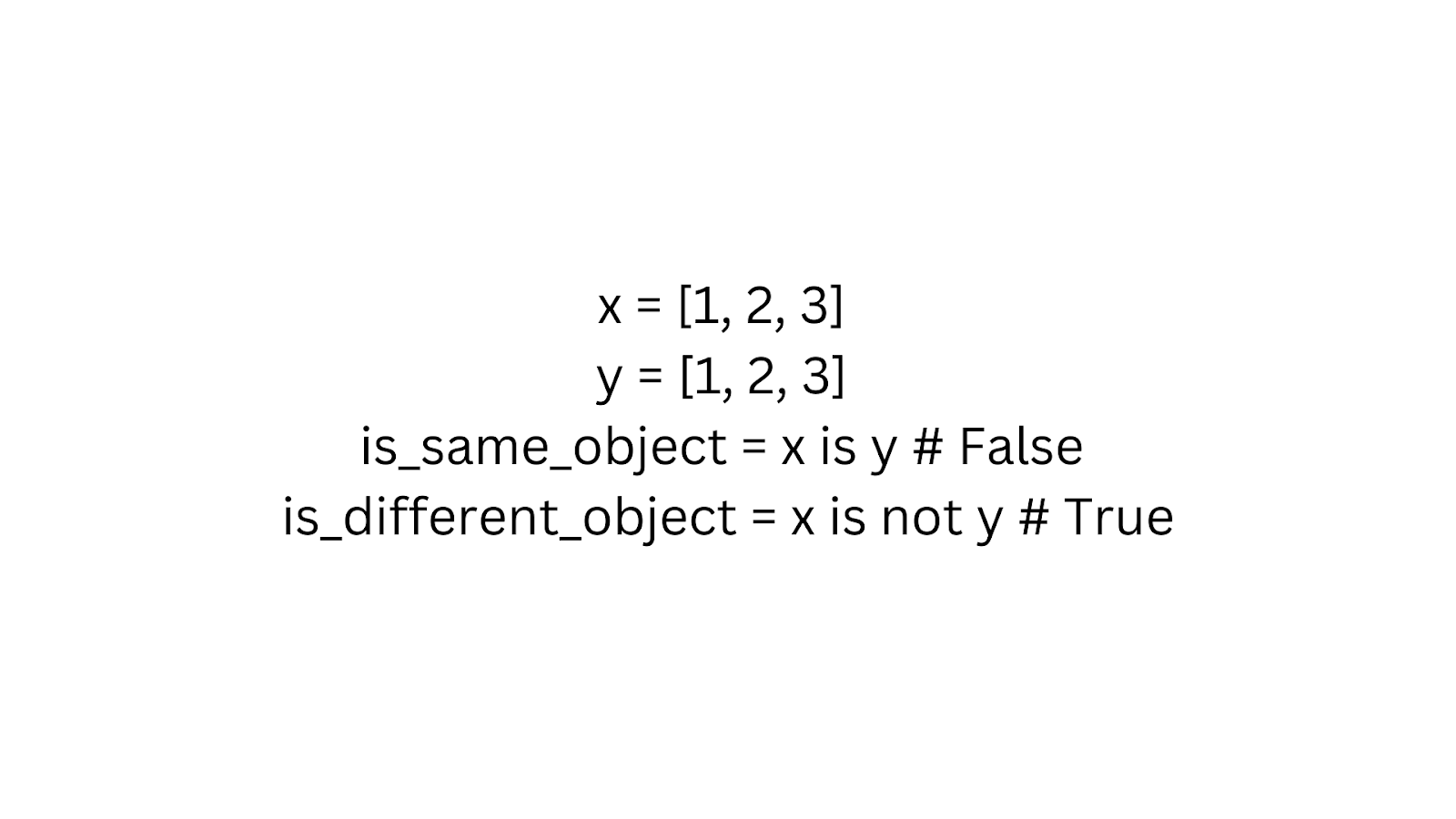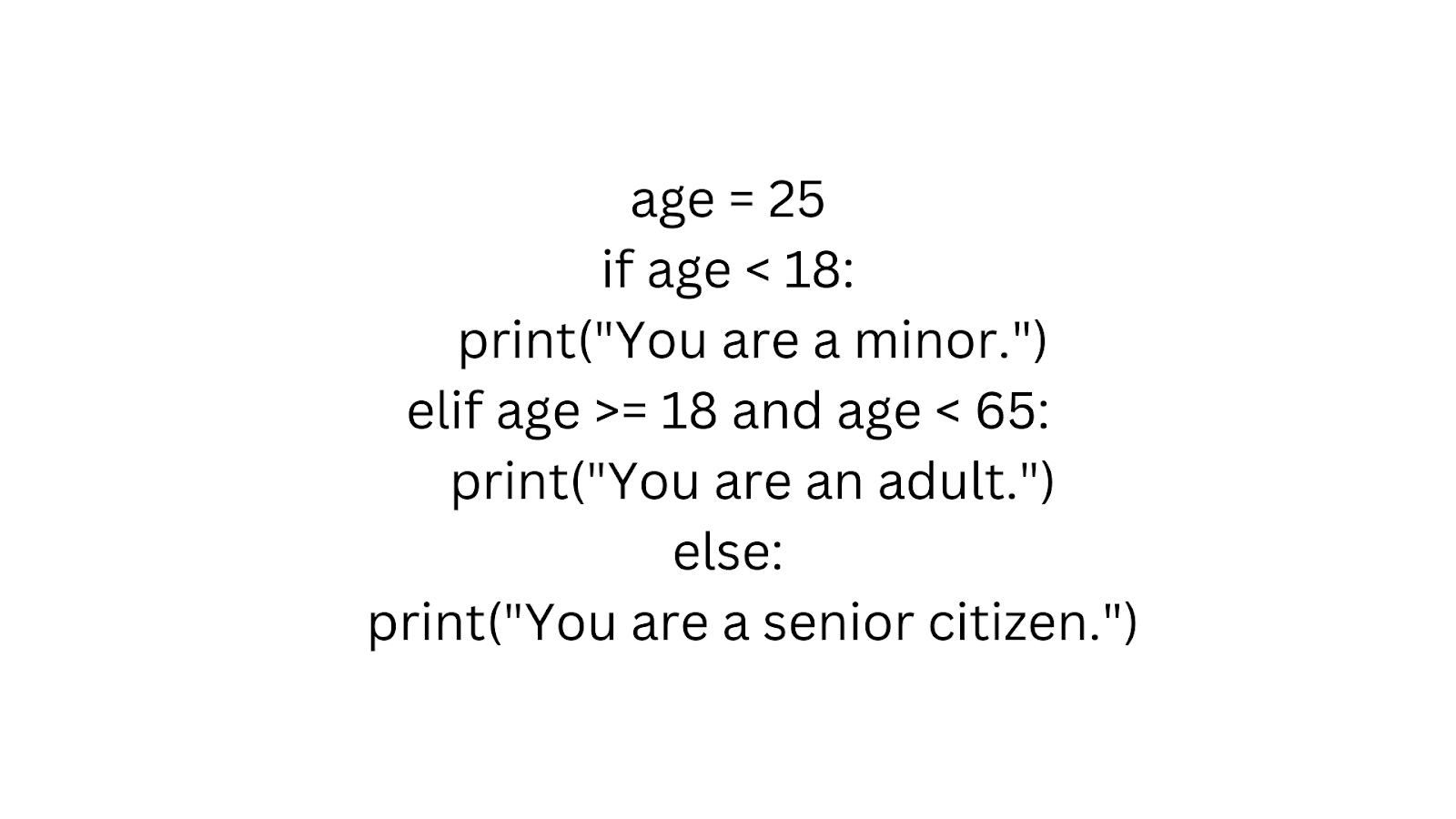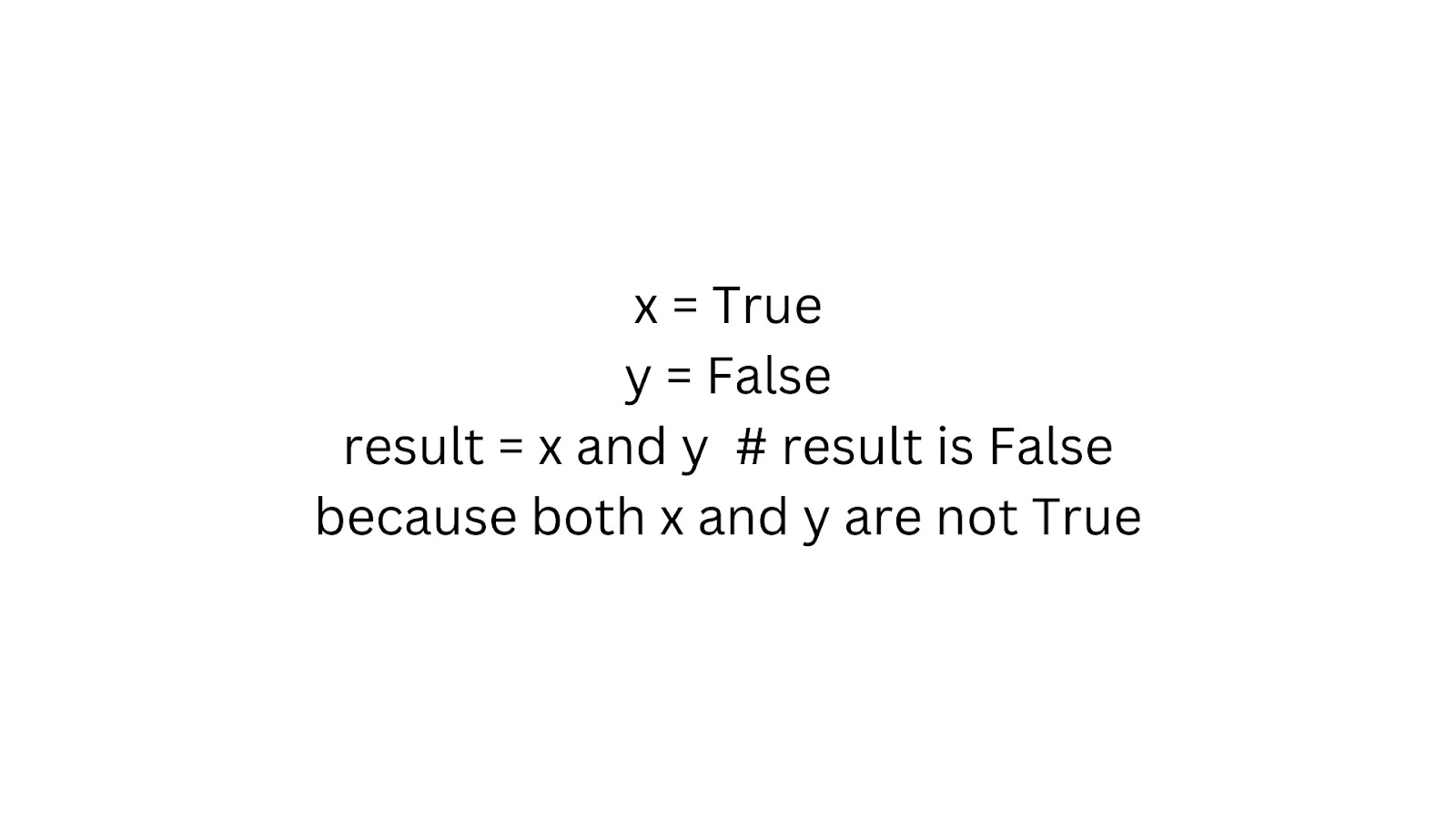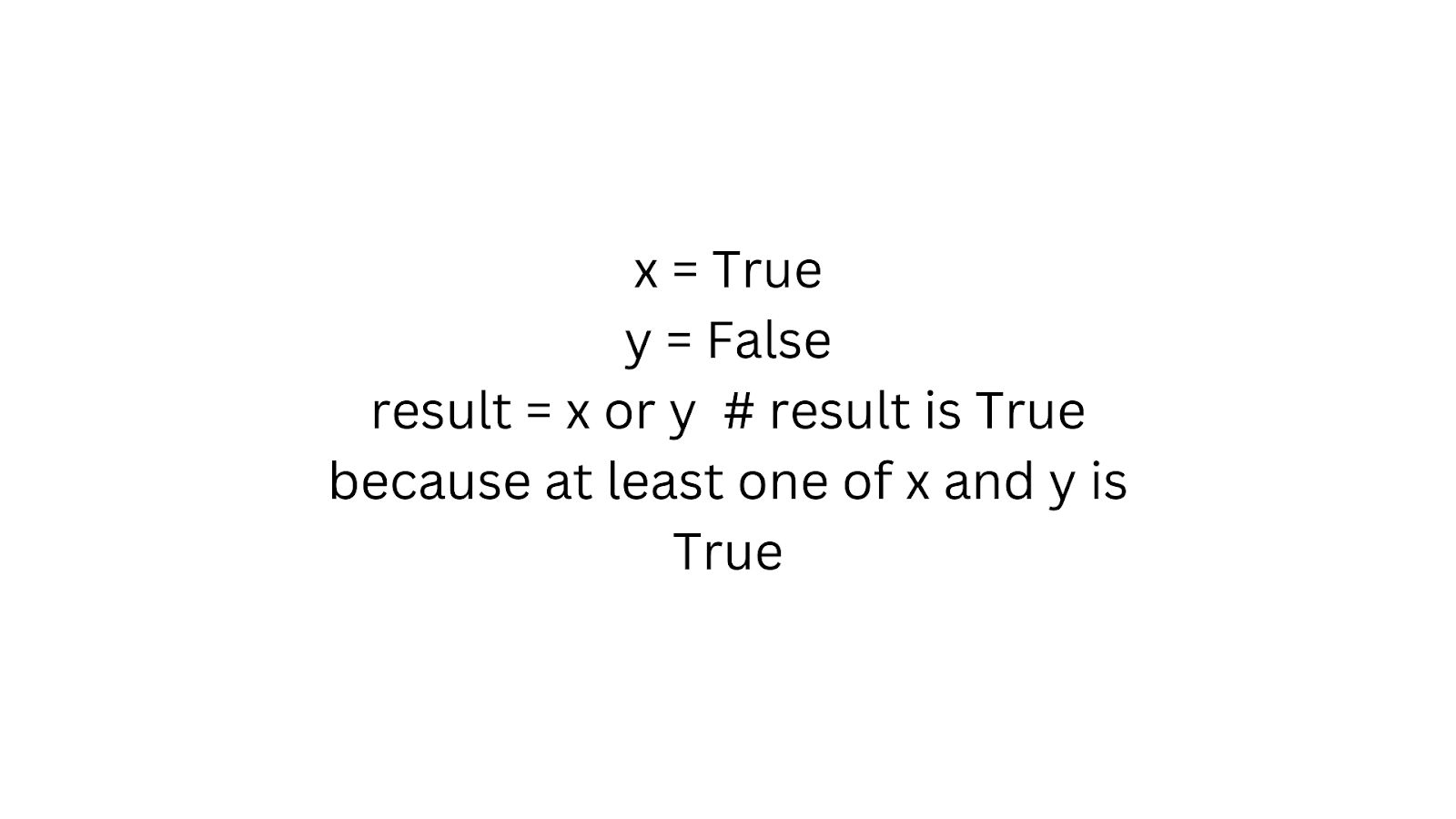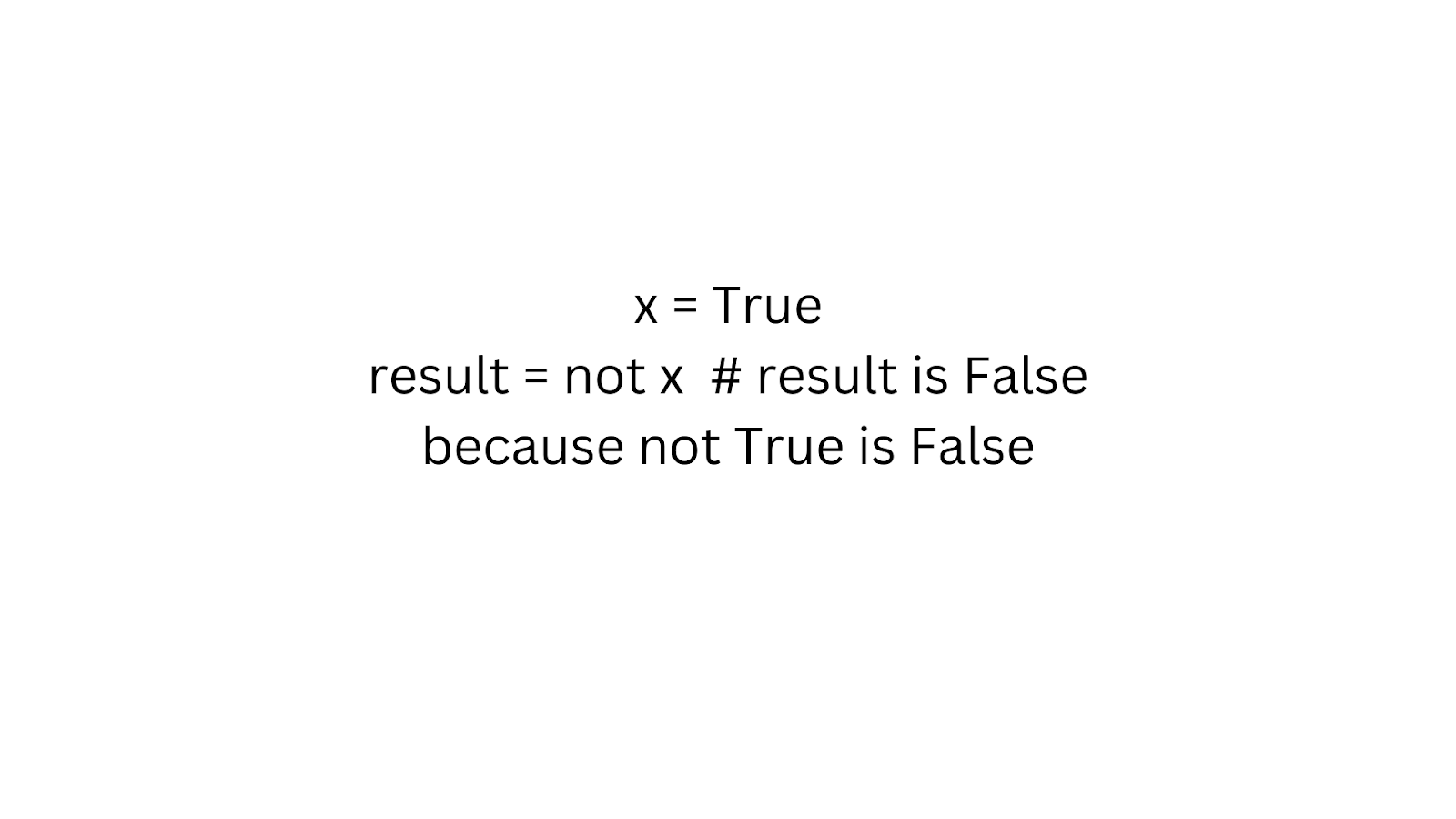For working professionals
For fresh graduates
- Study abroad
More
- Executive Doctor of Business Administration from SSBM
- Doctorate in Business Administration by Edgewood College
- Doctorate of Business Administration (DBA) from ESGCI, Paris
- Doctor of Business Administration From Golden Gate University
- Doctor of Business Administration from Rushford Business School, Switzerland
- Post Graduate Certificate in Data Science & AI (Executive)
- Gen AI Foundations Certificate Program from Microsoft
- Gen AI Mastery Certificate for Data Analysis
- Gen AI Mastery Certificate for Software Development
- Gen AI Mastery Certificate for Managerial Excellence
- Gen AI Mastery Certificate for Content Creation
- Post Graduate Certificate in Product Management from Duke CE
- Human Resource Analytics Course from IIM-K
- Directorship & Board Advisory Certification
- Gen AI Foundations Certificate Program from Microsoft
- CSM® Certification Training
- CSPO® Certification Training
- PMP® Certification Training
- SAFe® 6.0 Product Owner Product Manager (POPM) Certification
- Post Graduate Certificate in Product Management from Duke CE
- Professional Certificate Program in Cloud Computing and DevOps
- Python Programming Course
- Executive Post Graduate Programme in Software Dev. - Full Stack
- AWS Solutions Architect Training
- AWS Cloud Practitioner Essentials
- AWS Technical Essentials
- The U & AI GenAI Certificate Program from Microsoft
13. Print In Python
15. Python for Loop
19. Break in Python
23. Float in Python
25. List in Python
27. Tuples in Python
29. Set in Python
53. Python Modules
57. Python Packages
59. Class in Python
61. Object in Python
73. JSON Python
79. Python Threading
84. Map in Python
85. Filter in Python
86. Eval in Python
96. Sort in Python
101. Datetime Python
103. 2D Array in Python
104. Abs in Python
105. Advantages of Python
107. Append in Python
110. Assert in Python
113. Bool in Python
115. chr in Python
118. Count in python
119. Counter in Python
121. Datetime in Python
122. Extend in Python
123. F-string in Python
125. Format in Python
131. Index in Python
132. Interface in Python
134. Isalpha in Python
136. Iterator in Python
137. Join in Python
140. Literals in Python
141. Matplotlib
144. Modulus in Python
147. OpenCV Python
149. ord in Python
150. Palindrome in Python
151. Pass in Python
156. Python Arrays
158. Python Frameworks
160. Python IDE
164. Python PIP
165. Python Seaborn
166. Python Slicing
168. Queue in Python
169. Replace in Python
173. Stack in Python
174. scikit-learn
175. Selenium with Python
176. Self in Python
177. Sleep in Python
179. Split in Python
184. Strip in Python
185. Subprocess in Python
186. Substring in Python
195. What is Pygame
197. XOR in Python
198. Yield in Python
199. Zip in Python
Bool in Python
Introduction
Welcome to this guide, where we explore essential concepts and techniques in Python programming. Whether you're a beginner taking your first steps into coding or an experienced developer looking to expand your skills, this guide will provide valuable insights into Python, a versatile and widely used programming language.
Overview of Python bool Data Type
In Python, bool is a fundamental data type that represents Boolean values. Boolean values can be one of two constants: True or False. These values are used for logical operations, making decisions, and controlling program flow through conditional statements.
Examples of using bool in Python:
1. Conditional Statements:
2. Logical Operations:
3. Function Returns:
The bool data type is crucial for making decisions and controlling program behavior based on conditions. Understanding Boolean values and their use in Python is fundamental to programming in the language.
What is Python Bool?
In Python, bool is a built-in data type that represents boolean values. A boolean value can have one of two possible states: True or False. Booleans are used to represent truth values in logical expressions and conditions.
Here are some key points about Python's bool type:
True and False: These are the two boolean literals in Python. They represent the true and false states, respectively.
Boolean Operations: You can use boolean operations such as and, or, and not to perform logical operations on boolean values. For example:
- True and False evaluates to False
- True or False evaluates to True
- not True evaluates to False
Comparison Operators: Boolean values are often the result of comparisons using operators like == (equal), != (not equal), < (less than), > (greater than), <= (less than or equal to), and >= (greater than or equal to). For example:
- 5 < 10 evaluates to True
- 3 == 3 evaluates to True
- 7 != 2 evaluates to True
Type Conversion: You can also convert other data types to boolean values using the bool() constructor. In general, empty or zero values are considered False, and non-empty or non-zero values are considered True.
- bool(0) evaluates to False
- bool(1) evaluates to True
- bool([]) (an empty list) evaluates to False
- bool("Hello") (a non-empty string) evaluates to True
Boolean values are essential in programming for making decisions and controlling the flow of your code through conditional statements like if, elif, and else. They are also used in loops and other control structures to determine when certain actions should be taken based on the evaluation of conditions.
The bool() In-built Function
The bool() function in Python is a built-in function that explicitly converts a value into a boolean (bool) type. It takes a single argument and returns either True or False based on the truthiness or falsiness of the argument.
Here's the general syntax of the bool() function:
bool(x)
The function behaves as follows:
- If x is already a boolean value (True or False), bool(x) returns x itself.
- If x is an integer or floating-point number:
- If x is 0 (zero), bool(x) returns False.
- For any non-zero value of x, bool(x) returns True.
- If x is a string:
- If x is an empty string (""), bool(x) returns False.
- For any non-empty string, bool(x) returns True.
- For sequences (lists, tuples, sets, dictionaries, etc.), bool(x) returns False if the sequence is empty (contains no elements) and True if it contains at least one element.
Here are some examples of using the bool() function:
The bool() function is commonly used when you want to check the truthiness or falseness of a value and make decisions or perform actions based on that evaluation. It's often used in conditional statements and control flow structures like if statements.
Python bool() Syntax
The bool() function in Python has the following syntax:
bool(x)
Here, x is the argument you provide to the bool() function. This argument can be of any data type, and the function will return a boolean value (True or False) based on the truthiness or falsiness of x. The behavior of the bool() function is as follows:
- If x is already a boolean value (True or False), the function simply returns x.
- For other data types:
- If x evaluates to True in a boolean context (i.e., it's considered truthy), the function returns True.
- If x evaluates to False in a boolean context (i.e., it's considered falsy), the function returns False.
In summary, the bool() function explicitly converts a value to a boolean representation, allowing you to check whether a value is true or false.
bool() Parameters
Python's bool() function takes a single argument, which can be of any data type. The function is used to convert this argument into a boolean value (True or False). The behavior of bool() with different types of arguments is as follows:
1. Boolean Argument (bool): If the argument is already a boolean value (True or False), the bool() function simply returns the argument itself. For example:
2. Numeric Argument (int or float): For numeric arguments, the bool() function behaves as follows:
- If the numeric argument is equal to 0 (zero), the function returns False.
- For any non-zero numeric value, the function returns True. For example:
3. String Argument (str): For string arguments, the bool() function behaves as follows:
- If the string is empty (contains no characters), the function returns False.
- For any non-empty string, the function returns True. For example:
4. Sequence Argument (e.g., list, tuple, set, dict): For sequences, including lists, tuples, sets, and dictionaries, the bool() function returns False if the sequence is empty (contains no elements) and True if it contains at least one element. For example:
bool() Function in Python Examples
1. Examples of bool() with Different Datatypes:
Here are examples of how the bool() function behaves with different data types:
2. User Input Boolean in Python:
You can use the input() function to get user input as a string and then convert it to a boolean using bool():
In this example, the user is prompted to enter either "True" or "False," and the input is converted to a boolean value using bool(). The program then prints the corresponding message based on the boolean value.
3. Python bool() function to check odd and even numbers:
You can use the bool() function to check if a number is odd or even by using it in combination with the modulo operator (%). Here's an example:
In this example, the is_even function returns True if the number is even (i.e., the remainder when dividing by 2 is 0), and False otherwise. The user is asked to input a number, and the program determines whether it's even or odd based on the result of the is_even function.
These examples should help you understand how the bool() function works with different data types, how to get boolean input from the user, and how to use it in a practical context, such as checking for odd or even numbers.
Evaluation of Boolean Expressions in Python
In Python, boolean expressions are used to evaluate conditions or comparisons, and they produce a boolean value (True or False) as the result. Boolean expressions are essential for controlling the flow of a program using conditional statements like if, elif, and else, as well as for loop control with constructs like while and for.
Here are some common operators and patterns for evaluating boolean expressions in Python:
Comparison Operators:
- == (Equal): Checks if two values are equal.
- != (Not Equal): Checks if two values are not equal.
- < (Less Than): Checks if one value is less than another.
- > (Greater Than): Checks if one value is greater than another.
- <= (Less Than or Equal To): Checks if one value is less than or equal to another.
- >= (Greater Than or Equal To): Checks if one value is greater than or equal to another.
Example:
Logical Operators:
- and: Returns True if both operands are True.
- or: Returns True if at least one of the operands is True.
- not: Negates the boolean value (changes True to False and vice versa).
Example:
Membership Operators:
- in: Returns True if a value is found in a sequence (e.g., list, tuple, string).
- not in: Returns True if a value is not found in a sequence.
Example:
Identity Operators:
- is: Returns True if two variables reference the same object in memory.
- is not: Returns True if two variables reference different objects.
Example:
Conditional Statements:
You can use if, elif (else if), and else to create conditional statements that evaluate boolean expressions and execute different blocks of code based on the result.
Example:
These are the fundamental ways to evaluate boolean expressions in Python. Boolean expressions are used extensively for decision-making and controlling the flow of your Python programs.
Boolean Operators
Boolean operators are used in Python to perform logical operations on boolean values or expressions. These operators allow you to combine and manipulate boolean values to make decisions and control the flow of your program. There are three primary boolean operators in Python: and, or, and not.
1. And Operator: The operator returns True if both of its operands are True. Otherwise, it returns False.
Example:
2. Or Operator: The or operator returns True if at least one of its operands is True. It returns False only if both operands are False.
Example:
3. Not Operator: The not operator negates the boolean value of its operand. If the operand is True, not make it False, and if the operand is False, not make it True.
Example:
Conclusion
In Python, the bool data type, which represents boolean values (True and False), is a fundamental building block for making decisions and controlling the flow of code. Understanding and effectively using boolean values and operations are essential skills for writing Python programs. They enable you to create logic, handle different scenarios, and control program behavior based on various conditions. Boolean values and operations are foundational concepts in programming, not limited to Python but also applicable in many other programming languages.
FAQs
1. What is the bool data type in Python?
The bool data type in Python represents boolean values, which can be either True or False. Booleans are used for logical operations and making decisions in Python programs.
2. How do I convert other data types to boolean in Python?
You can explicitly use the bool() function to convert other data types to boolean values. In general, empty or zero values are considered False, and non-empty or non-zero values are considered True.
3. What are some common use cases for boolean values in Python?
Boolean values are used for making decisions in conditional statements (e.g., if, elif, else) and loops (e.g., while, for). They also control program flow, check conditions, and handle user input.
-9cd0a42cab014b9e8d6d4c4ba3f27ab1.webp&w=3840&q=75)
Take our Free Quiz on Python
Answer quick questions and assess your Python knowledge


Author|900 articles published


upGrad Learner Support
Talk to our experts. We are available 7 days a week, 9 AM to 12 AM (midnight)
Indian Nationals
1800 210 2020
Foreign Nationals
+918068792934
Disclaimer
1.The above statistics depend on various factors and individual results may vary. Past performance is no guarantee of future results.
2.The student assumes full responsibility for all expenses associated with visas, travel, & related costs. upGrad does not provide any a.