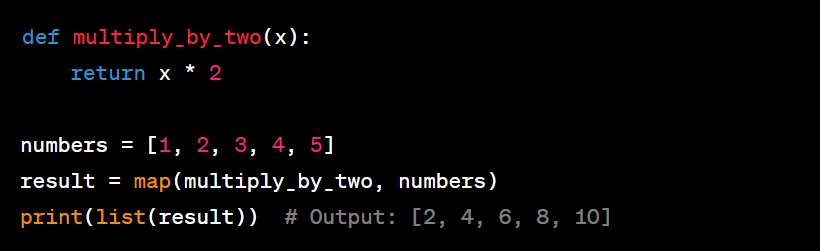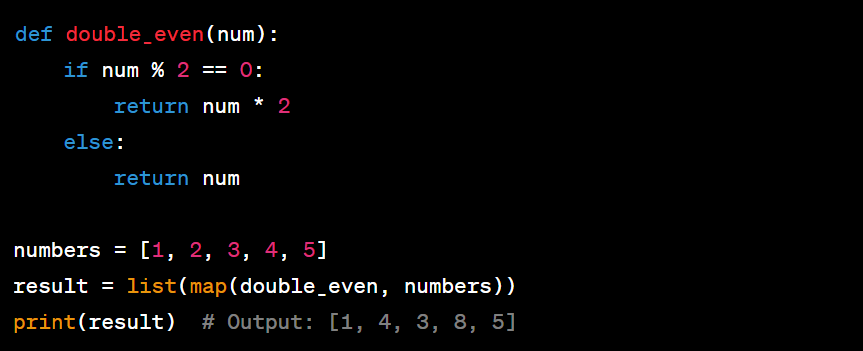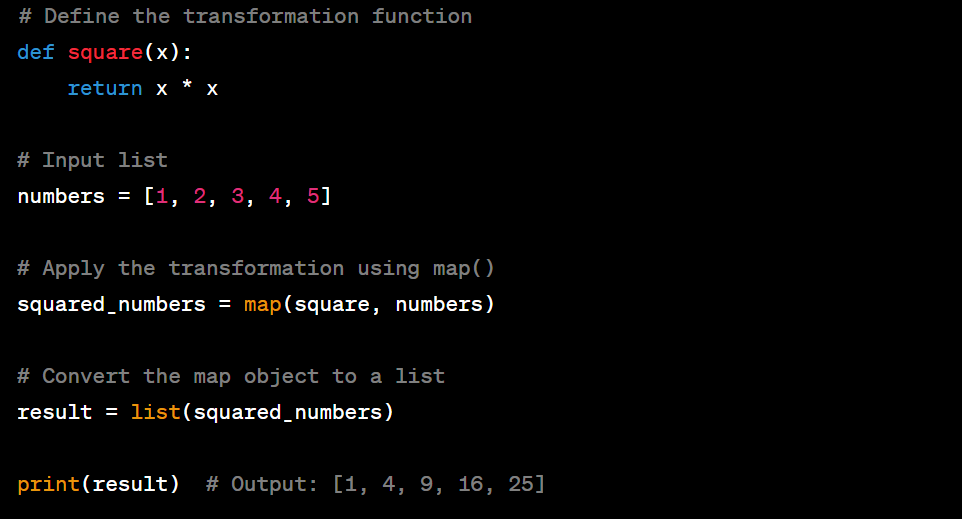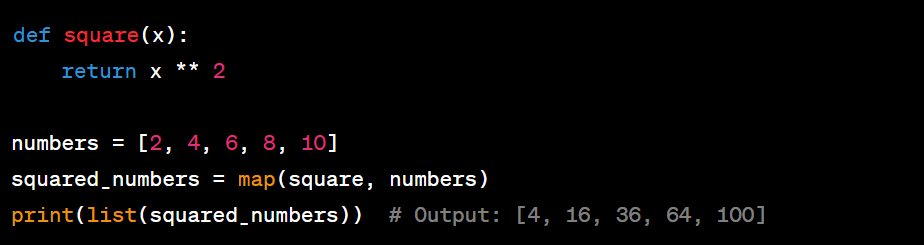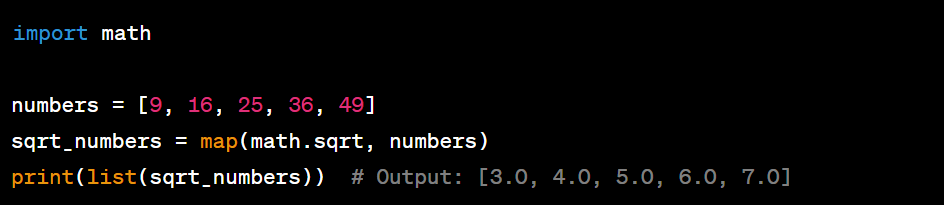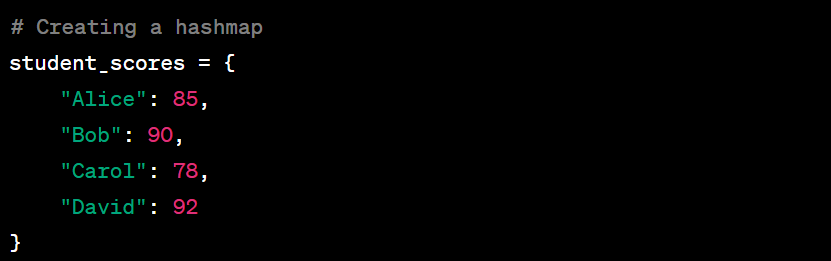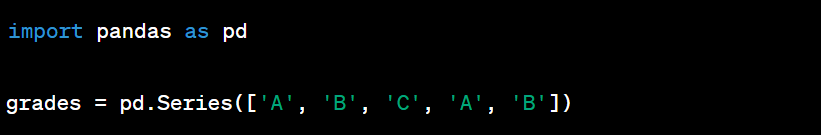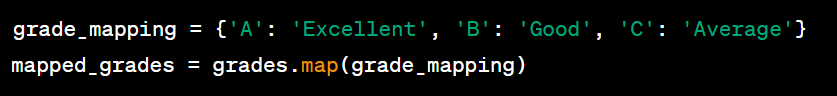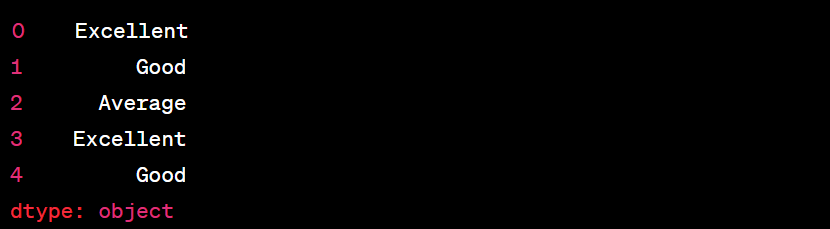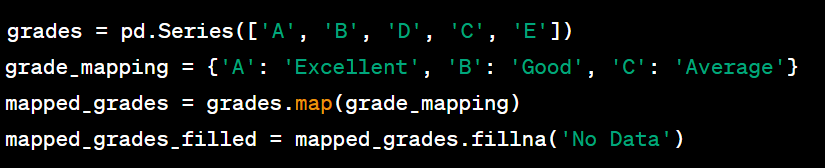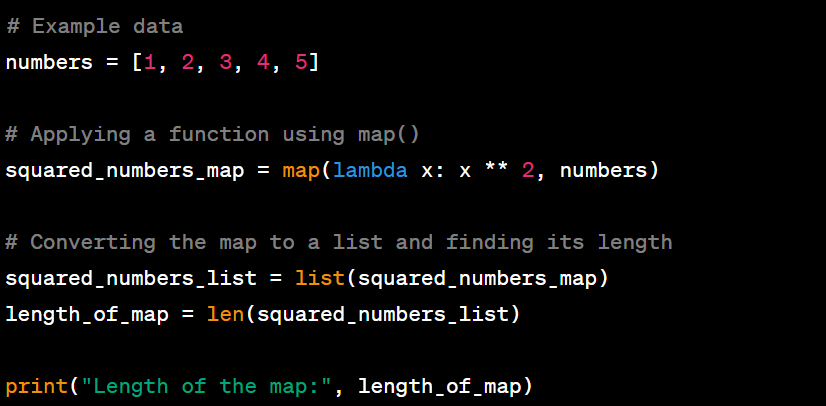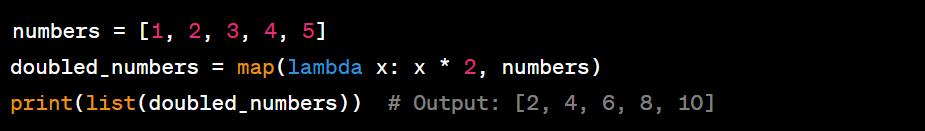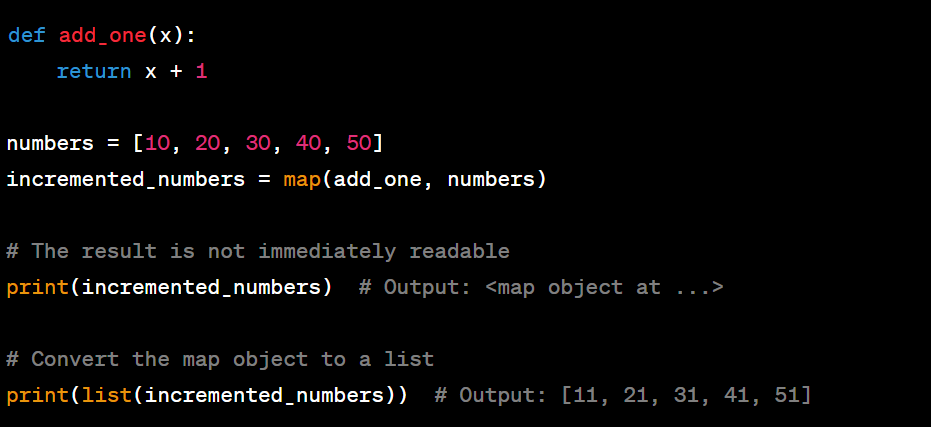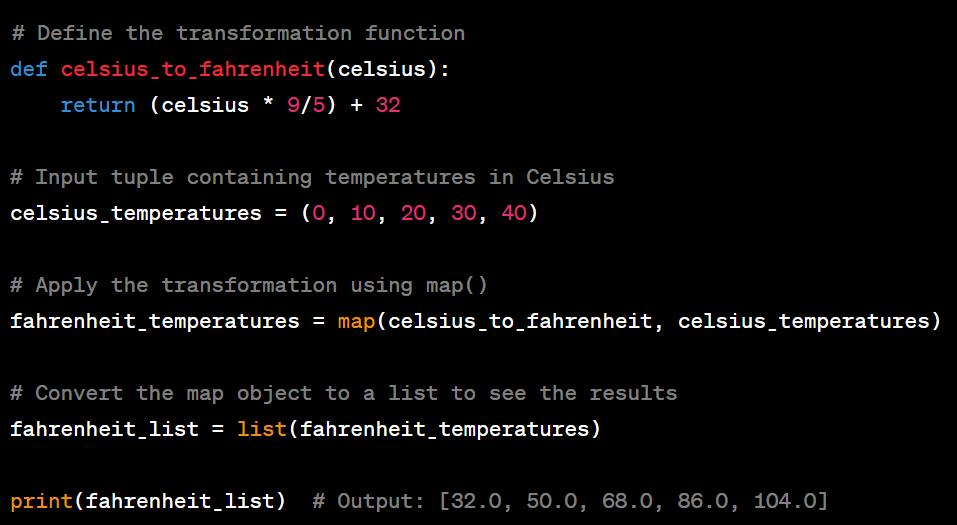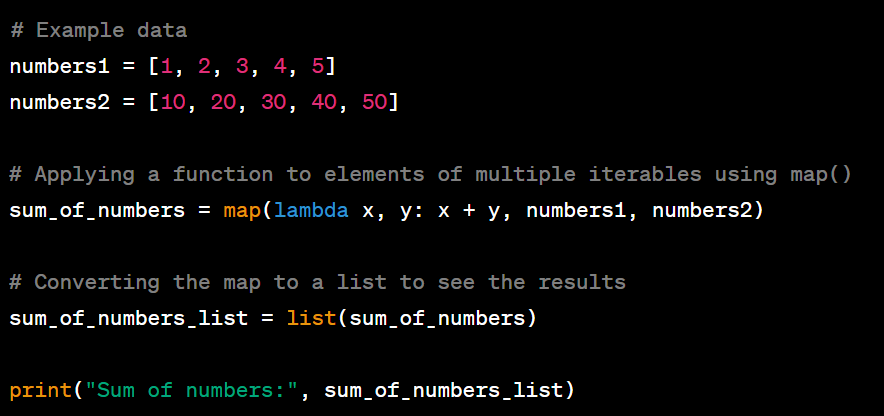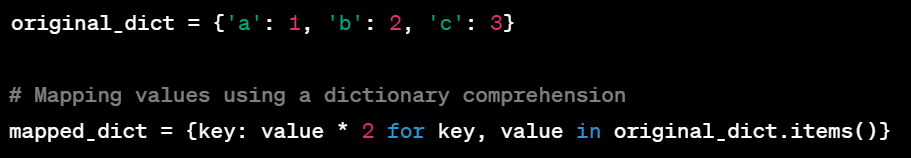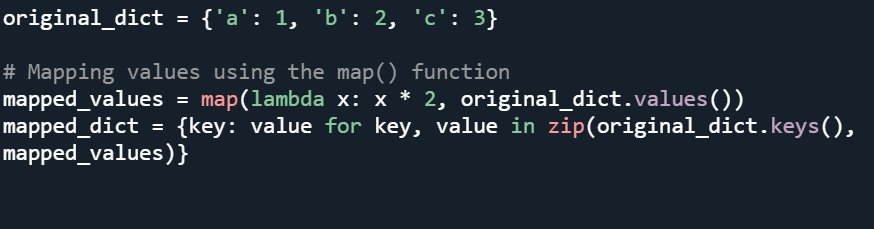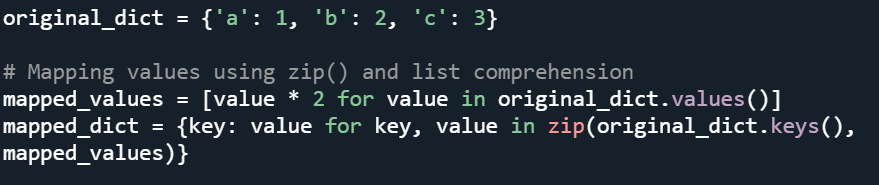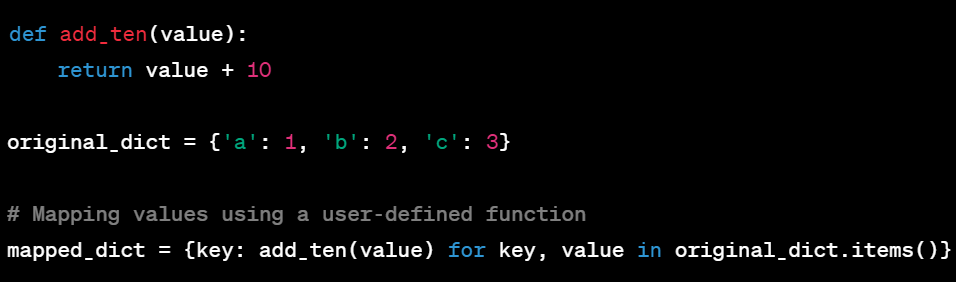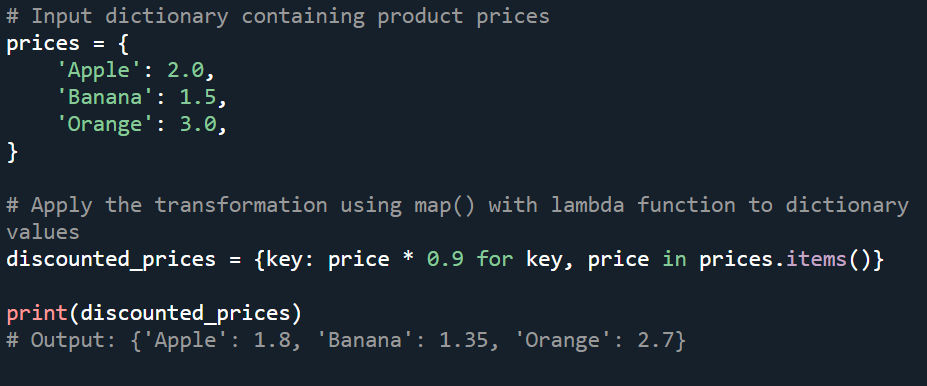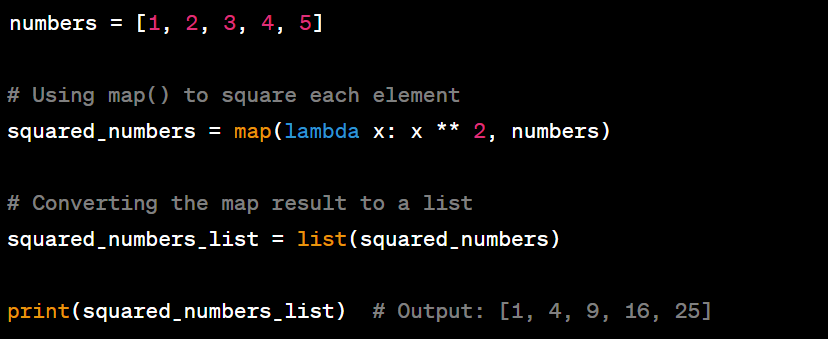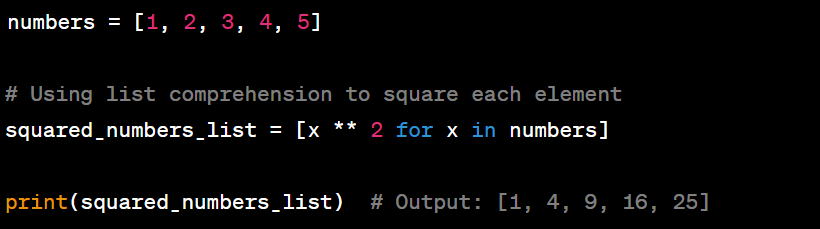For working professionals
For fresh graduates
- Study abroad
More
- Executive Doctor of Business Administration from SSBM
- Doctorate in Business Administration by Edgewood College
- Doctorate of Business Administration (DBA) from ESGCI, Paris
- Doctor of Business Administration From Golden Gate University
- Doctor of Business Administration from Rushford Business School, Switzerland
- Post Graduate Certificate in Data Science & AI (Executive)
- Gen AI Foundations Certificate Program from Microsoft
- Gen AI Mastery Certificate for Data Analysis
- Gen AI Mastery Certificate for Software Development
- Gen AI Mastery Certificate for Managerial Excellence
- Gen AI Mastery Certificate for Content Creation
- Post Graduate Certificate in Product Management from Duke CE
- Human Resource Analytics Course from IIM-K
- Directorship & Board Advisory Certification
- Gen AI Foundations Certificate Program from Microsoft
- CSM® Certification Training
- CSPO® Certification Training
- PMP® Certification Training
- SAFe® 6.0 Product Owner Product Manager (POPM) Certification
- Post Graduate Certificate in Product Management from Duke CE
- Professional Certificate Program in Cloud Computing and DevOps
- Python Programming Course
- Executive Post Graduate Programme in Software Dev. - Full Stack
- AWS Solutions Architect Training
- AWS Cloud Practitioner Essentials
- AWS Technical Essentials
- The U & AI GenAI Certificate Program from Microsoft
13. Print In Python
15. Python for Loop
19. Break in Python
23. Float in Python
25. List in Python
27. Tuples in Python
29. Set in Python
53. Python Modules
57. Python Packages
59. Class in Python
61. Object in Python
73. JSON Python
79. Python Threading
84. Map in Python
85. Filter in Python
86. Eval in Python
96. Sort in Python
101. Datetime Python
103. 2D Array in Python
104. Abs in Python
105. Advantages of Python
107. Append in Python
110. Assert in Python
113. Bool in Python
115. chr in Python
118. Count in python
119. Counter in Python
121. Datetime in Python
122. Extend in Python
123. F-string in Python
125. Format in Python
131. Index in Python
132. Interface in Python
134. Isalpha in Python
136. Iterator in Python
137. Join in Python
140. Literals in Python
141. Matplotlib
144. Modulus in Python
147. OpenCV Python
149. ord in Python
150. Palindrome in Python
151. Pass in Python
156. Python Arrays
158. Python Frameworks
160. Python IDE
164. Python PIP
165. Python Seaborn
166. Python Slicing
168. Queue in Python
169. Replace in Python
173. Stack in Python
174. scikit-learn
175. Selenium with Python
176. Self in Python
177. Sleep in Python
179. Split in Python
184. Strip in Python
185. Subprocess in Python
186. Substring in Python
195. What is Pygame
197. XOR in Python
198. Yield in Python
199. Zip in Python
Map in Python
Introduction:
In the programming world, efficiently processing and changing data is vital. map() in Python is a powerful tool for quickly applying changes to collections. Mastering this function enhances your data handling skills, whether you're a beginner or an expert.
Join us on a journey to explore map() in Python comprehensively. From the basics to real-world applications, learn how to use this function to improve code efficiency for data manipulation. With clear explanations and examples, we will help you harness the potential of map() in Python to reshape and optimize data. Let's get started!
Overview:
When it comes to employing a transformation function over each element included within an iterable, such as lists or tuples, the map() function in Python comes in handy. It gives the user the ability to manipulate iterables without the use of explicit loops, operating in accordance with the principles of functional programming. Thus, the result takes the shape of a new iterable that contains the values that have undergone the required transformation.
What is a Map in Python?
A "map" in Python refers to the map() function, which is a built-in function used to apply a given function to every item within an iterable. The primary purpose of the map() function is to transform data by applying the same operation to each element in the iterable, thus simplifying data processing and avoiding the need for explicit loops.
Example:
Here, the map() function multiplies each number in the list by two using the multiply_by_two function. The result is a map object, which needs to be converted to a list for readability.
Using if Statement with map()
You can embed conditional logic in map() functions. Apply function to numbers list and use if statement for conditions.
Time complexity analysis
The map function applies the double_even function to each element of the list. The time complexity of the map function is O(n), where n is the number of elements in the list. The time complexity of the double even function is constant, O(1), since it only performs a single arithmetic operation and a comparison. Therefore, the overall time complexity of the program is O(n).
Space complexity analysis
The program uses a list to store the result of the map function, so the space complexity is proportional to the number of elements in the list. In the worst case, if all elements are even, the resulting list will have the same number of elements as the input list. Therefore, the space complexity is O(n) in the worst case.
Example :
Here, the double_even function doubles even numbers and keeps odd numbers as they are. The map function applies this transformation to each element in the list, resulting in the desired output.
Syntax of Map in Python
The syntax of the map() function is straightforward:
- function: The transformation function applied to each item in the iterable
- iterable: The sequence or collection (like a list or tuple) you want to transform
The map() function returns a map object, which is an iterator. You can convert the map object into a list or another iterable type to get the result in a more readable format.
An example to illustrate how the map() function works:
Example: Using the map() function to calculate squares of numbers
In both examples, the square() function is applied to each element in the numbers list using the map() function. The result is a new list containing the squared values.
Working of the Python map() Function
The map() iterates, applies a function to each element, and returns transformed values in the map object. Input function can be any callable: built-ins, lambdas, or user-defined methods.
Example: Find square roots of numbers using math.sqrt().
Hashmap in Python
A hashmap is a collection of key-value pairs where each key is unique and maps to a specific value. The underlying mechanism that makes hashmaps efficient is called hashing. Hashing involves converting the key into a numeric value using a hash function. This numeric value, called a hash code, determines the position or index where the value associated with the key will be stored in the underlying data structure.
Creating a Hashmap in Python
In Python, you can create a hashmap using the built-in dict type. Here's an example:
Hashmaps support various operations for manipulating data:
- Adding an entry: 'hashmap[key] = value'
- Accessing a value: 'value = hashmap[key]'
- Updating a value: 'hashmap[key] = new_value'
- Deleting an entry: 'del hashmap[key]'
Map in Python Pandas
Pandas library excels in data manipulation. 'map()' in Pandas efficiently transforms Series data. It substitutes values using mappings, like dictionaries or Series. map() in Pandas simplifies data transformation and can be particularly useful when working with categorical data or when encoding labels.
Using the 'map()' Function with Series
Let's start with a simple example. Consider a Series of student grades:
Suppose you want to map these letter grades to their respective descriptions (e.g., 'A' to 'Excellent'). You can achieve this using a dictionary as the mapping:
The resulting 'mapped_grades' Series will contain:
Applying Custom Transformations
map() applies custom transformations with functions. Example: Convert Fahrenheit to Celsius for a Series.
You can use a lambda function to perform the conversion:
Handling Missing Values
map()' handles missing values and replaces them with 'NaN'. The 'fillna()' method manages missing values.
Here, 'D' and 'E' are not in the mapping dictionary, so they're replaced with 'No Data' using 'fillna()'.
How to Find Length of Map in Python?
In Python, a 'map()' function doesn't have a length of its own because it's an iterator that produces values on the fly by applying a given function to each element of an iterable. However, you can find the length of the resulting map by converting it into a list and then using the built-in len() function.
Example:
Here, the 'map()' function is used to square each number in the 'numbers' list. The resulting map is then converted to a list using 'list()', and its length is determined using the 'len()' function.
Converting a map to a list consumes the values from the map. If you plan to use the mapped values later, store them in a list for further processing.
Using Map in Python with Lambda Functions
The lambda functions are among the most typical use cases for the map function. They are anonymous functions. You can define the function directly inside the map() function using the lambda function. Lambda functions are concise, inline functions that can be used effectively with the map() function. Let's see an example to see how the lambda and Python map() functions are combined.
How Map in Python is Used as an Iterator?
A String can be used with the map() method in Python. When it is used with map(), it behaves like an array. The map() function can then be used as an iterator to cycle through every character in a string. It returns an iterator, and it's crucial to understand this when using the results. For example:
How is the map() Used With Tuple?
In Python, the map() function offers a versatile way to apply a transformation function to each element of an iterable, such as a tuple. This enables efficient data processing and transformation without the need for explicit loops.
Basic Usage of map() with Tuple
The map() function is particularly useful when you want to perform a consistent operation on every element of a tuple. Let's begin with an example to illustrate this concept.
Suppose we have a tuple containing temperatures in Celsius, and we want to convert them to Fahrenheit using the formula: Fahrenheit = (Celsius * 9/5) + 32. We can use the map() function to apply this formula to each Celsius temperature and obtain the equivalent temperatures in Fahrenheit.
Here, the celsius_to_fahrenheit() function is applied to each element of the celsius_temperatures tuple using the map() function. The result is a new iterable, fahrenheit_temperatures, which contains the converted temperatures.
Python map() Function With Multiple Arguments
Python's 'map()' works with multiple iterables. The map() function applies a function to elements from the iterable in a pairwise manner to create a new iterable with the results.
Here's an example:
Here, 'map()' adds elements from 'numbers1' and 'numbers2' with 'lambda'. The result is a new iterable with sums.
Points to note:
1. 'map()' function's parameters match iterable args. Lambda uses 'x' and 'y' for 'numbers1' and 'numbers2'.
2. 'map()' iterates till the shortest iterable ends. If lengths differ, excess elements are ignored.
3. Result is an iterable. Convert the result to a list or other iterable with 'list()' to see mapped values.
Python Map Dictionary
Mapping dictionaries in Python means transforming elements using a function to make a new dictionary. Techniques like comprehension and map() can achieve this, which is ideal for element-wise operations and creating fresh dictionaries.
- Mapping Dictionaries Using Dictionary Comprehensions
Dict comprehensions map values concisely. They iterate key-value pairs, applying a function to values while constructing a new dictionary.
In this example, the values in 'original_dict' are doubled to create the mapped_dict.
- Mapping Dictionaries Using the 'map()' Function
The 'map()' function is primarily used for lists, but you can apply it to dictionary values using a combination of dictionary methods. E.g., map dict values with a lambda.
Here, the 'map()' function is used to transform the dictionary values. The resulting values are combined with the original keys to create the mapped_dict.
- Mapping Dictionaries Using 'zip()' and List Comprehension
Another approach is to use the 'zip()' function in combination with list comprehension to map dictionary values:
Here, list comp transforms values and then 'zip()' pairs the keys and the transformed values to create the 'mapped_dict'.
- Mapping Dictionaries with User-Defined Functions
You can also use user-defined functions to map dictionary values. Suppose you have a function that adds 10 to a value:
Here, the 'add_ten()' function is applied to each value in the 'original_dict'.
You can map dictionaries by transforming values for new dicts. Use techniques like comprehension or 'map()'. You can efficiently perform element-wise ops for fresh dictionaries.
Using Lambda Functions with Map () and Dictionary Values
Lambda functions are concise and anonymous tools. They are great for mapping dict values with a map().
Example: Applying discount using lambda and map on product prices.
Here, we use dictionary comprehension along with a lambda function to calculate the discounted prices for each product in the prices dictionary.
Map List Python
Python's 'mapping' includes applying functions to list elements for a new list. The 'map()' or list comprehension is used to achieve this.
Using the 'map()' Function:
The 'map()' function applies a given function to each element of an iterable and returns an iterator that generates the transformed values. You can convert this iterator to a list to store the mapped values as a list.
Example:
Using List Comprehension:
List comprehensions provide a concise way to create a new list by applying an expression to each element of an existing list.
Example:
Both approaches achieve the same result, but Python's list comprehensions are often considered more readable and idiomatic for such simple operations.
Conclusion
You've now grasped Python's map function’s versatility with functions and iterables. Remember, map() transforms entire iterables. It handles multiple iterables and supports functional programming, streamlining code for efficiency and clarity. Mastering map() simplifies, enhances readability, and fosters a functional programming approach.
FAQs
1. How do I use the map() function in Python?
To use the map() function, provide a function and an iterable as arguments. The function will be applied to each element of the iterable, generating a new iterable with the transformed values.
2. Why use map() for Python data transformation?
The map() boosts readability and conciseness by replacing loops. It also simplifies complex operations, enhancing code efficiency.
3. What are some alternatives to the map() function for data transformation in Python?
Besides map(), you can consider:
List Comprehensions: Create lists by applying expressions to iterable elements.
Generator Expressions: Create iterators, conserving memory by generating elements on the fly.
Functional Tools: filter() for conditions and reduce() to combine elements to obtain a single value.
Loops: Traditional for/while loops iterate and transform iterable elements.
-9cd0a42cab014b9e8d6d4c4ba3f27ab1.webp&w=3840&q=75)
Take our Free Quiz on Python
Answer quick questions and assess your Python knowledge


Author|900 articles published


upGrad Learner Support
Talk to our experts. We are available 7 days a week, 9 AM to 12 AM (midnight)
Indian Nationals
1800 210 2020
Foreign Nationals
+918068792934
Disclaimer
1.The above statistics depend on various factors and individual results may vary. Past performance is no guarantee of future results.
2.The student assumes full responsibility for all expenses associated with visas, travel, & related costs. upGrad does not provide any a.