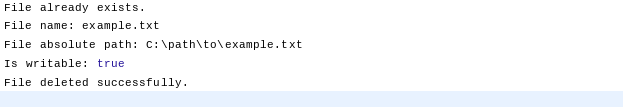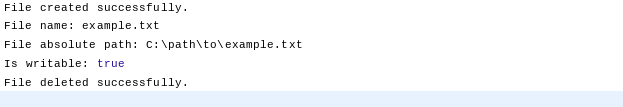For working professionals
For fresh graduates
- Study abroad
More
- Executive Doctor of Business Administration from SSBM
- Doctorate in Business Administration by Edgewood College
- Doctorate of Business Administration (DBA) from ESGCI, Paris
- Doctor of Business Administration From Golden Gate University
- Doctor of Business Administration from Rushford Business School, Switzerland
- Post Graduate Certificate in Data Science & AI (Executive)
- Gen AI Foundations Certificate Program from Microsoft
- Gen AI Mastery Certificate for Data Analysis
- Gen AI Mastery Certificate for Software Development
- Gen AI Mastery Certificate for Managerial Excellence
- Gen AI Mastery Certificate for Content Creation
- Post Graduate Certificate in Product Management from Duke CE
- Human Resource Analytics Course from IIM-K
- Directorship & Board Advisory Certification
- Gen AI Foundations Certificate Program from Microsoft
- CSM® Certification Training
- CSPO® Certification Training
- PMP® Certification Training
- SAFe® 6.0 Product Owner Product Manager (POPM) Certification
- Post Graduate Certificate in Product Management from Duke CE
- Professional Certificate Program in Cloud Computing and DevOps
- Python Programming Course
- Executive Post Graduate Programme in Software Dev. - Full Stack
- AWS Solutions Architect Training
- AWS Cloud Practitioner Essentials
- AWS Technical Essentials
- The U & AI GenAI Certificate Program from Microsoft
6. JDK in Java
7. C++ Vs Java
16. Java If-else
18. Loops in Java
20. For Loop in Java
46. Packages in Java
53. Java Collection
56. Generics In Java
57. Java Interfaces
60. Streams in Java
63. Thread in Java
67. Deadlock in Java
74. Applet in Java
75. Java Swing
76. Java Frameworks
78. JUnit Testing
81. Jar file in Java
82. Java Clean Code
86. Java 8 features
87. String in Java
93. HashMap in Java
98. Enum in Java
101. Hashcode in Java
105. Linked List in Java
109. Array Length in Java
111. Split in java
112. Map In Java
115. HashSet in Java
118. DateFormat in Java
121. Java List Size
122. Java APIs
128. Identifiers in Java
130. Set in Java
132. Try Catch in Java
133. Bubble Sort in Java
135. Queue in Java
142. Jagged Array in Java
144. Java String Format
145. Replace in Java
146. charAt() in Java
147. CompareTo in Java
151. parseInt in Java
153. Abstraction in Java
154. String Input in Java
156. instanceof in Java
157. Math Floor in Java
158. Selection Sort Java
159. int to char in Java
164. Deque in Java
172. Trim in Java
173. RxJava
174. Recursion in Java
175. HashSet Java
177. Square Root in Java
190. Javafx
Java APIs
Introduction
Java is a versatile and widely-used programming language that has gained immense popularity over the years. One of the key factors contributing to its success is the extensive collection of Java APIs (Application Programming Interfaces). In this Java API tutorial, we will delve into the world of Java API, explore their significance, and provide practical examples to help you harness the power of Java's libraries.
What Is Java?
Java is a high-level, object-oriented programming language that was developed by Sun Microsystems (now owned by Oracle Corporation) in the mid-1990s. It is known for its platform independence, robustness, and security features. Java is widely used for developing a variety of applications, including web and mobile applications, enterprise software, and embedded systems.
JDK (Java Development Kit)
To develop Java applications, you need the Java Development Kit (JDK), which includes the Java compiler, runtime environment, and other tools necessary for creating and running Java programs.
The JDK also provides a vast array of Java APIs that enable developers to access pre-built functionality and libraries.
What Are Java APIs?
Java APIs, or Application Programming Interfaces, are sets of predefined classes, interfaces, and methods that provide ready-made functionality for developers to use in their Java applications.
APIs act as a bridge between different software components, allowing them to interact with each other in a standardized manner. They encapsulate complex operations and provide a simplified interface for developers to work with.
Who Uses Java APIs?
Java APIs are used by a wide range of developers, from beginners to experienced professionals.
They are particularly valuable for Java developers who want to leverage existing functionality rather than reinventing the wheel. By utilizing Java APIs, developers can save time and effort by building upon well-tested and reliable code.
The Need for Java APIs
Java APIs serve several important purposes in software development. They promote code reuse, as developers can incorporate existing API functionality into their applications instead of writing everything from scratch.
APIs also abstract away the implementation details of complex operations, providing a higher-level interface that simplifies development.
Additionally, APIs facilitate interoperability between different systems and programming languages, enabling seamless integration and communication.
Types of APIs
There are 4 types of APIs in Java and here's a Java API list, explaining each type in the context of web services:
- Public APIs: Public APIs are designed to be accessible to developers outside the organization that provides the API. They are intended for public use and often come with documentation, guidelines, and developer support. Public APIs enable third-party developers to integrate their applications or services with the provider's system, expanding functionality and creating value-added services.
- Partner APIs: Partner APIs are specifically designed for selected partners or affiliates of an organization. These APIs are shared with trusted partners who have established agreements or business relationships with the API provider. Partner APIs enable collaboration, data sharing, and integration between different organizations or systems while maintaining restricted access to a specific group of authorized partners.
- Private APIs: Private APIs, as the name suggests, are internal APIs that are not made available to external developers or partners. They are used within an organization or enterprise to facilitate communication and integration between different systems, services, or applications. Private APIs are often designed to meet specific internal requirements and may not have the same level of documentation and support as public APIs.
- Composite APIs: Composite APIs, also known as aggregated APIs, are APIs that combine multiple underlying APIs or services into a single interface. They abstract the complexity of integrating multiple APIs, simplifying the process for developers by providing a unified interface. Composite APIs enable developers to access a combination of functionalities from different APIs through a single API call.
It's important to note that these API types are not mutually exclusive, and an organization may utilize multiple types of APIs based on their specific needs and strategies. Each type serves a different purpose and caters to different audiences, whether it's opening up functionality to the public, collaborating with trusted partners, facilitating internal communication, or aggregating multiple APIs for simplified access.
Data and API Services
Data and API services are crucial components in modern software development, enabling applications to interact with data sources and leverage the functionality provided by APIs. Let's explore different aspects related to data and API services:
1. Internal API Services
Internal API services refer to APIs that are designed and used within an organization or enterprise. These APIs are not intended for public use but are utilized internally to facilitate communication and data exchange between different systems, services, or components. Internal API services often enable seamless integration of various internal systems, streamlining business processes, and improving efficiency.
For example, an organization may have an internal API service that allows different departments to exchange data and share information. This could involve APIs for accessing employee databases, managing inventory systems, or retrieving financial data for reporting purposes. Internal API services are crucial for enabling collaboration and ensuring smooth operations within an organization.
2. External API Services
External API services are APIs that are exposed by an organization or service provider for external developers or third-party applications to consume. These APIs are made available to the public or selected partners, allowing them to access specific functionalities or data provided by the organization.
For instance, popular social media platforms offer external API services that enable developers to build applications that interact with their platforms. These APIs provide access to features like user authentication, posting updates, retrieving user data, or performing actions on behalf of users. External API services promote integration, expand the reach of services, and encourage innovation by allowing developers to create applications that interact with existing platforms.
3. CRUD (Create, Read, Update, Delete)
CRUD is a common acronym used to describe the basic operations performed on data within a system. It stands for Create, Read, Update, and Delete, representing the fundamental operations that can be performed on data.
- Create: Creating data involves adding new records or entities to a data source, such as creating a new user account or adding an entry to a database.
- Read: Reading data involves retrieving information from a data source, typically in response to a specific query or request. It can include retrieving a user's profile, fetching product details from a database, or accessing specific records.
- Update: Updating data involves modifying existing data within a data source. This can include updating user information, changing the status of an order, or editing a document.
- Delete: Deleting data involves removing records or entities from a data source. It can include deleting a user account, removing a file, or eliminating specific data entries.
CRUD operations are commonly supported by APIs, allowing applications to perform these basic data manipulation tasks. APIs provide a standardized way to interact with data sources and execute CRUD operations programmatically.
4. User Interface Services
User Interface (UI) services encompass APIs or services that focus on managing the user interface aspects of an application. These services provide functionalities for creating, rendering, and managing the user interface elements, such as forms, buttons, menus, and visual components.
UI services are crucial for applications that have a graphical user interface (GUI), allowing developers to define and manipulate the UI elements programmatically. These services often provide features for handling user interactions, managing layouts, and customizing the appearance of the user interface.
API Service Protocols
Java APIs support various protocols for communication between different systems. Some commonly used protocols include:
- REST (Representational State Transfer): RESTful APIs use HTTP methods to access and manipulate resources. They are widely used for building web services and web APIs.
- SOAP (Simple Object Access Protocol): SOAP APIs use XML-based messages to exchange data over a network. They are commonly used in enterprise applications for implementing web services.
- GraphQL: GraphQL is a query language and runtime for APIs that provides a flexible and efficient way to request and manipulate data.
The Most Commonly Used Java APIs
Let's explore some of the most commonly used Java APIs and their applications:
1. Java.util: This API provides essential utility classes for working with collections, dates, and other fundamental data structures.
2. Java.io: This API provides classes for performing input and output operations, such as reading from and writing to files, streams, and sockets.
3. Java.net: This API facilitates network programming and provides classes for working with URLs, sockets, and network protocols.
4. Javax.swing: This API is used for building graphical user interfaces (GUIs) in Java applications.
The Advantages of APIs
Java APIs offer numerous advantages for developers, such as:
- Reusability: By utilizing APIs, developers can leverage existing functionality and save time by reusing well-tested code.
- Productivity: APIs provide abstractions and higher-level interfaces, simplifying complex operations and speeding up development.
- Interoperability: APIs enable seamless integration and communication between different systems and programming languages.
- Extensibility: APIs can be extended and customized to suit specific requirements, allowing developers to build upon existing functionality.
Java API Example:
Consider the following example:
import Java.io.File;
import Java.io.IOException;
public class FileOperationsExample {
public static void main(String[] args) {
// Specify the file path
String filePath = "C:/path/to/example.txt";
// Create a File object
File file = new File(filePath);
try {
// Check if the file exists
if (file.exists()) {
System.out.println("File already exists.");
} else {
// Create a new file
boolean created = file.createNewFile();
if (created) {
System.out.println("File created successfully.");
} else {
System.out.println("Failed to create the file.");
}
}
// Get the file name
String fileName = file.getName();
System.out.println("File name: " + fileName);
// Get the file path
String fileAbsolutePath = file.getAbsolutePath();
System.out.println("File absolute path: " + fileAbsolutePath);
// Check if the file is writable
boolean isWritable = file.canWrite();
System.out.println("Is writable: " + isWritable);
// Delete the file
boolean deleted = file.delete();
if (deleted) {
System.out.println("File deleted successfully.");
} else {
System.out.println("Failed to delete the file.");
}
} catch (IOException e) {
System.out.println("An error occurred: " + e.getMessage());
}
}
}
The output of the code will vary depending on the state of the file specified by the filePath variable. Here are the possible outputs for different scenarios:
1. If the file specified by filePath exists:
2. If the file specified by filePath does not exist and is successfully created:
3. If there is an error while creating the file:
4. If there is an error while performing any of the file operations:
Conclusion
Mastering the Java API is essential for Java developers looking to enhance their programming skills and leverage the power of Java's libraries. In this guide, we explored the significance of Java APIs, the types of APIs available, and provided practical examples of commonly used APIs. By harnessing the power of Java APIs, developers can enhance their productivity, improve code quality, and build robust and efficient applications. So dive into the world of Java APIs and unlock the true potential of the Java programming language.
FAQs
1. What is the purpose of a Java API?
Ans: The purpose of a Java API is to provide a set of pre-built classes, methods, and interfaces that developers can use to enhance their Java applications with additional functionality or interact with external systems.
2. How do I find and explore available Java APIs?
Ans: You can find and explore available Java APIs by referring to official documentation, Java Development Kit (JDK) documentation, online resources, or integrated development environments (IDEs) that provide features for API exploration.
3. How do I handle errors or exceptions when working with Java APIs?
Ans: When working with Java APIs, it is important to handle errors or exceptions that may occur during API usage. This can be done using exception handling mechanisms such as try-catch blocks to catch and handle specific exceptions or using exception propagation for higher-level error handling.
-9cd0a42cab014b9e8d6d4c4ba3f27ab1.webp&w=3840&q=75)
Take the Free Quiz on Java
Answer quick questions and assess your Java knowledge


Author|900 articles published


upGrad Learner Support
Talk to our experts. We are available 7 days a week, 9 AM to 12 AM (midnight)
Indian Nationals
1800 210 2020
Foreign Nationals
+918068792934
Disclaimer
1.The above statistics depend on various factors and individual results may vary. Past performance is no guarantee of future results.
2.The student assumes full responsibility for all expenses associated with visas, travel, & related costs. upGrad does not provide any a.