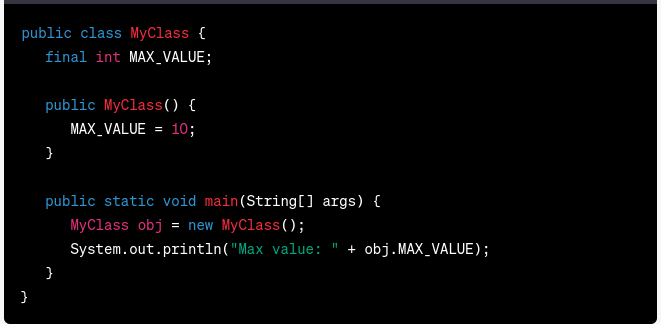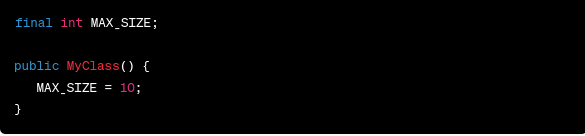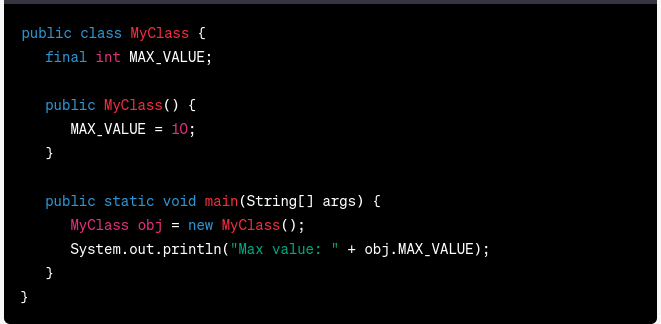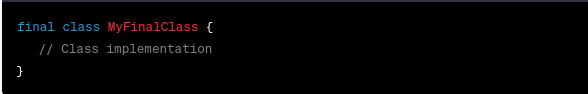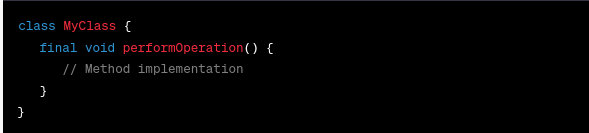For working professionals
For fresh graduates
- Study abroad
More
- Executive Doctor of Business Administration from SSBM
- Doctorate in Business Administration by Edgewood College
- Doctorate of Business Administration (DBA) from ESGCI, Paris
- Doctor of Business Administration From Golden Gate University
- Doctor of Business Administration from Rushford Business School, Switzerland
- Post Graduate Certificate in Data Science & AI (Executive)
- Gen AI Foundations Certificate Program from Microsoft
- Gen AI Mastery Certificate for Data Analysis
- Gen AI Mastery Certificate for Software Development
- Gen AI Mastery Certificate for Managerial Excellence
- Gen AI Mastery Certificate for Content Creation
- Post Graduate Certificate in Product Management from Duke CE
- Human Resource Analytics Course from IIM-K
- Directorship & Board Advisory Certification
- Gen AI Foundations Certificate Program from Microsoft
- CSM® Certification Training
- CSPO® Certification Training
- PMP® Certification Training
- SAFe® 6.0 Product Owner Product Manager (POPM) Certification
- Post Graduate Certificate in Product Management from Duke CE
- Professional Certificate Program in Cloud Computing and DevOps
- Python Programming Course
- Executive Post Graduate Programme in Software Dev. - Full Stack
- AWS Solutions Architect Training
- AWS Cloud Practitioner Essentials
- AWS Technical Essentials
- The U & AI GenAI Certificate Program from Microsoft
6. JDK in Java
7. C++ Vs Java
16. Java If-else
18. Loops in Java
20. For Loop in Java
46. Packages in Java
53. Java Collection
56. Generics In Java
57. Java Interfaces
60. Streams in Java
63. Thread in Java
67. Deadlock in Java
74. Applet in Java
75. Java Swing
76. Java Frameworks
78. JUnit Testing
81. Jar file in Java
82. Java Clean Code
86. Java 8 features
87. String in Java
93. HashMap in Java
98. Enum in Java
101. Hashcode in Java
105. Linked List in Java
109. Array Length in Java
111. Split in java
112. Map In Java
115. HashSet in Java
118. DateFormat in Java
121. Java List Size
122. Java APIs
128. Identifiers in Java
130. Set in Java
132. Try Catch in Java
133. Bubble Sort in Java
135. Queue in Java
142. Jagged Array in Java
144. Java String Format
145. Replace in Java
146. charAt() in Java
147. CompareTo in Java
151. parseInt in Java
153. Abstraction in Java
154. String Input in Java
156. instanceof in Java
157. Math Floor in Java
158. Selection Sort Java
159. int to char in Java
164. Deque in Java
172. Trim in Java
173. RxJava
174. Recursion in Java
175. HashSet Java
177. Square Root in Java
190. Javafx
Final Keyword in Java
Introduction:
If you have worked with Java, you are probably familiar with the concept of static and final keyword in Java. This powerful tool allows you to define immutable elements in your code that cannot be overridden. In this write-up, we will dive deep into the specifics of the final keyword in Java, analyzing the different usage cases, properties, and associated benefits. Let's get started on this journey together to gain an understanding of the relevance of this non-access modifier and how it can improve your ability to program in Java.
Overview:
The final keyword in Java is a modifier that can be used on classes, methods, and variables. It can also be used alone. When an element has been marked as final, it becomes immutable, which means that it cannot be changed or extended in any way. Let's take a look at the numerous facets of the final keyword and see how it influences the different components of Java.
What is the Final Keyword in Java?
The finally keyword in Java functions as a modifier for variables, methods, and classes in Java. When applied to a variable, it indicates that its value cannot be modified after being assigned. No subclass can override the method when the final keyword is added to it. When applied to a class, it restricts inheritance, prohibiting the class from being extended further.
By using the final keyword in Java, you can generate constant and immutable elements. This provides several benefits for your code. It ensures that the value or behavior of the element remains constant throughout the execution of the program. This predictability facilitates comprehension and maintenance of the code, as accidental modifications that could introduce bugs or unexpected behavior are eliminated.
In addition, the final keyword provides developers and the Java compiler with clarity. When you mark an element as final, it indicates that you intend to make it permanent. This enhances the legibility of the code and makes it simpler for other developers to comprehend the element's purpose and constraints.
From the perspective of the compiler, the final keyword permits certain optimizations. Final variables, for instance, can be evaluated at compile time, allowing the program to replace references to those variables with their actual values. This can result in enhanced performance, as the runtime variable lookup is abolished.
The final keyword in Java enhances the security and dependability of your code. It ensures that essential elements remain unchanged by preventing unintended changes and improves code readability and maintainability. By judiciously employing the final keyword, you can generate code that is secure, predictable, and easier to comprehend and maintain.
Characteristics of the Final Keyword in Java:
1. Immutability: When an element is marked as final, it guarantees that neither its value nor its implementation can be changed in the future.
2. A constraint on inheritance: It states that a final class cannot be inherited from it, which eliminates the possibility of further extension.
3. A final method in Java cannot have its behavior overridden by any subclass; hence, this is a constraint on methods.
4. Evaluation of constants at compile time: The performance of the program can be improved by evaluating final variables when the program is being compiled.
5. Initialization: All final variables must have their initial values specified either when declared or within the class's constructor. This guarantees that the value of the variable will not be altered after it has been set.
6. Safety of threads: In multi-threaded systems, it is possible to access final variables in a secure manner without having to worry about synchronization issues.
Where We Can Use the Final Keyword in Java?
This non-access modifier can be applied to variables, methods, and classes. Let's explore the use of the final keyword in Java with examples.
Final Variables:
When you mark a variable as final, it becomes a constant whose value cannot be changed once assigned. For example:
Here, MAX_VALUE is a final variable with a value of 100. Attempting to modify its value will result in a compilation error.
Initializing a final variable:
Final variables can be initialized in three ways: at the time of declaration, within the constructor, or in an instance initialization block. Consider the following example:
In this case, the final variable MAX_SIZE is initialized within the constructor.
Blank Final Variable:
A blank final variable is one that is declared as final but not initialized during the declaration. It must be assigned a value either in the constructor or within an instance initialization block. Here's an example:
Here, we have a class named MyClass with a blank final variable MAX_VALUE. It is declared without an initial value. However, it is assigned a value of 10 within the constructor. When we create an instance of MyClass and access the MAX_VALUE variable, it will give the output as Max value: 10. Once the MAX_VALUE variable is assigned a value, it cannot be changed further, ensuring its immutability throughout the program execution.
Final Reference Variable:
When a reference variable is marked as final, the reference itself cannot be changed. However, the object it refers to can still be modified. For instance:
In this example, the reference variable obj is marked as final, ensuring that it always points to the same object. However, the object's internal state can still be modified.
Final Fields:
Final fields, also known as constant fields, are marked as final and initialized with a value that remains constant throughout the program's execution. These are typically declared using the static and final modifiers.
For example:
Here, MAX_SIZE is a final field that can be accessed by all instances of the class and holds a constant value.
When to Use Java Final Variable?
When you want to define constants that are going to remain the same all the way through your code, the final keyword is an exceptionally handy tool. It makes the program instructions easier to read and maintain and lowers the danger of accidental modification.
Final Classes:
A class is considered to be final when any other class can no longer inherit it. When it is given the "final" modifier, it ensures that its implementation cannot be changed or expanded in any way. It is common practice to do this for design or safety concerns, with the goal of guaranteeing immutability to specific classes.
For example:
Final Methods:
A final method is one that no subclass can override. By marking a method as final, you guarantee that its behavior remains consistent across all derived classes. This can be particularly useful when you want to prevent subclasses from altering or extending critical functionality.
For example:
Purpose of Java Final Methods:
Final methods provide a level of control and security within behavior class hierarchies. By preventing method overriding, you ensure that certain critical operations are consistently executed across all subclasses. This can be particularly valuable in scenarios where you want to enforce specific behavior or maintain code integrity.
Java Final Parameter:
In Java, a final parameter is one that cannot be reassigned within the method body. It acts as a constant placeholder for the argument passed to the method. This feature often ensures the method does not modify the original parameter value.
Final and Immutable Class in Java:
While the final keyword restricts the modification of elements, an immutable class takes it a step further. It is one whose instances cannot be changed once created. All fields within an immutable class are marked as final, ensuring their permanence.
Advantages and Disadvantages of Final Variable in Java:
The pros and cons of final variables in Java are detailed below.
Advantages
1. Clarity and Readability: Final variables indicate their immutability, making code more readable and understandable.
2. Immutability: When a variable or reference is marked as final, its value cannot be altered after being assigned. This makes sure that data is unchangeable and cannot be intentionally or accidentally altered.
3. Compile-time Optimization: Final variables can be evaluated at compile-time, leading to potential performance improvements.
4. Thread Safety: Final variables can be safely shared among multiple threads without synchronization concerns.
Disadvantages
1. Limited Flexibility: Once marked as final, variables cannot be modified, which may restrict their usage in certain scenarios.
2. Code Duplication: The use of final variables may lead to code duplication if multiple values need to be assigned.
Conclusion:
The use of the final keyword in Java is critically important for ensuring immutability and preserving the integrity of the code. You can make your codebase more reliable and predictable by declaring certain variables, functions, or classes to be final. It is essential for your Java programming education that you gain a grasp of the power and versatility of the final keyword. Whether you use final variables for constants, final methods for enforcing behavior, or final classes for security, it is important that you do so. You may bring the quality of your Java code to new heights by making use of the final keyword.
FAQs
1. How does a "final" variable differ from a regular variable in Java?
A "final" variable in Java is one that can only be assigned once. Unlike a regular variable, once a value has been assigned to a "final" variable, it cannot be changed. This is particularly useful for defining constants.
2. What happens when a parameter is declared as "final" in a method?
When a parameter is declared as "final" in a method, it means that the parameter value cannot be changed within the method. This ensures that the original value of the argument remains unchanged throughout the execution of the method.
3. What is a blank "final" variable in Java?
A blank "final" variable in Java is a "final" variable that is declared but not initialized at the time of declaration. However, it must be initialized within a constructor before its usage, ensuring its 'one-time' assignment.
4. How are final methods different from static methods?
Final methods cannot be overridden in subclasses, whereas static methods are not associated with any particular instance and can be accessed directly using the class name.
-9cd0a42cab014b9e8d6d4c4ba3f27ab1.webp&w=3840&q=75)
Take the Free Quiz on Java
Answer quick questions and assess your Java knowledge


Author|900 articles published


upGrad Learner Support
Talk to our experts. We are available 7 days a week, 9 AM to 12 AM (midnight)
Indian Nationals
1800 210 2020
Foreign Nationals
+918068792934
Disclaimer
1.The above statistics depend on various factors and individual results may vary. Past performance is no guarantee of future results.
2.The student assumes full responsibility for all expenses associated with visas, travel, & related costs. upGrad does not provide any a.