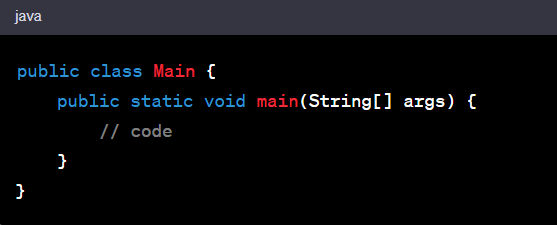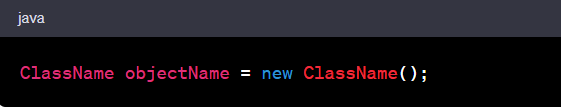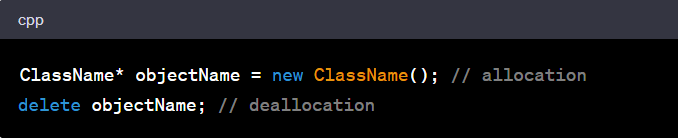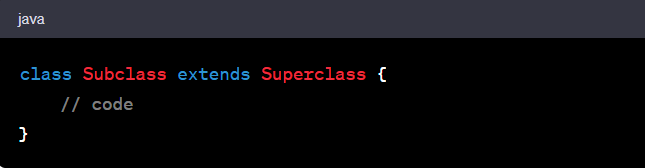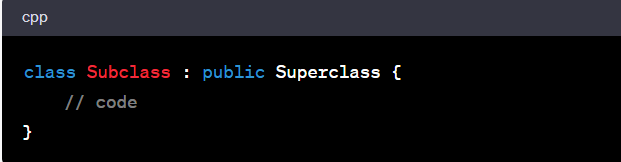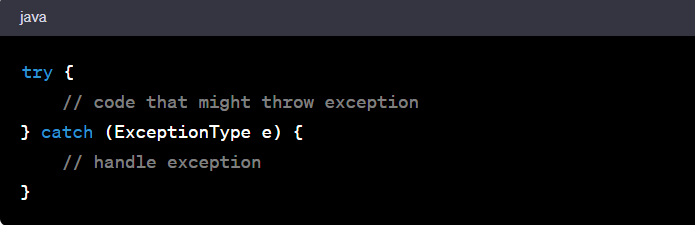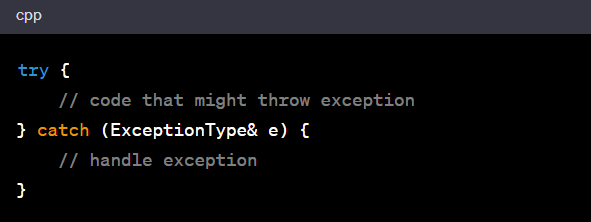For working professionals
For fresh graduates
- Study abroad
More
- Executive Doctor of Business Administration from SSBM
- Doctorate in Business Administration by Edgewood College
- Doctorate of Business Administration (DBA) from ESGCI, Paris
- Doctor of Business Administration From Golden Gate University
- Doctor of Business Administration from Rushford Business School, Switzerland
- Post Graduate Certificate in Data Science & AI (Executive)
- Gen AI Foundations Certificate Program from Microsoft
- Gen AI Mastery Certificate for Data Analysis
- Gen AI Mastery Certificate for Software Development
- Gen AI Mastery Certificate for Managerial Excellence
- Gen AI Mastery Certificate for Content Creation
- Post Graduate Certificate in Product Management from Duke CE
- Human Resource Analytics Course from IIM-K
- Directorship & Board Advisory Certification
- Gen AI Foundations Certificate Program from Microsoft
- CSM® Certification Training
- CSPO® Certification Training
- PMP® Certification Training
- SAFe® 6.0 Product Owner Product Manager (POPM) Certification
- Post Graduate Certificate in Product Management from Duke CE
- Professional Certificate Program in Cloud Computing and DevOps
- Python Programming Course
- Executive Post Graduate Programme in Software Dev. - Full Stack
- AWS Solutions Architect Training
- AWS Cloud Practitioner Essentials
- AWS Technical Essentials
- The U & AI GenAI Certificate Program from Microsoft
6. JDK in Java
7. C++ Vs Java
16. Java If-else
18. Loops in Java
20. For Loop in Java
46. Packages in Java
53. Java Collection
56. Generics In Java
57. Java Interfaces
60. Streams in Java
63. Thread in Java
67. Deadlock in Java
74. Applet in Java
75. Java Swing
76. Java Frameworks
78. JUnit Testing
81. Jar file in Java
82. Java Clean Code
86. Java 8 features
87. String in Java
93. HashMap in Java
98. Enum in Java
101. Hashcode in Java
105. Linked List in Java
109. Array Length in Java
111. Split in java
112. Map In Java
115. HashSet in Java
118. DateFormat in Java
121. Java List Size
122. Java APIs
128. Identifiers in Java
130. Set in Java
132. Try Catch in Java
133. Bubble Sort in Java
135. Queue in Java
142. Jagged Array in Java
144. Java String Format
145. Replace in Java
146. charAt() in Java
147. CompareTo in Java
151. parseInt in Java
153. Abstraction in Java
154. String Input in Java
156. instanceof in Java
157. Math Floor in Java
158. Selection Sort Java
159. int to char in Java
164. Deque in Java
172. Trim in Java
173. RxJava
174. Recursion in Java
175. HashSet Java
177. Square Root in Java
190. Javafx
C++ Vs Java
Introduction to C++
Welcome to the captivating world of C++! This robust programming language has carved a remarkable niche for itself across various spheres of the technological landscape. C++ serves as the bedrock for software creation, empowering both emerging startups and established corporations alike.
The versatility of C++ lies in its ability to offer granular control over your program's functionality. This unique attribute paves the way for crafting highly optimized and efficient software. However, it's essential to remember that with this level of control comes the responsibility of managing memory and processing resources.
Embarking on your journey with C++ might initially appear challenging, but fear not. Much like any new skill, mastering C++ is a matter of consistent practice and patience.
From building immersive computer games to advancing in the forefront of technology with artificial intelligence, C++ can serve as your launchpad. Your aspirations can shape your coding journey and, with C++, the possibilities are truly boundless.
Introduction to Java
Java is a programming language loved by many around the world. Small businesses, tech giants, and everyone in between use Java to build software.
Java is an object-oriented language. This means you can model real-world items, like cars or animals, in your code. It helps to keep things organized and easy to understand.
One cool thing about Java is that it can run on many different devices. You can write your code once, and it can work on your computer, a friend's computer, or even a computer halfway around the world!
Java might seem a bit tricky when you're starting out, but don't worry. You'll get used to it with time. Think of it like learning to ride a bike. At first, you might wobble, but soon you'll be zooming around with confidence.
You can use Java to build a fun mobile game or even dive into the world of web applications. So, let's put on our coding hats and start exploring Java!
C++ Vs Java Which Is Better
The question of whether C++ or Java is "better" really depends on what you're trying to achieve. Both languages have their strengths and are better suited to certain types of tasks.
C++ is known for its efficiency and control. It's widely used in game development, real-time systems, and high-performance computing. If you're working on a project that needs direct control over hardware, or where performance is a critical factor, C++ might be the better choice.
Whereas Java is renowned for its platform independence and robustness. Java's "write once, run anywhere" principle makes it a popular choice for enterprise-level applications, web services, and Android app development. If your requirement is to run different types of project systems without recompiling, or if it's a large-scale distributed system, Java might be a better choice.
Both languages are powerful and versatile, with a large user base and lots of resources for learning. Your choice between C++ and Java should depend on your exact needs, your environment, and your long-term goals. It can also be beneficial to learn both languages to expand your skill set and versatility as a programmer.
Java Vs C++ Which Is Easier
When it comes to ease of learning and use, many people find Java easier to start with. Here are a few reasons why:
1. Syntax
Java's syntax is generally considered more readable and simpler to understand for beginners. It has fewer complex elements than C++.
2. Memory Management
Java handles memory management automatically. You don't need to worry about complex concepts like pointers and manual memory allocation and deallocation in C++. This can make coding and debugging a bit easier.
3. Object-Oriented Programming
Both Java and C++ are object-oriented languages. Yet, Java fully embraces this paradigm. Everything in Java is an object. This makes the programming model more consistent and easier to grasp for beginners.
4. Error Handling
Java's error-handling features make it easier to track down and fix issues in code. Exceptions in Java are more informative compared to C++.
However, "easier" can be subjective and depends on your background, previous coding experience, and what you're trying to achieve. Some may find the efficiency and control provided by C++ worth the steeper learning curve. But for absolute beginners, Java is often recommended as a good starting point.
Java Vs C++ Syntax
Java and C++ syntax have a few differences. Here are some of them:
1. Main Function Declaration
In Java, the main function must be placed inside a class because everything in Java is an object. The signature of the main method in Java is:
In C++, the main function is a standalone function and not part of a class:
2. Memory Management:
In Java, memory allocation/deallocation is automatic. For example, when you create an object:
In C++, you have to handle memory management manually:
3. Inheritance
In Java, inheritance is done using the ‘extends’ keyword:
In C++, inheritance is done using the ‘:’ symbol:
4. Exception Handling:
In Java, exceptions are caught using try-catch blocks:
In C++, it's similar but with a different syntax:
These are just a few examples, but there are many more differences between the syntax of Java and C++. Both languages have their own unique features, which can make them better suited to certain types of tasks.
Java Vs C++ Performance
The performance of C++ and Java can vary significantly depending on the specific use case. Here are some general observations:
C++:
C++ is generally considered to be more performant than Java in most scenarios, especially where fine-grained control over system resources is needed. This is because C++ compiles down to machine code, giving it direct access to system resources, including memory management.
C++ is widely used in system programming, game development, real-time systems, and other performance-critical applications due to its high execution speed and control over hardware.
Java:
Java, on the other hand, runs on the Java Virtual Machine (JVM). The code you write is compiled into bytecode, which is then interpreted by the JVM. This additional layer can result in slower performance compared to C++.
However, modern JVMs use a feature called Just-In-Time (JIT) compilation, which compiles bytecode to machine code at runtime. This significantly improves the performance of Java programs.
Also, Java's automatic garbage collection can at times be slower than C++'s manual memory management. Yet, it also prevents many possible errors and memory leaks that can occur in C++.
Thus, in terms of raw computational performance and control, C++ usually has an edge. However, Java's performance is more than adequate for a wide range of applications, including enterprise-level software, server-side applications, and Android development.
Remember
Due to advancements in compiler and JVM technology, the performance gap between these two languages is not as noticeable as it once was. The choice between C++ and Java should be based on the requirements of the project, the development environment, and the skills of the team rather than solely on performance considerations.
Difference Between C, C++ And Java
C | C++ | Java | |
Execution | Compiled directly to machine code | Compiled directly to machine code | Compiled to bytecode, which is interpreted by the Java Virtual Machine (JVM) |
Features | Procedural | Procedural and Object-Oriented | Fully Object-Oriented, supports multi-threading |
Syntax Differences | Doesn't support classes or objects | Supports both procedural and object-oriented programming | Fully object-oriented, no global variables or functions, everything must be in a class |
Memory Management | Manual, using malloc() and free() | Manual, using new and delete | Automatic, handled by the garbage collector |
Inheritance | Doesn't support inheritance | Supports single and multiple inheritances | Supports single inheritance for classes and multiple inheritances for interfaces |
Exception Handling | Doesn't support exception handling | Supports exception handling with try, catch, and throw | Supports exception handling with try, catch, and throws |
Use Cases | System-level programming | System-level programming, game development, desktop apps | Enterprise applications, web apps, Android apps, server-side scripting, cloud-based services |
Remember
This table simplifies some aspects for clarity and doesn't cover all features or use cases of these languages. Each of these languages has its own strengths and is better suited to certain types of tasks.
Conclusion
C, C++, and Java each serve their own unique purposes in the world of programming. C, the pioneer, remains an excellent choice for system-level programming, giving developers close control over system resources, albeit with the responsibility of manual management.
C++, a progression from C, integrates object-oriented programming, making it robust for a multitude of applications, including game development and desktop applications. However, it still requires the developer to manage memory manually, a concept absent in C.
Then comes Java, which changes the dynamics completely. It's a fully object-oriented language with automatic memory management, making it user-friendly. Java's versatility has made it popular for web applications, enterprise software, and Android applications.
Finally, the decision between C, C++, and Java comes down to the work at hand, your personal preferences, and your level of expertise. It's not typical for programmers to have knowledge of all three to maximize their adaptability in different programming scenarios.
FAQs
1. Is it necessary to learn C before C++ and Java?
While it's not a strict requirement, learning C first can provide a strong foundation for key programming concepts. However, you can definitely start directly with C++ or Java. Both languages offer more abstractions and built-in protections, which can make them more beginner-friendly.
2. What are some key differences in error handling between C++, and Java?
C++ and Java handle errors differently. C++ uses a mechanism called exception handling, which relies on the try, catch, and throw keywords. Java uses a similar mechanism but also introduces checked exceptions, which must be either caught or declared in the method signature.
3. How does the use of libraries differ in C++ and Java?
Both C++ and Java have extensive standard libraries. The Standard Template Library (STL) in C++ provides a large number of pre-written classes and functions. Java's standard library, known as the Java API, provides a large number of classes covering everything from data structures to network programming.
-9cd0a42cab014b9e8d6d4c4ba3f27ab1.webp&w=3840&q=75)
Take the Free Quiz on Java
Answer quick questions and assess your Java knowledge


Author|900 articles published


upGrad Learner Support
Talk to our experts. We are available 7 days a week, 9 AM to 12 AM (midnight)
Indian Nationals
1800 210 2020
Foreign Nationals
+918068792934
Disclaimer
1.The above statistics depend on various factors and individual results may vary. Past performance is no guarantee of future results.
2.The student assumes full responsibility for all expenses associated with visas, travel, & related costs. upGrad does not provide any a.