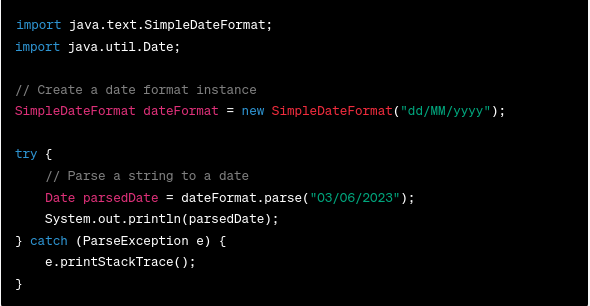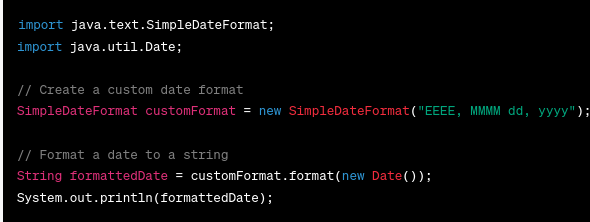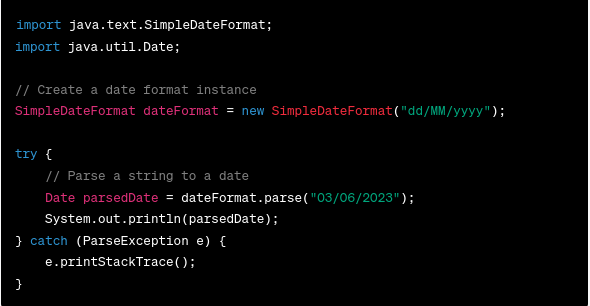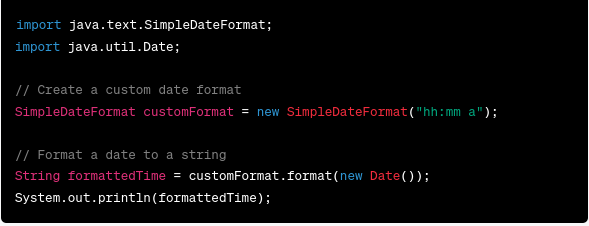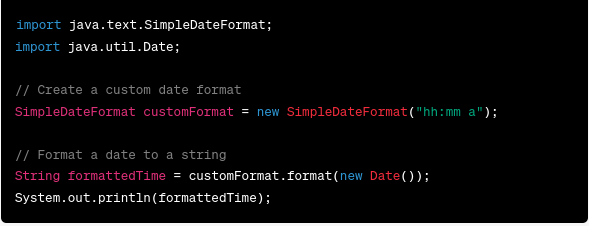For working professionals
For fresh graduates
- Study abroad
More
- Executive Doctor of Business Administration from SSBM
- Doctorate in Business Administration by Edgewood College
- Doctorate of Business Administration (DBA) from ESGCI, Paris
- Doctor of Business Administration From Golden Gate University
- Doctor of Business Administration from Rushford Business School, Switzerland
- Post Graduate Certificate in Data Science & AI (Executive)
- Gen AI Foundations Certificate Program from Microsoft
- Gen AI Mastery Certificate for Data Analysis
- Gen AI Mastery Certificate for Software Development
- Gen AI Mastery Certificate for Managerial Excellence
- Gen AI Mastery Certificate for Content Creation
- Post Graduate Certificate in Product Management from Duke CE
- Human Resource Analytics Course from IIM-K
- Directorship & Board Advisory Certification
- Gen AI Foundations Certificate Program from Microsoft
- CSM® Certification Training
- CSPO® Certification Training
- PMP® Certification Training
- SAFe® 6.0 Product Owner Product Manager (POPM) Certification
- Post Graduate Certificate in Product Management from Duke CE
- Professional Certificate Program in Cloud Computing and DevOps
- Python Programming Course
- Executive Post Graduate Programme in Software Dev. - Full Stack
- AWS Solutions Architect Training
- AWS Cloud Practitioner Essentials
- AWS Technical Essentials
- The U & AI GenAI Certificate Program from Microsoft
6. JDK in Java
7. C++ Vs Java
16. Java If-else
18. Loops in Java
20. For Loop in Java
46. Packages in Java
53. Java Collection
56. Generics In Java
57. Java Interfaces
60. Streams in Java
63. Thread in Java
67. Deadlock in Java
74. Applet in Java
75. Java Swing
76. Java Frameworks
78. JUnit Testing
81. Jar file in Java
82. Java Clean Code
86. Java 8 features
87. String in Java
93. HashMap in Java
98. Enum in Java
101. Hashcode in Java
105. Linked List in Java
109. Array Length in Java
111. Split in java
112. Map In Java
115. HashSet in Java
118. DateFormat in Java
121. Java List Size
122. Java APIs
128. Identifiers in Java
130. Set in Java
132. Try Catch in Java
133. Bubble Sort in Java
135. Queue in Java
142. Jagged Array in Java
144. Java String Format
145. Replace in Java
146. charAt() in Java
147. CompareTo in Java
151. parseInt in Java
153. Abstraction in Java
154. String Input in Java
156. instanceof in Java
157. Math Floor in Java
158. Selection Sort Java
159. int to char in Java
164. Deque in Java
172. Trim in Java
173. RxJava
174. Recursion in Java
175. HashSet Java
177. Square Root in Java
190. Javafx
DateFormat in Java
Introduction
The ability to correctly handle dates and fulfill certain requirements in Java programming requires a solid understanding of the date formatting used in the language. This in-depth article delves into the complexities of date formatting in Java, enabling developers to more successfully manage and format dates within their applications by providing them with the knowledge they need. It goes over built-in choices such as the DateFormat class, how to create custom formats using SimpleDateFormat, how to parse text into date objects, how to handle different time zones, and best practices for handling errors. In addition to this, it adds support for the java.time package in Java 8 and subsequent versions, which provides expanded functionality for managing date-based information.
Overview
Java provides the DateFormat class to handle date formatting and parsing. It offers a range of functionalities for working with dates, including built-in and custom formats. Let's dive into the different aspects of date formatting in Java, from simple date format in Java to Java date format pattern list.
Java DateFormat
The DateFormat class serves as the foundation for formatting and parsing dates. It provides methods to convert dates to strings (formatting) and strings to dates (parsing).
Java's DateFormat class is an indispensable tool for formatting and parsing dates. It offers a collection of methods for converting dates to strings (formatting) and strings to dates (parsing) based on specific patterns and formats.
When formatting date Java, you begin with a Date object, which represents a particular moment in time. The DateFormat class offers methods such as 'format()' that accept a Date object as input and convert it to a string representation based on a specified date format pattern. This pattern consists of pattern letters and symbols, which define how the date components should be represented.
For instance, if you have a Date object representing June 3, 2023, and you want to format it as java date format dd/mm/yyyy, you would construct an instance of the DateFormat class and pass the Date object as a parameter to the 'format()' method. This method returns a string representation of the date in the format specified.
On the other hand, when parsing strings into dates, you have a string representation of a date and wish to convert it back into a Date object. The DateFormat class offers methods such as 'parse()' that accept a string and a specified date format pattern as input. The method then converts the string to a Date object by analyzing the supplied pattern and extracting the pertinent date components.
To convert the string "03/06/2023" into a Date object, you would create an instance of the DateFormat class, set the appropriate date format pattern, and call the 'parse()' method with the string as a parameter. The method returns a Date object that represents the specified date.
Using the DateFormat class and its formatting and parsing methods, you can easily convert between Date objects and string representations of dates, enabling you to manipulate dates with flexibility and control in your Java applications. The following formats are possible with date format in Java.
Java provides several built-in date formats for common date representations. Further, if you are wondering how to convert date format in Java, to convert a date to a string, you can utilize the format() method of DateFormat or SimpleDateFormat. Let's take a look at the following example to understand how to use date format in Java and to convert a date to a string:
1. dd/mm/yyyy: Day, month, and year in a two-digit format separated by slashes (e.g., 03/06/2023).
2. eeee date format in Java (mm, dd, yyyy): Full weekday name, full month name, day of the month with a two-digit format, and year (e.g., Sunday, June 03, 2023).
3. yyyy-mm-dd: Year, month, and day in a four-digit year format, hyphen-separated (e.g., 2023-06-03).
Let's explore the usage of DateFormat with some examples:
Output: 03/06/2023
Creating A Date Format
To create a custom date format, you can utilize the SimpleDateFormat class, which extends DateFormat. This class allows you to define patterns using pattern letters and symbols. Here's a Java simple date format example:
Output: Sunday, June 03, 2023
Parsing dates using SimpleDateFormat and String To Date:
To parse a string and convert it to a date, you can utilize the parse() method of DateFormat or SimpleDateFormat:
Output: Sun Jun 03 00:00:00 UTC 2023
Custom Date Formats in Java
Sometimes, the built-in date formats may not fit your specific requirements. In such cases, you can create custom date formats using SimpleDateFormat. Let's explore an example:
Output: 09:45 AM
The output represents the current time in a 12-hour format with hours, minutes, and AM/PM indications. In this example, the time is 9:45 AM.
Understanding Pattern Letters and Symbols
When creating custom date formats, you can use pattern letters and symbols to define the desired format. We will now explore the Java date format pattern list. Some commonly used pattern letters include:
- "d" for day of the month
- "M" for month
- "y" for year
- "H" for hour in 24-hour format
- "h" for hour in 12-hour format
- "m" for a minute
- "s" for second
Date Formatting Best Practices
To ensure accurate and efficient date formatting in Java, consider the following best practices:
1. Use appropriate date patterns to represent the desired format accurately.
2. Handle time zones and locale-specific formats appropriately.
3. Validate and handle potential errors during date parsing and formatting operations.
4. Consider using the java.time package (introduced in Java 8) for enhanced date and time functionalities.
Patterns
To format and parse dates in Java 8 and later versions, the java.time package provides the DateTimeFormatter class. It offers more flexibility and improved thread safety compared to the old SimpleDateFormat class. Here's an example:
Output: 03/06/2023
Working with Dates in Java 8 and Later
The java.time package introduced in Java 8 provides a rich set of classes to handle dates and times effectively. It includes classes such as LocalDate, LocalTime, LocalDateTime, and ZonedDateTime. Here's an overview of working with dates using the java.time package:
1. Formatting and parsing dates using the DateTimeFormatter class.
2. Common date operations, such as adding or subtracting days, months, or years.
3. Comparing dates and determining the duration between two dates.
4. Handling time zones and daylight saving time adjustments.
Conclusion
For developers to guarantee precise and consistent date handling in their systems, mastering date formatting in Java is a crucial skill. The fundamental ideas of date formatting in Java have been covered throughout this article, including built-in and customized date formats, pattern letters and symbols, and the DateFormat class for formatting and parsing dates.
Here are some salient points to bear in mind:
1. The foundation for formatting and interpreting dates in Java is the DateFormat class.
2. Formatting entails changing dates into strings in accordance with predefined format patterns.
3. Based on predetermined format patterns, parsing entails converting texts to dates.
4. You may easily construct unique date formats using the SimpleDateFormat class.
5. The Java.time package should be used for improved functionality in Java 8 and later versions, as well as handling time zones and locale-specific formats.
You may master manipulating dates in Java programs by putting the knowledge you learn from this article to use and practicing with various date formatting scenarios. Consider recommended practices, how to handle potential issues, and all the numerous features Java's date and time APIs have to offer.
As you continue to hone your date formatting abilities, you'll gain the assurance necessary to handle dates precisely and consistently in Java projects.
FAQs
1. How can I change the date format in Java?
In Java, you can change the date format by utilizing the DateFormat or SimpleDateFormat class. Create an instance of the desired date format, and then use the format() method to convert a date to a string with the new format.
2. How do I convert a string to a date in Java?
To convert a string to a date in Java, you can use the parse() method of the DateFormat or SimpleDateFormat class. Create an instance of the desired date format, and then call the parse() method, passing the string as an argument.
3. How can I handle time zones when working with dates in Java?
When working with time zones in Java, consider using the classes from the java.time package, such as ZonedDateTime. These classes provide built-in support for handling time zones and converting dates between different time zones.
-9cd0a42cab014b9e8d6d4c4ba3f27ab1.webp&w=3840&q=75)
Take the Free Quiz on Java
Answer quick questions and assess your Java knowledge


Author|900 articles published


upGrad Learner Support
Talk to our experts. We are available 7 days a week, 9 AM to 12 AM (midnight)
Indian Nationals
1800 210 2020
Foreign Nationals
+918068792934
Disclaimer
1.The above statistics depend on various factors and individual results may vary. Past performance is no guarantee of future results.
2.The student assumes full responsibility for all expenses associated with visas, travel, & related costs. upGrad does not provide any a.