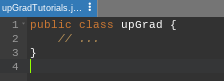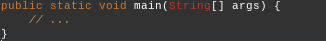For working professionals
For fresh graduates
- Study abroad
More
- Executive Doctor of Business Administration from SSBM
- Doctorate in Business Administration by Edgewood College
- Doctorate of Business Administration (DBA) from ESGCI, Paris
- Doctor of Business Administration From Golden Gate University
- Doctor of Business Administration from Rushford Business School, Switzerland
- Post Graduate Certificate in Data Science & AI (Executive)
- Gen AI Foundations Certificate Program from Microsoft
- Gen AI Mastery Certificate for Data Analysis
- Gen AI Mastery Certificate for Software Development
- Gen AI Mastery Certificate for Managerial Excellence
- Gen AI Mastery Certificate for Content Creation
- Post Graduate Certificate in Product Management from Duke CE
- Human Resource Analytics Course from IIM-K
- Directorship & Board Advisory Certification
- Gen AI Foundations Certificate Program from Microsoft
- CSM® Certification Training
- CSPO® Certification Training
- PMP® Certification Training
- SAFe® 6.0 Product Owner Product Manager (POPM) Certification
- Post Graduate Certificate in Product Management from Duke CE
- Professional Certificate Program in Cloud Computing and DevOps
- Python Programming Course
- Executive Post Graduate Programme in Software Dev. - Full Stack
- AWS Solutions Architect Training
- AWS Cloud Practitioner Essentials
- AWS Technical Essentials
- The U & AI GenAI Certificate Program from Microsoft
6. JDK in Java
7. C++ Vs Java
16. Java If-else
18. Loops in Java
20. For Loop in Java
46. Packages in Java
53. Java Collection
56. Generics In Java
57. Java Interfaces
60. Streams in Java
63. Thread in Java
67. Deadlock in Java
74. Applet in Java
75. Java Swing
76. Java Frameworks
78. JUnit Testing
81. Jar file in Java
82. Java Clean Code
86. Java 8 features
87. String in Java
93. HashMap in Java
98. Enum in Java
101. Hashcode in Java
105. Linked List in Java
109. Array Length in Java
111. Split in java
112. Map In Java
115. HashSet in Java
118. DateFormat in Java
121. Java List Size
122. Java APIs
128. Identifiers in Java
130. Set in Java
132. Try Catch in Java
133. Bubble Sort in Java
135. Queue in Java
142. Jagged Array in Java
144. Java String Format
145. Replace in Java
146. charAt() in Java
147. CompareTo in Java
151. parseInt in Java
153. Abstraction in Java
154. String Input in Java
156. instanceof in Java
157. Math Floor in Java
158. Selection Sort Java
159. int to char in Java
164. Deque in Java
172. Trim in Java
173. RxJava
174. Recursion in Java
175. HashSet Java
177. Square Root in Java
190. Javafx
How Do Java Programs Work?
Overview
Java is a high-level programming language with several interesting features that increase its popularity among programmers. You cannot run any Java program on a simple machine, as Java needs a translation into the machine code. Hence you need to run it on a Java compiler.
Read on to learn more about how Java program works universally.
How Does the Java Programming Language Work?
There are two principal stages in building a Java operation: compilation and execution. Programming a Java operation begins with creating a Java program, followed by compiling it. Then, you have to load the program into the memory using the Java Virtual Machine and verify the code to execute the Java program.
JDK(Java Development Kit), JRE (Java Runtime Environment), JVM(Java Virtual Machine), and JIT(Just in Time) are some of the specific tools that play essential roles in how Java program runs.
Java Programming Steps
You can disintegrate and enlist the entire process of how Java code works into three generic steps, which are as follows:
- A Java source code is necessary to run the program and must be saved with a program.java extension.
- Using a compiler is mandatory as the source code must be compiled, presenting the Java bytecode that requires a program.class extension.
- Putting the Java bytecode through the JVM to translate all the statements into machine-level language. Positive outputs can be achieved with thorough conversions.
How Java Programs Work Internally
Let us break down a simple Java program to understand how it works internally.
public class upGradTutorials {
public static void main(String[] args) {
System.out.println("upGrad helps people learn programming.");
}
}
Now, let's go through each component of the above program and explain its syntax:
Class Declaration
In Java, every program starts with a class declaration. In this case, we have a class named upGrad. The public keyword indicates that the class is accessible from other classes. The class name (upGrad) must match the filename (e.g., upGrad.java, as seen above).
Main Method
The main method is the entry point of the program. It is a special method that serves as the starting point for execution. It has public and static modifiers, indicating that the JVM can access it without creating an instance of the class.
The return type is void, meaning the method returns no value. It takes an array of String objects as a parameter, allowing the program to pass command-line arguments.
Print Statement
The System.out.println() statement prints the message to the console.
System.out is a predefined PrintStream object representing the standard output stream (console). The println() method prints the specified message followed by a line break.
Now that we know more about the components of the program let us learn how the program works internally through 4 essential stages:
Compilation
The Java source code (upGrad.java) is compiled using javac (Java compiler). The compiler checks the semantics and syntax of the program, ensuring it follows the Java language rules. If there are no compilation errors, it generates bytecode in a file named upGrad.class.
Class Loading
The JVM loads the bytecode (upGrad.class) into memory when the program is executed.
It performs various checks, such as verifying the bytecode format and checking for any security violations.
Main Method Execution
The JVM locates the main method in the upGrad class. It creates a new stack frame (activation record) for the main method on the call stack.
Printing to Console
The System.out.println() statement is executed, which writes the specified message to the console. The message "upGrad" is displayed on the console.
Termination
The main method completes execution, and the program terminates. The JVM releases the allocated resources, including memory. The JVM handles memory management, exception handling, and other runtime tasks throughout this process to ensure the program runs smoothly.
Java Program Examples
public class upGradTutorials {
public static void main(String[] args) {
String message = "upGrad loves programming with Java!";
// Print the original message
System.out.println(message);
// Reverse the entire sentence
String reversedSentence = reverseSentence(message);
// Print the reversed sentence
System.out.println(reversedSentence);
}
public static String reverseSentence(String sentence) {
StringBuilder reversed = new StringBuilder();
// Split the sentence into individual words
String[] words = sentence.split(" ");
// Reverse each word and append to the reversed sentence
for (int i = words.length - 1; i >= 0; i--) {
reversed.append(words[i]).append(" ");
}
return reversed.toString().trim();
}
}
This Java program begins with the declaration of a class named upGradTutorials. Inside this class, the main method is defined. Within the main method, a string variable named message is declared and assigned the value "upGrad loves programming with Java!". This is the original message that will be printed. The program then prints the original message using the System.out.println statement, which displays the text within the double quotation marks to the console.
Next, the program calls the reverseSentence method, passing the message string as an argument. The reverseSentence method is responsible for reversing the entire sentence. It takes a string parameter named sentence and returns the reversed sentence as a string.
Inside the reverseSentence method, a StringBuilder named reversed is declared. The StringBuilder is used to build a string by appending characters efficiently. The sentence is split into individual words using the split method, which takes a delimiter as an argument. In this case, the space character (" ") is used as the delimiter to split the sentence into an array of words stored in the words variable.
A for loop is used to iterate over the words array in reverse order, starting from the last index (words.length - 1). Each word is appended to the reversed StringBuilder inside the loop, followed by a space character. After the loop finishes, the reversed StringBuilder is converted to a string using the toString method, and any leading or trailing whitespace is removed using the trim method. The reversed sentence is then returned from the reverseSentence method.
Back in the main method, the program retrieves the reversed sentence from the reverseSentence method and assigns it to the reversedSentence string variable. Finally, the program prints the reversed sentence using another System.out.println statement, displaying the reversed sentence to the console.
Here is another simple Java program that adds two numbers and prints the result:
public class upGradTutorials {
public static void main(String[] args) {
int num1 = 5;
int num2 = 10;
// Perform addition
int sum = num1 + num2;
// Print the result
System.out.println("The sum of " + num1 + " and " + num2 + " is: " + sum);
}
}
In this example, the main method begins by declaring two integer variables, num1, and num2, which hold the values to be added. Next, the addition operation is performed by adding num1 and num2, and the result is stored in an integer variable named sum.
Finally, the program uses the System.out.println statement to display the result to the console. Concatenating strings and the values of num1, num2, and sum construct the message.
Conclusion
Java is a multi-platform, object-oriented programming language that organizes its codes around objects and classes, which helps create applications, software, IoT devices, data distribution, and so on. Execution of a Java program works in a few detailed yet simple steps that begin with writing the code and conclude when the program starts running.
You need to possess a detailed knowledge of Java if you find interest in programming or want to make a career out of it. The Java tutorials from upGrad are excellent learning resources that can enhance your competency in Java programs and help you learn more about how Java program works internally.
FAQs
1. How does Java work internally?
The Java Virtual Machine (JVM) first compiles the Java code into bytecode. Next, the JVM interprets the bytecode to perform various operations, such as memory management, exception handling, and garbage collection. This makes Java platform independent, providing an abstraction layer between the underlying operating system and the code.
2. How does Java compile its program?
In Java, compiling a program means using the programmer-readable text from the program file or the source code and converting it into bytecodes. These codes play an active role as the platform-independent instructions that support the JVM. An essential part of executing the configuration procedure to set up the Java platform is to initiate setting the Classpath.
3. What compiler is used in Java?
The predominant Java compilers include the GNU Compiler for Java or GCJ, the Java Programming Language Compiler or Javac, the Jikes, and the Eclipse Compiler for Java or ECJ. A programmer usually writes the language statements in a particular programming language, entering the lines one after another using a code editor or an IDE. This is how Java program works with compilers.
4. What is IDE in Java?
IDE stands for Integrated Development Environment, a software application that can efficiently assist a programmer in developing software codes. An IDE improves the productivity scale of all developers by combining different capabilities in a single, easily accessible application. It can perform different functions, like testing, building, editing software, and packaging.
5. Why is Java multithreaded?
The multithreaded feature of Java lets it perform multiple tasks together. At the same time, it improves performance and enables efficient utilization of system resources, I/O operations handling, and responsive user interfaces.
-9cd0a42cab014b9e8d6d4c4ba3f27ab1.webp&w=3840&q=75)
Take the Free Quiz on Java
Answer quick questions and assess your Java knowledge


Author|900 articles published


upGrad Learner Support
Talk to our experts. We are available 7 days a week, 9 AM to 12 AM (midnight)
Indian Nationals
Foreign Nationals
Disclaimer
1.The above statistics depend on various factors and individual results may vary. Past performance is no guarantee of future results.
2.The student assumes full responsibility for all expenses associated with visas, travel, & related costs. upGrad does not provide any a.