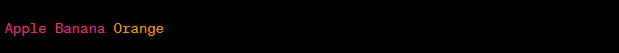For working professionals
For fresh graduates
- Study abroad
More
- Executive Doctor of Business Administration from SSBM
- Doctorate in Business Administration by Edgewood College
- Doctorate of Business Administration (DBA) from ESGCI, Paris
- Doctor of Business Administration From Golden Gate University
- Doctor of Business Administration from Rushford Business School, Switzerland
- Post Graduate Certificate in Data Science & AI (Executive)
- Gen AI Foundations Certificate Program from Microsoft
- Gen AI Mastery Certificate for Data Analysis
- Gen AI Mastery Certificate for Software Development
- Gen AI Mastery Certificate for Managerial Excellence
- Gen AI Mastery Certificate for Content Creation
- Post Graduate Certificate in Product Management from Duke CE
- Human Resource Analytics Course from IIM-K
- Directorship & Board Advisory Certification
- Gen AI Foundations Certificate Program from Microsoft
- CSM® Certification Training
- CSPO® Certification Training
- PMP® Certification Training
- SAFe® 6.0 Product Owner Product Manager (POPM) Certification
- Post Graduate Certificate in Product Management from Duke CE
- Professional Certificate Program in Cloud Computing and DevOps
- Python Programming Course
- Executive Post Graduate Programme in Software Dev. - Full Stack
- AWS Solutions Architect Training
- AWS Cloud Practitioner Essentials
- AWS Technical Essentials
- The U & AI GenAI Certificate Program from Microsoft
6. JDK in Java
7. C++ Vs Java
16. Java If-else
18. Loops in Java
20. For Loop in Java
46. Packages in Java
53. Java Collection
56. Generics In Java
57. Java Interfaces
60. Streams in Java
63. Thread in Java
67. Deadlock in Java
74. Applet in Java
75. Java Swing
76. Java Frameworks
78. JUnit Testing
81. Jar file in Java
82. Java Clean Code
86. Java 8 features
87. String in Java
93. HashMap in Java
98. Enum in Java
101. Hashcode in Java
105. Linked List in Java
109. Array Length in Java
111. Split in java
112. Map In Java
115. HashSet in Java
118. DateFormat in Java
121. Java List Size
122. Java APIs
128. Identifiers in Java
130. Set in Java
132. Try Catch in Java
133. Bubble Sort in Java
135. Queue in Java
142. Jagged Array in Java
144. Java String Format
145. Replace in Java
146. charAt() in Java
147. CompareTo in Java
151. parseInt in Java
153. Abstraction in Java
154. String Input in Java
156. instanceof in Java
157. Math Floor in Java
158. Selection Sort Java
159. int to char in Java
164. Deque in Java
172. Trim in Java
173. RxJava
174. Recursion in Java
175. HashSet Java
177. Square Root in Java
190. Javafx
Converting a List to an Array in Java
In Java, there are several scenarios where you may need to convert a List to an Array. Whether you want to perform specific operations on the elements of the List or need to pass the data to a method that expects an array, understanding how to convert between these data structures is essential. In this article, we will explore various methods to convert a List to an Array in Java, and provide examples and explanations along the way.
Overview
Before diving into the conversion methods, let's briefly understand the difference between a List and an Array in Java. A List is an ordered collection of elements that allows duplicate values and provides dynamic resizing. On the other hand, an Array is a fixed-size data structure that can store elements of the same type.
How to Convert List to Array in Java
Converting a List to Array in Java is a common task when dealing with collections of data. There are several methods available that allow you to perform this conversion efficiently.
1. the get() method
The get() method allows us to access elements at a specific index in the List. To convert a List to an array using this method, we iterate over the List and retrieve each element using the get() method. We then assign each element to the corresponding index in the array. Here's an example:
import java.util.ArrayList;
import java.util.Arrays;
import java.util.List;
public class ListToArrayExample {
public static void main(String[] args) {
List<Integer> numbersList = new ArrayList<>(Arrays.asList(1, 2, 3, 4, 5));
int[] numbersArray = new int[numbersList.size()];
for (int i = 0; i < numbersList.size(); i++) {
numbersArray[i] = numbersList.get(i);
}
// Print the resulting array
for (int number : numbersArray) {
System.out.print(number + " ");
}
}
}
Output:
1, 2, 3, 4, 5
The code initializes a List called numbersList with integers 1, 2, 3, 4, and 5 using the Arrays.asList() method. Then, it creates an int array called numbersArray with the same size as the List.
A for loop iterates over the elements of the List, accessing each element using the get() method, and assigns it to the corresponding index in the array. In this case, the elements of the List are copied to the array sequentially, resulting in the same order of elements.
Using the toArray() method:
The toArray() method is provided by the List interface itself and simplifies the process of converting a List to an array. It returns an array containing all the elements of the List. Here's an example:
import java.util.ArrayList;
import java.util.Arrays;
import java.util.List;
public class ListToArrayExample {
public static void main(String[] args) {
List<String> fruitsList = new ArrayList<>(Arrays.asList("Apple", "Banana", "Orange"));
String[] fruitsArray = fruitsList.toArray(new String[fruitsList.size()]);
// Print the resulting array
for (String fruit : fruitsArray) {
System.out.print(fruit + " ");
}
}
}
Output:
In this code snippet, we have a List called fruitsList containing three strings: "Apple", "Banana", and "Orange". The toArray() method is called on the List, and a new String array is created as the argument, specifying the size of the List using fruitsList.size().
The toArray() method returns an array containing all the elements of the List in the same order. In this case, the List contains three elements, so the resulting array, fruitsArray, will also have a size of three.
Using Stream Introduced in Java 8
Java 8 introduced the Stream API, which provides powerful features for manipulating collections. We can leverage the Stream API to convert a List to an array using the stream() method, followed by the toArray() method. Here's an example:
import java.util.ArrayList;
import java.util.Arrays;
import java.util.List;
public class ListToArrayExample {
public static void main(String[] args) {
List<Double> pricesList = new ArrayList<>(Arrays.asList(9.99, 19.99, 29.99));
double[] pricesArray = pricesList.stream().mapToDouble(Double::doubleValue).toArray();
// Print the resulting array
for (double price : pricesArray) {
System.out.print(price + " ");
}
}
}
Output:
In this code snippet, we have a List called pricesList containing three double values: 9.99, 19.99, and 29.99.
Using the Stream API, we call the stream() method on the List, which returns a stream of elements. Then, we use the mapToDouble() method to convert each element of the stream to its corresponding double value. In this case, we utilize a method reference, Double::doubleValue, which converts each Double object to a primitive double.
List to int Array in Java
When converting a List of integers to an int array in Java, we can utilize the methods discussed earlier. By following the examples shown for converting a List to an Array, we can adapt the code to specifically handle integers. For instance:
import java.util.ArrayList;
import java.util.Arrays;
import java.util.List;
public class ListToIntArray {
public static void main(String[] args) {
List<Integer> integerList = List.of(1, 2, 3, 4, 5);
int[] integerArray = integerList.stream()
.mapToInt(Integer::intValue)
.toArray();
// Print the integer array
System.out.println(Arrays.toString(integerArray));
}
}
Output:
In this code snippet, we have a List called numbersList containing integers 1, 2, 3, 4, and 5.
We create an empty int array called numbersArray with the same size as the List using numbersList.size(). This ensures that the array has enough capacity to hold all the elements from the List.
toArray Java
The toArray() method is a commonly used approach in Java for converting a List to an Array. As mentioned earlier, this method is provided by the List interface itself. By calling the toArray() method on a List, we can obtain an Array containing all the elements of the List.
List to String Java
Converting a List to a String in Java requires a different approach compared to converting to an Array. To achieve this, we can use the toString() method provided by the List class. Here's a quick example:
import java.util.ArrayList;
import java.util.Arrays;
import java.util.List;
public class ListToStringExample {
public static void main(String[] args) {
List<String> fruitsList = new ArrayList<>(Arrays.asList("Apple", "Banana", "Orange"));
String fruitsString = fruitsList.toString();
System.out.println(fruitsString);
}
}
Output:
In this code snippet, we have a List called fruitsList containing three strings: "Apple", "Banana", and "Orange".
We use the Arrays.asList() method to create the List with the given elements. The List is then wrapped in an ArrayList to provide dynamic functionality.
Difference Between List and Array in Java
Lists and Arrays are both fundamental data structures in Java, but they have some key differences in terms of their functionality and characteristics. Here are the main differences between List and Array in Java:
- Size Flexibility
- Arrays have a fixed size, which is determined at the time of creation. Once the size is defined, it cannot be changed. To accommodate more elements, a new array must be created with a larger size, and the elements from the old array need to be copied to the new one.
- Lists, such as ArrayList, have a dynamic size that can be changed at runtime. Elements can be added or removed from a List without the need to recreate the entire data structure.
- Type Flexibility
- Arrays in Java can store elements of any type, including primitive types and objects. However, when using arrays, the type of elements is fixed for the entire array.
- Lists provide type flexibility through the use of generics. A List can be parameterized to hold elements of a specific type. This ensures type safety and allows for more flexibility when working with heterogeneous data.
- Performance and Efficiency
- Arrays generally offer better performance in terms of direct element access. Since arrays use contiguous memory allocation, accessing elements by index is faster compared to Lists.
- Lists provide additional functionality and convenience, but they come with a slight overhead due to their underlying data structure. For operations such as adding or removing elements in the middle of a List, extra memory allocation and copying may be required.
- Functionality and Methods
- Arrays provide basic operations such as element access by index, length retrieval, and array initialization. However, they have limited built-in methods for dynamic operations.
- Lists provide a rich set of methods and operations for managing and manipulating collections of data. They offer features like adding, removing, searching, sorting, and iterating over elements. Lists also support more advanced functionality through interfaces like ListIterator and Iterator.
- Compatibility with APIs and Libraries
- Arrays are widely used in Java APIs and libraries, especially when working with low-level operations or interacting with external systems that expect arrays.
- Lists are preferred in most cases due to their flexibility, ease of use, and availability of higher-level operations. Many Java APIs and libraries provide List implementations as the standard way to work with collections of data.
In summary, while arrays offer simplicity, direct element access, and better performance for certain operations, lists provide dynamic size, type flexibility, a wide range of methods, and enhanced functionality for managing collections of data. The choice between List and Array depends on the specific requirements of your application and the operations you need to perform on the data.
Algorithm
Here's a step-by-step algorithm to convert a List to an Array in Java:
- Create a List containing elements.
- Declare an Array with the desired type and size.
- Iterate over the List using a loop or Stream API.
- Retrieve each element from the List.
- Assign the retrieved element to the corresponding index in the Array.
- After the loop or Stream iteration, the Array will contain the elements of the List.
Conclusion
The transformation of a List into an Array is a frequently encountered task in Java programming. Having knowledge of the various methods at your disposal, like the get() method, the toArray() method, or the Stream API, empowers you to select the most fitting strategy as per your unique needs. Guided by the examples and detailed explanations within this article, you'll be well-equipped to proficiently convert Lists to Arrays in Java, thereby enhancing your data management capabilities.
FAQs
Q 1. In what scenarios would it be preferable to use a List, and when would it be better to use an Array?
Lists are ideal for dynamically-sized data and when elements' insertion and removal are frequent, while Arrays are better for fixed-size data, operations involving indices, and when you need efficiency in memory and speed.
Q 2. Are there common errors to watch out for when converting a List to an Array in Java? How can they be avoided?
Common errors include type mismatches and NullPointerExceptions. Ensure your List and Array types match, initialize your Array properly to avoid these issues, and always check for null values before converting a List to an Array.
Q 3. What are the potential drawbacks of converting a List to an Array in terms of memory usage and performance?
The potential drawbacks of converting a List to an Array in terms of memory usage and performance include possible memory overhead, resizing limitations, and immutability. Careful consideration of size requirements and understanding the specific needs of the program can help mitigate these drawbacks.
-9cd0a42cab014b9e8d6d4c4ba3f27ab1.webp&w=3840&q=75)
Take the Free Quiz on Java
Answer quick questions and assess your Java knowledge


Author|900 articles published


upGrad Learner Support
Talk to our experts. We are available 7 days a week, 9 AM to 12 AM (midnight)
Indian Nationals
Foreign Nationals
Disclaimer
1.The above statistics depend on various factors and individual results may vary. Past performance is no guarantee of future results.
2.The student assumes full responsibility for all expenses associated with visas, travel, & related costs. upGrad does not provide any a.