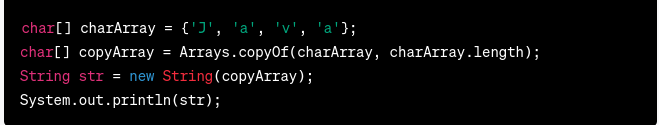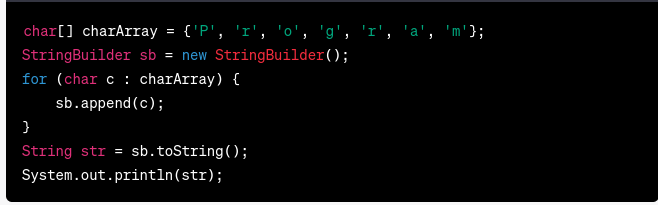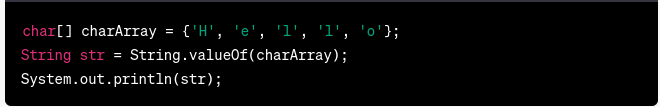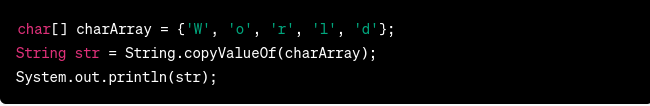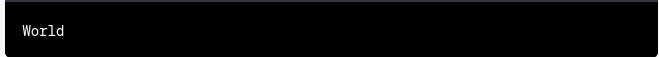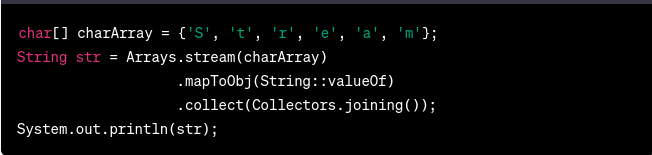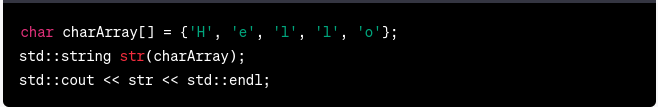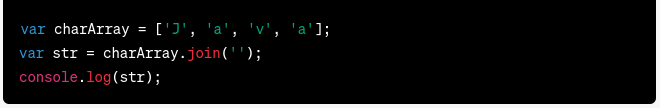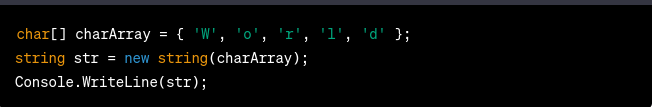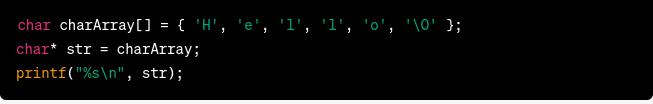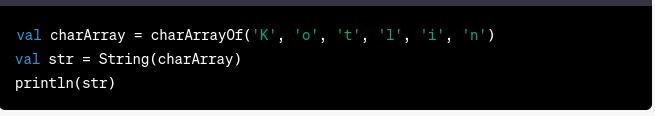For working professionals
For fresh graduates
- Study abroad
More
- Executive Doctor of Business Administration from SSBM
- Doctorate in Business Administration by Edgewood College
- Doctorate of Business Administration (DBA) from ESGCI, Paris
- Doctor of Business Administration From Golden Gate University
- Doctor of Business Administration from Rushford Business School, Switzerland
- Post Graduate Certificate in Data Science & AI (Executive)
- Gen AI Foundations Certificate Program from Microsoft
- Gen AI Mastery Certificate for Data Analysis
- Gen AI Mastery Certificate for Software Development
- Gen AI Mastery Certificate for Managerial Excellence
- Gen AI Mastery Certificate for Content Creation
- Post Graduate Certificate in Product Management from Duke CE
- Human Resource Analytics Course from IIM-K
- Directorship & Board Advisory Certification
- Gen AI Foundations Certificate Program from Microsoft
- CSM® Certification Training
- CSPO® Certification Training
- PMP® Certification Training
- SAFe® 6.0 Product Owner Product Manager (POPM) Certification
- Post Graduate Certificate in Product Management from Duke CE
- Professional Certificate Program in Cloud Computing and DevOps
- Python Programming Course
- Executive Post Graduate Programme in Software Dev. - Full Stack
- AWS Solutions Architect Training
- AWS Cloud Practitioner Essentials
- AWS Technical Essentials
- The U & AI GenAI Certificate Program from Microsoft
6. JDK in Java
7. C++ Vs Java
16. Java If-else
18. Loops in Java
20. For Loop in Java
46. Packages in Java
53. Java Collection
56. Generics In Java
57. Java Interfaces
60. Streams in Java
63. Thread in Java
67. Deadlock in Java
74. Applet in Java
75. Java Swing
76. Java Frameworks
78. JUnit Testing
81. Jar file in Java
82. Java Clean Code
86. Java 8 features
87. String in Java
93. HashMap in Java
98. Enum in Java
101. Hashcode in Java
105. Linked List in Java
109. Array Length in Java
111. Split in java
112. Map In Java
115. HashSet in Java
118. DateFormat in Java
121. Java List Size
122. Java APIs
128. Identifiers in Java
130. Set in Java
132. Try Catch in Java
133. Bubble Sort in Java
135. Queue in Java
142. Jagged Array in Java
144. Java String Format
145. Replace in Java
146. charAt() in Java
147. CompareTo in Java
151. parseInt in Java
153. Abstraction in Java
154. String Input in Java
156. instanceof in Java
157. Math Floor in Java
158. Selection Sort Java
159. int to char in Java
164. Deque in Java
172. Trim in Java
173. RxJava
174. Recursion in Java
175. HashSet Java
177. Square Root in Java
190. Javafx
Char array to string in java
Introduction
Converting a char array to a string in Java is a common task in programming. Whether you're working with user input or manipulating characters, understanding the different conversion techniques available can greatly enhance your coding capabilities. This article will explore the several transformation methods of char array to string in Java with examples. By the end, you'll be equipped with the knowledge and skills to handle this operation efficiently.
Overview
In Java, a char array represents a sequence of characters, while a string is a sequence of characters treated as a single entity. Converting a char array to a string in Java allows you to leverage the extensive functionalities provided by the String class. We'll explore multiple methods for achieving this conversion, including using constructors, methods, and classes such as StringBuilder and Arrays.
How to Convert Char Array to String in Java?
Apart from converting a char array to a string in Java, you may also encounter scenarios where you need to convert a character array to a string. The techniques for transforming a character array to a string are similar to those for the former
Let's begin by examining different approaches to converting a char array to a string in Java.
1. Using copyOf() method of Arrays class
The Arrays class in Java provides the copyOf() method, which allows you to create a new char array with a specified length. By passing the original char array as a parameter, you obtain a copy of it. Then, you can create a new string using the String constructor, which accepts a char array as an argument.
Output:
Explanation:
The copyOf() method of the Arrays class allows you to create a new char array with a specified length. In this example, we construct a copy of the original char array using this method. Then, a new string is created by handing the copied char array to the String constructor. The output string is then displayed on the console. This method is appropriate for creating a new string while retaining the initial char array.
2. Using StringBuilder Class
Similar to the conversion of a char array to a string, the StringBuilder class can be used to efficiently construct strings from a character array. By iterating over the character array and appending each character to the StringBuilder object, you can create a string representation.
Output:
3. Using valueOf() method of String Class
The valueOf() method in the String class can also be used to convert a char array to a string. By passing the char array as a parameter to the valueOf() method, you obtain a string representation of the characters.
Output:
Explanation:
The valueOf() method of the String class can also be used to convert a character array to a string. It takes the char array as a parameter and returns a string representation of the characters. In this example, the char array {'H', 'e', 'l', 'l', 'o'} is passed to the valueOf() method, resulting in the string "Hello". The string is then printed to the console.
4. Using copyValueOf() method of String Class
The copyValueOf() method in the String class allows you to create a new string from a specified character array. By passing the character array as a parameter to the copyValueOf() method, you obtain a string representation of the characters.
Output:
5. Using Collectors in Streams
If you're working with Java 8 or higher, you can leverage the power of streams and collectors to convert a character array to a string. By converting each character to a string using the mapToObj() method, you can collect the resulting strings using the joining() method of the Collectors class.
Output:
Converting Character Array to String in C++
In C++, you can convert a character array to a string using the `std::string` class constructor. Here's an example:
Output:
Explanation:
In this example, we declare a character array `charArray` containing the characters 'H', 'e', 'l', 'l', and 'o'. Then, we use the `std::string` class constructor to create a string `str` by passing the `charArray` as an argument. Finally, we print the string "Hello" to the console.
Converting Char Array to String in JavaScript
In JavaScript, you can convert a char array to a string using the `join()` method. Here's an example:
Output:
Explanation:
In this example, we have a character array `charArray` with the elements 'J', 'a', 'v', and 'a'. Using the `join('')` method on the `charArray`, we combine all elements into a string with an empty delimiter. The resulting string is "Java", which is then logged into the console.
How to Convert Char Array to String in C#?
In C#, you can convert a character array to a string using the `string` class constructor or the `new string()` method. Here's an example using the constructor:
Output:
Explanation:
In this example, we declare a character array `charArray` containing the characters 'W', 'o', 'r', 'l', and 'd'. Using the `string` class constructor, we create a new string `str` by passing the `charArray` as an argument. Finally, we print the string "World" to the console.
Converting Char Array to String in C
In C, you can convert a character array to a string by assigning a null-terminated character array to a character pointer. Here's an example:
Output:
Explanation:
In this example, we declare a character array `charArray` containing the characters 'H', 'e', 'l', 'l', 'o', and the null character '\0'. By assigning `charArray` to a character pointer `str`, we can effectively convert the character array to a string. Finally, using the `%s` format specifier, we print the string "Hello" to the console.
Converting Char Array to String in Kotlin
In Kotlin, you can convert a char array to a string using the `String()` constructor. Here's an example:
Output:
Explanation:
In this example, we declare a character array `charArray` containing the characters 'K', 'o', 't', 'l', 'i', and 'n'. Using the `String()` constructor, we create a new string `str` by passing the `charArray` as an argument. Finally, we print the string "Kotlin" to the console.
By utilizing the appropriate techniques in each programming language, you can effectively convert character arrays to strings in C++, JavaScript, C#, C, and Kotlin. This enables you to manipulate and process textual data efficiently and seamlessly within your programs.
Real-World Applications of String Char Arrays in Java:
1. Text Processing and Parsing: String char arrays are frequently utilized in text processing applications like parsing and altering text data. For example, a char array of strings can be used to represent paragraphs, sentences, or individual words in a document processing system. This facilitates text analysis, searching, and transformation activities.
2. File Handling and Input/Output Operations: When working with files, string char arrays are frequently used to read and write data. For example, when reading a big text file, the file content can be read into a char array of strings for quick processing and manipulation. A char array of strings can also be used to buffer and write chunks of text data when writing data to a file.
3. User Input and Validation: String char arrays are useful in user interface applications for processing user input and performing validation. For example, storing the input as a char array of strings rather than a standard string adds an extra degree of security when capturing user passwords or sensitive information. Char arrays can be cleaned from memory more securely, reducing the risk of exposing sensitive data.
4. Command-Line Argument Processing: Command-line applications frequently handle user-supplied input arguments. String char arrays are often used to represent and manipulate these arguments. This enables simple command-line option parsing and validation, making the program more interactive and user-friendly.
5. Network Communication and Protocol Handling: String char arrays are used to represent headers, parameters, and data payloads in network communication protocols such as HTTP or FTP. This enables efficient network data processing and manipulation and the deployment of multiple protocols and data exchange formats.
6. Cryptography and Encryption: String char arrays are useful in cryptography and encryption applications. For example, char arrays can be used to safely store and modify key material or intermediate data when constructing cryptographic methods. It helps to keep sensitive information out of memory.
These are just a few instances of string char arrays used in many real-world contexts. Understanding and using their adaptability enables Java developers to create powerful, efficient, and secure programs.
Conclusion
This article explored various methods to convert char arrays to strings in Java. We learned about using constructors, methods from the String class, the StringBuilder class, and even streams. Each method offers its own advantages and can be chosen based on the specific requirements of your project. By mastering these techniques, you can effortlessly convert char arrays to strings in Java and effectively handle character manipulation tasks in your code.
Apart from the above, you can convert a string array to a string in Java by utilizing loops, StringBuilder, String.join(), or Java streams with Collectors.joining(). You can concatenate the elements of a string array into a customized single string. Consider the requirements of your program and choose the method that best suits your needs.
FAQs:
1: What is a char array in Java?
In Java, a char array represents a sequence of characters stored in contiguous memory locations. It is denoted by the data type `char[]` and can be used to store and manipulate strings or individual characters.
2: What are the performance implications when converting a char array to a string?
The performance implications of converting a char array to a string depend on the method used. The constructor and valueOf() methods are generally efficient. However, using a StringBuilder or StringBuffer can be more effective when concatenating multiple characters or performing frequent modifications. It is important to consider your application's specific requirements and performance considerations.
3: What is the difference between converting a char array to a string using a constructor and the valueOf() method?
The main difference between using a constructor and the valueOf() method lies in their usage. The constructor directly creates a new string object from the char array, while the valueOf() method returns a string representation of the characters. In most cases, the difference is negligible, and you can choose the method that suits your coding style or specific requirements.
4: How can I check if a string is empty or null after converting a char array to a string?
After converting a char array to a string, you can check if it is empty or null using standard string validation techniques. To check if the string is empty, you can use the `isEmpty()` method, which returns `true` if the string length is 0. To check for null, you can compare the string to `null` using the `==` operator.
-9cd0a42cab014b9e8d6d4c4ba3f27ab1.webp&w=3840&q=75)
Take the Free Quiz on Java
Answer quick questions and assess your Java knowledge


Author|900 articles published


upGrad Learner Support
Talk to our experts. We are available 7 days a week, 9 AM to 12 AM (midnight)
Indian Nationals
1800 210 2020
Foreign Nationals
+918068792934
Disclaimer
1.The above statistics depend on various factors and individual results may vary. Past performance is no guarantee of future results.
2.The student assumes full responsibility for all expenses associated with visas, travel, & related costs. upGrad does not provide any a.