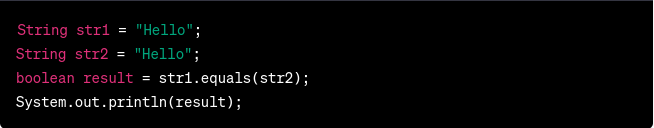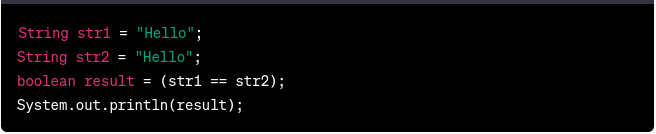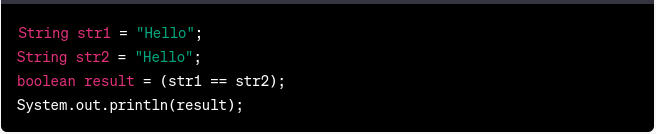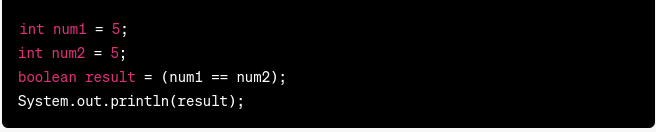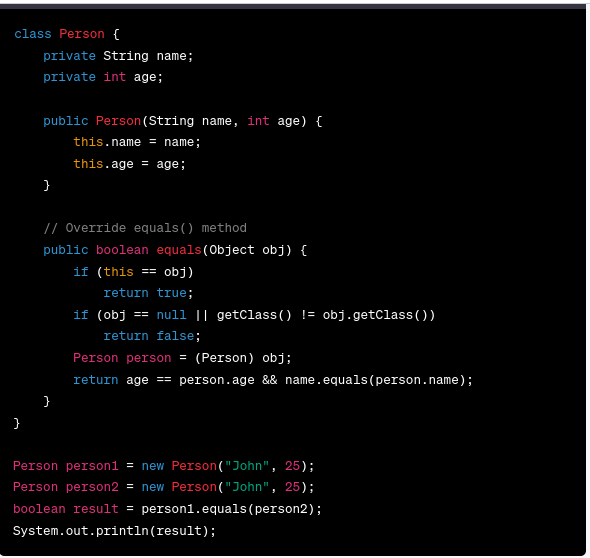For working professionals
For fresh graduates
- Study abroad
More
- Executive Doctor of Business Administration from SSBM
- Doctorate in Business Administration by Edgewood College
- Doctorate of Business Administration (DBA) from ESGCI, Paris
- Doctor of Business Administration From Golden Gate University
- Doctor of Business Administration from Rushford Business School, Switzerland
- Post Graduate Certificate in Data Science & AI (Executive)
- Gen AI Foundations Certificate Program from Microsoft
- Gen AI Mastery Certificate for Data Analysis
- Gen AI Mastery Certificate for Software Development
- Gen AI Mastery Certificate for Managerial Excellence
- Gen AI Mastery Certificate for Content Creation
- Post Graduate Certificate in Product Management from Duke CE
- Human Resource Analytics Course from IIM-K
- Directorship & Board Advisory Certification
- Gen AI Foundations Certificate Program from Microsoft
- CSM® Certification Training
- CSPO® Certification Training
- PMP® Certification Training
- SAFe® 6.0 Product Owner Product Manager (POPM) Certification
- Post Graduate Certificate in Product Management from Duke CE
- Professional Certificate Program in Cloud Computing and DevOps
- Python Programming Course
- Executive Post Graduate Programme in Software Dev. - Full Stack
- AWS Solutions Architect Training
- AWS Cloud Practitioner Essentials
- AWS Technical Essentials
- The U & AI GenAI Certificate Program from Microsoft
6. JDK in Java
7. C++ Vs Java
16. Java If-else
18. Loops in Java
20. For Loop in Java
46. Packages in Java
53. Java Collection
56. Generics In Java
57. Java Interfaces
60. Streams in Java
63. Thread in Java
67. Deadlock in Java
74. Applet in Java
75. Java Swing
76. Java Frameworks
78. JUnit Testing
81. Jar file in Java
82. Java Clean Code
86. Java 8 features
87. String in Java
93. HashMap in Java
98. Enum in Java
101. Hashcode in Java
105. Linked List in Java
109. Array Length in Java
111. Split in java
112. Map In Java
115. HashSet in Java
118. DateFormat in Java
121. Java List Size
122. Java APIs
128. Identifiers in Java
130. Set in Java
132. Try Catch in Java
133. Bubble Sort in Java
135. Queue in Java
142. Jagged Array in Java
144. Java String Format
145. Replace in Java
146. charAt() in Java
147. CompareTo in Java
151. parseInt in Java
153. Abstraction in Java
154. String Input in Java
156. instanceof in Java
157. Math Floor in Java
158. Selection Sort Java
159. int to char in Java
164. Deque in Java
172. Trim in Java
173. RxJava
174. Recursion in Java
175. HashSet Java
177. Square Root in Java
190. Javafx
Difference between equals method in Java
Introduction
In Java, when it comes to comparing objects, the `equals()` method plays a crucial role. It is used to determine if two objects are equal or not based on their content. However, it is often confused with the equality operator (`==`), which also compares objects but in a different way. Understanding the difference between equals method in Java and the equality operator is essential for writing reliable and bug-free Java code. In this article, we will explore the difference between equals method in Java with examples.
Understanding Java's `equals()` method and the equality operator (`==`) is crucial in some real-world scenarios. Consider these examples:
1. User Authentication: A user authentication system may compare user input, such as passwords, against database values. In this scenario, you would use the equals() method to verify that the user's input matches the saved password.
2. Shopping Cart: E-commerce applications may have numerous shopping cart objects for various users. To check if two carts are the same, use the `equals()` method to compare their contents and quantities.
3. String Comparison: Java relies heavily on string comparison. To validate user input, you may need to compare two strings. Instead of utilizing the equality operator to compare strings, you would use the `equals()` method.
4. Item Collections: You may want to check if an item is in a list or set. The `equals()` method compares object content to prevent duplicate entries based on characteristics.
5. File Comparison: To verify file content, you may need to compare files. In this case, you would read the files and use the `equals()` method to compare them byte by byte to make sure they contain the same data.
These real-life examples demonstrate the necessity of distinguishing between Java's `equals()` method and the equality operator (`==`). You can reliably compare objects by content using the right approach, resulting in more reliable and effective code.
Overview
The `equals()` method is a part of the `Object` class in Java. All classes in Java inherit from this class, making the `equals()` method available to every object. By default, the equals method in Java object class compares object references and checks if two references point to the same memory location. This is where it differs from the equality operator, which compares the actual values of the objects. By the end of this discourse, you will understand the difference between equals and in Java with examples.
What Is equals() in Java?
The `equals()` method in Java is used to compare the content of two objects. It has the following signature:
When an object is supplied as a parameter, the equals() method returns a boolean value indicating if the current object and the one that was supplied are equal. The equals() method typically compares the object references to determine equality. In other words, it determines if the two references are pointing at the same location in memory.
For custom classes where equality must be established using the object's content rather than its memory location, this default practice might not be appropriate. In order to give a more useful comparison, it is advised to override the equals() method in such classes.
To maintain consistency and the right behavior, it is crucial to adhere to some rules while overriding the equals() method. The main ideas to take into account are:
1. Self-equivalence: An object must always be equal to itself. Therefore, the result of x.equals(x) should be true.
2. Symmetry: If the result of x.equals(y) is true, then the result of y.equals(x) should likewise be true. The comparison's sequence shouldn't have an impact on the outcome.
3. Transitivity: If the results of x.equals(y) and y.equals(z) are true, then x.equals(z) should also produce a positive result. The comparison ought to be cross-object transitive.
4. Consistency: As long as the objects involved are not changed, the outcome of x.equals(y) should stay consistent.
5. Handling null: If the supplied object is null, the equals() method should handle this situation and return false.
It is typical to examine the type of the provided object, confirm that it belongs to the same class, and then compare the pertinent properties or fields of the objects when implementing a custom equals() method. For object types, the equals() method itself can be used for the comparison, or primitive types can be compared directly.
Developers can ensure precise object comparison by overriding the equals() method and defining their own criteria for equality depending on the unique requirements of the class. As a result, Java object-oriented programming is now more stable and trustworthy.
.equals() Method in String
In Java, the `String` class is widely used, and it overrides the `equals()` method to compare the content of strings rather than their references. Let's consider an example:
Output: true
In this example, both `str1` and `str2` contain the same string "Hello." When we call the `equals()` method on `str1` and pass `str2` as the parameter, it compares the contents of the strings and returns `true` because the content of both strings is the same.
What is the difference between equals() method and == operator for Java strings?
Wondering what is the difference between equals() method and == operator for Java strings?
The equality operator (`==`) compares the memory addresses of the objects, determining if they refer to the same memory location. In other words, it checks if two object references are pointing to the exact same object in memory. Let's illustrate this with an example:
Output: true
In this case, `str1` and `str2` both contain the same string, "Hello." When we compare them using the equality operator (`==`), it returns `true` because both references point to the same string object in memory.
On the other hand, the `equals()` method compares the content of the objects, not their memory addresses. Let's modify the previous example to use the `equals()` method instead:
Output: true
Here, the `equals()` method is called on `str1`, passing `str2` as the parameter. It compares the content of both strings and returns `true` because they have the same content.
In summary, the equality operator (`==`) checks if two object references are pointing to the same memory location, while the `equals()` method compares the content of the objects.
Equality operator (==)
The equality operator (`==`) is primarily used to compare primitive data types and object references. When used with primitive types, it compares their values directly. For example:
Output: true
In this case, both `num1` and `num2` have the same value, so the equality operator returns `true`.
When used with object references, the equality operator compares the memory addresses of the objects, as discussed earlier. If the references point to the same object, it returns `true`; otherwise, it returns `false`.
.equals() Method
The `equals()` method, as mentioned earlier, compares the content of objects rather than their memory addresses. This is particularly useful when dealing with complex objects or custom classes. Let's consider an example:
Output: true
In this example, we have a custom `Person` class with two fields: `name` and `age`. We override the `equals()` method to compare the content of two `Person` objects based on their `name` and `age`. By doing so, we can determine if two `Person` objects represent the same individual, regardless of their memory addresses.
Difference Between Equals And == In Java Javatpoint
The main differences between the `equals()` method and the equality operator (`==`) can be summarized as follows:
1. `equals()` method compares the content of objects, while `==` operator compares their memory addresses.
2. The `equals()` method can be overridden to provide customized comparison logic, whereas `==` operator cannot be overridden.
3. The `equals()` method is available in the `Object` class and can be used with any object, while `==` operator works with both objects and primitive types.
4. The default implementation of the `equals()` method in the `Object` class compares object references, whereas the `==` operator checks if two references point to the same memory location.
.equals() Method in Java Object Class
The `equals()` method is defined in the `Object` class, which serves as the root class for all Java objects. When a custom class does not override the `equals()` method, it inherits the default implementation from the `Object` class. This default implementation compares the object references, essentially checking if two references point to the same memory location.
However, it is recommended to override the `equals()` method in custom classes to provide a more meaningful comparison based on the object's content. By doing so, we can ensure that two objects with the same content are considered equal, even if they are not the same instance.
Difference Between == and === in Java
In Java, there is no `===` operator. The `===` operator is specific to JavaScript and is used to compare both value and type equality. In Java, we only have the equality operator (`==`), which compares the memory addresses of objects or the values of primitive types, depending on the context.
Difference between == and equals in C#
In C#, the `==` operator can be overloaded to provide customized comparison logic, similar to the `equals()` method in Java. However, the default behavior of the `==` operator in C# is the same as the equality operator in Java, comparing the memory addresses of objects or the values of primitive types.
Conclusion
In conclusion, understanding the difference between the `equals()` method and the equality operator (`==`) is crucial for proper object comparison in Java. The `equals()` method compares the content of objects, while the equality operator compares their memory addresses or primitive values. By using the appropriate method based on the desired comparison logic between equals in Java, you can ensure accurate and reliable results in your Java code.
Key Learnings:
Refer to the following essential points as a ready reckoner:
1. In Java, the 'equals()' function is used to compare objects for equality based on their content.
2. To establish equality, the 'equals()' method compares object references by default.
3. In order to give a customized comparison depending on the content of the object, it is advised that custom classes override the "equals()" method.
4. Depending on the situation, the equality operator ('==') compares the memory locations of objects or primitive values.
5. The 'equals()' method, especially in complicated or custom classes, enables a more precise and meaningful comparison of objects.
6. It is crucial to adhere to rules like reflexivity, symmetry, transitivity, and consistency when overriding the "equals()" method.
Java developers may compare objects and establish equality efficiently depending on their unique requirements by understanding the distinction between the "equals()" method and the equality operator, resulting in more reliable and accurate programming techniques.
FAQs
1. What does the default implementation of the `equals()` method in the `Object` class compare?
By default, the `equals()` method in the `Object` class compares the object references, checking if they are the same instance. This default behavior can be overridden in custom classes.
2. What can be compared using the equality operator (`==`) in Java?
The equality operator (`==`) can be used to compare primitive types and object references in Java. It checks if two object references point to the same memory location or if primitive values are the same.
3. How can the `equals()` method be used to compare objects of custom classes?
The `equals()` method can be overridden in custom classes to compare the content of objects based on specific criteria defined by the developer. This allows for meaningful comparisons between objects of the same class.
-9cd0a42cab014b9e8d6d4c4ba3f27ab1.webp&w=3840&q=75)
Take the Free Quiz on Java
Answer quick questions and assess your Java knowledge


Author|900 articles published


upGrad Learner Support
Talk to our experts. We are available 7 days a week, 9 AM to 12 AM (midnight)
Indian Nationals
1800 210 2020
Foreign Nationals
+918068792934
Disclaimer
1.The above statistics depend on various factors and individual results may vary. Past performance is no guarantee of future results.
2.The student assumes full responsibility for all expenses associated with visas, travel, & related costs. upGrad does not provide any a.