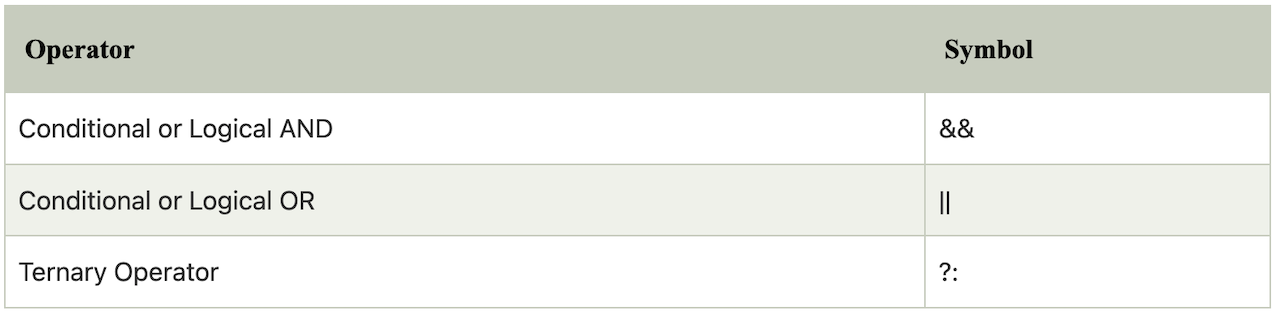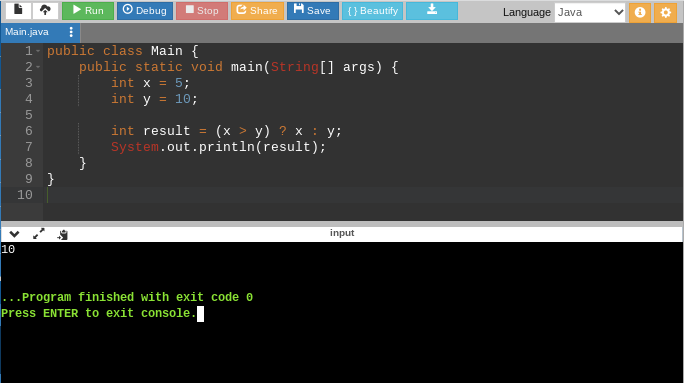For working professionals
For fresh graduates
- Study abroad
More
- Executive Doctor of Business Administration from SSBM
- Doctorate in Business Administration by Edgewood College
- Doctorate of Business Administration (DBA) from ESGCI, Paris
- Doctor of Business Administration From Golden Gate University
- Doctor of Business Administration from Rushford Business School, Switzerland
- Post Graduate Certificate in Data Science & AI (Executive)
- Gen AI Foundations Certificate Program from Microsoft
- Gen AI Mastery Certificate for Data Analysis
- Gen AI Mastery Certificate for Software Development
- Gen AI Mastery Certificate for Managerial Excellence
- Gen AI Mastery Certificate for Content Creation
- Post Graduate Certificate in Product Management from Duke CE
- Human Resource Analytics Course from IIM-K
- Directorship & Board Advisory Certification
- Gen AI Foundations Certificate Program from Microsoft
- CSM® Certification Training
- CSPO® Certification Training
- PMP® Certification Training
- SAFe® 6.0 Product Owner Product Manager (POPM) Certification
- Post Graduate Certificate in Product Management from Duke CE
- Professional Certificate Program in Cloud Computing and DevOps
- Python Programming Course
- Executive Post Graduate Programme in Software Dev. - Full Stack
- AWS Solutions Architect Training
- AWS Cloud Practitioner Essentials
- AWS Technical Essentials
- The U & AI GenAI Certificate Program from Microsoft
6. JDK in Java
7. C++ Vs Java
16. Java If-else
18. Loops in Java
20. For Loop in Java
46. Packages in Java
53. Java Collection
56. Generics In Java
57. Java Interfaces
60. Streams in Java
63. Thread in Java
67. Deadlock in Java
74. Applet in Java
75. Java Swing
76. Java Frameworks
78. JUnit Testing
81. Jar file in Java
82. Java Clean Code
86. Java 8 features
87. String in Java
93. HashMap in Java
98. Enum in Java
101. Hashcode in Java
105. Linked List in Java
109. Array Length in Java
111. Split in java
112. Map In Java
115. HashSet in Java
118. DateFormat in Java
121. Java List Size
122. Java APIs
128. Identifiers in Java
130. Set in Java
132. Try Catch in Java
133. Bubble Sort in Java
135. Queue in Java
142. Jagged Array in Java
144. Java String Format
145. Replace in Java
146. charAt() in Java
147. CompareTo in Java
151. parseInt in Java
153. Abstraction in Java
154. String Input in Java
156. instanceof in Java
157. Math Floor in Java
158. Selection Sort Java
159. int to char in Java
164. Deque in Java
172. Trim in Java
173. RxJava
174. Recursion in Java
175. HashSet Java
177. Square Root in Java
190. Javafx
Conditional Operators in Java
Introduction
Conditional operators in Java are essential for creating logical expressions that yield boolean results. They control the flow of execution in a Java program, enabling different actions or statements based on specific conditions.
By using conditional operators, developers can create dynamic decision-making structures. It also helps improve the functionality and adaptability of their Java applications.
Overview
Conditional operators, or special operators in Java, are the essential elements developers need to control condition-based executions. They help evaluate boolean expressions and enable decision-making inside the code.
Types of Conditional Operators
Types of Conditional Operators in Java
In Java, there are three types of conditional operators:
Conditional AND
The conditional AND is a binary operator denoted by the symbol “&&” which combines boolean expressions and returns true only if both expressions are true. The result will return false if either expression is false.
Syntax: condition1 && condition2
It evaluates both condition1 and condition2.
Here is an example:
public class Main {
public static void main(String[] args) {
int x = 5;
int y = 10;
boolean condition1 = (x > 0); // true
boolean condition2 = (y > 5); // true
boolean result = condition1 && condition2;
System.out.println(result); // Output: true
}
}
In the above program, the main method is the program's entry point. It creates two integer variables, x, and y, with initial values of 5 and 10, respectively. Then, two boolean variables, condition1 and condition2, are defined based on the given conditions.
Next, the result variable is assigned the value of the logical AND operation (&&) between condition1 and condition2. Finally, the result is printed to the console, which in this case will be true.
Conditional OR
The conditional OR operator is denoted by the symbol “||” symbol. It combines two boolean expressions, which return true if either expression evaluates to true. The result will be false if the expressions are false.
Syntax: condition1 || condition2
It evaluates both condition1 and condition2.
Here is an example:
public class Main {
public static void main(String[] args) {
int x = 5;
int y = 10;
boolean condition1 = (x > 0); // true
boolean condition2 = (y < 5); // false
boolean result = condition1 || condition2;
System.out.println(result); // Output: true
}
}
In the example above, condition condition1 is true because x is greater than 0. Condition condition2 is false because y is not less than 5. When we apply the Conditional-OR operator (||) between them, the overall result is true because at least one of the conditions (condition1) evaluates to true. If both conditions were false, the result would be false.
Ternary Operator
In Java, the ‘?:” symbol represents the ternary operator. A conditional operator in Javascript offers a straightforward way to execute simple if-else statements.
Syntax: condition ? expression1 : expression2
It evaluates the condition and returns either expression1 or expression2 based on the result of the condition. It is commonly used as a shorthand for simple if-else statements.
Here is a short example:
In the example above, we have two variables x and y with initial values of 5 and 10, respectively. The ternary operator (x > y) ? x : y is used to assign the value of either x or y to the result variable based on the condition (x > y).
If the condition (x > y) is true, the program will assign the value of x is to result. Otherwise, it will assign the value of y to result.
Finally, the program prints the value of result to the console.
When to Use Ternary Operator
The ternary operator assigns an expression or value to execute a simple if-else condition.
Ternary operators offer a clear and comprehensive option for coding a full if-else statement.
You can use a ternary operator in the following cases:
Initializing variables: Ternary operator is applicable when initializing condition-based variables. You can use the ternary operator to assign different values to condition-based variables. Initializing variables helps make code initialization straightforward.
Assigning a variable: You can use ternary operators to set the value to a condition-based variable instead of writing a separate if-else statement. Giving a variable makes help the code more compact and understandable.
Inline conditional expressions: Ternary operators allow you to write small expressions that require assessment based on a condition. Ternary operators will enable you to code such expressions inline without needing a specific if-else statement.
Ternary Operator Examples
Here are some more ternary operator examples to understand conditional operations in Java better:
Example 1: Ternary operator as an alternative to if-else
public class TernaryIfElseExample {
public static void main(String[] args) {
int number = 10;
String result = (number > 0) ? "Positive" : "Negative or Zero";
System.out.println("Number is " + result);
}
}
Example 2: Ternary operator as an alternative to if-else-if
public class TernaryIfElseIfExample {
public static void main(String[] args) {
int marks = 85;
String grade = (marks > 90) ? "A" : (marks > 80) ? "B" : (marks > 70) ? "C" : "D";
System.out.println("Grade: " + grade);
}
}
Example 3: Ternary operator as an alternative to switch-case
public class TernarySwitchCaseExample {
public static void main(String[] args) {
String day = "Sunday";
int dayNumber = (day.equals("Monday")) ? 1 : (day.equals("Tuesday")) ? 2 :
(day.equals("Wednesday")) ? 3 : (day.equals("Thursday")) ? 4 :
(day.equals("Friday")) ? 5 : (day.equals("Saturday")) ? 6 : 7;
System.out.println("Day Number: " + dayNumber);
}
}
Expression Evaluation
The expression evaluation includes computing an expression's values while adhering to the rules and preferences of Java operators.
Expressions consist of many operands, including method calls, literals, and variables. These operands are combined using operators to form complex expressions.
When evaluating an expression, Java follows the rules to determine the result. The evaluation of expressions in Java follows the operator precedence and associativity rules.
Java assesses operators with higher importance first, and if multiple operators have the same priority, their assessment depends on associativity (left-to-right or right-to-left).
Nesting Ternary Operator
public class TernaryOperatorExample {
public static void main(String[] args) {
int number = 10;
String result = (number > 0) ? ((number % 2 == 0) ? "Even" : "Odd") : "Negative";
System.out.println("The number is " + result);
}
}
In this example, we have a variable number with a value of 10. We use nested ternary operators to determine if the number is positive or negative and then further determine if it is even or odd.
The expression (number > 0) is the condition for the outermost ternary operator. If the condition is true (number is positive), the next ternary operator is evaluated. If the condition is false (number is negative), the value "Negative" is directly assigned to the variable result.
The expression (number % 2 == 0) is the condition for the nested ternary operator. If the condition is true (number is even), the value "Even" is assigned to the variable result. If the condition is false (number is odd), the value "Odd" is assigned to the variable result.
Finally, the value of result is printed using System.out.println().
Ternary Operator example as Null Check
public class NullCheckExample {
public static void main(String[] args) {
String name = null;
String result = (name != null) ? name : "Unknown";
System.out.println("Name: " + result);
}
}
In this example, we have a variable name, which is initially assigned a null value. We use the ternary operator to check if name is null. If it is not null, we assign the value of name to the variable result. Otherwise, if name is null, we assign the string "Unknown" to result.
The expression (name != null) is the condition for the ternary operator. If the condition is true (name is not null), the value of name is assigned to the variable result. If the condition is false (name is null), the value "Unknown" is assigned to result.
Finally, the value of result is printed using System.out.println().
Ternary Operator example as max Function
public class MaxFunctionExample {
public static void main(String[] args) {
int a = 10;
int b = 20;
int max = (a > b) ? a : b;
System.out.println("The maximum value is: " + max);
}
}
In this example, we have two variables, a and b representing two numbers. We use the ternary operator to compare the values of a and b and assign the maximum value to the variable max.
The expression (a > b) is the condition for the ternary operator. If the condition is true (a is greater than b), the value of a is assigned to the variable max. If the condition is false (a is not greater than b), the value of b is assigned to max.
Finally, the maximum value stored in max is printed using System.out.println().
Ternary Operator example as min Function
public class MinFunctionExample {
public static void main(String[] args) {
int a = 10;
int b = 20;
int min = (a < b) ? a : b;
System.out.println("The minimum value is: " + min);
}
}
In this example, we have two variables, a and b representing two numbers. We use the ternary operator to compare the values of a and b and assign the minimum value to the variable min.
The expression (a < b) is the condition for the ternary operator. If the condition is true (a is less than b), the value of a is assigned to the variable min. If the condition is false (a is not less than b), the value of b is assigned to min.
Finally, the minimum value stored in min is printed using System.out.println().
Ternary Operator example as abs Function
public class AbsFunctionExample {
public static void main(String[] args) {
int number = -10;
int absValue = (number < 0) ? -number : number;
System.out.println("The absolute value is: " + absValue);
}
}
In this example, we have a variable number representing a number. We use the ternary operator to check if number is less than 0. If it is, we negate the value of number to get the absolute value. If it is not less than 0, we assign the value of number as it is.
The expression (number < 0) is the condition for the ternary operator. If the condition is true (number is less than 0), the value of -number (negation of number) is assigned to the variable absValue. If the condition is false (number is not less than 0), the value of number is assigned to absValue.
Finally, the absolute value stored in absValue is printed using System.out.println().
Benefits of Using Ternary Operator in Java
Using the ternary operator in Java with multiple conditions offers several advantages:
Concise and Readable Code: Ternary operators allow you to execute simple conditional codes/statements straightforwardly and quickly. Ternary operators compress the if-else logic in a single line, making the code easier to read and understand.
Reduced Code Length: You can reduce the code lines needed to handle simple functions. Reducing the code length helps create more compact codes and improves the maintainability of the code.
Better Performance: Sometimes, the ternary operator performs better than the standard if-else statement. Java evaluates the ternary operator on its runtime, avoiding the overhead of branching and increasing execution speed.
Avoiding Repetitive Variable Assignment: The ternary operator is valid for assigning values to variables based on conditions. It negates the requirement for a repetitive variable assignment using if-else statements and proving a cleaner code.
Conclusion
Conditional operators are essential tools for creating logical expressions and controlling the flow of execution in Java programs. They allow developers to express conditions and make decisions based on evaluating boolean expressions.
Developers can efficiently handle branching logic and create more concise, readable code with conditional operators.
FAQs
1. What is the purpose of conditional operators in Java?
Conditional operators in Java allow developers to create logical expressions to control the flow of execution in their programs.
2. What are the commonly used conditional operators in Java?
The commonly used conditional operators in Java include the conditional AND (&&), conditional OR (||), and the ternary operator (?:).
3. How are conditional operators different from other operators in Java?
Conditional operators specifically evaluate conditions and make decisions based on boolean expressions. Unlike the bitwise operator in Java, conditional operators focus on controlling the execution flow rather than compiling bits.
-9cd0a42cab014b9e8d6d4c4ba3f27ab1.webp&w=3840&q=75)
Take the Free Quiz on Java
Answer quick questions and assess your Java knowledge


Author|900 articles published


upGrad Learner Support
Talk to our experts. We are available 7 days a week, 9 AM to 12 AM (midnight)
Indian Nationals
1800 210 2020
Foreign Nationals
+918068792934
Disclaimer
1.The above statistics depend on various factors and individual results may vary. Past performance is no guarantee of future results.
2.The student assumes full responsibility for all expenses associated with visas, travel, & related costs. upGrad does not provide any a.