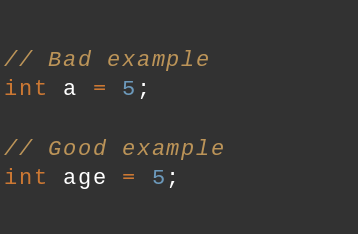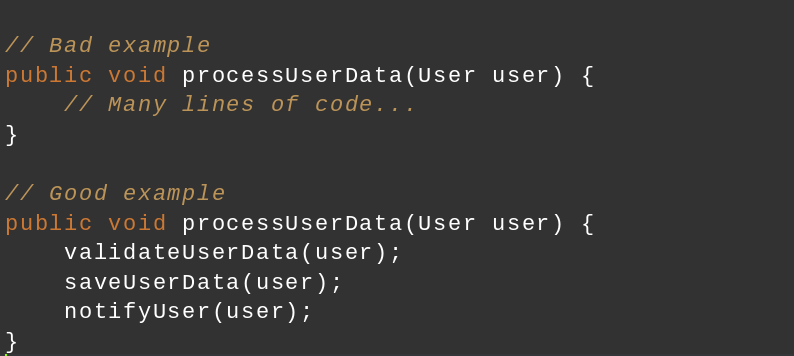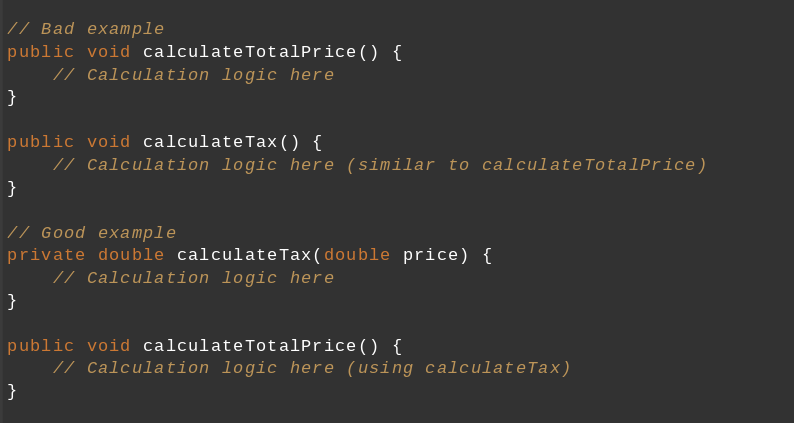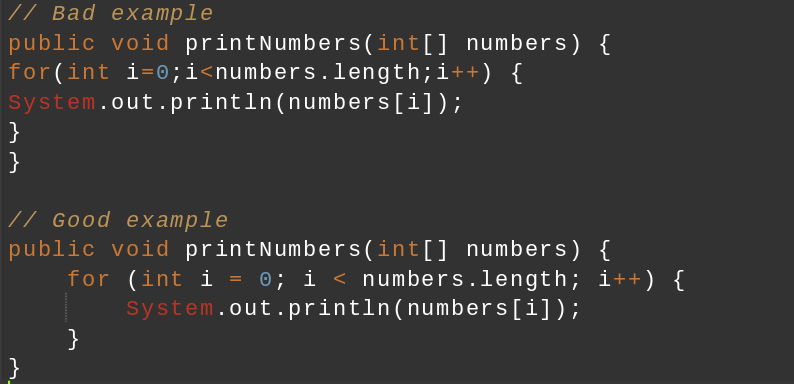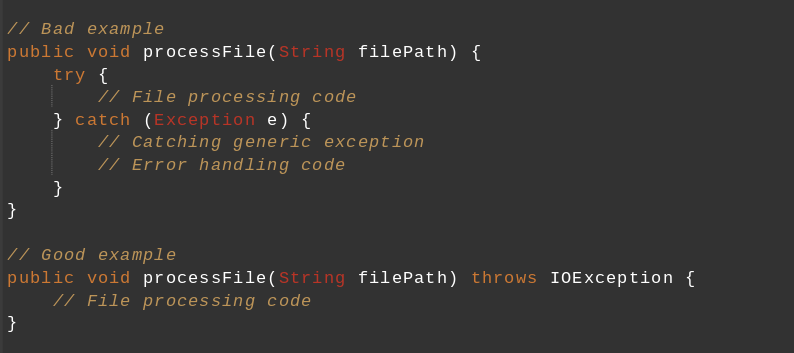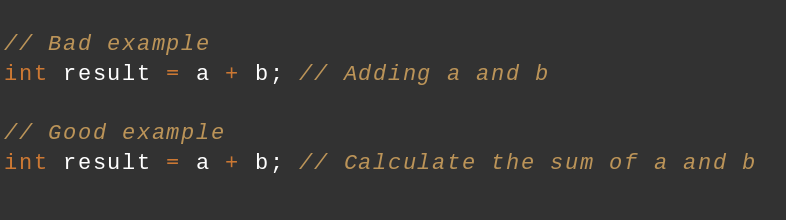For working professionals
For fresh graduates
- Study abroad
More
- Executive Doctor of Business Administration from SSBM
- Doctorate in Business Administration by Edgewood College
- Doctorate of Business Administration (DBA) from ESGCI, Paris
- Doctor of Business Administration From Golden Gate University
- Doctor of Business Administration from Rushford Business School, Switzerland
- Post Graduate Certificate in Data Science & AI (Executive)
- Gen AI Foundations Certificate Program from Microsoft
- Gen AI Mastery Certificate for Data Analysis
- Gen AI Mastery Certificate for Software Development
- Gen AI Mastery Certificate for Managerial Excellence
- Gen AI Mastery Certificate for Content Creation
- Post Graduate Certificate in Product Management from Duke CE
- Human Resource Analytics Course from IIM-K
- Directorship & Board Advisory Certification
- Gen AI Foundations Certificate Program from Microsoft
- CSM® Certification Training
- CSPO® Certification Training
- PMP® Certification Training
- SAFe® 6.0 Product Owner Product Manager (POPM) Certification
- Post Graduate Certificate in Product Management from Duke CE
- Professional Certificate Program in Cloud Computing and DevOps
- Python Programming Course
- Executive Post Graduate Programme in Software Dev. - Full Stack
- AWS Solutions Architect Training
- AWS Cloud Practitioner Essentials
- AWS Technical Essentials
- The U & AI GenAI Certificate Program from Microsoft
6. JDK in Java
7. C++ Vs Java
16. Java If-else
18. Loops in Java
20. For Loop in Java
46. Packages in Java
53. Java Collection
56. Generics In Java
57. Java Interfaces
60. Streams in Java
63. Thread in Java
67. Deadlock in Java
74. Applet in Java
75. Java Swing
76. Java Frameworks
78. JUnit Testing
81. Jar file in Java
82. Java Clean Code
86. Java 8 features
87. String in Java
93. HashMap in Java
98. Enum in Java
101. Hashcode in Java
105. Linked List in Java
109. Array Length in Java
111. Split in java
112. Map In Java
115. HashSet in Java
118. DateFormat in Java
121. Java List Size
122. Java APIs
128. Identifiers in Java
130. Set in Java
132. Try Catch in Java
133. Bubble Sort in Java
135. Queue in Java
142. Jagged Array in Java
144. Java String Format
145. Replace in Java
146. charAt() in Java
147. CompareTo in Java
151. parseInt in Java
153. Abstraction in Java
154. String Input in Java
156. instanceof in Java
157. Math Floor in Java
158. Selection Sort Java
159. int to char in Java
164. Deque in Java
172. Trim in Java
173. RxJava
174. Recursion in Java
175. HashSet Java
177. Square Root in Java
190. Javafx
Java Clean Code
Introduction
Java clean code is one of the fundamental concepts in software development. The idea emphasizes writing code that is “clean” in the sense that it is easy to read, compile, and maintain. Focusing on the idea of clean code in Java is all about making the code elegant and efficient.
Practicing clean code in Java is to go beyond just the functionality—it focuses on readable, flexible, robust, and extensible coding. Java clean code is a crucial aspect of programming that, although isn’t compulsory to master, brings in a lot of benefits to the developer once they decide to make it a part of their syntax.
Java is an inherently complex programming interface and can undertake large-scale projects. Writing clean Java code involves following principles and best practices that promote clarity, maintainability, and simplicity.
Overview
Following clean code principles, developers aim to reduce technical debt, enhance collaborative projects, and improve their programming skills. This tutorial on Java clean code aims to equip aspiring and professional developers with a concise and practical guide to writing clean and robust code. It focuses on the essential principles, best practices, and certain clean code examples Java to go about writing Java clean code.
Java Clean Code - How to Write Clean Code in Java?
Here are some guidelines and examples that will help you write clean code in Java:
Meaningful Names
Use descriptive names for variables, methods, and classes that accurately represent their purpose and functionality.
Example:
// Bad example
int a = 5;
// Good example
int age = 5;
Proper Formatting
Follow consistent indentation and formatting conventions to enhance code readability and organization.
Example:
// Bad example
public void printNumbers(int[] numbers) {
for(int i=0;i<numbers.length;i++) {
System.out.println(numbers[i]);
}
}
// Good example
public void printNumbers(int[] numbers) {
for (int i = 0; i < numbers.length; i++) {
System.out.println(numbers[i]);
}
}
Avoid Long Methods
Break down complex tasks into smaller, more manageable methods to improve code modularity and understandability. This also helps in maintaining and testing code.
Example:
// Bad example
public void processUserData(User user) {
// Many lines of code...
}
// Good example
public void processUserData(User user) {
validateUserData(user);
saveUserData(user);
notifyUser(user);
}
Liskov Substitution Principle
The Liskov Substitution Principle states that subtypes must be substitutable for their base types.
In the example below, Rectangle and Circle inherit from the Shape base class and override the calculateArea() method with their specific implementations. Clients of the Shape class should be able to use instances of Rectangle or Circle interchangeably without affecting the correctness of the program.
Code:
public class upGradTutorials {
public static void main(String[] args) {
Shape rectangle = new Rectangle(5, 10);
double rectangleArea = rectangle.calculateArea();
System.out.println("Rectangle Area: " + rectangleArea);
Shape circle = new Circle(7);
double circleArea = circle.calculateArea();
System.out.println("Circle Area: " + circleArea);
}
}
class Shape {
public double calculateArea() {
return 0;
}
}
class Rectangle extends Shape {
private double width;
private double height;
public Rectangle(double width, double height) {
this.width = width;
this.height = height;
}
@Override
public double calculateArea() {
return width * height;
}
}
class Circle extends Shape {
private double radius;
public Circle(double radius) {
this.radius = radius;
}
@Override
public double calculateArea() {
return Math.PI * radius * radius;
}
}
Commenting and Documentation
Include comments to explain the purpose and logic behind code sections, making it easier for other developers to understand and maintain the code.
Example:
// Bad example
int result = a + b; // Adding a and b
// Good example
int result = a + b; // Calculate the sum of a and b
Avoid Code Duplication
Repeated code segments should be refactored into reusable methods or classes to eliminate redundancy and improve maintainability.
// Bad example
public void calculateTotalPrice() {
// Calculation logic here
}
public void calculateTax() {
// Calculation logic here (similar to calculateTotalPrice)
}
// Good example
private double calculateTax(double price) {
// Calculation logic here
}
public void calculateTotalPrice() {
// Calculation logic here (using calculateTax)
}
Error Handling
Implement proper exception handling to handle errors gracefully and provide meaningful error messages for troubleshooting.
// Bad example
public void processFile(String filePath) {
try {
// File processing code
} catch (Exception e) {
// Catching generic exception
// Error handling code
}
}
// Good example
public void processFile(String filePath) throws IOException {
// File processing code
}
Logging
Logging is crucial for monitoring and debugging applications. Java provides the java.util.logging package and various third-party libraries like Log4j, SLF4J, and Logback for logging purposes.
Here's an example of logging using SLF4J and Logback:
import org.slf4j.Logger;
import org.slf4j.LoggerFactory;
public class upGradTutorials {
private static final Logger logger = LoggerFactory.getLogger(upGradTutorials.class);
public void doSomething() {
logger.info("Doing something...");
try {
// Code execution
} catch (Exception e) {
logger.error("An error occurred: {}", e.getMessage());
}
}
}
In this example, we declare a logger using the LoggerFactory, and then use various logging methods (e.g., info(), error()) to record relevant messages or exceptions. Proper logging helps in troubleshooting and understanding the application's behavior.
Testability
Write unit tests to verify the functionality of individual code components and ensure that changes do not introduce unintended consequences.
Single Responsibility Principle (SRP)
Each class and method should have a single responsibility. If a class or method does too many things, consider refactoring it into smaller, focused components.
Example:
// Bad example
public void processUserDataAndSendEmail(User user) {
// ...
}
// Good example
public void processUserData(User user) {
// ...
}
public void sendEmail(User user) {
// ...
}
What is Clean Code in Java?
Writing clean code in Java is a task that incorporates even the smallest requirements, such as naming the class, methods, and variables, to more complex tasks, such as efficient error handling. It is a set of principles encompassing every way to better the code before it is compiled.
Why Do We Need to Care About Clean Code?
Caring about clean code is essential for several reasons, including but not limited to preparing for Java clean code interview questions.
- Reduces time and effort: When code is well-organized and follows best practices, it becomes easier to understand, update, and fix any issues that may arise. Thus the time spent on maintenance and debugging is cut short.
- Improving collaboration: Clean code becomes a shared language with increased comprehensibility, making it easier for multiple developers to work on the same project efficiently. It reduces confusion and fosters a more collaborative and cohesive team environment.
- Future-proofing: As market requirements change or new features are added to the software, an adaptable and flexible code becomes a crucial necessity. It allows for easier enhancements and alternations, reducing the risk of introducing malware or disrupting existing functionality.
- Respecting quality: Writing clean code demonstrates a commitment to quality, leading to better software, improved user experience, and increased satisfaction among all parties involved.
Characteristics of Clean Code
Before we look at Java clean code example, let us get to know some characteristics of clean code in Java:
- Readability and Simplicity: Clean code follows the principle of simplicity. It avoids unnecessary complexity, excessive nesting, and convoluted logic. It strives for minimalism and clarity, making the code more readable.
- Modularity: Clean code is modular, breaking down complex tasks into smaller, manageable functions or modules. It promotes the separation of concerns and allows for easier testing, maintenance, and reuse.
- Consistency: Clean code follows consistent formatting and coding conventions. Coders who practice clean coding maintain one uniform yet simple style throughout the codebase, making it easier for all developers to comprehend.
- Testability: Clean code follows the principles of unit testing and embraces techniques like dependency injection, mocking, and separation of concerns to facilitate testing.
- Error handling: Clean code handles errors gracefully and provides meaningful error messages and exception-handling mechanisms. It anticipates potential failures and handles them clearly and concisely.
- Documentation: Clean code is well-documented, providing clear comments and explanations where necessary. It helps other developers understand the code's purpose, usage, and potential caveats.
- Performance: Clean code is optimized for performance without sacrificing readability. It avoids unnecessary computations, inefficient algorithms, and resource leaks.
- Continuous improvement: Clean code is a mindset. It encourages developers to continually refactor and improve their code, keeping it clean and maintainable throughout the software development lifecycle.
What Are the Signs of Bad Code (Unclean Code)?
Signs of bad code, or unclean code, can be identified through several indicators:
Poor Readability: Bad code lacks clear and descriptive naming conventions, making it difficult to understand the purpose and functionality of the code.
Complexity: Unclean code often exhibits excessive complexity, including long methods or functions, deeply nested conditions, and convoluted logic, which makes it challenging to maintain and debug.
Code Duplication: Bad code includes redundant or duplicated code segments that violate the DRY (Don't Repeat Yourself) principle and make updates or bug fixes cumbersome.
Lack of Modularity: Unclean code lacks proper modularization and separation of concerns, leading to tightly coupled components and difficulties in reusing or testing individual parts.
Inadequate Error Handling: Bad code fails to handle errors properly, resulting in unhandled exceptions, inadequate error messages, or improper use of exception-handling mechanisms.
Absence of Documentation: Unclean code lacks sufficient comments or documentation, leaving other developers unaware of the code's purpose, assumptions, or potential pitfalls.
Poor Performance: Bad code may have inefficient algorithms, excessive resource consumption, or unnecessary computations, leading to suboptimal performance.
Example of Clean Code in Java
This example below demonstrates some of the key principles of clean code, promoting readability, maintainability, and simplicity.
The User class represents a user and provides a method to greet the user. The greet method is simple and focuses on generating and printing a greeting message.
The generateGreeting method handles the logic for generating the appropriate greeting based on the user's age. The logic for generating the greeting is encapsulated in a separate private method, generateGreeting, to avoid duplication.
Finally, the main method creates a User object named "Aritra Bandyopadhyay" and age 25. It then calls the greet method to generate and print the greeting for the user.
Code:
public class User {
private String name;
private int age;
public User(String name, int age) {
this.name = name;
this.age = age;
}
public void greet() {
String greeting = generateGreeting();
System.out.println(greeting);
}
private String generateGreeting() {
if (age < 18) {
return "Hi, " + name + "! You are underage.";
} else {
return "Hello, " + name + "! Welcome.";
}
}
public static void main(String[] args) {
User user = new User("John Doe", 25);
user.greet();
}
}
Why Should Your Code Have Low Coupling and High Cohesion?
Low coupling and high cohesion are important characteristics of well-designed software. Low coupling reduces the dependencies between components, making them more independent and easier to maintain. It promotes flexibility and modularity while allowing for easier changes without impacting other parts of the codebase.
Meanwhile, high cohesion ensures that each component has a clear and focused responsibility, with closely related functionalities grouped together. This improves code readability, understandability, and maintainability. Components with high cohesion are easier to test, reuse, and understand.
Tools to Write Clean Code
There are several tools available that can assist developers with best coding practices in Java to improve performance:
Static Code Analysis Tools
Tools like SonarQube, Checkstyle, and PMD analyze the codebase and highlight potential issues, such as code smells, coding style violations, and potential bugs.
Unit Testing Frameworks
Tools like TestNG, Selenium, JUnit, and Mockito allow the creation of unit tests, facilitating developers to validate the behavior of their code and ensure its correctness and maintainability.
Integrated Development Environments (IDEs)
Modern IDEs like AWS Cloud9, IntelliJ IDEA, Visual Studio, and XCode offer built-in code inspections, refactoring tools, and automatic code formatting features that help enforce clean coding practices.
Code Review Tools
Tools like Crucible, Gerrit, and GitHub Pull Requests provide collaborative code review capabilities, enabling team members to review code for adherence to clean coding practices and suggest improvements.
Documentation Tools
Tools like Doxygen, Javadoc, and Swagger assist in generating documentation from code annotations, making it easier to document classes, Javadoc, methods, and their usage.
Conclusion
Understanding the need for and practicing clean code in Java is crucial for all developers, and writing efficient code must be an involuntary practice. Coding or programming is more than just about who frames the perfect solution to the problem—it is also about developing high-quality, readable, and maintainable software.
By prioritizing the readability and robustness of the code, developers can enhance collaboration, reduce technical debt, and improve the overall efficiency of their Java projects.
FAQs
1. Is clean code hard?
Although clean code promotes easy readability, writing it is hard work, especially for developers just learning to explore the domain. However, with improving skill sets, it gradually becomes a practice, and developers no longer need to incorporate it voluntarily.
2. Is clean code a design pattern?
Writing clean code involves using a clear design pattern, but it is not a design pattern. It is more of a reader-centric approach to coding that promotes the code's efficiency, readability, and robustness.
3. What is dirty code?
Dirty code is software that is painful to read, comprehend, and modify due to conflicting syntax styles, repetition, and other bad practices that are starkly opposite to clean coding.
-9cd0a42cab014b9e8d6d4c4ba3f27ab1.webp&w=3840&q=75)
Take the Free Quiz on Java
Answer quick questions and assess your Java knowledge


Author|900 articles published


upGrad Learner Support
Talk to our experts. We are available 7 days a week, 9 AM to 12 AM (midnight)
Indian Nationals
Foreign Nationals
Disclaimer
1.The above statistics depend on various factors and individual results may vary. Past performance is no guarantee of future results.
2.The student assumes full responsibility for all expenses associated with visas, travel, & related costs. upGrad does not provide any a.