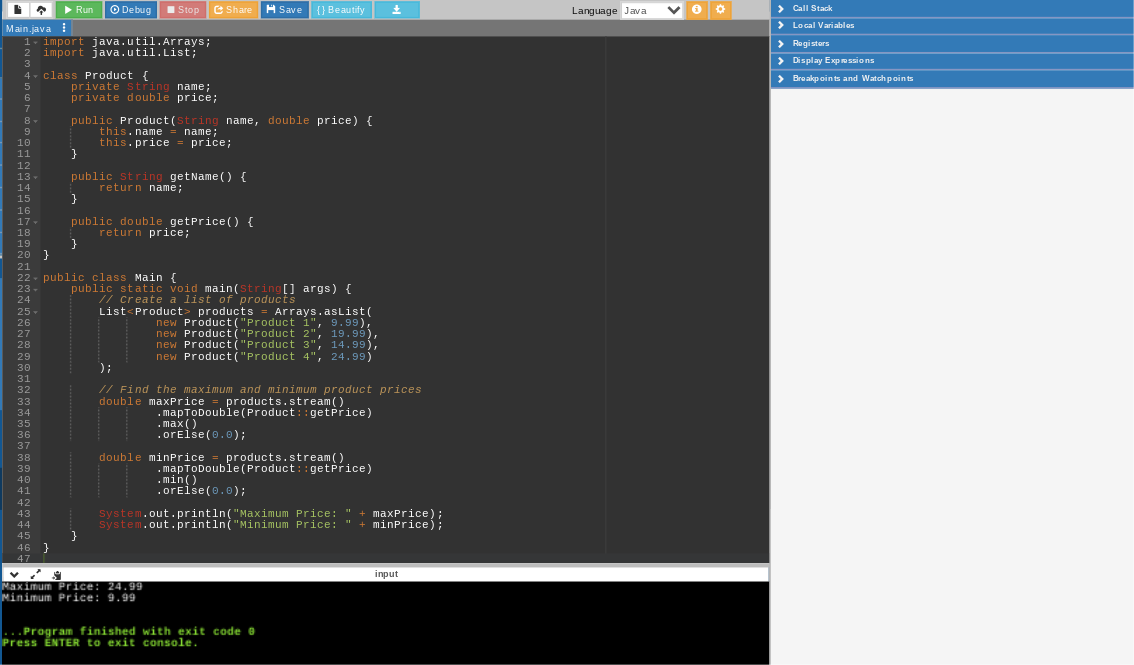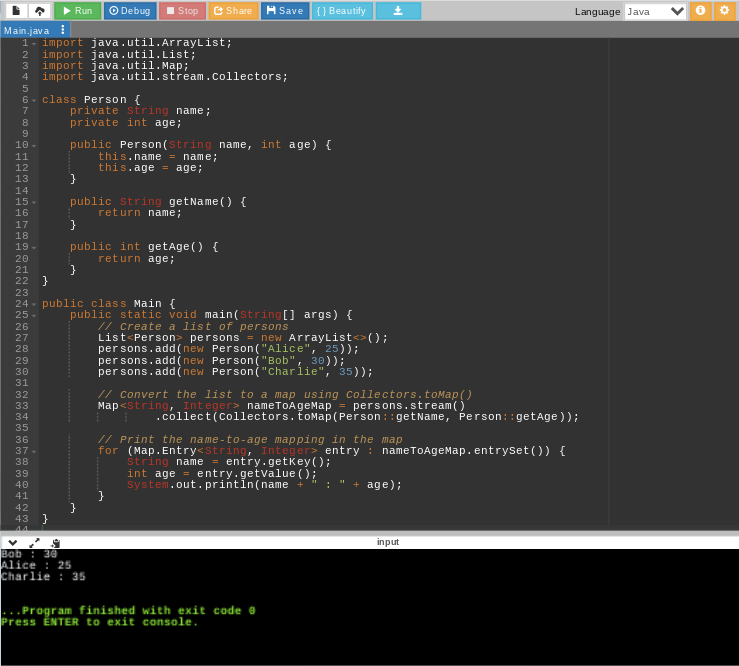For working professionals
For fresh graduates
- Study abroad
More
- Executive Doctor of Business Administration from SSBM
- Doctorate in Business Administration by Edgewood College
- Doctorate of Business Administration (DBA) from ESGCI, Paris
- Doctor of Business Administration From Golden Gate University
- Doctor of Business Administration from Rushford Business School, Switzerland
- Post Graduate Certificate in Data Science & AI (Executive)
- Gen AI Foundations Certificate Program from Microsoft
- Gen AI Mastery Certificate for Data Analysis
- Gen AI Mastery Certificate for Software Development
- Gen AI Mastery Certificate for Managerial Excellence
- Gen AI Mastery Certificate for Content Creation
- Post Graduate Certificate in Product Management from Duke CE
- Human Resource Analytics Course from IIM-K
- Directorship & Board Advisory Certification
- Gen AI Foundations Certificate Program from Microsoft
- CSM® Certification Training
- CSPO® Certification Training
- PMP® Certification Training
- SAFe® 6.0 Product Owner Product Manager (POPM) Certification
- Post Graduate Certificate in Product Management from Duke CE
- Professional Certificate Program in Cloud Computing and DevOps
- Python Programming Course
- Executive Post Graduate Programme in Software Dev. - Full Stack
- AWS Solutions Architect Training
- AWS Cloud Practitioner Essentials
- AWS Technical Essentials
- The U & AI GenAI Certificate Program from Microsoft
6. JDK in Java
7. C++ Vs Java
16. Java If-else
18. Loops in Java
20. For Loop in Java
46. Packages in Java
53. Java Collection
56. Generics In Java
57. Java Interfaces
60. Streams in Java
63. Thread in Java
67. Deadlock in Java
74. Applet in Java
75. Java Swing
76. Java Frameworks
78. JUnit Testing
81. Jar file in Java
82. Java Clean Code
86. Java 8 features
87. String in Java
93. HashMap in Java
98. Enum in Java
101. Hashcode in Java
105. Linked List in Java
109. Array Length in Java
111. Split in java
112. Map In Java
115. HashSet in Java
118. DateFormat in Java
121. Java List Size
122. Java APIs
128. Identifiers in Java
130. Set in Java
132. Try Catch in Java
133. Bubble Sort in Java
135. Queue in Java
142. Jagged Array in Java
144. Java String Format
145. Replace in Java
146. charAt() in Java
147. CompareTo in Java
151. parseInt in Java
153. Abstraction in Java
154. String Input in Java
156. instanceof in Java
157. Math Floor in Java
158. Selection Sort Java
159. int to char in Java
164. Deque in Java
172. Trim in Java
173. RxJava
174. Recursion in Java
175. HashSet Java
177. Square Root in Java
190. Javafx
Streams in Java
Introduction
Streams in Java are a relatively newer addition to Java. It was introduced in Java 8. Put simply, it is a series of objects that supports several methods. These methods can be pipelined to achieve the desired result. Here is a brief tutorial about “Streams” in Java for learners who want to know more about the Stream API in Java.
Overview
This article deals with various topics such as the different operations on Streams, Java Stream interface methods, features of Stream, and a lot more! Read on to unveil more about Streams in Java.
Different Operations on Streams
Intermediate Operations
Intermediate operations are operations that change one stream into another stream. These operations are called "intermediate" because they do not produce a final result or a terminal operation but instead return a new stream that can be further operated upon. The following are a few common intermediate operations in Java Streams:
- Map: The map() operation applies a given function to each element in the stream. Then it returns a new stream comprising the results of those function applications. The function takes a single argument of the stream element type. Then it returns a value of any type. The resulting stream will have the same number of elements as the original stream.
- Filter: The filter() operation takes a Predicate as an argument and returns a new stream. This contains only the elements of the original stream that satisfy the given predicate. The predicate takes a single argument of the stream element type. This returns a boolean value.
- Sorted: The sorted() operation returns a new stream that contains the same elements as the original stream. But this is in a sorted order. The order is determined by the elements' natural order or by a specified Comparator.
Terminal Operations
Terminal operations in Java streams are those operations that initiate the processing of the stream elements and return a non-stream result. Here are explanations for three common terminal operations:
- Collect: The collect() method accumulates elements from a stream into a collection, such as a List, Set, or Map. It takes a Collector as an argument. This specifies how to perform the accumulation. The Collector interface provides many built-in methods to perform the collection operation. Alternatively, you can create your own custom collector.
- ForEach: The forEach() method acts on each stream element. It takes a Consumer as an argument. This specifies the action to perform.
- Reduce: The reduce() method reduces the stream's elements. It takes a BinaryOperator as an argument. This specifies how to combine two stream elements into a single result. You can also provide an initial value for the reduction.
Program to Demonstrate The Use of Stream
Here is a program to demonstrate the use of Stream with the stream() method:
import java.util.Arrays;
import java.util.List;
public class Main {
public static void main(String[] args) {
List<Integer> numbers = Arrays.asList(1, 2, 3, 4, 5);
int sum = numbers.stream().mapToInt(Integer::intValue).sum();
System.out.println("Sum: " + sum);
}
}
In this program, we have a list of integers called numbers that contains the values 1, 2, 3, 4, and 5.
We use the Stream API to create a stream from the numbers list by calling the stream() method. Then, we use the mapToInt() method to convert the stream of Integer objects to an IntStream, which allows us to perform numeric operations. Finally, we call the sum() method on the IntStream to calculate the sum of the numbers in the stream and then print it.
Stream Provides The Following Features
Java Streams provide several features that make it easy to process data collections concisely and efficiently. Here are some of the main features that streams provide:
Parallelism: Streams can be easily parallelized. This means that they can be split into multiple parts. Then, they are processed in parallel across multiple threads or processors. This can enhance performance for large datasets to a great extent.
Lazy Evaluation: As already mentioned, streams use lazy evaluation. This means intermediate operations are not executed until a terminal operation is called on the stream. This allows for more efficient use of resources and can improve performance for complex stream pipelines.
Method Chaining: Streams support method chaining. This allows multiple operations to be chained together into a single stream pipeline. This makes writing concise and readable codes that perform complex data transformations easy.
Non-mutating Operations: Streams provide a set of non-mutating operations that do not modify the original collection. However, these operations return a new stream with the desired changes instead. This can make it easier to reason about the code. It may also avoid unexpected side effects.
Functional Programming: Streams use functional programming concepts, such as higher-order functions and lambda expressions. It makes it easy to write expressive and reusable code.
Support for Different Data Sources: Streams can be created from various data sources, such as collections, arrays, or files. They can be easily converted into other data structures or formats.
Java Stream Interface Methods
The Java Stream interface provides several methods that allow you to perform various operations on a stream. Here are some of the Java stream interface methods:
- filter(Predicate<T> predicate): For returning a new stream containing elements that satisfy the given predicate.
- map(Function<T, R> mapper): For returning a new stream by applying a given function to each element of the original stream.
- flatMap(Function<T, Stream<R>> mapper): For returning a new stream by first applying a function to each element of the original stream and then flattening the resulting streams into a single stream.
- distinct(): For returning a new stream consisting of distinct elements of the original stream.
- sorted(): For returning a new stream with elements sorted in their natural order.
- findFirst(): For returning an Optional describing the first element of the stream or an empty Optional if the stream is empty.
- findAny(): For returning an Optional describing any element of the stream or an empty Optional if the stream is empty.
- limit(long maxSize): For returning a new stream truncated to a maximum size of maxSize.
- skip(long n): For returning a new stream that discards the first n elements of the original stream.
- forEach(Consumer<T> action): For performing an action for each stream element.
- collect(Collector<T, A, R> collector): For performing a mutable reduction operation on the stream elements using a Collector.
- reduce(T identity, BinaryOperator<T> accumulator): For performing a reduction on the elements of the stream using the given identity value and the associative accumulation function.
- anyMatch(Predicate<T> predicate): For returning true if any stream elements match the given predicate; otherwise, returns false.
- allMatch(Predicate<T> predicate): For returning true if all stream elements match the given predicate; otherwise, returns false.
- noneMatch(Predicate<T> predicate): For returning true if no stream elements match the given predicate; otherwise, returns false.
Java Example: Filtering Collection without using Stream
First, let us look at an example of filtering a collection in Java without using the Stream API:
Java Stream Example: Filtering Collection by using Stream
Now, let us look at an example of filtering a collection in Java using the Stream API:
import java.util.ArrayList;
import java.util.List;
import java.util.stream.Collectors;
public class Main {
public static void main(String[] args) {
// Create a list of strings
List<String> names = new ArrayList<>();
names.add("Alice");
names.add("Bob");
names.add("Charlie");
names.add("David");
names.add("Eve");
// Filter the list to get names starting with "A"
List<String> filteredNames = names.stream()
.filter(name -> name.startsWith("A"))
.collect(Collectors.toList());
// Print the filtered list
for (String name : filteredNames) {
System.out.println(name);
}
}
}
Java Stream Iterating Example
Here is an example of iterating over a Stream in Java:
import java.util.stream.Stream;
public class Main {
public static void main(String[] args) {
// Create a Stream of integers from 1 to 5
Stream<Integer> stream = Stream.iterate(1, n -> n + 1)
.limit(5);
// Iterate over the Stream and print the elements
stream.forEach(System.out::println);
}
}
In this example, we create a Stream of integers using the Stream.iterate() method. The iterate() method takes an initial value (1 in this case) and a lambda expression that defines the function to generate the next value based on the previous value (n -> n + 1 in this case). We limit the stream to contain only 5 elements using the limit() method.
Java Stream Example: reduce() Method in Collection
Here is an example of using the reduce() method with Stream in Java on a collection:
import java.util.Arrays;
import java.util.List;
public class Main {
public static void main(String[] args) {
// Create a list of integers
List<Integer> numbers = Arrays.asList(1, 2, 3, 4, 5);
// Use reduce() to calculate the sum of the numbers
int sum = numbers.stream()
.reduce(0, Integer::sum);
System.out.println("Sum: " + sum);
}
}
Java Stream Example: Sum by using Collectors Methods
Now, here is an example of using the Collectors method with Stream in Java for also calculating the sum of 1, 2, 3, 4, and 5:
Java Stream Example: Find Max and Min Product Price
Here's an example (download the code) of using Stream in Java to find the maximum and minimum product prices from a collection:
Java Stream Example: count() Method in Collection
Here is an example of using the count() method with Stream in Java to count the number of elements in a collection:
import java.util.Arrays;
import java.util.List;
public class Main {
public static void main(String[] args) {
// Create a list of strings
List<String> names = Arrays.asList("Alice", "Bob", "Charlie", "David", "Eve");
// Use count() to get the number of elements
long count = names.stream().count();
System.out.println("Count: " + count);
}
}
Java Stream Example: Convert List into Set
Here is an example of using Stream in Java to convert a list into a set:
import java.util.ArrayList;
import java.util.List;
import java.util.Set;
import java.util.stream.Collectors;
public class Main {
public static void main(String[] args) {
// Create a list of integers
List<Integer> numbers = new ArrayList<>();
numbers.add(1);
numbers.add(2);
numbers.add(3);
numbers.add(3); // Duplicate element
// Convert the list to a set using Collectors.toSet()
Set<Integer> uniqueNumbers = numbers.stream()
.collect(Collectors.toSet());
// Print the unique numbers in the set
for (Integer number : uniqueNumbers) {
System.out.println(number);
}
}
}
Java Stream Example: Convert List into Map
Now, here is an example of using Stream in Java to convert a list into a map:
Conclusion
All learners must know Java streams in detail. This tutorial will serve as a helpful guide for computer science and programming enthusiasts. If you still have doubts about this concept in Java, consider enrolling in online learning programs.
Platforms like upGrad offer well-designed courses on programming and computer science. Check out their courses to learn more!
FAQs
1. What is the difference between a stream and a collection in Java?
A collection is a data structure that stores and manages a group of objects. In contrast, a stream is a way to process a group of objects functionally and declaratively.
2. Are Java Streams thread-safe?
No, Java Streams are not thread-safe by default. If a stream is used by multiple threads concurrently, it can lead to race conditions and other concurrency issues.
3. Can Java Streams be infinite?
Yes, Java Streams can be created with an infinite number of elements. This is done without loading all the data into memory at once, allowing for efficient processing of large datasets.
-9cd0a42cab014b9e8d6d4c4ba3f27ab1.webp&w=3840&q=75)
Take the Free Quiz on Java
Answer quick questions and assess your Java knowledge


Author|900 articles published


upGrad Learner Support
Talk to our experts. We are available 7 days a week, 9 AM to 12 AM (midnight)
Indian Nationals
1800 210 2020
Foreign Nationals
+918068792934
Disclaimer
1.The above statistics depend on various factors and individual results may vary. Past performance is no guarantee of future results.
2.The student assumes full responsibility for all expenses associated with visas, travel, & related costs. upGrad does not provide any a.