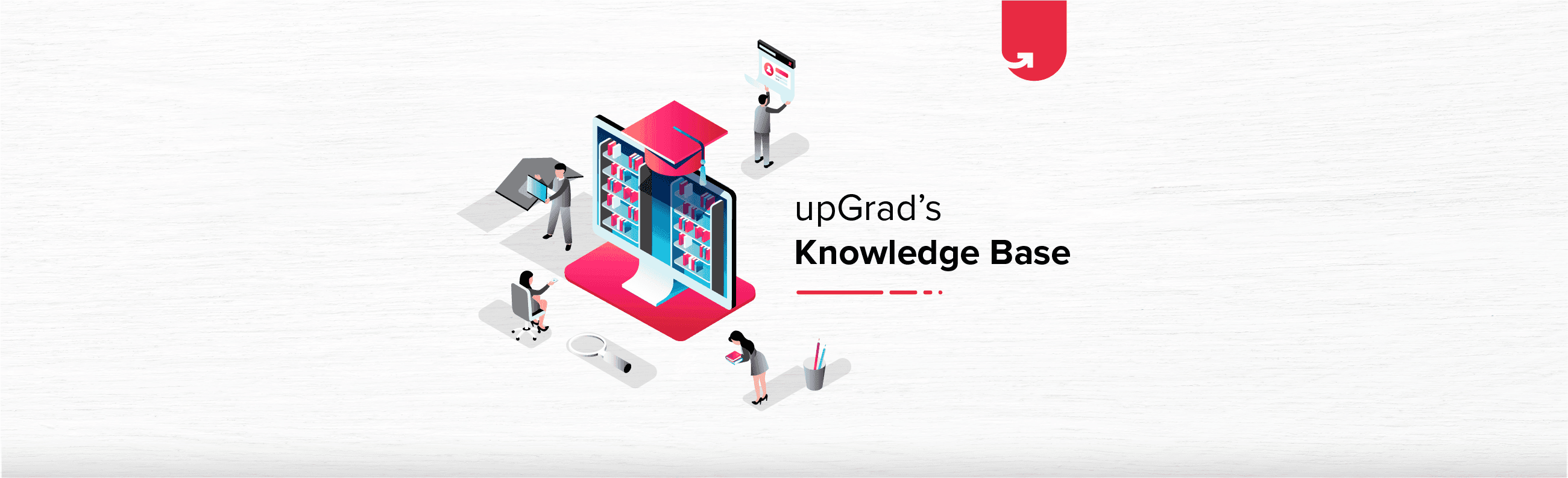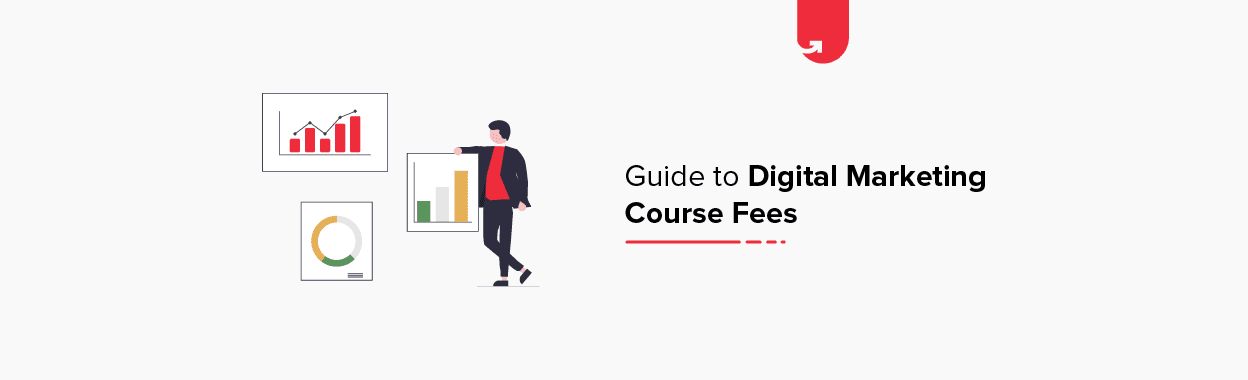The fast-paced world today requires marketers to work towards being dynamic in their strategies constantly. While marketers try to up their digital marketing game every single day, it is crucial to understand how search console helps digital marketers in several ways. Most marketers make the best of the Google search console to achieve their digital marketing goals.
Google search console gives a clear idea of how a website appears on Google and how it is seen. It also precisely showcases how sites are ranked. Finding technical errors such as broken pages, links, site indexing, etc., is easier with this tool.
Once the console tracks these issues, it updates the issues and displays the steps taken by Google and the required corrective actions. Among many functions conducted by the search console, some crucial ones include keeping a tab of the search appearance, site traffic, track technical status, SEO planning, showcasing issues, fixing errors, redefining link strategies, etc.
Learn digital marketing courses online from the World’s top Universities. Earn Masters, Executive PGP, or Advanced Certificate Programs to fast-track your career.
Key Functions of Google Search Control for Digital Marketers
While talking about how search console can help digital marketers, here are some of the primary functions:
- Identification of a website’s highest traffic and CTR pages
- Monitoring a website’s CTR, impressions, and average position regularly
- Identification of page ranks (highest, lowest, increase, decrease, etc.)
- Comparison of the portal’s performance across various devices, cities, countries, etc.
- Monitoring page indexation status, device usage issues, the total number of backlinks, broken links.
- Identification of pages with maximum and minimum internal and external web links.
- Fixes indexing issues and reindexing queries each time a new set of content is added.
- Ensures Google access to the website.
- Notifies when Google comes across malware, indexing, spam, etc.
Top 7 Benefits of using Search Console
Below are some of the most important benefits offered by the search console:
1. SEO Performance Monitoring and Management
For a digital marketer working on creating SEO strategies, the need is to have complete access to the portal’s visibility, impressions, clicks, etc. The search console can help digital marketers with reports on Google’s analysis of their site. This aids improvement in the SEO campaign functioning.
2. Improvement in Content Marketing Efforts
Search console offers the most common keywords for SEO and content strategies, which helps keep track of the content marketing efforts. Digital marketers can figure out if a particular strategy works for them and thereby make relevant changes. Verifying Google’s keywords list with the ones planned can give a clear picture of inconsistencies if any.
3. Increase in Portal Mobilisation
Search control helps with timely reports on device compatibility, which offers scope to improvise. It precisely identifies the problem areas impacting the portal and gives optimisation solutions. It enables one to check if the portal is device-friendly by simply typing the URL.
4. Search Console Fetching
The performance of a webpage largely depends on its appearance. Google provides marketers with a comparative report which showcases how Googlebot views the page performance v/s how visitors view it.
5. Tracks overall Performance
Search console helps track overall performance through comparative reports from the past. This allows marketers to keep track of their growth and scale up their performance regularly.
6. Offers Red Alerts
Red alerts are an opportunity for digital marketers to take quick, corrective actions. Search console communicates any issues foreseen, including coding errors, allowing marketers a quick turnaround time.
7. Transparency for New Web Pages
The right kind of indexing enables one to have a particular web link directly displayed. Google search results help with the right kind of mileage for new pages through indexing.
Quick Tips to Get the Best of Digital Marketing with Search Console
Here are some quick tips to keep in mind while using Search Console:
1. Review Technical Performance
The dashboard in the Google search console enables a review of technical performance regularly. Monitoring various issues such as URL issues, indexation problems, broken links, etc., lets marketers take quick actions to fix the same. This ‘hygiene check’ lets you know the health index of your portal’s performance.
2. Quick SEO Opportunities
Search analytics provides status and reports on impressions, clicks, and positioning. This data helps marketers improve their digital marketing tactics and offer better SEO strategies, thereby improving leads and conversions.
3. Content Improvisation
One of the best ways to push the right content is by ensuring that it is updated on the top-linked pages. This needs to be pushed by supporting it with external emailers, through blogs, etc. Dated content will make it difficult to get new views. Therefore, updating the content and making it engaging will help build the right reach.
4. Keyword Analysis
It is crucial to gauge if Google understands your keywords. If the planned keywords do not match the ones that Google understands, it would be challenging to get the desired results.
Effective Ways to Start Using Search Console Now
- Ensure that the content is accessible to Google regularly.
- Make the best of crawling by sharing updated content with Google.
- Use formats that are most appealing to create engaging content.
- Ensure that you do a self-check of the portal regularly, which will help minimise interruptions.
- Keep a tab of the queries that had the best search results.
Self-Help Tips for Marketers to Set Up Google Search Console
We have briefly tried to make you understand How Search Console Helps Digital Marketers. However, digital marketers need to know how to set up the Google Search Console all by themselves. The process begins by adding a portal to Google Search Console and verifying the same.
Verification enables Google to be aware of your identity, whether the applicant is the portal owner, a webmaster, SEO agency, etc. This is followed by adding the property through the portal URL. Once this is complete, the verification process can be started in one of the below ways:
1. Addition of Google Analytics Code
For someone who uses Google Analytics as a tracking metric, this would be the easier option to verify the website. You can begin by checking your home page code and add the head section. Once that is done, you need to manage the site by clicking on the Search Console Dashboard and verify the site. This should be followed by instructions in ‘recommended method’ or ‘alternate method’ mentioned under the Google Analytics option.
2. Addition of an HTML Tag
The next method would be to add an HTML tag. This mainly works for marketers who have some coding experience. The process needs to begin with verifying the property under the search control dashboard. Clicking on the HTML tag option or alternate methods tag will then give the HTML code to verify the site.
The code then needs to be copy-pasted in the head section. You will be able to publish the code upon saving it. The verification code will be available on the site’s home page. Upon returning to the Google Search Console, you will be able to verify the site.
3. Uploading an HTML file
An HTML file can be uploaded to the website’s root directory. The manage site option can be found on the search console dashboard, where the site can be verified. The HTML file needs to be then uploaded under the recommended method option. You need to follow the instructions to download the HTML file without changing its content for Google to verify further. Once uploaded, you can verify the site.
4. Verification through the domain name
A website can also be verified through a domain name provider when one can access the subdomains and subdirectories associated with your main domain. The domain name provider needs to be clicked under recommended method or alternate method options. The domain name should be chosen from the list provided, and the instructions need to be followed to complete the verification process.
These were some of the quick methods for the Google Search Console set-up. Below are some quick steps through which the search console can help digital marketers enhance their website’s SEO performance:
5. Domain Name Set-Up
The site settings allow you to choose your preferred domain name, which could be a www or a non-version. It is essential to specify a domain name.
6. Adding Site Map
The website map then needs to be added to Google Search Console. This is a quick step and enhances the site’s crawl ability. This is especially helpful when a website has too many pages. In the case of a new website, a site map helps the Googlebot crawl and index at a much better place.
With time, the Search Console tool has evolved to meet the ever-changing needs of digital marketers. You may miss out on some crucial achievements if you decide not to use this tool. While it may not be an easy task initially, you could try your hands at it and gradually adapt to the various associated components.
Best Digital Marketing Courses Online
| Advanced Certificate in Brand Communication Management - MICA | Advanced Certificate in Digital Marketing and Communication - MICA |
| Performance Marketing Bootcamp - Google Ads from upGrad | |
| To Explore all our courses, visit our page below. | |
| Digital Marketing Courses | |
Conclusion
This was a quick take on how Search Console has helped digital marketers, which is one of the key aspects of digital marketing. For more information on Digital Marketing and to get a hands-on experience on the subject, you can check out – The upGrad Digital marketing – PG Certification Course.
In-demand Digital Marketing Skills
upGrad’s Exclusive Digital Marketing Webinar for you –
What’s new in Marketing?
Digital Marketing Free courses to Learn

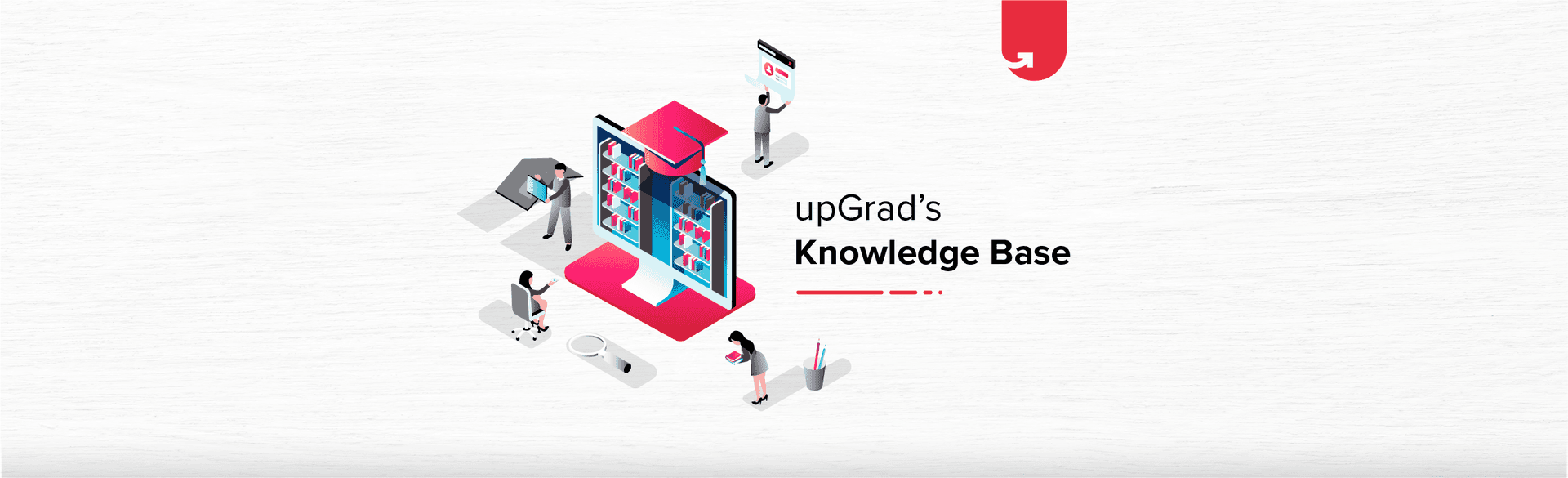


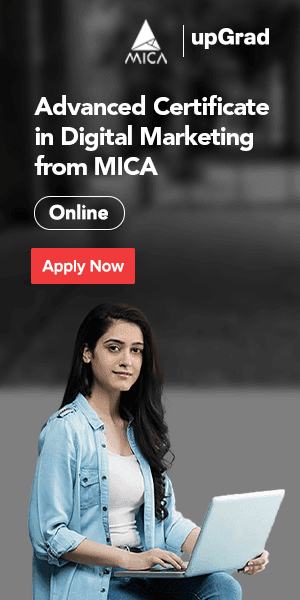










![10 Best Digital Marketing Project Ideas & Topics for Beginners / Students [2024]](/__khugblog-next/image/?url=https%3A%2F%2Fd14b9ctw0m6fid.cloudfront.net%2Fugblog%2Fwp-content%2Fuploads%2F2020%2F01%2FBlog_cover_Nov-02_3.png&w=3840&q=75)
![Top 20 Fun Social Media Project Ideas & Topics For Beginners [2024]](/__khugblog-next/image/?url=https%3A%2F%2Fd14b9ctw0m6fid.cloudfront.net%2Fugblog%2Fwp-content%2Fuploads%2F2020%2F05%2F569.png&w=3840&q=75)
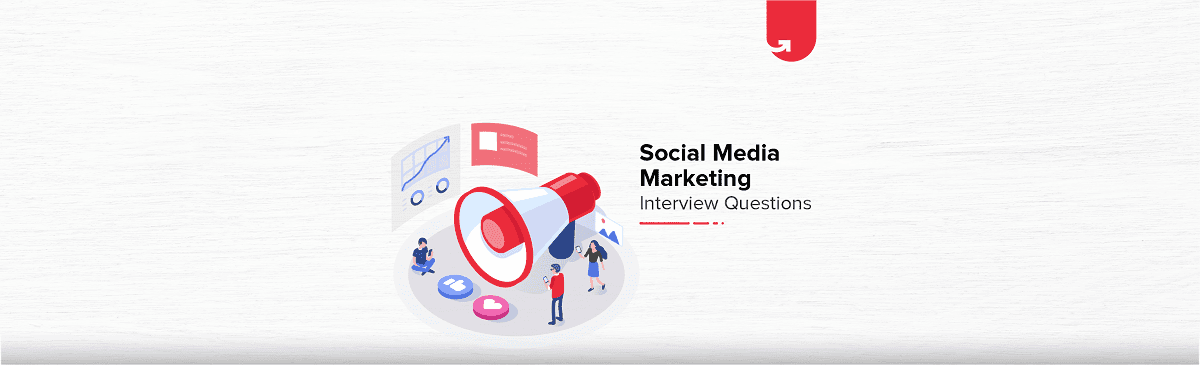

![Top 11 Careers in Digital Marketing: Ultimate Guide [2024]](/__khugblog-next/image/?url=https%3A%2F%2Fd14b9ctw0m6fid.cloudfront.net%2Fugblog%2Fwp-content%2Fuploads%2F2020%2F02%2F268-Banner.png&w=3840&q=75)
![Top 10 Highest Paying Jobs in Marketing in India [A Complete Report]](/__khugblog-next/image/?url=https%3A%2F%2Fd14b9ctw0m6fid.cloudfront.net%2Fugblog%2Fwp-content%2Fuploads%2F2020%2F05%2F571.png&w=3840&q=75)