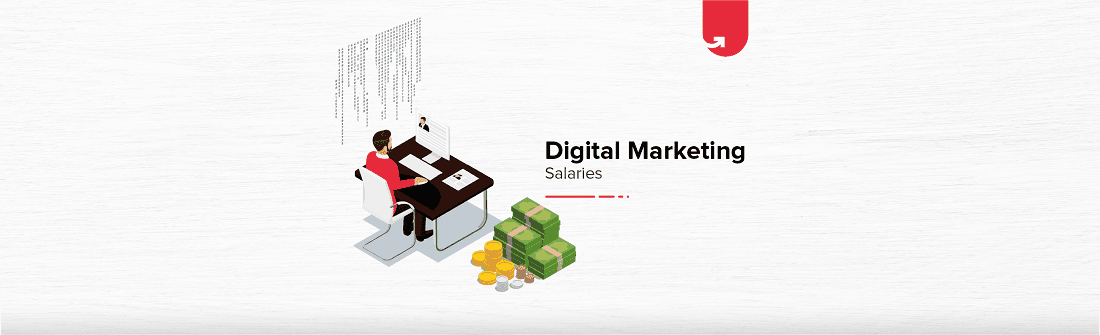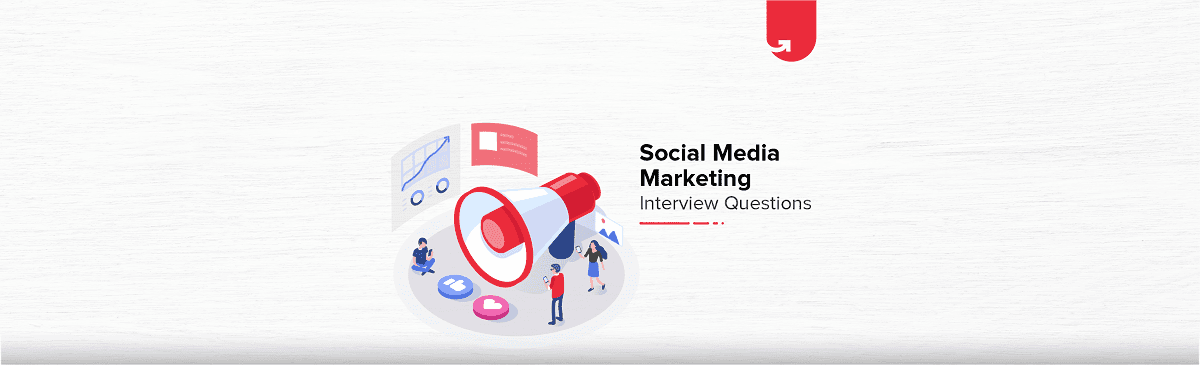What is Mobile SEO?
Mobile SEO is a practice of making your website more optimized for mobile and tablet users. It is not only for users but also for search engines to crawl your website better which reflects in the ranking.
Why Mobile SEO is Important?
According to statista, Mobile accounts for approximately half of the web traffic worldwide. In the second quarter of 2020, mobile devices (excluding tablets) generated 51.53 percent of global website traffic, consistently hovering around the 50 percent mark since the beginning of 2017.
More than 40 percent of transactions happen over mobile. As Google is implementing mobile-first indexing, mobile SEO is more important than ever. If your website is not mobile-friendly, you will not just lose mobile ranking but also your mobile users due to a bad mobile experience. If you are a beginner in digital marketing marketing, and want to gain expertise, check out our digital marketing courses from top universities.
When the mobile usage level is increasing day by day, you need to provide a good user experience by having a website that gives a rich experience no matter the device user is utilizing.
By making your website mobile-friendly, you ensure:
- Your website is responsive and adjusts based on device screen size.
- Implements fonts that are readable on any screen.
- Easily navigating menus
- Not hiding crucial content because of pop-ups or graphics.
What is Google Mobile-First Index?
According to Google, Google mobile-first index is ‘Mobile-first indexing means Google predominantly uses the mobile version of the content for indexing and ranking.’ Prior to Google mobile first indexing, Google’s index used to be a combination of both mobile and desktop search results.
Read: Mobile Marketing
Check if Your Website is Mobile Friendly
If you are not sure if your website is friendly or not, don’t assume. Check with Google’s mobile friendly test to find out.
It is important to find out how easily Google index your mobile website. Go to Google Search Console. Go to Mobile Usability option under Enhancements. The Mobile Usability feature will help you get the types of errors Google finds and the list of pages that has the errors. By clearing the issues, you can make your website more mobile friendly.
Also, you need to check if you are blocking Google to access JS, CSS, and other parts of code.
You can check this with the Robots txt file. If you are blocking any essential part of code unintentionally, unblock it.
How to Make Your Website SEO Friendly?
1. Make Your Website Responsive
When you make your website responsive, your website adapts to any screen your user use. You can provide the best experience no matter what device they use. It implements fonts that are readable on any device.
2. Clean Navigation
Keep the navigation simple and clean. Users should be able to understand where the navigation menus are.
3. Don’t Hide Anything From Mobile Readers
Web masters used to hide a few elements from mobile readers. Less content for mobile readers for a better user experience. But this can be an issue because of Mobile-first index. Because Google considers your mobile site as the main site. If the content is not visible, Google will not crawl. So, keep each and everything available for mobile users.
4. Site Design
To make your website easy to access, don’t use Flash, give enough space between paragraphs and lines, avoid unnecessary pop-ups.
4. Limit the Pop-up
Pop-ups are not bad but the type of pop-up makes the difference. If you implement a pop-up that is repetitive or fills the entire page is not recommended. It should be helpful to the readers and should be able to close easily if not needed.
5. Improve Your Website Speed
It is obvious that website speed is a very important ranking factor for Google. The faster the website, the lesser the users the website loses.
How to improve website speed:
- Compress and optimize images
- Minimize HTTP Requests
- Improve your website hosting
- Enable browser caching
- Enable Gzip compression
- Asynochronous loading for JS and CSS files
- Minify CSS, HTML and JS Files
6. Local Search Optimization
People search for nearby businesses on mobile than desktop. So, if you have a local element, optimize for local search in your mobile content for better results.
7. Make Your Content Easy To Read
Font size is not the only factor to consider while making a website easier to read. Longer paragraphs are not easy to read so consider having short paragraphs.
upGrad’s Exclusive Digital Marketing Webinar for you –
What’s new in Marketing?
8. Viewport Content Tag
The viewport content tag helps the website to make changes based on the size of the device of the user. By adding the viewport content tag, you are ensuring your website doesn’t look funky to mobile users.
9. Optimize Title and Description for Mobile
When mobile users bigger share of your traffic, optimize title and descriptions especially for mobile users. The size of the mobile SERP is smaller so consider this in mind while creating title and description.
Also Read: Digital Marketing Tutorial
Best Digital Marketing Courses Online
| Advanced Certificate in Brand Communication Management - MICA | Advanced Certificate in Digital Marketing and Communication - MICA |
| Performance Marketing Bootcamp - Google Ads from upGrad | |
| To Explore all our courses, visit our page below. | |
| Digital Marketing Courses | |
10. Use Schema.org
Due to limited screen size, when your mobile SERP has rich snippets, it will make your search results stand out even better.
In-demand Digital Marketing Skills
Conclusion
I hope you liked the article about how to optimize your website for mobile. Let us know your opinion on the comments. You don’t need to think only about search engines while optimizing your website. When you improve your website for users and work on improving their experience, it will reflect on your website ranking as well.
If you are interested to learn about digital marketing, upGrad is a great place to start your digital marketing journey.
upGrad’s digital marketing course duration is 6.5 months. The course is fragmented into various modules consisting of theory, case studies, and live industry projects on topics like SEO, SEM, social media/content/email marketing, marketing analytics, campaign management, and marketing strategy, among other things.
The Advanced Certificate in Digital Marketing & Communicationcourse take on a holistic approach to digital marketing. By the time you finish with us, one thing is for sure – your horizon of knowledge will expand significantly and you’ll learn to think and act like a true digital marketer. With so many perks and benefits, why should you go someplace else?
Digital Marketing Free courses to Learn

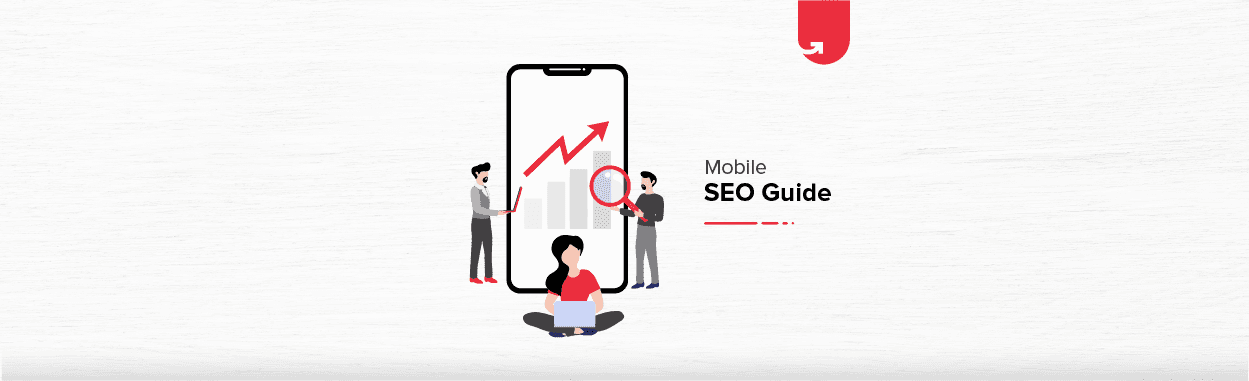


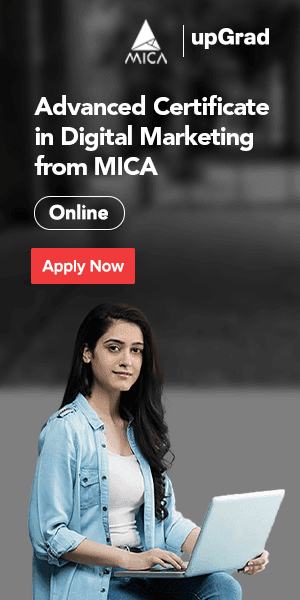





![Top 10 Highest Paying Jobs in Marketing in India [A Complete Report]](/__khugblog-next/image/?url=https%3A%2F%2Fd14b9ctw0m6fid.cloudfront.net%2Fugblog%2Fwp-content%2Fuploads%2F2020%2F05%2F571.png&w=3840&q=75)
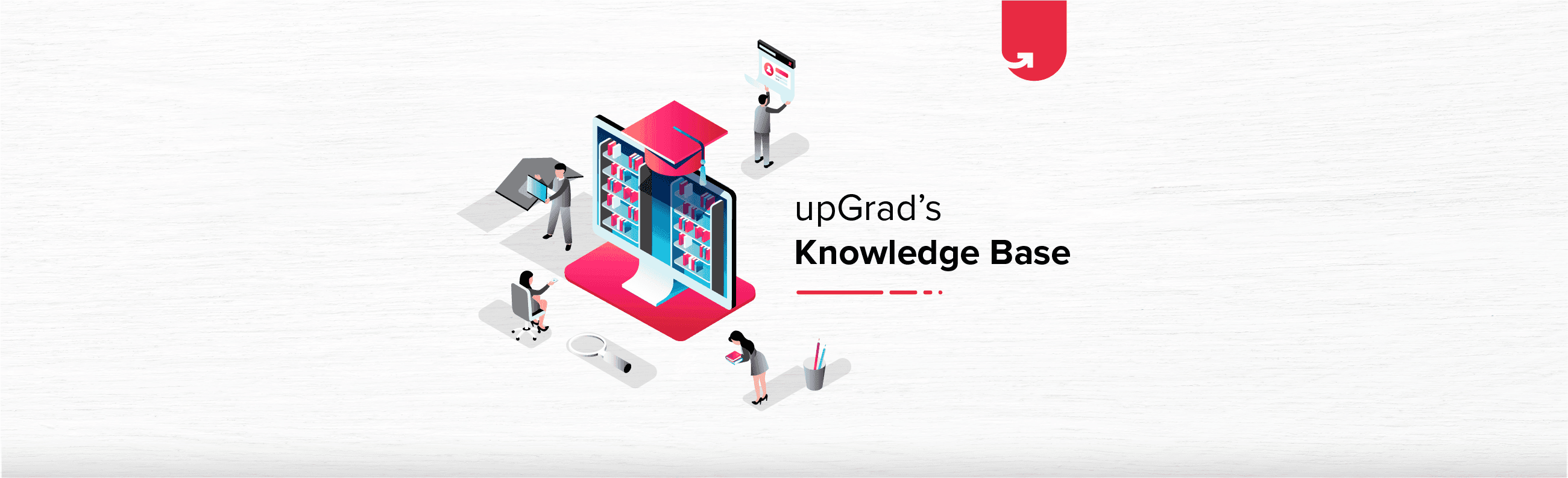
![17 Fun Social Media Project Ideas & Topics For Beginners [2023]](/__khugblog-next/image/?url=https%3A%2F%2Fd14b9ctw0m6fid.cloudfront.net%2Fugblog%2Fwp-content%2Fuploads%2F2020%2F05%2F569.png&w=3840&q=75)
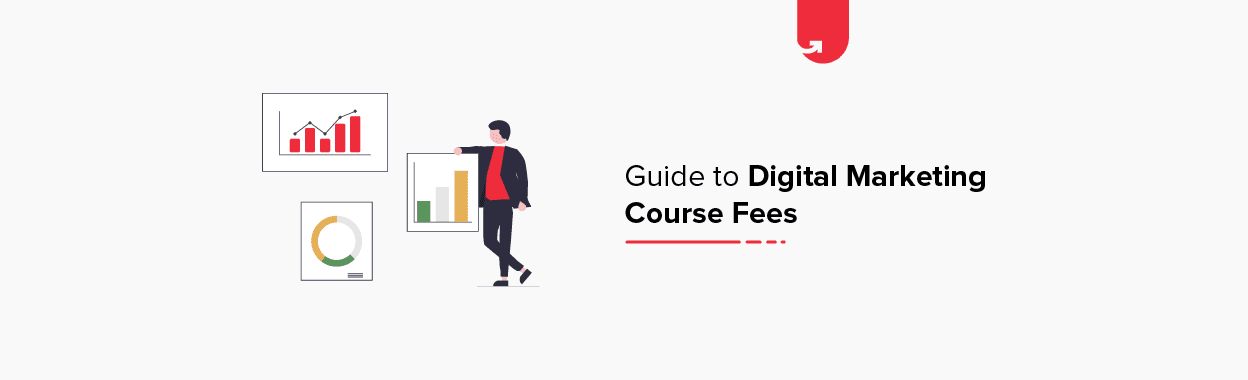
![Top 133 SEO Interview Questions &Answers [Ultimate Guide 2024]](/__khugblog-next/image/?url=https%3A%2F%2Fd14b9ctw0m6fid.cloudfront.net%2Fugblog%2Fwp-content%2Fuploads%2F2020%2F04%2F109-banner.png&w=3840&q=75)