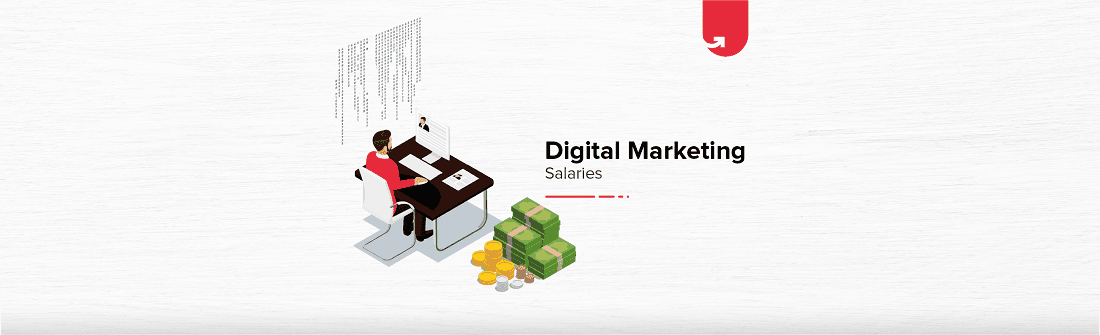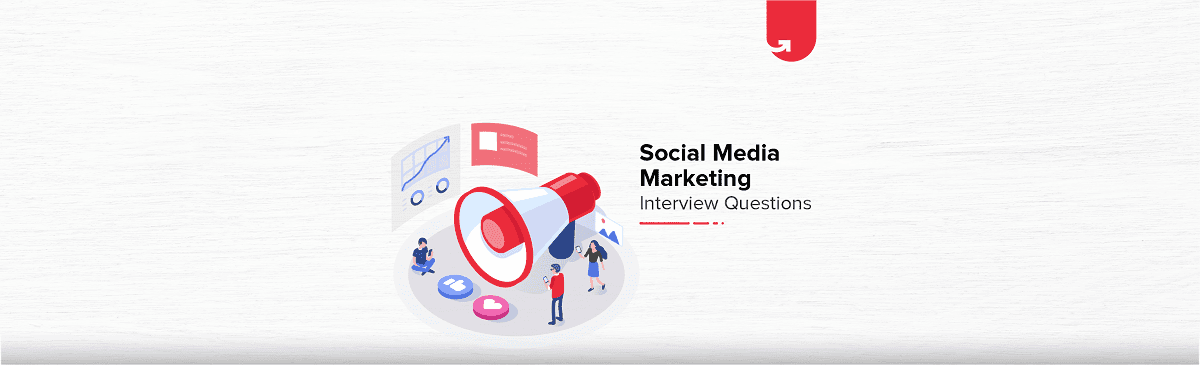Online transactions are widespread, especially on social media. Everything from massive, global enterprises to modest artists who operate from home may be found online. Any business owner, salesperson, digital marketer, or upcoming YouTube podcaster wishes to have a clear picture of how users act on their websites and interact with their ads, regardless of the size of the firm. Facebook Pixel code is one such tool to assist users in leveraging analytics and enhancing their service promotion through better campaigns and advertising endeavours.
Facebook Pixel code, being the third most prominently used analytics tracking tool in India, observes great popularity among digital marketers aiming to enhance their marketing tactics. Let’s explore how Facebook Pixel works and how it can be leveraged towards growth!
Learn digital marketing courses online from the World’s top Universities. Earn Masters, Executive PGP, or Advanced Certificate Programs to fast-track your career.
Understanding Facebook Pixel
Facebook Pixel, a web analytics script, is a piece of code that is added to your website. Facebook Pixel integration enables you to gather information to improve your ads, create target audiences for future advertising, and remarket to website visitors who have already interacted with them.
The Pixel gathers crucial information from each website activity that helps you to build ad campaigns that improve your chances of continuing to run a successful Facebook ad campaign. By using the Facebook Pixel code, you may provide your advertising campaigns with strong capabilities like retargeting, lead generation, and in-depth audiences.
What can Facebook Pixel be used for?
A Facebook Pixel code is used to track events like –
- Page View
- Time
- Scroll Depth
- Add to cart
- Purchase
- Create retargeting campaigns
Since Facebook is presently one of the most popular social media sites, Facebook Pixel enhances your advertising performance and is a powerful resource to have access to and be knowledgeable about.
The Pixel collects vital information from each action taken on your website, enabling you to develop marketing plans that increase the probability that Facebook advertisements will be successful. For instance, if you run advertisements, Pixel logs every click on your website and connects the related traffic to an advertisement. You may set up Pixel to track user activity in the background on your website if you don’t want to further personalise the data collected.
How Does Facebook Pixel Work?
Thanks to Pixel, which connects the data and behaviours of website visitors to their Facebook profiles, you can add complex features like conversion optimisation, retargeting, and in-depth audiences to your ad campaigns. If you don’t want to further personalise the recorded data, you may configure Pixel to operate in the background of your website and track user activity.
The usage of sophisticated features like conversion optimisation, retargeting, and in-depth audiences may be added to your ad campaigns, courtesy of Pixel, which links the data and activities of website visitors to their Facebook profiles.
Let’s say you want to see growth in your internet business. Then, you must have a firm grasp of social media marketing analytics, and Pixel enables you to leverage consumer activity data to target your audience.
What are the Benefits of Facebook Pixel?
Since we already understand what Facebook Pixel is and how it works, let’s look at its benefits in detail –
- It is a free tool.
- It is a great way to check Facebook ads’ effectiveness.
- It is a great conversion-tracking tool.
- Pixel boosts your revenue and sales by tailoring advertisements to website users most inclined to take a particular action.
- Pixel targets advertisements to the appropriate audiences who do specific activities, resulting in more and better data-driven decisions.
- It gives you a better understanding of your audience.
- You get access to Facebook Analytics.
- With the help of audiences with similar interests and demographics to your main target audience, Pixel even enables you to grow your Facebook advertisements profitably.
Conversions with Facebook Pixel Events
You’re more likely to make a loss with Facebook advertising without a Pixel. Pixel enables you to customise your efforts to more profitable objectives. Again, the Pixel is the key component to ensuring that your Facebook advertisements get the best possible outcomes. Let’s take a look at how Facebook Pixel enhances your Facebook advertising strategies.
Retargeting with Facebook Pixel
You may design complex and simple combinations to retarget your consumer the way you want by using events and custom conversions. You may utilise Facebook advertising more effectively with the help of a Pixel to boost its effectiveness and profitability.
Customising and Optimising Audiences
Follow the following steps for building your audience –
- You must go to “Audiences” in your ad account to build a custom audience using Pixel data.
- Choose “website” as the data source and make sure the appropriate ad account and Pixel are shown there.
- You can now build your custom audience with the filters provided.
Lookalike Audiences
The ability to deploy lookalike audiences in your Facebook advertising is perhaps one of the best features that the Pixel gives you access to. You may rapidly find new users and clients that have the same traits as people already using your website by utilising lookalike audiences.
How do you set up Facebook Pixel?
Knowing its purpose, you should install the Facebook Pixel on your website. You can accomplish it by performing the steps mentioned below –
-
Create an account on Facebook Pixel
You must first create your account on Pixel. Go to your Facebook Events Manager and choose ‘Web’ under ‘Connect a Data Source’. To proceed, pick Facebook Pixel, then click Connect. You must then add all the Pixel details.
-
Add the Pixel to your website
Here is how you can integrate Facebook Pixel into your website –
-
Manually
Facebook Pixel works well when it is available on each page of the website. The process is very simple since you do not need to integrate it on every page; you can just put the required code under the global header between <head> and </head> of the website.
-
Use a ‘tag manager’ or ‘integration’
- Under ‘settings’, click on ‘data sharing settings’, click on the ‘customer data sharing’ section and then on ‘enable data sharing’.
- You can choose the data sharing level, which is ‘standard’, ‘enhanced’, or ‘maximum’.
- Follow the instructions on the screen and create your Facebook Pixel.
- Once you confirm, your setup will be complete.
-
Email all your instructions to your developer
You may also email instructions and the necessary code to the web developer who manages your website so they can add the Facebook Pixel. Enter the developer’s email address and choose the option ‘Email Instructions to a Developer’.
Utilise the Facebook Pixel Helper to check the code’s functionality after implementation. Facebook Pixel Helper also alerts you to issues so you may repeat the installation process and make sure everything is running well.
-
Via Shopify
Go to your Shopify online store settings and put your Pixel ID where it asks to install Pixel.
Best Online Digital Marketing Courses
| Advanced Certificate in Brand Communication Management - MICA | Advanced Certificate in Digital Marketing and Communication - MICA |
| Performance Marketing Bootcamp - Google Ads from upGrad | |
| To explore all our certification courses on Digital Marketing, kindly visit our page below. | |
| Digital Marketing Certification | |
-
Via Squarespace
You must visit your Marketing settings in Squarespace to install the Pixel. Your marketing options may be found by selecting Marketing from the Home Menu, clicking Facebook Pixel & Ads, and then pasting your Pixel ID into the form.
Top Digital Marketing Skills
-
Via WordPress
Install the Facebook plugin and Pixel in WordPress. Start by selecting WordPress in the partner integration area of the Pixel setup. You will receive a link to download the plugin from there. Install the plugin on WordPress, then fill in the forms with your ID.
Digital Marketing Free courses to Learn
Conclusion
Facebook Pixel aims to enhance your advertising outcomes on the network, and by gathering data, it aids in the development of your website as well. Additionally, because Facebook Pixel is free, easy to install, configure, and, most importantly, utilise and analyse, many businesses may immediately begin utilising them to benefit from them. Knowing the ins and outs of Facebook Pixel can help you boost your business at an exceptional rate!
While Facebook Pixel can be a revolutionary addition to your digital marketing strategy, knowing your way through other marketing tools and platforms is equally important. Strengthen your digital marketing skills with the Digital Marketing Job Linked Bootcamp provided under the guidance of leading industry professionals, brought to you by upGrad!
Check out the course to initiate your path to becoming a leading digital marketing professional!

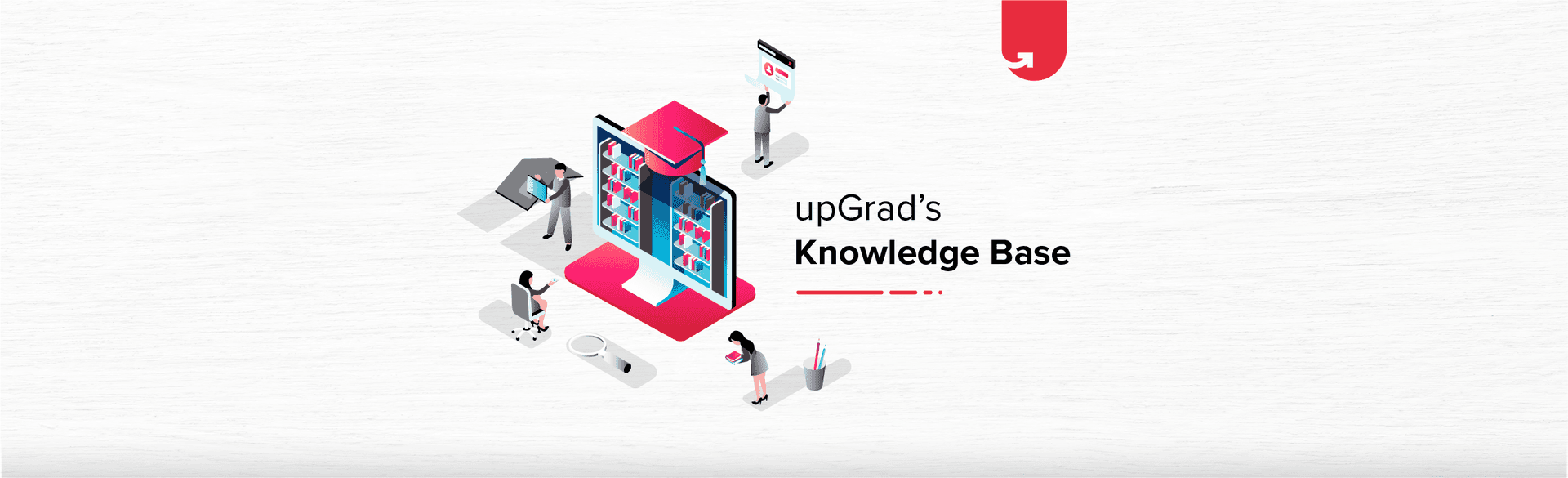


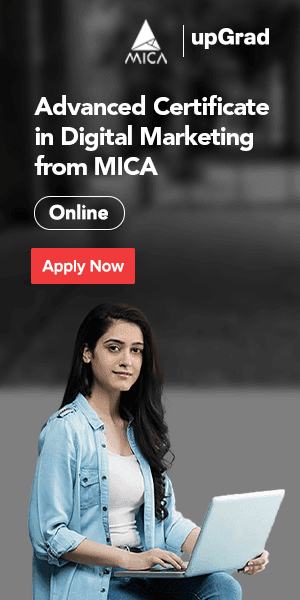





![Top 10 Highest Paying Jobs in Marketing in India [A Complete Report]](/__khugblog-next/image/?url=https%3A%2F%2Fd14b9ctw0m6fid.cloudfront.net%2Fugblog%2Fwp-content%2Fuploads%2F2020%2F05%2F571.png&w=3840&q=75)
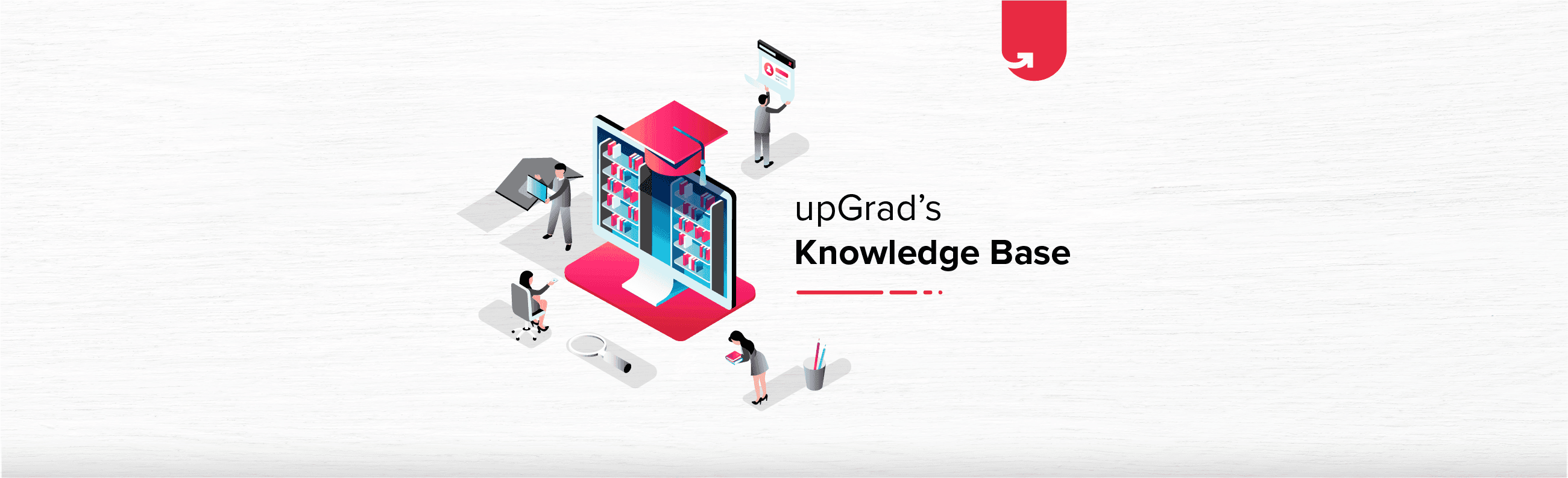
![17 Fun Social Media Project Ideas & Topics For Beginners [2023]](/__khugblog-next/image/?url=https%3A%2F%2Fd14b9ctw0m6fid.cloudfront.net%2Fugblog%2Fwp-content%2Fuploads%2F2020%2F05%2F569.png&w=3840&q=75)
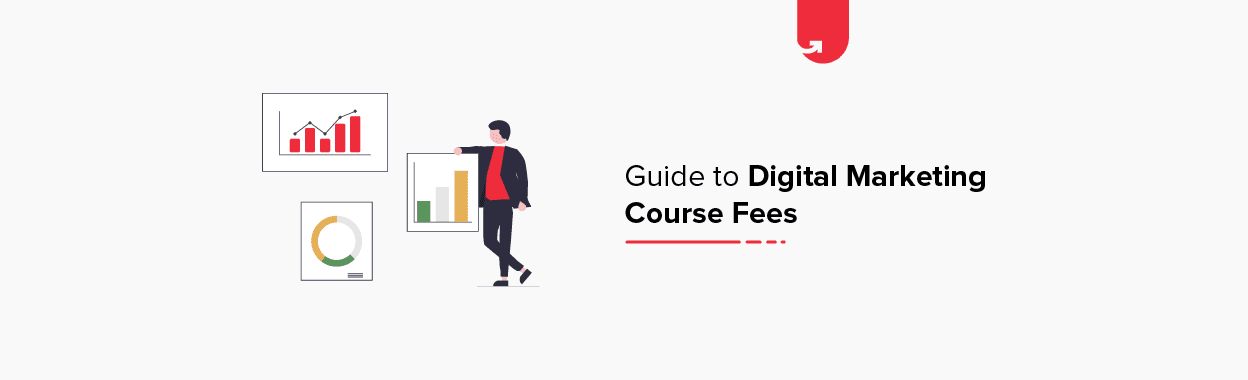
![Top 133 SEO Interview Questions &Answers [Ultimate Guide 2024]](/__khugblog-next/image/?url=https%3A%2F%2Fd14b9ctw0m6fid.cloudfront.net%2Fugblog%2Fwp-content%2Fuploads%2F2020%2F04%2F109-banner.png&w=3840&q=75)