Working on Docker? You obviously can’t rely on your memory for the usual machine commands, and so, we present to you a comprehensive Docker cheat sheet.
Before working on Docker, it is important to become familiar with the associated terminology – Dockfires, images, etc.
But first, let’s understand what Docker is and why it should be used.
Check out our free courses to get an edge over the competition
What is Docker?
Also known as container manager, Docker is an open platform that helps developers develop and run applications.
But if Docker is a container manager, what is a container?
An environment in a capsule, running on shallow abstractions, meant for providing developers with virtual isolation to run processes without obstructions is called a container.
Docker is basically a place where you can manage these containers containing packaged software.
Check out upGrad’s Advanced Certification in Blockchain
Why use Docker?
Docker allows developers to build any kind of app in whichever language the client needs by using any toolchain that they prefer. Such apps are also portable and flexible to run anywhere, such as on Windows, Ubuntu, and Red Hat.
Since Docker tracks all the changes and manages them, it gets easier for the systems administrator to see how the app is being built and how it would work.
All in all, Docker is useful when you want to build high-quality apps faster.
Check out upGrad’s Advanced Certification in DevOps
Learn more: Introduction to Docker Networking: Workflow, Networking
Explore Our Software Development Free Courses
Prerequisites for Working on Docker
1. Docker plugin along with zsh configuration manager to autocomplete Docker commands.
2. Linux – 3.10.x kernel or more
3. MacOS – 10.8 Mountain Lion or newer
Remember that after installing Docker, you need to check its version to know the features that are compatible with it. Here’s how you can find it out.
Use the command docker version to check the version of the Docker that you’re using.
Use the following command to know the server version.
$ docker version –format ‘{{.Server.Version}}’
Read: Docker Salary in India
Installing Docker
Here are links to install Docker on different operating systems.
- Linux – curl -sSL https://get.docker.com/ | sh
- Max – https://download.docker.com/mac/stable/Docker.dmg
- Windows: https://download.docker.com/win/stable/InstallDocker.msi
Let’s now move on to container commands.
Explore our Popular Software Engineering Courses
Container Commands
What threads are to processes, containers are to virtual machines.
Here’s the chain of commands for different functions to perform on a container.
Lifecycle
- docker create – to create a container
- docker rename – to rename a container
- docker run – to create and start a container in one operation
- docker rm – to delete a container
- docker update – to update a container’s resource limits
In order to keep the container running, use docker run -td container_id.
Starting and stopping containers
- docker start nginx – to start a container
- docker stop nginx – to stop a container
- docker restart nginx – to restart a container
- docker pause nginx – to pause a container
- docker unpause nginx – to unpause a container
- docker wait nginx – to block a container
- docker kill nginx – to send a SIGKILL
- docker attach nginx – to attach to one container to an existing container
upGrad’s Exclusive Software Development Webinar for you –
SAAS Business – What is So Different?
Image Commands in Docker
- Creating an image from a Dockerfile: Docker build [URL], and Docker build -t for building an image from a Dockerfile in the current directory and tags the image
- Pulling an image from a registry: Docker pull [IMAGE]
- Pushing an image to a registry: docker push [IMAGE]
- Creating an image from a tarball: docker import [URL/FILE]
- Creating an image from a container: Docker commit [CONTAINER] [NEW_IMAGE_NAME]
- Removing an image: Docker rmi [IMAGE]
- Loading an image from a tar archive or stdin: docker load [TAR_FILE/STDIN_FILE]
- Saving an image to a tar archive, streamed to STDOUT with all parent layers, tags, and versions: Docker save [IMAGE] > [TAR_FILE]
In-Demand Software Development Skills
Container and Image Information Commands
To manage the containers after setting them up, it is important to get all the relevant information out of them. Use to following commands to get image and container details in Docker.
- docker ps – to list all the running containers
- docker ps -a – to list both stopped and running containers
- docker logs [CONTAINER] – to get all logs from a running container
- docker inspect [OBJECT_NAME/ID] – to list low-level information on Docker objects
- docker events [CONTAINER] – to list all real-time events in a container
- docker port [CONTAINER] – to show the specific mapping of a container
- docker top [CONTAINER] – to display all running processes
- docker stats [CONTAINER] – to display usage statistics of a container in real-time
- docker diff [CONTAINER] – to display all changed to a file or directory in a container
- docker image ls – to list all locally stored images in the Docker engine
- docker history [IMAGE] – to see the history of an image
Check out : 12 Interesting Docker Project Ideas For Beginners
Loading and Saving Images Commands in Docker
- docker load < my_image.tar.gz – to load an image from a file
- docker save my_image:my_tag | gzip > my_image.tar.gz – to save an existing image
Importing and Exporting Container
- cat my_container.tar.gz | docker import – my_image:my_tag – to import a container as an image
- docker export my_container | gzip > my_container.tar.gz – to export an existing container
Learn Software Development Courses online from the World’s top Universities. Earn Executive PG Programs, Advanced Certificate Programs or Masters Programs to fast-track your career.
Network Commands in Docker
1. To create a network, use the following command:
docker network create -d overlay MyOverlayNetworkdocker network create -d bridge MyBridgeNetworkdocker network create -d overlay \
–subnet=192.167.0.0/16 \
–subnet=192.172.0.0/16 \
–gateway=192.167.0.100 \
–gateway=192.172.0.100 \
–ip-range=192.167.1.0/24 \
–aux-address=”my-router=192.167.1.5″ –aux-address=”my-switch=192.167.1.6″ \
–aux-address=”my-printer=192.172.1.5″ –aux-address=”my-nas=192.172.1.6″ \
MyOverlayNetwork
2. To remove a network, use:
docker network rm MyOverlayNetwork
3. To list a network,
docker network ls
4. To get information about a network
docker network inspect MyOverlayNetwork
5. To connect a running container to a network
docker network connect MyOverlayNetwork nginx
6. To connect a container to a network when it starts
docker run -it -d –network=MyOverlayNetwork nginx
7. To disconnect a container from a network
docker network disconnect MyOverlayNetwork nginx
Also read: Docker Interview Questions & Answers
Read our Popular Articles related to Software Development
| Why Learn to Code? How Learn to Code? | How to Install Specific Version of NPM Package? | Types of Inheritance in C++ What Should You Know? |
Conclusion
This Docker cheat sheet should save you enough time while you’re working on building a high-quality app. Keep it handy at all times to quicken the process of app development!
If you’re interested to learn more about docker, full stack software development , check out upGrad & IIIT-B’s PG Diploma in Full-stack Software Development which is designed for working professionals and offers 500+ hours of rigorous training, 9+ projects and assignments, IIIT-B Alumni status, practical hands-on capstone projects & job assistance with top firms.

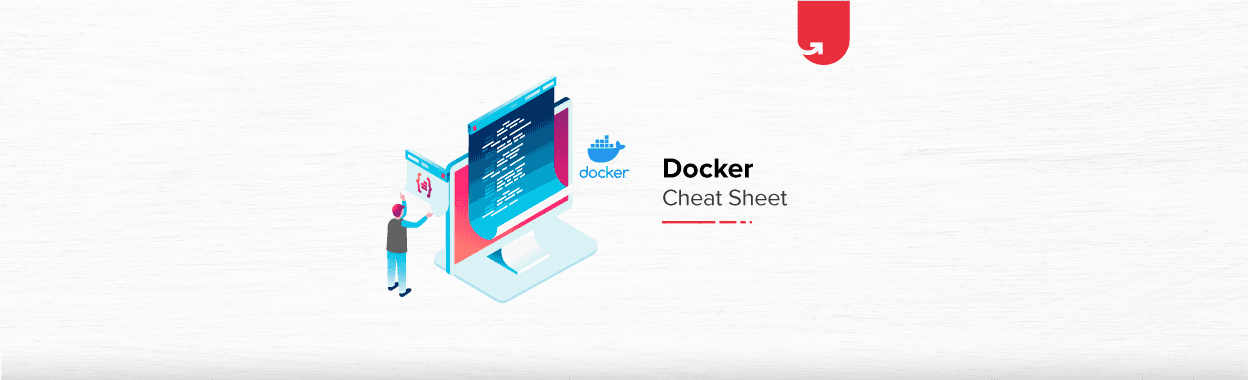

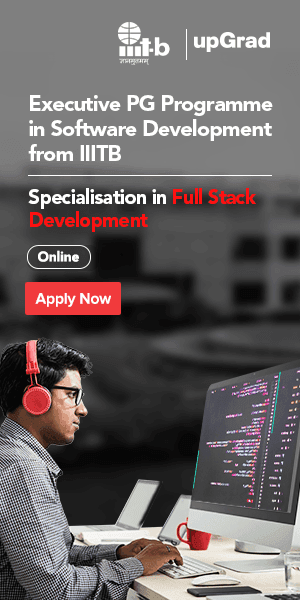


























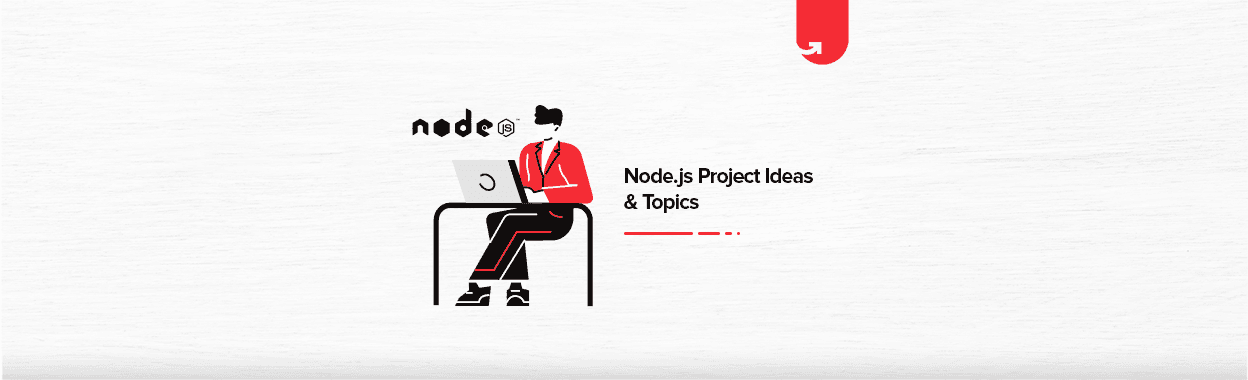
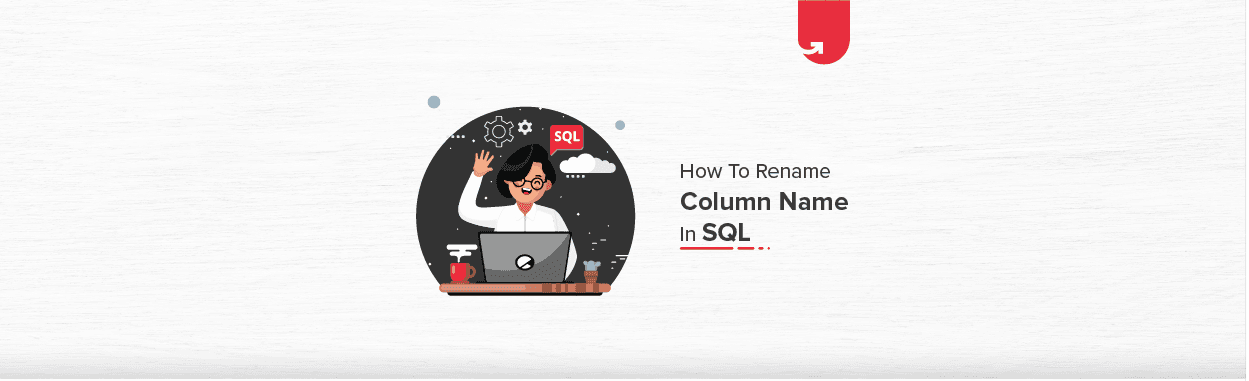
![Android Developer Salary in India in 2024 [For Freshers & Experienced]](/__khugblog-next/image/?url=https%3A%2F%2Fd14b9ctw0m6fid.cloudfront.net%2Fugblog%2Fwp-content%2Fuploads%2F2020%2F07%2F621-Android-Developer-Salary.png&w=3840&q=75)
![7 Top Django Projects on Github [For Beginners & Experienced]](/__khugblog-next/image/?url=https%3A%2F%2Fd14b9ctw0m6fid.cloudfront.net%2Fugblog%2Fwp-content%2Fuploads%2F2020%2F09%2F1045.png&w=3840&q=75)
![Salesforce Developer Salary in India in 2024 [For Freshers & Experienced]](/__khugblog-next/image/?url=https%3A%2F%2Fd14b9ctw0m6fid.cloudfront.net%2Fugblog%2Fwp-content%2Fuploads%2F2020%2F06%2F655.png&w=3840&q=75)
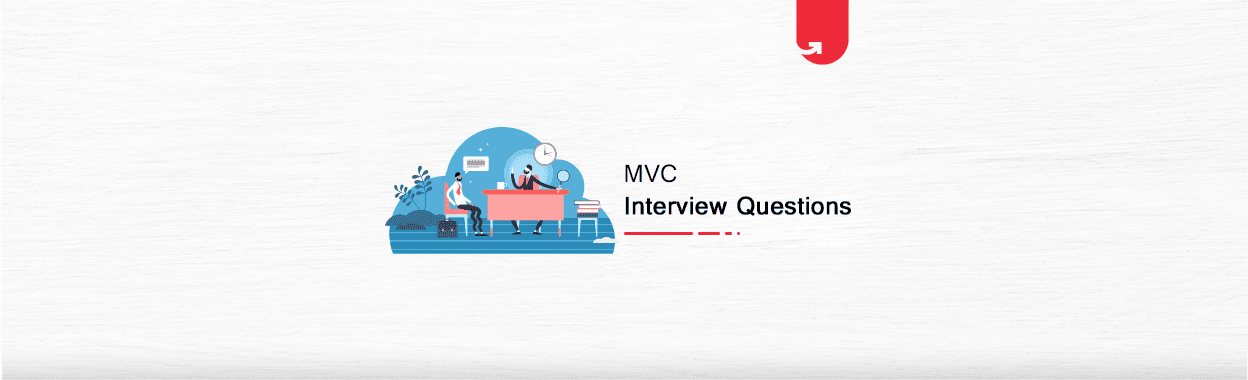
![Front End Developer Salary in India in 2023 [For Freshers & Experienced]](/__khugblog-next/image/?url=https%3A%2F%2Fd14b9ctw0m6fid.cloudfront.net%2Fugblog%2Fwp-content%2Fuploads%2F2020%2F06%2F629-Front-End-Developer-Salary.png&w=3840&q=75)
![Method Overloading in Java [With Examples]](/__khugblog-next/image/?url=https%3A%2F%2Fd14b9ctw0m6fid.cloudfront.net%2Fugblog%2Fwp-content%2Fuploads%2F2020%2F11%2F1338.png&w=3840&q=75)
![50 Most Asked Javascript Interview Questions & Answers [2024]](/__khugblog-next/image/?url=https%3A%2F%2Fd14b9ctw0m6fid.cloudfront.net%2Fugblog%2Fwp-content%2Fuploads%2F2020%2F02%2F262.png&w=3840&q=75)