AWS Beanstalk is a Platform-as-a-Service (PaaS) offering streamlining web application deployment, management, and scaling. It serves as a developer-centric platform that helps simplify the complexities in infrastructure. It allows software engineers to focus on more pressing matters like application development without being burdened with infrastructure management.
This blog gives you a holistic idea of what AWS Elastic Beanstalk is and how it helps optimise resource allocation and developer productivity.
AWS Elastic Beanstalk: In a Nutshell
AWS Elastic Beanstalk simplifies the deployment and management of web applications by providing a managed, scalable platform, allowing developers to focus on coding rather than infrastructure management. The user-friendly AWS Elastic Beanstalk environment is ideal for developers who want to deploy and scale applications quickly and easily on AWS.
This Platform as a Service (PaaS) provided by Amazon Web Services (AWS) is an excellent choice for developers looking to do away with worrying about the underlying infrastructure. Designed to support multiple programming languages such as Java, .NET, PHP, and the like, Amazon Beanstalk is regarded as one of the most versatile PaaS platforms with a wide range of use cases for application development and launch.
In a nutshell, the use of Elastic Beanstalk simplifies application deployment and scaling in the AWS cloud, enabling developers to concentrate on rapid application deployment.
How does Amazon Elastic Beanstalk Operate?
Amazon Elastic Beanstalk operates by simplifying the deployment and management of web applications and services in the AWS cloud. It abstracts the complexities of infrastructure management by helping automate many tasks traditionally associated with application deployment. Here’s how it operates:
- Application Upload: You begin by uploading your web application code and any necessary configuration files and dependencies to AWS Beanstalk. Supported application languages include Java, .NET, PHP, Node.js, Python, Ruby, Go, and Docker containers.
- Platform Selection: Elastic Beanstalk offers a range of pre-configured platform choices, such as Apache Tomcat, Nginx, Ruby on Rails, and more. You select the platform that best matches your application’s requirements.
- Environment Creation: Elastic Beanstalk automatically creates an environment tailored to your application after selecting the platform. This environment includes an Amazon EC2 instance, instances for hosting your application, and other AWS resources, such as an Amazon RDS database if needed.
- Configuration and Scaling: Developers tend to make use of Elastic Beanstalk because it provides a default configuration that one can customise according to their application’s needs. The AWS Elastic Beanstalk environment is designed for the convenience of developers to ensure applications can handle varying workloads.
- Deployment: When you’re ready to deploy your application, Elastic Beanstalk in AWS manages the deployment process. It handles code distribution, versioning, and updates. You can perform zero-downtime deployments and rollbacks if issues arise.
- Monitoring and Management: AWS Beanstalk includes built-in monitoring tools that provide insights into your application’s performance, resource utilisation, and error rates.
- Auto Scaling: AWS Elastic Beanstalk automatically scales your application environment up or down based on defined auto-scaling rules. This ensures your application can handle increased traffic and reduces costs during low-traffic periods.
- Integrated Services: The widespread use of Elastic Beanstalk is also due to its ability to integrate with other AWS services seamlessly. This allows you to use resources like Amazon S3 for storage, Amazon RDS for databases, and Amazon SQS for messaging within your application.
- Easy Management: You can manage your application environment, view logs, and update configurations through the AWS Management Console, AWS CLI, or AWS Elastic Beanstalk Command Line Interface (EB CLI).
- Security: Elastic Beanstalk provides security group and IAM role management, making it easier to secure your application environment.
Check out our free technology courses to get an edge over the competition.
Platforms That Are Amazon Elastic Beanstalk-Supported
Amazon Beanstalk supports a variety of platforms for hosting web applications and services. These platforms include:
- Docker: Elastic Beanstalk allows you to deploy applications in Docker containers, providing flexibility and compatibility with various technologies.
- Java: Elastic Beanstalk supports Java applications using Apache Tomcat, Java SE, and Java with various frameworks and application servers.
- .NET: You can deploy .NET applications using Elastic Beanstalk, including applications built with ASP.NET, ASP.NET Core, and IIS.
- PHP: Elastic Beanstalk supports PHP applications and provides an environment for running PHP-based web services.
- Node.js: Node.js applications can be deployed and managed on Elastic Beanstalk, making it easy to host JavaScript-based server-side applications.
- Python: AWS Beanstalk provides a platform for deploying Python applications, including Django and Flask web frameworks.
- Ruby: Ruby on Rails and other Ruby-based web applications can be hosted on Elastic Beanstalk in AWS.
- Go: You can deploy applications written in the Go programming language on Elastic Beanstalk.
- Tomcat: Elastic Beanstalk in AWS offers Tomcat as a platform for deploying Java web applications.
- Nginx: Amazon Beanstalk supports Nginx as a web server, which can be used with other application platforms.
- Packer: You can use Elastic Beanstalk with Packer to create custom environments and configurations.
Check Out upGrad’s Software Development Courses to upskill yourself.
Components of AWS Elastic Beanstalk
The following components of the AWS Elastic Beanstalk collectively form its foundation:-
- Deployment: This component simplifies deploying an application to the Amazon cloud. It allows developers to upload and manage different versions of their applications, making it easier to switch between them in various environments, such as development, testing, and production.
- Application: An application in Amazon Elastic Beanstalk is a collection of environments, versions, and related elements like events. Think of it as a conceptual folder that helps organise everything related to your application.
It’s common to create a separate Elastic Beanstalk application for each individual application, although it’s not mandatory.
- Version: A version represents the deployable code of an application. Depending on the programming platform, it consists of one or more files with labels and descriptions.
You can track where a version is deployed, which environment it’s in, and even download the files if necessary.
- Environment: An environment is a deployed instance of your application, which includes specific resources like instances, load balancers, and scaling groups. Typically, you might create one environment for testing and another for production.
However, you can create multiple environments as needed. AWS provides a unique URL for each environment and offers health status indicators to monitor their performance.
- Events: Events provide insights into the activities and status of your environments. They can be informative, warnings, or errors, giving you details like when an environment successfully launches or an instance approaching resource limits.
You can view events in a web console or receive them via email notifications.
Read our Popular Articles related to Software Development
| Why Learn to Code? How Learn to Code? | How to Install Specific Version of NPM Package? | Types of Inheritance in C++ What Should You Know? |
How to Use Elastic Beanstalk in AWS?
Using AWS Elastic Beanstalk involves deploying and managing your web applications. Here’s a simplified guide on how to use Elastic Beanstalk:
- Sign in to the AWS console: Log in to your AWS Management Console using your AWS account credentials.
- Access Elastic Beanstalk: In the AWS Console, navigate to the Elastic Beanstalk service. You can find it under the “Compute” or “Application Integration” section.
- Create an application: Click “Create Application” to start the process. You’ll need to provide a name for your application, and you can optionally add tags for better organisation.
- Select a platform: Choose the platform that matches your application’s technology stack (e.g., Java, Python, Node.js, etc.). This selection determines the runtime environment for your application.
- Configure service access: AWS Elastic Beanstalk allows you to use an existing service role or create a new one. The service role defines what AWS resources your application can access. Select an existing role or create a new one as needed.
- Review and launch: Review your configuration settings to ensure they are correct. If everything looks good, click “Skip to Review.” This will skip the optional steps.
- Submit the application: On the “Review” page, click “Submit” to create your Elastic Beanstalk application.
- Deployment: AWS Beanstalk will now create an environment for your application. This environment includes resources like load balancers, EC2 instances and more based on your chosen platform.
- Application version: Amazon Beanstalk will create an application version based on your code. You can manage different versions of your application here.
- Deployment of code: Your application code will be deployed to the environment you created. Elastic Beanstalk is designed to handle and automate the deployment process.
- Monitor and test: Elastic Beanstalk provides monitoring tools and logs to help you monitor the health and performance of your environment. You can access these through the AWS Console.
- Scaling and updates: You can configure auto-scaling rules to handle increased traffic and update your application as needed. Elastic Beanstalk simplifies the process of rolling out updates.
- Access your application: Once your environment is up and running, you can access your web application through the provided URL. Elastic Beanstalk manages the DNS and load balancing for you.
- Maintenance and scaling: Monitor your application’s performance and adjust as necessary. Elastic Beanstalk can automatically scale your environment based on traffic patterns.
- Cost management: Keep an eye on your AWS billing dashboard to monitor the costs associated with your Elastic Beanstalk environment. Adjust resource levels as needed to optimise costs.
Explore Our Software Development Free Courses
Benefits of Elastic Beanstalk in AWS
AWS Elastic Beanstalk offers several benefits that simplify the deployment and management of web applications:
Automated setup: Elastic Beanstalk automates the provisioning and configuration of AWS resources, such as EC2 instances, RDS databases, and load balancers, reducing the complexity and time required for infrastructure setup.
Standardised configurations: Elastic Beanstalk provides standard configurations for popular web application stacks like Ruby on Rails, simplifying deployment for developers and ensuring best practices.
Security and compliance: AWS security groups and policies are automatically created, and permissions are set up to enhance security. Customisable environment variables help manage sensitive information securely.
Easy customisation: Developers retain control and can customise environments and configurations according to their specific requirements, whether through the UI or command-line tools.
Monitoring and scaling: Basic monitoring through CloudWatch and auto-scaling capabilities help optimise resource utilisation and ensure applications can handle traffic spikes.
Cost-effective: The AWS Elastic Beanstalk pricing model is straightforward, with no additional charges beyond the AWS services used. Users can select instance sizes and scale according to their budget and application needs.
Flexibility and control: Unlike some platform-as-a-service (PaaS) solutions, AWS Elastic Beanstalk offers low-level access and control, allowing developers to SSH into instances and make custom adjustments.
Integration: Elastic Beanstalk in AWS integrates seamlessly with other AWS services, making it part of a broader ecosystem for building and managing scalable and reliable applications.
In-Demand Software Development Skills
Conclusion
AWS Elastic Beanstalk is a powerful platform that streamlines the deployment and management of web applications in the cloud. Its automation capabilities simplify setup and configuration while supporting a wide range of programming languages and platforms.
It balances ease of use and customisation, offering standardised configurations for popular stacks while allowing for fine-grained control when needed. Elastic Beanstalk empowers users to focus on innovation while AWS manages the underlying infrastructure complexities.

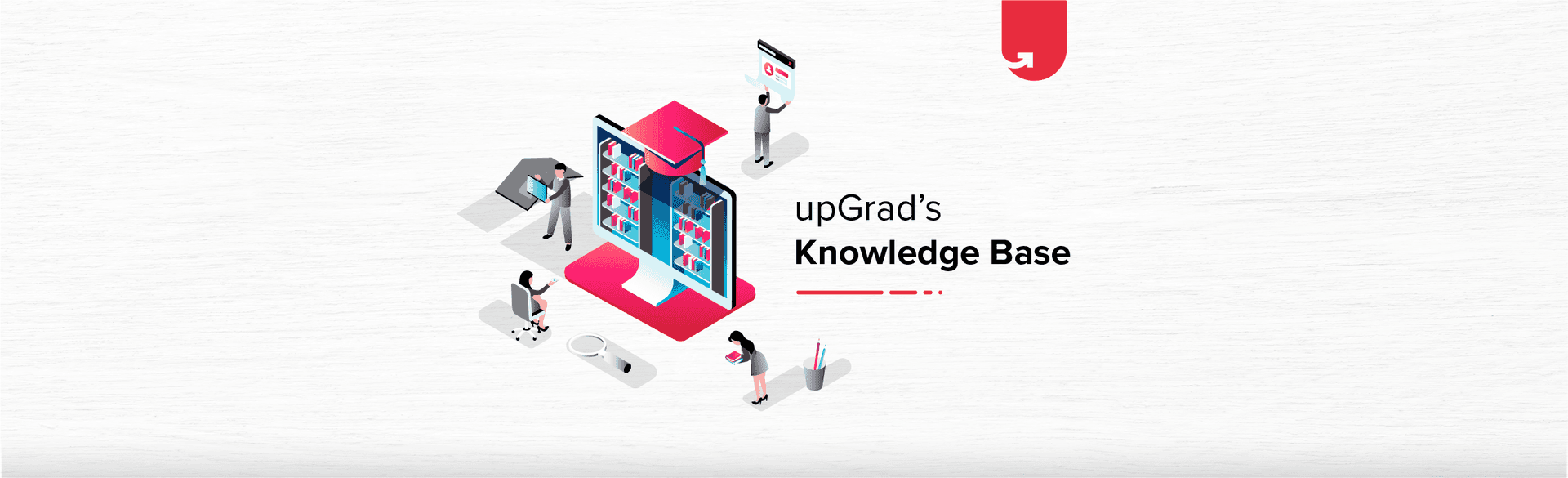

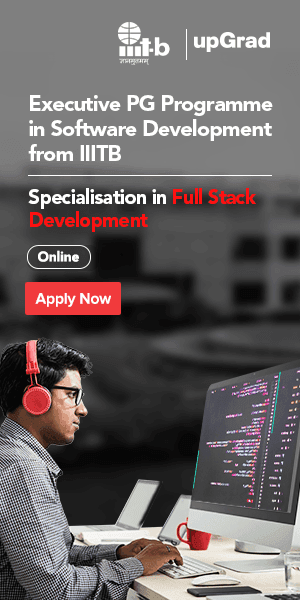




























![Top 14 Technical Courses to Get a Job in IT Field in India [2024]](/__khugblog-next/image/?url=https%3A%2F%2Fd14b9ctw0m6fid.cloudfront.net%2Fugblog%2Fwp-content%2Fuploads%2F2020%2F09%2F911-Banner.png&w=3840&q=75)
![25 Best Django Project Ideas & Topics For Beginners [2024]](/__khugblog-next/image/?url=https%3A%2F%2Fd14b9ctw0m6fid.cloudfront.net%2Fhttps%3A%2F%2Fec2-3-7-241-34.ap-south-1.compute.amazonaws.com%2Fblog%2Fwp-content%2Fuploads%2F2020%2F04%2F281.png&w=3840&q=75)
![Must Read 50 OOPs Interview Questions & Answers For Freshers & Experienced [2024]](/__khugblog-next/image/?url=https%3A%2F%2Fd14b9ctw0m6fid.cloudfront.net%2Fugblog%2Fwp-content%2Fuploads%2F2020%2F08%2F952-OOPS-Interview-Questions.png&w=3840&q=75)
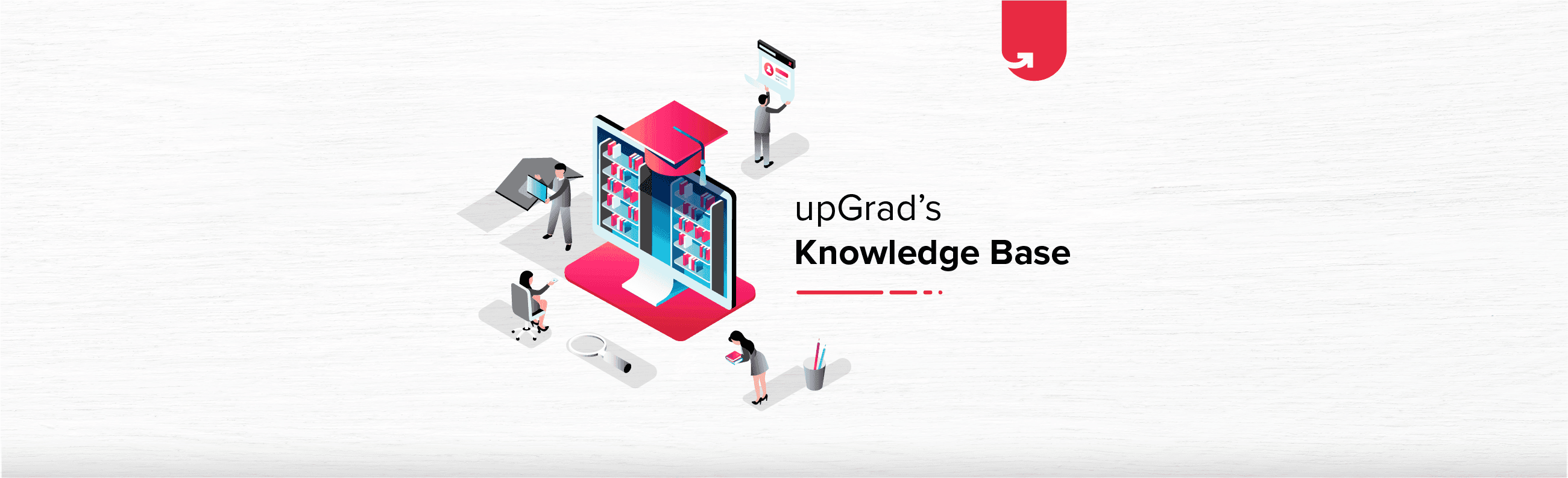
![33 Best Computer Science Project Ideas & Topics For Beginners [Latest 2024]](/__khugblog-next/image/?url=https%3A%2F%2Fd14b9ctw0m6fid.cloudfront.net%2Fugblog%2Fwp-content%2Fuploads%2F2020%2F09%2F909-Banner.png&w=3840&q=75)
![Top 58 Coding Interview Questions & Answers 2024 [For Freshers & Experienced]](/__khugblog-next/image/?url=https%3A%2F%2Fd14b9ctw0m6fid.cloudfront.net%2Fugblog%2Fwp-content%2Fuploads%2F2021%2F08%2F2239.png&w=3840&q=75)