Selenium web driver scripts use Java functions to automate the desktop pop-ups and browser without having these functions as a part of the selenium package of Web Driver API (Application Programming Interface), but as a part of Java API AWT (Abstract Window Toolkit).
Isn’t it intriguing to further know which function is this and how it works in JAVA and automates functions? This Java function is known as ‘Robot Class’. The article covers the concept of robot class, its implementation methods, importance, implementation in selenium, and its limitations in this article.
Check out our free courses to get an edge over the competition.
What is the Robot Class?
Java AWT package includes a Robot Java in Robot class. The Robot class’s primary purpose is automated testing for Java implementations and automatically simulating real-time mouse and keyboard operations. It can be easily integrated with the existing automation framework that helps in increasing its reach.
It is widely used in Selenium automation tests to control keyboard and mouse while interacting with OS (Operating System) windows such as print or download pop-ups and native applications such as calculator and notepad. Java V.1.3 in-built robot class was introduced as Selenium Webdriver could not handle such pop-ups and applications.
Check out upGrad’s Advanced Certification in Cyber Security
Methods to Implement Robot Class
Robot Class can be implemented easily using keyboard functionalities and mouse functionalities. Few methods are required to implement the Robot Class that assist in easy execution of test scripts, such as KeyPress(), KeyRelease(), MouseMove(), MousePress(), MouseRelease() and KeyEvent().
- Keyboard functionalities work on the simulation of various keyboard keys and their operations. The public void KeyPress (int keycode) function is used to press the input parameter key. The public void KeyRelease (int keycode) function releases the input parameter key after a keyPress function.
- Mouse functionalities work on simulating various mouse operations. Public void mouseMove (int x, int y) function moves the mouse pointer on the screen depending on the input coordinates for x and y. The public void mouse press (int buttons) function simulates mouse press operation similar to keyPress function.
Check out upGrad’s Advanced Certification in DevOps
Explore Our Software Development Free Courses
Importance of the Robot Class in Selenium
- Simulates and handles Keyboard and Mouse Events
- Helps in uploading/ downloading files in Selenium web driver
- Handles pop-ups efficiently
- Easy file uploading while using Robot class in Selenium web driver
- Easy integration with existing automation framework
Also Read: Selenium Project Ideas & Topics
Implementing Robot Class in Selenium
The Robot Class in Selenium generates local system input events to automate tests and generate self-running demos. It also creates other applications needed to control the mouse and keyboard. Robot class was introduced to overcome the limitations of Web driver’s in handling OS pop-ups. It enhances the practical functionality of an automation framework.
Web applications in selenium use locators of the application and determine the web page’s position to operate accordingly. In some cases, while automating the windows operating system, it is necessary to handle windows pop-ups and windows authentication pop-ups. The Robot class carries out these responsibilities, as mentioned earlier in selenium. Though it does not automate Windows actions, it can be used to accomplish such tasks.
Robot Class in Selenium Implementation Steps
- To link the browser driver to the ChromeDriver and specify the path.
- Get the corresponding webpage URL (Uniform Resource Locator), and while navigating OS pop-up appears.
- Find the webpage element using element locators.
- Use Robot Class to handle pop-ups and create an instance of Robot Class in the code.
Robot Class is present in the AWT package of JDK (Java Development Kit).
Checkout: Selenium Developer Salary in India
In-Demand Software Development Skills
Limitations of the Robot Class
- Keyboard or Mouse Event works only on the current window instance that may result in the Robot Class’s inappropriate behaviour. In contrast, multiple windows are present or multiple browsers running tests.
- Difficult to switch among different window or frames
- When the code execution is moved to another window while executing a robot event, the keyboard or mouse event stays on the previous window.
- Some functions depend on the screen resolution that may lead to inefficient code execution on different machines, for example, MouseMove().
- On the VM (Virtual Machine) test, script failure probability is more.
Learn Software Development Courses online from the World’s top Universities. Earn Executive PG Programs, Advanced Certificate Programs, or Masters Programs to fast-track your career.
Explore our Popular Software Engineering Courses
Conclusion
Since automation is becoming fundamental in each activity on the computer, and therefore Robot Class in Selenium holds its importance. In simple words, Robot Class from Java is an external class used in the Selenium ver to automate its keyboard and mouse functions.
If you’re interested to learn more about Java, OOPs & full-stack software development, check out upGrad & IIIT-B’s Executive PG Programme in Full-stack Software Development which is designed for working professionals and offers 500+ hours of rigorous training, 9+ projects, and assignments, IIIT-B Alumni status, practical hands-on capstone projects & job assistance with top firms.

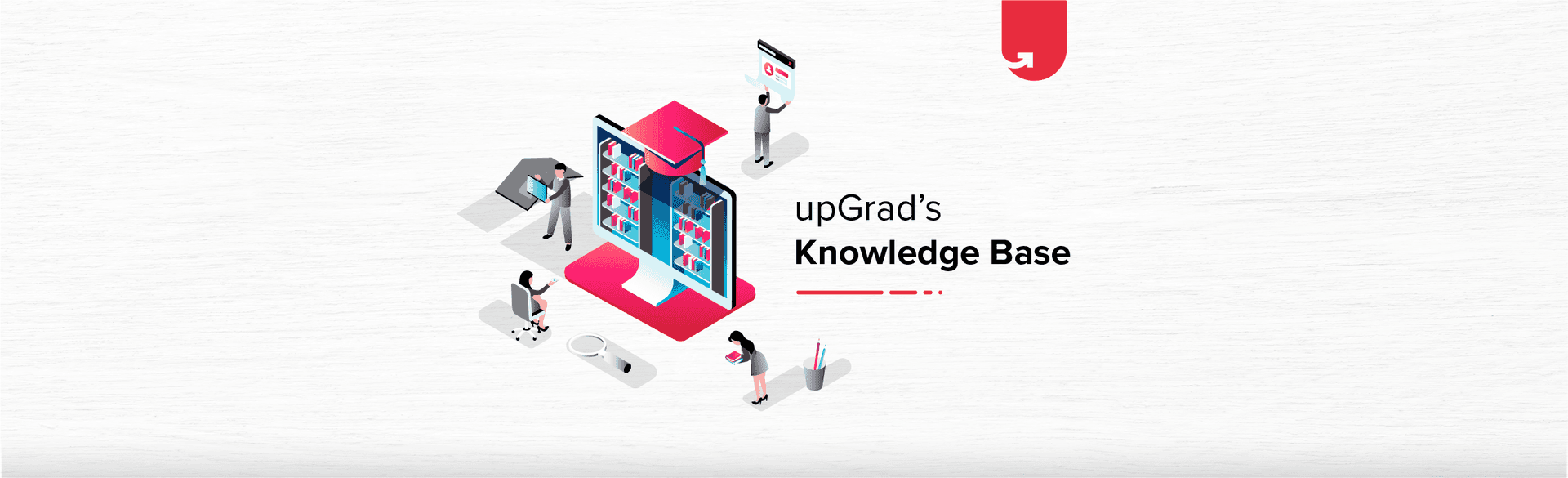

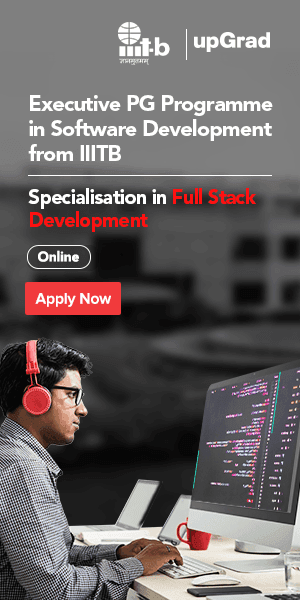




























![Full Stack Developer Salary in India in 2024 [For Freshers & Experienced]](/__khugblog-next/image/?url=https%3A%2F%2Fd14b9ctw0m6fid.cloudfront.net%2Fugblog%2Fwp-content%2Fuploads%2F2019%2F10%2FBlog_FI_Nov_Full-Stack-Developer-Salary.png&w=3840&q=75)
![SQL Developer Salary in India 2024 [For Freshers & Experienced]](/__khugblog-next/image/?url=https%3A%2F%2Fd14b9ctw0m6fid.cloudfront.net%2Fugblog%2Fwp-content%2Fuploads%2F2020%2F05%2F477.png&w=3840&q=75)
![Library Management System Project in Java [Comprehensive Guide]](/__khugblog-next/image/?url=https%3A%2F%2Fd14b9ctw0m6fid.cloudfront.net%2Fugblog%2Fwp-content%2Fuploads%2F2020%2F08%2F769.png&w=3840&q=75)
![Bitwise Operators in C [With Coding Examples]](/__khugblog-next/image/?url=https%3A%2F%2Fd14b9ctw0m6fid.cloudfront.net%2Fugblog%2Fwp-content%2Fuploads%2F2020%2F10%2F1252.png&w=3840&q=75)
![ReactJS Developer Salary in India in 2024 [For Freshers & Experienced]](/__khugblog-next/image/?url=https%3A%2F%2Fd14b9ctw0m6fid.cloudfront.net%2Fugblog%2Fwp-content%2Fuploads%2F2020%2F05%2F478.png&w=3840&q=75)
![Password Validation in JavaScript [Step by Step Setup Explained]](/__khugblog-next/image/?url=https%3A%2F%2Fd14b9ctw0m6fid.cloudfront.net%2Fugblog%2Fwp-content%2Fuploads%2F2019%2F07%2FBlog_FI_July_upGrads-Knowledge-base.png&w=3840&q=75)


