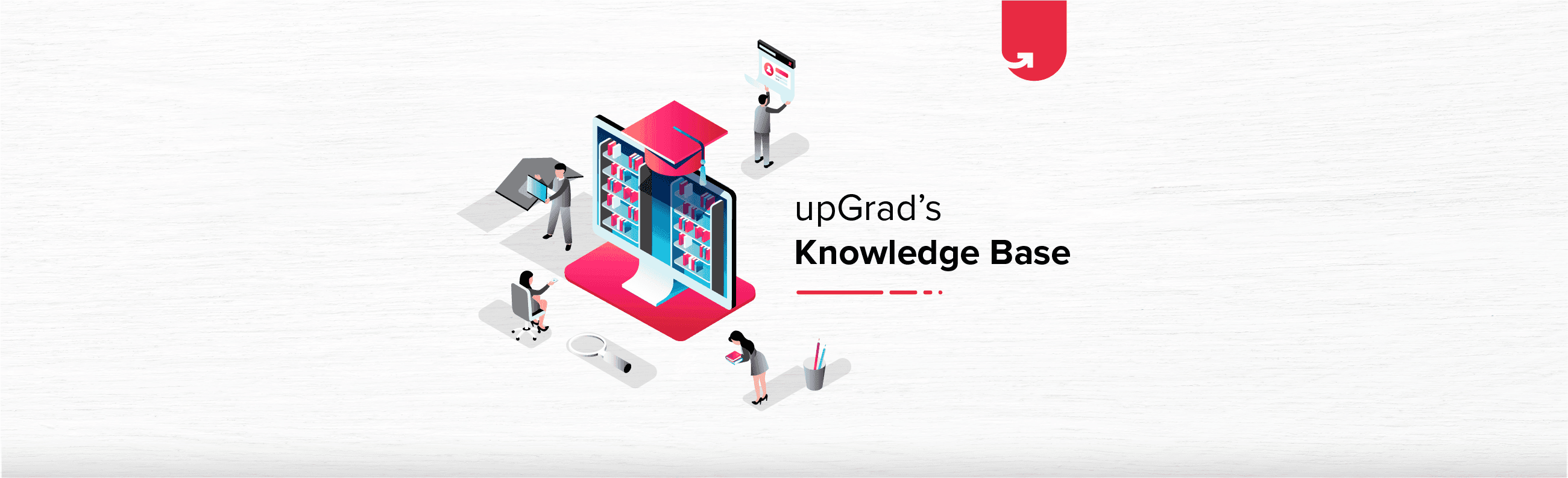On August 24, 2009, Amazon launched its Virtual Private Cloud (VPC), bringing forth a whole new world of saving important data and accessing it on-the-go. The fact that it makes data more secure and private for its customers has made it the most used services in the Amazon Web Services (AWS) suite.
Best Machine Learning and AI Courses Online
Creating an Amazon AWS VPC
Needless to say, AWS VPC plays an important role in today’s businesses. So, in case you want to integrate Amazon AWS VPC to your business, you must learn how to create it.
But before we begin with the AWS VPC tutorial, let’s understand what it is.
In-demand Machine Learning Skills
What is Amazon VPC?
Amazon Virtual Private Cloud is just a virtual network that is private to you within the AWS environment. In simpler terms, it is a cloud within the Amazon cloud.
AWS VPC contains gateways, subnets, route tables, and security groups to help you get added security for your data. You can even control the incoming traffic to the cloud.
What is the Use of Amazon VPC?
Now that you know what VPC is, you must be wondering why you must use it?
To answer this, you need to first understand how a public cloud works.
Any service in a public cloud is open for the entire world to access or see. This brings on the risk of hacks and fraudulent attacks. In fact, 3,800 incidents of data security breaches were reported in the first six months of 2019 alone!
Would you want to risk keeping your private data on a public cloud?
To prevent this unwanted breach of data, it is advisable that you store it in a private cloud, ergo a VPC.
This way, you control the traffic and IP addresses that can access your data on the cloud.
Read: How to become a good cloud engineer?
Components of Amazon VPC
With the knowledge of what VPC is and why it is important, you might now want to learn how to create an Amazon AWS VPC. But first, let’s learn about its components to gain more clarity.
1. Subnets
It is a subdivision of a VPC. Breaking the network down into smaller networks (subnets) is called subnetting.
Using subnet means dealing with IP addresses, which are a unique set of strings given to each computer. You can say that it is an identification number of a device on which you can use the internet.
Each instance in an AWS environment has two IP addresses –private and public.
While the resources in a subnet can only be accessed within that subnet, you can make it public using an internet gateway.
2. Internet Gateway
As mentioned above, you can use an internet gateway to make a subnet public. This is done by giving a route of that subnet to the internet.
And in this way, a user can access the resources in that subnet via the defined gateway on the internet.
3. NAT Gateway
When you want only a certain set of resources to be allowed publicly on the internet, you can use a NAT gateway.
NAT is short for Network Address Translation, which means that it translates private IP addresses to public IPs. This is done right before the traffic is routed to the internet.
4. Route Table
As you already know by now, an AWS VPC lets you control the incoming traffic.
For this, you need to use route tables. These contain a set of rules describing how and where the traffic is to be directed in the network.
You can connect one route table to multiple subnets in a network.
Benefits of AWS VPC
If you haven’t already figured it out before, AWS VPC has several benefits. Here are a few of them:
1. Data Security
A VPC enables inbound and outbound filtering at a subnet/resource level as it provides security groups and network access control lists.
You even get to store all the data in Amazon S3 and restrict its access to the public.
You can even isolate it from other AWS accounts by creating dedicated instances.
2. Easy-to-Use
In the next section, you will learn how easy it is to create and use an Amazon VPC using the AWS Management Console.
You can select from different common network setups and look for the one that matches your needs.
All subnets, route tables, and security groups get created automatically. You can use the saved time to create applications to run in your VPC.
Also learn about Top 7 Cloud Computing Applications in Real World
3. Customizable
The Amazon VPC is highly customizable; you can select from a range of IP addresses, create as many subnets as you desire, and configure route tables.
Now, let’s finally get to the crux of this post – AWS VPC tutorial.
Creating a VPC Security Group Using AWS Console
Here are the steps to:
- Create VPC
Step 1: Use the link – https://console.aws.amazon.com/vpc/ to open the Amazon VPC console.
Step 2: Choose the option – Creating the VPC – on the right of the navigation bar.
Step 3: Click Start VPC. Now click VPC With a Single Public Subnet option on the left.
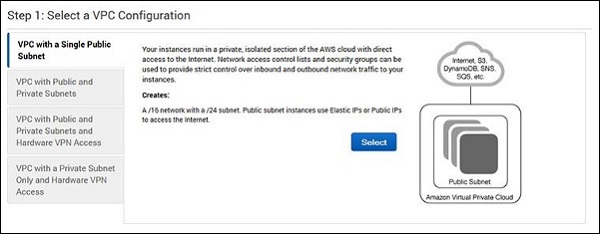
Popular AI and ML Blogs & Free Courses
Step 4: After the configuration page opens, fill in the required details – VPC name and subnet name. Leave the other boxes as default and click Create VPC.
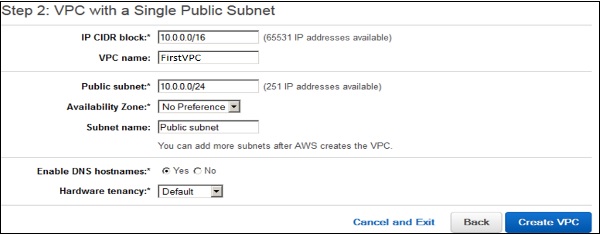
Step 5: Wait for the progress-showing dialog box to complete and click OK.
You will see a page showing a list of available VPCs. You can change the settings of your VPC here.
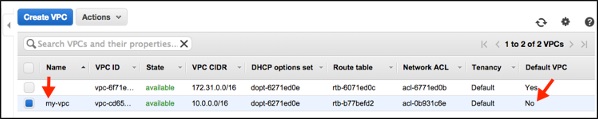
- Create Additional Subnets
Step 1: Open the Amazon VPC console: https://console.aws.amazon.com/vpc/.
Step 2: Choose VPC Dashboard, then click on Subnets and finally click on Create Subnet.
Step 3: Enter the following values in the dialog box:
- Name tag: Tutorial private 2
- VPC: Select the VPC that you created above.
Example: vpc-identifier (10.0.0.0/16) | FirstVPC
- Availability Zone: us-west-2b
Choose a different Availability Zone from the one that you chose for the first private subnet.
- IPv4 CIDR block: 10.0.2.0/24
Step 4: Next, click on Create and Close on the confirmation page.
Step 5: For maintaining the same route table for both subnets, click on VPC Dashboard and choose Subnets. Now click on your first subnet.
Step 6: Click on the Route Table tab and note its value.
Step 7: Deselect the first subnet that you created in the list of subnets. Now pick the second subnet and click on Route Table.
Step 8: Click on Edit Route Table Association and paste the route table value that you had copied earlier. Finally, click on Save.
Also read: Cloud Engineer Salary in India
Conclusion
There goes your very own Amazon AWS VPC. Use it to save your resources and instances, and keep them secure from outsider attacks.
In this post, you learned about the various components of AWS VPN and its benefits.
For more information on how this works and becoming an expert in Cloud Computing, reach out to us!
Learn ML Courses from the World’s top Universities. Earn Masters, Executive PGP, or Advanced Certificate Programs to fast-track your career.
This is precisely the reason upGrad has launched an Master of Science in Machine Learning & AI with IIIT Bangalore, the best engineering school in the country to create a program that teaches you not only machine learning but also the effective deployment of it using the cloud infrastructure. Our aim with this program is to open the doors of the most selective institute in the country and give learners access to amazing faculty & resources in order to master a skill that is in high & growing demand

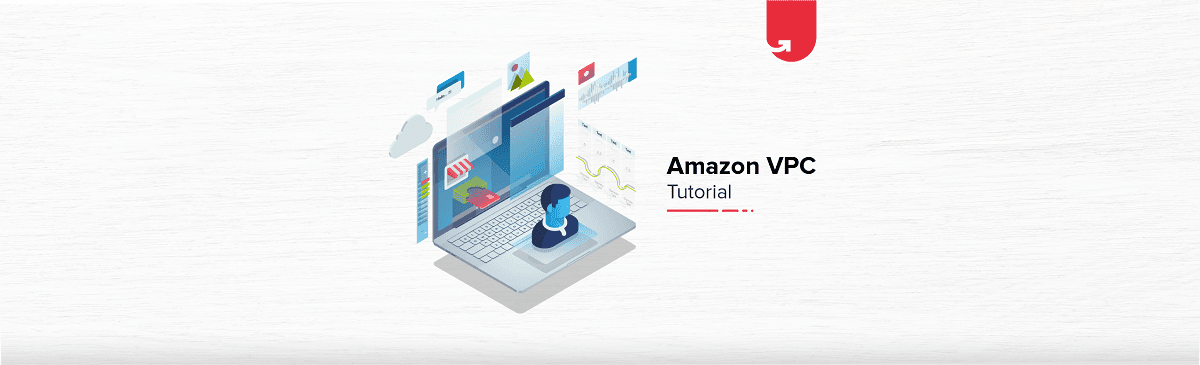

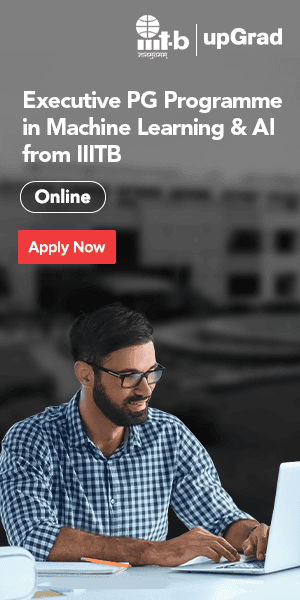
![15 Interesting MATLAB Project Ideas & Topics For Beginners [2024]](/__khugblog-next/image/?url=https%3A%2F%2Fd14b9ctw0m6fid.cloudfront.net%2Fugblog%2Fwp-content%2Fuploads%2F2020%2F05%2F561-metalab-projects.png&w=3840&q=75)