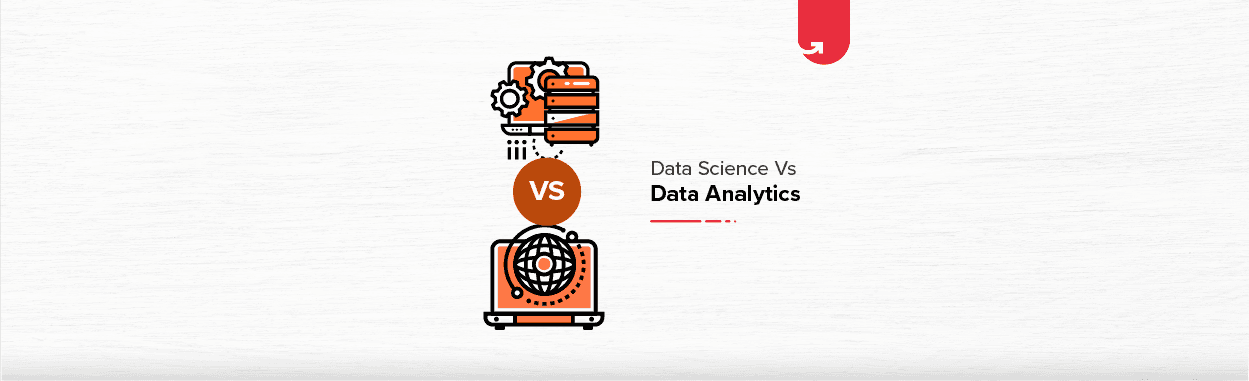The buzzword ‘Big Data’ is changing everything; it is the call for the hour. In this day and age, companies in diverse domains have invested themselves in recording user interaction with their services and/or products to recognise distinctive patterns and trends in consumer behaviour, to get an insight on the market and understand better the company’s marketing efforts. These help the companies come to appropriate business decisions that will push them towards success and perk up their overall performance.
So, what is Data Visualization and its tools?
Data Visualization is a way or method of representing raw and unfiltered data through graphs, Venn diagrams, pie charts, etc. It allows business executives and analysts to explore and get deep insights on their company data. The human eye is attracted to colours, shapes, and patterns – almost 90% of the information that the human brain processes are visual. The visual format helps one to arrive at prompt decisions as visual guides are easy to read and comprehend, rather than written reports.
When one is taking into consideration certain business policies and goals, Data Visualization is of assistance to decision-makers in several ways to develop insights. The six significant benefits of Data Visualization are:
- Understanding the entire picture of the company
- Better analysis and solutions
- Quick action can be decided upon and taken
- Identifying patterns, trends and prototypes
- Finding errors quickly
- Exploring business insights efficiently
Read more: 8 Astonishing Benefits of Data Visualization
Top Data Visualization Tools
1. Tableau
Tableau Data Visualization Def: It is the Data Visualization tool that you can use to observe and visualize data in a straightforward manner. You can use it to create charts and maps by simplifying raw data into an understandable format.
In order to enhance the visual representations, one can also find the desktop application of Tableau. Furthermore, the tool offers solutions which make it easier to see reports online re are solutions which give the option to help visualize the reports online or with mobile apps.
Also read: Learn python online free!
Uses:
It is most appropriate for corporate agencies and companies who are looking for solutions through collected data without needing to create a manual set-up.
Advantages:
- This product is mobile device-friendly and it updates itself to the latest version without much difficulty.
- Provides customer support that meets with an extensive range of requirements.
- Easily allows for data blending making the job easier.
- It can perform analysis of the company data in real time.
- The software provides admission to multiple data analytics
Use the additional tool, Tableau Public. The only difference is that you cannot save reports locally.
- You get access to extensions of JavaScript along with APIs.
Disadvantages:
- One cannot automatically refresh the reports in this software.
- The solution is not very comprehensive, and one might need some prior knowledge of SQL.
Costs:
The plan starts from approx Rs. 700 per user for a month and goes up to Rs. 5000 per user for a month.
2. Infogram
Infogram is a complete web-based infographics and Data Visualization platform. It allows one to create and share pictoral representations such as maps and infographics by taking into account all the data generated and collected and converting them into a graphical database.
Additionally, one can embed, share and/or publish these pictoral representations on any platform. The tool is extremely easy to use and is appropriate for marketing teams, government bodies, college students and professionals.
Uses:
Sales and marketing professionals and organisations can take full advantage of this tool. Options of multiple Templates along with charts make it ideal for financial organisations.
Advantages:
- It is a very user-friendly tool.
- Offers a variety of templates. that can be customised You can add favourite colours, change fonts or include logos.
- It has a liberal range of images, icons, and flags.
- Looking to create graphical representation for you social media posts. The tool will help with dashboards, and reports, also
- The project templates, with a few modifications, can easily turn data into content users will find interesting and engaging
Disadvantages:
- Many users find it a challenge to navigate through the data.
- Customer support is not up to the mark and need to be updated to meet today’s service standards.
Costs:
You can buy plans starting from approx Rs. 1200 a month and going up Itto Rs. 12,000 a month. It has a special FREEMIUM plan – it means you buy only the services and features that you consider essential.
3. Chartblocks
ChartBlocks is an innovative tool facilitating the import of data within seconds. There is the option of uploading your data on the Chartbox App directly. It comes with an option- CHART BUILDER. Create a chart that you require to your specifications and then on to your website.
Uses:
It can be used for multiple industries including retails, BFSI, healthcare and more.
Advantages:
- The process of uploading and importing data is seamless and extremely easy.
- Provides excellent customer support
- The charts and graphs created, become useable and sharable within minutes.
- Create a whole set of charts with the help of the same data
- It is a new age tool which also has a built-in social media tool. So,this means it is easier than ever to share charts or embed them to your social platforms. Use it on multiple devices, screens and sizes.
Disadvantages:
- The space to upload data, raw or unstructured, is restricted.
- If you are using the free version, then you may have to compromise on the export quality.
Explore our Popular Data Science Courses
Costs:
When you buy the first plan, it is offered free and without a cost. However, the paid plans can cost you approx Rs 1500 per month.
4. Datawrapper
Datawrapper is one of the few user-friendly yet extremely extensive Data Visualization tool on the list. By simply uploading the CSV dataset into the tool one can make a chart or a map that can in turn be easily embedded into a website. Among other features the tool provides, one can generate pie charts, line charts, bar charts (horizontal and vertical), and maps. All the graphical representations that are created using the tool can be read on all other devices and screen sizes.
Uses:
It is fitting for small business organisations or agencies and students looking for tools that are simple to use.
Advantages:
- There are a large number of pictoral representations that you can choose from.
- It does not need the user to code or have prior, technical knowledge.
- All the pictoral representation that you use are saved automatically. DataWrapper is compatible with all operating systems.
Disadvantages:
- All the data that you upload while using the free plan will move to the storage of the DataWrapper server.
- Difficult to customise colours and fonts.
- Lack of flexibility with visuals.
Costs:
If you are looking for the basic features, it is a free tool. The paid version of the tool starts from approximately Rs. 3,000 per month.
Read our popular Data Science Articles
5. Plotly
Plotly is a great tool if you are looking to create graphs and charts. That is not all that it can be used for, you can use to get an indepth report on the data that you are collecting. You are easily able to track the data that is fed into the tool. The user interface you can be customised You can use the tool to export reports which you can use for business intelligence.
Uses:
Best suited for enterprises that work with data science and AI. Apart from this, it is a tool that SMEs and students can use for their benefit.
Advantages:
- It provides the user with several deployment options. Use these options to get hold of solutions in more than one way.
- You can add several team members for the purpose of streamlining task and ensuring smooth collaborations.
- You can look forwards to getting interactive reports.
- It provides simulation modelling with the help of data visualisation and custom dashboards.
- It supports many languages inclusingPython, R, Node, etc
Disadvantages:
- Lack of efficient customer support – you cannot reach out on the phone
- If you want the pricing plans, you will not find them on the website
Costs:
The freemium plan provides the basic features. More advanced functions are available on the cost-effective paid plan that starts at approx Rs, 4500 annually.
Also read: Data Visualization types
Explore our Popular Data Science Certifications
Learn data science courses from the World’s top Universities. Earn Executive PG Programs, Advanced Certificate Programs, or Masters Programs to fast-track your career.
upGrad’s Exclusive Data Science Webinar for you –
How upGrad helps for your Data Science Career?
Other Data Visualization Tools to Consider
You are already familiar with the top data visualization tools of 2024; here are some more data visualization tools that are not far behind.
-
Zoho Analytics
Also known as Zoho Reports, this data visualization tool is much more comprehensive. It integrates BI and online reporting services to rapidly create and share reports in minutes. It is a high-grade visualization tool that can also import big data through major applications and databases.
Advantages:
- You can easily create and modify reports.
- The tool has various features like email scheduling and sharing reports.
- Zoho Analytics offers great customer support.
Disadvantages:
- The tool needs to improve its user training
- When dealing with large volumes of data, the dashboard becomes cluttered and confusing.
-
Looker
It is often considered one of the best visualization tools that can analyze detailed, complex data to gain valuable insights. It offers real-time dashboard updates so businesses can instantly make informed decisions using detailed data analysis. Looker can be connected with BigQuery, RedShift, Snowflake, and fifty other SQL-supported dialects so users can link multiple databases together.
Advantages:
- It offers real-time scalable analytics.
- It is completely browser-based.
- It enables collaborative dashboard development and publishing, with built-in git integration for seamless parallel work.
Disadvantages:
- Looker is much more expensive than other data visualization tools
- Compared to Tableau, the platform is not very intuitive, and the visuals are not as elegant.
-
JupyteR
Jupyter is one of the top-rated data visualization tools. It is a web-based application that allows users to create and share documents that contain live code, visualizations, narrative text, and equations. It is particularly useful for tasks such as data cleansing and transformation, interactive computing, numerical simulation, statistical modeling, and machine learning.
Advantages:
- JupyteR offers visually appealing results.
- It has rapid prototyping facilities.
- Users can easily share data insights.
Disadvantages:
- Users may find it challenging to collaborate.
- There might be times when code review becomes complex.
-
Sisense
Sisense is one of the best data visualization tools. It is a BI-based data visualization system that enables users to simplify complicated data and gather actionable insights. Sisense offers various data analytics tools to facilitate collaboration between business teams to ensure the company can become completely data-driven.
With easy installation and a quick learning curve, Sisense empowers data analysts to complete their work in minutes and reports generated instantly. Files can be shared in various formats, including PDF, Word, PPT, Excel and more.
Advantages:
- Sisense offers seamless customization.
- It is useful for large datasets and critical projects.
- The interface of Sisence is quite reliable.
- The platform is updated frequently.
- High-quality 24/7 customer service support.
Disadvantages:
- Visualization versions are limited.
- Sisense does not support time formats.
- It can be challenging to develop and maintain analytic cubes.
-
Qlik Sense
Another data visualization tool that empowers organizations to become data-driven, Qlik Sense offers an AI system, associative data analytics engine, scalable multi-cloud architecture and more.
Qlik Sense allows easy combination, loading and visualization of large or small data. It provides data visualization chart types, tables, and other interactive visualizations that automatically update based on current data.
Advantages:
- Data integration and linking are easy
- The quick learning curve for first-time users
- Robust and flexible security provisions.
Disadvantages
- Might slow down when working with large data sets
- Data extraction capabilities are inflexible
Conclusion
Data is the most expensive investment and resource for all organisations, as they can use it to create the policies defining their short-term and long-term goals. As such, using the latest data visualisation tools is a mandatory requirement. Since, the data is presented with the help of graphs, it helps a data scientist or analyst look at and find outliers and hidden trends. These trends may not be visible to the human mind as it is not trained to look at plain numbers.

![5 Best Data Visualization Tools You Should Be Using Now [2024]](/__khugblog-next/image/?url=https%3A%2F%2Fd14b9ctw0m6fid.cloudfront.net%2Fugblog%2Fwp-content%2Fuploads%2F2020%2F05%2F438.png&w=1920&q=75)
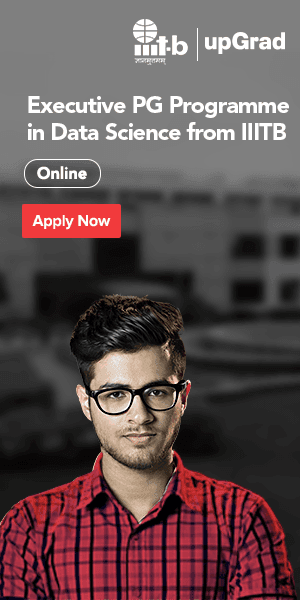



















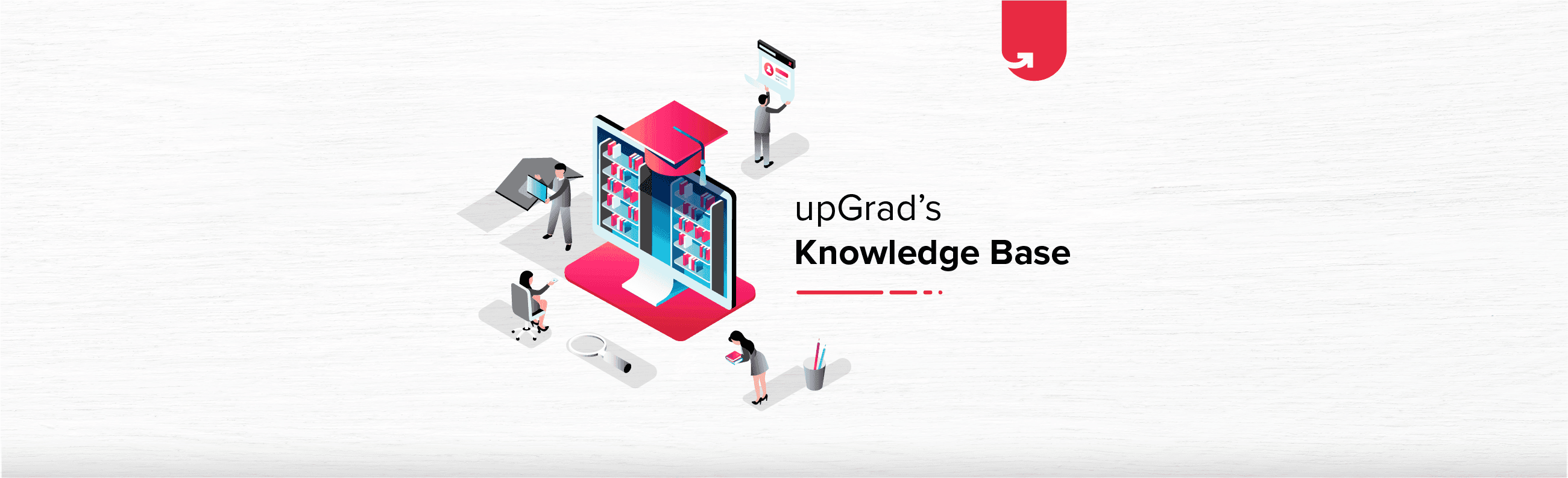

![Data Mining Techniques & Tools: Types of Data, Methods, Applications [With Examples]](/__khugblog-next/image/?url=https%3A%2F%2Fd14b9ctw0m6fid.cloudfront.net%2Fugblog%2Fwp-content%2Fuploads%2F2020%2F04%2F437.png&w=3840&q=75)
![17 Must Read Pandas Interview Questions & Answers [For Freshers & Experienced]](/__khugblog-next/image/?url=https%3A%2F%2Fd14b9ctw0m6fid.cloudfront.net%2Fhttps%3A%2F%2Fec2-3-7-241-34.ap-south-1.compute.amazonaws.com%2Fblog%2Fwp-content%2Fuploads%2F2020%2F07%2F780.png&w=3840&q=75)


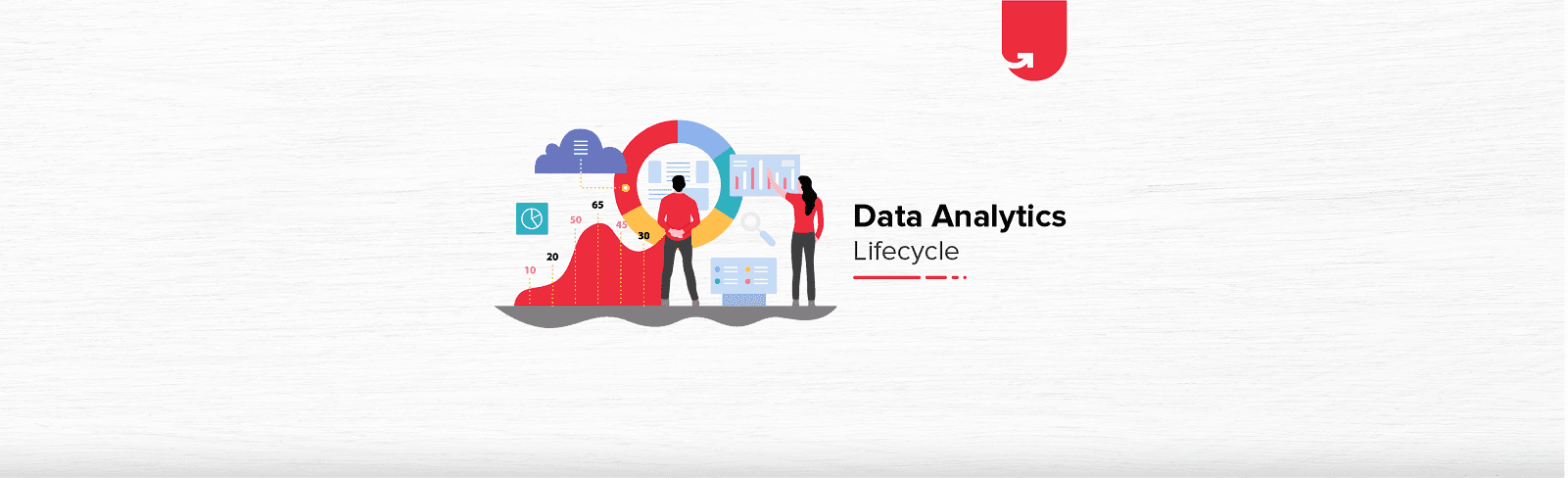
![Most Common Binary Tree Interview Questions & Answers [For Freshers & Experienced]](/__khugblog-next/image/?url=https%3A%2F%2Fd14b9ctw0m6fid.cloudfront.net%2Fugblog%2Fwp-content%2Fuploads%2F2020%2F12%2F1529.png&w=3840&q=75)