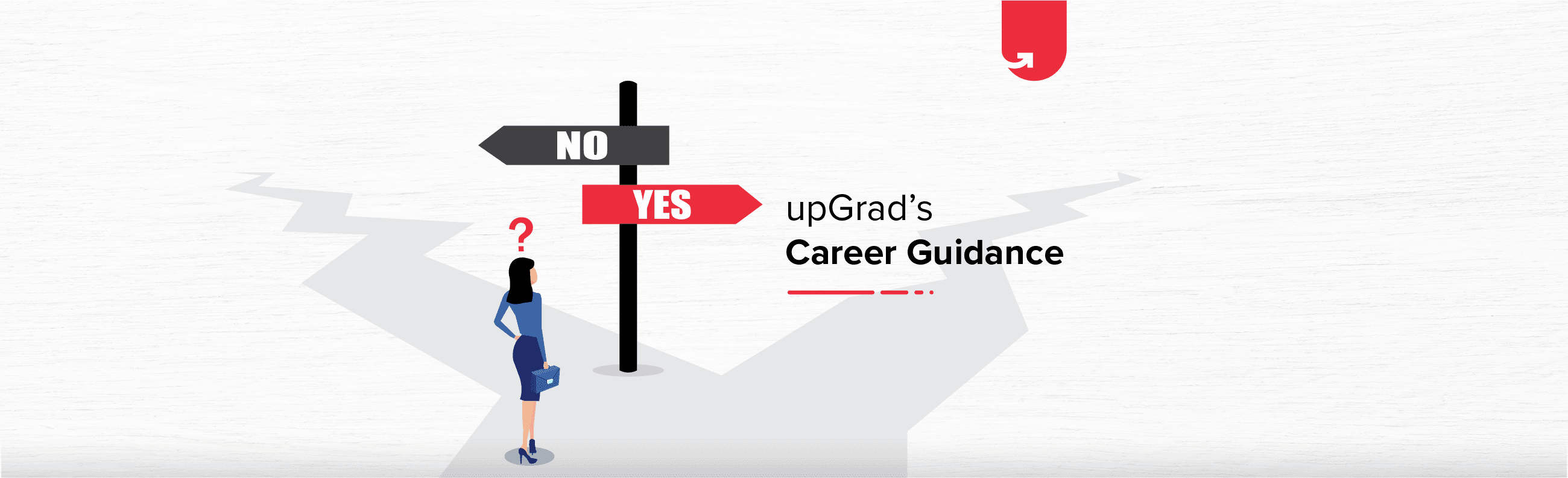Software and technology are currently ruling the world. We are surrounded by computers, mobiles and other gadgets everywhere. The demand for new and better devices is constantly rising globally, and so is the need for skilled engineers, data scientists, and software developers. It is why leading global universities are the best computer science courses.
Why Should You Study Computer Science?
According to QS. Top Universities, the top 5 tech careers of the future are Machine Learning Engineer, UX Designer, Robotics Engineer, Data Scientist, and Cloud Engineer. Moreover, according to the US News and World Report, Data scientists and Software Developers rank amongst the top 10 best jobs in the US. For all the jobs mentioned above, a degree in computer science is necessary. Therefore, studying computer science will help you prepare for the future job industry.
Best Computer Science Courses in the US.
According to the QS. World University Rankings, the following universities offer the best Computer Science and Information Technology software in the USA.
1. Introduction to Computer Science and Programming Using Python
This is an online certificate course in computer science offered by the Massachusetts Institute of Technology. It combines computer science, programming and computational thinking, and data science. This course will help you learn about computation, programming, data structures, testing and debugging, and other concepts.
2. Master’s in Computer Science by Columbia University
The Master’s in computer science course offered by Columbia University has been ranked as the best online course in engineering by the US News and World Report ranking. This course focuses on both theoretical concepts in computer science and mathematics and experimental computer technology. It is best-suited for professionals aspiring to upskill and deepen their computer science knowledge. Students get a unique opportunity to delve deep into the nitty-gritty of various computer science disciplines, including artificial intelligence, computer architecture, database design, etc.
3. Master in Computer Science by upGrad
If you are a working professional looking to upskill and climb up the promotional ladder, you can join the Masters in computer science course offered by upGrad. It is a two-year online course specially designed to meet the requirements of working professionals who cannot pursue a full-time degree but want to acquire industry-relevant computer science skills to move ahead in their careers.
This course is offered in association with Liverpool John Moores University. It is also recognized by the World Education Services in the USA. You will learn about various programming languages and tools like Python, javascript, SQL, solidity, babel, hyper ledger, etc. It covers three specializations fields – full-stack development, cyber security, and cloud computing.
While pursuing the Master’s in science course from upGrad, you get an opportunity to sharpen your skills by working on real-time industry projects. For example, you will learn to build a backend service for a community Q&A website like Quora.
4. Master of Computer Science by the University of Illinois
This is another excellent computer science course offered by the University of Illinois. As per the US News ranking, the University of Illinois is the fifth-best University in the US for computer science and technology courses. The University offers two options in computer science – a general master’s in computer science and a master’s in computer science course with a specialization in data science.
These courses help you acquire core skills in technology like artificial intelligence, interactive and scientific computing, software engineering, and information systems. During this course, you will get a chance to work on practical projects related to parallel computing, architecture and compilers, AI & Machine Learning, graphics, visualization, and interactive computing, to name a few.
5. Masters of Computer Science by Arizona State University
According to the US News and World Report Ranking, the Master’s of Computer Science course offered by Arizona State University has been ranked as the 43rd best course in the nation. Furthermore, the US News and World Report have also ranked The Master’s in Computer Science course by the University of Arizona amongst the top 10 online graduate engineering programs in the US.
During this course, you will learn various crucial concepts in computer science like performing computer analysis, information transfer systems, leveraging cloud platforms, resolving problems in automated scheduling, designing and building computer systems, and much more.
6. Master’s Degree in Computer Science by Stanford University
This course has been designed for people who wish to pursue a PhD program in computer science. It is a preparatory master’s course for students that focuses on research.
7. Master of Science by Purdue University
The online engineering courses by Purdue University is one of the best graduate courses in Software and technology. The University offers several specializations in the field of technology. You can pursue a Master of Science in Computer and IT with a major in business analysis or project management. The University also allows the students to choose between a Master of Science in Technology and Information Technology.
8. Master’s of Science in Computer Science by Georgia Institute of Technology
Another best IT course in the US is offered by Georgia Tech’s School of Computer Science. It is a full-time course taught by top faculty members and researchers of the Georgia Institute of Technology.
9. Computer Science Course by Carnegie Mellon University
This University has one of the oldest computer science departments. Its computer science course has received a high ranking in artificial intelligence, programming languages, and systems and theory. The core learning objective of this course is to select, implement, deploy, and develop viable solutions for all the current and emerging problems in the computer science field.
10. Computer Science Courses by the University of Washington
According to the US News and World Report rankings, the University of Washington is the 17th best University in the US for computer science courses. The University focuses on core subjects in computer science like AI, computer architecture, machine learning, robotics, security and privacy, systems and networking, wireless and sensor systems, and more. A unique initiative by the University is the cross-campus collaboration for multi-disciplinary study. The University also offers a specialization in data science for undergraduate students.
Conclusion
There are plenty of online and offline Master’s degree courses in computer science that will help you learn crucial concepts and their practical implementation. However, online courses such as those mentioned above are the best upskilling option for working professionals who don’t have the bandwidth to attend classrooms on physical campuses. The flexible learning model and affordable fee options of online courses are the two biggest contributors to their popularity and large-scale adoption.
Don’t procrastinate – enrol in an online course today and start your computer science journey!
Get Master of Science in Data Science from Liverpool John Moores University.

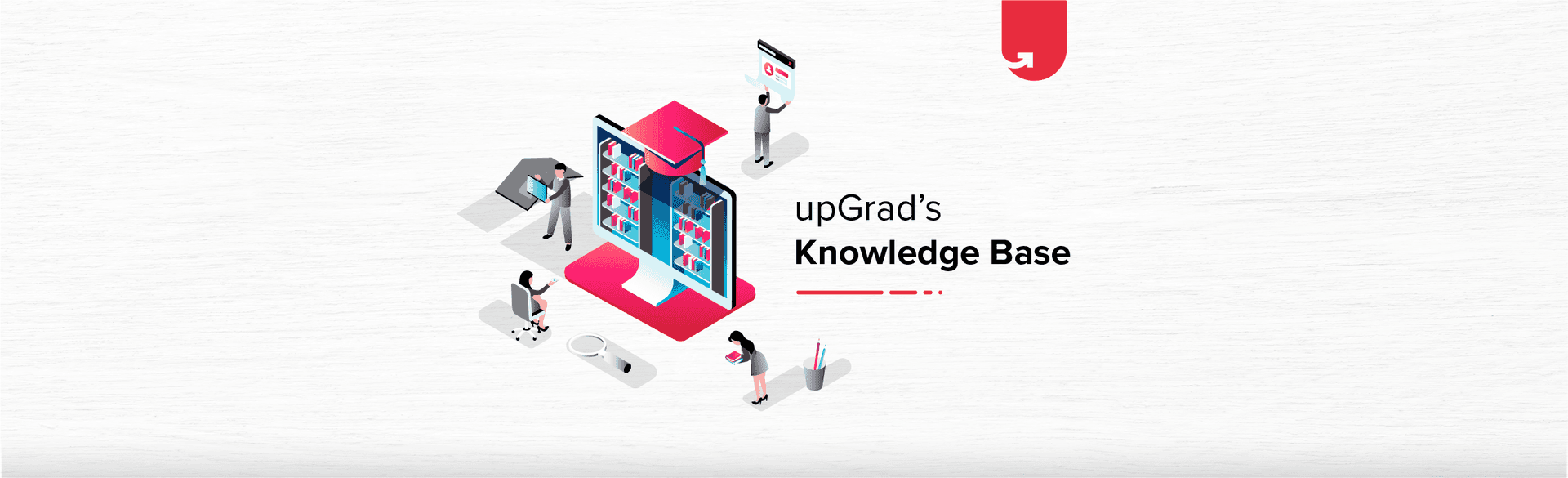


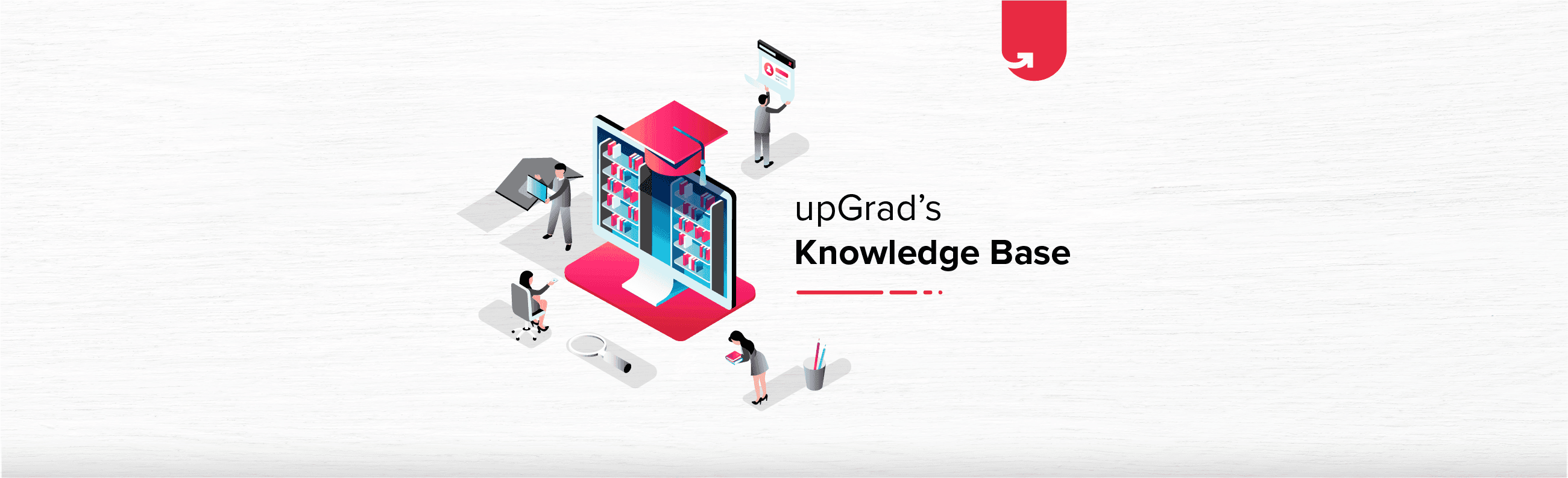
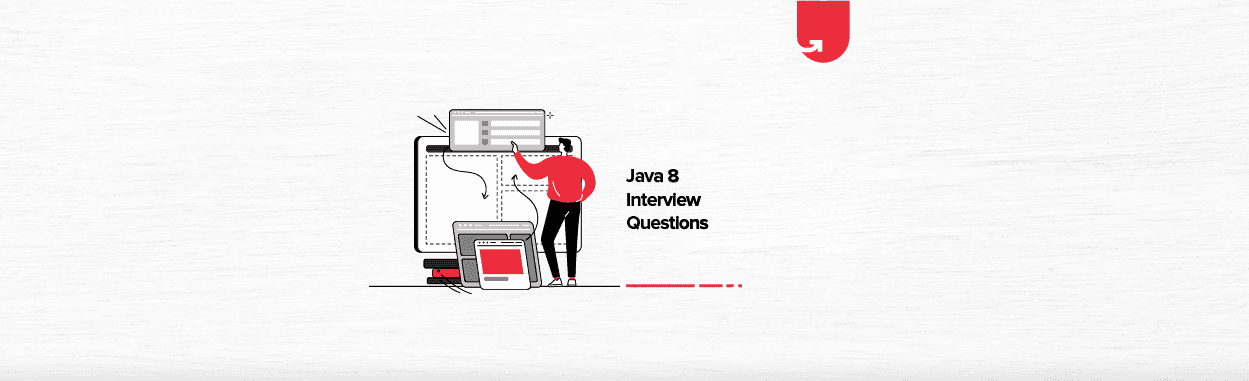
![Most Asked AWS Interview Questions & Answers [For Freshers & Experienced]](/__khugblog-next/image/?url=https%3A%2F%2Fd14b9ctw0m6fid.cloudfront.net%2Fugblog%2Fwp-content%2Fuploads%2F2019%2F07%2FBlog_FI_July_upGrads-Interview-tips.png&w=3840&q=75)