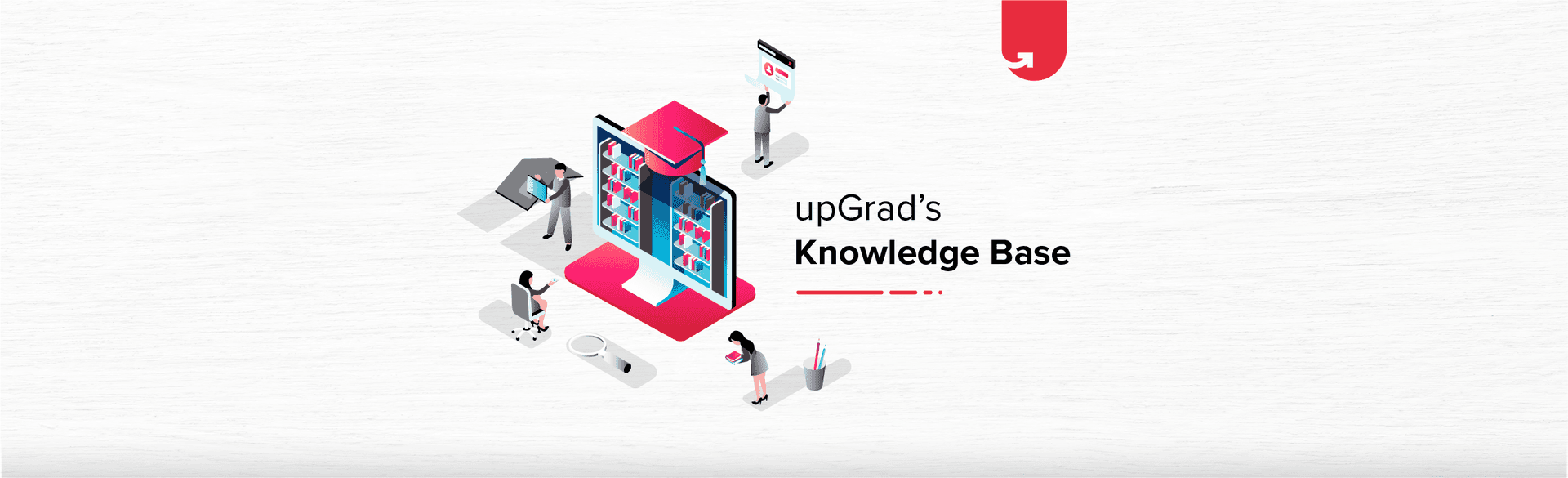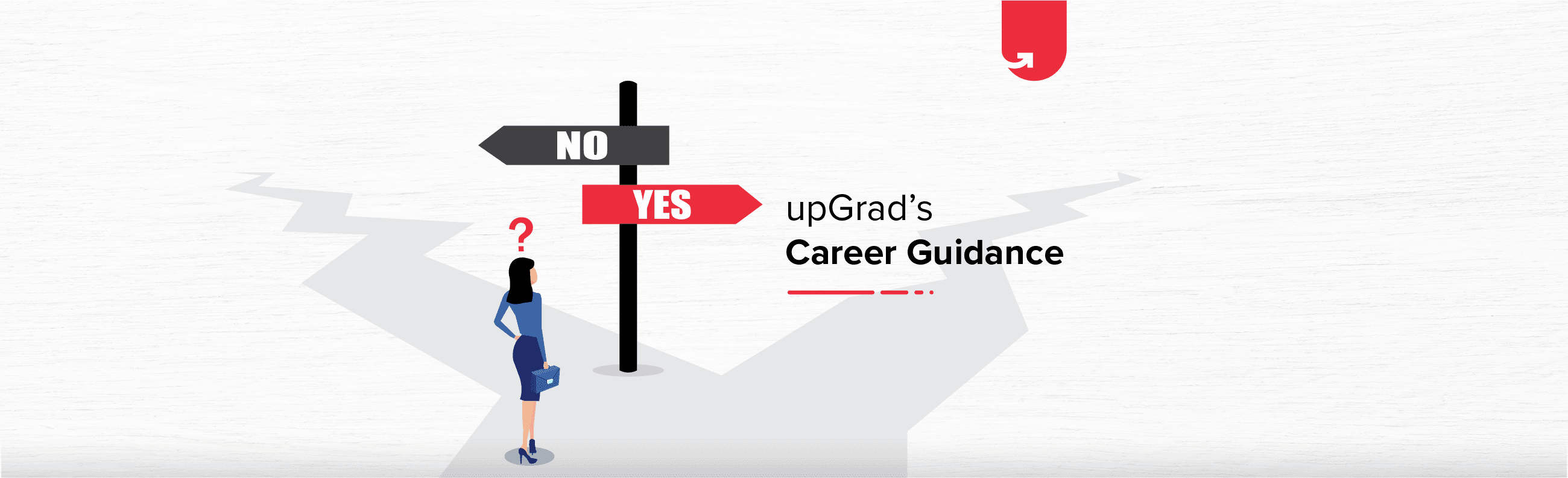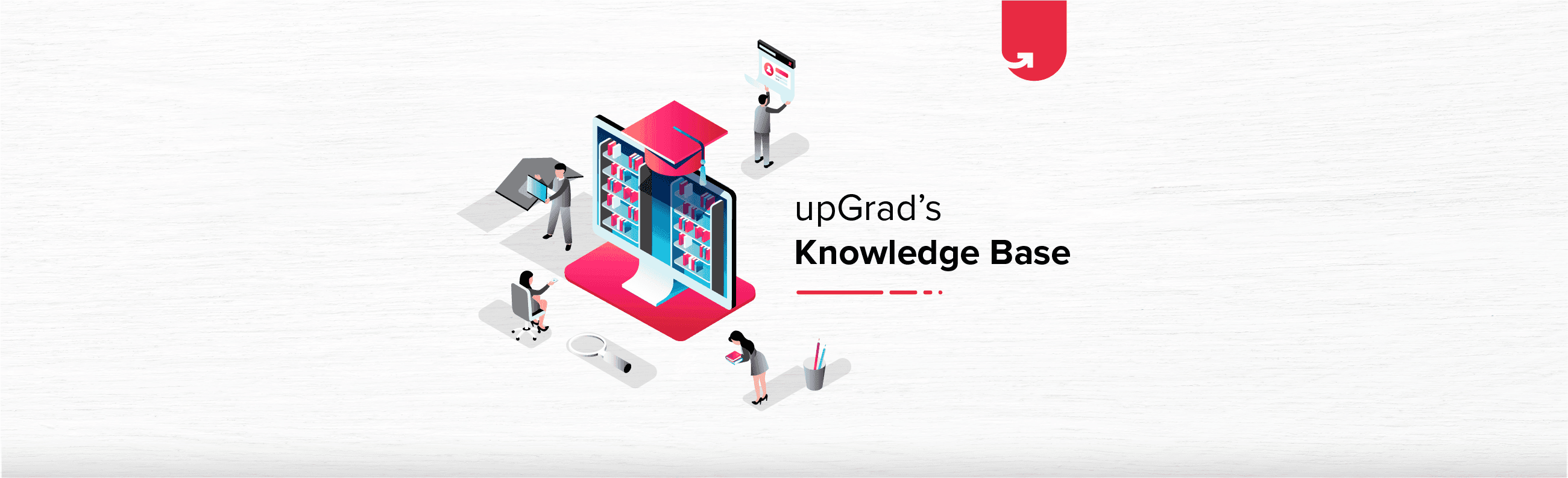As Human Resources are leveraging better means to rationalise pay for all, HRM payroll software is receiving massive attention. With a growth rate of CAGR of 9.2% from 2022 to 2031, the HRM payroll software market share is on its way to reaching $55.69 billion by 2031. This shows the rapid assimilation of HRM payroll systems amid leading organisations to enhance
As of 2024, payroll software is expected to offer various services, including automated payroll processing, payroll reports, electronic payments, and self-service payments. Another way to determine an efficient payroll system is to check for user-friendliness and integration with other business applications.
In this read, we will look at how HRM payroll plays a vast part in determining easy payment of employees involved in an organisation. We will also examine how HRM payroll software best suits one’s business. Lastly, we will discuss the nature of the task and the specificity of software catering to the payroll.
So, let’s get started!
What Is HR Payroll Software?
An HR payroll software is a service available to businesses for managing employee payroll. In addition to handling payroll systems and employee working information, it also gathers human resource information.
An HR payroll software can efficiently manage recruitment, train employees, and track employee performance. An ideal payroll software tracks employee hours and calculates wages and salaries to be given out to employees. It also overlooks employee benefits, including bonuses and deductions. Other services include generating reports for tax and compliance.
Top Payroll Software
1. Deel
Deel is a multi-faceted payroll software aimed at helping businesses manage their payroll system. This software is designed to streamline businesses while exercising control over other factors, such as tax compliance, and looks over the benefits. Deel works by automating HRM payroll calculations, thereby optimising the onboarding process. At the same time, it also aids in tax filing to keep up with the ongoing rules and regulations.
Pricing
Currently, Deel offers three forms of pricing –
- A free subscription for direct employees
- A subscription worth $599 for businesses
- A $49 subscription for hiring and paying contractors
Pros
- Easy to set up and use
- A diverse range of services
- Integration with HR and accounting systems for payroll data
- Availability for a free subscription
- Dedicated customer service team
Cons
- Limited language accessibility
- Lack of mobile application
- Lack of payroll preview option
Integrations
Some of Deel’s top integration software includes Mangtas, Jibble, Tresio, Tackle, FloCareer, Hitch and Zero.
2. Remote
Remote is regarded as one of the most comprehensive payroll management systems, simultaneously offering its services to different countries.
Remote’s payroll software is an all-in-one option catering to amplifying payroll systems. With its immaculate onboarding and support for country-specific laws, Remote offers an overall excellent package.
The additional benefits of this software include a link with the tax and Human Resources (HR) system. So far, Remote has optimised payment processing and management in over 170 countries.
Pricing
At present, Remote offers a range of pricing options, including
- Employer’s plan starts at $599 monthly
- Contractor management plan at $29 monthly
- Global payroll and enterprise plans at a customised pricing
Pros
- Increased accessibility features for both employers and employees
- User-friendly interface
- Easy onboarding and offboarding process
- Government compliant services
- Excellent customer service team
Cons
- Expensive plans for the payroll software
- Lacks a government-compliant system
- Poor customer service
Integrations
Some top companies supporting integration with Remote include BambooHR, Greenhouse and Bob.
3. Hubstaff
Hubstaff’s payroll solution is a cost-effective option that can be adopted by companies and organisations alike to benefit their payroll systems. Not only is the software cloud-based, but it also integrates with other third-party applications looking to simplify their employee management processes. Additionally, the detailing and customisation features are sure to leave a mark.
Pricing
Hubstaff offers three options: Hubstaff Time, Hubstaff Desk, and Hubstaff Field, at different prices. The fourth plan is open to enterprises looking for a customised pricing plan.
Pros
- Offers a 14-day trial option
- Allows for timely and accurate payments
- Supports multiple currencies
- Offers seamless payroll reporting
- Provides relatively affordable pricing plans
Cons
- Increased chances of software crash
- Limited integration with third-party applications
- Lack of customisation in payroll
Integrations
The add-ons available for Hubstaff in payroll systems include Bitwage, FreshBooks, Payoneer, Quickbooks, Gusto, Paypal, and Wise.
4. Performly Payroll
Performly Payroll is an established payroll management system offering businesses an option to simplify their payroll process. Performly helps resolve errors by counting an employee’s working hours. In addition, it also helps country-wise users and businesses maintain their taxes per the ongoing tax mandates.
Pricing
You can access Performly Payroll for free, meant for trial users. Based on their experience, individuals and businesses can choose from these pricing plans.
- Payroll plan for a single user starting at $1
- Team + payroll plan at $1.5 per user
- HRMS Full Bundle Enterprise + Payroll + Talent at $7 per user
Pros
- Availability of trial option
- Fast payroll processing software
- Offers employee self-service
- A suite of reporting options
- Affordable pricing plans
Cons
- Limited customer service and support options
- Erudite feature list
- Tricky customisation features
Integrations
Currently, Performly integrates with Performly Intra, an in-app software service provided by Peformly.
5. Keka
Keka is a growing payroll software management system aimed at overcoming the lengthy process of manually processing payments. One of the striking features of Keka includes a unified and straightforward interface. In its short growth span, Keka has managed to integrate with leading software integration services like Quickbooks.
Pricing
Keka’s HRM Payroll software offers you the option to pay for
- A foundation plan starting from $84 monthly
- A strength plan at $120 monthly
- The growth plan at $169 per month
- Blue collar pricing for employees without login access at a customised pricing
- A customised plan for agencies and learning management companies
Pros
- Tracks wage payments and employee hours
- Employs customisation of employee salary, bonuses, and incentives
- Offers flexible payment options via checks and direct deposit
- Complies with government mandates
- Easily integrates with accounting systems
Cons
- Lack of pocket-friendly plans
- Absence of a beginner-friendly interface
- Lacks technical support
Integrations
Keka integrates with accounting and finance options like Tally and Quickbooks for a payroll system.
How Much Should You Spend?
An HR payroll software can cost you anywhere between a few dollars to a few hundred, depending on the strength of your organisation. Another critical factor that plays the lead is the type of services your company is willing to invest in, which can differ.
If you handle a small business, you can expect to find even a free or inexpensive option that may suit your business best. On the other hand, larger companies may require a more comprehensive solution that can be expensive.
How to Choose the Perfect One for Your Company
Multitudes of payroll options exist for businesses looking to expand their payroll operations. Suppose you’re starting a small business or handling a larger company comparatively. In that case, you can use these pointers to gain a clearer idea of the type of plans provided:
- Pay per employee
- Pay per user
- Pay per contractor
- One-time payment for agencies and enterprises
Selection Criteria
If you’re looking at the best option at the table, ensure to pursue these services:
- Document management – This feature handles tax document generation, company, employer, and employee information.
- Onboarding and administration – According to research by Octanner, companies retain employees with an excellent first impression in the onboarding process. Hence, choosing the right HR payroll system can help simplify the process.
- Performance management – Performance management software includes tracking skill matrix, goal management, reporting, and employee coaching techniques.
- Compensation management – This area is cut out to specifically cater to a payroll system by employing automation and allocating budget and payroll. It also plans and reports on compensation.
- Time and attendance management – The HR payroll software takes care of employees’ working hours through a time and management system. It also integrates with the calendar to build timely reports of employee overtime.
Other factors include employee self-service systems, employee engagement, succession management, and reporting.
Why Should You Use HR Payroll Software?
An advantage of the HR Payroll software is evident as it can help employee morale by making timely payments. Payroll software also ensures that manual processing and overhead costs related to it are avoided. An added advantage is that it offers an upper hand to the HR management and improves their communication with the employees working with them.
If you are part of a growing organisation looking for better ways to manage HR and payroll, consider getting a Strategic HR Leadership Certification from upGrad!
Opting for this HRM course will ensure you stay abreast with trending software and tools to leverage the best ones and advance on your path to becoming an HR leader!
You can also check out our free courses offered by upGrad in Management, Data Science, Machine Learning, Digital Marketing, and Technology. All of these courses have top-notch learning resources, weekly live lectures, industry assignments, and a certificate of course completion – all free of cost!