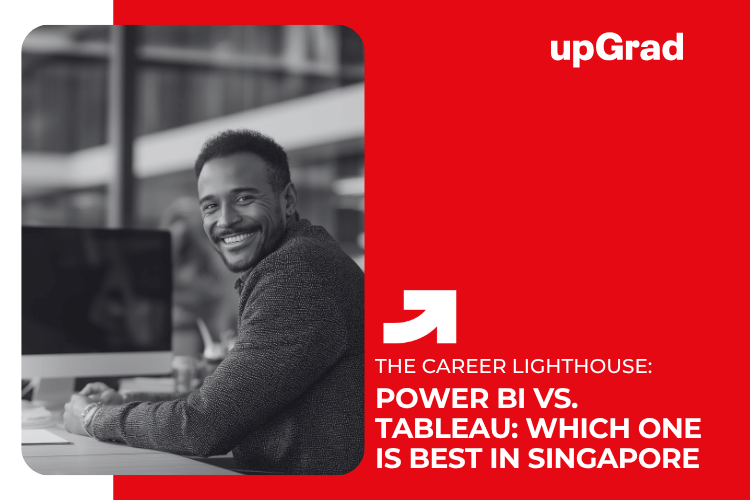Singapore’s data-driven businesses are in a constant race to turn information into insights that matter. The ongoing debate of Power BI vs. Tableau is at the heart of this transformation. According to recent stats, Looker Studio leads Singapore’s BI market with 87% market share, followed by Tableau at 8.7% and Power BI at 4.3%. These numbers reveal how companies choose their analytics partners based on visualization quality, scalability, and ease of integration.
This blog uncovers which platform Singaporean firms honestly prefer and why their choice can make all the difference in more intelligent business decisions.
Source: Looker Studio
Take your skills to the next level – Explore Data Science and Analytics Courses Online
Power BI vs Tableau: A Detailed Comparison
Deciding between Power BI vs Tableau isn’t just about features-it’s about how each tool fits into your workflow and business goals. Both empower teams to turn data into insights, but the way they handle tasks differs significantly.
The table below highlights how Power BI and Tableau cater to different business scales, use cases, and technical preferences.
| Feature | Power BI | Tableau |
| Ease of Use | Intuitive drag-and-drop interface and quick learning curve for business users. | Offers advanced customisation, ideal for analysts seeking deep control. |
| Data Handling Capacity | Efficient for moderate-sized datasets, fast processing with structured data. | Optimised for large-scale and complex datasets, including real-time streaming. |
| Integrations | Deep integrations with Microsoft 365 apps, Azure, and Teams. | Supports broad third-party connectors, cloud platforms, and SQL databases. |
| Visualisation Quality | Provides functional dashboards suitable for day-to-day reporting. | Excels in interactive, visually rich dashboards for in-depth analysis. |
| Pricing | Cost-effective, suitable for startups and mid-sized teams. | Premium pricing geared toward enterprises requiring advanced analytics. |
| Deployment Options | Cloud, on-premises, or hybrid models with Power BI Service and Report Server. | Desktop, on-premises, and cloud deployment via Tableau Online or Server. |
| Popular Usages | Internal reporting, executive dashboards, and departmental KPIs. | Market analysis, customer insights, research, and complex data storytelling. |
Why Companies Use Power BI
Understanding what Power BI is helps explain its widespread adoption by businesses. Power BI is a Microsoft-powered business intelligence tool that turns raw data into actionable insights quickly and efficiently.
- Seamless Integration: Works smoothly with Microsoft 365 apps like Excel and Teams.
- Cost-Effective: Affordable for small and mid-sized businesses.
- Easy Dashboards: Drag-and-drop interface makes visualization quick.
- Real-Time Insights: Helps teams make decisions faster with live data updates.
Power BI’s mix of affordability, accessibility, and practicality makes it a go-to choice for businesses wanting quick, actionable analytics.
Also read: Data Science in Singapore
Why Companies Use Tableau
Knowing what Tableau is highlights why it’s a preferred choice for data-heavy organizations. Tableau is a powerful data visualization and analytics tool that turns complex datasets into interactive and visually compelling dashboards.
- Handles Big Data: Efficiently manages massive and varied datasets.
- Visual Storytelling: Let analysts create rich, interactive visualizations.
- Flexible Deployment: Use it on the cloud, desktop, or server.
- Broad Connectivity: Connects to databases, cloud apps, and third-party tools.
Tableau shines in scenarios where insights need to be visual, actionable, and shared across teams for smarter decision-making.

Key Factors to Consider When Choosing Between Power BI and Tableau
Choosing between Power BI vs Tableau depends on what matters most to your business: budget, scale, or data depth. Both Power BI and Tableau are excellent tools, but they serve slightly different needs.
- Pricing & Value: Power BI is more budget-friendly, perfect for smaller teams or startups, while Tableau often appeals to large enterprises with complex data.
- User Experience: Power BI feels intuitive for Microsoft users, whereas Tableau offers greater creative control for data visualization experts.
- Performance: Tableau handles vast, unstructured data better, while Power BI shines in seamless integration with Excel and Azure.
- Support & Community: Tableau’s active global community offers expert help, while Power BI’s network continues to expand rapidly.
Also read: Big Data Analytics Tools: Unlocking the Power of Data
Career Opportunities with Power BI and Tableau Skills
Mastering Power BI and Tableau opens up a range of career paths in Singapore’s data-driven market. Professionals with these skills are highly sought after across industries like finance, retail, healthcare, and technology. Key roles include:
- Data Analyst: Transform raw data into actionable insights.
- Business Intelligence Developer: Build dashboards and reporting solutions.
- Financial Analyst: Analyze trends to guide business decisions.
- Data Scientist: Handle complex datasets and predictive analytics.
Proficiency in these tools enhances your resume, improves decision-making, and positions you for higher-paying, growth-oriented roles in analytics and business intelligence.
Also read: Why Data Analytics Is Crucial for Career Growth
How upGrad Can Help Professionals in Singapore Build Data Analytics & BI Skills
Singapore professionals eager to excel in data analytics and business intelligence can explore programs offered by upGrad, an online learning platform connecting learners with top university-backed courses. You can gain hands-on experience with tools like Power BI and Tableau and strengthen your analytical skills without disrupting your work schedule. Some popular programs available via upGrad include:
- Post Graduate Certificate in Data Science & AI from IIIT Bangalore (Executive)
- Executive Diploma in Data Science & AI from IIIT Bangalore
- Master of Science in Data Science from Liverpool John Moores University
With upGrad, you can learn at your own pace, work on real projects, and earn certifications that boost your career in BI and analytics.
🎓 Explore Our Top-Rated Courses in Singapore
Take the next step in your career with industry-relevant online courses designed for working professionals in Singapore.
- DBA Courses in Singapore
- Data Science Courses in Singapore
- MBA Courses in Singapore
- Master of Education Courses in Singapore
- AI ML Courses in Singapore
- Digital Marketing Courses in Singapore
- Product Management Courses in Singapore
- Generative AI Courses in Singapore
FAQs on Power BI vs Tableau
Power BI is generally more affordable, offering flexible subscription plans and integration with Microsoft 365. Tableau, while feature-rich, tends to cost more due to its enterprise-level customization and licensing fees.
Many Singapore firms are leaning towards Power BI in 2026 for its cost efficiency and seamless integration, though Tableau remains popular in data-intensive sectors like finance and research.
Yes, both Power BI and Tableau are widely used across industries in Singapore, including finance, retail, healthcare, and education. Companies rely on these tools for data visualization, performance tracking, and making informed, data-driven decisions.
Typical job roles that use BI tools to convert raw data into actionable insights include:
1. Data Analyst
2. Business Intelligence Developer
3. Financial Analyst
4. Data Scientist
5. Business Consultant
You can upskill through online platforms offering BI certifications, practical projects, and data visualization workshops. Focus on creating a learning dashboard, DAX formulas, and SQL for hands-on experience.




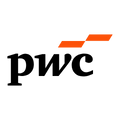




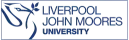


.png)