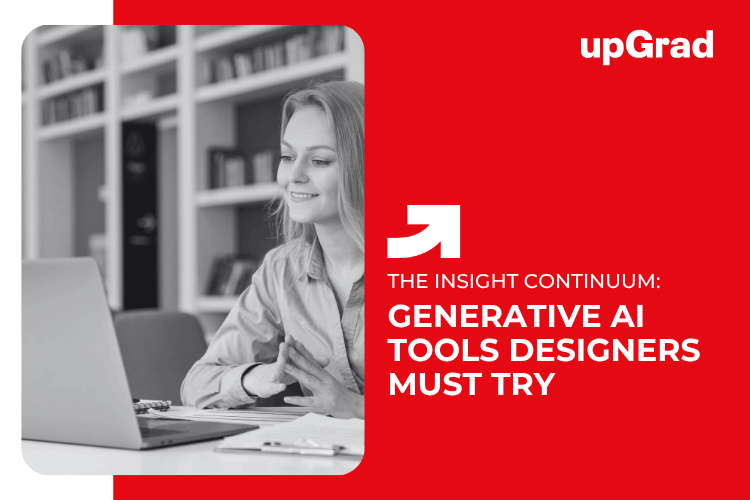Designers in Singapore are embracing a new wave of creativity powered by AI. According to Adobe’s 2024 report, approximately 70–75% of creative professionals globally have adopted generative AI tools, with the primary application being image creation. In Singapore’s dynamic design scene, staying ahead means embracing these cutting-edge tools.
Whether you’re creating marketing visuals, digital art, or branded content, generative AI for images is becoming an essential part of the toolkit. In this blog, we explore five cutting-edge tools that are helping designers push boundaries, work faster, and unlock limitless creative possibilities, all without compromising quality or originality.
Also Read: 5 Best Generative AI Tools for Text Generation to Simplify Your Work
Top 5 Generative AI Tools for Image Creation
Generative AI tools have revolutionised how creative professionals design visuals, making image creation faster, easier, and more innovative. Below is a crisp comparison of the top 5 best generative AI tools, highlighting their key features and benefits for designers.
| Tool | Main Feature | Best Use |
| Adobe Firefly | Text-to-image and Adobe Integration | Professional design |
| DALL·E 3 | Advanced creative image synthesis | Artistic and imaginative work |
| Canva AI | AI templates and text-to-image | Marketing and social media |
| Google Imagen 4 | Photorealistic text-to-image | Photography and digital art |
| Pixlr AI | AI editing and image enhancement | Freelancers and small businesses |

Adobe Firefly
Adobe Firefly is one of the best AI image generators for professionals. It uses powerful text-to-image generation and integrates seamlessly with Adobe’s creative tools, making it perfect for designers who want to enhance their workflow with reliable, high-quality outputs.
DALL·E 3
Known as a leading AI image generator from text, DALL·E 3 produces imaginative, highly detailed images based on simple prompts. This tool is ideal for artists and content creators seeking unique, creative visuals with rich detail.
Canva AI
Canva AI combines an easy-to-use interface with AI-powered templates and a versatile text-to-image generator. It’s a favorite among marketers and social media managers, making it one of the best AI tools for designers looking for quick and polished visual content.
Also Read: Statistical Tools Used in Research Methodology: A Comprehensive Guide
Google Imagen 4
Google Imagen 4 offers photorealistic image creation using advanced AI, positioning it as a top generative AI tool for photographers and digital artists. It excels at producing highly realistic visuals from textual descriptions, pushing the boundaries of what an AI image generator from text can achieve.
Pixlr AI
Pixlr AI stands out as a fast, AI-powered image editor that supports creation from both text and existing images. It is ideal for freelancers and small businesses, making it one of the best AI image generators for versatile and efficient image enhancement.
Also Read: Benefits of Generative AI for Singapore Developers
Benefits of Using Generative AI in Design
Integrating a generative AI tool into your design workflow can significantly boost productivity and creative output. These tools streamline the design process by automating repetitive tasks and generating high-quality visuals in a matter of seconds. Whether you are using an AI image generator from text or editing existing visuals, AI tools enable faster turnaround times and more consistent results.
Key benefits include:
- Faster ideation and concept development.
- Quick generation of custom visuals using an AI image generator from text.
- Enhanced creativity with limitless design variations.
- Reduced manual effort for editing and refinements.
- Improved workflow efficiency using a reliable generative AI tool.
Also Read: Top AI Skills to Learn to Accelerate Your Career in Singapore
Elevate Your Design Skills with upGrad
Learn how to use generative AI tools effectively in real-world creative projects, whether it’s mastering an AI image generator from text or streamlining your design workflow through upGrad’s online generative AI courses. With hands-on learning, expert guidance, and industry-aligned content, upGrad equips you to build a portfolio that stands out in Singapore’s fast-paced design and digital landscape.
Also Read: How AI & Digital Transformation Are Shaping MBAs in Singapore
Explore these online data science and generative AI courses through upGrad in Singapore!
- Executive Diploma in Machine Learning and AI from IIT Bangalore
- Master of Science in Machine Learning & AI from Liverpool John Moores University
FAQ on Generative AI Tools for Creative Designers in Singapore
Q: What are the top 5 generative AI tools?
Ans: The top 5 generative AI tools are:
- Adobe Firefly
- DALL·E 3
- Canva AI
- Google Imagen 4
- Pixlr AI
Q: Can I edit the AI images after they’re generated?
Ans: Yes, most tools allow post-generation editing. Platforms like Canva AI and Adobe Firefly offer built-in editors, while others let you export images for use in other software.
Q: Do these AI tools integrate with existing design platforms?
Ans: Many AI image generators, such as text-to-image tools, integrate with design platforms like Photoshop, Figma, or Canva, enabling seamless workflow transitions for designers.
Q: Do I need to code to use these AI tools?
No coding is required. Most tools are user-friendly and designed for creatives, allowing anyone to generate and modify images using simple text prompts or visual inputs.
Q: How can upGrad help me learn Generative AI tools?
upGrad offers online courses in collaboration with top universities, helping you master generative AI for images through practical projects, mentorship, and an industry-aligned curriculum, making it ideal for creatives in Singapore.