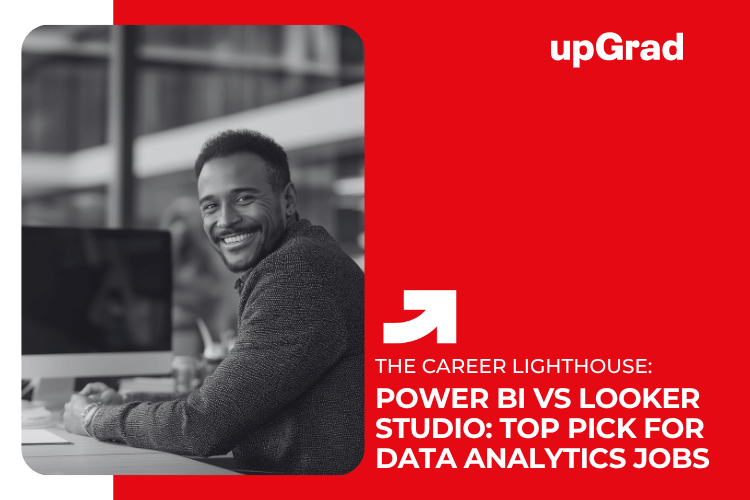Data analytics is one of the most rewarding careers in Canada, offering both high job satisfaction and competitive remuneration. For example, a data analyst in Canada earns between CAD 54,000 and CAD 78,000 per year, with an average annual salary of CAD 65,000.
However, to be successful in data analytics, you need to select the correct tool. The right tool can have a profound impact on your professional growth and job prospects in this field.
Among the top platforms in this regard, two stand out from the rest – Power BI and Looker Studio. This is because they excel at transforming raw data into actionable insights. Both are used extensively throughout sectors. However, they differ in terms of their functionality, demand in the Canadian job market, and scalability.
This blog will compare Looker and Power BI in terms of all the key aspects, allowing you to get a clear understanding of their respective suitability for businesses.
Source: Glassdoor
Take your skills to the next level – Explore Data Science and Analytics Courses Online
Power BI vs. Looker Studio – Which Tool Works Better for Canadian Data Analytics?
Before deciding which one is better between Looker Studio and Power BI, you must compare them on different fronts.
Overview of Power BI and Looker Studio
Power BI is a powerful enterprise-level business tool from Microsoft that excels in deep analytics and data modeling. This is especially so because it is a part of the Microsoft ecosystem.
On the other hand, Looker Studio, from Google, is a web-based, user-friendly platform that is the right option for real-time reporting. It also integrates seamlessly with Google services, including BigQuery and Google Analytics.
Power BI is typically better suited for users who require AI-powered features and advanced data analysis and transformation capabilities. Users who prefer simplicity, the strong connectivity you get in the Google ecosystem, and an intuitive design, like Looker Studio.
Also read: What Is Power BI and Why It’s in Demand in Canada
Ease of Use and Learning Curve
A key point in comparing Power BI and Looker Studio is the ease of use and learning.
Experts usually say that non-technical users find it easier to learn Looker Studio. It features a user-friendly interface with drag-and-drop capabilities that work well for web-based and marketing metrics.
Learning Power BI can be challenging due to features such as Power Query and DAX. However, it offers greater analytical depth, data modeling capabilities, and customization options. This makes it a more suitable option for users with deeper business intelligence and technical needs.
Also read: Learn Tableau or Power BI Online
Features and Functionality
- Power BI is best suited for enterprise-level businesses that work with complex data, require structured and in-depth analysis, and have a Microsoft infrastructure in place.
- Looker Studio is the ideal choice for small teams, Google ecosystem users, and marketers who require quick visualizations that can be easily created and utilized.
- In terms of data and analytics, Power BI offers strong data modeling, AI-driven insights, data transformation, and predictive analytics capabilities thanks to its DAX language.
- Looker Studio, on the other hand, offers a user-friendly interface that allows you to create interactive reports and dashboards. It lacks the high-level predictive and AI features found in Power BI.
- In terms of security, Power BI uses Azure AD. It also provides role-based and granular access control, including Object-Level and Row-Level Security.
- In contrast, Looker Studio offers user-based permissions. It works well in environments that need centralized data access control and can integrate with different data sources.
- Power BI supports collaboration within the Microsoft ecosystem and offers features that enable the sharing of insights and reports across organizations.
- In this regard, Looker Studio emphasizes easy and real-time sharing of and collaboration on dashboards and reports with several users.
- Power BI is a paid service, but it has a free version for individual users. However, Looker Studio is free for most users, which makes it eminently accessible.
This is easily the most critical area to consider when you compare Power BI with Google Looker.

Job Market Demand in Canada
A key area of comparison between Looker and Microsoft Power BI is their respective demand levels in the Canadian job markets.
In Canada, the job market tends to favor Power BI over Looker Studio, primarily due to two key factors. First, the Microsoft ecosystem has an all-encompassing presence in Canada’s business circles. Secondly, Canada has a strong demand for advanced, data-driven roles in various sectors.
Also read: Top Data Science Tools in Canada
Integration and Ecosystem Fit
In terms of ecosystem fit and integration, Power BI is an excellent option in the Microsoft ecosystem. It offers deep integration with Microsoft services, including Microsoft 365 and Azure. Looker Studio, included in Google Cloud, is best for the Google ecosystem and integrates seamlessly with Google Cloud and BigQuery.
Key Features We Expect from Both Looker Studio and Power BI
Both platforms can connect to a diverse array of data sources, including databases, cloud services, and various other applications. This allows you to access data from different locations and combine them to do your work.
The following are the other main features that we expect in both Looker and Power BI:
- Interactive Visualizations and Dashboards
- User-Friendly Interfaces
- Sharing and Collaboration
- Personalization
- Mobile Accessibility
- Governance and Security
- Data Modeling
Also read: Top Data Science Skills You’ll Learn in a Course
Looker Studio vs. Power BI: An In-Depth Comparison
The table below offers a detailed comparison of Looker and Power BI:
| Area of Comparison | Looker Studio | Power BI |
| Key Features | Ease of UsePart of the Google Ecosystem Free of CostCollaborative Reporting and Easy SharingSimple Visualizations and Real-Time Data Exploration | Advanced Analytics Data Modeling Capabilities Extensive Enterprise-Level Integration Deeper CustomizationETL Capabilities |
| Best For | Simple Market ReportingAd-Hoc Data Exploration Organizations Investing Heavily in Google Products | Businesses Requiring High-Level Capabilities Complex Data Modeling Deep Integration with Microsoft Services Scalable Enterprise-Level Analytics |
Choosing the Right BI Tool for Your Career Goals in Canada
The following are the factors that you must focus on when you are trying to select the right BI tool for your career goals in Canada:
| Broader Area | Specific Factors |
| Aligning tool features with your career goals. | Career Path Industry FocusSkill Development |
| Evaluating important tool capabilities. | Self-Service Analytics Data IntegrationDashboards and Data VisualizationAI and AutomationScalability Security and Compliance |
| Considering user needs and your technical skills. | User ExperienceYour Status as a Primary User – Data Engineer, Business Analyst, Basic Business User |
| Researching market demand in Canada. | Popular ToolsLevels of Peer Support Available. |
| Aligning with your support and budget needs. | Cost-Efficacy Community and Customer Support |
Pricing, Licensing, and Total Cost of Ownership in Canada
- In terms of pricing, Looker Studio offers an entirely free version that requires only a Google Account. Power BI has a free desktop version. Power BI Pro License starts at CAD 19 per user per month, and Power BI PPU begins at CAD 32.60 per user per month.
- You do not need any licensing for Looker Studio. However, you have a paid version, Looker Studio Pro, for SLAs and enterprise-level features. For Power BI, you need licenses for both PPU and Pro.
- The total cost of owning Looker Studio is lower than that of Power BI.
Source: Microsoft Power BI Pricing
Also read: How Much Do Data Analysts Earn in Canada
How upGrad Can Help You Master Power BI or Looker Studio for Canadian Jobs
The data science and analytics courses available through upGrad help you master Looker Studio and Power BI. These industry-aligned programs offer you recognized certifications and hands-on projects that increase your chances of landing the best data analytics jobs in Canada. From these programs, you gain relevant skills such as data modeling, native Google integration, DAX, no-code report building, and dashboard optimization.
- Master of Science in Data Science, Liverpool John Moores University
- Executive Diploma in Data Science and AI, IIIT Bangalore
- Post Graduate Certificate in Data Science & AI (Executive), IIIT Bangalore
🎓 Explore Our Top-Rated Courses in Canada
Take the next step in your career with industry-relevant online courses designed for working professionals in Canada.
- DBA Courses in Canada
- Data Science Courses in Canada
- MBA Courses in Canada
- Master of Education Courses in Canada
- AI ML Courses in Canada
- Digital Marketing Courses in Canada
- Product Management Courses in Canada
- Generative AI Courses in Canada
FAQs on Power BI vs Looker Studio for Data Analytics Jobs in Canada
Yes, you can use the standard version of Looker Studio for free and create an unlimited number of dashboards and reports with various data sources.
The Canadian industries that use Power BI the most are:
1. Banking and Finance
2. IT Consulting and Services
3. Manufacturing
4. Professional Services
5. Insurance
No, you do not require coding skills to use the basic versions of Looker Studio and Power BI.
No, you cannot switch easily from Looker Studio to Power BI, as it’s not as simple as exporting or importing data.
The most respected certification for Power BI is Microsoft Certified: Power BI Data Analyst Associate. For Looker Studio, you have Analyzing and Visualizing Data in Looker and Looker Studio Essentials.




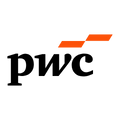




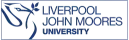


.png)