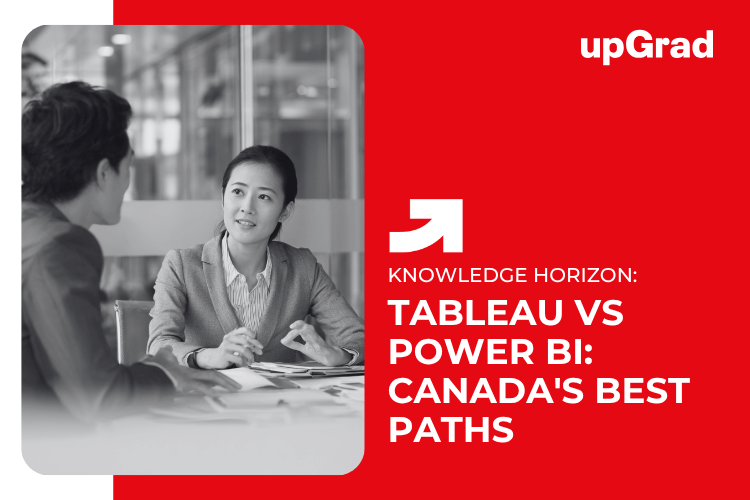In this data-driven era, organizations across Canada are prioritizing Data Analytical skills for decision-making processes. Professionals who can transform raw data into meaningful insights are in high demand globally. This has further created a strong demand among professionals worldwide to learn Power BI and Tableau to stay relevant and ahead of the competition.
Tableau and Power Business Intelligence (BI) are essential Data Analysis tools used by professionals to track Key Performance Indicators (KPIs), build dashboards, and analyze data. According to Statista, the expected revenue for Business Intelligence (BI) software is around 1.27 billion CAD.
This blog will guide you about the differences between Tableau and Power BI, skills acquired from these tools, and how upGrad offers various Data Analytics courses to help you build a career.
Learn Power BI and Tableau Online – What is the Best Choice for Canadian Learners?
Canada’s job market values Data Analytics skills, so it is beneficial to learn Power BI and Tableau to progress your career. We will discuss the differences between Tableau and Power BI in this section, which will make it easy to decide on the skill you need to learn.
| Feature | Power BI | Tableau |
| Developer | Microsoft | Salesforce |
| Integration | Works smoothly with Microsoft products | Works with different data sources |
| Ease of use | Beginner-friendly | User-friendly |
| Learning curve | Moderate | Moderate to steep |
| Pricing | Free basic version, Affordable paid version | Free basic version, Expensive paid version |
| Popularity in Canada | Used in the Finance and Public sectors | Used in Analytics and Consulting firms |
| Job demand | Popular in the Government, Finance, and Healthcare sectors | Popular in Marketing, Consulting, and Tech startups |
Understand the Value of Learning Tableau and Power BI
If you want to enhance your Data Analysis and Visualization skills, you should learn Power BI and Tableau. They are essential because they help in:
- Creating interactive dashboards
- Sharing insights
- Analyzing trends
Compare Tableau and Power BI for Canadian Learners
Let’s compare Tableau vs Power BI for Canadian learners.
Power BI advantages:
- Affordable
- Easy to use
- Smooth integration
Power BI disadvantages:
- Unsuitable for large datasets
- Available only on Windows
- Less flexible
Tableau advantages:
- Works better on large datasets
- Available on Windows and Mac systems
- Extensive resources and support
Tableau disadvantages:
- Expensive
- Not a smooth integration with Windows products compared to Power BI
- Steeper learning curve
Explore Free and Paid Learning Platforms
There are various free and paid learning platforms where you can learn Tableau and Power BI.
The free platforms for learning are:
- Tableau Public and Tableau Free Training
- Free Power BI Desktop
- Free Power BI Course with certificate for Beginners
The paid platforms for learning include:
- Tableau E-Learning subscription
- Power BI Pro
- Power BI Premium
Look for Canadian-Focused Curriculum and Support
It is essential to select a platform that focuses on a Canadian-based curriculum and provides support. Select the institutions that offer:
- Continuing education programs to stay upskilled in the market
- Grants for extensive training
- Access to support networks
Choose the Right Tool Based on Your Career Goals
Deciding between Tableau and Power BI can be a challenging task. This decision can, however, be made easier when you consider the following factors:
- If you’re interested in creating interactive dashboards, consider using Tableau.
- Tableau is suited for Analytics, Marketing, or Consulting.
- Power BI is suited for Finance, Government, or IT firms.
Also read: Explore Data Science jobs in Canada: Opportunities, Salaries, and Skills.
Skills You’ll Gain by Learning Tableau or Power BI
Learning Tableau and Power BI can be highly beneficial, as it enables you to develop problem-solving skills and analytical thinking. Let’s have a look at the skills you can learn:
- Data visualization: These tools help in transforming raw data into a visual representation, such as graphs, charts, or dashboards.
- Data preparation: These tools help in cleaning and transforming data to improve data quality and accuracy.
- Data modeling: You can learn to structure and organize data for accurate analysis.
- Dashboard design: These tools help create and automate dashboards that track Key Performance Indicators (KPIs).
Also read: Top Data Science tools every Canadian professional should learn
Explore upGrad’s Online Programs for Data and Business Careers
If you want to build a career in Data Analytics, upGrad offers a wide range of programs to choose from. Here are our best options:
- Masters of Science in Data Science from Liverpool John Moores University
- Post Graduate Diploma in Data Science (E-Learning) from upGrad Institute
- Post Graduate Certificate in Data Science and AI (E-Learning) from International Institute of Information Technology, Bangalore (IIIT-B)
🎓 Explore Our Top-Rated Courses in Canada
Take the next step in your career with industry-relevant online courses designed for working professionals in Canada.
FAQs on Learn Tableau or Power BI Online
Q: Which is easier to learn, Tableau or Power BI?
Ans: Power BI is considered easy to learn for beginners if they are experienced in using Microsoft software. Tableau is suitable for building dashboards.
Q: Can I learn Power BI and Tableau without a technical background?
Ans: Both Power BI and Tableau are user-friendly, enabling users without a technical background to utilize them effectively. However, a little knowledge of Data Analysis tools can be beneficial.
Q: Is there demand for Tableau and Power BI skills in Canada?
Ans: Yes, there is a growing demand for Tableau and Power BI skills in Canada as businesses rely on Data Analytics skills for essential decision-making processes.
Q: Do Tableau or Power BI certifications help with job placements?
Ans: Yes, certifications in Tableau and Power BI can significantly enhance job placement opportunities. They validate your knowledge of topics and expertise in using these tools.
Q: How long does it take to learn Power BI or Tableau?
Ans: It takes around 1-2 months to learn the basics of Power BI or Tableau. However, to gain a deeper understanding of these tools, you would require approximately 6 months.




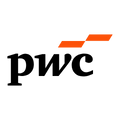




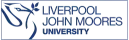


.png)