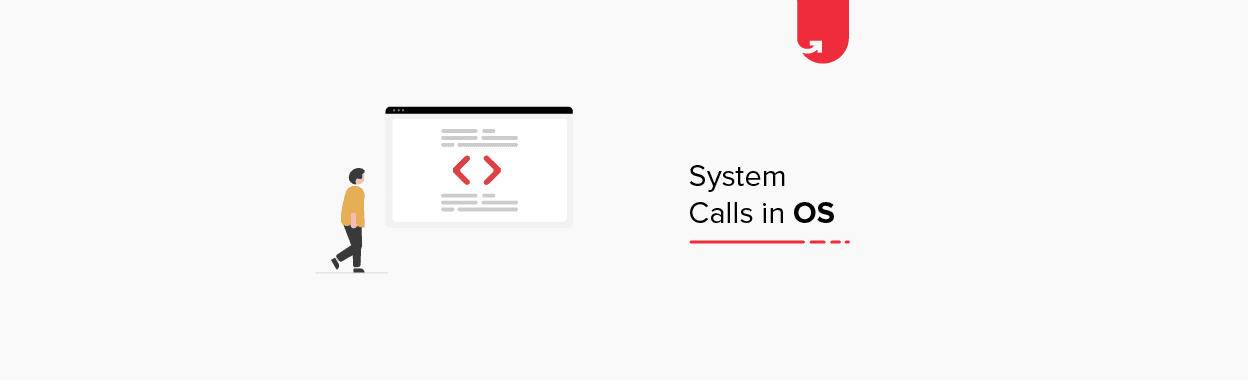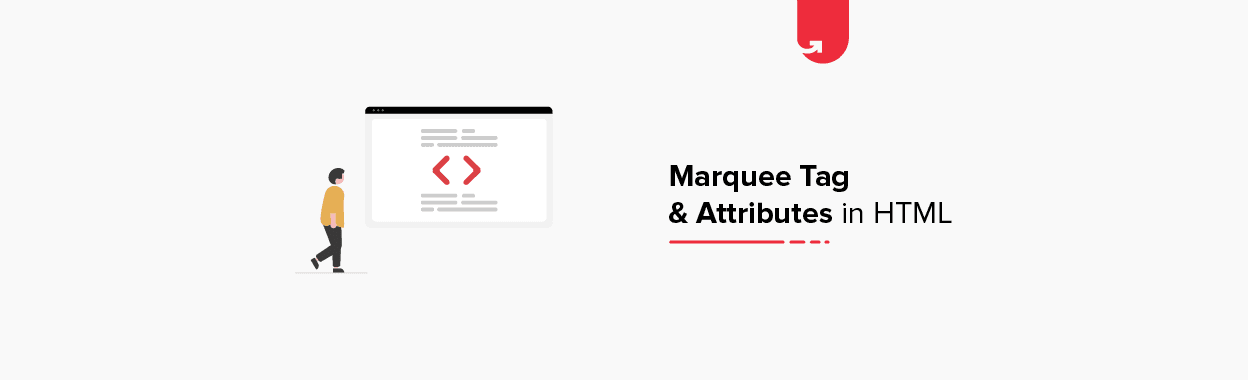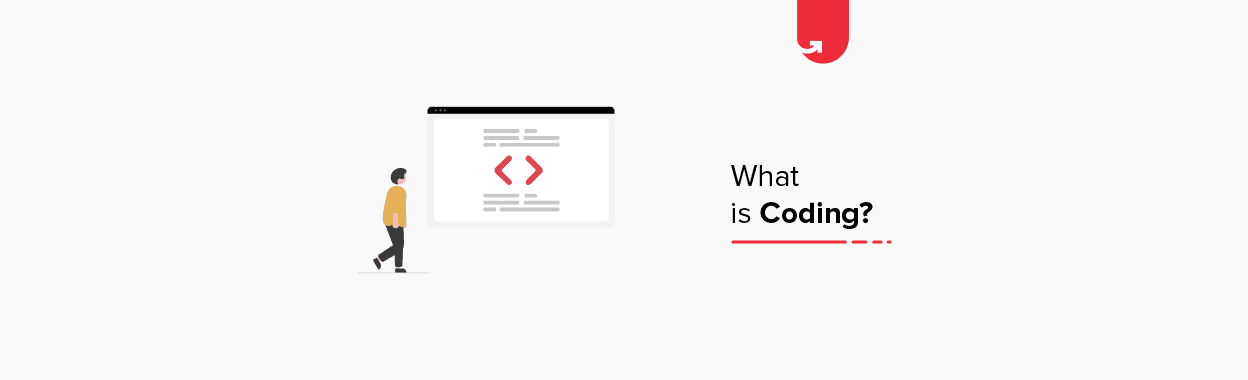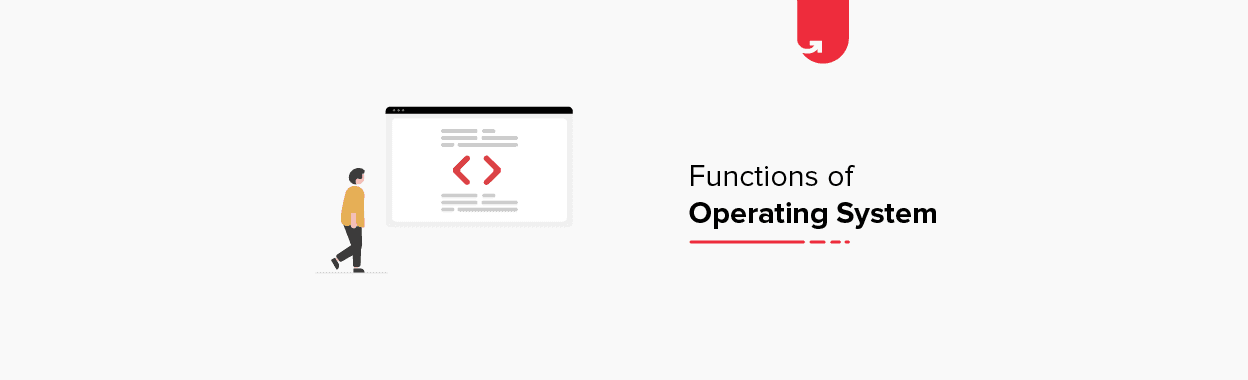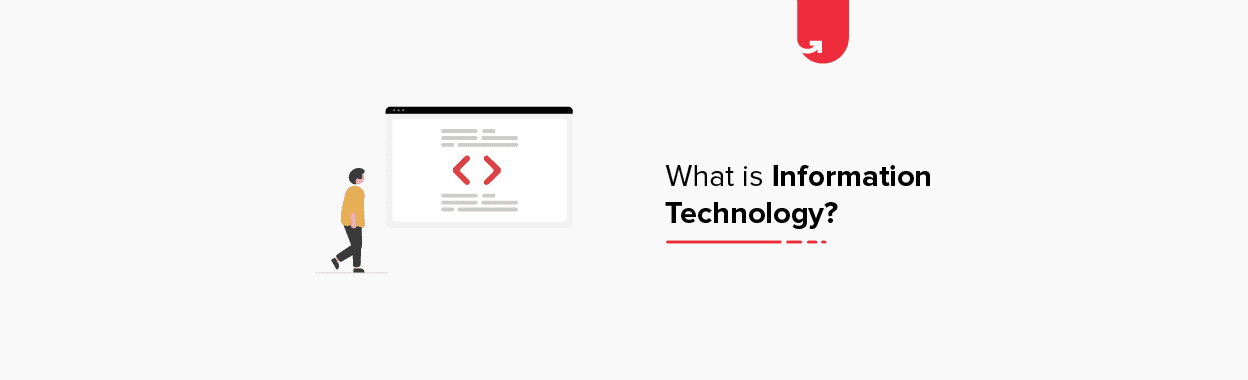A career in software development is a continuous process of learning and staying updated on the latest technology stack. While software developers are focussed on learning technologies that are trending among enterprises, but often they face the dilemma of selection as they are exposed to similar kinds of technologies, for instance, which language to learn or which database to use, or which server to select.
One such common dilemma is whether to go for MySQL or MSSQL Server. Here, knowing the difference between MySQL and MS SQL Server, allows a developer to rightly assess the functionality, scalability, and data safety of the RDBMS in light of the software’s requirement.
Whether you are already into software development or aspiring to take a leap into this line of career, if you are learning databases, then this article will help you in understanding the difference between My SQL and MSSQL Server; both are two very popular relational database management system (RDBMS) based on structured query language.
One major difference between the two is that MySQL is open-source whereas SQL Server is a commercial product by Microsoft. However, there are many more technical differences between these two RDBMS that will be covered in this article.
Check out our free courses to get an edge over the competition
Learn Software Courses online from the World’s top Universities. Earn Executive PG Programs, Advanced Certificate Programs, or Masters Programs to fast-track your career.
Read: Software Development Salary in India
A Quick Brief of RDBMS
Most likely, you already know what RDBMS is, but here is a quick brush-up for you.
RDMB is a type of database management system that enables the users to store and process (access, manipulate, and display) the data. RDMBS is a preferred choice among companies or developers because it stores data in a well-organized composite arrangement using rows and columns within a bunch of tables.
Here, each column refers to a specific attribute of data, whose value is recorded in the rows. In RDMBS, each row and column have a relationship with other tables in the database system, that is why it is referred to as a Relational Database Management System. Processing of data like viewing, fetching, updating, manipulating, and deleting is prompt and easy in a relational database system.
Check out upGrad’s Advanced Certification in Cloud Computing
MySQL and MSSQL Server are both RDBMS based on structured query language, which is a database language used for creating, securing, optimizing, maintaining, and retrieving the relational databases.
7 Key Differences Between My SQL And Microsoft SQL Server
Microsoft developed SQL Server in the 80s, and since then it has remained as a go-to platform for large scale enterprises. It is a highly scalable and reliable database that offers tools for data management and business intelligence. On the other hand, MySQL was developed by Oracle Corporation in the 90s as one of the first open-source database management systems.
Amazon, Netflix, Uber Technologies, Pinterest, Airbnb are using My SQL, while MS SQL Server is in use by companies like Microsoft, Stack Exchange, Intuit, MIT, Hepsiburada, etc.
Check out upGrad’s Advanced Certification in Cyber Security
1. Compatibility
Both the RDBMS support Java, PHP, C++, Python, Delphi, Ruby, Visual Basic Go, and R. While MSSQL Server is mostly preferred by developers who are using .NET as their development language, their MySQL additionally supports languages like Perl, Scheme, Tcl, Haskel, and Eiffel.
Regarding operating system compatibility, MySQL supports every major operating system, although traditionally associated with Linux. Whereas MSSQL Server, being a Microsoft product, used to be compatible only with Windows, however since 2016, it has been developed to extend Linux and Mac support as well.
Verdict: My SQL is compatible with a greater number of programming languages and operating systems
upGrad’s Exclusive Software Development Webinar for you –
SAAS Business – What is So Different?
2. Cost
The easiest difference between MySQL and MSSQL Server is the costing. Since the SQL server is a commercial product, users require to buy licenses to access the full features. In contrast, MySQL is open source, thus it is completely free to use; users need to pay only for technical assistance.
Verdict: My SQL is free, while MS SQL Server is paid
3. Storage Engines
The two RDBMS differ in their ways of data storing. MySQL supports many storage engines, thus developers have the flexibility to use different engines for different tables, depending on dimensions like speed, reliability, etc.
It also provides developers the option to use plug-in storage engines. InnoDB and MyISAM are two popular MySQL storage engines. In contrast, the MSSQL Server uses a single storage engine developed by Microsoft.
Verdict: MY SQL is more flexible as it supports multiple storage engines.
Explore Our Software Development Free Courses
4. Filtering Method
MS SQL Server adopts row-based filtering on a database by database way. This is an easy filtering method for the developers as they can filter multiple rows without bothering about the number of databases in the system. Also, the filtered data gets stored in a separate distribution database. In contrast, MySQL users need to separately and individually filter each database table by running multiple queries.
Verdict: The filtering method is more streamlined and convenient with MS SQL Server.
5. Security
Both the RDBMS are EC2 compliant and abide by the security standards for safe cloud computing. Yet there is a major difference between the two in terms of security. Over My SQL, other processes have the permission to access and manipulate the database files at runtime.
But this is restricted in the case of MSSQL Server, here to access and manipulate data files, users need to perform specific functions by running an instance. Hence, from the data hacking point, accessing or manipulating data directly over MSSQL Server is more difficult than in the case of MySQL.
Explore our Popular Software Engineering Courses
Verdict: MS SQL Server is more secure than MySQL.
Must Read: MySQL vs MongoDB
6. Data Backup and Restoration
Data backup in MySQL is comparatively time-consuming as developers need to extract all data as SQL statements. Even data restoration is time-consuming because the database gets blocked while backing up the data to avoid data corruption.
However, this lock makes the database unusable. In contrast, MSSQL Server does not block the database, so it can be manipulated while backing up. This makes data backup and restoration a prompt and less tedious process in MSSQL Server
Verdict: MS SQL Server enables users to backup and restores data without putting extra time and effort.
7. Editions
Both the RDBMS provides the enterprises with the options of several editions. For instance, MySQL has two distinct versions- MySQL Community Server (open source and free) or MySQL Enterprise Server (comes with proprietary extensions). MSSQL Server is available in various specialized editions such as enterprise, standard, web, workgroup, or express edition.
The Final Choice is Yours!
My SQL is faster and more scalable, MSSQL Server is more secure. Hence both have their own set of pros and cons. To pick the ideal RDBMS according to the nature and requirements of a software development project, it is imperative for the developer to know the difference between MySQL and MSSQL Server. Also, the features vary from one edition to another. So, a thorough understanding of each edition is also important.
In-Demand Software Development Skills
If you’re interested to learn more about software development, full-stack development, check out upGrad & IIIT-B’s Executive PG Programme in Software Development – Specialisation in Full Stack which is designed for working professionals and offers 500+ hours of rigorous training, 9+ projects and assignments, IIIT-B Alumni status, practical hands-on capstone projects & job assistance with top firms.

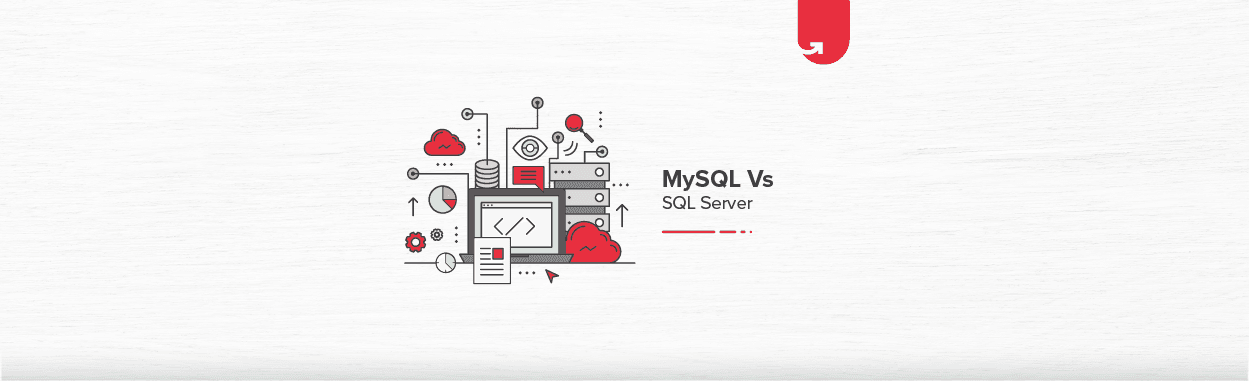

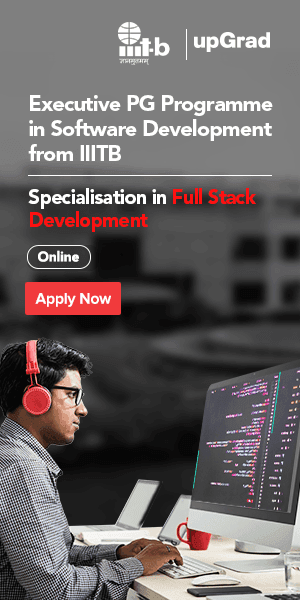


























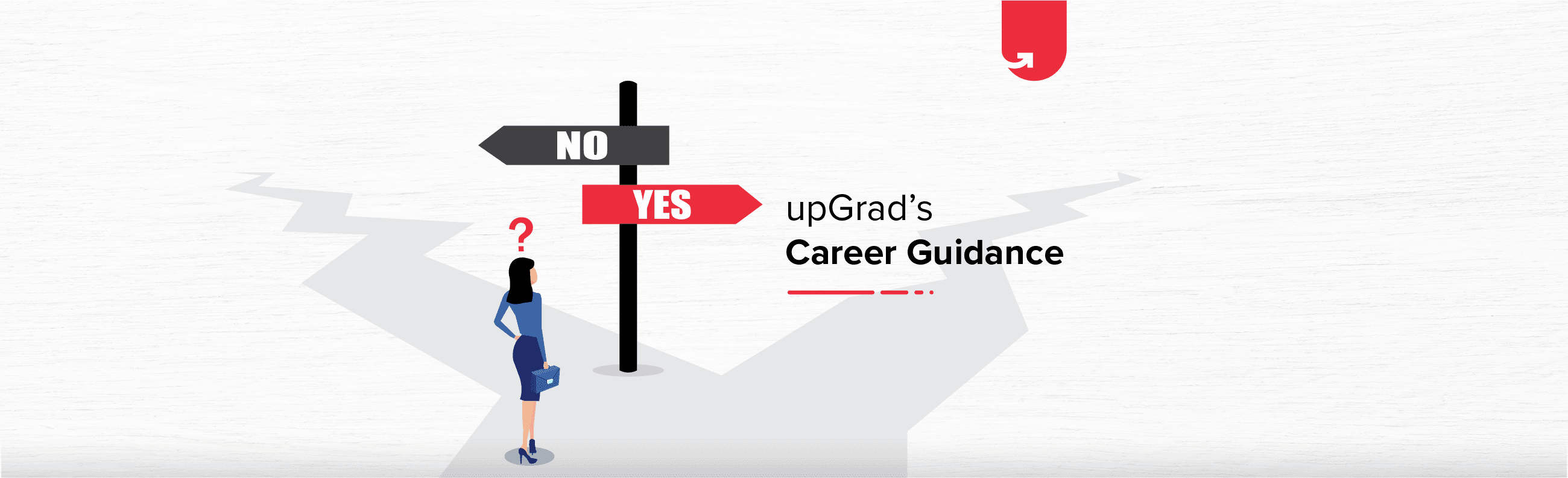
![Scrum Master Salary in India: For Freshers & Experienced [2023]](/__khugblog-next/image/?url=https%3A%2F%2Fd14b9ctw0m6fid.cloudfront.net%2Fugblog%2Fwp-content%2Fuploads%2F2020%2F05%2F486.png&w=3840&q=75)
![SDE Developer Salary in India: For Freshers & Experienced [2024]](/__khugblog-next/image/?url=https%3A%2F%2Fd14b9ctw0m6fid.cloudfront.net%2Fugblog%2Fwp-content%2Fuploads%2F2020%2F05%2F482-1.png&w=3840&q=75)